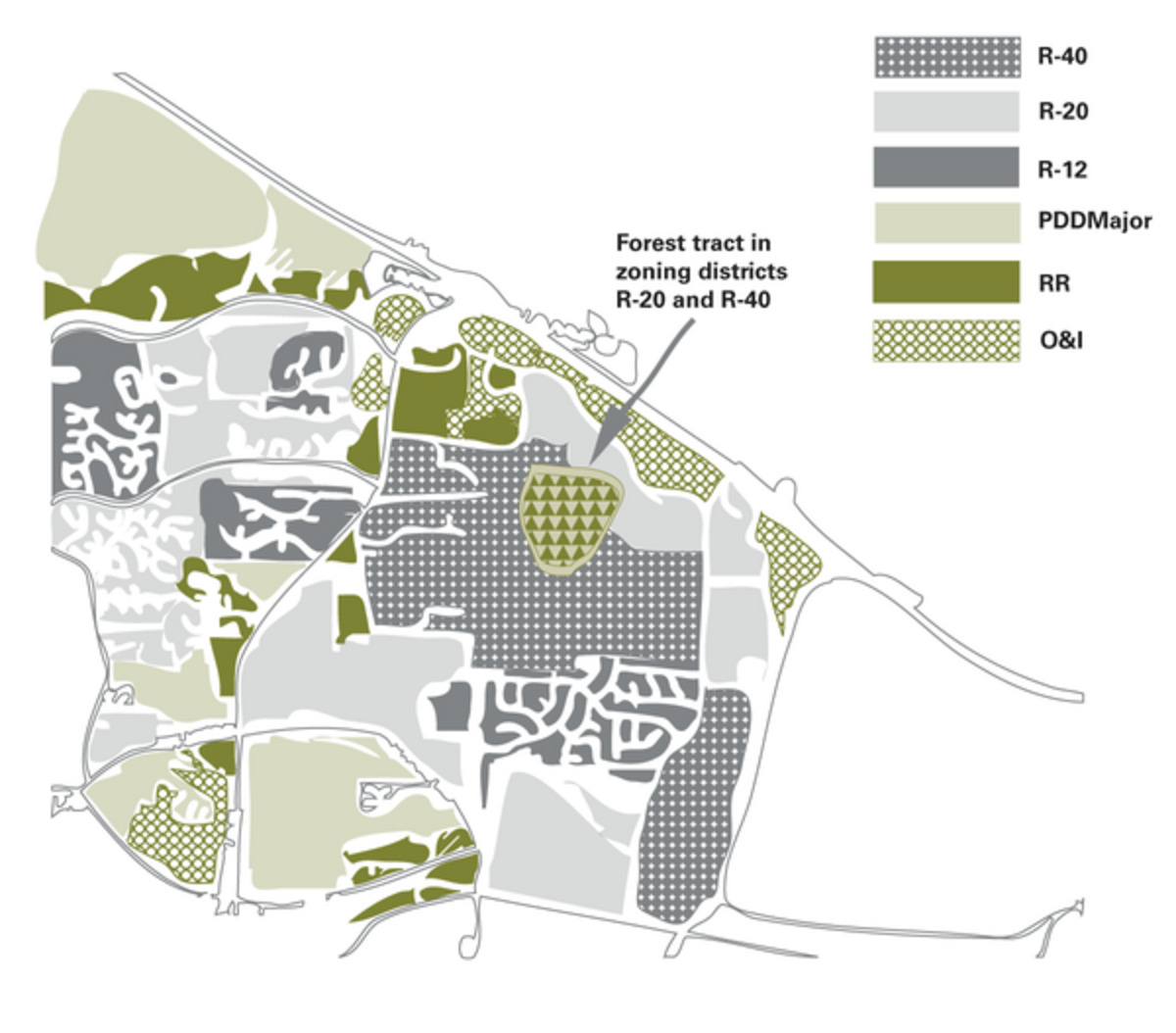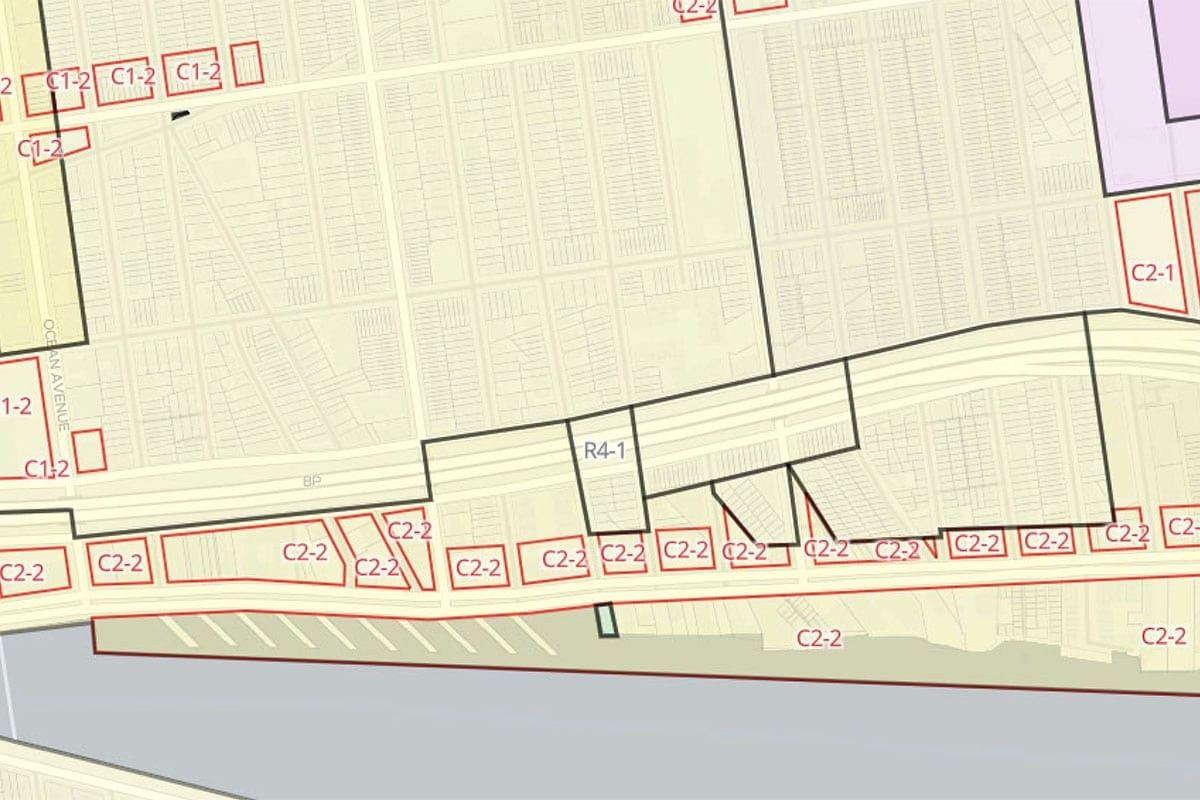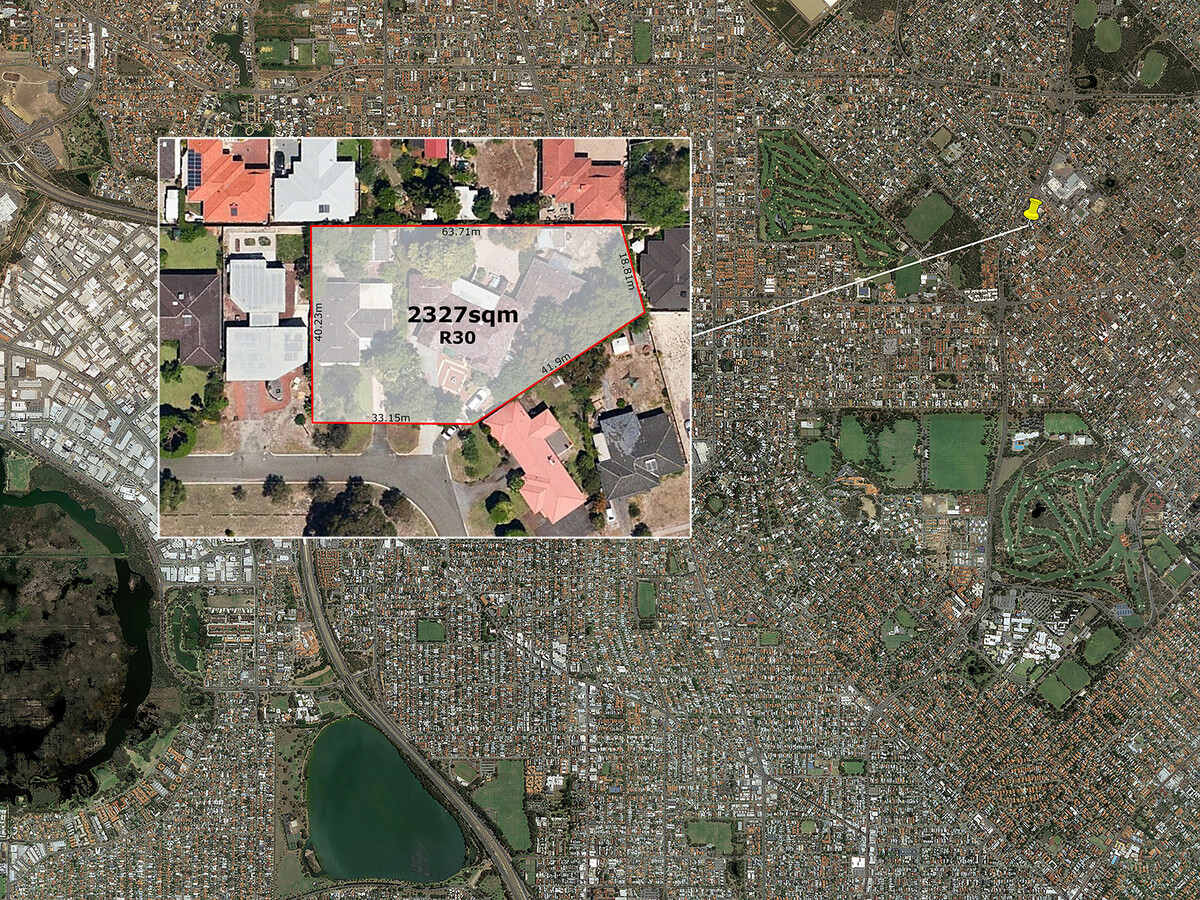Home>Home Security and Surveillance>What Does It Mean When My Burglar Alarm Says “Zone Lost”


Home Security and Surveillance
What Does It Mean When My Burglar Alarm Says “Zone Lost”
Modified: March 6, 2024
Discover what it means when your burglar alarm indicates "Zone Lost" and how it affects your home security and surveillance system.
(Many of the links in this article redirect to a specific reviewed product. Your purchase of these products through affiliate links helps to generate commission for Storables.com, at no extra cost. Learn more)
Introduction
Ensuring the safety of our homes and loved ones is of utmost importance, which is why many homeowners invest in burglar alarm systems. These systems provide an added layer of security by detecting unauthorized entry and notifying the homeowner or a security monitoring company. However, occasionally, users may encounter messages on their alarm panels that they may not fully understand.
One such message is “Zone Lost.” When your burglar alarm system displays this message, it can be confusing and concerning. What does it actually mean? Is there a problem with your system? In this article, we will demystify the meaning of “Zone Lost” and explore the possible causes behind it. We will also provide troubleshooting steps to help you resolve any zone loss issues you may encounter.
Key Takeaways:
- “Zone Lost” on your burglar alarm means sensors in a specific area aren’t communicating with the control panel, leaving that area vulnerable. Troubleshoot by checking batteries, inspecting sensors, and seeking professional help if needed.
- Understanding and addressing “Zone Lost” issues in your burglar alarm system is crucial for maintaining home security. Regular maintenance and prompt troubleshooting can help keep your home and loved ones protected.
Understanding Burglar Alarm Zones
Before we delve into the meaning of “Zone Lost,” it is important to have a basic understanding of how burglar alarm systems are structured. These systems are divided into various zones, which represent different areas of your home or property that are under surveillance. Each zone consists of sensors, such as door/window contacts, motion detectors, and glass break detectors, that are strategically placed to detect any unauthorized activity.
The purpose of dividing the alarm system into zones is to organize and customize the level of security for different areas of your property. For example, you can have one zone dedicated to the front door, another for the living room, and so on. This zoning system allows for more precise monitoring of specific areas and helps to identify the exact location of any potential security breach.
When a zone is “intact” or “secured,” it means that all the sensors within that zone are functioning normally and have not detected any suspicious activity. However, when a zone is “lost,” it indicates that there is a problem with one or more sensors in that particular zone, and their connection to the control panel has been interrupted.
Now that we have a clear understanding of the concept of burglar alarm zones, let’s explore what the message “Zone Lost” actually signifies and the possible reasons behind it.
What Does “Zone Lost” Mean?
When your burglar alarm system displays the message “Zone Lost,” it is indicating that one or more sensors in a specific zone are not communicating with the control panel. This loss of communication can be caused by various factors, which we will discuss in more detail later in this article. Essentially, it means that the sensors in that particular zone are unable to send signals or receive instructions from the control panel.
It is important to address the issue of “Zone Lost” promptly because it compromises the overall effectiveness of your burglar alarm system. When a zone is lost, it essentially renders the sensors in that zone inactive, leaving that specific area vulnerable to potential security breaches. Identifying the cause of the zone loss and resolving it will help restore the functionality and reliability of your alarm system.
It is crucial to differentiate between a temporary zone loss and a permanent one. In some cases, the zone loss may be a momentary glitch, and the system may automatically restore communication with the affected sensors. However, if the zone loss persists or occurs frequently, it indicates a more significant issue that requires troubleshooting and resolution.
Now that we know what “Zone Lost” means, let’s explore the possible causes behind this issue in the next section.
Possible Causes of Zone Loss
When your burglar alarm system displays the message “Zone Lost,” there can be several potential causes behind this issue. Here are some common factors that can lead to a loss of communication between the sensors and the control panel:
- Wireless Interference: If you have a wireless burglar alarm system, interference from other wireless devices or even certain building materials can disrupt the communication between the sensors and the control panel. This interference can lead to a temporary or permanent zone loss.
- Low Battery: If the battery powering a sensor in a specific zone is low or dead, it can result in a loss of communication with the control panel. Regular battery checks and replacements are essential to prevent this issue.
- Physical Damage: Damage to the sensors or their wiring can also cause a zone loss. This can occur due to accidents, severe weather conditions, or tampering. Inspecting the sensors regularly and addressing any physical damage is crucial to maintain the functionality of your alarm system.
- Incorrect Sensor Placement: Improper placement of sensors, such as placing them too far away from the control panel or in areas with poor signal strength, can result in zone loss. Ensuring proper sensor placement according to the manufacturer’s guidelines is essential to prevent communication issues.
- System Malfunction: In some cases, the zone loss may be due to a malfunction in the control panel itself. This can occur due to software glitches or hardware failures. Resetting the control panel or seeking professional assistance may be necessary to resolve this issue.
Identifying the specific cause of the zone loss is crucial to effectively troubleshoot and resolve the issue. In the next section, we will provide you with troubleshooting steps to help you address zone loss problems with your burglar alarm system.
If your burglar alarm says “Zone Lost,” it means that there is a problem with a specific area or sensor in your security system. Check the affected zone for any issues with the sensor or wiring, and contact your alarm company for assistance if needed.
Troubleshooting Zone Loss Issues
If you are experiencing zone loss issues with your burglar alarm system, there are several steps you can take to troubleshoot and resolve the problem. Here are some troubleshooting tips to help you address zone loss effectively:
- Check the Battery: Ensure that the batteries powering the sensors in the affected zone are fully charged. If the batteries are low or dead, replace them with fresh ones.
- Inspect the Sensors: Carefully examine the sensors in the zone experiencing the loss. Look for any signs of physical damage or misalignment. If you notice any issues, repair or replace the affected sensors accordingly.
- Reset the Control Panel: Sometimes, a simple reset of the control panel can resolve communication issues. Refer to the manufacturer’s instructions on how to properly reset your specific alarm system.
- Remove Interfering Devices: If you have wireless sensors, try removing any devices that may be causing interference, such as cordless phones, Wi-Fi routers, or baby monitors. Move these devices away from your alarm system or consider using a different frequency band.
- Reprogram the Zone: If none of the above steps resolve the issue, you may need to reprogram the zone in your control panel. Follow the instructions provided by the manufacturer to remove and reprogram the affected zone.
- Consult a Professional: If the zone loss problem persists or if you are unsure about how to proceed, it is recommended to seek assistance from a professional alarm system technician. They have the expertise and specialized equipment to diagnose and fix complex zone loss issues.
Remember, troubleshooting zone loss issues can vary depending on your specific burglar alarm system and its components. Always refer to the manufacturer’s instructions and guidelines for proper troubleshooting procedures.
By following these troubleshooting steps, you should be able to address most zone loss issues with your burglar alarm system. In the next section, we will provide some additional steps to take to prevent zone loss in the future.
Read more: What Does Agricultural Zoning Mean
Steps to Resolve Zone Loss
Resolving zone loss issues with your burglar alarm system requires a systematic approach and careful attention to detail. Here are the steps you can take to effectively resolve zone loss problems:
- Identify the Affected Zone: Determine which specific zone is experiencing the loss by referencing the message displayed on your alarm panel.
- Inspect Sensors and Wiring: Carefully examine the sensors in the affected zone, checking for any physical damage or misalignment. Inspect the wiring connections to ensure they are securely attached and not damaged.
- Replace Batteries: If the sensors in the affected zone are battery-powered, replace the batteries with fresh ones to ensure proper functionality.
- Reset the Control Panel: Reset the control panel according to the manufacturer’s instructions. This can help resolve any software glitches or temporary communication issues.
- Check Wireless Signal Strength: If you have a wireless system, ensure that the sensors in the affected zone have a strong signal strength. Reposition sensors if necessary to improve signal reception.
- Reprogram the Zone: If all else fails, consider reprogramming the affected zone in your control panel. Follow the manufacturer’s instructions to remove and then reprogram the zone.
- Consult Professional Help: If you have exhausted all troubleshooting options and the zone loss issue persists, it is recommended to consult a professional alarm system technician. They can provide expert guidance and assistance in diagnosing and resolving complex zone loss problems.
Remember to document the steps you have taken during the troubleshooting process. This will be helpful if you need to seek further assistance or if the issue reoccurs in the future.
By diligently following these steps and addressing the specific causes of zone loss, you should be able to successfully resolve the issue and restore the functionality of your burglar alarm system.
Conclusion
Maintaining a reliable and effective burglar alarm system is crucial for the safety and security of your home and loved ones. Understanding the meaning of “Zone Lost” and knowing how to troubleshoot and resolve zone loss issues are essential skills for homeowners with alarm systems.
In this article, we explored the concept of burglar alarm zones and the significance of “Zone Lost.” We discussed the possible causes behind zone loss, including wireless interference, low batteries, physical damage, incorrect sensor placement, and system malfunctions. We also provided troubleshooting steps to help you address zone loss issues effectively, such as checking batteries, inspecting sensors, resetting the control panel, removing interfering devices, and reprogramming the zone.
It is important to remember that if you encounter persistent zone loss issues or if you are unsure about how to proceed, seeking professional assistance from a qualified alarm system technician is highly recommended. They have the expertise and knowledge to diagnose and resolve complex zone loss problems.
By following the steps outlined in this article and maintaining regular inspections of your alarm system’s components, you can ensure that your burglar alarm system functions optimally and provides the level of security you expect. Regular maintenance and prompt resolution of zone loss issues will help keep your home and loved ones protected.
Investing in a reliable burglar alarm system is a wise choice for safeguarding your home, but understanding how it works and addressing any issues that arise is equally important. By staying informed and taking proactive steps to resolve zone loss problems, you can have peace of mind knowing that your home security is in good hands.
Frequently Asked Questions about What Does It Mean When My Burglar Alarm Says "Zone Lost"
Was this page helpful?
At Storables.com, we guarantee accurate and reliable information. Our content, validated by Expert Board Contributors, is crafted following stringent Editorial Policies. We're committed to providing you with well-researched, expert-backed insights for all your informational needs.