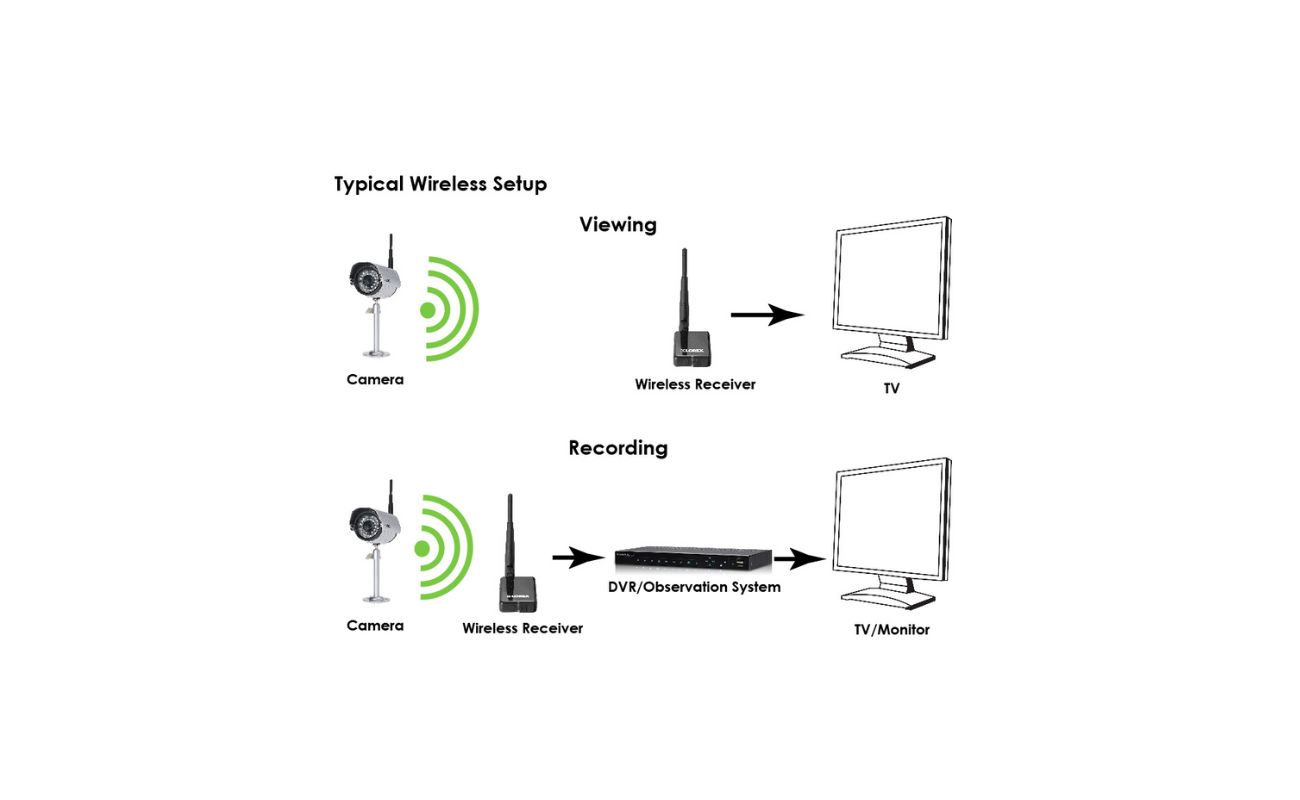Home>Home Security and Surveillance>What To Look For In Wireless Security Cameras


Home Security and Surveillance
What To Look For In Wireless Security Cameras
Modified: March 7, 2024
Looking for wireless security cameras for your home? Find out what features to look for in wireless security cameras to ensure optimal home security and surveillance.
(Many of the links in this article redirect to a specific reviewed product. Your purchase of these products through affiliate links helps to generate commission for Storables.com, at no extra cost. Learn more)
Introduction
Welcome to the world of wireless security cameras – the technological marvels designed to protect your home and give you peace of mind. With advancements in surveillance technology, wireless security cameras have become increasingly popular for homeowners looking to enhance their home security systems. These cameras offer convenience, flexibility, and easy installation without the need for complex wiring.
As break-ins and thefts continue to be a concern for homeowners, having a reliable and effective security system in place is essential. Wireless security cameras serve as a crucial component of any comprehensive home security setup. They allow you to monitor your property, deter criminals, and quickly respond to potential threats.
In this article, we will explore the key factors to consider when choosing wireless security cameras. From video quality and night vision capabilities to motion detection and storage options, we will cover everything you need to know in order to make an informed decision. So, let’s delve into the world of wireless security cameras and find out what you should be looking for.
Key Takeaways:
- Choose wireless security cameras with clear video quality, night vision, and motion detection for effective surveillance. Consider factors like weatherproof design and wide viewing angles for comprehensive coverage.
- When selecting wireless security cameras, consider cost, power options, and storage. Look for reliable brands and plan for long-term maintenance and scalability.
Read more: What Is The Best Wireless Security Camera
Importance of Wireless Security Cameras
Wireless security cameras play a vital role in safeguarding your home and loved ones. They provide an added layer of protection and can greatly enhance your overall home security system. Here are some key reasons why wireless security cameras are important:
- Deterrence: One of the primary benefits of wireless security cameras is their ability to deter criminals. The presence of visible cameras can deter potential burglars, vandals, and trespassers from targeting your property. In fact, studies have shown that homes equipped with security cameras are less likely to be targeted by criminals.
- Remote Monitoring: With wireless security cameras, you can monitor your home anytime, anywhere. Whether you are at work, on vacation, or simply in another room, you can access the camera’s live feed via your smartphone or computer. This real-time monitoring allows you to keep an eye on your property and react promptly to any unusual activities.
- Evidence Collection: In the unfortunate event of a break-in or vandalism, wireless security cameras can provide valuable evidence for law enforcement and insurance claims. The recorded footage can help identify the perpetrators and aid in their apprehension. Moreover, insurance companies often offer discounts on homeowners’ insurance premiums for having security cameras installed.
- Peace of Mind: Perhaps the most significant benefit of wireless security cameras is the peace of mind they bring. Knowing that your home is under constant surveillance and that you can check in on your property at any time can greatly reduce anxiety and stress. Whether you are concerned about the safety of your family, your pets, or your valuable possessions, wireless security cameras provide reassurance and a sense of control.
Overall, wireless security cameras are an essential component of a comprehensive home security setup. They offer a range of benefits, from deterring criminals to providing remote monitoring and peace of mind. With the advancements in technology, wireless security cameras have become more affordable, user-friendly, and feature-rich, making them accessible to homeowners of all budgets and needs.
Factors to Consider When Choosing Wireless Security Cameras
When it comes to choosing the right wireless security cameras for your home, there are several important factors to consider. Each factor plays a crucial role in determining the effectiveness and reliability of your security system. Here are the key factors you should keep in mind:
- Video Quality and Resolution: The video quality of a wireless security camera is essential for capturing clear and detailed footage. Look for cameras that offer high-definition (HD) or even ultra-high-definition (UHD) resolution to ensure clarity, especially when zooming in on specific details. Crisp, sharp images can significantly aid in identifying potential threats.
- Night Vision Capability: A wireless security camera with reliable night vision capability is crucial for 24/7 surveillance. Look for cameras equipped with infrared (IR) LEDs or low-light sensors to capture clear footage in low-light conditions or complete darkness. Effective night vision ensures that your camera remains vigilant, even in the absence of visible light.
- Motion Detection and Alerts: Motion detection is an essential feature that helps minimize false alarms and saves storage space. Look for cameras with advanced motion detection technology that can accurately detect and differentiate between human movement and other factors like pets or foliage. Additionally, opt for cameras that send real-time alerts to your smartphone or email when motion is detected.
- Two-Way Audio: Two-way audio capability allows you to communicate remotely with individuals near the camera. This feature can be useful for giving instructions to delivery personnel, scaring off intruders, or even chatting with family members. Look for cameras that offer high-quality audio and noise cancellation for clear and seamless communication.
- Wide Viewing Angle: A wide viewing angle enables the camera to cover a larger area effectively. Look for cameras with a wide-angle lens, typically between 100 to 180 degrees, to reduce blind spots and ensure comprehensive coverage. A wide field of view is particularly crucial for outdoor cameras that need to monitor large areas.
- Weatherproof and Durable Design: If you plan to install outdoor wireless security cameras, ensure they are built to withstand various weather conditions. Look for cameras with an IP65 or higher rating, meaning they are dustproof and water-resistant. A durable design ensures that your cameras can withstand extreme temperatures, rain, snow, and dust without compromising their performance.
- Wireless Connectivity Options: Consider the wireless connectivity options offered by the camera. Wi-Fi connectivity allows for easy installation and access to live video feeds through your smartphone or computer. Some advanced cameras may also offer Bluetooth or Zigbee connectivity, providing more flexible options for integrating with other smart home devices.
- Mobile App Accessibility and Control: Ensure that the camera you choose is compatible with a dedicated mobile app. A well-designed and user-friendly app allows for easy setup, control, and access to camera settings and recorded footage. Look for apps that offer features like live video streaming, playback, and customization options.
- Storage Options for Recorded Footage: Consider the storage options available for storing recorded footage. Many cameras offer cloud storage as a convenient and secure option. Others may provide local storage options such as microSD cards or network-attached storage (NAS) devices. Evaluate the costs, storage capacity, and accessibility of the storage options to determine the best fit for your needs.
- Power Options and Battery Life: Wireless security cameras can be powered either by battery or by a wired connection. Battery-powered cameras offer more flexibility in terms of installation, but it’s important to consider the battery life and the ease of recharging or replacing batteries. Wired cameras, on the other hand, are powered through a constant electrical source, providing uninterrupted operation.
- Cost and Budget Considerations: Set a budget and consider the long-term costs of owning and maintaining wireless security cameras. Compare the features, quality, and support offered by different brands and models within your budget. Keep in mind that investing in higher-quality cameras may provide better performance and durability in the long run.
By considering these factors, you can select the wireless security cameras that best suit your specific requirements. Remember to prioritize the features that align with your needs and budget, ensuring that your chosen cameras provide optimal security and peace of mind.
Video Quality and Resolution
When it comes to wireless security cameras, video quality and resolution are crucial factors to consider. The ability to capture clear and detailed footage is essential for effectively monitoring your property and identifying potential threats. Here’s what you need to know about video quality and resolution when choosing wireless security cameras:
High-Definition (HD) and Ultra-High-Definition (UHD) Resolution:
High-definition resolution refers to a minimum resolution of 720p (1280×720 pixels), while ultra-high-definition resolution (also known as 4K) offers a minimum resolution of 3840×2160 pixels. The higher the resolution, the sharper and more detailed the video footage will be. Investing in cameras with higher resolutions can provide greater clarity, especially when zooming in on specific details such as license plate numbers or facial features.
However, it’s important to consider that higher resolutions require more storage space. If you plan on recording and storing a significant amount of footage, make sure you have sufficient storage capacity or consider cameras with flexible storage options, such as cloud-based storage or local storage devices.
Frames Per Second (FPS):
Frames per second refers to the number of individual frames captured by the camera per second. A higher FPS value results in smoother and more fluid video playback. For most surveillance applications, a minimum of 15-30 FPS is sufficient to capture fast-moving objects without significant motion blur. However, if you require more detailed and smooth motion capture, consider cameras with a higher FPS rating.
Compression Technology:
Video compression plays a significant role in determining the storage capacity and network bandwidth required for your wireless security cameras. Most cameras use the H.264 or H.265 compression formats. The H.265 format offers more efficient compression, allowing for smaller file sizes without sacrificing video quality.
It’s important to strike a balance between video quality and storage requirements. Higher resolutions and FPS values will result in larger file sizes, which may affect your storage capacity and network bandwidth. Consider the trade-offs and determine the appropriate video quality and resolution based on your specific needs and available resources.
Low-Light Performance:
In addition to resolution and FPS, consider the low-light performance of the wireless security cameras you are considering. Good low-light performance ensures that the cameras can capture clear footage even in challenging lighting conditions, such as dimly lit areas or at night.
Look for cameras equipped with infrared (IR) LEDs or low-light sensors. These features enable the cameras to capture and enhance images in low-light environments. Some cameras also offer features like wide dynamic range (WDR) or backlight compensation, which help produce clearer images in situations with extreme variations in lighting.
Image Sensors:
The image sensor is a crucial component responsible for capturing and processing the video footage. Generally, larger image sensors tend to produce better video quality and perform well in low-light conditions. Popular image sensor types include CMOS (Complementary Metal-Oxide-Semiconductor) and CCD (Charge-Coupled Device).
While both CMOS and CCD sensors have their advantages, CMOS sensors are more commonly used in wireless security cameras due to their lower power consumption and cost. However, more important than the type of sensor is the quality and efficiency of the sensor used in the camera you choose.
When selecting wireless security cameras, prioritize models with high-resolution capabilities, appropriate FPS values, efficient compression technology, and reliable low-light performance. By doing so, you can ensure that your cameras capture clear and detailed video footage, enhancing the effectiveness of your home security system and providing peace of mind.
Night Vision Capability
When it comes to selecting wireless security cameras, night vision capability is a crucial feature to consider. The ability to capture clear footage in low-light conditions or complete darkness ensures that your surveillance system remains effective 24/7. Here’s what you need to know about night vision capability when choosing wireless security cameras:
Infrared (IR) LEDs:
Most wireless security cameras use infrared (IR) LEDs to enhance their night vision capabilities. IR LEDs emit infrared light, which is invisible to the human eye but can be picked up by the camera’s image sensor. When the ambient light level drops below a certain threshold, the camera automatically activates the IR LEDs, allowing it to capture clear footage in darkness.
The range of the IR LEDs determines how far the camera can see in complete darkness. Depending on the model, cameras can have varying ranges, typically ranging from a few feet to over 100 feet. Consider the size of the area you want to monitor and choose cameras with an appropriate IR range for your needs.
Low-Light Sensors:
Some advanced wireless security cameras also feature low-light sensors, which can capture clear footage in low-light conditions without the need for active IR illumination. These sensors are particularly useful in dimly lit areas where high-intensity IR illumination might not be required or desirable.
Low-light sensors work by capturing and processing available light to produce a visible image without the need for additional infrared illumination. They can deliver satisfactory results in scenarios where there is some ambient light, such as streetlights or moonlight.
Automatic vs. Manual Switching:
Wireless security cameras with night vision capability can switch between day and night modes automatically or manually. Cameras with automatic switching have built-in light sensors that detect changes in ambient lighting conditions and activate the night vision feature when necessary. This ensures seamless transition and hassle-free operation without user intervention.
On the other hand, cameras with manual switching allow you to control when the night vision mode is activated or deactivated. This can be useful in specific situations where you want to conserve energy or avoid unnecessary activation of the night vision feature.
Image Quality in Night Vision Mode:
When evaluating night vision capability, pay attention to the image quality produced in night vision mode. Look for cameras that offer clear and detailed footage, with minimal noise and distortion. This ensures that the captured video remains useful for identification purposes.
Consider cameras that utilize technologies like digital noise reduction and adaptive contrast enhancement to improve image quality in low-light conditions. These features help reduce graininess and enhance the clarity of the footage, ensuring that important details are not lost in the dark.
Remember that the effectiveness of night vision capability can vary among different cameras. Factors like the number and strength of the IR LEDs, the quality of the image sensor, and the camera’s overall design can impact the performance of night vision. It’s recommended to read reviews and seek expert opinions to determine the quality of a camera’s night vision before making a purchase.
By considering the night vision capability of wireless security cameras, you can ensure that your surveillance system provides reliable monitoring and protection throughout the day and night. Whether you need to monitor your home, property, or business after dark, a camera with robust night vision capability will help keep your premises secure.
Read more: What Are The Best Wireless Security Cameras
Motion Detection and Alerts
Motion detection is a critical feature in wireless security cameras that helps minimize false alarms and ensures that you are promptly notified of any suspicious activity. When choosing wireless security cameras, consider the motion detection capabilities and the alert system offered. Here’s what you need to know about motion detection and alerts:
How Motion Detection Works:
Most wireless security cameras use passive infrared (PIR) sensors or computer vision algorithms to detect motion. PIR sensors detect changes in infrared energy caused by moving objects, while computer vision algorithms analyze the video feed to identify changes in pixel values and object patterns.
When motion is detected, the camera activates the recording or alert system to notify you of the activity. The sensitivity of the motion detection can often be adjusted to avoid false alarms triggered by factors such as moving trees, pets, or changing lighting conditions.
Customizable Motion Zones:
Many advanced wireless security cameras allow you to define specific areas within the camera’s field of view as motion zones. This customization ensures that the camera only triggers motion alerts when activity occurs in the specified zones, rather than for every movement it detects.
For example, you can set up motion zones to focus on entrances, driveways, or specific rooms where you want to be alerted of any movement. This feature provides more precise and targeted notifications, reducing false alarms and ensuring that you are alerted to potential threats in designated areas.
Real-Time Alerts:
When motion is detected, modern wireless security cameras can send real-time alerts to your smartphone, tablet, or computer. These alerts can be in the form of push notifications, email notifications, or even text messages, depending on your settings and preferences.
Real-time alerts allow you to instantly be aware of any unusual activity and take immediate action. Whether you are at home or away, you can access the camera’s live feed or recorded footage to assess the situation and decide on the appropriate course of action.
Scheduling and Activity Zones:
Some wireless security cameras offer scheduling features that allow you to set specific times during which motion alerts are active or disabled. This can be useful if you want to customize the camera’s behavior based on your daily routine or specific needs.
Additionally, certain cameras provide the ability to create activity zones within the camera’s field of view. This feature allows you to specify certain areas where you want the camera to focus on detecting motion and sending alerts. By excluding unimportant areas, you can further refine the effectiveness of the motion detection system.
Integration with Other Devices and Services:
Consider whether the wireless security camera you choose integrates with other smart home devices or security systems. Some cameras can trigger actions in response to motion detection, such as turning on lights or sounding an alarm, providing an extra layer of deterrence or automation.
Furthermore, certain cameras may offer integration with third-party monitoring services. In the event of an alert, these services can verify the situation and contact the appropriate authorities on your behalf, ensuring a rapid response to potential threats.
Motion detection and alerts are essential features in wireless security cameras, allowing you to stay informed and quickly respond to any suspicious activity. By considering the motion detection capabilities, customization options, and alert system of the cameras you choose, you can ensure that your surveillance system is efficient, reliable, and tailored to meet your specific needs.
Two-Way Audio
Two-way audio is a valuable feature found in many wireless security cameras, offering the ability to communicate remotely with individuals near the camera. This feature can enhance the effectiveness of your home security system and provide an additional layer of convenience. Here’s what you need to know about two-way audio when choosing wireless security cameras:
Real-Time Communication:
Two-way audio allows you to have a real-time conversation with someone near the camera, whether it’s a visitor, a family member, or even an intruder. With the built-in microphone and speaker, you can listen to the audio from the camera’s vicinity and speak directly through your smartphone or computer.
Remote Interaction:
Whether you’re at work, on a vacation, or simply in another room, two-way audio enables you to remotely interact with people near the camera. This can be useful for various scenarios, such as instructions for delivery personnel, scaring off potential intruders, or checking on the well-being of family members and pets.
Duplex Audio:
Wireless security cameras typically employ duplex audio, meaning both parties can speak and listen simultaneously. This two-way communication ensures a smooth and uninterrupted conversation, allowing for clear and efficient communication with individuals near the camera.
Noise Reduction and Echo Cancellation:
For effective communication, wireless security cameras with two-way audio often incorporate noise reduction and echo cancellation technologies. These features help eliminate background noise, echoes, or feedback, ensuring that the audio is clear and intelligible for both parties involved in the conversation.
Privacy and Control:
With two-way audio, it’s crucial to consider the privacy and control aspects. Choose cameras that prioritize privacy and give you control over the audio function. Look for models that allow you to easily enable or disable the audio feature as needed, providing flexibility and protecting your privacy when desired.
Use Cases and Practical Applications:
The two-way audio feature in wireless security cameras has numerous practical applications:
- Visitor Communication: Speak to visitors at your door without having to physically answer it, providing an added layer of security and convenience.
- Remote Access Control: Grant access to your property remotely by engaging in a conversation and remotely unlocking doors or gates.
- Pet Monitoring and Interaction: Communicate with your pets while you are away, ensuring their well-being and offering reassurance.
- Baby Monitoring: Comfort and soothe your baby using your voice from another room, avoiding unnecessary disturbances.
- Monitoring Service Interaction: Communicate with monitoring service personnel who may be verifying an alarm or responding to an incident.
Two-way audio adds another dimension to your wireless security system, enhancing communication and interaction between you and the camera’s surroundings. It provides a convenient way to address situations in real-time, ensuring that your home and loved ones are safe and well-protected.
Wide Viewing Angle
When selecting wireless security cameras, it’s important to consider the viewing angle they offer. The viewing angle determines the coverage area of the camera and plays a crucial role in capturing a wide perspective of your surroundings. Here’s what you need to know about the wide viewing angle when choosing wireless security cameras:
Understanding Viewing Angle:
The viewing angle of a camera is typically measured in degrees and refers to the extent of the area captured within the camera’s field of view. A wider viewing angle allows the camera to cover a larger area, ensuring comprehensive coverage and minimizing blind spots.
Types of Viewing Angles:
There are two main types of viewing angles: horizontal and vertical.
- Horizontal Viewing Angle: The horizontal viewing angle is the measurement of the camera’s coverage from side to side. It indicates how wide an area the camera can see from left to right. Cameras with a wider horizontal viewing angle can cover more space, making them ideal for monitoring large areas such as yards or parking lots.
- Vertical Viewing Angle: The vertical viewing angle refers to the camera’s coverage from top to bottom. It determines how much vertical space the camera can see, allowing it to capture a greater depth. This is particularly important for areas where a taller field of view is required, such as doorways or staircases.
Wide-Angle Lenses:
Cameras with a wide viewing angle typically use wide-angle lenses to achieve a broader field of view. Wide-angle lenses can capture a larger scene compared to standard lenses, providing a wider coverage area without sacrificing image quality.
Common types of wide-angle lenses include fixed focal length lenses and fisheye lenses. Fixed focal length lenses offer a slightly wider than normal field of view, typically between 90 to 120 degrees. On the other hand, fisheye lenses offer an ultra-wide field of view, often exceeding 180 degrees, with a characteristic distortion effect.
Reducing Blind Spots:
A wide viewing angle helps reduce blind spots by maximizing coverage and minimizing areas that are not within the camera’s field of view. By capturing a wider perspective, cameras can monitor larger areas with fewer physical cameras, offering cost-effective surveillance solutions.
However, it’s worth noting that extremely wide viewing angles can result in distorted or stretched images towards the edges of the frame. When choosing cameras with fisheye lenses or ultrawide-angle capabilities, consider how the distortion may impact the clarity and accuracy of the captured video.
Placement and Coverage:
Consider the placement and intended coverage area when selecting wireless security cameras with a wide viewing angle. Evaluate the size and layout of the area you want to monitor and choose cameras accordingly.
If you need to cover a large outdoor space, like a backyard or parking lot, opt for cameras with wide horizontal viewing angles. If you’re primarily concerned with monitoring specific entry points or critical areas, such as doorways or hallways, focus on cameras with wide vertical viewing angles.
Optimal Placement and Adjustability:
Positioning wireless security cameras at strategic locations is essential to ensure optimal coverage. Consider the height and angle at which the cameras will be mounted to maximize their field of view and minimize obstructions.
Cameras with adjustable mounts offer flexibility in fine-tuning the viewing angle and positioning the camera precisely where you need it. This allows you to focus the camera on specific areas or adjust the angle to cover multiple points of interest.
By choosing wireless security cameras with a wide viewing angle, you can ensure comprehensive coverage and reduce blind spots in your surveillance system. Whether you need to monitor open spaces or specific areas, a wider field of view provides a greater overall perspective and enhances the effectiveness of your home security setup.
When looking for wireless security cameras, make sure to consider the resolution, field of view, night vision capabilities, and whether it has two-factor authentication for added security.
Weatherproof and Durable Design
When it comes to outdoor wireless security cameras, having a weatherproof and durable design is crucial. Outdoor cameras are exposed to various weather conditions and environmental factors, so it’s important to choose cameras that can withstand the elements and continue performing reliably. Here’s what you need to know about the weatherproof and durable design when selecting wireless security cameras:
IP (Ingress Protection) Rating:
The IP rating is an internationally recognized standard that classifies the level of protection provided by electronic devices against solid objects and liquids. When it comes to outdoor security cameras, look for cameras with a high IP rating, typically IP65 or higher. The IP rating ensures that the cameras are dustproof and protected against water intrusion.
An IP65 rating indicates that the camera is entirely protected against dust ingress and can withstand low-pressure water jets from any direction. Cameras with higher IP ratings, such as IP66 or IP67, offer even greater protection against dust and can withstand higher-pressure water jets or temporary immersion in water.
Rugged Construction:
Outdoor wireless security cameras should be built with rugged construction and high-quality materials to withstand harsh environmental conditions. Look for cameras that feature a robust housing made of sturdy materials such as metal or high-quality plastics.
The housing should be able to endure extreme temperatures, from freezing cold winters to scorching hot summers, without affecting the camera’s performance. It should also provide protection against impacts, vandalism, and potential tampering.
Sealed Enclosure:
An important aspect of a weatherproof design is a sealed enclosure that protects the critical internal components of the camera from moisture, dust, and other debris. The enclosure should have proper gaskets, seals, and weatherproofing to prevent water infiltration.
Additionally, outdoor cameras should have sealed cable connections to ensure that the wiring and connectors are protected from the elements. This helps maintain a reliable and secure connection even in challenging weather conditions.
Temperature Tolerance:
Extreme temperature variations can impact the performance and longevity of outdoor cameras. Look for cameras that have a wide operational temperature range. Ideally, the cameras should be able to function flawlessly in temperatures ranging from below freezing to extreme heat.
Ensure that the manufacturer specifies the temperature range for the camera, and consider any potential weather extremes in your location. A camera designed to handle a wide range of temperatures ensures reliable operation throughout the year.
UV Resistance:
Outdoor wireless security cameras are exposed to prolonged sun exposure, which can cause damage over time. Look for cameras that are UV-resistant, as this helps to prevent discoloration, cracking, or deterioration of the camera’s housing and components due to sun exposure.
Third-Party Certifications:
When evaluating the weatherproof and durability aspects of wireless security cameras, consider third-party certifications. Look for cameras that have been tested and certified by well-known organizations or comply with industry standards for weather resistance, impact resistance, and environmental endurance.
Regular Maintenance:
While weatherproof and durable cameras are designed to withstand harsh conditions, it’s important to perform regular maintenance to ensure their longevity. Follow the manufacturer’s guidelines for cleaning and upkeep to keep the cameras in optimal condition.
Remember that weatherproof and durable design is not limited to outdoor cameras. Even indoor wireless security cameras can benefit from a sturdy construction to withstand accidental impacts or to provide an added layer of protection against tampering.
By choosing weatherproof and durable wireless security cameras, you can have peace of mind knowing that your cameras will continue functioning reliably despite harsh weather conditions. Whether it’s rain, snow, extreme temperatures, or dust storms, a sturdy and well-designed camera will ensure that your surveillance system remains operational and effective for years to come.
Wireless Connectivity Options
When selecting wireless security cameras, it’s important to consider the available wireless connectivity options. Wireless connectivity enables easy installation, flexibility in camera placement, and remote access to live video feeds and recorded footage. Here are the key wireless connectivity options to consider when choosing wireless security cameras:
Wi-Fi Connectivity:
Wi-Fi connectivity is the most common option for wireless security cameras. Wi-Fi enables the camera to connect to your home network, allowing for easy setup and seamless integration with your existing infrastructure. With Wi-Fi connectivity, you can access the camera’s live feed and recorded footage from your smartphone, tablet, or computer, both inside and outside your home.
When choosing a Wi-Fi camera, look for models that support the latest Wi-Fi standards, such as 802.11ac or 802.11ax (Wi-Fi 6), for faster and more stable connections. It’s also important to ensure that your home network provides sufficient coverage and bandwidth to support the number of cameras you plan to install.
Bluetooth:
Some wireless security cameras may offer Bluetooth connectivity as an additional wireless option. Bluetooth allows for a direct connection between the camera and a nearby device, such as a smartphone or tablet, without the need for a Wi-Fi network. This can be useful for easy setup and configuration of the camera, as well as for accessing the camera’s settings and features through a dedicated mobile app.
While Bluetooth connectivity offers convenience, it is typically limited in range, typically up to 100 feet. Therefore, it may not be suitable for cameras that require monitoring at greater distances. However, Bluetooth can be especially useful for initial camera setup, pairing with other smart home devices, or controlling the camera in close proximity.
Zigbee and Z-Wave:
Zigbee and Z-Wave are wireless communication protocols commonly used in smart home devices. These protocols enable devices to communicate with each other and create a mesh network within your home. Some security cameras offer Zigbee or Z-Wave compatibility, allowing for seamless integration with other smart home devices, such as smart hubs, lights, or door sensors.
With Zigbee or Z-Wave connectivity, you can create automation routines and trigger actions based on camera events or other sensor inputs. For example, when the camera detects motion, it can activate your smart lights or sound an alarm.
Cellular Connectivity:
While less common, some wireless security cameras offer cellular connectivity as an alternative to Wi-Fi. Cellular connectivity allows the camera to connect to a cellular network, typically through a built-in SIM card slot. This option is particularly useful when there is no Wi-Fi network available or when you want to have a backup connection in case of Wi-Fi outages.
Cellular-connected cameras can be valuable for remote locations, vacation homes, or areas with unstable or unreliable Wi-Fi connections. However, it’s important to consider the cost of cellular service and ensure that the camera is compatible with the cellular network technology available in your area.
Hybrid Connectivity:
Some wireless security cameras offer hybrid connectivity options, combining multiple wireless technologies to provide greater flexibility and reliability. For example, a camera may support both Wi-Fi and cellular connectivity, allowing for seamless switching between the two networks based on availability and signal strength.
Hybrid connectivity ensures that your camera remains connected and accessible even in challenging network conditions. It provides peace of mind knowing that your surveillance system can continue to operate reliably, regardless of the specific networking scenario.
When choosing wireless security cameras, consider the wireless connectivity options that align with your specific needs and circumstances. Whether it’s Wi-Fi, Bluetooth, Zigbee, Z-Wave, cellular, or hybrid connectivity, having the right wireless options ensures a smooth installation process and reliable remote access to your camera’s video feeds and settings.
Mobile App Accessibility and Control
When choosing wireless security cameras, mobile app accessibility and control are essential factors to consider. A well-designed and user-friendly mobile app allows for easy setup, convenient access to camera settings, live video streaming, and playback of recorded footage. Here is what you need to know about mobile app accessibility and control when selecting wireless security cameras:
Remote Monitoring:
A mobile app enables you to remotely monitor your wireless security cameras from anywhere, as long as you have an internet connection. This allows you to keep an eye on your property, even when you are not at home. Whether you are at work, running errands, or on vacation, you can access the app to view live video feeds and check for any suspicious activities.
Easy Setup and Configuration:
A user-friendly mobile app makes the setup and configuration process a breeze. It should guide you through the camera installation, step-by-step, ensuring a seamless and hassle-free setup. The app should also provide clear instructions for connecting the camera to your home network, creating a user account, and customizing camera settings.
Live Video Streaming:
The mobile app should offer live video streaming, allowing you to see the camera’s feed in real-time. This feature enables you to monitor the camera’s view, verify the camera’s positioning, and identify any immediate security concerns. Make sure the mobile app provides smooth and high-quality video streaming to ensure a clear and responsive viewing experience.
Playback and Recording:
A robust mobile app should provide access to recorded footage, allowing you to review past events and incidents. Look for cameras that offer cloud storage or local storage options, such as microSD cards or network-attached storage (NAS) devices. The mobile app should enable you to easily navigate through the stored footage, search for specific events, and play them back with controls for fast-forwarding, rewinding, and pausing.
Camera Customization:
The mobile app should allow for comprehensive customization of camera settings to meet your specific needs. This includes adjusting video quality, enabling motion detection, defining motion zones, setting up alerts, adjusting audio settings, and configuring any other available camera features. Look for apps that provide a user-friendly interface with intuitive controls and a wide range of customization options.
Real-Time Alerts and Notifications:
An effective mobile app should deliver real-time alerts and notifications when the camera detects motion or other predefined events. These alerts can be in the form of push notifications, emails, or text messages, ensuring that you are promptly informed of any potential security concerns. The app should allow you to customize the settings for alerts, such as choosing specific motion zones or adjusting the sensitivity of the motion detection feature.
Multi-Camera Support:
If you plan to install multiple wireless security cameras, ensure that the mobile app supports easy management and control of all the cameras. Look for apps that provide a single, unified interface for accessing and controlling multiple camera feeds. This allows you to view all your cameras simultaneously or toggle between individual camera views with ease.
Compatibility and Updates:
Ensure that the mobile app is compatible with your smartphone or tablet’s operating system (iOS or Android). Additionally, choose cameras from reputable manufacturers who regularly update their mobile apps with bug fixes, new features, and security enhancements. This ensures that your mobile app remains up-to-date, secure, and compatible with the latest devices and operating systems.
Mobile app accessibility and control greatly enhance the user experience and convenience of wireless security cameras. By choosing cameras with a well-designed mobile app, you can easily monitor your property, customize camera settings, access recorded footage, and receive real-time alerts, all from the palm of your hand.
Storage Options for Recorded Footage
When choosing wireless security cameras, it’s important to consider the storage options available for recorded footage. The storage solution you choose will determine how long the camera can store video recordings and how accessible the footage is for playback and retrieval. Here are the key storage options to consider:
Cloud Storage:
Cloud storage is a popular and convenient option for storing recorded footage from wireless security cameras. With cloud storage, the camera uploads the recorded video to a remote server via your internet connection. This allows you to access the footage from anywhere using a computer, smartphone, or tablet. Cloud storage offers several advantages, including:
- Remote Access: You can securely access your footage anytime, anywhere, as long as you have an internet connection.
- Scalability: Cloud storage typically offers scalable storage plans to accommodate your growing needs. You can easily increase or decrease storage capacity based on your requirements.
- Data Redundancy: Cloud storage systems often replicate your video footage across multiple servers, ensuring data redundancy and protection against hardware failures.
- Automatic Backup: Your recorded footage is automatically backed up to the cloud, eliminating the risk of data loss due to theft, damage, or malfunctions of the camera or local storage devices.
When considering cloud storage, evaluate the cost, storage capacity, and security measures offered by different service providers. Keep in mind that some cameras may include a limited amount of free cloud storage, while others may require a subscription for extended storage or enhanced features.
Local Storage:
Local storage refers to storing recorded footage on physical devices located on-site. There are several local storage options available for wireless security cameras:
- MicroSD Cards: Many cameras have a built-in microSD card slot for local storage. You can insert a microSD card into the camera, and it will record and save footage directly to the card. MicroSD cards offer flexibility, allowing you to choose the storage capacity based on your needs and budget. However, it’s important to regularly check and manage the storage capacity, as the card may fill up quickly if not properly monitored.
- Network-Attached Storage (NAS): Some cameras support network-attached storage devices, which are dedicated storage devices connected to your home network. The camera can record footage directly to the NAS, offering ample storage capacity for extended recording periods. NAS devices provide centralized storage that can be easily accessed by multiple devices and users on the network.
- Hard Drives: Some cameras offer direct connection options to external hard drives, allowing for local storage. This option provides large storage capacity, but it requires physically connecting the camera to the hard drive using cables.
It’s important to consider the capacity and reliability of the local storage option you choose. Ensure that the camera supports the specific storage devices or formats you plan to use and that it has sufficient storage capacity to meet your recording needs.
Hybrid Storage:
Many wireless security cameras offer hybrid storage solutions that combine both cloud storage and local storage options. With hybrid storage, the camera can simultaneously record and store footage locally while also uploading a copy of the footage to the cloud. This provides redundancy and flexibility, ensuring that you have access to your footage even if one storage option fails or is compromised.
Hybrid storage solutions provide the benefits of both cloud and local storage, offering remote access, scalability, automatic backup, and the ability to benefit from the convenience of local storage. Look for cameras that offer flexible settings to customize the storage preferences based on your specific requirements.
When choosing the storage option for recorded footage, consider factors such as accessibility, security, cost, scalability, and the duration of time you need to store the footage. Finding the right balance of convenience and reliability ensures that your valuable video recordings are stored effectively and remain accessible whenever you need them.
Power Options and Battery Life
When selecting wireless security cameras, considering the power options and battery life is essential. The power source directly affects the camera’s functionality, installation flexibility, and overall performance. Here’s what you need to know about power options and battery life when choosing wireless security cameras:
Wired Power:
Many wireless security cameras are designed to be powered by a constant electrical source. This can be achieved through a standard wall outlet or by connecting the camera to a power over Ethernet (PoE) switch or injector, which delivers both power and data through a single Ethernet cable.
Advantages of wired power include consistent operation without the need for battery changes or recharging, eliminating concerns about battery life. Wired cameras ensure uninterrupted surveillance and continuous recording when connected to a reliable power source.
However, wired power limits camera placement options to areas within reach of a power outlet or ethernet connection. It may require professional installation if running power cables or ethernet cables to strategic camera locations is necessary. Additionally, during power outages, cameras relying solely on wired power may experience loss of functionality.
Battery-Powered:
Some wireless security cameras are powered by internal, rechargeable batteries. Battery-powered cameras offer excellent flexibility in terms of placement, as they can be installed anywhere within the wireless range of the home network. Battery-powered cameras are often wire-free, eliminating the need for running power cables.
Advantages of battery-powered cameras include easy installation, portability, and versatility. These cameras are ideal for locations without power access, remote areas, or temporary surveillance needs. They are also convenient for renters who may not be able to make permanent alterations to the property.
However, it’s important to consider battery life and the need for recharging or replacing batteries. Battery life can vary significantly depending on factors such as camera usage, motion detection settings, and the frequency of live streaming or recording. For longer battery life, look for cameras with efficient power management features or those that enter a low-power sleep mode when not in use.
Solar-Powered:
Some wireless security cameras offer solar-powered options, combining rechargeable batteries with solar panels to provide continuous power. Solar-powered cameras harness sunlight to charge their batteries, reducing the need for frequent battery changes or recharging.
Solar-powered cameras are environmentally friendly and provide excellent flexibility in terms of placement. They can be installed in areas with ample sunlight, such as rooftops, gardens, or outdoor areas, without the need for a direct power source.
However, ensure that the solar panel is positioned to receive sufficient sunlight for optimal charging performance. Consider the local climate and the potential impact of weather conditions or obstructions that could affect the efficiency of solar charging.
Power Management and Efficiency:
Regardless of the power source, it’s important to consider the power management and efficiency features of wireless security cameras:
- Motion-Activated Recording: Cameras that support motion-activated recording conserve power by only recording footage when motion is detected. This helps to extend battery life or reduce power consumption from the electrical outlet.
- Scheduled Operation: Look for cameras that offer scheduling options to turn on or off at specific times or days. This feature allows you to customize the camera’s operational hours, optimizing power usage and establishing surveillance routines based on your specific needs.
- Power-Saving Modes: Some cameras offer power-saving modes or sleep modes, where certain functions or components are temporarily turned off or reduced to conserve power. For battery-powered cameras, low-power sleep modes are particularly important to extend battery life when the camera is not actively recording or streaming.
When selecting wireless security cameras, consider your power requirements, installation flexibility, and the need for continuous surveillance. Wired power ensures consistent operation, while battery-powered and solar-powered options offer greater flexibility in placement. Evaluate the power management features to optimize power usage and extend battery life. By carefully considering the power options and battery life, you can ensure that your wireless security cameras meet your specific needs and perform reliably over time.
Cost and Budget Considerations
When selecting wireless security cameras, it’s important to consider the cost and budget implications. Understanding the cost factors and considering your budget will help you choose cameras that provide the right balance between features, quality, and affordability. Here are key cost and budget considerations to keep in mind:
Camera Pricing:
The cost of wireless security cameras can vary significantly based on factors such as brand, features, video quality, and additional functionalities. It’s important to set a budget and understand the range of pricing options available. Consider the features that are essential for your specific needs and allocate your budget accordingly.
Keep in mind that higher-priced cameras may offer better video quality, enhanced features, and improved durability. However, it’s important to assess whether those premium features align with your requirements or if they go beyond what you truly need.
Number of Cameras:
The number of cameras you require will affect the overall cost of your security system. Determine the areas you want to monitor and the level of coverage needed. Conduct a thorough assessment of your property to identify vulnerable points, entryways, and critical areas to determine the optimal number of cameras required. Balancing cost and coverage will help you stay within budget without compromising on effectiveness.
Installation Costs:
Consider the installation costs associated with wireless security cameras. Some cameras are designed for easy self-installation, while others may require professional installation for optimal performance.
If you’re installing multiple cameras, it may be more cost-effective to hire a professional to handle the installation. They can ensure proper placement, optimal settings, and cable management. However, if you have the necessary skills and confidence, self-installation can help you save on installation costs.
Additional Components and Accessories:
Take into account any additional components or accessories that may be required for your wireless security system. This can include items such as mounts, cables, memory cards, power adapters, or network equipment for cameras that use PoE connectivity.
Consider the cost of these components and accessories when budgeting for your security system. It’s important to factor in these additional costs to ensure you have a comprehensive understanding of the total investment.
Maintenance and Upkeep:
While considering the upfront costs of wireless security cameras, it’s essential to account for ongoing maintenance and upkeep expenses. Regular maintenance, such as cleaning lenses, checking connections, and updating firmware, ensures optimal performance and extends the life of your cameras.
You may also want to consider warranty options and extended support plans offered by manufacturers. Assess the cost of these plans and determine if they align with your needs and budget.
Long-Term Costs and Scalability:
When planning your budget, take into account the long-term costs and scalability of your wireless security system. Consider future expansion or the need to add additional cameras as your security requirements evolve.
Think beyond the initial cost and evaluate the costs associated with ongoing cloud storage subscriptions, maintenance, and potential upgrades or replacements in the future.
Research and Comparison:
Research and comparison are crucial to ensure you get the best value for your investment. Read product reviews, compare features, and assess the reputation and customer service of different manufacturers. Consider the feedback and experiences of other users to determine which cameras offer the best combination of quality, features, and affordability.
Ultimately, the cost should be viewed in the context of the value and peace of mind that wireless security cameras provide. While staying within budget is important, it’s equally essential to choose cameras that meet your security needs and provide reliable performance over time.
By considering the cost and budget considerations outlined above, you can make informed decisions that strike the right balance between affordability and the features necessary to safeguard your property and loved ones.
Conclusion
Choosing the right wireless security cameras is a crucial step in enhancing the safety and security of your home. From deterring criminals to providing remote monitoring and peace of mind, these cameras play a vital role in modern home security systems. By considering the factors outlined in this guide – from video quality and night vision capability to motion detection and storage options – you can make informed decisions that meet your specific needs and budget.
Video quality and resolution are essential for capturing clear and detailed footage, enabling easy identification of potential threats. Night vision capability ensures surveillance around the clock, allowing you to monitor your property regardless of the lighting conditions.
Motion detection and alerts help minimize false alarms and provide timely notifications when activity is detected. Two-way audio allows for real-time communication, enhancing remote interaction and providing a convenient way to address specific situations.
A wide viewing angle helps reduce blind spots, providing comprehensive coverage and minimizing areas that fall outside the camera’s field of view. Meanwhile, a weatherproof and durable design ensures that cameras can withstand the elements and perform reliably over time, both indoors and outdoors.
The availability of different wireless connectivity options, such as Wi-Fi, Bluetooth, Zigbee, Z-Wave, or cellular, provides flexibility in installation and integration with other smart home devices.
Mobile app accessibility and control allow for convenient remote access, easy setup, live video streaming, and playback of recorded footage. The choice of storage options, including cloud storage, local storage, or hybrid solutions, ensures that your recorded footage is securely stored and easily accessible whenever needed.
Considering power options and battery life is crucial to ensure continuous operation and flexibility in camera placement. Evaluating cost and budget considerations, including camera pricing, installation costs, and ongoing maintenance expenses, helps you make wise financial decisions.
Finally, by conducting thorough research and comparison, you can select reliable and reputable brands that offer the best value for your investment.
In conclusion, wireless security cameras provide an effective solution for enhancing your home security system. By evaluating the various factors outlined in this guide and aligning them with your specific needs and budget, you can choose the right cameras that provide reliable surveillance, peace of mind, and a safer living environment for you and your loved ones.
Frequently Asked Questions about What To Look For In Wireless Security Cameras
Was this page helpful?
At Storables.com, we guarantee accurate and reliable information. Our content, validated by Expert Board Contributors, is crafted following stringent Editorial Policies. We're committed to providing you with well-researched, expert-backed insights for all your informational needs.