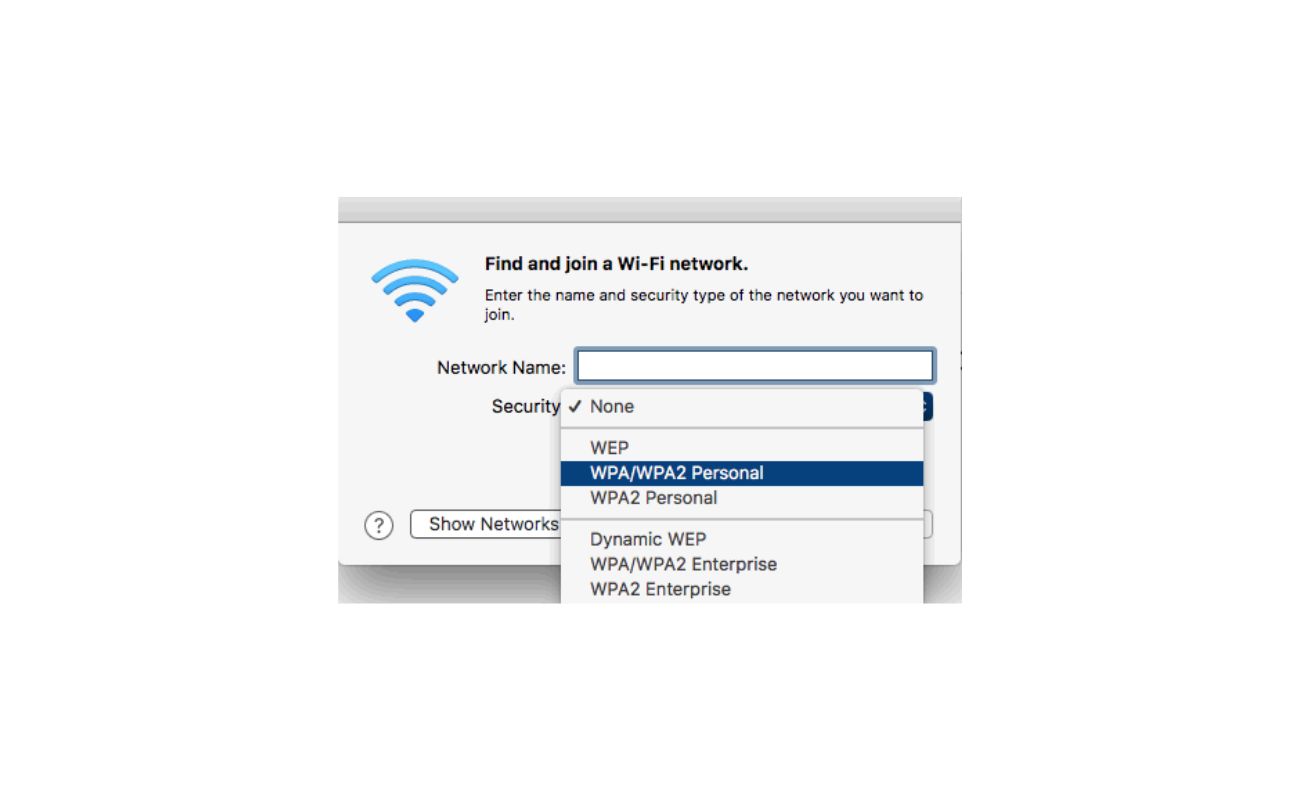Home>Home Security and Surveillance>What Is The Wireless Security Passphrase
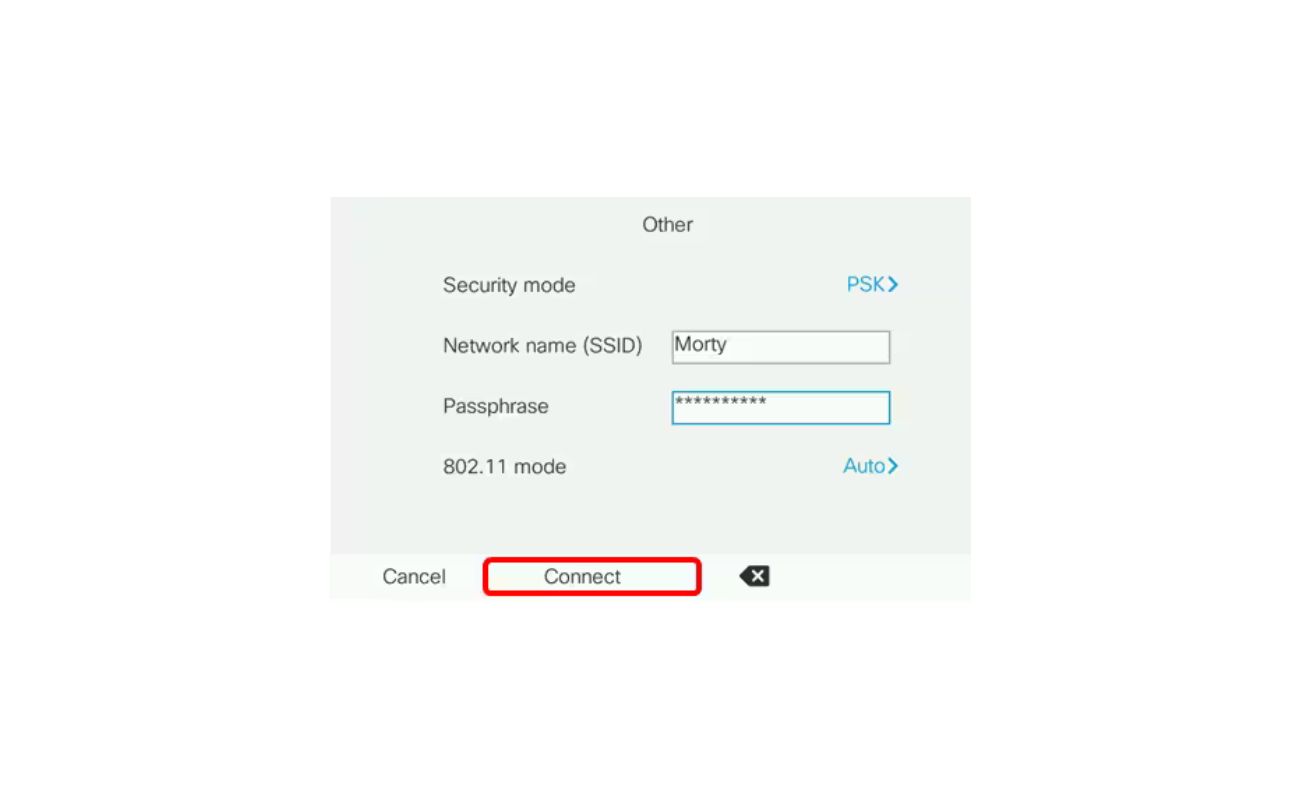
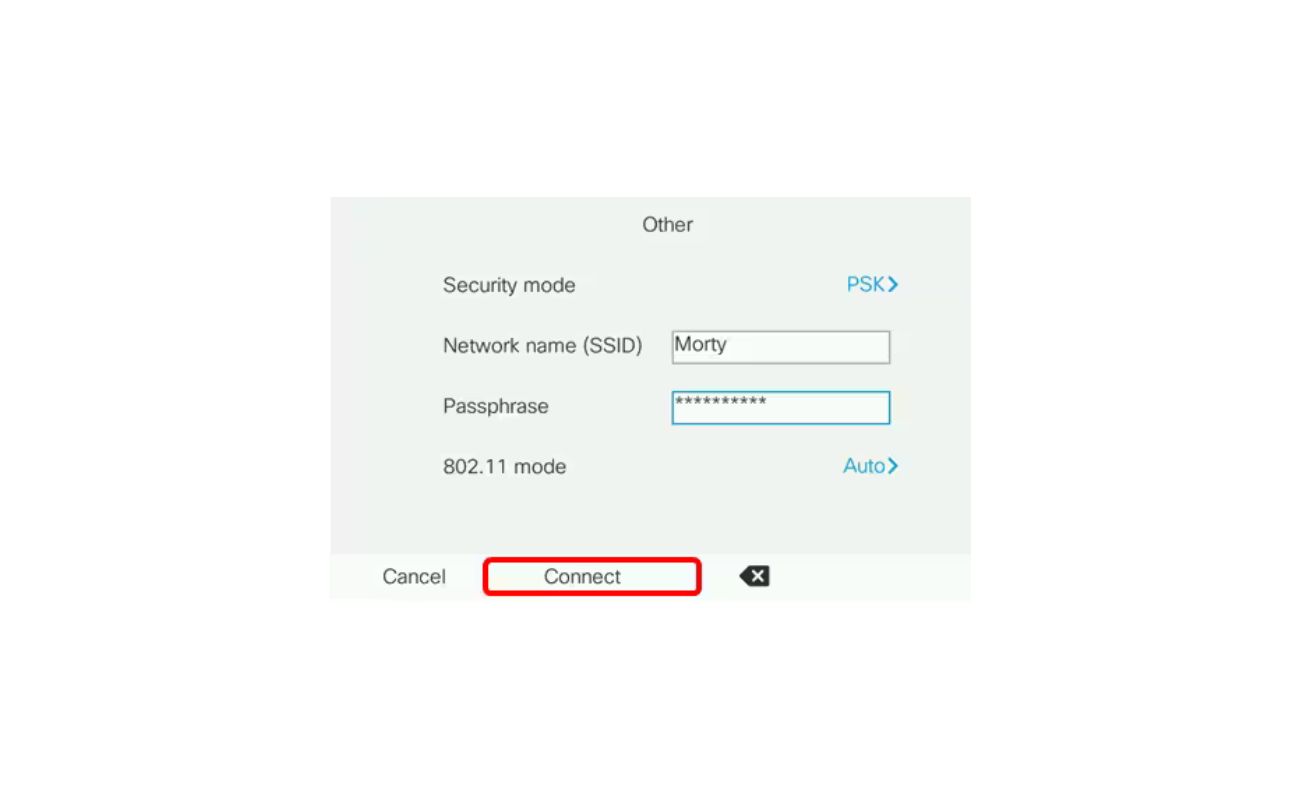
Home Security and Surveillance
What Is The Wireless Security Passphrase
Modified: March 6, 2024
Discover the importance of wireless security passphrase for home security and surveillance. Learn how to create a strong and secure wireless network password to protect your devices and information.
(Many of the links in this article redirect to a specific reviewed product. Your purchase of these products through affiliate links helps to generate commission for Storables.com, at no extra cost. Learn more)
Introduction
Wireless security is a crucial aspect of protecting your home and personal belongings. With the increasing prevalence of smart devices and interconnected systems, it’s more important than ever to ensure your wireless network is secured against unauthorized access and potential cyber threats. One of the fundamental elements of wireless security is the wireless security passphrase.
A wireless security passphrase, also known as a Wi-Fi password, is a string of characters used to authenticate and encrypt access to your wireless network. It is essentially a key that allows authorized users to connect to your network and keeps unauthorized users out. In this article, we will explore the definition of a wireless security passphrase, its importance, how to set it up, best practices for choosing a strong passphrase, common mistakes to avoid, and answer frequently asked questions to help you better understand and implement wireless security in your home.
By the end of this article, you will have a comprehensive understanding of what a wireless security passphrase is and how to effectively use it to safeguard your home and personal information.
Key Takeaways:
- Protect your home network with a strong and unique wireless security passphrase to keep unauthorized users out, secure your personal data, and prevent cyber attacks.
- Choose a long, complex, and memorable passphrase, avoid common mistakes, and stay proactive in maintaining wireless security for a safe and secure home network.
Read more: What Is Wireless Security?
Definition of Wireless Security Passphrase
A wireless security passphrase is a unique combination of characters, including letters, numbers, and symbols, that serves as a password for your wireless network. The purpose of this passphrase is to authenticate and authorize users to access your network while protecting it from unauthorized access.
When you set up a wireless network, it is essential to assign a strong and secure passphrase to prevent unauthorized individuals from connecting to your network and potentially intercepting your data. The passphrase acts as a barrier, ensuring that only authorized users who know the correct passphrase can gain access to your network.
Wireless security passphrases are usually set up during the initial configuration process of your wireless router or access point. You have the flexibility to create your unique passphrase, allowing you to choose a combination that is easy for you to remember but difficult for others to guess or crack.
It is important to note that a wireless security passphrase is different from the SSID (Service Set Identifier), which is the name of your wireless network. While the SSID is visible to anyone within range of your network, the security passphrase is the hidden key that must be known to connect and access the network.
By utilizing a wireless security passphrase, you can prevent unauthorized individuals from piggybacking off your network, reduce the risk of data breaches, and maintain control over who can access your network and the devices connected to it.
Importance of Wireless Security Passphrase
A wireless security passphrase plays a critical role in ensuring the security of your home network. Here are several key reasons why it is important to have a strong, unique passphrase for your wireless network:
- Protects against unauthorized access: A wireless security passphrase acts as a barrier, preventing unauthorized individuals from connecting to your network. Without the correct passphrase, they will be unable to gain access, reducing the risk of potential security breaches.
- Secures your personal data: When you transmit data through your wireless network, it can be intercepted by malicious individuals if your network is not secured. By setting up a robust security passphrase, you can encrypt the data transmitted over the network, ensuring that it remains private and protected.
- Prevents bandwidth theft: Unauthorized users who connect to your network can consume your network’s bandwidth, causing slow internet speeds for you and potentially increasing your monthly data usage. With a secure passphrase, only authorized users can connect to your network, preserving bandwidth for your own use.
- Protects against cyber attacks: Cybercriminals may attempt to gain access to your network for malicious purposes, such as stealing sensitive information or launching attacks on other devices connected to your network. A strong wireless security passphrase adds an additional layer of protection, making it harder for attackers to infiltrate your network.
- Preserves network performance: When multiple devices connect to your network, it can lead to network congestion and reduced performance. By ensuring only authorized devices connect through a secure passphrase, you can maintain optimal network performance.
- Provides peace of mind: Knowing that your wireless network is secured by a strong passphrase gives you peace of mind, knowing that your personal information, devices, and communications are protected from potential intrusions or data breaches.
In summary, a wireless security passphrase is crucial for protecting your network, preserving your personal data, preventing unauthorized access, and ensuring a seamless and secure internet experience for you and your authorized users.
How to Set Up a Wireless Security Passphrase
Setting up a wireless security passphrase is a straightforward process that can be done during the initial configuration of your wireless router or access point. Follow these steps to set up a strong and secure passphrase:
- Access your router’s settings: Connect your computer or device to the router either via an Ethernet cable or through a wireless connection. Open a web browser and enter your router’s IP address in the address bar. This IP address is typically mentioned in the router’s documentation or can be found on the router itself.
- Enter the login credentials: You will be prompted to enter the username and password to access the router’s settings. These credentials are usually mentioned in the router’s documentation or can be set up during the initial setup process. Enter the credentials to log in.
- Locate the wireless security settings: Once logged in, navigate to the wireless settings section. Look for options related to wireless security, such as “Wireless Security,” “Security Settings,” or “Wi-Fi Security.” The exact location and terminology may vary depending on your router model and firmware.
- Select the encryption type: Choose the encryption type for your wireless network. The most common options are WPA2 (Wi-Fi Protected Access 2) and WPA3. It is recommended to choose WPA2, as it offers strong security and compatibility with a wide range of devices.
- Specify the passphrase: In the wireless security settings, you will find an option to enter the passphrase. Choose a strong and unique passphrase that is a combination of uppercase and lowercase letters, numbers, and special characters. Aim for a passphrase that is at least 12-15 characters long.
- Save the settings: After entering the passphrase, save the settings. Your router will apply the changes, and your wireless network will now be secured with the new passphrase.
- Connect devices with the new passphrase: Once the wireless security passphrase is set, you will need to reconnect all your devices to the network using the new passphrase. Locate the Wi-Fi settings on each device, search for your network’s name (SSID), and enter the passphrase when prompted.
It is important to remember the chosen passphrase or store it in a secure location. If you forget the passphrase, you may need to reset your router to factory defaults and go through the setup process again, resulting in all connected devices being disconnected.
By following these steps, you can set up a strong wireless security passphrase and enhance the security of your home network, protecting your data and devices from unauthorized access.
When setting up a wireless network, choose a strong and unique passphrase that includes a mix of upper and lower case letters, numbers, and special characters. Avoid using easily guessable phrases or personal information.
Best Practices for Choosing a Wireless Security Passphrase
Choosing a strong and secure wireless security passphrase is essential for protecting your network from unauthorized access. Here are some best practices to consider when selecting a passphrase:
- Length and complexity: Aim for a passphrase that is at least 12-15 characters long. Include a combination of uppercase and lowercase letters, numbers, and special characters. The longer and more complex the passphrase, the more difficult it will be for hackers to guess or crack.
- Avoid dictionary words: Avoid using common dictionary words, as these are susceptible to dictionary-based attacks. Instead, consider using a combination of unrelated words or a passphrase made up of acronyms or meaningful phrases.
- Avoid personal information: Do not include personal information, such as your name, birthdate, or address, in the passphrase. This information can be easily obtained by potential attackers and used to guess or crack your passphrase.
- Change default passphrases: When setting up a new router, it is important to change the default passphrase provided by the manufacturer. Default passphrases are often weak and widely known, making it easier for attackers to gain unauthorized access to your network.
- Don’t reuse passphrases: Avoid reusing passphrases across multiple accounts or devices. If one account or device becomes compromised, it could potentially provide attackers with access to other accounts or devices.
- Regularly update the passphrase: Consider changing your wireless security passphrase periodically, such as every 6-12 months. Regularly updating the passphrase reduces the chances of it being compromised and enhances the security of your network.
- Consider using a password manager: If you have difficulty managing multiple complex passphrases, consider using a password manager application. Password managers can generate strong, unique passphrases for each account or device, securely storing them for easy access.
- Share the passphrase securely: When sharing your network with authorized users, such as family members or guests, ensure you share the passphrase securely. Instead of sending it through unsecured channels like email or text messages, consider sharing it in person or using a secure messaging platform.
By following these best practices, you can establish a strong and secure wireless security passphrase that significantly increases the protection of your home network against unauthorized access and potential security breaches.
Common Mistakes to Avoid with Wireless Security Passphrases
While setting up a wireless security passphrase is essential, it’s equally important to avoid common mistakes that can compromise the security of your network. Here are some common mistakes to avoid:
- Using weak and easily guessable passphrases: Avoid using common words, phrases, or predictable patterns for your passphrase. Hackers can use automated tools to quickly guess these types of passphrases. Instead, opt for long, random combinations of characters.
- Reusing passphrases across multiple networks: Using the same passphrase for multiple networks or devices increases the risk of multiple vulnerabilities. If one network is compromised, all the others using the same passphrase become vulnerable as well. Always use unique passphrases for each network.
- Sharing the passphrase with unauthorized individuals: Be cautious when sharing your passphrase. Ensure that you only share it with trusted individuals who need access to your network. Sharing the passphrase with unauthorized users can compromise the security of your network and put your data at risk.
- Not updating the passphrase regularly: It’s important to change your passphrase periodically to maintain maximum security. Failing to update the passphrase regularly increases the risk of it being compromised over time. Set reminders to change the passphrase at least once every 6-12 months.
- Storing the passphrase in an insecure manner: Avoid storing your passphrase in easily accessible or unencrypted locations, such as sticky notes or unsecured digital files. Store it in a password manager or a secure encrypted document to prevent unauthorized access.
- Using default or weak encryption protocols: Make sure you are using strong encryption protocols, such as WPA2, to secure your wireless network. Weaker encryption protocols may have vulnerabilities that can be exploited by attackers, compromising the security of your network.
- Not keeping your router firmware up to date: Router manufacturers often release firmware updates to address security vulnerabilities. Failing to update your router’s firmware regularly can leave your network exposed to potential threats. Stay informed about firmware updates and apply them as soon as they are available.
- Ignoring suspicious network activity: Pay attention to any unusual or suspicious network activity, such as unexpected devices connected to your network or slow internet speeds. These can be indicators of unauthorized access or potential security breaches. Regularly monitor your network and take action if you suspect any issues.
Avoiding these common mistakes will greatly enhance the security of your wireless network and help safeguard your personal data from potential threats.
Frequently Asked Questions about Wireless Security Passphrases
Here are answers to some frequently asked questions about wireless security passphrases:
- 1. What is the difference between a passphrase and a password?
- 2. How often should I change my wireless security passphrase?
- 3. Can I have spaces in my wireless security passphrase?
- 4. Can I use the same wireless security passphrase for multiple devices?
- 5. What should I do if I forget my wireless security passphrase?
- 6. How can I check the strength of my wireless security passphrase?
- 7. Can someone crack my wireless security passphrase?
A password is typically shorter and may consist of a combination of characters, while a passphrase is longer and usually made up of multiple words or a meaningful sentence. Passphrases tend to be more secure as they are longer and harder to guess or crack.
It is recommended to change your wireless security passphrase at least every 6-12 months. Regularly updating the passphrase helps maintain the security of your network and reduces the risk of it being compromised over time.
Yes, you can have spaces in your wireless security passphrase. Spaces can help make the passphrase easier to remember and can potentially increase the overall security by adding complexity.
While it may seem convenient to use the same passphrase for multiple devices, it is generally recommended to use unique passphrases for each device or network. Using the same passphrase for multiple devices increases the risk of compromising multiple networks if one passphrase is compromised.
If you forget your wireless security passphrase, you may need to factory reset your router. This will reset all settings, including the passphrase, and you will need to go through the setup process again. Be aware that this will disconnect all devices currently connected to your network.
There are online passphrase strength checkers available that can evaluate the strength of your passphrase. These tools analyze factors such as length, complexity, and predictability to provide an assessment of the strength of your passphrase.
While it is always possible for someone to attempt to crack your passphrase, using a strong and secure passphrase significantly reduces the chances of it being cracked. By following best practices, such as using a long and complex passphrase, you can greatly enhance the security of your network.
These are just a few common questions about wireless security passphrases. If you have further questions or concerns, it is always advisable to consult the documentation provided by your router manufacturer or seek technical support from a professional.
Conclusion
In an increasingly connected world, securing your wireless network is paramount to protect your personal information, devices, and privacy. A wireless security passphrase acts as a critical line of defense against unauthorized access and potential cyber threats.
In this article, we explored the definition of a wireless security passphrase, its importance, how to set it up, best practices for choosing a strong passphrase, common mistakes to avoid, and answered frequently asked questions to help you navigate the world of wireless security.
By setting up a strong and unique wireless security passphrase, you can safeguard your network from unauthorized access, protect your personal data, prevent bandwidth theft, and reduce the risk of cyber attacks. Remember to choose a passphrase that is long, complex, and not easily guessable, while also avoiding common pitfalls such as reusing passphrases, sharing them with unauthorized individuals, and neglecting regular updates.
Regularly monitor your network for any suspicious activity and keep your router firmware up to date to stay ahead of potential vulnerabilities. Remember that wireless security is an ongoing process, and it’s important to stay vigilant and proactive in maintaining the security of your network.
By following the best practices outlined in this article and staying informed about the latest developments in wireless security, you can create a secure home network environment and enjoy peace of mind knowing that your personal information and devices are well protected.
Frequently Asked Questions about What Is The Wireless Security Passphrase
Was this page helpful?
At Storables.com, we guarantee accurate and reliable information. Our content, validated by Expert Board Contributors, is crafted following stringent Editorial Policies. We're committed to providing you with well-researched, expert-backed insights for all your informational needs.