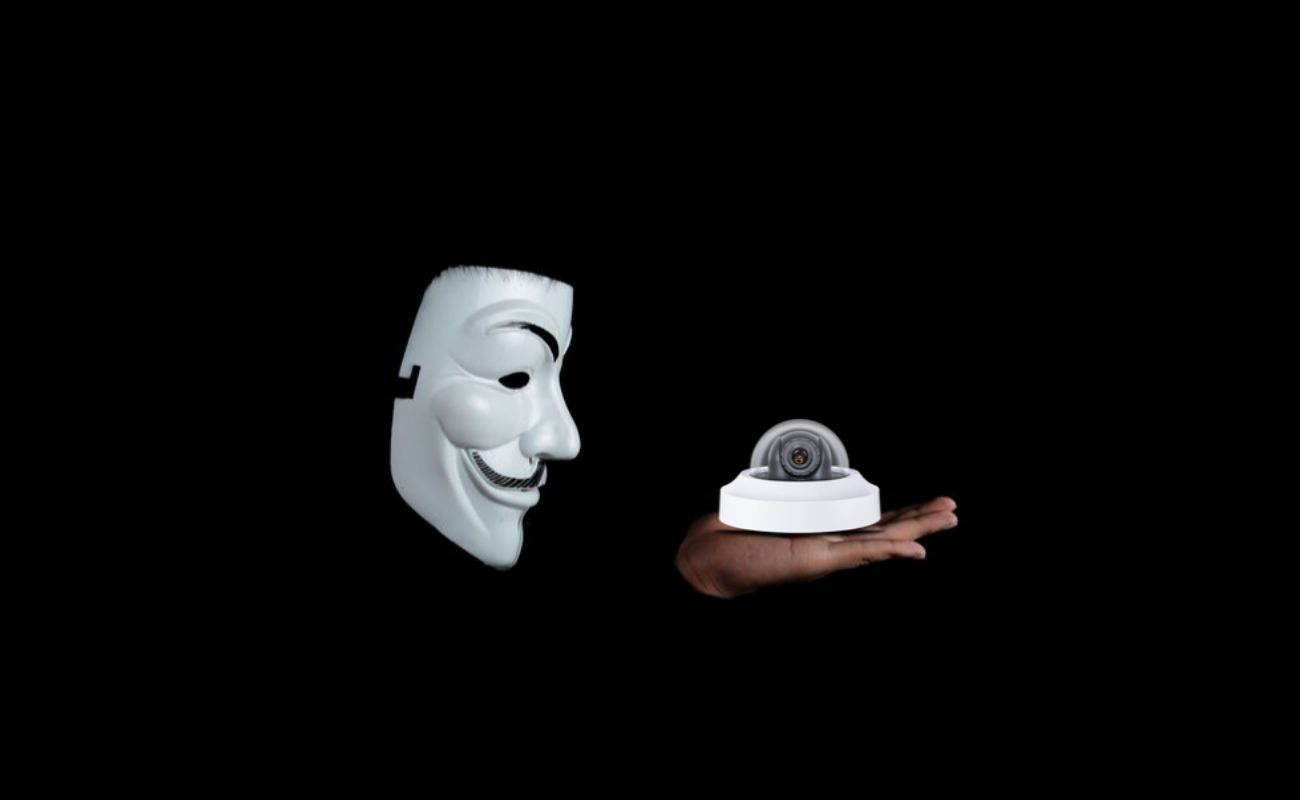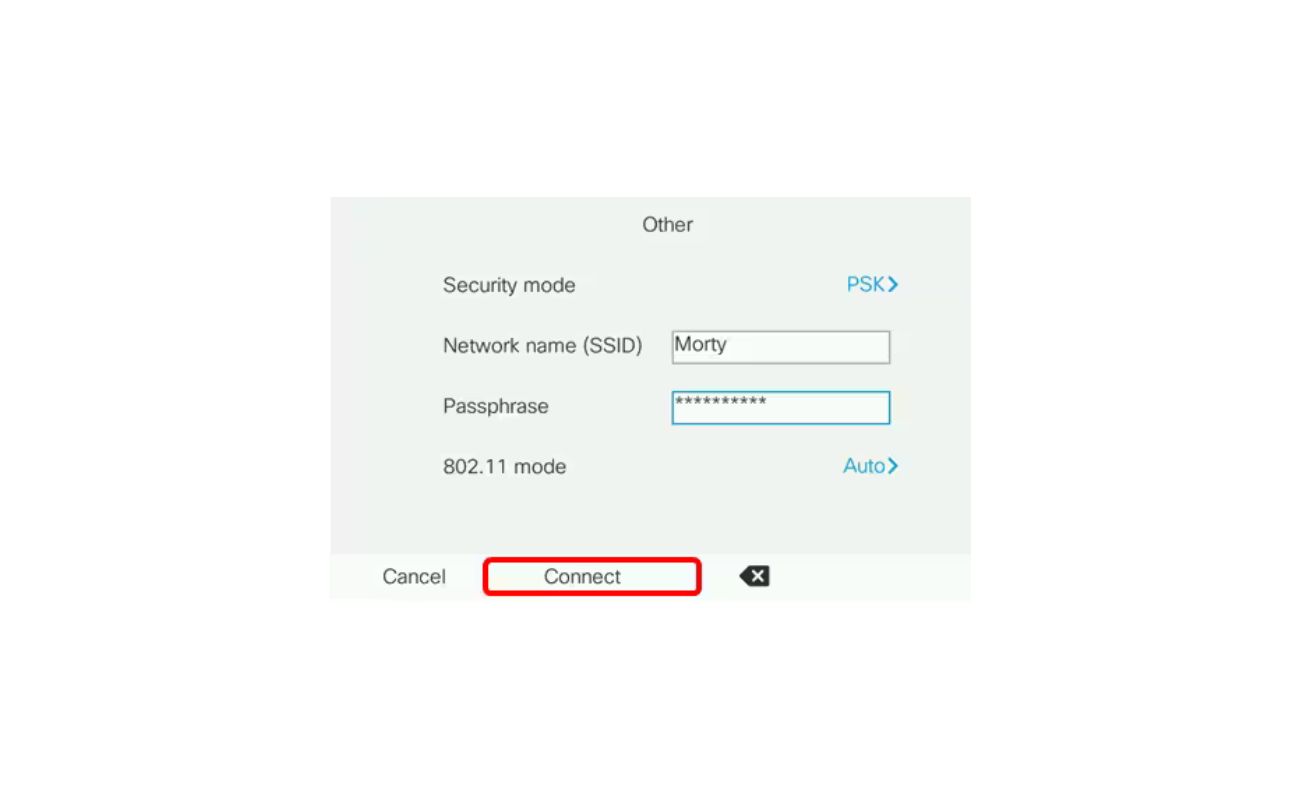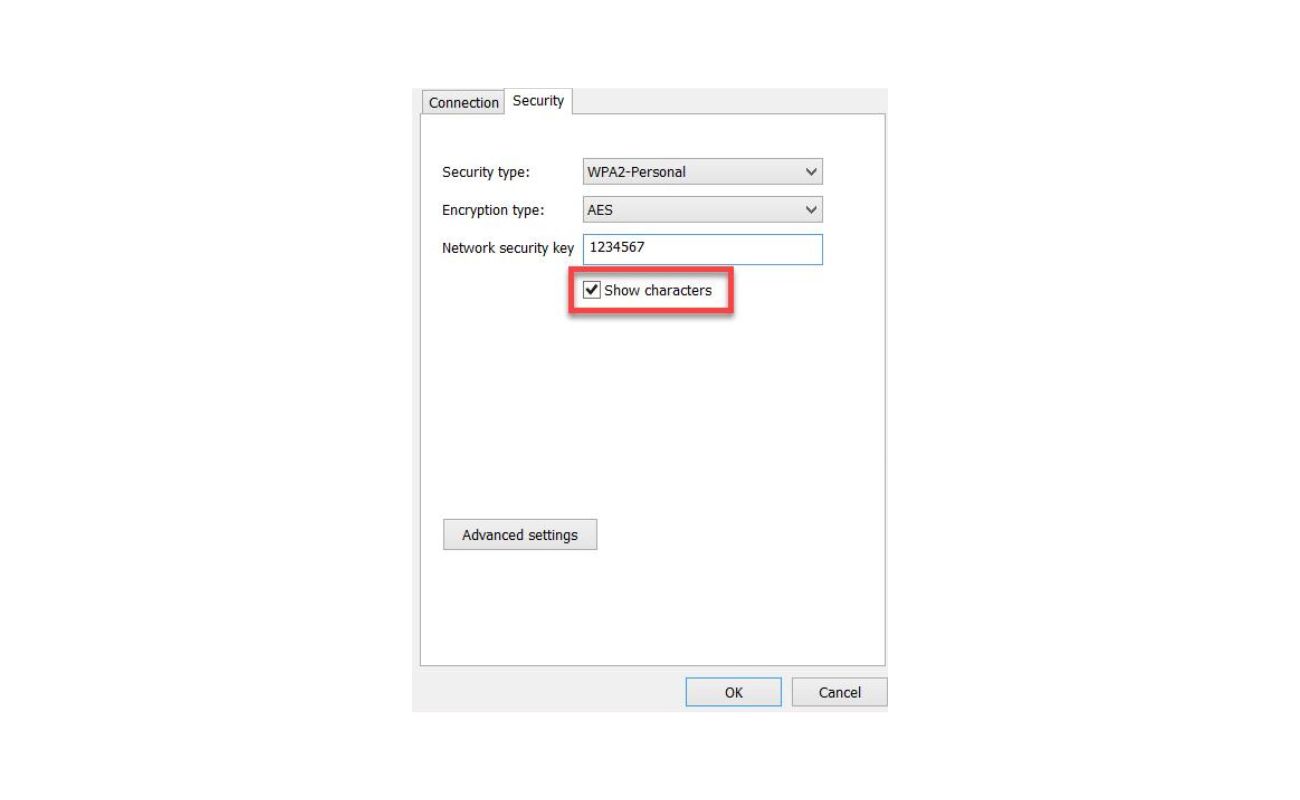Home>Home Security and Surveillance>How To Test Wireless Security


Home Security and Surveillance
How To Test Wireless Security
Modified: March 6, 2024
Learn how to test the wireless security of your home with our comprehensive guide. Ensure the safety of your home with effective home security and surveillance measures.
(Many of the links in this article redirect to a specific reviewed product. Your purchase of these products through affiliate links helps to generate commission for Storables.com, at no extra cost. Learn more)
Introduction
Welcome to the world of wireless security! As technology continues to evolve, so does the need to protect our homes and businesses from potential threats. One area that often requires special attention is home security and surveillance systems. In today’s digital age, wireless security solutions have become increasingly popular due to their ease of installation, flexibility, and remote accessibility. However, it is crucial to ensure that these wireless systems are adequately secured to safeguard sensitive information and maintain privacy.
In this article, we will explore the world of wireless security and provide you with all the necessary information to test and enhance the security of your wireless home security and surveillance systems. Whether you are a homeowner looking to protect your family or a business owner concerned about the safety of your assets, understanding and implementing effective wireless security measures is vital in today’s interconnected world.
Before diving into the testing process, it’s essential to have a basic understanding of wireless security. Wireless security refers to the measures put in place to protect wireless networks and devices from unauthorized access and potential attacks. With the widespread use of wireless technology in homes and businesses, securing these networks has become all the more critical to prevent data breaches, identity theft, and other cybersecurity risks.
Wireless security threats come in various forms, and it’s essential to be aware of them to properly protect your system. Common threats include unauthorized access, eavesdropping, and network spoofing. Hackers and attackers can exploit vulnerabilities in wireless networks and devices to gain unauthorized access or intercept sensitive information.
To ensure the security of your wireless home security and surveillance system, it is crucial to conduct regular testing. By testing the security of your wireless network and devices, you can identify vulnerabilities and weak points and take appropriate measures to mitigate them. This article will guide you through the different types of wireless security tests, how to prepare for them, and the steps to take to enhance the security of your wireless system.
So, whether you are setting up a new wireless security system or want to assess the security of an existing one, join us on this journey to discover how to test wireless security and keep your home or business safe from potential threats.
Key Takeaways:
- Regular testing and assessment of wireless security is crucial to protect homes and businesses from potential threats. Understanding common threats, conducting scans, and evaluating encryption methods are key steps in maintaining a secure wireless network.
- By following the steps outlined in this article, homeowners and business owners can enhance the security of their wireless systems. Regular testing, assessing vulnerabilities, and staying informed about the latest security practices are essential for maintaining a secure wireless network.
Read more: How Secure Are Wireless Security Systems
Understanding Wireless Security
Wireless security encompasses the protection of wireless networks, devices, and data from unauthorized access or malicious activities. It involves implementing security measures to ensure the confidentiality, integrity, and availability of wireless systems. To better understand wireless security, it’s important to familiarize yourself with some key concepts and components.
One crucial aspect of wireless security is authentication. Authentication is the process of verifying the identity of devices or users attempting to connect to a wireless network. It helps to prevent unauthorized access by requiring a valid username and password or other credentials for network entry. Proper authentication protocols should be implemented to ensure that only authorized individuals or devices can connect to the network.
Another essential component of wireless security is encryption. Encryption involves the conversion of data into a coded form that can only be deciphered with the correct encryption key. This ensures that even if someone intercepts the wireless signals, they won’t be able to understand the transmitted data. Common encryption protocols used in wireless networks include WPA2 (Wi-Fi Protected Access 2) and AES (Advanced Encryption Standard).
Wireless security also includes measures to protect against unauthorized access or intrusion. This can be achieved through the use of firewalls, which act as a barrier between the internal network and external threats. Firewalls examine incoming and outgoing network traffic, blocking any unauthorized or potentially dangerous connections.
Another consideration in wireless security is the secure configuration of devices. Default settings of wireless routers and devices often have vulnerabilities that hackers can exploit. It is crucial to change default passwords, disable unnecessary services, and keep firmware up to date to reduce the risk of unauthorized access.
One of the fundamental principles of wireless security is the need to be aware of potential threats. By understanding the common wireless security threats, you can better protect your wireless network. Some common threats include:
- Wireless eavesdropping: Hackers can intercept and monitor wireless communications to gain unauthorized access or gather sensitive information.
- Denial of Service (DoS) attacks: Attackers can overwhelm a wireless network with excessive traffic, rendering it unavailable for legitimate users.
- Man-in-the-middle attacks: In this type of attack, an attacker intercepts communication between two parties and can manipulate or eavesdrop on the data being transmitted.
- Network spoofing: Attackers can create fake wireless access points masquerading as legitimate networks, tricking users into connecting to them and potentially compromising their devices.
By understanding these threats and implementing appropriate security measures, you can mitigate the risks and ensure the security of your wireless network and devices.
Now that we’ve covered the basics of wireless security, let’s explore the different types of wireless security tests you can perform to assess the security of your system and protect it from potential vulnerabilities.
Common Wireless Security Threats
As wireless technology continues to connect our lives, it’s important to be aware of the common threats that can compromise the security of our wireless networks and devices. By understanding these threats, you can take proactive measures to protect your wireless system and your sensitive information.
1. Wireless Eavesdropping:
Wireless eavesdropping, also known as sniffing or packet capturing, occurs when unauthorized individuals intercept wireless communications to gain access to sensitive information. By analyzing the intercepted packets, attackers can obtain usernames, passwords, credit card details, or any other data transmitted over the network. To protect against eavesdropping, it’s crucial to use strong encryption protocols such as WPA2 and AES.
2. Man-in-the-Middle (MitM) Attacks:
In a man-in-the-middle attack, an attacker intercepts and alters communications between two parties without their knowledge. This allows them to manipulate the data being transmitted, inject malicious code, or gather sensitive information. To prevent MitM attacks, it’s important to use secure authentication, encryption, and digital certificates to validate the identities of the parties involved.
3. Denial of Service (DoS) Attacks:
DoS attacks aim to overload a wireless network or device, causing it to become unresponsive or unavailable for legitimate users. Attackers achieve this by flooding the network with excessive traffic or exploiting vulnerabilities in the network infrastructure. Implementing robust firewalls, intrusion prevention systems, and traffic filtering can help mitigate the impact of DoS attacks.
4. Network Spoofing:
Network spoofing involves creating fake wireless access points that appear legitimate to unsuspecting users. When users connect to these rogue access points, attackers can eavesdrop on their communications, capture sensitive information, or deploy various attacks. To protect against network spoofing, it’s essential to verify the authenticity of wireless networks before connecting to them and to disable automatic network connections on devices.
5. Weak Authentication and Passwords:
Using weak authentication methods or easily guessable passwords leaves your wireless network vulnerable to unauthorized access. Attackers can exploit these weak points to gain control of your network, steal sensitive information, or launch attacks. To enhance wireless security, use strong passwords, enable two-factor authentication, and regularly update your network’s authentication protocols.
6. Firmware Vulnerabilities:
Outdated firmware in wireless devices, including routers and cameras, can contain vulnerabilities that attackers can exploit. These vulnerabilities may allow unauthorized access, remote control of the devices, or the installation of malicious firmware. Regularly updating the firmware of your wireless devices is essential to patch security holes and protect against known vulnerabilities.
By understanding and being aware of these common wireless security threats, you can take proactive measures to safeguard your wireless network and devices. In the next sections, we will explore the different types of wireless security tests you can perform to assess the security of your system and mitigate these risks.
Types of Wireless Security Tests
Testing the security of your wireless network is crucial in identifying vulnerabilities and weaknesses that could be exploited by attackers. There are various types of wireless security tests you can perform to assess the security of your system and ensure the protection of your sensitive information. Let’s explore some of the most common types:
1. Wireless Access Point Scan:
A wireless access point scan involves scanning your network to identify all the wireless access points in range. This test helps you identify any unauthorized access points, misconfigured access points, or other potential security risks. By conducting a scan, you can ensure that only authorized access points are active in your network and detect any potential rogue access points that could be used for attacks.
2. Wireless Network Traffic Analysis:
Wireless network traffic analysis involves analyzing the data packets being transmitted over your wireless network. By examining the network traffic, you can identify any suspicious or unexpected activities, such as unusual connections, data transfers, or bandwidth consumption. This analysis helps detect potential security breaches, unauthorized access attempts, or other malicious activities impacting the integrity and confidentiality of your wireless network.
3. Wireless Network Vulnerability Assessment:
A wireless network vulnerability assessment evaluates the overall security of your wireless network by identifying potential vulnerabilities. This assessment typically involves using automated tools to scan your network for common security weaknesses, misconfigurations, or outdated firmware. The assessment provides a comprehensive report of identified vulnerabilities and recommendations for mitigating them, improving the overall security posture of your wireless network.
4. Wireless Encryption and Authentication Testing:
This type of test focuses on assessing the effectiveness of the encryption and authentication methods used in your wireless network. It involves attempting to crack the encryption protocols, such as WPA2, to evaluate their strength and identify any potential weaknesses. Additionally, testing authentication methods ensures that only authorized users can connect to the network and helps identify any flaws that could be exploited by attackers.
5. Wireless Device Security Assessment:
Wireless security is not just about the network; it also involves securing the devices connected to it. A wireless device security assessment evaluates the security of the wireless devices themselves, such as routers, cameras, or smart home systems. It involves checking for default passwords, outdated firmware, or any vulnerabilities that could be exploited by attackers. By assessing the security of your wireless devices, you can ensure that they do not become weak links in your network security.
Performing a combination of these wireless security tests will provide a comprehensive evaluation of the security of your wireless network and devices. Based on the findings, you can plan and implement appropriate security measures to mitigate the identified risks and strengthen the overall security posture of your wireless system.
Now that we understand the types of wireless security tests, it’s important to prepare adequately before conducting these tests. In the next section, we will discuss the necessary steps to prepare for wireless security testing.
Preparing for Wireless Security Testing
Before conducting wireless security testing, it’s crucial to adequately prepare to ensure the effectiveness and efficiency of the tests. Proper preparation will help you gather accurate results and identify vulnerabilities that could compromise the security of your wireless network. Here are some steps to follow when preparing for wireless security testing:
1. Define the Scope:
Clearly define the scope of your wireless security testing. Determine which components of your wireless network you want to test, such as access points, devices, or specific functionalities. Identify the goals and objectives of the testing to ensure that it aligns with your security objectives and addresses any specific concerns or requirements.
2. Obtain Proper Authorization:
Obtain permission and proper authorization before conducting any wireless security testing. If you are testing a home network, ensure that you have the owner’s consent. For business networks, consult with the appropriate stakeholders, such as the IT department or network administrators. Unauthorized testing can have legal ramifications, so it’s important to conduct tests within the boundaries of the law.
3. Create a Test Plan:
Develop a comprehensive test plan outlining the testing methodologies, tools, and techniques you will use. Define the sequence of the tests and the specific test scenarios you want to investigate. This plan will serve as a roadmap to guide you through the testing process and ensure that all necessary areas are assessed.
4. Set Up a Test Environment:
Create a controlled and isolated test environment to simulate real-world conditions for your wireless security testing. This environment should closely resemble the actual network configuration, including the devices, access points, and security settings. Isolating the test environment helps to minimize the impact of testing on the production network and enhances the accuracy of the results.
5. Gather the Required Tools:
Ensure that you have the necessary tools and software to conduct the wireless security tests. This may include network scanning tools, packet analyzers, vulnerability scanners, and wireless penetration testing tools. Familiarize yourself with the tools and their functionalities to effectively carry out the testing process.
6. Prepare Documentation and Reporting:
Document your test plan, including the test procedures and expected outcomes. During testing, record all relevant information, such as system configurations, network settings, and any identified vulnerabilities. This documentation will be essential for reporting and remediation purposes. Once testing is complete, prepare a detailed report summarizing the test results, vulnerabilities found, and recommendations for improving security.
7. Ensure Safety Measures:
Be mindful of potential risks and ensure safety measures are in place during testing. Avoid disrupting the network operations or causing any harm to the devices or data. Take precautions to protect sensitive information gathered during testing and ensure it is securely stored or destroyed according to the organization’s data protection policies.
By following these steps and adequately preparing for wireless security testing, you can effectively assess the security of your wireless network and devices. This preparation sets the foundation for a successful testing process and allows you to implement appropriate measures to strengthen the security of your wireless system.
Next, we will explore the first step in wireless security testing, which involves performing a wireless access point scan to identify any unauthorized or rogue access points in your network.
Read more: What Is Wireless Security?
Perform a Wireless Access Point Scan
Performing a wireless access point scan is an essential initial step in testing and securing your wireless network. This scan helps to identify all the wireless access points within range of your testing environment, ensuring that only authorized access points are active and detecting any potential rogue access points or misconfigured devices. Follow these steps to perform a wireless access point scan:
1. Choose a Scanning Tool:
Select a reliable scanning tool that can detect and analyze wireless access points. Some popular scanning tools include NetSpot, inSSIDer, and Acrylic Wi-Fi Home. These tools provide detailed information about the detected access points, including their SSID (Service Set Identifier), signal strength, security protocols, and channel utilization.
2. Set Up the Test Environment:
Ensure that your test environment is properly set up and isolated from other wireless networks. This will help minimize interference and ensure accurate results. Disable any unnecessary wireless devices or access points that are not part of the test environment to avoid confusion during the scan.
3. Configure the Scanning Tool:
Configure the scanning tool to suit your testing requirements. Set the scanning parameters such as radio frequency range, scanning interval, and desired output format. You can choose to scan specific frequency bands, such as 2.4 GHz or 5 GHz, depending on the capabilities of your test environment and devices.
4. Start the Scan:
Initiate the scan by clicking on the “Start” or “Scan” button in your chosen scanning tool. The tool will analyze the wireless spectrum and detect all nearby access points. A list of discovered access points, along with their relevant details, will be displayed in the scanning tool’s interface.
5. Analyze the Results:
Review the results of the access point scan. Pay attention to the SSID, signal strength, security protocols, and channel utilization of each access point. Identify any suspicious or unfamiliar access points that could potentially represent rogue or unauthorized devices. Additionally, check for misconfigured access points with insecure security settings or outdated firmware.
6. Take Action:
Based on the scan results, take appropriate action to secure your wireless network. Disable any unauthorized or rogue access points that were identified during the scan. Review the security settings of the active access points and ensure they are configured with strong encryption protocols (such as WPA2) and unique, complex passwords. Update the firmware of any devices with outdated software to patch security vulnerabilities.
7. Regularly Repeat the Scan:
Perform wireless access point scans periodically to ensure the ongoing security of your network. New access points can be added to the environment, or existing access points may experience security vulnerabilities over time. By regularly scanning for access points, you can stay on top of any changes or potential threats to your wireless network security.
Performing a wireless access point scan is a crucial step in securing your wireless network. It helps you identify any unauthorized or rogue access points and allows you to take appropriate action to mitigate potential security risks. By regularly scanning and maintaining the security of your access points, you can ensure the integrity and confidentiality of your wireless network.
Next, let’s explore the next step in wireless security testing – conducting a wireless network traffic analysis to identify any suspicious or abnormal activities on your network.
When testing wireless security, use a variety of tools to scan for vulnerabilities, such as network sniffers, password crackers, and intrusion detection systems. Regularly update your security measures to stay ahead of potential threats.
Conduct a Wireless Network Traffic Analysis
A wireless network traffic analysis is an essential step in testing the security of your wireless network. By analyzing the data packets being transmitted over your network, you can identify any suspicious or abnormal activities that could indicate a security breach or unauthorized access. Conducting a wireless network traffic analysis helps to ensure the integrity and confidentiality of your network. Follow these steps to perform a wireless network traffic analysis:
1. Select a Packet Capturing Tool:
Choose a reliable packet capturing tool that can capture and analyze network traffic. Wireshark is one of the most popular tools available, offering powerful features for capturing and dissecting network packets. Other tools such as Tcpdump and Microsoft Message Analyzer are also commonly used.
2. Set Up the Testing Environment:
Ensure that your test environment accurately represents the real-world conditions of your wireless network. Set up the necessary devices, including laptops, wireless access points, and any other relevant network components. Make sure that all devices are properly configured and connected to the network.
3. Configure the Packet Capturing Tool:
Configure the packet capturing tool to capture wireless network traffic on the desired network interface. Set any specific filters or capture options according to your testing requirements. For example, you can filter traffic based on specific protocols, IP addresses, or port numbers.
4. Start Capturing Network Traffic:
Initiate the packet capturing process by starting the capture in your chosen tool. The tool will monitor the wireless network traffic and capture the packets transmitted over the network. It’s recommended to capture traffic for a significant period to gather enough sample data for analysis.
5. Analyze the Captured Traffic:
Once you have captured the network traffic, it’s time to analyze the collected data. Use the packet capturing tool to filter, sort, and examine the captured packets. Look for any unusual or suspicious activities, such as unrecognized devices, unauthorized connections, or abnormal traffic patterns.
6. Identify Potential Security Risks:
During the analysis, focus on identifying any potential security risks or threats to your wireless network. Look for signs of network intrusion attempts, unauthorized users or devices, malicious activities, or any anomalies that don’t align with normal network behavior. Pay attention to protocols, source and destination IP addresses, port numbers, and any other relevant packet details.
7. Take Appropriate Action:
Based on the findings of the wireless network traffic analysis, take appropriate action to address any identified security risks. This may include implementing additional security measures, updating access control policies, or conducting further investigations into suspicious activities. If any unauthorized devices or connections are detected, take steps to remove them from the network.
8. Repeat the Analysis Regularly:
To maintain the security of your wireless network, perform regular traffic analyses. Regular analysis helps to identify any new or emerging security threats and ensures that your network remains secure over time. Consider setting up automated processes or alerts to continuously monitor network traffic and receive notifications of any potential security incidents.
Conducting a wireless network traffic analysis helps you stay vigilant and proactive in protecting your wireless network. By analyzing network traffic, you can detect potential security breaches, identify unauthorized activities, and take appropriate measures to mitigate risks. Remember to continuously monitor and analyze network traffic to maintain the integrity and security of your wireless network.
The next step in wireless security testing is to test for wireless network vulnerabilities. We will explore this in the next section.
Test for Wireless Network Vulnerabilities
Testing for wireless network vulnerabilities is a crucial step in securing your wireless network. By identifying weaknesses and potential vulnerabilities, you can take proactive measures to address them and strengthen the overall security of your network. Follow these steps to test for wireless network vulnerabilities:
1. Conduct a Wireless Vulnerability Assessment:
Perform a comprehensive vulnerability assessment of your wireless network. This involves using specialized tools to scan for common vulnerabilities, misconfigurations, or outdated firmware. The assessment will provide valuable insights into potential weaknesses in your network infrastructure and help you prioritize remediation efforts.
2. Test for Known Vulnerabilities:
Use vulnerability scanning tools to detect known vulnerabilities in your wireless network devices, such as routers, access points, or cameras. These tools scan your network for known security flaws and provide you with a report of identified vulnerabilities along with recommendations for mitigating them. Make sure to regularly update your scanning tools to stay up to date with the latest vulnerabilities.
3. Authenticate Wireless Network Users:
Test the effectiveness of your network’s authentication methods. Verify that only authorized users can connect to your network by attempting to authenticate using various methods, such as passwords, digital certificates, or two-factor authentication. This test helps ensure that your authentication mechanisms are secure and not susceptible to brute-force attacks or other unauthorized access attempts.
4. Test Wireless Encryption:
Evaluate the strength of your wireless encryption protocols. Attempt to crack the encryption algorithms, such as WPA2 or AES, to determine their resistance to known cryptographic attacks. This test helps identify potential weaknesses in your encryption methods and ensures that your network is protected against unauthorized access and the interception of sensitive data.
5. Assess Wireless Network Access Controls:
Test the effectiveness of your network’s access controls. Attempt to bypass access controls and gain unauthorized access to your wireless network. This test helps identify any weaknesses or misconfigurations that could allow attackers to circumvent your network’s security measures and gain access to sensitive information or launch further attacks.
6. Perform Penetration Testing:
Conduct penetration testing, also known as ethical hacking, to simulate real-world attacks on your wireless network. This involves attempting to exploit vulnerabilities and gain unauthorized access to your network or systems. Penetration testing helps identify potential entry points that could be exploited by attackers, allowing you to remediate them proactively and strengthen your network’s security defenses.
7. Analyze Test Results:
Review and analyze the results of each vulnerability test and penetration exercise. Identify any identified vulnerabilities, weaknesses, or successful exploits. Prioritize the findings based on severity and potential impact to determine the appropriate actions to take. Use the results to guide your remediation efforts and improve the overall security posture of your wireless network.
8. Regularly Repeat Vulnerability Testing:
Wireless network vulnerabilities can change over time as new security threats emerge, technology evolves, and network configurations are modified. Therefore, it’s crucial to perform regular vulnerability testing to stay ahead of potential risks. Schedule periodic assessments and ensure that all identified vulnerabilities are addressed promptly to maintain the security of your wireless network.
By testing for wireless network vulnerabilities, you can identify and address potential weaknesses in your network infrastructure, authentication methods, encryption protocols, and access controls. Regular testing helps ensure the ongoing security of your wireless network and minimizes the risk of unauthorized access, data breaches, or other security incidents.
Next, let’s explore another critical aspect of wireless security testing: evaluating the wireless encryption and authentication methods used in your network.
Evaluate Wireless Encryption and Authentication Methods
Evaluating the wireless encryption and authentication methods used in your network is crucial to ensure the security and privacy of your wireless communications. Strong encryption and robust authentication mechanisms are key components in safeguarding your wireless network from unauthorized access and data breaches. Follow these steps to evaluate wireless encryption and authentication methods:
1. Verify Encryption Protocols:
Identify the encryption protocols used in your wireless network, typically WPA2 (Wi-Fi Protected Access 2) or the newer WPA3. Evaluate the strength of the encryption algorithms employed by these protocols. Ensure that your network is using the highest level of encryption available, as weaker encryption can be more susceptible to attacks. Additionally, consider implementing additional security measures, such as AES (Advanced Encryption Standard), for maximum protection.
2. Assess Encryption Key Management:
Review how encryption keys are generated, distributed, and managed in your wireless network. Verify that strong and unique encryption keys are used for each individual user or device. Avoid using default or easily guessable encryption keys, as they can render your network vulnerable to unauthorized access. Regularly rotate encryption keys and ensure proper key management practices are in place to maintain the security of your wireless communications.
3. Test Encryption Strength:
Attempt to crack the encryption used in your wireless network to assess its strength. Use advanced tools and techniques, such as dictionary attacks or brute-force attempts, to test the resistance of your encryption to potential attacks. This evaluation helps identify any weaknesses in your encryption methods and provides insights into potential security risks.
4. Evaluate Authentication Methods:
Review the authentication methods used in your wireless network, such as passwords, digital certificates, or two-factor authentication. Assess their effectiveness and determine if they meet your security requirements. Passwords should be strong and unique for each user, while digital certificates provide additional layers of authentication and verification. Two-factor authentication adds an extra level of security by requiring users to provide additional credentials, such as a code generated by a mobile app or hardware token.
5. Test Authentication Security:
Verify the security of the authentication methods by attempting to bypass or circumvent them. Conduct simulated attacks, such as brute-force attempts or password cracking, to identify potential vulnerabilities in your authentication mechanisms. If any weaknesses are discovered, take immediate action to strengthen authentication security by implementing stronger passwords, enforcing multi-factor authentication, or upgrading to more secure authentication protocols.
6. Strongly Enforce Authentication Policies:
Ensure that all users and devices connecting to your wireless network adhere to strict authentication policies. Enforce strong password requirements, expiration policies, and account lockout mechanisms to prevent unauthorized access attempts. Implement mechanisms to detect and prevent brute-force attacks, such as account lockdown or temporary account suspension after a certain number of failed login attempts.
7. Regularly Update and Patch:
Maintain the security of your wireless network by regularly updating and patching both the encryption protocols and authentication mechanisms. Stay informed about the latest security vulnerabilities and updates provided by the manufacturers of your wireless devices and access points. Implement the necessary firmware updates promptly to address any identified vulnerabilities and ensure the overall security of your network.
By evaluating and strengthening wireless encryption and authentication methods, you can significantly enhance the security of your wireless network. Robust encryption and authentication mechanisms are vital in protecting your sensitive data and ensuring that only authorized users can access your network. Regularly assess and update these security measures to stay ahead of potential threats and maintain the integrity and privacy of your wireless communications.
Next, let’s explore another important aspect of wireless security testing: assessing the security of wireless devices connected to your network.
Assess Wireless Device Security
Assessing the security of wireless devices connected to your network is essential to ensure the overall integrity and protection of your wireless system. Each device represents a potential entry point for attackers, so it’s crucial to evaluate their security measures. Follow these steps to assess the security of wireless devices:
1. Identify Connected Devices:
Enumerate all the wireless devices connected to your network, including routers, cameras, smart home devices, and any other wireless-enabled devices. This inventory will help you understand the scope of your assessment and identify potential vulnerabilities in specific device types.
2. Review Default Configurations:
Check the default configurations of the devices, including default usernames, passwords, and administrator settings. Attackers often exploit devices with unchanged default credentials, so it’s crucial to change these defaults during device setup or configuration. If any default settings are still being used, update them immediately with strong, unique passwords and non-generic usernames.
3. Update Firmware and Software:
Ensure that all devices have the latest firmware and software updates installed. Manufacturers frequently release updates to address known security vulnerabilities or improve device security. Regularly check for updates from the device manufacturers and apply them promptly to mitigate any potential security risks identified in older firmware or software versions.
4. Disable Unnecessary Services:
Review the enabled services and features on each device, and disable any unnecessary services or protocols. Unused services increase the attack surface and provide potential entry points for attackers. Only enable the services required for the device’s intended functionality, and disable any unused or insecure protocols that could pose potential risks.
5. Secure Wireless Protocols:
Ensure that the wireless protocols used by the devices, such as Wi-Fi or Bluetooth, are secured with strong encryption and authentication mechanisms. Disable outdated or weak encryption protocols, and enforce the use of WPA2/WPA3 encryption with strong passwords. Implement secure authentication methods, such as individual device usernames and passwords, to prevent unauthorized access.
6. Conduct Vulnerability Scanning:
Perform vulnerability scans on each wireless device to identify any potential security vulnerabilities. Use specialized vulnerability scanning tools to assess the devices for known vulnerabilities, misconfigurations, or weak security settings. Analyze the scan results and prioritize fixing the identified vulnerabilities based on severity and potential impact.
7. Secure Device Access:
Ensure that only authorized users can access and manage the wireless devices. Restrict administrative access to trusted users and implement strong password policies. Enable access control features, such as access lists or MAC address filtering, to allow connectivity only from known and trusted devices. Regularly review and update access control rules to maintain the integrity and security of device access.
8. Physical Security:
Pay attention to the physical security of wireless devices. Ensure that they are physically protected from unauthorized tampering or theft. Place devices in secure areas, or use mounting brackets and locks if necessary. Physical security measures are an essential aspect of overall device security.
By assessing the security of wireless devices, you can proactively identify and mitigate potential vulnerabilities. Regularly review and update the security measures on each device to ensure ongoing protection and maintain the overall security of your wireless network.
Now that we’ve explored the different aspects of wireless security testing, we can conclude our discussion and emphasize the importance of regular testing and maintaining a strong security posture for your wireless network and devices.
Conclusion
Securing your home or business wireless security and surveillance systems is crucial in today’s interconnected world. By implementing effective wireless security measures, you can protect sensitive information, maintain privacy, and safeguard against potential threats. Through regular testing and assessment of your wireless network’s security, you can identify vulnerabilities and take proactive measures to mitigate risks.
In this article, we have explored various aspects of wireless security testing, including understanding wireless security, common wireless security threats, types of wireless security tests, preparing for testing, and the specific steps involved in conducting wireless access point scans, network traffic analysis, vulnerability assessments, evaluating encryption and authentication methods, and assessing device security.
By following these steps and incorporating proper security practices, you can enhance the security of your wireless network and devices:
- Understand the basic concepts of wireless security and the common threats you may encounter.
- Perform a wireless access point scan to identify unauthorized or rogue access points.
- Conduct a network traffic analysis to detect any unusual or suspicious activities on your network.
- Test for wireless network vulnerabilities to identify weaknesses and potential entry points.
- Evaluate the encryption and authentication methods used in your network to ensure their effectiveness.
- Assess the security of wireless devices connected to your network to minimize potential risks.
Regular testing and ongoing maintenance are key to maintaining the security of your wireless network. Security threats evolve, and new vulnerabilities can emerge over time. By keeping up with the latest security practices, regularly updating firmware and software, and conducting periodic assessments, you can stay ahead of potential risks and ensure the continued security of your wireless system.
In conclusion, prioritizing wireless security is essential in protecting your home or business from potential threats. By implementing the knowledge and steps outlined in this article, you can significantly enhance the security and integrity of your wireless security and surveillance systems. Stay vigilant, adapt to emerging threats, and make security a priority as you build and maintain your wireless network.
Frequently Asked Questions about How To Test Wireless Security
Was this page helpful?
At Storables.com, we guarantee accurate and reliable information. Our content, validated by Expert Board Contributors, is crafted following stringent Editorial Policies. We're committed to providing you with well-researched, expert-backed insights for all your informational needs.