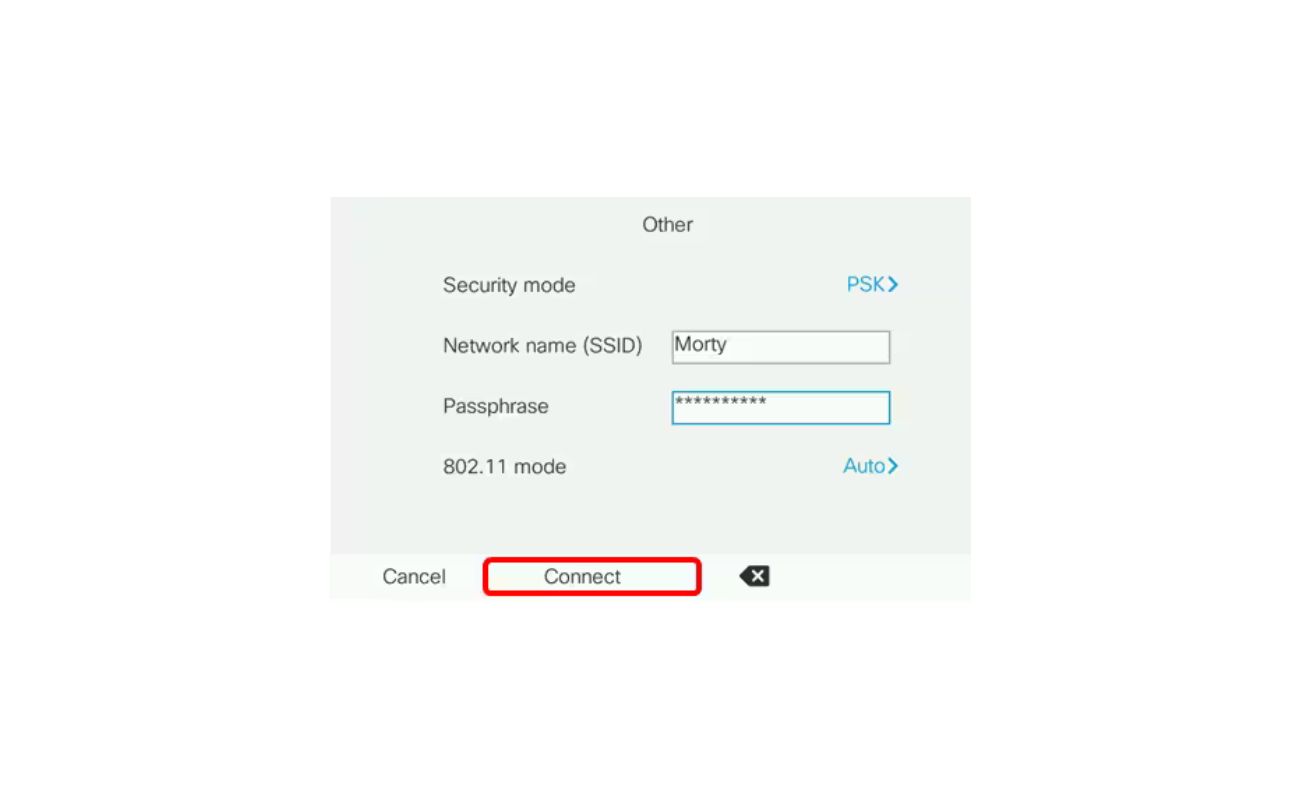Home>Home Security and Surveillance>What Wireless Security Is Better: WPA/WPA2 Or WEP


Home Security and Surveillance
What Wireless Security Is Better: WPA/WPA2 Or WEP
Modified: September 1, 2024
Discover which wireless security option is best for your home security and surveillance needs. Compare the benefits of WPA/WPA2 and WEP to ensure maximum protection.
(Many of the links in this article redirect to a specific reviewed product. Your purchase of these products through affiliate links helps to generate commission for Storables.com, at no extra cost. Learn more)
Introduction
Welcome to the world of wireless security protocols, where safeguarding your home and personal data is of paramount importance. With the ever-increasing prevalence of wireless networks, it has become essential to implement robust security measures to protect against unauthorized access and potential data breaches.
In this article, we will explore the different wireless security protocols available, focusing on the comparison between WEP (Wired Equivalent Privacy), WPA (Wi-Fi Protected Access), and WPA2 (Wi-Fi Protected Access 2). By understanding the strengths and weaknesses of each protocol, you will be able to make an informed decision when it comes to securing your home network.
Before delving into the specifics, it is crucial to comprehend the role of wireless security protocols. These protocols are responsible for encrypting the data transmitted over your wireless network, ensuring that only authorized devices can access and decipher the information. Essentially, they act as a barrier against potential attackers attempting to snoop on your network or gain unauthorized access.
Nowadays, the most widely used wireless security protocols are WEP, WPA, and WPA2. However, it is important to note that WEP is considered outdated and vulnerable to security breaches. It is highly recommended to opt for either WPA or WPA2 for a more secure and reliable network. Let’s take a deeper look at each of these protocols to understand their key features and differences.
Key Takeaways:
- Upgrade to WPA or WPA2 for stronger home network security. WEP is outdated and vulnerable, while WPA2 offers the highest level of protection with advanced encryption and authentication.
- Consider security, compatibility, and usability when choosing a wireless security protocol. WPA and WPA2 provide better protection than WEP, ensuring a safer online environment for your devices.
Understanding Wireless Security Protocols
Wireless security protocols are sets of rules and encryption methods utilized to protect wireless networks from unauthorized access or malicious activities. These protocols establish a secure connection between devices by encrypting the data transmitted over the network, ensuring the confidentiality and integrity of the information.
There are several key components and concepts to consider when it comes to understanding wireless security protocols:
- Encryption Algorithms: Encryption algorithms are mathematical algorithms that transform plaintext data into ciphertext, making it unreadable without the appropriate decryption key. Wireless security protocols utilize different encryption algorithms to ensure the confidentiality and integrity of data.
- Authentication Mechanisms: Authentication mechanisms verify the identities of devices trying to connect to a wireless network. By using authentication protocols, such as PSK (Pre-Shared Key) or EAP (Extensible Authentication Protocol), only authorized devices can gain access to the network.
- Key Management: Key management involves the generation, distribution, and storage of encryption keys used for data encryption and decryption. Strong key management practices are crucial to maintaining the security of a wireless network.
- Security Associations: Security associations are established between devices to facilitate the secure transmission of data. These associations define the parameters and policies for encryption, authentication, and key management.
Now that we have a general understanding of the components of wireless security protocols, let’s delve into the specifics of WEP, WPA, and WPA2, comparing their features and security levels.
WEP (Wired Equivalent Privacy)
WEP, or Wired Equivalent Privacy, was the first wireless security protocol introduced in the late 1990s. It aimed to provide the same level of security as traditional wired networks. However, over time, significant vulnerabilities were discovered with this protocol, rendering it obsolete and easily compromised.
One of the main weaknesses of WEP is its use of a static encryption key. This means that the same encryption key is used for all data transmissions, making it vulnerable to attacks. Additionally, the key used in WEP is relatively short (either 64-bit or 128-bit), which can be easily cracked by attackers using brute-force methods.
Another flaw in WEP is its flawed initialization vector (IV) implementation. The IV is a random number used to ensure that the same encryption key is not used for different data transmissions. However, WEP recycles the IVs, allowing attackers to decipher the encrypted data by analyzing the patterns in the IVs and keystream.
Overall, due to its vulnerabilities and weak security measures, WEP is no longer recommended for securing wireless networks. It is highly advisable to upgrade to more advanced and secure protocols, such as WPA or WPA2.
WPA (Wi-Fi Protected Access)
Wi-Fi Protected Access (WPA) was introduced as an interim solution to address the security weaknesses of WEP. It aimed to provide stronger encryption and improved security features for wireless networks. WPA was designed to be backward-compatible with older devices that only supported WEP.
One of the key features of WPA is the use of Temporal Key Integrity Protocol (TKIP), which provides encryption and key management. TKIP dynamically generates a unique encryption key for each data transmission, significantly enhancing the security compared to the static key used in WEP.
WPA also introduced Message Integrity Check (MIC) to prevent packet forgeries and ensure data integrity. This feature adds an additional level of protection to wireless transmissions by generating a check value that is compared at the receiving end to verify the integrity of the data.
Moreover, WPA implemented an authentication mechanism called Wi-Fi Protected Setup (WPS), which simplifies the process of adding devices to a secure network by using either a PIN or a push-button method. This feature improves usability while maintaining security.
Although WPA provided significant improvements over WEP, it still had some limitations. The main drawback was that it was not as secure as its successor, WPA2. Vulnerabilities were discovered in the TKIP encryption algorithm, making it susceptible to cryptographic attacks.
Despite its limitations, WPA is still a viable option for securing wireless networks, especially if WPA2 is not supported by older devices. However, if possible, it is recommended to upgrade to WPA2 for stronger security.
Always use WPA/WPA2 for wireless security instead of WEP. WPA/WPA2 provides stronger encryption and better protection against unauthorized access to your network.
WPA2 (Wi-Fi Protected Access 2)
Wi-Fi Protected Access 2 (WPA2) is the current industry standard for wireless security protocols. It builds upon the foundation of WPA and addresses the vulnerabilities present in its predecessor. WPA2 provides robust encryption and advanced security features, making it the preferred choice for securing wireless networks.
One of the key advancements in WPA2 is the implementation of the Advanced Encryption Standard (AES) algorithm, which replaced the TKIP encryption used in WPA. AES is a highly secure encryption algorithm that ensures the confidentiality and integrity of data transmissions.
WPA2 also supports a variety of authentication methods, including the use of 802.1X/EAP (Extensible Authentication Protocol) for enterprise networks. This allows for stronger authentication and access control, ensuring that only authorized devices can connect to the network.
Another crucial improvement in WPA2 is the elimination of known vulnerabilities that were present in WPA and WEP. It provides a more robust framework for encryption key management and authentication, minimizing the risk of unauthorized access and data breaches.
WPA2 also introduces the concept of a Personal and Enterprise mode. In the Personal mode, also known as WPA2-PSK (Pre-Shared Key), a single pre-shared key is used to authenticate and encrypt network communications. In the Enterprise mode, WPA2 utilizes a centralized authentication server, such as RADIUS (Remote Authentication Dial-In User Service), for stronger user authentication in larger networks.
Overall, WPA2 offers the highest level of security for wireless networks. It is compatible with most modern devices and provides a solid defense against potential attacks. If your devices and network infrastructure support WPA2, it is highly recommended to use this protocol to ensure the utmost security of your home network.
Comparison between WEP, WPA, and WPA2
Now that we have looked at the individual features and security levels of WEP, WPA, and WPA2, let’s compare them to understand the key differences between these wireless security protocols:
- Security: WEP is the least secure of the three protocols, with known vulnerabilities and weak encryption. WPA improves on WEP’s security by introducing dynamic encryption keys and message integrity checks. WPA2, being the most secure, implements the AES encryption algorithm and provides robust protection against unauthorized access.
- Compatibility: WEP is widely supported by older devices, but newer devices typically support WPA and WPA2. WPA is backward-compatible with WEP, allowing for a smooth transition. However, WPA2 may not be compatible with some older devices that lack WPA2 support.
- Encryption: WEP uses the RC4 encryption algorithm, which is weaker compared to the TKIP encryption used in WPA. WPA2 utilizes the stronger AES encryption algorithm, offering the highest level of encryption among the three protocols.
- Authentication: WEP uses a basic shared key authentication method, which is vulnerable to dictionary attacks. WPA and WPA2 provide more robust authentication mechanisms, including WPA-PSK (Pre-Shared Key) and WPA-Enterprise/EAP options.
- Usability: WEP is relatively easier to set up but lacks the security of WPA and WPA2. WPA improves usability through the Wi-Fi Protected Setup (WPS) feature, simplifying the process of adding devices to a network. WPA2 offers the same usability features as WPA while providing enhanced security.
In summary, WPA and WPA2 are the recommended choices for securing wireless networks, with WPA2 being the most secure and robust. While WEP may still be supported by some devices, it is highly vulnerable to attacks and no longer considered a reliable option for wireless security.
Factors to Consider when Choosing a Wireless Security Protocol
When it comes to choosing a wireless security protocol for your home network, there are several factors to consider. Each protocol has its own strengths and weaknesses, so it’s important to evaluate these factors to make an informed decision:
- Security Level: The primary concern should be the security level provided by the protocol. WEP is the weakest, while WPA and WPA2 offer stronger encryption and authentication methods. Consider the sensitivity of the data being transmitted over your network and choose a protocol that provides adequate security.
- Device Compatibility: Compatibility is crucial to ensure that all devices on your network can connect and communicate effectively. While WPA2 is the most secure protocol, older devices may only support WEP or WPA. It’s important to consider the devices you have and choose a protocol that supports the majority of them.
- Network Usability: Consider the ease of setup and usability of the protocol. WEP is relatively easy to set up, but its security flaws make it less desirable. WPA and WPA2 offer more advanced features, such as Wi-Fi Protected Setup (WPS), which simplifies the process of adding new devices to the network.
- Network Infrastructure: Assess the complexity and scale of your network infrastructure. WPA2, specifically the WPA2-Enterprise/EAP mode, offers centralized authentication through a RADIUS server, making it suitable for larger networks with a higher level of security requirements.
- Future-proofing: Consider the longevity and future support of the protocol. While WEP is outdated and no longer recommended, WPA and WPA2 continue to be widely used. However, advancements in technology may introduce new protocols in the future, so it’s important to ensure that your chosen protocol aligns with industry standards and will receive ongoing support.
By considering these factors, you can choose a wireless security protocol that caters to your specific needs and provides a balance between security, compatibility, and usability.
Conclusion
Securing your home network is vital in today’s interconnected world, where our personal and sensitive information is at risk of being compromised. When it comes to wireless security protocols, it’s important to choose the right one to protect your network from unauthorized access and potential data breaches.
In this article, we explored the three main wireless security protocols: WEP, WPA, and WPA2. While WEP is considered outdated and highly vulnerable, WPA and WPA2 provide stronger encryption, authentication methods, and overall security.
WPA, the intermediate solution between WEP and WPA2, offers significant improvements over its predecessor. It introduces dynamic encryption keys, message integrity checks, and simplified device setup through Wi-Fi Protected Setup (WPS). However, WPA2 is the current industry standard and provides the highest level of security, utilizing the Advanced Encryption Standard (AES) and more robust authentication mechanisms.
When choosing a wireless security protocol, it’s important to consider factors such as security level, device compatibility, network usability, network infrastructure, and future-proofing. By evaluating these factors, you can select a protocol that aligns with your security needs, the devices you have, and the usability of your network.
In conclusion, safeguarding your home network is essential for protecting your data and maintaining a secure online environment. Upgrade to WPA or, preferably, WPA2 for stronger security and peace of mind. Remember to regularly update your devices’ firmware and employ other security best practices to further enhance your network’s protection.
Frequently Asked Questions about What Wireless Security Is Better: WPA/WPA2 Or WEP
Was this page helpful?
At Storables.com, we guarantee accurate and reliable information. Our content, validated by Expert Board Contributors, is crafted following stringent Editorial Policies. We're committed to providing you with well-researched, expert-backed insights for all your informational needs.