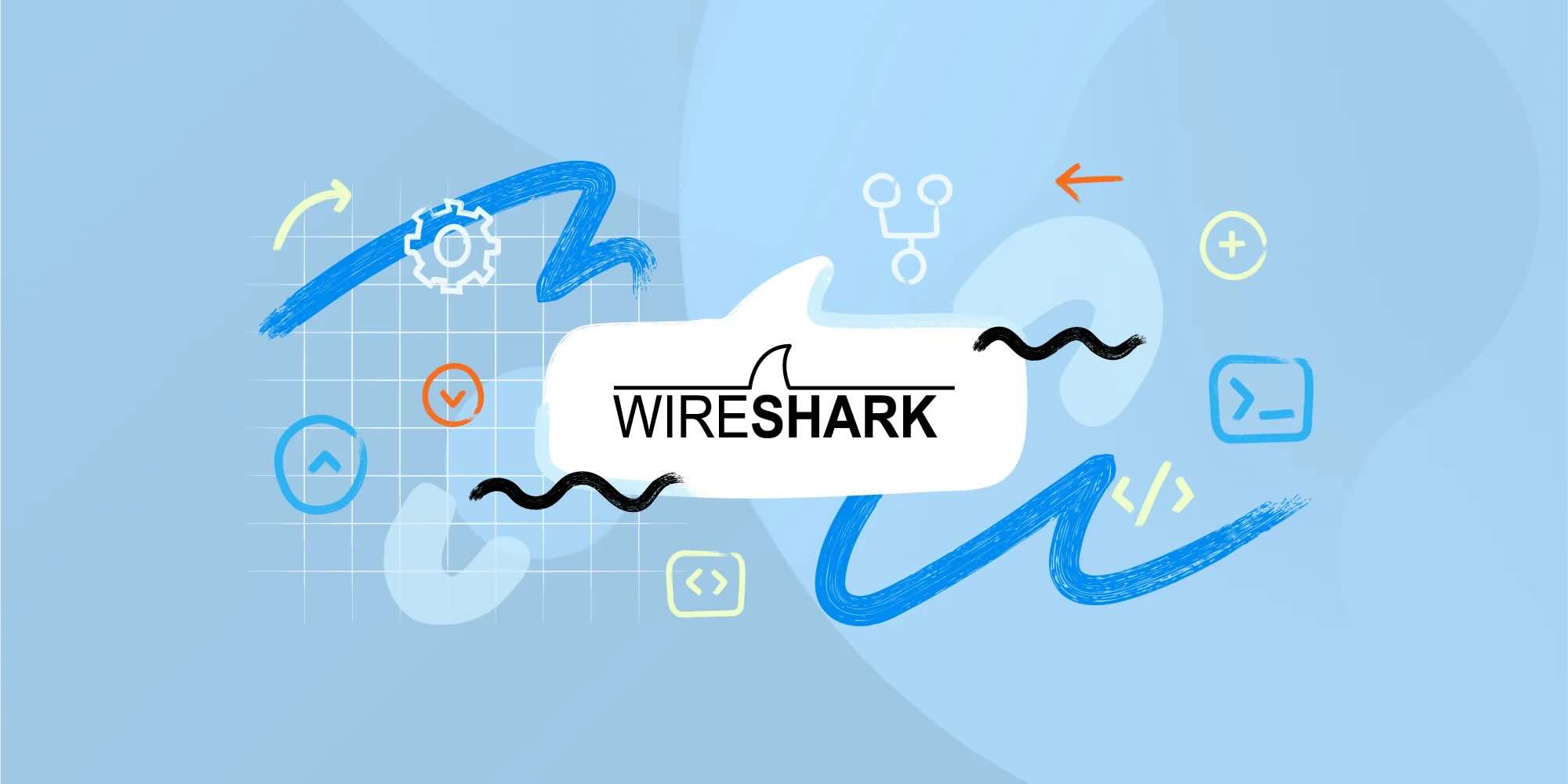Home>Home Security and Surveillance>Which Apps Can Be Used For Home Surveillance
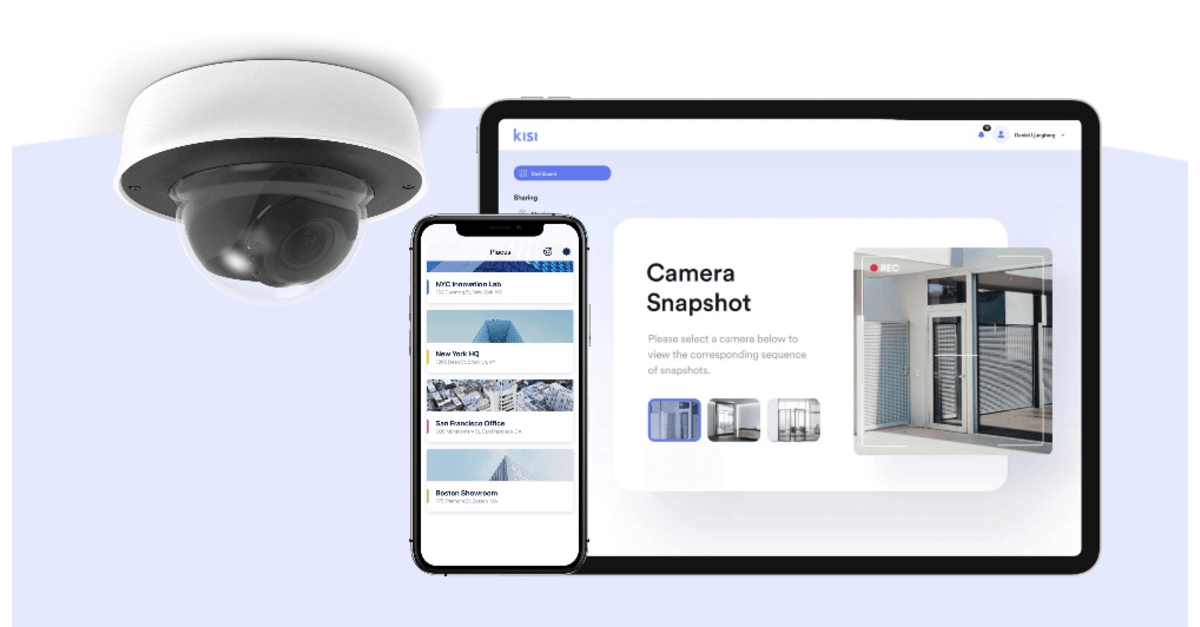
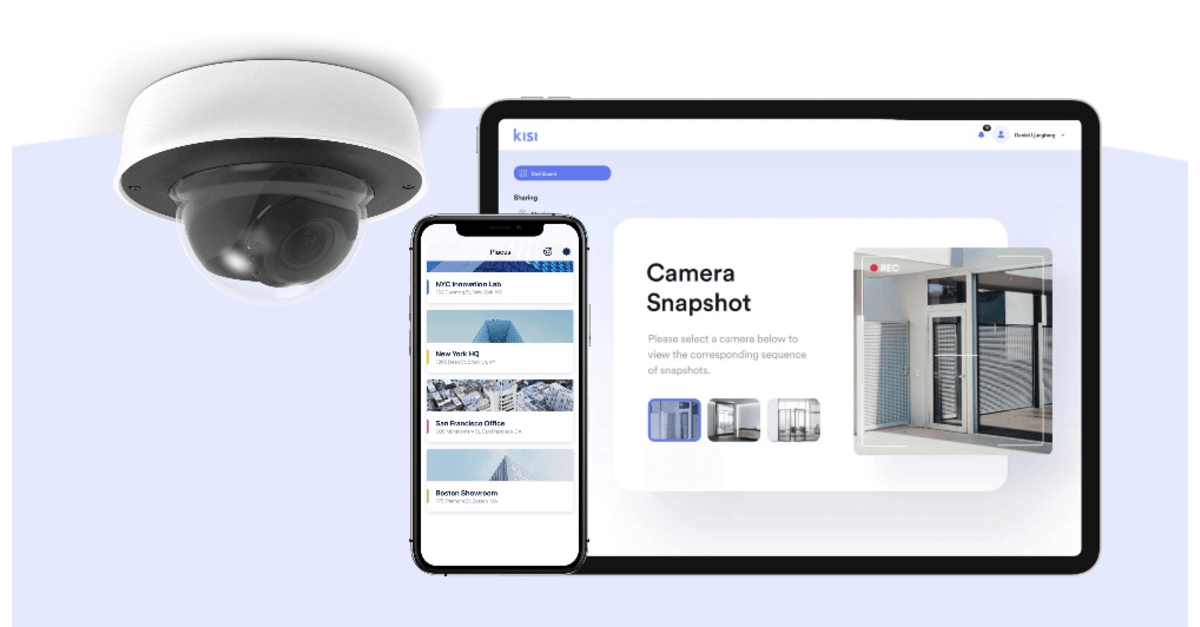
Home Security and Surveillance
Which Apps Can Be Used For Home Surveillance
Modified: March 6, 2024
Discover the top home security and surveillance apps that will help you keep an eye on your house from anywhere. Enhance your home's safety with these innovative solutions!
(Many of the links in this article redirect to a specific reviewed product. Your purchase of these products through affiliate links helps to generate commission for Storables.com, at no extra cost. Learn more)
Introduction
In today’s increasingly connected world, home security and surveillance are of paramount importance. With advancements in technology, homeowners have access to a wide range of home surveillance apps that can turn their smartphones, tablets, computers, and other devices into powerful monitoring systems. These apps offer convenience, flexibility, and peace of mind, allowing you to keep an eye on your property from anywhere at any time.
Whether you’re looking to monitor your front door, backyard, or entire home, there are various options available for different operating systems and devices. In this article, we will explore some of the top home surveillance apps, categorized by operating systems, to help you choose the right app for your needs.
Key Takeaways:
- Transform your devices into powerful surveillance systems with home surveillance apps, offering features like live video streaming, motion detection, and remote monitoring for added security and peace of mind.
- Whether you’re an Android, iPhone, Windows, Mac, smart TV, or web browser user, there’s a home surveillance app to meet your specific needs, providing convenience, control, and enhanced home security.
Home Surveillance Apps for Android
Android users have a plethora of home surveillance apps to choose from, each offering unique features and functionalities. Here are a few top options:
- Alfred Home Security Camera: Alfred is a popular choice for Android users, as it allows you to turn any old Android device into a security camera. With its easy-to-use interface, you can live-stream video, receive motion detection alerts, and even communicate through two-way audio.
- tinyCam Monitor: If you have multiple cameras to monitor, tinyCam Monitor is a powerful app that supports various brands and models. It provides live video streaming, motion detection, and even supports cloud recording for convenient access to recordings.
- WardenCam: WardenCam is an all-in-one solution that offers live streaming, motion detection, and cloud storage. It also supports multiple devices and allows you to monitor remotely from anywhere in the world.
- IP Webcam: IP Webcam is a feature-packed app that allows you to convert your Android device into an IP camera. It offers video streaming, motion detection, as well as the ability to use your device’s microphone as a source of audio for monitoring.
- Presence: Developed by People Power Company, Presence offers a comprehensive home monitoring solution. It includes live video streaming, motion detection, and the option to upgrade for cloud storage and advanced features.
These are just a few examples of the many home surveillance apps available for Android devices. Each app has its own set of features and compatibility requirements, so be sure to choose one that suits your specific needs and devices.
Home Surveillance Apps for iPhone
iPhone users also have access to a wide range of home surveillance apps that can transform their devices into powerful security cameras. Here are some top options for iPhone:
- iCamViewer: iCamViewer is a highly-rated app that supports a variety of surveillance systems, including IP cameras and network video recorders. It offers live video streaming, motion detection, and the ability to remotely control your cameras.
- Manything: Manything is a versatile app that not only allows you to monitor live video streams but also provides cloud recording, motion detection alerts, and the ability to interact through two-way audio. It supports both iPhone and Android devices, making it ideal for multi-device households.
- Presence: Just like its Android counterpart, the Presence app for iPhone offers live video streaming, motion detection, and remote monitoring. With cloud storage options, you can store and access your video recordings conveniently.
- i-Security: i-Security is a user-friendly app that supports a wide range of IP cameras. It allows you to view live video streams, control PTZ (Pan-Tilt-Zoom) cameras, and even take snapshots from your iPhone.
- Vivotek iViewer: Vivotek iViewer is a robust app that offers compatibility with various Vivotek surveillance products. It provides live video streaming, multiple camera views, and the ability to control PTZ cameras. It also supports push notifications for motion detection alerts.
These are just a few examples of the many home surveillance apps available for iPhone. Each app offers unique features, compatibility with different brands, and compatibility with other devices. Be sure to research and choose the right app that suits your specific requirements.
Home Surveillance Apps for Windows
If you’re a Windows user, you have several home surveillance app options to turn your PC or laptop into a monitoring system. Here are some popular choices:
- iSpy: iSpy is a powerful open-source surveillance software that offers advanced features for Windows users. It supports a wide range of cameras, including IP cameras, USB cameras, and microphones. iSpy allows for live streaming, motion detection, and the ability to schedule recordings.
- Xeoma: Xeoma is another popular option for Windows users, offering a user-friendly interface and a wide range of features. It provides live video streaming, motion detection, and the option to use your PC as a server for remote monitoring.
- Blue Iris: Blue Iris is a feature-rich surveillance software that supports multiple cameras and offers advanced recording and playback options. It allows for remote access, motion detection, and the option to receive email or push notifications when motion is detected.
- Milestone XProtect: Milestone XProtect is a professional-grade surveillance software that supports a wide range of camera brands and models. It offers advanced features such as video analytics, event management, and multi-server installations.
- Contaware ContaCam: Contaware ContaCam is a free surveillance software for Windows that offers basic monitoring features. It supports multiple cameras, motion detection, and the ability to schedule recordings.
These are just a few examples of the many home surveillance apps available for Windows. Whether you’re looking for a free option or a professional-grade software, there are plenty of choices to suit your needs.
When choosing an app for home surveillance, make sure it has features like live streaming, motion detection, and cloud storage. Also, check for compatibility with your devices and good user reviews.
Home Surveillance Apps for Mac
If you’re a Mac user, you’ll be pleased to know that there are several home surveillance apps available that are compatible with your devices. Here are some top options:
- SecuritySpy: SecuritySpy is a powerful surveillance software designed specifically for Mac users. It supports a wide range of cameras, including network cameras and webcam feeds. With features like motion detection, remote viewing, and multiple camera support, SecuritySpy provides advanced surveillance capabilities.
- Evocam: Evocam is a user-friendly app that allows you to turn your Mac’s webcam into a surveillance camera. It offers features such as motion detection, email and FTP alerts, and the ability to stream live video to a website.
- CamWiz Webcam Recorder: CamWiz Webcam Recorder is a straightforward app that enables you to record video using your Mac’s built-in webcam. While it may not have advanced surveillance features, it is a simple and affordable option for basic home monitoring.
- Security Camera: Security Camera is a popular app among Mac users, offering features like motion detection, live video streaming, and the ability to record video directly to your Mac. It supports various camera brands and models.
- iCamSource: iCamSource is a versatile app that allows you to stream video from your Mac to your iOS or Android device. Combined with the iCam app, it offers remote monitoring, motion detection alerts, and the ability to view multiple cameras simultaneously.
These are just a few examples of the home surveillance apps available for Mac users. Depending on your specific requirements and preferences, you can choose an app that best fits your needs and provides the desired level of security and monitoring for your home.
Read more: Which Gas Is Used In An Air Conditioner
Home Surveillance Apps for Smart TVs
If you have a smart TV, you can take advantage of the larger screen to monitor your home using dedicated surveillance apps. Here are some top options for smart TVs:
- AtHome Camera: AtHome Camera is a popular app that allows you to stream live video from your cameras directly to your smart TV. It supports various camera types and offers features such as motion detection and remote access.
- Alfred Home Security Camera: Alfred, which we mentioned earlier for Android devices, also offers a version for smart TVs. With this app, you can view live video feeds and communicate through two-way audio directly from your TV.
- iCamViewer: iCamViewer, available for both Android and iOS, also has a dedicated app for smart TVs. It allows you to monitor multiple cameras, view live video streams, and control your cameras using the TV remote.
- Presence: Presence, with its Android and iOS apps, also offers compatibility with smart TVs. With Presence, you can view live video feeds, receive motion detection alerts, and access cloud storage for video recordings directly on your TV.
- Security Camera CZ: Security Camera CZ is a versatile app that supports various camera brands and offers smart TV compatibility. It provides features like live video streaming, motion detection, and the ability to record and playback footage.
These are just a few examples of the home surveillance apps that have dedicated versions for smart TVs. With the convenience of a large display, you can easily monitor your home and enhance your home security system using your smart TV.
Home Surveillance Apps for Web Browsers
If you prefer monitoring your home surveillance system from the convenience of your web browser, there are several apps available that allow you to access your cameras and recordings directly through a web interface. Here are some top options:
- Xeoma: Xeoma offers a web client that allows you to access your surveillance system from any browser. With Xeoma, you can view live video streams, access recordings, and control your cameras remotely using intuitive web interface.
- Milestone XProtect: Milestone XProtect provides a powerful web client that enables you to view live video footage, manage camera settings, and access advanced features like video analytics and map views through your browser.
- Blue Iris: Blue Iris comes with a web interface that allows you to access your cameras, view live video streams, and manage recordings directly from your browser. It offers a user-friendly interface with customizable layouts.
- Amcrest Web UI: If you use Amcrest cameras, the Amcrest Web UI provides a seamless web-based interface for monitoring. It allows you to view live video, access recorded footage, and adjust camera settings all from your browser.
- Hik-Connect: Hik-Connect is a web application developed by Hikvision that offers remote access and management of your surveillance system. It allows live view, playback, and device configuration through a browser interface.
These are just a few examples of the home surveillance apps that provide web-based interfaces for accessing your cameras and recordings. With these apps, you can conveniently monitor your home security system from any device with an internet connection and a compatible browser.
Conclusion
Home surveillance apps have revolutionized the way we protect and monitor our homes. With the right app, you can transform your smartphone, tablet, computer, smart TV, or web browser into a powerful surveillance system, giving you peace of mind and added security.
Whether you’re an Android user, an iPhone user, a Windows or Mac user, or even someone with a smart TV or preferred web browser, there are numerous home surveillance apps available to meet your specific needs. From live video streaming to motion detection alerts, two-way audio communication to cloud storage options, these apps offer a wide range of features to ensure the safety of your property and loved ones.
It’s important to research and choose a home surveillance app that is compatible with your devices and meets your requirements. Consider factors such as ease of use, camera compatibility, available features, and any additional costs for premium services or cloud storage. Additionally, always ensure that your surveillance cameras are properly installed and configured for optimal performance.
Remember, a strong home security system goes beyond just the hardware. By utilizing home surveillance apps, you can gain remote access and control, enabling you to monitor your home from anywhere in the world. Whether you’re at work, on vacation, or simply in another room of your house, these apps provide a valuable layer of security and peace of mind.
Investing in a reliable home surveillance app can be a game-changer when it comes to protecting your home and belongings. Take the time to explore the different options available for your devices and choose the app that best suits your needs. With the right app in place, you can have greater control and awareness of your home’s security, ensuring that you’re always one step ahead.
Frequently Asked Questions about Which Apps Can Be Used For Home Surveillance
Was this page helpful?
At Storables.com, we guarantee accurate and reliable information. Our content, validated by Expert Board Contributors, is crafted following stringent Editorial Policies. We're committed to providing you with well-researched, expert-backed insights for all your informational needs.