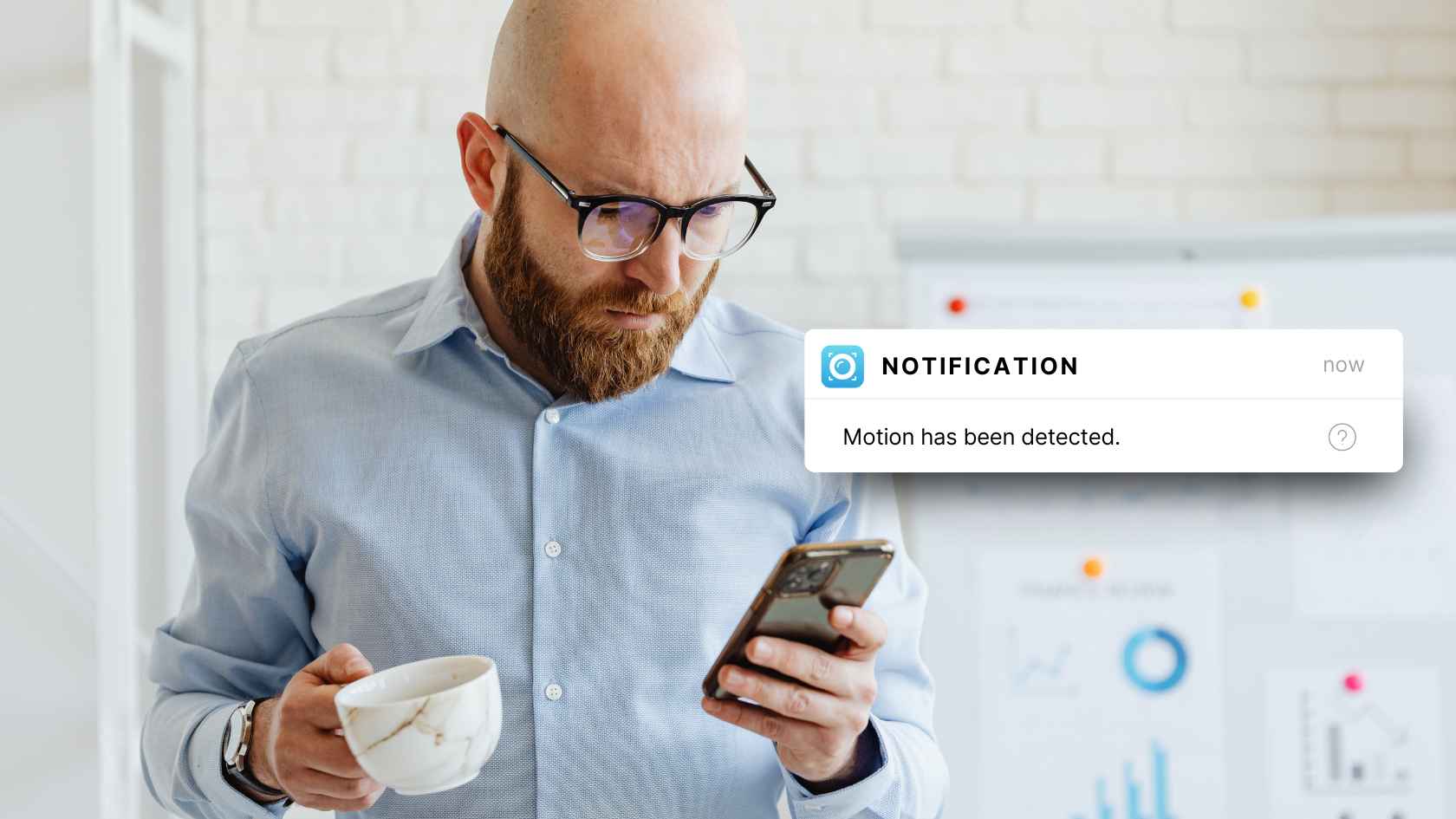Home>Home Security and Surveillance>How To Setup Motion Detector In The V380 App


Home Security and Surveillance
How To Setup Motion Detector In The V380 App
Modified: May 6, 2024
Learn how to set up a motion detector in the V380 app for enhanced home security and surveillance. Ensure your peace of mind with this reliable solution.
(Many of the links in this article redirect to a specific reviewed product. Your purchase of these products through affiliate links helps to generate commission for Storables.com, at no extra cost. Learn more)
Introduction
Welcome to the world of home security and surveillance. In today’s fast-paced world, protecting our homes and loved ones has become more crucial than ever. With advancements in technology, we now have access to a wide range of home security systems that provide peace of mind and protection. One such system is the motion detector, which helps detect any movement or activity within a designated area and triggers alerts or actions accordingly. In this article, we will guide you through the process of setting up a motion detector using the V380 App.
The V380 App is a popular choice for home security enthusiasts, offering a user-friendly interface and robust features. With this app, you can easily connect and configure your motion detector to enhance the security of your home. Whether you are a beginner or an experienced user, this guide will help you navigate the setup process seamlessly.
In the following sections, we will walk you through the step-by-step process of setting up the motion detector using the V380 App. From downloading and installing the app to customizing notification preferences, we will cover all the necessary aspects to ensure a smooth setup.
Before we dive into the setup process, it’s important to note that the V380 App is available for both Android and iOS devices. Make sure you have a compatible smartphone or tablet and a stable internet connection before getting started. Additionally, ensure that your motion detector is compatible with the app and is powered on.
Now that we have set the stage, it’s time to jump right into the setup process. Follow each step carefully and take full advantage of the V380 App’s features to maximize the security of your home.
Key Takeaways:
- Setting up a motion detector with the V380 App is easy! Just follow the steps to download the app, pair the detector, adjust settings, and customize notifications for enhanced home security.
- Regular testing and troubleshooting ensure your motion detector works effectively. Position it carefully, test its accuracy, and stay updated with firmware for reliable home surveillance.
Read more: How To Setup Zosi Security Motion Detector
Step 1: Downloading and Installing the V380 App
The first step in setting up your motion detector using the V380 App is to download and install the application on your smartphone or tablet. The V380 App is available for both Android and iOS devices, and you can easily find it in the respective app stores.
Here’s how you can download and install the V380 App:
- Open the Google Play Store (Android) or the App Store (iOS) on your device.
- Tap on the search bar and type “V380” to search for the app.
- From the search results, select the official V380 App and tap on the “Install” or “Get” button.
- Once the installation is complete, you will find the V380 App on your device’s home screen or app drawer.
- Tap on the app icon to launch it.
Once you have successfully installed the V380 App, you are ready to move on to the next step in the setup process. Before proceeding, ensure that you have granted the necessary permissions to the app, such as access to your device’s camera and microphone. These permissions are required for the app to function properly with your motion detector.
Now that you have the V380 App installed on your device, you are one step closer to securing your home with a motion detector. In the next step, we will guide you through the process of pairing and connecting the motion detector to the app.
Step 2: Pairing and Connecting the Motion Detector
Now that you have downloaded and installed the V380 App, it’s time to pair and connect your motion detector to the app. This process ensures that the app can communicate with the motion detector and receive alerts and notifications when motion is detected.
Follow the steps below to pair and connect your motion detector:
- Launch the V380 App on your device.
- On the app’s home screen, tap on the “+” or “Add Device” button to initiate the pairing process.
- Select “Wi-Fi Configuration” or “Automatic Configuration” from the list of options.
- Make sure your motion detector is powered on and in pairing mode. Refer to the device’s user manual for instructions on how to enable pairing mode.
- The app will now scan for available devices. Once your motion detector is detected, tap on it to select it.
- Enter the Wi-Fi network password when prompted. This step is necessary for the motion detector to connect to your home network.
- Wait for the app to establish a connection with the motion detector. This may take a few moments.
- Once the connection is established, you will see a confirmation message on the app.
Congratulations! You have successfully paired and connected your motion detector to the V380 App. Now, the app is ready to receive alerts and notifications when motion is detected by the device. In the next step, we will explore how to adjust the motion detection settings to suit your specific needs.
Step 3: Adjusting Motion Detection Settings
After successfully pairing and connecting your motion detector to the V380 App, it’s time to customize the motion detection settings according to your preferences. Adjusting these settings allows you to fine-tune the sensitivity and accuracy of the motion detection feature.
Follow the steps below to adjust the motion detection settings:
- Open the V380 App on your device.
- Tap on the motion detector device that you have paired and connected.
- On the device’s control panel, you will find options to adjust various settings related to motion detection.
- Start by adjusting the motion detection sensitivity. A higher sensitivity level will detect even the slightest movement, while a lower sensitivity level will only trigger alerts for significant motion.
- Next, you can set the motion detection area. This allows you to define specific regions where you want the motion detector to be active. You can select multiple areas or choose the entire view of the camera.
- There may also be options to configure specific actions when motion is detected, such as turning on lights, sounding an alarm, or recording video.
- Take your time to explore and experiment with the different settings to achieve the desired level of motion detection for your home security needs.
- Once you have adjusted the settings, make sure to save your changes.
By customizing the motion detection settings, you can ensure that the motion detector is tailored to your specific requirements. Whether you prefer a highly sensitive setup for maximum security or want to minimize false alarms, the V380 App provides you with the flexibility to adjust the settings based on your preferences.
In the next step, we will discuss how to customize the notification preferences to receive alerts when motion is detected by the device.
To set up a motion detector in the V380 app, go to the device settings and find the “Motion Detection” option. Turn it on and adjust the sensitivity level to your preference. Make sure to save the settings before exiting.
Step 4: Customizing Notification Preferences
Customizing the notification preferences in the V380 App allows you to determine how and when you receive alerts and notifications when motion is detected by your device. By setting up notifications, you can stay informed about any activity in your monitored areas, even when you’re away from home.
Follow these steps to customize your notification preferences:
- Open the V380 App on your device.
- Navigate to the settings or preferences section of the app.
- Look for the notification settings.
- Choose how you want to receive notifications – via push notifications, email, or both. Push notifications are sent directly to your device, while email notifications are sent to your registered email address.
- Select the specific devices or motion detectors for which you want to receive notifications. This is especially useful if you have multiple devices connected to the app.
- Customize the alert sound, volume, and vibration settings to your liking.
- Decide if you want to enable or disable other notification features, such as text overlays on detected motion, timestamps, or event log.
- Save your notification preferences.
By customizing your notification preferences, you can ensure that you receive alerts in a manner that suits your needs and lifestyle. Whether you prefer instant push notifications to your device or prefer to receive email notifications for a record of activity, the V380 App offers you the flexibility to choose what works best for you.
Congratulations! You have successfully customized your notification preferences. The V380 App is now configured to notify you whenever motion is detected by your motion detector. In the next step, we will guide you through testing and troubleshooting the motion detector to ensure its proper functioning.
Read more: How To Setup Motion Detector On Vista 20P
Step 5: Testing and Troubleshooting the Motion Detector
After setting up and customizing your motion detector using the V380 App, it’s important to perform a thorough testing to ensure that everything is functioning as expected. This step will help you identify any potential issues and troubleshoot them effectively.
Here’s what you need to do for testing and troubleshooting:
- Begin by verifying that the motion detector is properly positioned and securely mounted. Check if there are any obstructions in the field of view that may interfere with motion detection.
- Trigger motion within the monitored area to see if the motion detector is detecting the movement accurately. You can do this by walking or waving your hand in front of the motion detector.
- Check if you receive the expected notifications on your device or via email when motion is detected. If not, ensure that your device is connected to the internet and that you have enabled the necessary notification settings in the V380 App.
- If there are any issues with the motion detection, such as false alarms or missed detections, try adjusting the sensitivity level or modifying the motion detection area. Experiment with different settings to find the optimal configuration.
- Ensure that your motion detector is up to date with the latest firmware version. Manufacturers often release firmware updates to address bugs and improve performance. Check the manufacturer’s website or contact support for any available updates.
- If you encounter persistent issues or have questions about the setup or functionality of your motion detector, refer to the user manual provided by the manufacturer or reach out to their support team for assistance.
Regular testing and troubleshooting are essential to maintain the effectiveness and reliability of your motion detector system. By ensuring its proper functionality, you can have greater peace of mind knowing that your home security is in good hands.
Congratulations! You have completed the testing and troubleshooting phase. Your motion detector system is now ready to provide enhanced security and surveillance for your home. In the next section, we will conclude the article with some final thoughts.
Conclusion
Setting up a motion detector using the V380 App can greatly enhance the security and surveillance of your home. With its user-friendly interface and powerful features, the app allows you to easily pair, connect, and customize your motion detector according to your specific needs.
In this comprehensive guide, we have walked you through the step-by-step process of setting up a motion detector using the V380 App. Starting from downloading and installing the app to adjusting motion detection settings, customizing notification preferences, and testing the motion detector, we have covered all the necessary aspects to ensure a successful setup.
Remember, the key to a reliable and effective motion detection system is proper positioning and calibration. Take the time to carefully position your motion detectors, adjust sensitivity levels, and define motion detection areas that align with your security objectives.
Regular testing and troubleshooting are also crucial to ensure the ongoing functionality of your motion detector system. Monitor its performance, address any false alarms or missed detections, and keep your motion detector up to date with the latest firmware releases to maximize its efficacy.
By following the steps and recommendations in this guide, you can have peace of mind knowing that your home is protected and secured with a reliable motion detector system powered by the V380 App.
Remember, home security is an ongoing commitment, and it’s essential to stay proactive and aware of new developments in the industry. Stay informed about the latest advancements and consider upgrading your system when necessary to keep up with evolving security needs.
Thank you for taking the time to read this comprehensive guide. We hope it has been informative and helpful in setting up your motion detector using the V380 App. May your home remain safe and secure with enhanced surveillance and peace of mind!
Once you've mastered setting up your motion detector with the V380 app, consider diving deeper into securing your home. Exciting advances in smart home technology offer robust options for keeping your space safe. Check out our detailed guide on smart home security solutions that are shaping up to be essential in 2024. If automation intrigues you, don't miss our insights on integrating cutting-edge home automation systems. Both articles are packed with actionable advice to make your home smarter and more secure!
Frequently Asked Questions about How To Setup Motion Detector In The V380 App
Was this page helpful?
At Storables.com, we guarantee accurate and reliable information. Our content, validated by Expert Board Contributors, is crafted following stringent Editorial Policies. We're committed to providing you with well-researched, expert-backed insights for all your informational needs.