Home>Ideas and Tips>Smart Garage Door Opener Alexa Integration and Voice Control


Ideas and Tips
Smart Garage Door Opener Alexa Integration and Voice Control
Modified: October 20, 2024
Control your garage door with Alexa voice commands. Discover the benefits, setup steps, and advanced features of smart garage door openers.
(Many of the links in this article redirect to a specific reviewed product. Your purchase of these products through affiliate links helps to generate commission for Storables.com, at no extra cost. Learn more)
Integrating your smart garage door opener with Amazon's Alexa can significantly enhance your home's convenience and security. But how exactly does this integration work, and what benefits does it bring? Let's dive in and find out.
Benefits of Smart Garage Door Opener with Alexa
Imagine coming home with your hands full of groceries. Instead of fumbling for your keys or remote, you simply say, "Alexa, open the garage door." That's the kind of convenience we're talking about. Here are some key benefits:
- Convenience: With Alexa integration, you can control your garage door using simple voice commands. No more running to the garage or searching for the remote.
- Security: Always know if your garage door is open or closed. You can check its status anytime, anywhere.
- Automation: Set up routines with Alexa to automate tasks. For example, open the garage door when you arrive home or close it when you leave.
- Integration with Other Devices: Smart garage door openers often work with other smart home devices, giving you comprehensive control over your home's systems.
Choosing the Right Smart Garage Door Opener
When picking a smart garage door opener, consider these factors:
- Compatibility: Make sure the device works with Alexa. Some might need specific skills or software.
- Range and Coverage: Check if the device can cover your garage door's location.
- Additional Features: Look for extras like sensors for detecting obstacles or alerts for when the door's left open.
- Brand and Support: Go for a reputable brand that offers good customer support and regular updates.
Setting Up Your Smart Garage Door Opener with Alexa
Step 1: Choose Your Device
Pick a smart garage door opener that works with Alexa. Popular options include devices from brands like Konnected and Chamberlain.
Step 2: Download and Install the Required Apps
Get the mobile app from your device's manufacturer. This app will guide you through the initial setup and help connect your device to your home's Wi-Fi.
Step 3: Connect Your Device to Wi-Fi
Follow the app's instructions to connect your smart garage door opener to your home's Wi-Fi. This step is crucial for communication with Alexa.
Step 4: Install the Alexa Skill
To use voice commands, you need to install the required Alexa skill. Here’s how:
- Open the Alexa App: Launch the Alexa app on your smartphone.
- Go to Skills & Games: Tap on “More” at the bottom right corner and select “Skills & Games.”
- Search for the Skill: Type in the name of the skill provided by your device's manufacturer (e.g., “Konnected”).
- Enable the Skill: Tap on “Enable to Use.”
- Sign In: Sign in to your Konnected Cloud account using the same email and password you used in the Konnected app.
Step 5: Discover Devices
If your garage door opener isn't automatically discovered by Alexa, say “Alexa, discover devices.”
Step 6: Rename Your Device (Optional)
By default, the device is named “Garage Door” in Alexa. You can rename it in either the Konnected app or the Alexa app if you have multiple garage doors or prefer a different name.
Using Voice Commands with Alexa
Once set up, you can use various voice commands to control your garage door:
- Check Status: “Alexa, is the garage door open?”
- Open/Close Door: “Alexa, open the garage door.” / “Alexa, close the garage door.”
- Check History: “Alexa, what was the last time the garage door was opened?” (This command may vary depending on the specific skill and its capabilities.)
Advanced Features Using Semantics
The Alexa.ModeController interface allows for advanced features like enabling additional user utterances and announcements when your device needs attention. Here’s how you can use semantics to enhance your garage door opener’s functionality:
Enabling Additional Utterances
Map additional phrases like “open,” “close,” “raise,” and “lower” to specific directives such as SetMode and AdjustMode. For example:
plaintext
If you have a controller for a garage door opener, you can map the phrase "open" to the SetMode directive.
This means that when you say “Alexa, open the garage door,” it triggers the SetMode directive.
Enabling Announcements
Use semantics to enable announcements when your device needs attention. For instance:
plaintext
Your
For example, if your automatic vacuum cleaner gets stuck, Alexa notifies you with an announcement like: “Your vacuum is stuck.”
To enable these announcements, implement the Alexa.ProactiveNotificationSource interface in your Alexa skill. Include a semantics object in your discovery response to map the mode property to one of the Alexa.States values, such as Alexa.States.Stuck.
Example Discovery Response
Here’s an example discovery response for a washing machine that supports three modes defined by three instances:
plaintext
{
"discover.Response": {
"endpointId": "washer#washer1",
"friendlyName": "Washer",
"description": "Washer",
"manufacturerName": "Manufacturer Name",
"additionalAttributes": {
"manufacturer": "Manufacturer Name",
"model": "Model Number",
"softwareVersion": "Software Version"
},
"capabilities": [
{
"type": "AlexaInterface",
"interface": "Alexa.ModeController",
"version": "3",
"instance": "washer.mode",
"properties": {
"supported": [
{"name": "mode"}
],
"proactivelyReported": True,
"retrievable": True,
"nonControllable": False
},
"capabilityResources": {
"friendlyNames": [
{"@type": "text", "value": {"text": "Mode", "locale": "en-US"}},
{"@type": "asset", "value": {"assetId": "Alexa.Value.WashCycle"}}
]
},
"configuration": {
"ordered": False,
"supportedModes": [
{"value": "washCycle", "modeResources": {"friendlyNames": [{"@type": "asset", "value": {"assetId": "Alexa.Value.WashCycle"}}]}},
{"value": "currentWashCycle", "modeResources": {"friendlyNames": [{"@type": "asset", "value": {"assetId": "Alexa.Value.CurrentWashCycle"}}]}},
{"value": "washTemperature", "modeResources": {"friendlyNames": [{"@type": "asset", "value": {"assetId": "Alexa.Value.WashTemperature"}}]}}
]
}
}
]
}
}
Troubleshooting Common Issues
- Device Not Discovered: If your garage door opener isn't automatically discovered by Alexa, say “Alexa, discover devices” to manually trigger device discovery.
- Voice Code Required: Some garage door openers need a voice code before they can be controlled via voice commands. This is a security measure to ensure only authorized users can control the device.
- Locale Issues: Some users may encounter issues with locale settings. Ensure your device is set up in a locale that supports the required functionality (e.g., English for many smart garage door openers).
- Skill Not Working Properly: If the skill doesn't work as expected, check if it's properly installed and configured. Sometimes, reinstalling the skill or restarting the device can resolve the issue.
Additional Tips
- Regular Updates: Ensure your device's software is regularly updated to take advantage of new features and bug fixes.
- Multi-Room Control: If you have multiple smart devices, consider setting up multi-room control to manage all devices from one place.
- Smart Home Routines: Create smart home routines that automate tasks based on specific conditions like arrival or departure times.
By following these guidelines and tips, you can fully leverage the potential of smart garage door openers with Alexa integration, transforming your home into a more convenient and secure living space.
Was this page helpful?
At Storables.com, we guarantee accurate and reliable information. Our content, validated by Expert Board Contributors, is crafted following stringent Editorial Policies. We're committed to providing you with well-researched, expert-backed insights for all your informational needs.








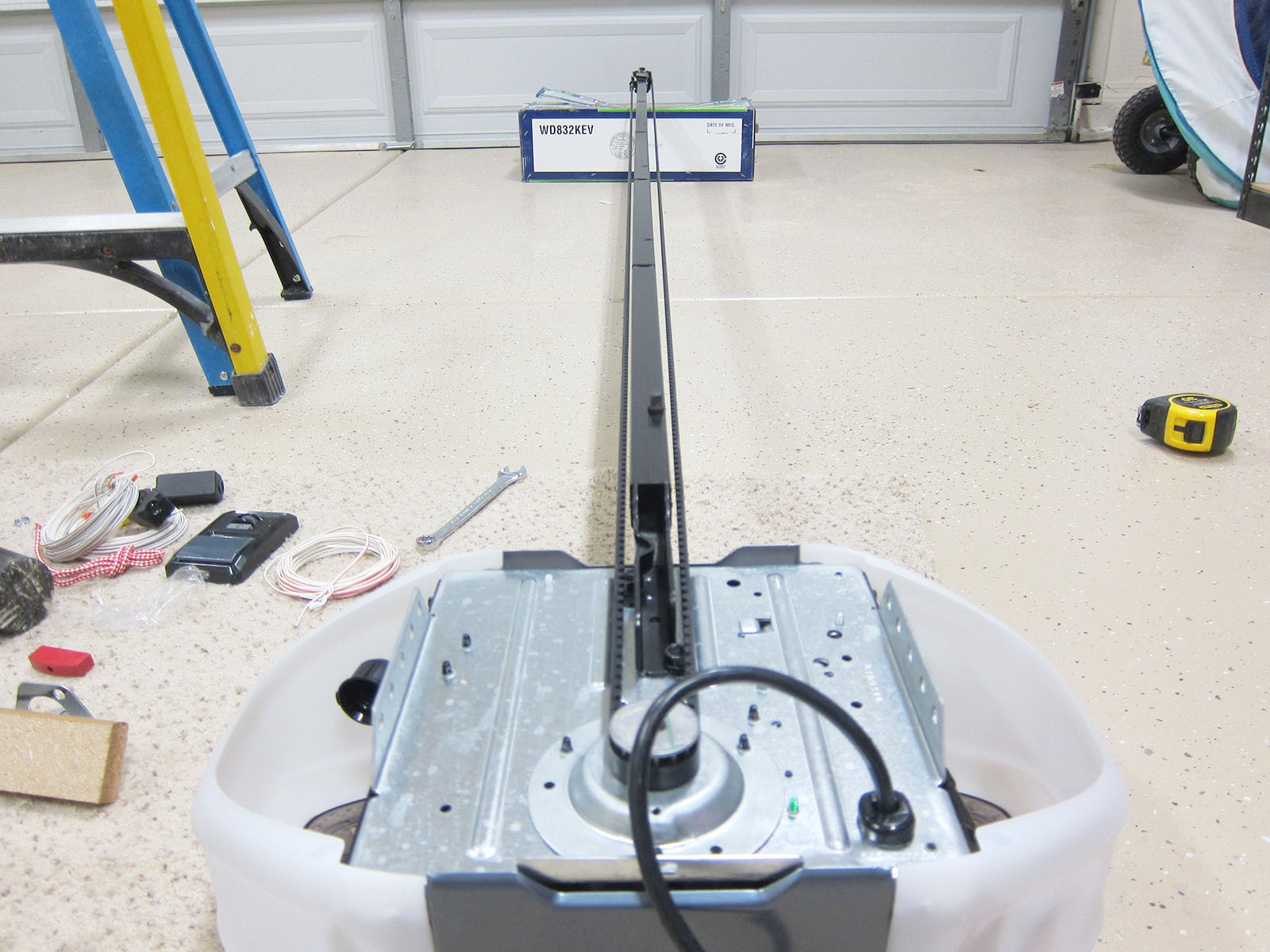






0 thoughts on “Smart Garage Door Opener Alexa Integration and Voice Control”