

Articles
How To Control Garage Door With Phone
Modified: January 8, 2024
Learn how to control your garage door using your phone with these helpful articles. Find step-by-step guides and tips for seamless integration.
(Many of the links in this article redirect to a specific reviewed product. Your purchase of these products through affiliate links helps to generate commission for Storables.com, at no extra cost. Learn more)
Introduction
Having the ability to control your garage door with your phone can offer convenience, security, and peace of mind. Gone are the days of fumbling for the remote or worrying about whether you forgot to close the garage door. With the advancements in technology, it is now possible to open and close your garage door with just a few taps on your smartphone.
In this article, we will guide you on how to control your garage door using your phone. We will cover the necessary equipment, setting up the mobile app, connecting your phone to the garage door opener, configuring user permissions, and troubleshooting tips.
Before we jump into the details, it’s important to note that not all garage door openers are compatible with smartphone control. Make sure to check the specifications of your garage door opener before proceeding. Additionally, it’s always recommended to follow the manufacturer’s instructions when installing and configuring any device.
Now, let’s dive into the world of smartphone-controlled garage doors and discover the convenience and security it can provide.
Key Takeaways:
- Embrace the convenience and security of controlling your garage door with your phone. Follow the simple steps to set up the mobile app, connect your phone to the opener, and enjoy remote access and control from anywhere.
- Ensure compatibility, stable internet connection, and user permissions for a seamless experience. Troubleshoot common issues with easy tips, and experience the game-changing convenience of smartphone-controlled garage doors.
Read more: How To Remove A Garage Door
Required Equipment
Before setting up your garage door to be controlled with your phone, you will need to gather a few essential pieces of equipment. Here is a list of the items you will need:
- Smartphone: Ensure that you have a compatible smartphone with internet connectivity. Most smartphones running iOS or Android operating systems should work fine.
- Garage Door Opener: Make sure you have a garage door opener that supports smartphone control. Some newer models come with built-in Wi-Fi or have the option to connect a smart home hub or bridge.
- Internet Connection: A stable and reliable internet connection is required for remote access and control of your garage door. Make sure you have a Wi-Fi network set up in your home.
- Mobile App: Download the manufacturer’s official mobile app for your garage door opener. This app will serve as the interface between your phone and the garage door opener.
- Username and Password: Create an account with the manufacturer’s mobile app and make note of your login credentials. These will be used to connect and control your garage door.
Once you have gathered all the necessary equipment, you can proceed with setting up the mobile app on your phone.
Note: Keep in mind that the specific equipment requirements may vary depending on the garage door opener manufacturer and model. Always refer to the user manual or manufacturer’s website for precise instructions and compatibility information.
Setting Up the Mobile App
Setting up the mobile app on your smartphone is the first step in controlling your garage door remotely. Follow these steps to get started:
- Download the Mobile App: Go to the App Store (for iOS devices) or Google Play Store (for Android devices) and search for the official mobile app of your garage door opener manufacturer. Download and install the app on your smartphone.
- Create an Account: Open the app and create a new account. You will be prompted to enter your email address and choose a secure password. Note: Some apps may offer the option to sign in with an existing account, such as Google or Facebook.
- Verify your Account: After creating your account, you may need to verify your email address. Check your inbox for a verification email and follow the instructions to complete the verification process.
- Log In to the App: Once your account is verified, log in to the app using your credentials. You may be asked to grant permissions for the app to access your phone’s location and notifications. Accept these permissions to enable full functionality.
Congratulations! You have successfully set up the mobile app on your smartphone. Now it’s time to connect your phone to the garage door opener.
Note: The specific steps for setting up the mobile app may vary depending on the manufacturer and model of your garage door opener. Always refer to the user manual or the app’s instructions for accurate guidance.
Connecting the Phone to the Garage Door Opener
Once you have the mobile app installed and set up on your smartphone, it’s time to connect your phone to the garage door opener. Follow these steps:
- Open the Mobile App: Launch the mobile app on your smartphone and log in to your account.
- Locate the Setup or Connect Option: Depending on the app and garage door opener, you may find a setup or connect option in the app’s menu. Tap on it to begin the connection process.
- Select your Garage Door Opener: The app will scan for compatible devices nearby. Once it detects your garage door opener, select it from the list of available devices.
- Follow the Prompts: The app will guide you through the connection process. It may ask you to press a specific button on the garage door opener or enter a unique code to establish the connection. Follow the prompts on the app’s screen accordingly.
- Test the Connection: Once the connection is established, the app will prompt you to test the control by opening or closing the garage door. Use the app’s interface to trigger the operation and ensure that the garage door responds accordingly.
Congratulations! You have successfully connected your phone to the garage door opener. Now you can conveniently control your garage door directly from your smartphone.
Note: The process of connecting the phone to the garage door opener may vary depending on the manufacturer and model. Always refer to the user manual or the app’s instructions for accurate guidance.
You can control your garage door with your phone by installing a smart garage door opener or a Wi-Fi enabled garage door controller. These devices allow you to open and close your garage door remotely using a mobile app.
Configuring User Permissions
Configuring user permissions is an important step when controlling your garage door with your phone. This ensures that only authorized individuals have access to the app and can operate the garage door. Here’s how to configure user permissions:
- Access the App Settings: Open the mobile app on your smartphone and navigate to the settings menu.
- Manage Users: Look for an option that allows you to manage users or grant permissions. Tap on it to proceed.
- Add Authorized Users: To grant access to additional users, such as family members or trusted individuals, you will need to add them to the app. Enter their email addresses or usernames and send them an invitation to join.
- Set User Permissions: After the user has accepted the invitation and created their account, you can set their permissions. Specify whether they have the ability to control the garage door, receive notifications, or access certain features of the app. You can also assign different levels of permissions for added security.
- Review and Update: Regularly review the list of authorized users and their permissions. Remove any users who no longer require access or update their permissions as needed.
By configuring user permissions, you can ensure that only trusted individuals have the ability to control your garage door remotely, enhancing the security of your home.
Note: The process of configuring user permissions may vary depending on the mobile app and garage door opener manufacturer. Always refer to the app’s instructions or user manual for precise guidance.
Read more: How To Adjust A Garage Door
Remote Access and Control
One of the main benefits of controlling your garage door with your phone is the ability to access and operate it from anywhere. Here’s how you can remotely control your garage door:
- Launch the Mobile App: Open the mobile app on your smartphone and ensure you are logged in to your account.
- Connect to your Garage Door Opener: If you are not already connected to your garage door opener, follow the steps mentioned earlier to establish the connection.
- Access the Garage Door Controls: Within the app, you will find a control panel that allows you to open, close, or stop the garage door. Tap on the respective button to perform the desired action.
- Receive Notifications: Many mobile apps offer the option to receive notifications on your phone when the garage door is opened, closed, or left open for an extended period. Ensure that notifications are enabled in the app’s settings.
- Schedule Automatic Actions: Some mobile apps also provide the ability to schedule automatic actions for your garage door. For example, you can set it to close at a specific time every night or open when you arrive home.
- Monitor Activity Log: Certain apps allow you to view an activity log, which tracks all the actions performed on the garage door. This can provide you with valuable insights into when and how the garage door was operated.
With remote access and control, you can conveniently open or close your garage door from anywhere, whether you’re at work, on vacation, or simply lounging on your couch.
Note: Remote access functionality may vary depending on the mobile app and garage door opener manufacturer. Some apps may require a separate subscription or a compatible smart home hub for remote access. Refer to the app’s instructions or user manual for detailed information.
Troubleshooting Tips
While using your phone to control your garage door can be convenient, there may be instances where you encounter issues or face technical difficulties. Here are some common troubleshooting tips to help you resolve any problems:
- Check the Internet Connection: Ensure that your smartphone is connected to a stable and reliable internet network. Poor internet connectivity can cause delays or failures in controlling your garage door.
- Restart the App: Sometimes, simply restarting the mobile app can resolve minor glitches. Close the app completely and reopen it to see if the issue persists.
- Restart the Garage Door Opener: If the app is functioning correctly but the garage door is not responding, try restarting the garage door opener. Unplug it from the power source, wait for a few seconds, and plug it back in.
- Check the Batteries: If you are using a remote control or a keypad along with the mobile app, check the batteries. Low battery levels can cause inconsistent performance.
- Ensure Proper Wi-Fi Signal Strength: If your garage is located far from your Wi-Fi router, the signal strength may be weak. Consider using a Wi-Fi extender or moving the router closer to the garage for better connectivity.
- Update the App and Firmware: Regularly check for app updates and firmware updates for your garage door opener. Keeping both the app and the firmware up to date can address any compatibility issues or bug fixes.
- Contact Customer Support: If none of the above troubleshooting tips work, reach out to customer support for the mobile app or garage door opener manufacturer. They can provide further assistance and guidance to resolve the problem.
By following these troubleshooting tips, you can quickly address common issues and ensure a seamless experience when controlling your garage door with your phone.
Note: The troubleshooting steps may vary depending on the specific mobile app and garage door opener model. Always refer to the app’s instructions or the manufacturer’s support resources for accurate troubleshooting guidance.
Conclusion
Controlling your garage door with your phone offers unparalleled convenience, security, and peace of mind. By following the steps outlined in this article, you can set up your mobile app, connect your phone to the garage door opener, configure user permissions, and enjoy remote access and control.
With smartphone control, you no longer need to worry about forgetting to close the garage door or fumbling for the remote. You can open or close the garage door with just a few taps on your phone, whether you’re in the house, at work, or even miles away.
Remember to always check the compatibility of your garage door opener, follow the manufacturer’s instructions, and ensure a stable internet connection. Additionally, configuring user permissions adds an extra layer of security, allowing only authorized individuals to access and operate the garage door.
If you encounter any issues, refer to the troubleshooting tips provided in this article or contact customer support for further assistance. Regularly updating the app and the garage door opener’s firmware will ensure you have the latest features and improvements.
Controlling your garage door with your phone is a game-changer. Experience the convenience and peace of mind that comes with easily managing your garage door, all from the palm of your hand.
So, why wait? Start enjoying the benefits of smartphone-controlled garage doors today!
Frequently Asked Questions about How To Control Garage Door With Phone
Was this page helpful?
At Storables.com, we guarantee accurate and reliable information. Our content, validated by Expert Board Contributors, is crafted following stringent Editorial Policies. We're committed to providing you with well-researched, expert-backed insights for all your informational needs.







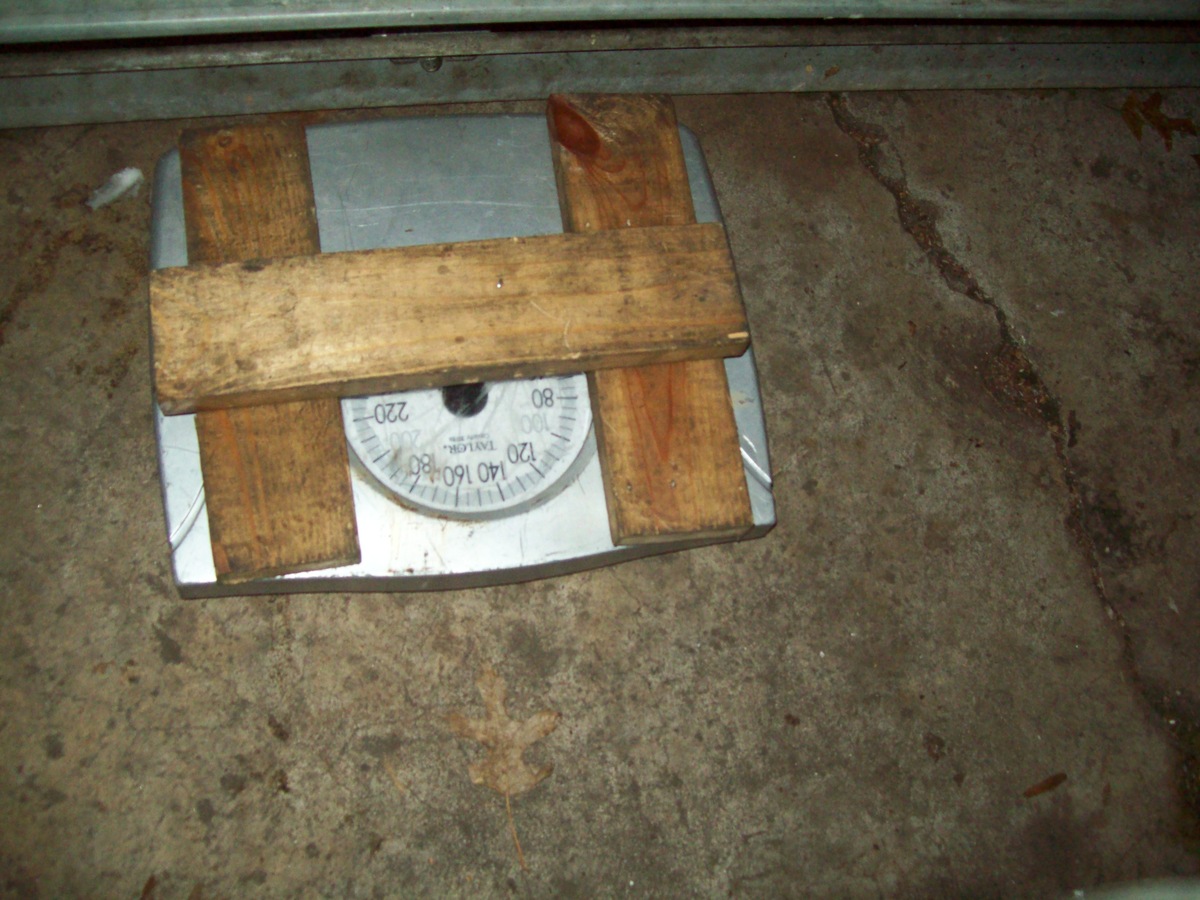







0 thoughts on “How To Control Garage Door With Phone”