Home>Ideas and Tips>Smart Lighting Scene Creation to Set the Mood with One Touch


Ideas and Tips
Smart Lighting Scene Creation to Set the Mood with One Touch
Published: August 28, 2024
Discover how smart lighting can transform your home ambiance with custom scenes activated by a single touch. Set the perfect mood effortlessly!
(Many of the links in this article redirect to a specific reviewed product. Your purchase of these products through affiliate links helps to generate commission for Storables.com, at no extra cost. Learn more)
In the world of home improvement, lighting is often overlooked as a crucial element in setting the mood and ambiance of a space. However, with the advent of smart lighting technology, creating the perfect lighting scene has never been easier. This article will delve into the world of smart lighting and explore how you can use it to set the mood with just one touch.
Understanding Smart Lighting
Smart lighting refers to the integration of lighting systems with technology that allows for remote control, scheduling, and automation. These systems typically use Wi-Fi or Bluetooth connectivity to connect to your home network, enabling you to control your lights from your smartphone, tablet, or even voice assistants like Alexa or Google Assistant.
Key Components of Smart Lighting
-
Light Bulbs: The heart of any smart lighting system is the light bulb itself. These bulbs come in various types, including LED, smart bulbs, and smart strips. LED bulbs are energy-efficient and long-lasting, while smart bulbs can be controlled wirelessly and often come with color-changing capabilities.
-
Hub/Controller: A hub or controller is usually required to connect your smart bulbs to your home network. This device acts as a central point for all your smart lighting devices, allowing you to control them from a single interface.
-
App/Software: Most smart lighting systems come with an app that allows you to control your lights remotely. These apps often provide features like scheduling, scene creation, and voice control integration.
-
Voice Assistants: Integration with voice assistants like Alexa or Google Assistant makes it possible to control your lights using voice commands, adding an extra layer of convenience.
Benefits of Smart Lighting
-
Energy Efficiency: Smart lighting systems often come with energy-saving features like automatic turn-off and scheduling, which can significantly reduce your energy consumption.
-
Convenience: With the ability to control your lights remotely, you can turn them on or off from anywhere in the house or even when you're not at home.
-
Ambiance Creation: Smart lighting allows you to create different scenes for various occasions, such as dinner parties, movie nights, or relaxation.
-
Safety: Smart lighting can be programmed to turn on automatically when you enter a room or when it gets dark, enhancing safety and security.
-
Customization: Many smart lighting systems offer customization options, enabling you to tailor the lighting to your specific needs and preferences.
Creating Smart Lighting Scenes
One of the most exciting features of smart lighting is the ability to create custom scenes that can be activated with just one touch. Here’s how you can create these scenes:
Step-by-Step Guide to Creating Smart Lighting Scenes
-
Choose Your Devices: Select the smart bulbs or strips you want to include in your scene. Make sure they are compatible with your hub/controller.
-
Download the App: Download the app associated with your smart lighting system and set up your devices.
-
Create a Scene: Open the app and navigate to the scene creation section. You can usually find this under a tab labeled “Scenes” or “Moods.”
-
Customize Your Scene: Use the app to adjust the brightness, color, and timing of your lights. You can also set up triggers based on time of day, motion detection, or voice commands.
-
Save Your Scene: Once you've customized your scene, save it with a name that reflects its purpose (e.g., “Dinner Party” or “Relaxation Mode”).
-
Activate Your Scene: To activate your scene, simply tap the corresponding button in the app or use voice commands if integrated with a voice assistant.
Examples of Smart Lighting Scenes
-
Dinner Party Scene:
- Brightness: Medium to high
- Color: Warm white or dimmable white
- Timing: Automatically turn on at a set time before dinner
- Trigger: Voice command or motion detection
-
Movie Night Scene:
- Brightness: Low to medium
- Color: Cool white or dimmable white
- Timing: Automatically turn on at a set time before movie night
- Trigger: Voice command or motion detection
-
Relaxation Mode Scene:
- Brightness: Low
- Color: Soft blue or green
- Timing: Automatically turn on at bedtime
- Trigger: Voice command or motion detection
-
Welcome Home Scene:
- Brightness: Medium to high
- Color: Warm white or dimmable white
- Timing: Automatically turn on when you enter the room
- Trigger: Motion detection
Popular Smart Lighting Brands
Several brands offer high-quality smart lighting solutions that are easy to use and integrate seamlessly into your home. Here are some popular brands:
-
Philips Hue:
- Known for their wide range of color-changing bulbs and strips.
- Integrates well with voice assistants like Alexa and Google Assistant.
-
LIFX:
- Offers a variety of bulbs including color-changing and smart strips.
- Compatible with both Alexa and Google Assistant.
-
Belkin Wemo:
- Provides a range of smart plugs that can be used to control any device connected to them.
- Integrates well with voice assistants like Alexa and Google Assistant.
-
IKEA Tradfri:
- Affordable option with a wide range of smart lighting products.
- Compatible with both Alexa and Google Assistant.
Tips for Setting Up Your Smart Lighting System
-
Start Small: Begin with a few devices to get familiar with the system before expanding it.
-
Plan Ahead: Think about how you want to use your smart lighting system before setting it up.
-
Use Voice Assistants: Integrating your system with voice assistants can make it much more convenient.
-
Experiment with Scenes: Don’t be afraid to experiment with different scenes until you find what works best for you.
-
Regularly Update Firmware: Keep your system up-to-date by regularly updating the firmware to ensure you have access to the latest features and security patches.
Conclusion
Smart lighting is not just about turning lights on and off; it's about creating an ambiance that enhances your living experience. With the ability to set up custom scenes that can be activated with just one touch, you can transform any space into a cozy retreat or an energetic hub with ease. Whether you're looking to save energy, enhance safety, or simply create a more inviting atmosphere, smart lighting has something to offer everyone.
By following the steps outlined in this article and choosing the right devices for your needs, you can unlock the full potential of smart lighting and enjoy a more comfortable and convenient home environment. So why wait? Dive into the world of smart lighting today and discover how it can set the mood with just one touch
Was this page helpful?
At Storables.com, we guarantee accurate and reliable information. Our content, validated by Expert Board Contributors, is crafted following stringent Editorial Policies. We're committed to providing you with well-researched, expert-backed insights for all your informational needs.







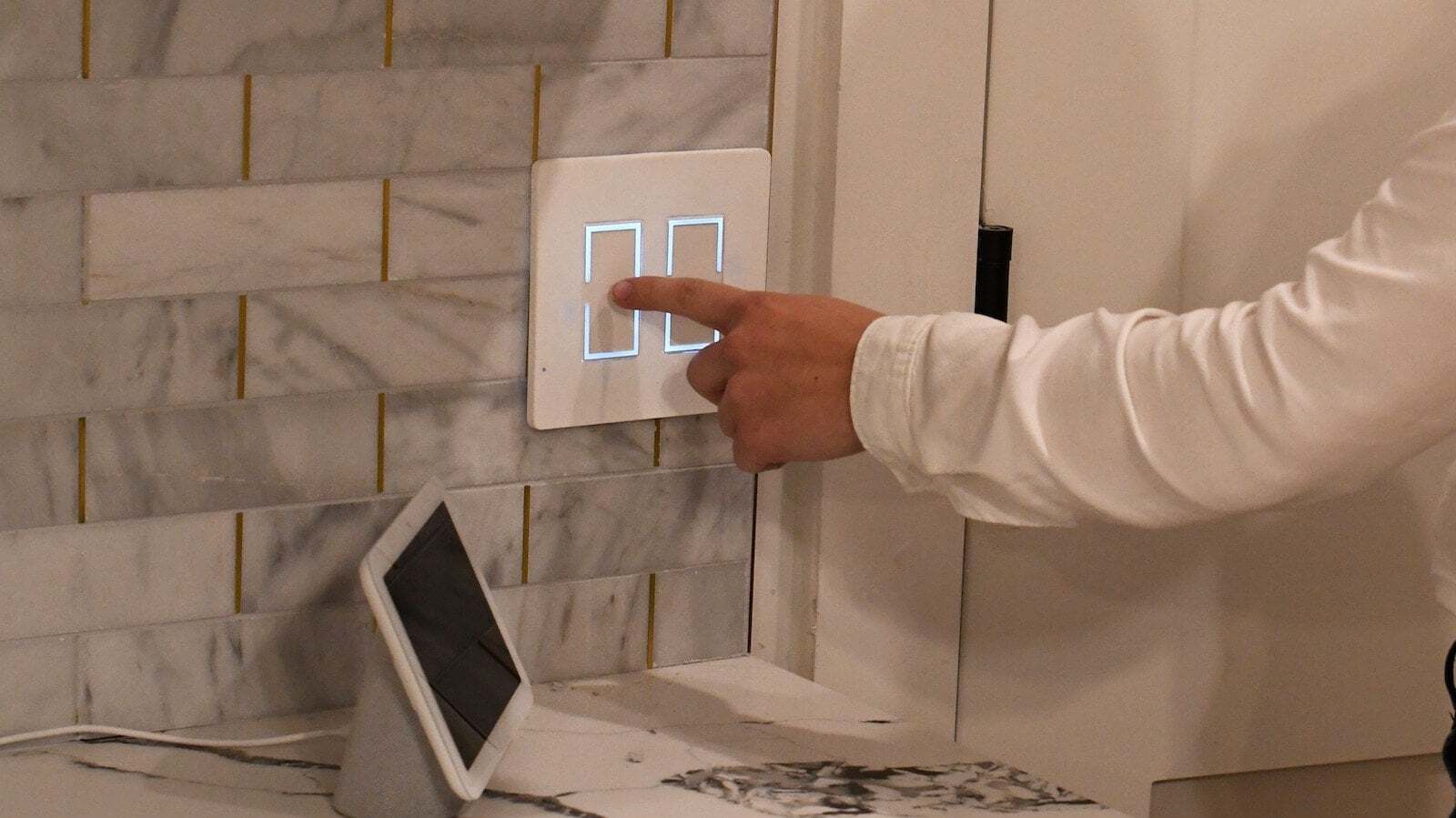







0 thoughts on “Smart Lighting Scene Creation to Set the Mood with One Touch”