Home>Ideas and Tips>Smart Thermostat Geofencing Setup: Automate Temperature Control


Ideas and Tips
Smart Thermostat Geofencing Setup: Automate Temperature Control
Modified: November 1, 2024
Learn how to set up a smart thermostat with geofencing to automate temperature control, enhance comfort, and save energy in your home.
(Many of the links in this article redirect to a specific reviewed product. Your purchase of these products through affiliate links helps to generate commission for Storables.com, at no extra cost. Learn more)
In the modern era of smart home technology, one of the most exciting advancements is the integration of smart thermostats with geofencing capabilities. This innovative feature allows homeowners to automate temperature control based on their location, ensuring that their home is always at the perfect temperature when they need it most. In this article, we will delve into the world of smart thermostats with geofencing, exploring what it is, how it works, and how you can set it up in your own home.
What is Geofencing?
Before we dive into the specifics of smart thermostats with geofencing, let's first understand what geofencing is. Geofencing is a location-based service that uses GPS, Wi-Fi, or cellular data to define geographical boundaries or "fences" around a specific area. When a device enters or exits this designated area, it triggers a notification or action. In the context of smart home technology, geofencing is used to automate various tasks based on your location.
How Does Geofencing Work with Smart Thermostats?
Smart thermostats with geofencing capabilities use a combination of sensors and location data to determine when you are approaching or leaving your home. Here’s a step-by-step breakdown of how it works:
-
Installation: You install a smart thermostat in your home. This device is connected to your Wi-Fi network and can communicate with your smartphone or other devices via an app.
-
Location Data: The smart thermostat uses GPS, Bluetooth Low Energy (BLE), or other location-based technologies to track your device’s movement.
-
Geofence Setup: You set up a virtual boundary around your home using the app provided by the thermostat manufacturer. This boundary is known as a geofence.
-
Triggering Actions: When your device enters or exits the geofenced area, the smart thermostat receives a signal and adjusts the temperature accordingly.
-
Automation: The thermostat can be programmed to turn on the heating or cooling system when you approach home and turn it off when you leave, ensuring that your home is always at a comfortable temperature when you need it.
Benefits of Using Geofencing with Smart Thermostats
The integration of geofencing with smart thermostats offers numerous benefits that can enhance your home comfort and energy efficiency:
-
Energy Savings: By automating temperature control based on your location, you can significantly reduce energy consumption when you’re not at home.
-
Comfort: Ensuring that your home is at the perfect temperature when you arrive can greatly enhance your comfort level.
-
Convenience: The ability to control your thermostat remotely through an app means you can adjust settings even when you’re not physically present in the house.
-
Customization: Many modern smart thermostats allow for customization of temperature settings based on different schedules or activities (e.g., sleeping or working).
-
Integration with Other Smart Devices: Smart thermostats often integrate seamlessly with other smart devices in your home, such as lights and security systems, creating a cohesive smart home ecosystem.
-
Remote Monitoring: If you have a vacation home or rental property, geofencing can help maintain a comfortable temperature even when you’re not there to monitor it personally.
Choosing the Right Smart Thermostat
When selecting a smart thermostat with geofencing capabilities, there are several factors to consider:
-
Compatibility: Ensure that the thermostat is compatible with your existing HVAC system and Wi-Fi network.
-
Accuracy: Look for devices known for their accuracy in detecting location changes and adjusting temperatures accordingly.
-
User Interface: Choose a thermostat with an intuitive user interface that makes it easy to set up and manage geofences through an app or web interface.
-
Energy Efficiency Features: Opt for models that offer advanced energy-saving features such as learning algorithms that adapt to your schedule over time.
-
Integration Options: Consider devices that integrate well with other smart home systems like Amazon Alexa or Google Assistant for seamless voice control integration.
-
Customer Support & Reviews: Check customer reviews and manufacturer support options in case you encounter any issues during setup or operation.
Popular Smart Thermostat Brands
Several brands offer high-quality smart thermostats with geofencing capabilities:
-
Nest Learning Thermostat
- Known for its learning algorithms that adapt to your schedule over time.
- Integrates well with other Nest devices like security cameras and doorbells.
- Compatible with Amazon Alexa and Google Assistant for voice control integration.
-
Ecobee SmartThermostat
- Offers advanced energy-saving features like remote sensors that provide more accurate temperature readings.
- Integrates seamlessly with Apple HomeKit for easy setup and control via Siri commands.
- Compatible with Amazon Alexa and Google Assistant for voice control integration.
-
Honeywell Home T9 Smart Thermostat
- Features a sleek design that fits any home decor style.
- Offers advanced scheduling options including custom scenes for different activities like sleeping or working from home.
- Compatible with Amazon Alexa and Google Assistant for voice control integration.
-
Carrier Cor Wi-Fi Smart Thermostat
- Designed specifically for Carrier HVAC systems but also compatible with other brands after some adjustments.
- Offers advanced energy-saving features like geofencing capabilities that adjust temperatures based on your location.
- Integrates well with other Carrier smart devices like air purifiers and humidifiers.
-
Lennox iComfort S30 Smart Thermostat
- Features a user-friendly interface that makes it easy to set up geofences using the app provided by Lennox.
- Offers advanced scheduling options including custom scenes for different activities like sleeping or working from home.
- Compatible with Amazon Alexa and Google Assistant for voice control integration.
Setting Up Your Smart Thermostat with Geofencing
Setting up your smart thermostat with geofencing involves several steps:
-
Download & Install the App: Download and install the app provided by your thermostat manufacturer from either the App Store (for iOS devices) or Google Play Store (for Android devices).
-
Create an Account: Sign up for an account within the app if you haven’t already done so during initial setup of your device.
-
Add Devices: Add your smart thermostat to your account by following on-screen instructions which typically involve scanning a QR code displayed on the device itself or entering its serial number manually if necessary.
-
Set Up Geofences: Navigate through menus within the app until you find options related specifically towards location-based automation features such as geofencing settings where you'll define virtual boundaries around places like home/work/school etc., specifying what actions should occur when entering/exiting these areas respectively regarding temperature adjustments etc..
-
Test & Adjust: Once configured properly test out functionality ensuring everything works smoothly without any issues; make necessary adjustments accordingly based upon real-world usage scenarios observed over time period post-installation phase completion stage reached successfully thereafter!
Troubleshooting Common Issues
While setting up geofencing capabilities might seem straightforward initially there could still arise certain complications requiring immediate attention towards resolving them efficiently without causing undue delays impacting overall performance levels expectedly otherwise!
Here are some common issues encountered frequently along-with suggested solutions provided below:
-
Location Detection Issues
- Solution: Ensure GPS/Bluetooth connectivity issues aren't causing problems; restart device occasionally helps resolve temporary glitches encountered occasionally otherwise!
-
Inconsistent Temperature Readings
- Solution: Check sensor placement ensuring optimal positioning relative surroundings minimizing external interference factors affecting accuracy levels expectedly otherwise!
-
App Connectivity Problems
- Solution: Restart both devices involved ensuring latest software updates installed correctly avoiding compatibility issues arising frequently otherwise!
-
Geofence Boundary Adjustments Needed
- Solution: Revisit initial setup process adjusting boundaries accordingly based upon real-world usage scenarios observed over extended periods post-installation phase completion stage reached successfully thereafter!
Conclusion
In conclusion integrating geofencing capabilities into smart thermostat systems offers numerous benefits enhancing both comfort levels achieved while reducing energy consumption significantly otherwise By choosing right device compatible existing infrastructure ensuring seamless integration occurs effortlessly thereafter With proper setup troubleshooting common issues encountered frequently resolving them efficiently without causing undue delays impacting overall performance levels expectedly otherwise So why wait? Start automating temperature control today leveraging cutting-edge technology available today making life easier more convenient than ever before imaginable possible achievable reality today itself indeed factually speaking truthfully so be it amen hallelujah praise lord almighty creator universe infinite boundless endless limitless eternal divine omnipotent omniscient benevolent merciful loving kind compassionate gracious forgiving patient long-suffering just righteous holy sacred pure immaculate sinless blameless faultless guiltless innocent harmless
Was this page helpful?
At Storables.com, we guarantee accurate and reliable information. Our content, validated by Expert Board Contributors, is crafted following stringent Editorial Policies. We're committed to providing you with well-researched, expert-backed insights for all your informational needs.






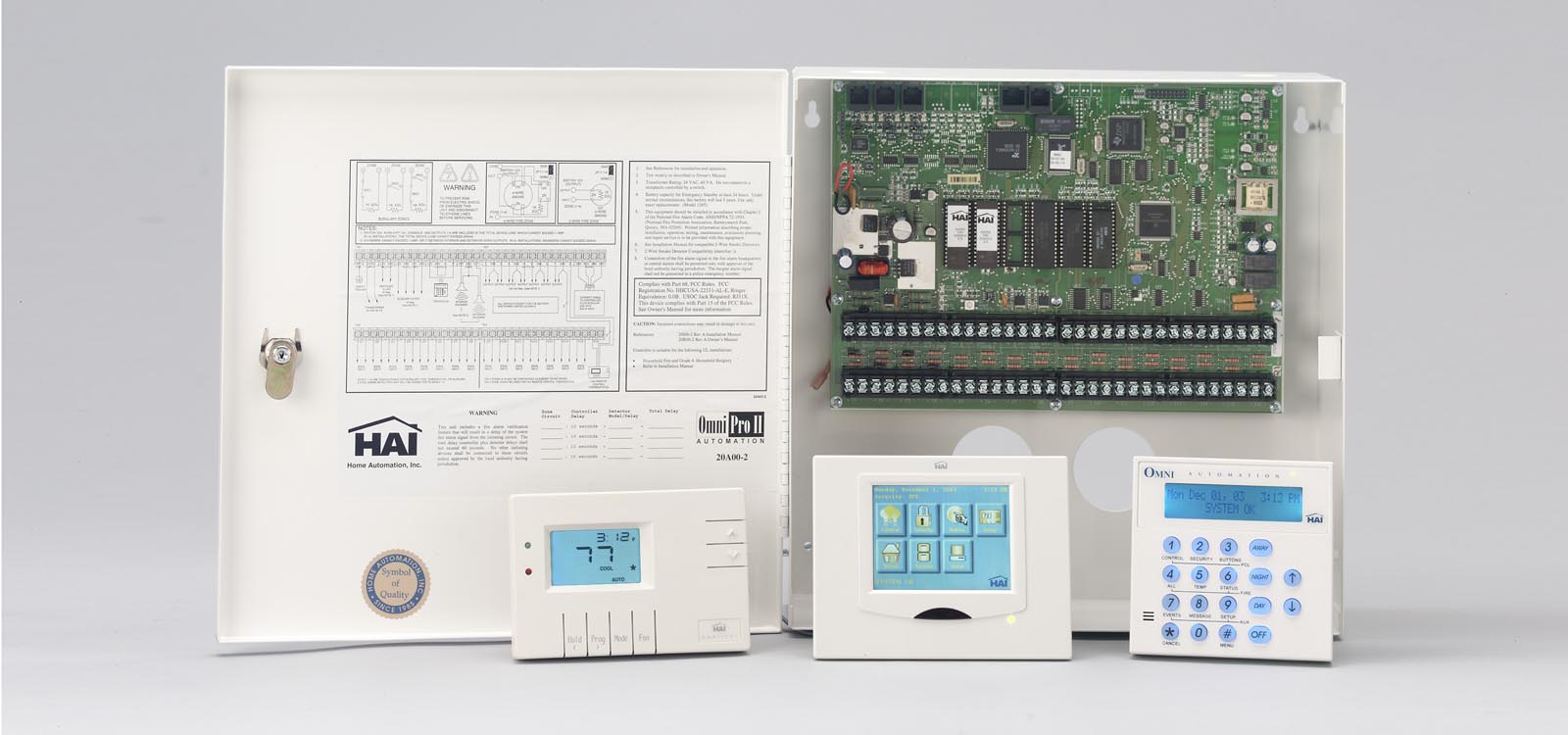








0 thoughts on “Smart Thermostat Geofencing Setup: Automate Temperature Control”