Home>Renovation & DIY>Tools & Equipment>How To Open A Gamecube Controller Without A Tri-Wing Screwdriver


Tools & Equipment
How To Open A Gamecube Controller Without A Tri-Wing Screwdriver
Published: December 19, 2023
Learn how to open a Gamecube controller without a tri-wing screwdriver using alternative tools and equipment. Follow our step-by-step guide for easy disassembly.
(Many of the links in this article redirect to a specific reviewed product. Your purchase of these products through affiliate links helps to generate commission for Storables.com, at no extra cost. Learn more)
**
Introduction
**
So, you've got a GameCube controller that needs fixing, but you don't have a tri-wing screwdriver? No worries! In this guide, we'll walk you through two alternative methods for opening a GameCube controller without a tri-wing screwdriver. Whether you're a gaming enthusiast or a DIY aficionado, these methods will come in handy when you find yourself without the necessary tools. Let's dive into the world of GameCube controller repair and explore these innovative solutions.
**
Key Takeaways:
- You can open a GameCube controller without a tri-wing screwdriver using a flathead screwdriver or a drill bit, allowing for repair and customization with resourcefulness and determination.
- With the right materials and caution, alternative methods like using a flathead screwdriver or drill bit can empower you to open a GameCube controller without a tri-wing screwdriver, unlocking repair and customization possibilities.
Materials Needed
**
Before embarking on the journey of opening a GameCube controller without a tri-wing screwdriver, you'll need to gather a few essential materials. Here's what you'll need:
- A GameCube controller in need of repair
- A small flathead screwdriver (Method 1)
- A drill bit (Method 2)
- A pair of pliers
- A soft cloth or towel
- Patience and caution
With these materials at your disposal, you'll be well-equipped to tackle the challenge of opening your GameCube controller without a tri-wing screwdriver. Now, let's explore the step-by-step methods for achieving this feat.
**
Method 1: Using a Flathead Screwdriver
**
If you find yourself without a tri-wing screwdriver, fear not. You can still open your GameCube controller using a small flathead screwdriver. Here's how:
- Prepare Your Workspace: Find a clean, well-lit area to work in. Lay down a soft cloth or towel to protect the controller and provide a stable surface for disassembly.
- Remove the Screws: Locate the five tri-wing screws on the back of the GameCube controller. Using the small flathead screwdriver, carefully insert the tip into the grooves of the tri-wing screws. Apply gentle pressure and turn the screwdriver counterclockwise to loosen and remove the screws. Exercise caution to avoid damaging the screw heads or the controller casing.
- Separate the Halves: Once the screws have been removed, gently pry apart the two halves of the controller casing. Take your time and use the flathead screwdriver to carefully release any clips or tabs holding the halves together. Be mindful of the internal components as you separate the casing to prevent any damage.
- Proceed with Caution: As you delve into the internals of the GameCube controller, handle the components with care. Take note of the button pads, circuit board, and rumble motor, ensuring that they remain intact and undamaged during the disassembly process.
- Complete the Repair: With the controller open, you can now address the issues at hand, whether it's replacing a faulty button, cleaning the internal components, or conducting a thorough inspection for any underlying issues.
By following these steps and exercising patience and precision, you can successfully open your GameCube controller using a flathead screwdriver, bypassing the need for a tri-wing screwdriver. Remember to keep track of the screws and components as you work, and take note of the disassembly process to facilitate reassembly once the necessary repairs have been completed.
**
You can use a small flathead screwdriver or a pair of needle-nose pliers to carefully remove the tri-wing screws on a Gamecube controller. Be gentle to avoid damaging the screws or the controller.
Method 2: Using a Drill Bit
**
When faced with the challenge of opening a GameCube controller without a tri-wing screwdriver, employing a drill bit can offer a viable solution. Here's a step-by-step guide to utilizing this alternative method:
- Secure the Controller: Begin by preparing your workspace and ensuring that the GameCube controller is placed on a stable surface. Use a soft cloth or towel to protect the controller from scratches and provide a cushioned work area.
- Select the Appropriate Drill Bit: Choose a drill bit that matches the size of the tri-wing screws on the GameCube controller. The goal is to use the drill bit to create slots in the screw heads, allowing for the use of a flathead screwdriver to loosen and remove the screws.
- Create Slots in the Screws: Carefully position the drill bit on the center of each tri-wing screw and begin drilling at a low speed. Apply gentle pressure and maintain control to prevent slipping or causing damage to the controller. Continue drilling until a small slot is created in each screw head, providing a means for the flathead screwdriver to engage with the screws.
- Loosen and Remove the Screws: Once the slots have been created, switch to a small flathead screwdriver. Insert the screwdriver into the slots and carefully turn it counterclockwise to loosen and remove the tri-wing screws. Exercise caution and patience to avoid damaging the screw heads or the controller casing during this process.
- Proceed with Disassembly: With the screws removed, proceed to carefully separate the two halves of the GameCube controller casing. Take note of any clips or tabs holding the halves together and gently release them to access the internal components.
- Handle with Care: As you delve into the internal components of the controller, handle them with the utmost care to prevent any damage. Take note of the button pads, circuit board, and other components, ensuring that they remain intact and undamaged throughout the disassembly process.
- Address the Repair: With the controller open, you can now address the repair or maintenance tasks at hand. Whether it involves replacing buttons, cleaning internal components, or conducting a thorough inspection, this is the opportune time to tend to the controller's needs.
By following these steps and exercising caution and precision, you can effectively open your GameCube controller using a drill bit as an alternative to the standard tri-wing screwdriver. Be sure to keep track of the screws and components as you work, and take note of the disassembly process to facilitate reassembly once the necessary repairs have been completed.
**
Conclusion
**
Opening a GameCube controller without a tri-wing screwdriver is indeed possible, thanks to the innovative methods outlined in this guide. Whether you opt for the flathead screwdriver approach or utilize a drill bit to create slots in the tri-wing screws, these alternative methods empower you to tackle controller repair and maintenance tasks with resourcefulness and determination.
As you navigate the process of disassembling your GameCube controller, remember to prioritize caution and precision. Handle the controller and its components with care, and take note of the disassembly process to ensure a smooth reassembly once the necessary repairs have been completed.
By leveraging these alternative methods, you can breathe new life into your GameCube controller, addressing issues, conducting maintenance, and customizing its internals with confidence. Whether you’re a gaming enthusiast, a DIY aficionado, or simply someone in need of a creative solution, these methods offer a pathway to overcoming the obstacle of a missing tri-wing screwdriver.
Armed with the right materials, patience, and a can-do attitude, you can embark on the journey of opening your GameCube controller without a tri-wing screwdriver, unlocking a world of repair and customization possibilities. So, roll up your sleeves, gather your tools, and embark on this DIY adventure with the knowledge that ingenuity and resourcefulness pave the way to success.
Frequently Asked Questions about How To Open A Gamecube Controller Without A Tri-Wing Screwdriver
Was this page helpful?
At Storables.com, we guarantee accurate and reliable information. Our content, validated by Expert Board Contributors, is crafted following stringent Editorial Policies. We're committed to providing you with well-researched, expert-backed insights for all your informational needs.













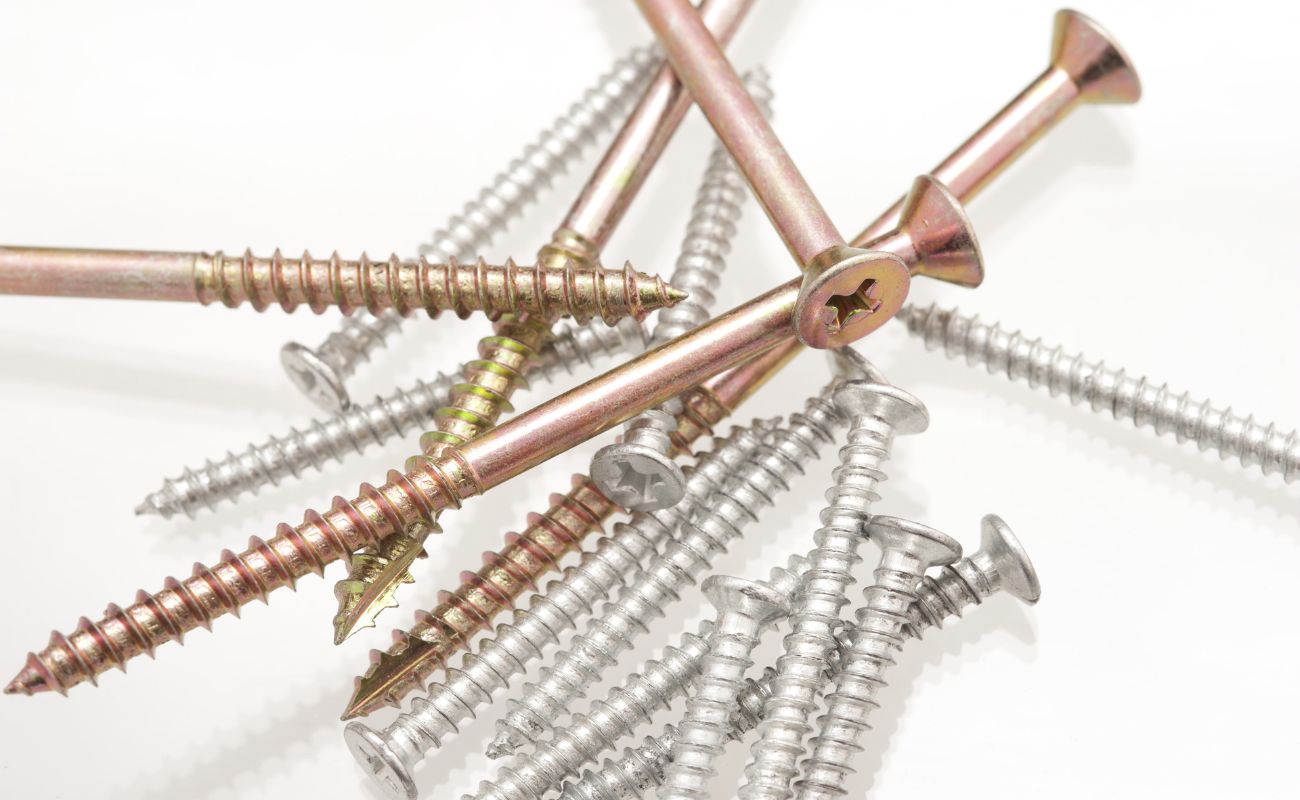


0 thoughts on “How To Open A Gamecube Controller Without A Tri-Wing Screwdriver”