Home>Technology>Smart Home Devices>How To Get Smart Life Plug Back Online


Smart Home Devices
How To Get Smart Life Plug Back Online
Modified: August 17, 2024
Learn how to troubleshoot and reconnect your smart life plug to your smart home devices. Regain control and convenience with our step-by-step guide.
(Many of the links in this article redirect to a specific reviewed product. Your purchase of these products through affiliate links helps to generate commission for Storables.com, at no extra cost. Learn more)
Introduction
Welcome to the world of smart home devices, where convenience and control converge to simplify everyday living. Smart Life Plugs are a fantastic addition to any home, allowing you to remotely control your appliances and devices with a simple tap on your smartphone. However, like any technology, occasional hiccups can occur, leaving you wondering how to get your Smart Life Plug back online. Fear not, as I'm here to guide you through the troubleshooting process, ensuring that you can swiftly restore connectivity and resume enjoying the benefits of your smart plug.
In this comprehensive guide, I'll walk you through the step-by-step process of troubleshooting your Smart Life Plug. Whether it's a power issue, a Wi-Fi connectivity problem, or an app-related issue, we'll cover it all. By the end of this article, you'll feel empowered to tackle any connectivity issues that may arise with your Smart Life Plug, allowing you to continue harnessing the full potential of your smart home setup.
So, let's dive in and explore the troubleshooting steps that will help you regain control of your Smart Life Plug and bring it back online where it belongs.
Key Takeaways:
- Don’t panic if your Smart Life Plug goes offline! First, check the power source and reset the plug. These simple steps can often bring it back online and working smoothly.
- If troubleshooting doesn’t work, reach out to Smart Life’s customer support. They’re there to help you get your smart plug back online and keep your home running smoothly.
Read more: How To Get Smart Plug Back Online
Check the Power Source
When your Smart Life Plug goes offline, the first step is to ensure that it is receiving power. Start by checking the power outlet to which the smart plug is connected. Sometimes, a simple power outage or a loose connection can disrupt the functionality of the plug. Here are the steps to follow:
- Inspect the Power Outlet: Verify that the power outlet is functioning correctly by plugging in another device or appliance. If the alternate device does not receive power, the issue may be with the outlet itself. In such cases, resetting the circuit breaker or contacting an electrician may be necessary.
- Check the Smart Life Plug: Ensure that the Smart Life Plug is securely inserted into the power outlet. If it appears loose, remove the plug and reinsert it firmly to establish a secure connection.
- LED Indicator: Most Smart Life Plugs feature an LED indicator that illuminates when the plug is powered. Check if the LED light is on. If it remains unlit, there may be a power supply issue.
By thoroughly examining the power source and the Smart Life Plug, you can rule out power-related issues that may be causing the offline status. Once you have confirmed that the power source is functioning as expected, it’s time to proceed to the next troubleshooting step.
Reset the Smart Life Plug
If your Smart Life Plug remains offline despite a functioning power source, performing a reset may help resolve the connectivity issue. Resetting the smart plug can clear any temporary glitches and restore it to a responsive state. Here’s how to reset your Smart Life Plug:
- Unplug the Smart Life Plug: Start by unplugging the smart plug from the power outlet. Allow it to remain disconnected for at least 10-15 seconds to ensure a complete power cycle reset.
- Press the Reset Button: Locate the reset button on the smart plug. It is often a small indentation or button that can be pressed using a pin or a paperclip. Press and hold the reset button for about 5-10 seconds.
- Reconnect the Smart Life Plug: After performing the reset, plug the smart plug back into the power outlet. The reset process should be indicated by a flashing LED light or a change in the LED indicator’s behavior.
By following these steps, you can effectively reset the Smart Life Plug, potentially resolving any underlying issues that were causing it to remain offline. After the reset, allow the smart plug a few moments to reconnect to the network and establish its online status. If the reset procedure is successful, the smart plug should be back online and ready to be controlled through the Smart Life app.
If the smart plug continues to exhibit connectivity issues after the reset, it’s time to explore other potential causes, such as Wi-Fi connectivity or app-related issues.
To get your Smart Life plug back online, try unplugging it for 10 seconds and then plugging it back in. If that doesn’t work, reset the plug by holding the power button for 5 seconds.
Check Wi-Fi Connection
When troubleshooting connectivity issues with your Smart Life Plug, it’s essential to ensure that the plug is effectively communicating with your Wi-Fi network. A disrupted or weak Wi-Fi connection can prevent the smart plug from maintaining a stable online status. Here’s how to verify and address potential Wi-Fi connectivity issues:
- Wi-Fi Signal Strength: Assess the Wi-Fi signal strength in the vicinity of the Smart Life Plug’s location. Weak signals or dead zones can hinder the plug’s ability to stay connected. Consider relocating your router or using a Wi-Fi range extender to improve coverage in the area.
- Router Reboot: If other devices are experiencing connectivity issues as well, consider rebooting your router. This simple action can often resolve temporary Wi-Fi disruptions and restore stable connections for all connected devices, including the smart plug.
- Network Credentials: Verify that the Wi-Fi network credentials entered into the Smart Life app match the actual SSID (network name) and password of your Wi-Fi network. Inaccurate credentials can prevent the smart plug from establishing a secure connection.
- 2.4GHz vs. 5GHz Networks: Some smart home devices, including certain Smart Life Plugs, only support 2.4GHz Wi-Fi networks. Ensure that your smart plug is connected to a compatible 2.4GHz network, as attempting to connect to a 5GHz network can result in connectivity issues.
By addressing potential Wi-Fi connectivity issues, you can optimize the environment for your Smart Life Plug to maintain a stable and reliable connection to your home network. Once you have confirmed that the Wi-Fi connection is robust and compatible, proceed to the next troubleshooting step to ensure that the Smart Life app is functioning optimally.
Update Smart Life App
Ensuring that you have the latest version of the Smart Life app installed on your smartphone is crucial for maintaining seamless communication with your Smart Life Plug. App updates often include bug fixes, performance enhancements, and compatibility improvements that can address connectivity issues. Here’s how to update the Smart Life app:
- App Store/Google Play Store: Open the respective app store on your smartphone (App Store for iOS devices or Google Play Store for Android devices).
- Search for Smart Life: Use the search function within the app store to locate the Smart Life app.
- Check for Updates: If an update is available for the Smart Life app, you will see an “Update” button next to it. Tap the “Update” button to initiate the app update process.
- Install the Update: Follow the on-screen prompts to download and install the latest version of the Smart Life app on your smartphone.
After updating the Smart Life app, launch it and ensure that your smart plug is recognized and accessible within the app. If the update addresses any underlying compatibility issues, your Smart Life Plug should regain online status and respond to commands from the app without any connectivity disruptions.
By keeping the Smart Life app up to date, you can leverage the latest features and enhancements while ensuring optimal compatibility with your smart home devices, including the Smart Life Plug. If updating the app does not resolve the connectivity issue, it may be necessary to seek assistance from the Smart Life customer support team.
Read more: How To Reset A Smart Life Plug
Contact Customer Support
If you’ve diligently followed the troubleshooting steps and your Smart Life Plug remains offline, reaching out to the Smart Life customer support team can provide valuable assistance in resolving the connectivity issue. Here’s how to contact customer support for personalized guidance:
- Visit the Smart Life Website: Navigate to the official Smart Life website to access customer support resources. Look for a “Support” or “Contact Us” section that provides options for reaching out to the support team.
- Submit a Support Ticket: Many companies offer a support ticket system through their website, allowing you to submit details about the issue you’re experiencing. Provide as much information as possible, including the model of your Smart Life Plug, the troubleshooting steps you’ve already taken, and any relevant error messages or indicators.
- Live Chat or Phone Support: If available, consider engaging in a live chat session with a support representative or contacting the customer support hotline for direct assistance. Be prepared to articulate the steps you’ve taken and any specific details related to the connectivity issue.
- Social Media Channels: Some companies offer customer support through social media platforms. Check if Smart Life has an official presence on platforms like Twitter or Facebook, where you can reach out for assistance.
When communicating with customer support, maintain a courteous and detailed approach, as this will help the support team understand the nature of the issue and provide targeted solutions. Customer support representatives are equipped to address a wide range of technical issues and can guide you through advanced troubleshooting steps tailored to your specific situation.
By engaging with the Smart Life customer support team, you can leverage their expertise to resolve the connectivity issue with your Smart Life Plug, ensuring that it seamlessly integrates back into your smart home ecosystem and remains online for uninterrupted convenience.
Frequently Asked Questions about How To Get Smart Life Plug Back Online
Was this page helpful?
At Storables.com, we guarantee accurate and reliable information. Our content, validated by Expert Board Contributors, is crafted following stringent Editorial Policies. We're committed to providing you with well-researched, expert-backed insights for all your informational needs.









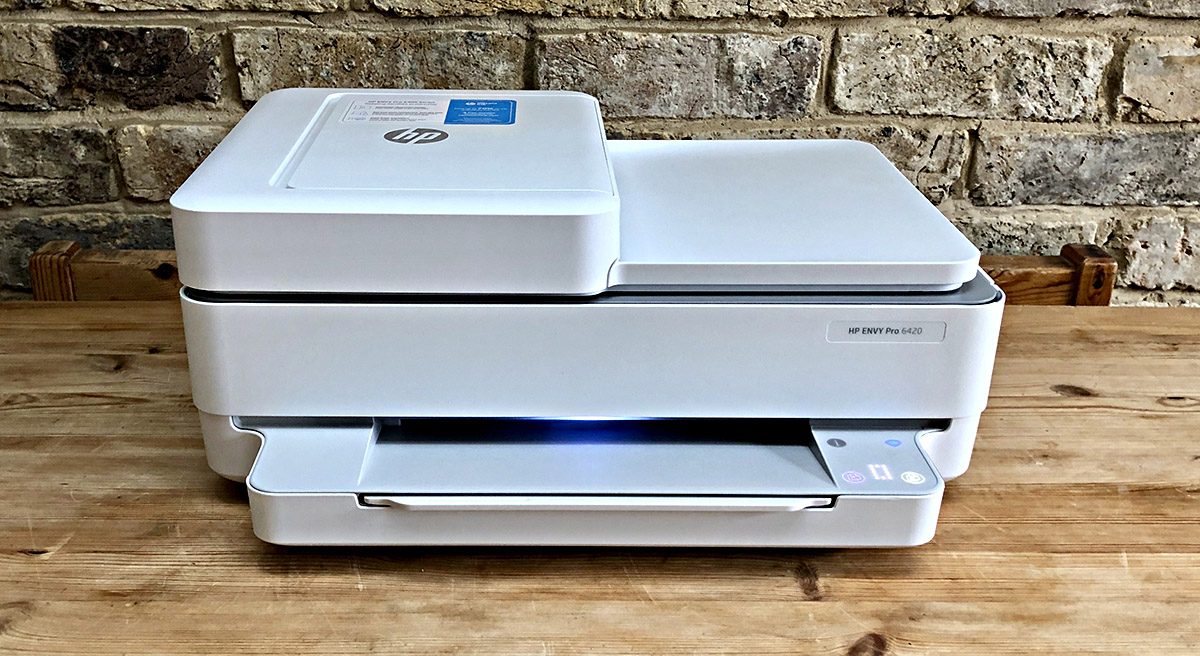





0 thoughts on “How To Get Smart Life Plug Back Online”