Home>Technology>Smart Home Devices>How To Set Up Kasa Smart Plug


Smart Home Devices
How To Set Up Kasa Smart Plug
Modified: August 28, 2024
Learn how to set up Kasa Smart Plug and integrate it with other smart home devices. Create a seamless smart home experience with our step-by-step guide.
(Many of the links in this article redirect to a specific reviewed product. Your purchase of these products through affiliate links helps to generate commission for Storables.com, at no extra cost. Learn more)
Introduction
Welcome to the world of smart home devices, where convenience and control converge to simplify everyday tasks. In this comprehensive guide, you will learn how to set up the Kasa Smart Plug, a versatile and user-friendly device that empowers you to manage your home appliances with ease. Whether you want to schedule your coffee maker to brew a fresh cup as you wake up or control your living room lamp with a simple voice command, the Kasa Smart Plug offers a seamless solution.
As we delve into the step-by-step process of setting up your Kasa Smart Plug, you will discover the simplicity and efficiency of this innovative device. With the Kasa Smart Plug, you can transform your traditional appliances into smart, connected devices, enhancing your lifestyle and fostering a more connected home environment.
So, let's embark on this journey together and unlock the potential of your Kasa Smart Plug. By the end of this guide, you will have the knowledge and confidence to seamlessly integrate this smart device into your daily routine, enjoying the convenience and control it brings to your fingertips. Let's dive into the first step: downloading and installing the Kasa Smart App.
Key Takeaways:
- Setting up the Kasa Smart Plug is as easy as downloading the Kasa Smart App, plugging in the device, and connecting it to your home Wi-Fi. With simple steps, you can turn your regular appliances into smart, connected devices for added convenience.
- Customizing your Kasa Smart Plug settings allows you to create personalized schedules, monitor energy usage, and even integrate voice control. This brings a whole new level of convenience and efficiency to your daily routines.
Read more: How To Reset Kasa Smart Plug
Step 1: Download and Install the Kasa Smart App
The first crucial step in setting up your Kasa Smart Plug is to download and install the Kasa Smart App on your smartphone or tablet. This intuitive app serves as the central hub for managing and controlling your Kasa smart devices, offering a user-friendly interface and a myriad of features to streamline your smart home experience.
To begin, head to the App Store (for iOS devices) or the Google Play Store (for Android devices) and search for “Kasa Smart” in the search bar. Once you locate the app, tap the “Download” or “Install” button to initiate the process. The app is free to download, ensuring that you can seamlessly access its functionalities without any upfront costs.
After the installation is complete, launch the Kasa Smart App from your device’s home screen. You will be prompted to create a Kasa account or log in if you already have one. Creating an account is a straightforward process that requires minimal information, such as your email address and a secure password. Once your account is set up, you can proceed to the next step: setting up your Kasa Smart Plug.
The Kasa Smart App serves as your gateway to a connected and intelligent home environment, allowing you to monitor energy usage, create custom schedules for your devices, and remotely control them from anywhere with an internet connection. Its seamless integration with the Kasa Smart Plug ensures that you can harness the full potential of this smart device with unparalleled convenience.
With the Kasa Smart App installed and your account created, you are now ready to embark on the next step: setting up your Kasa Smart Plug and initiating its seamless integration into your home ecosystem. Let’s move on to the next step: setting up your Kasa Smart Plug.
Step 2: Set Up Your Kasa Smart Plug
Now that you have the Kasa Smart App installed and your account created, it’s time to set up your Kasa Smart Plug. This step is pivotal in transforming your traditional appliances into smart, connected devices that can be controlled and automated with ease.
Begin by plugging your Kasa Smart Plug into a standard electrical outlet within the range of your home Wi-Fi network. The LED indicator on the smart plug will start blinking, indicating that it’s ready to be paired with the Kasa Smart App. Launch the Kasa Smart App on your smartphone or tablet and log in to your account if prompted to do so.
Once you’re logged in, navigate to the “Add Device” or “Set Up New Device” option within the app. Select “Smart Plug” from the list of available devices and follow the on-screen instructions to initiate the setup process. This typically involves confirming the LED indicator’s blinking pattern and ensuring that your smartphone or tablet is connected to your home Wi-Fi network.
During the setup, you will be prompted to name your Kasa Smart Plug, allowing you to assign a unique and recognizable label to the device. Whether it’s “Living Room Lamp” or “Coffee Maker,” choosing a descriptive name will streamline the management of multiple smart devices within the app. Once you’ve named your smart plug, proceed to the next step to complete the setup process.
Upon successful completion of the setup, your Kasa Smart Plug will be seamlessly integrated into the Kasa Smart App, ready to be controlled and customized to suit your preferences. This marks a significant milestone in your journey toward a smarter and more connected home environment, where everyday tasks can be automated and managed with unparalleled convenience.
With your Kasa Smart Plug successfully set up, you are now poised to move on to the next step: connecting your Kasa Smart Plug to your home Wi-Fi network. This pivotal stage will establish the essential link between your smart plug, the Kasa Smart App, and your home network, unlocking a world of possibilities for seamless control and automation. Let’s proceed to the next step and delve into the Wi-Fi connectivity process.
When setting up a Kasa Smart Plug, make sure to download the Kasa Smart app and follow the step-by-step instructions provided. Connect the smart plug to your Wi-Fi network and then you can start controlling your devices remotely.
Step 3: Connect Your Kasa Smart Plug to Your Home Wi-Fi Network
Connecting your Kasa Smart Plug to your home Wi-Fi network is a crucial step that establishes the seamless communication and control between the smart plug, the Kasa Smart App, and your home ecosystem. This process ensures that you can remotely monitor and manage your connected devices with unparalleled convenience and flexibility.
To begin, ensure that your smartphone or tablet is connected to your home Wi-Fi network. This is essential for facilitating the setup process and enabling the Kasa Smart App to communicate with your Kasa Smart Plug. With your device connected to Wi-Fi, open the Kasa Smart App and navigate to the “Devices” or “Settings” section, where you will find the option to connect your smart plug to your home network.
Within the app, select the option to add a new device or connect an existing device to your home Wi-Fi network. The app will initiate a scanning process to detect available smart devices, including your Kasa Smart Plug. Once the smart plug is identified, follow the on-screen instructions to proceed with the Wi-Fi connectivity process.
During the connectivity setup, you will be prompted to select your home Wi-Fi network from the list of available networks. Choose your network and enter the corresponding Wi-Fi password when prompted. This information is essential for establishing a secure and reliable connection between your Kasa Smart Plug and your home network.
Upon successful completion of the Wi-Fi connectivity process, your Kasa Smart Plug will be seamlessly integrated into your home network, enabling you to control and manage it remotely through the Kasa Smart App. This pivotal milestone empowers you to harness the full potential of your smart plug, facilitating custom schedules, energy monitoring, and effortless control of your connected appliances.
With your Kasa Smart Plug successfully connected to your home Wi-Fi network, you are now ready to explore the myriad of features and functionalities offered by the Kasa Smart App. From creating personalized schedules for your devices to monitoring energy consumption and receiving real-time notifications, the app serves as a comprehensive platform for managing your smart home ecosystem.
Now that your Kasa Smart Plug is seamlessly integrated into your home network, it’s time to move on to the next step: customizing your Kasa Smart Plug settings. This stage will allow you to tailor the behavior and functionality of your smart plug to align with your specific preferences and lifestyle. Let’s proceed to the next step and delve into the customization process.
Step 4: Customize Your Kasa Smart Plug Settings
Customizing your Kasa Smart Plug settings empowers you to tailor the behavior and functionality of the device to align with your specific preferences and lifestyle. This step allows you to create personalized schedules, enable energy monitoring, and explore advanced features that enhance the convenience and efficiency of your smart home ecosystem.
Within the Kasa Smart App, navigate to the settings or device management section to access the specific settings for your Kasa Smart Plug. Here, you can fine-tune various parameters to optimize the performance and functionality of your smart plug, ensuring that it seamlessly integrates into your daily routine.
One of the key features to explore is the scheduling functionality, which enables you to create custom schedules for your connected appliances. Whether you want to automate the operation of a lamp, fan, or other devices, the scheduling feature allows you to set specific times for the smart plug to turn the connected device on or off. This level of automation enhances energy efficiency and streamlines your daily activities.
Furthermore, the Kasa Smart App provides the capability to monitor the energy consumption of the devices connected to your smart plug. By gaining insights into energy usage patterns, you can make informed decisions to optimize efficiency and reduce unnecessary power consumption, contributing to a more sustainable and cost-effective home environment.
Additionally, you can explore advanced settings such as away mode, which simulates occupancy by turning your devices on and off at random intervals. This feature enhances home security by creating the illusion of activity, deterring potential intruders while you’re away from home.
For added convenience, consider exploring voice control integration with popular smart home platforms such as Amazon Alexa or Google Assistant. By enabling voice commands for your Kasa Smart Plug, you can effortlessly control your connected devices using simple voice prompts, further enhancing the seamless and hands-free operation of your smart home ecosystem.
By customizing your Kasa Smart Plug settings, you can unlock the full potential of this innovative device, creating a personalized and intelligent home environment that aligns with your lifestyle and preferences. The flexibility and versatility offered by the Kasa Smart App empower you to harness the capabilities of your smart plug with unparalleled convenience and control.
With your Kasa Smart Plug settings customized to your liking, you have successfully completed the essential steps to integrate this smart device into your home ecosystem. By following the comprehensive setup process and exploring the myriad of features offered by the Kasa Smart App, you have unlocked a world of possibilities for a smarter, more connected home environment.
As you continue to explore the capabilities of your Kasa Smart Plug and the broader range of Kasa smart devices, you will discover new ways to streamline your daily routines, enhance energy efficiency, and enjoy the convenience of seamless control at your fingertips.
Congratulations on successfully setting up and customizing your Kasa Smart Plug. Your journey toward a smarter and more connected home has just begun, and the possibilities are endless.
Read more: How To Pair Kasa Smart Plug With Alexa
Conclusion
Congratulations on embarking on the journey to set up your Kasa Smart Plug, a versatile and intuitive device that brings convenience and control to your fingertips. Throughout this comprehensive guide, you have navigated through the essential steps to seamlessly integrate your smart plug into your home ecosystem, unlocking a world of possibilities for a smarter and more connected living space.
By downloading and installing the Kasa Smart App, you laid the foundation for managing and controlling your Kasa smart devices with ease. The user-friendly interface and robust features of the app serve as the central hub for orchestrating a seamless smart home experience, empowering you to customize and monitor your connected devices effortlessly.
Setting up your Kasa Smart Plug marked a pivotal milestone in your journey, transforming your traditional appliances into smart, connected devices that can be controlled and automated with unparalleled convenience. The seamless integration with the Kasa Smart App ensures that you can effortlessly manage your smart plug and tailor its behavior to align with your specific preferences and lifestyle.
Connecting your Kasa Smart Plug to your home Wi-Fi network established the essential link that enables remote monitoring and control of your connected devices. This crucial step laid the groundwork for seamless communication between your smart plug, the Kasa Smart App, and your home network, fostering a more connected and intelligent living environment.
Customizing your Kasa Smart Plug settings empowered you to personalize the behavior and functionality of the device, creating custom schedules, monitoring energy consumption, and exploring advanced features that enhance the convenience and efficiency of your smart home ecosystem. The flexibility offered by the Kasa Smart App ensures that you can tailor the operation of your smart plug to align with your unique lifestyle and preferences.
As you conclude this setup journey, you stand at the threshold of a smarter and more connected home environment, where everyday tasks can be automated, energy efficiency can be optimized, and seamless control is at your fingertips. The Kasa Smart Plug has seamlessly integrated into your home ecosystem, offering unparalleled convenience and control as you navigate your daily routines.
With your Kasa Smart Plug successfully set up and customized, you are now poised to explore the broader range of Kasa smart devices and the diverse capabilities they offer. Whether it’s enhancing home security, optimizing energy usage, or streamlining everyday tasks, the possibilities for a smarter, more connected home are endless.
Thank you for joining us on this journey to set up your Kasa Smart Plug. As you continue to explore the innovative features and functionalities of your smart plug and the broader world of smart home devices, may you unlock new levels of convenience and control, transforming your living space into a truly connected and intelligent home.
Frequently Asked Questions about How To Set Up Kasa Smart Plug
Was this page helpful?
At Storables.com, we guarantee accurate and reliable information. Our content, validated by Expert Board Contributors, is crafted following stringent Editorial Policies. We're committed to providing you with well-researched, expert-backed insights for all your informational needs.







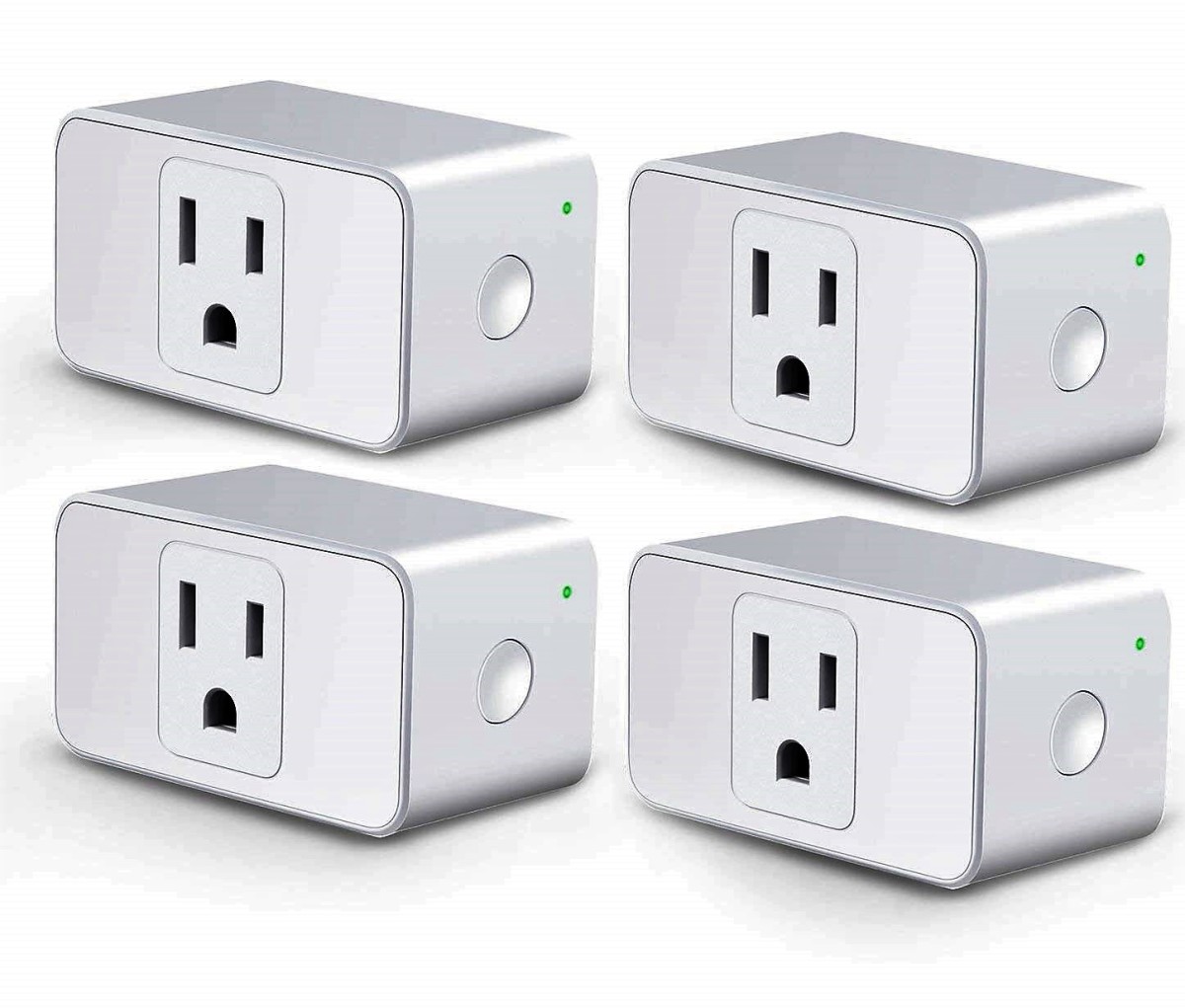







0 thoughts on “How To Set Up Kasa Smart Plug”