Home>Technology>Smart Home Devices>How To Ship A Package From Home Without A Printer


Smart Home Devices
How To Ship A Package From Home Without A Printer
Published: January 6, 2024
Learn how to ship a package from home without a printer. Discover convenient shipping options for smart home devices.
(Many of the links in this article redirect to a specific reviewed product. Your purchase of these products through affiliate links helps to generate commission for Storables.com, at no extra cost. Learn more)
Introduction
Are you in a bind and need to ship a package from home, but you don't have a printer? Don't worry; you're not out of luck just yet. There are several alternative methods you can use to ship your package without the need for a printer. Whether you're sending a gift to a friend, returning an online purchase, or shipping an item for sale, these solutions can help you get your package on its way without the need for a printer.
In this article, we'll explore various methods for shipping a package from home without a printer. From utilizing shipping services to handwriting labels, using shipping apps, and leveraging shipping kiosks, there are several convenient options available to suit your needs. So, let's dive in and discover how you can ship your package hassle-free, even without a printer!
Key Takeaways:
- Shipping a package from home without a printer is possible by using shipping services, handwriting labels, using shipping apps, or leveraging shipping kiosks. These alternative methods provide convenient solutions for hassle-free shipping.
- Whether you choose to handwrite a label or use a shipping app, there are practical options for shipping without a printer. From traditional methods to modern technology, you can confidently send packages without the need for a printer.
Read more: How To Package Glass For Shipping
Using a Shipping Service
One of the most straightforward ways to ship a package from home without a printer is by utilizing a shipping service such as UPS, FedEx, or USPS. These shipping companies offer various options for creating and paying for shipping labels without the need for a printer.
When using a shipping service, you can visit the company’s website and select the option to create a shipping label. During the label creation process, you can choose to have the label sent to you via email or text message. Once you receive the label on your mobile device, you can simply show the barcode at the shipping counter or drop-off location, and the staff will print the label for you.
Additionally, some shipping services offer the option to schedule a package pickup from your home. This means you can arrange for a carrier to collect your package directly from your doorstep without needing to print the shipping label yourself.
Using a shipping service provides a convenient and reliable way to ship packages without a printer, ensuring that your shipment is properly labeled and ready for delivery.
Handwriting the Label
If you find yourself without a printer and need to ship a package from home, an old-fashioned yet effective method is to handwrite the shipping label. While this approach may seem unconventional in today’s digital age, it can be a practical solution when you don’t have access to a printer.
To create a handwritten shipping label, you’ll need a pen or marker, a piece of paper or adhesive label, and clear handwriting to ensure the address and barcode are legible. Start by neatly writing the recipient’s address and your return address on the package using a permanent marker or pen. It’s crucial to ensure that the information is written clearly and accurately to avoid any delivery issues.
When handwriting a shipping label, it’s essential to use a dark, bold font to enhance the readability of the address and barcode. Additionally, consider using clear adhesive tape to cover the label, providing protection against smudging and wear during transit.
While handwriting a shipping label may require a bit more effort than printing one, it can be a viable option for sending packages in a pinch. Just be sure to double-check the accuracy of the addresses and package details before sending it on its way.
You can handwrite the shipping label and drop off the package at a shipping center. Make sure the address is clear and legible, and use a waterproof pen or marker.
Using a Shipping App
When you need to ship a package from home without a printer, leveraging a shipping app can offer a convenient and efficient solution. Many shipping companies provide mobile applications that allow users to create and manage shipping labels directly from their smartphones or tablets.
To get started, simply download the shipping app from the respective shipping company, create an account, and follow the intuitive steps to generate a shipping label. Once the label is created, you can display the barcode at a shipping drop-off location or show it to the carrier during a scheduled pickup. The staff or carrier will then handle the printing of the label, ensuring that your package is ready for shipment.
Shipping apps often offer additional features such as package tracking, delivery notifications, and the ability to schedule pickups, providing a comprehensive shipping experience without the need for a printer. These apps streamline the shipping process, allowing you to manage your shipments from the palm of your hand.
By utilizing a shipping app, you can take advantage of modern technology to create and manage shipping labels seamlessly, enabling you to send packages without the hassle of printing labels at home.
Using a Shipping Kiosk
When you’re faced with the challenge of shipping a package from home without a printer, a convenient alternative is to utilize a shipping kiosk. Shipping kiosks are self-service stations typically found at shipping centers, retail stores, and post offices, offering a range of shipping options without the need for a printer.
Using a shipping kiosk is a straightforward process. Simply visit a nearby location with a shipping kiosk, and follow the on-screen prompts to create a shipping label. You can enter the recipient’s address, package dimensions, and select the desired shipping service. Once the label is generated, the kiosk will provide a printed version for you to affix to your package.
Shipping kiosks often accept various forms of payment, including credit cards and cash, allowing you to conveniently pay for the shipping label on the spot. Additionally, some kiosks offer the option to schedule a package pickup, providing an all-in-one solution for shipping your package without the need for a printer.
By leveraging a shipping kiosk, you can efficiently create and print shipping labels on the spot, ensuring that your package is ready for delivery without the hassle of printing labels at home. This self-service option offers a practical and accessible solution for sending packages without a printer, saving you time and effort.
Read more: How To Ship Poshmark Without A Printer
Conclusion
Shipping a package from home without a printer may initially seem like a daunting task, but with the array of alternative methods available, you can confidently send your packages hassle-free. Whether you opt to utilize a shipping service, handwrite the label, use a shipping app, or leverage a shipping kiosk, there are practical solutions to suit your shipping needs.
When faced with the challenge of shipping without a printer, consider the convenience of using a shipping service. By accessing the shipping company’s website, you can create a label and choose to receive it electronically, allowing for easy label retrieval at a shipping counter or drop-off location. Additionally, exploring the option of scheduling a package pickup can streamline the process further.
If you find yourself without access to a printer, don’t overlook the traditional method of handwriting the shipping label. With clear penmanship and attention to detail, you can create a legible label directly on the package, ensuring accurate delivery information.
For those who prefer a digital approach, utilizing a shipping app can provide a seamless solution. By downloading the app from a shipping company, you can create and manage shipping labels directly from your mobile device, simplifying the shipping process without the need for a printer.
Finally, when seeking a self-service option, consider using a shipping kiosk. These convenient stations allow you to create and print shipping labels on the spot, providing a practical solution for sending packages without a printer.
Regardless of the method you choose, shipping a package from home without a printer is achievable through innovative solutions and alternative approaches. By exploring these options, you can confidently navigate the shipping process and ensure your packages reach their intended destinations, printer or not.
Frequently Asked Questions about How To Ship A Package From Home Without A Printer
Was this page helpful?
At Storables.com, we guarantee accurate and reliable information. Our content, validated by Expert Board Contributors, is crafted following stringent Editorial Policies. We're committed to providing you with well-researched, expert-backed insights for all your informational needs.




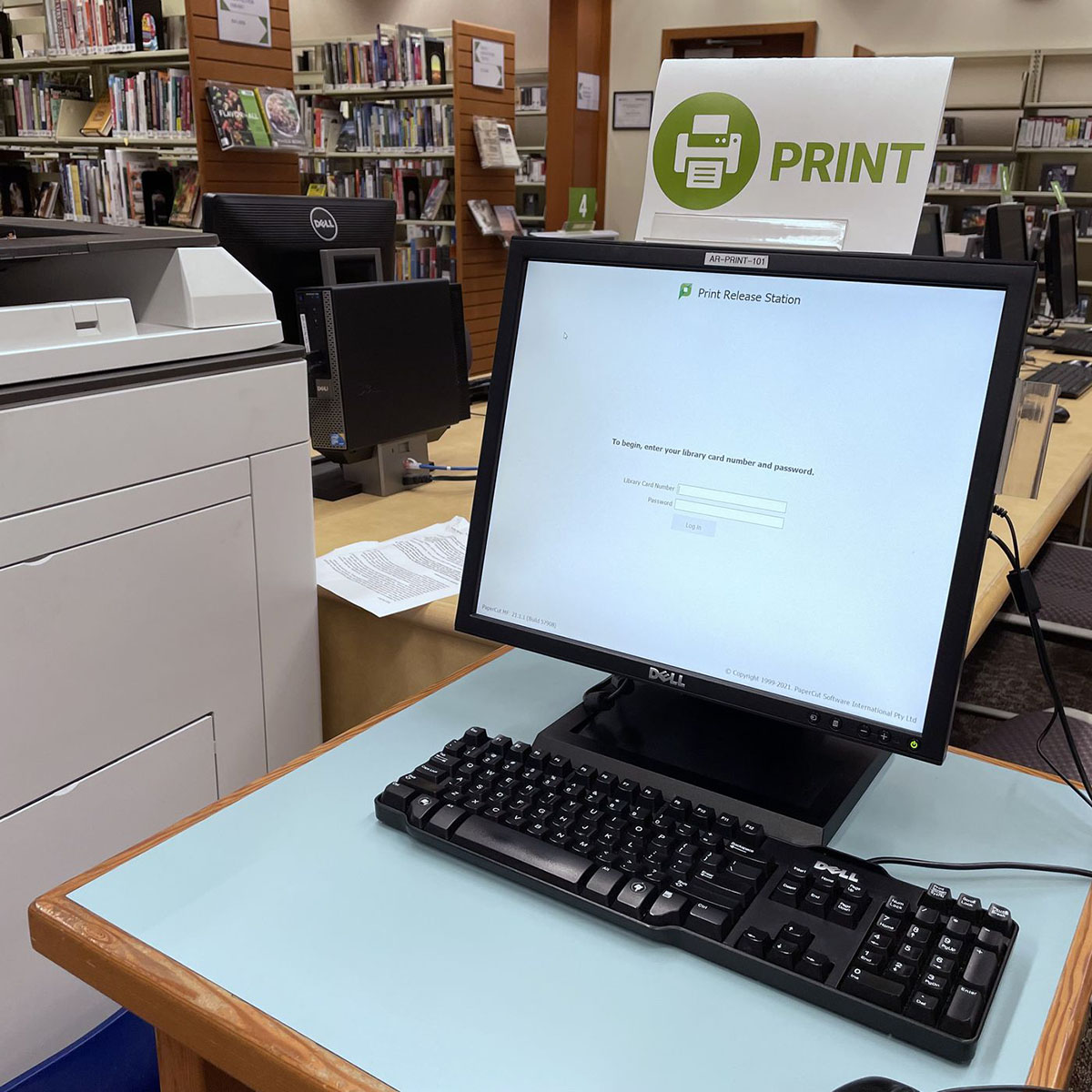






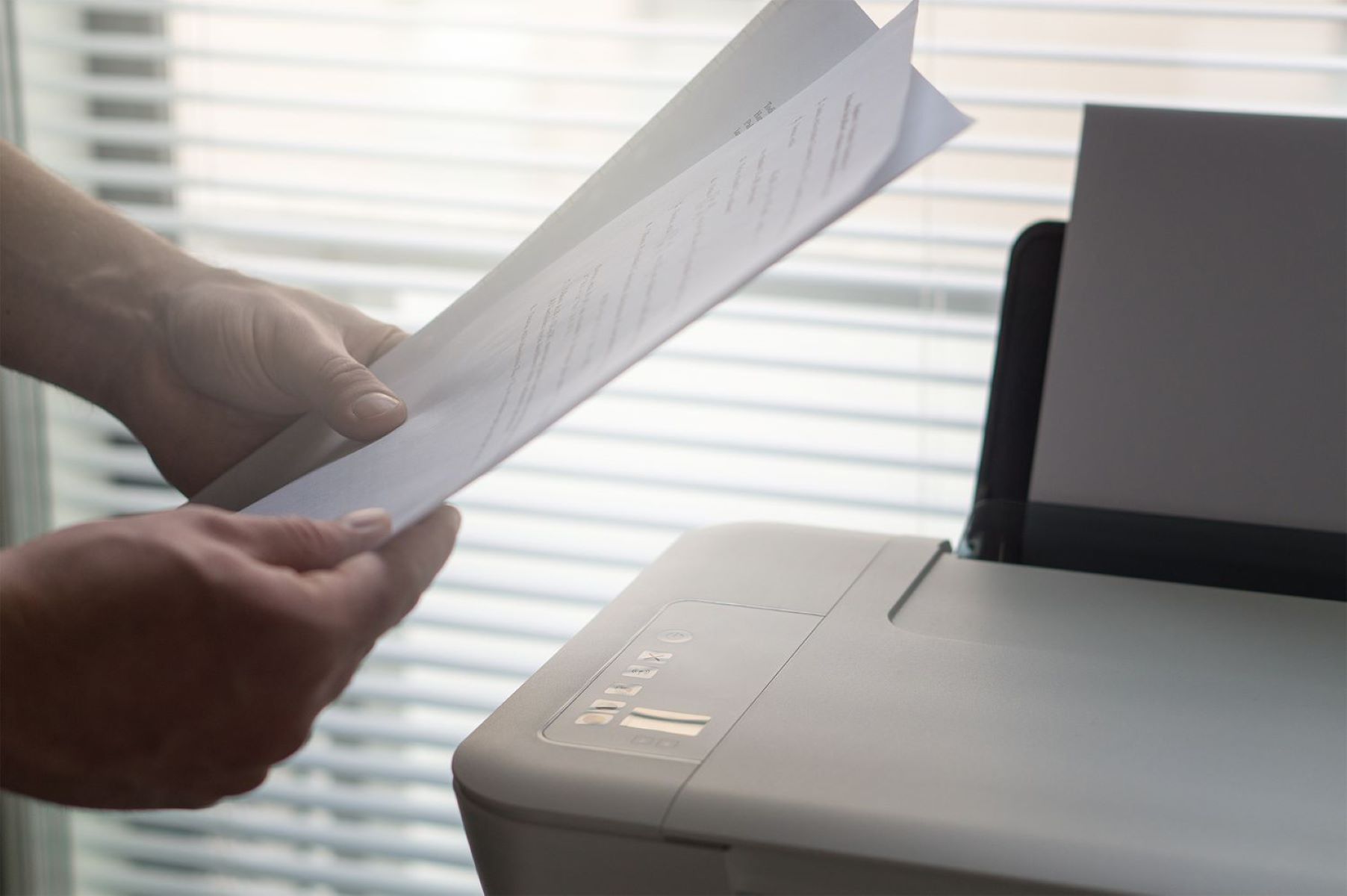



0 thoughts on “How To Ship A Package From Home Without A Printer”