Home>Technology>Smart Home Devices>How To Print Things Without A Printer
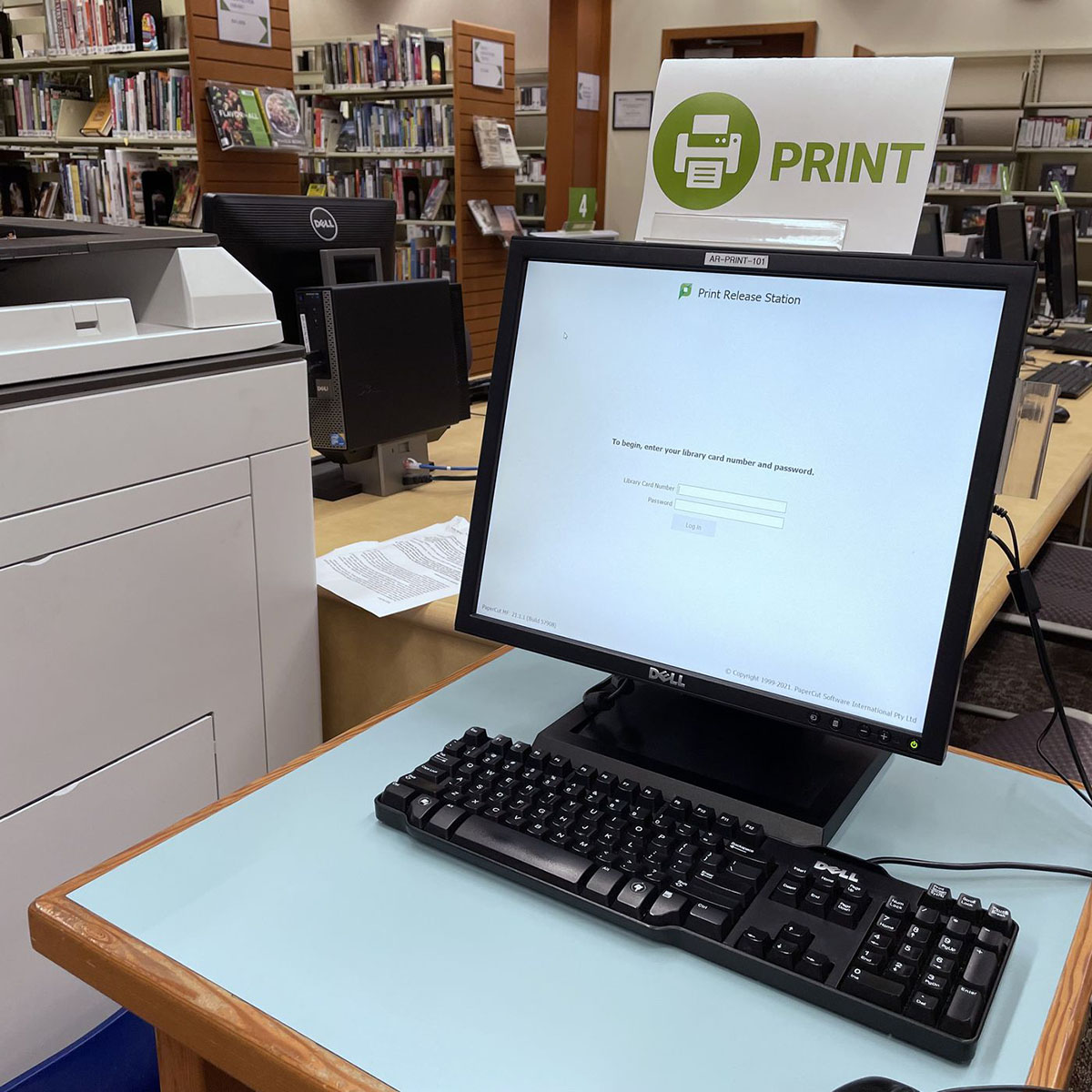
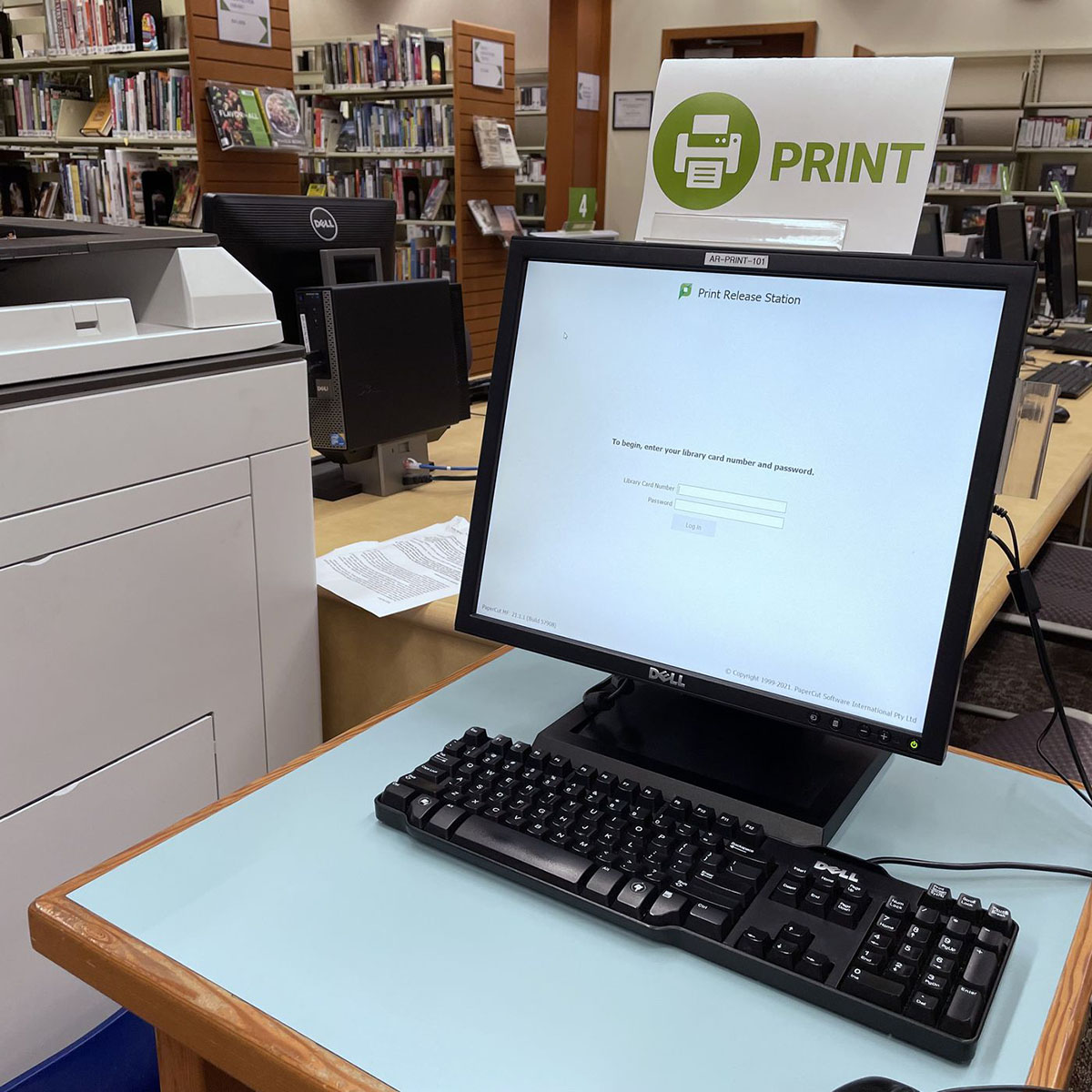
Smart Home Devices
How To Print Things Without A Printer
Modified: March 26, 2024
Learn how to print without a printer using smart home devices. Discover convenient and efficient printing solutions for your home.
(Many of the links in this article redirect to a specific reviewed product. Your purchase of these products through affiliate links helps to generate commission for Storables.com, at no extra cost. Learn more)
Introduction
In our increasingly digital world, the need to print documents and images remains a common occurrence. However, what happens when you find yourself in a situation where access to a printer is limited or non-existent? The good news is that there are several alternative options available for printing without owning a printer. Whether you need to print a resume for a job interview, a boarding pass for a last-minute trip, or a special photo for a cherished memory, there are various accessible solutions at your fingertips. From utilizing print shops and libraries to leveraging mobile printing services and seeking assistance from friends or family members, this article will guide you through the diverse avenues for printing without a printer. Let's explore the practical and convenient alternatives that can save the day when a printer is out of reach.
Key Takeaways:
- Don’t have a printer? No problem! You can still print at a print shop, library, or office supply store. You can even use a friend’s printer or a mobile printing service for convenience.
- There are many ways to print without owning a printer. You can get professional-quality prints at a print shop, affordable options at a library or office supply store, or even use a friend’s printer for a collaborative and helpful solution.
Using a Print Shop
Print shops are valuable resources for individuals who require professional-grade printing services. These establishments are equipped with high-quality printers, scanners, and copiers, enabling them to handle a wide range of printing needs. Whether you need to print documents, flyers, posters, or photographs, a print shop can efficiently fulfill your requirements.
When utilizing a print shop, you can typically bring your digital files on a USB drive or access them through email. The staff at the print shop will assist you in selecting the appropriate paper type and size for your printing project. Additionally, they can provide guidance on color options, binding, and finishing touches to ensure that your printed materials meet your expectations.
Print shops offer the convenience of on-the-spot printing, allowing you to receive your printed materials promptly. Some print shops may even offer delivery services, making it even more convenient to obtain your printed items without physically visiting the store.
While print shop services may come with a cost, the quality and professionalism they provide make them an excellent option for individuals seeking top-notch printed materials. Whether you need a single-page document or a large batch of promotional materials, a print shop can accommodate your printing needs with precision and expertise.
Utilizing a print shop for your printing requirements ensures access to advanced printing equipment and knowledgeable staff who can guide you through the process, resulting in high-quality printed materials that meet your specifications.
Using a Library or Office Supply Store
Libraries and office supply stores are alternative venues where individuals can access printing services without owning a printer. Many public libraries and commercial office supply stores are equipped with printing facilities that cater to a variety of printing needs.
Public libraries often offer printing services at a nominal cost per page, providing an affordable and accessible option for individuals seeking to print documents, reports, or other materials. Additionally, libraries may offer additional services such as scanning and photocopying, further enhancing their utility as a resource for printing needs.
Office supply stores, such as those commonly found in commercial centers, malls, or business districts, typically provide comprehensive printing services. These establishments offer the convenience of self-service printing stations, allowing customers to print directly from their digital storage devices or email. Additionally, office supply stores may offer a range of paper types and sizes, enabling customers to select the most suitable options for their printing projects.
Both libraries and office supply stores often provide assistance from knowledgeable staff who can help customers navigate the printing process, select the appropriate settings, and troubleshoot any issues that may arise. This guidance ensures that customers can achieve the desired printing outcomes with ease and efficiency.
Furthermore, the accessibility of libraries and office supply stores in various locations makes them convenient options for individuals who require occasional or one-time printing services. Whether you need to print a single document or a series of materials, these establishments offer a practical solution for fulfilling your printing needs without the necessity of owning a printer.
By leveraging the printing services available at libraries and office supply stores, individuals can access reliable and cost-effective printing solutions, making it possible to obtain high-quality printed materials without the need for personal printing equipment.
Using a Copy Center
Copy centers are dedicated facilities that specialize in providing a wide array of printing and document reproduction services. These establishments are equipped with advanced printing equipment, including high-speed printers, copiers, and scanners, allowing them to handle diverse printing requirements with efficiency and precision.
When utilizing a copy center, individuals can access an extensive range of printing options, from basic document printing to large-format printing for posters and banners. Copy centers often offer a variety of paper types, colors, and finishes, enabling customers to customize their printed materials according to their preferences.
One of the key advantages of using a copy center is the ability to receive professional guidance and support from knowledgeable staff. Whether you need assistance with file formatting, paper selection, or print settings, the staff at copy centers can offer valuable insights to ensure that your printing project meets your expectations.
Copy centers also provide additional services such as document binding, laminating, and collating, making them a comprehensive solution for individuals seeking to enhance and refine their printed materials. These supplementary services add a professional touch to printed documents and are particularly beneficial for business presentations, marketing materials, and academic projects.
Furthermore, copy centers often offer the convenience of expedited printing and quick turnaround times, allowing customers to receive their printed materials promptly. This is especially advantageous for individuals with urgent printing needs or tight deadlines, as copy centers can reliably deliver high-quality printed materials within a short timeframe.
By utilizing the services of a copy center, individuals can access professional-grade printing capabilities and personalized support, resulting in exceptional printed materials that align with their specific requirements. Whether for personal, academic, or professional purposes, copy centers offer a reliable and comprehensive solution for fulfilling diverse printing needs without the need for personal printing equipment.
You can use a local print shop or office supply store to print your documents for a small fee. Many libraries also offer printing services for a low cost.
Using a Mobile Printing Service
Mobile printing services have revolutionized the way individuals can access printing facilities, offering a convenient and flexible solution for on-the-go printing needs. These services enable users to print documents and images directly from their smartphones or mobile devices, eliminating the need for a physical printer.
Many mobile printing services are accessible through dedicated mobile applications, which can be easily downloaded and installed on smartphones and tablets. These applications typically allow users to select and upload the files they wish to print, choose printing options such as paper size and quantity, and locate nearby printing facilities that support mobile printing.
One of the key advantages of mobile printing services is the ability to locate and utilize printing facilities in various locations, including retail stores, business centers, and print shops that are equipped to receive print requests from mobile devices. This flexibility enables users to access printing services while traveling, during business trips, or in unfamiliar locations where personal printing equipment is not available.
Furthermore, mobile printing services often offer secure and convenient payment options, allowing users to pay for their printing orders through the mobile application and retrieve their printed materials from the designated printing facility. This streamlined process eliminates the need for physical cash or credit card transactions, enhancing the overall convenience of the mobile printing experience.
Additionally, mobile printing services may provide users with the ability to remotely monitor the status of their printing orders, receive notifications when the printing process is complete, and retrieve their printed materials at their convenience. This real-time visibility and control over the printing process contribute to a seamless and efficient printing experience.
By leveraging mobile printing services, individuals can access printing facilities and resources without the necessity of owning a printer, empowering them to fulfill their printing needs with ease and flexibility. Whether for business documents, travel itineraries, or personal photographs, mobile printing services offer a modern and adaptable solution for obtaining high-quality printed materials on demand.
Using a Friend’s or Family Member’s Printer
When facing a situation where access to a personal printer is unavailable, seeking assistance from a friend or family member who owns a printer can provide a simple and effective solution. This approach allows individuals to utilize the printing resources of their acquaintances, enabling them to produce the necessary printed materials without the need for personal printing equipment.
Approaching a friend or family member to use their printer involves open communication and mutual cooperation. By discussing the printing needs and seeking permission to use the printer, individuals can establish a collaborative and supportive arrangement that benefits both parties. It is important to express gratitude for the assistance and to adhere to any guidelines or preferences set by the printer owner.
When using a friend’s or family member’s printer, individuals can transfer their digital files via email, USB drive, or cloud storage, ensuring that the necessary documents or images are readily accessible for printing. It is advisable to communicate any specific printing requirements, such as paper type, color settings, or quantity, to ensure that the printed materials align with the intended purpose.
Furthermore, utilizing a friend’s or family member’s printer provides an opportunity for social interaction and the strengthening of interpersonal relationships. The collaborative act of assisting each other with printing needs fosters a sense of community and support, enhancing the bond between individuals and promoting a spirit of helpfulness and reciprocity.
It is essential to demonstrate respect for the printer owner’s equipment and to handle the printing process with care and consideration. By following any instructions provided by the printer owner and maintaining the printer’s condition, individuals can ensure a positive and harmonious experience while using a friend’s or family member’s printer.
By leveraging the printing resources of friends and family members, individuals can fulfill their printing needs in a collaborative and mutually beneficial manner. This approach offers a practical and interpersonal solution for obtaining printed materials without the requirement of owning a printer, emphasizing the value of cooperation and shared resources within personal networks.
Conclusion
When the need to print documents or images arises, the absence of a personal printer does not pose a barrier to obtaining high-quality printed materials. By exploring alternative printing options, individuals can access a diverse array of resources and facilities that cater to their printing needs without the necessity of owning a printer.
From utilizing print shops and libraries to leveraging mobile printing services and seeking assistance from friends or family members, the avenues for printing without a printer are both practical and accessible. Each option offers unique benefits, ranging from professional-grade printing capabilities to flexibility and convenience in accessing printing facilities.
Print shops provide individuals with access to advanced printing equipment and expertise, ensuring high-quality printed materials that meet specific requirements. Libraries and office supply stores offer affordable and convenient printing services, making it easy to obtain printed documents and reports without the need for personal printing equipment.
Copy centers serve as comprehensive solutions for diverse printing needs, providing professional guidance and supplementary services that enhance the quality of printed materials. Mobile printing services offer modern and flexible printing options, enabling individuals to access printing facilities on the go and retrieve printed materials with ease.
Additionally, the collaborative approach of utilizing a friend’s or family member’s printer fosters interpersonal connections and mutual support, demonstrating the value of shared resources within personal networks.
In conclusion, the availability of alternative printing options ensures that individuals can fulfill their printing needs effectively and efficiently, regardless of printer ownership. By leveraging these diverse avenues for printing without a printer, individuals can access high-quality printed materials, navigate urgent printing requirements, and enjoy the convenience of on-demand printing services, ultimately removing the limitations associated with the absence of personal printing equipment.
Whether for personal, academic, or professional purposes, the accessibility and flexibility of alternative printing options empower individuals to obtain the printed materials they need, contributing to a seamless and adaptable approach to fulfilling printing needs in a dynamic and digitally-driven world.
Frequently Asked Questions about How To Print Things Without A Printer
Was this page helpful?
At Storables.com, we guarantee accurate and reliable information. Our content, validated by Expert Board Contributors, is crafted following stringent Editorial Policies. We're committed to providing you with well-researched, expert-backed insights for all your informational needs.



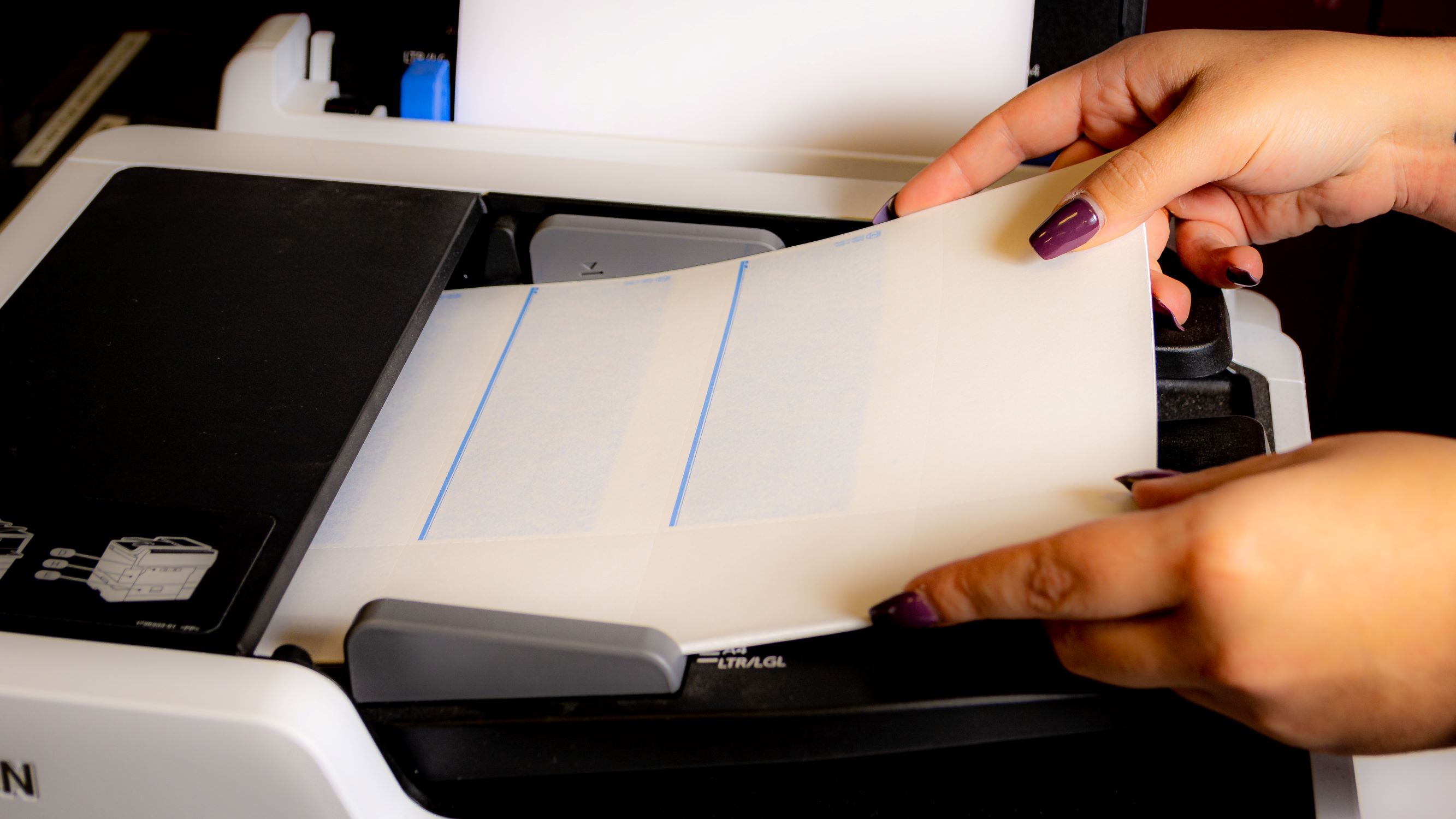











0 thoughts on “How To Print Things Without A Printer”