Home>Technology>Smart Home Devices>What Is An Mfp Printer


Smart Home Devices
What Is An Mfp Printer
Modified: January 14, 2024
Learn about MFP printers and how they can enhance your smart home setup. Discover the benefits of integrating MFP printers with your smart home devices.
(Many of the links in this article redirect to a specific reviewed product. Your purchase of these products through affiliate links helps to generate commission for Storables.com, at no extra cost. Learn more)
Introduction
Welcome to the world of multifunction printers (MFPs), where convenience meets efficiency in the realm of home and office printing. In today's fast-paced digital landscape, the demand for versatile and multifaceted printing solutions has led to the widespread adoption of MFP printers. These devices have revolutionized the way we approach printing, scanning, copying, and faxing, consolidating multiple functionalities into a single, compact unit.
MFP printers, also known as all-in-one printers, are designed to streamline various document management tasks, offering a cost-effective and space-saving alternative to traditional standalone devices. Whether you're a home user seeking a reliable tool for occasional printing and scanning needs or a bustling office environment in search of a comprehensive document processing hub, MFP printers cater to a diverse range of requirements.
In this comprehensive guide, we'll delve into the intricacies of MFP printers, exploring their definition, functions, types, advantages, and key considerations when choosing the ideal device for your specific needs. By the end of this journey, you'll gain a profound understanding of how MFP printers can elevate your printing experience, boost productivity, and simplify your document management endeavors. So, let's embark on this enlightening exploration of the multifaceted world of MFP printers.
Key Takeaways:
- MFP printers combine printing, scanning, copying, and faxing in one device, saving space and offering convenience for home and office document management needs.
- When choosing an MFP printer, consider printing requirements, space, functionality, connectivity, cost, security, and brand reputation to find the best fit for your needs.
Read more: What Is A Printer Ribbon
Definition of an MFP Printer
An MFP printer, short for multifunction printer, is a versatile all-in-one device that combines the functionality of a printer, scanner, copier, and often a fax machine in a single unit. This integration of multiple functions into a compact and cohesive platform allows users to perform various document management tasks without the need for separate devices, thereby optimizing space and enhancing workflow efficiency.
At its core, an MFP printer serves as a centralized hub for producing high-quality prints, digitizing physical documents, making copies, and transmitting facsimiles. This convergence of capabilities empowers users to streamline their document processing needs, making it an indispensable tool in both home and office environments.
One of the distinguishing features of MFP printers is their user-friendly interface, which typically includes an intuitive control panel or touchscreen display. This interface facilitates seamless navigation between different functions, enabling users to initiate printing, scanning, copying, or faxing operations with ease. Additionally, modern MFP printers often support wireless connectivity, allowing for convenient printing and scanning from various devices, including smartphones, tablets, and laptops.
Furthermore, MFP printers are equipped with advanced software and hardware components that enable them to deliver exceptional performance across multiple domains. From high-resolution printing capabilities to rapid scanning and copying speeds, these devices are engineered to meet the diverse demands of today’s dynamic document management landscape.
As the digital transformation continues to reshape the way we interact with information, MFP printers stand as a testament to the convergence of traditional document processing technologies and modern innovation. By consolidating essential functions within a single unit, MFP printers exemplify the fusion of convenience, versatility, and productivity, offering a holistic solution for diverse printing and document management needs.
Functions of an MFP Printer
MFP printers are renowned for their diverse array of functions, each tailored to address specific document management requirements. Here are the key functions that characterize the multifaceted capabilities of an MFP printer:
- Printing: The primary function of an MFP printer is, of course, printing. These devices are equipped with high-quality printing mechanisms that can produce documents, images, and other content with impressive precision and clarity. Whether it’s black and white documents or vibrant color prints, MFP printers excel in delivering professional-grade output.
- Scanning: MFP printers feature built-in scanners that allow users to convert physical documents into digital files. This scanning functionality enables the digitization of paper-based content, facilitating easy storage, sharing, and editing of documents in electronic formats.
- Copying: With integrated copy functionality, MFP printers can replicate physical documents with remarkable fidelity. Whether you need single-page copies or multiple duplicates, MFP printers streamline the copying process, eliminating the need for a standalone photocopier.
- Faxing: Many MFP printers include fax capabilities, enabling users to send and receive facsimiles directly from the device. This feature is particularly valuable in environments where fax communication remains an essential part of business operations.
- Wireless Connectivity: Modern MFP printers often support wireless connectivity, allowing users to print and scan from various devices, such as smartphones, tablets, and laptops, without the need for physical connections.
- Document Management: Beyond individual functions, MFP printers often come equipped with software solutions for document management, including features for organizing, editing, and archiving digital files.
These functions collectively position MFP printers as comprehensive document processing hubs, offering a seamless and integrated approach to printing, scanning, copying, and faxing. By consolidating these capabilities into a single device, MFP printers simplify the document management workflow, fostering enhanced productivity and operational efficiency.
Types of MFP Printers
MFP printers are available in various configurations, each catering to specific usage scenarios and user preferences. The following are the primary types of MFP printers, each offering distinct features and functionalities:
- Laser MFP Printers: Laser MFP printers utilize laser technology to produce high-quality prints with exceptional speed and precision. These printers are well-suited for demanding office environments that require fast, reliable printing and sharp text and graphics output.
- Inkjet MFP Printers: Inkjet MFP printers leverage inkjet technology to deliver vibrant color prints and detailed images. They are popular choices for home users and small businesses seeking versatile printing capabilities for both documents and photos.
- Black and White MFP Printers: These MFP printers are optimized for monochrome printing and are ideal for environments where most documents are text-based and do not require color output. They offer cost-effective printing solutions for businesses with primarily black and white printing needs.
- Color MFP Printers: Color MFP printers are designed to produce vivid, high-resolution color prints, making them suitable for tasks such as marketing materials, presentations, and graphic design projects. They are valuable assets in creative and design-focused environments.
- Wireless MFP Printers: Wireless MFP printers support wireless connectivity, allowing users to print and scan from various devices without the constraints of physical connections. These printers offer enhanced flexibility and convenience in modern, digitally connected environments.
- Compact MFP Printers: Compact MFP printers are space-efficient models designed for home offices and small workspaces. Despite their smaller footprint, they offer a full range of printing, scanning, and copying capabilities, making them versatile solutions for limited spaces.
- Enterprise MFP Printers: Enterprise-grade MFP printers are engineered to meet the rigorous demands of large organizations and corporate environments. These robust devices often feature advanced security, high-speed performance, and extensive document management capabilities tailored for enterprise-level workflows.
By understanding the distinct characteristics of each type, users can make informed decisions when selecting an MFP printer that aligns with their specific printing requirements, operational preferences, and budgetary considerations.
An MFP printer, or multifunction printer, is a device that combines the functions of a printer, scanner, copier, and sometimes fax machine into one unit. This can save space and make it easier to manage multiple office tasks.
Advantages of Using an MFP Printer
Embracing an MFP printer offers a multitude of benefits, making it a compelling choice for individuals and businesses alike. Here are some of the key advantages of using an MFP printer:
- Space Efficiency: By consolidating multiple functions into a single device, MFP printers save valuable space, eliminating the need for separate printers, scanners, copiers, and fax machines.
- Cost Savings: MFP printers present a cost-effective solution, as they combine several essential functions in one unit, reducing the expenses associated with purchasing and maintaining individual devices.
- Convenience and Streamlined Workflow: With all-in-one functionality, MFP printers simplify document management tasks, offering a seamless and integrated approach to printing, scanning, copying, and faxing.
- Versatility: MFP printers cater to diverse printing needs, from basic document printing to high-quality photo printing, making them versatile tools for various personal and professional applications.
- Time Savings: The efficiency of MFP printers translates to time savings, as users can swiftly transition between different functions without the need to relocate to separate devices.
- Wireless Connectivity: Many MFP printers support wireless connectivity, enabling convenient printing and scanning from smartphones, tablets, and laptops, fostering enhanced flexibility and accessibility.
- Environmental Impact: MFP printers contribute to environmental sustainability by promoting paperless workflows through digitization and efficient document management.
- Enhanced Productivity: By streamlining document processing tasks and offering advanced features such as automatic document feeders and duplex printing, MFP printers boost overall productivity in home and office environments.
These advantages collectively underscore the value of MFP printers as comprehensive document management solutions that optimize space, streamline workflows, and deliver cost-effective, versatile, and environmentally conscious printing capabilities.
Read more: What Is A Printer Driver
Considerations When Choosing an MFP Printer
When selecting an MFP printer, several key considerations should guide your decision-making process to ensure that the chosen device aligns with your specific needs and preferences. Here are essential factors to keep in mind:
- Printing Requirements: Assess your printing needs, including the volume of documents, types of content (text, graphics, photos), and whether color printing is essential for your tasks.
- Space and Environment: Consider the available space where the MFP printer will be placed, as well as environmental factors such as noise levels and power consumption.
- Functionality Prioritization: Determine which functions (printing, scanning, copying, faxing) are of utmost importance to you, as this will influence the type of MFP printer that best suits your needs.
- Print Speed and Quality: Evaluate the printing speed and quality offered by different MFP printers, ensuring that they meet your expectations for efficiency and output clarity.
- Connectivity Options: Consider the connectivity features, including wireless capabilities, mobile printing support, and compatibility with various devices and operating systems.
- Document Handling Features: Assess additional features such as automatic document feeders, duplex printing, and paper handling capacity to accommodate diverse document types and streamline workflow.
- Cost Considerations: Factor in the initial purchase price, ongoing maintenance costs, and the long-term value offered by the MFP printer in relation to your budget and cost-effectiveness.
- Security Features: For business environments, prioritize MFP printers with robust security features to safeguard sensitive data and prevent unauthorized access.
- Brand Reputation and Support: Research the reputation of MFP printer brands, including customer support, warranty offerings, and the availability of consumables such as ink or toner cartridges.
By carefully evaluating these considerations, you can make an informed decision when choosing an MFP printer that aligns with your specific printing requirements, operational preferences, and budgetary constraints. This thoughtful approach ensures that the selected device seamlessly integrates into your home or office environment, delivering optimal performance and functionality.
Conclusion
In conclusion, multifunction printers (MFPs) stand as versatile and indispensable tools that revolutionize the document management landscape, offering a comprehensive solution for printing, scanning, copying, and faxing needs. The convergence of multiple functions within a single, compact unit embodies the essence of efficiency, convenience, and productivity.
By embracing an MFP printer, users can optimize space utilization, streamline workflows, and achieve cost savings through the consolidation of essential document management functions. Whether in a home office, small business, or corporate setting, the diverse range of MFP printer types caters to specific printing requirements and operational preferences, ensuring that users can find a device that aligns with their unique needs.
Moreover, the advantages of using an MFP printer, including space efficiency, cost savings, versatility, and enhanced productivity, underscore the transformative impact of these devices on both personal and professional document processing tasks. The consideration of key factors when choosing an MFP printer empowers users to make informed decisions, ensuring that the selected device delivers optimal performance and functionality within their specific environment.
As the digital landscape continues to evolve, MFP printers remain at the forefront of efficient document management solutions, embracing innovation while upholding the fundamental principles of convenience, reliability, and user-centric design. With their seamless integration of essential functions and advanced features, MFP printers exemplify the convergence of traditional printing technologies and modern innovation, empowering users to navigate the dynamic demands of the contemporary document processing landscape.
In essence, the multifaceted world of MFP printers embodies the fusion of convenience, versatility, and productivity, offering a holistic solution for diverse printing and document management needs. Embracing an MFP printer transcends traditional printing paradigms, ushering in a new era of streamlined, integrated, and efficient document processing that caters to the evolving needs of modern users.
Frequently Asked Questions about What Is An Mfp Printer
Was this page helpful?
At Storables.com, we guarantee accurate and reliable information. Our content, validated by Expert Board Contributors, is crafted following stringent Editorial Policies. We're committed to providing you with well-researched, expert-backed insights for all your informational needs.






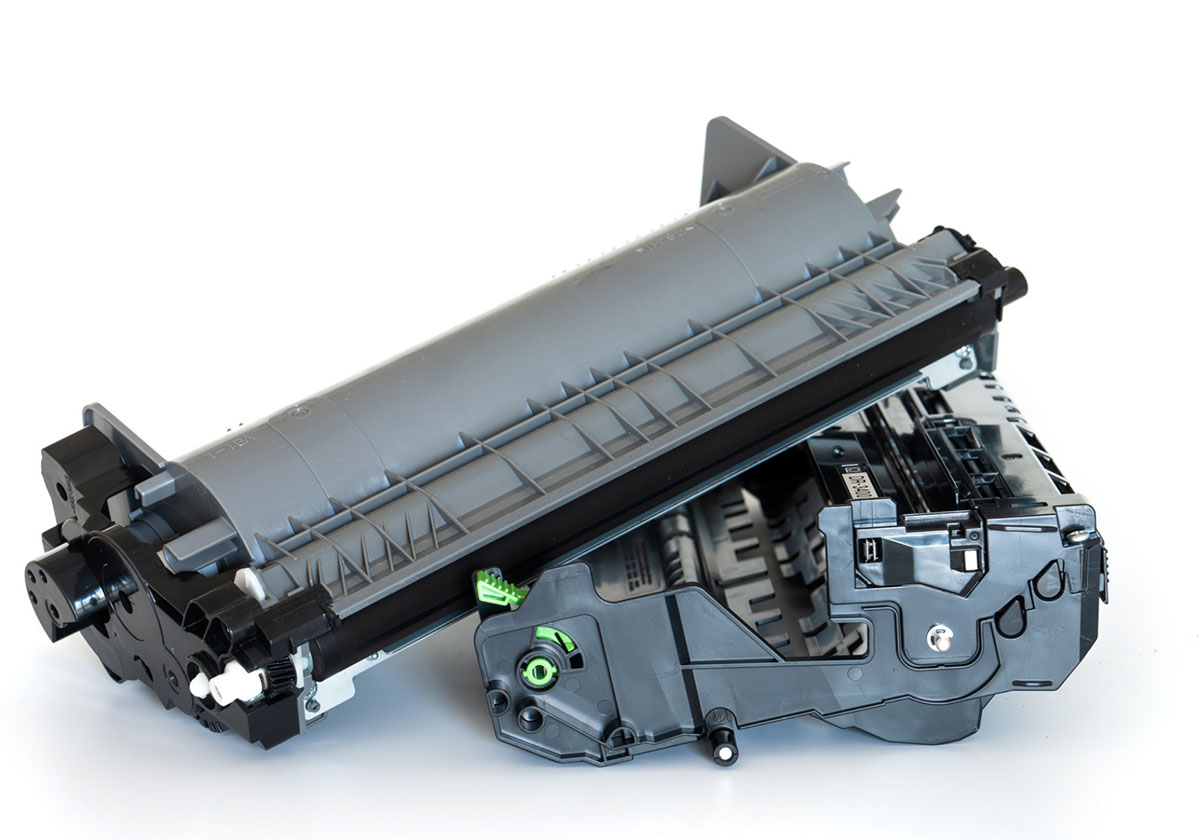








0 thoughts on “What Is An Mfp Printer”