Home>Technology>Smart Home Devices>How To Reset A Smart Plug


Smart Home Devices
How To Reset A Smart Plug
Published: December 24, 2023
Learn how to reset a smart plug easily and efficiently. Get your smart home devices back up and running in no time with our step-by-step guide. Discover the best methods for resetting smart plugs.
(Many of the links in this article redirect to a specific reviewed product. Your purchase of these products through affiliate links helps to generate commission for Storables.com, at no extra cost. Learn more)
Introduction
In the era of smart technology, the concept of home automation has become increasingly prevalent. From intelligent thermostats to voice-activated virtual assistants, the integration of smart devices has revolutionized the way we interact with our living spaces. Among these innovative gadgets, the smart plug stands out as a simple yet remarkably useful tool for modern homeowners. This article will delve into the realm of smart plugs, exploring their functionalities, reasons for resetting, and methods to reset them effectively.
Smart plugs, also known as Wi-Fi plugs or smart outlets, are compact devices that fit into traditional electrical outlets. They are designed to enable remote control and automation of any plugged-in electronic devices, ranging from lamps and fans to coffee makers and televisions. By connecting to a home's Wi-Fi network, smart plugs can be managed through dedicated mobile apps or voice commands, allowing users to turn devices on or off, create schedules, monitor energy usage, and even integrate them with other smart home systems.
The convenience and energy-saving potential offered by smart plugs make them an attractive addition to any modern household. However, like any electronic device, smart plugs may encounter issues that necessitate a reset. Whether it's due to connectivity problems, software glitches, or the need to reconfigure the plug for a different network, knowing how to reset a smart plug is a valuable skill for any user.
In the following sections, we will delve deeper into the world of smart plugs, uncovering the reasons behind the need for a reset and exploring the various methods to effectively reset these versatile devices. Whether you're a tech enthusiast, a homeowner looking to streamline your daily routines, or someone simply curious about the capabilities of smart home devices, this guide will equip you with the knowledge to troubleshoot and optimize the performance of your smart plug. Let's embark on this journey into the realm of smart home technology and discover the ins and outs of resetting a smart plug.
Key Takeaways:
- Smart plugs are essential for controlling devices remotely and saving energy. Reset them to fix connectivity issues, software glitches, or when switching to a new Wi-Fi network.
- To reset a smart plug, use the manual button, mobile app, voice commands, or manufacturer-specific methods. This ensures seamless operation and optimal performance for your smart home devices.
Read more: How To Reset An Amazon Smart Plug
Understanding Smart Plugs
Smart plugs are a fundamental component of the burgeoning smart home ecosystem, offering a seamless way to integrate traditional appliances and devices into the realm of home automation. These compact yet powerful devices are designed to imbue standard electrical outlets with a range of intelligent functionalities, effectively transforming ordinary appliances into smart, connected devices.
At their core, smart plugs are equipped with Wi-Fi connectivity, allowing them to link to a home network and communicate with compatible mobile apps or smart home platforms. This connectivity empowers users to remotely control the devices plugged into the smart outlet, providing unprecedented convenience and flexibility in managing household electronics.
One of the primary benefits of smart plugs is their ability to facilitate remote operation of devices. Whether you’re across the room or miles away from home, the accompanying mobile app or voice commands enable users to turn connected devices on or off with ease. This feature not only enhances convenience but also contributes to energy conservation by allowing users to power off devices when not in use, regardless of their physical proximity to the devices.
Moreover, smart plugs often offer scheduling capabilities, enabling users to create custom on/off schedules for their devices. This functionality is particularly useful for automating lighting, air conditioning units, and other appliances, thereby optimizing energy usage and bolstering home security by creating the illusion of occupancy while away.
Another noteworthy aspect of smart plugs is their compatibility with voice assistants such as Amazon Alexa, Google Assistant, and Apple’s Siri. By integrating smart plugs with these popular voice-controlled platforms, users can effortlessly manage their connected devices through simple voice commands, further streamlining the smart home experience.
Furthermore, many smart plugs incorporate energy monitoring features, providing users with insights into the power consumption of connected devices. This visibility into energy usage not only promotes awareness and efficiency but also facilitates the identification of energy-hungry appliances that may warrant optimization or replacement.
Overall, smart plugs serve as a gateway to the world of home automation, offering a cost-effective and user-friendly means of transforming conventional appliances into intelligent, connected devices. With their remote control capabilities, scheduling functions, voice assistant integration, and energy monitoring features, smart plugs empower users to enhance convenience, conserve energy, and elevate the functionality of their homes. As we delve deeper into the realm of smart plugs, we will explore the reasons for resetting these devices and the methods to effectively carry out this essential maintenance task.
Reasons for Resetting a Smart Plug
While smart plugs are designed to streamline the management of household devices, they may encounter issues that necessitate a reset to restore optimal functionality. Understanding the reasons behind the need to reset a smart plug is crucial for troubleshooting and maintaining a seamless smart home experience.
One common reason for resetting a smart plug is to address connectivity issues. In some instances, smart plugs may encounter difficulties in maintaining a stable connection to the home network, resulting in intermittent unresponsiveness or erratic behavior. This can impede remote control and automation capabilities, undermining the core benefits of smart plug usage. A reset can help clear any underlying connectivity glitches and reestablish a reliable connection with the home network.
Additionally, software anomalies or firmware updates can occasionally lead to operational irregularities in smart plugs. These issues may manifest as unresponsive controls, erratic scheduling behavior, or inaccurate energy monitoring data. By performing a reset, users can effectively clear the device’s memory and restore it to a stable state, potentially resolving software-related issues and ensuring consistent performance.
Furthermore, when relocating or reconfiguring a smart plug to connect to a different Wi-Fi network, a reset is often necessary. This ensures that the smart plug is cleared of its existing network settings and is ready to be reconfigured for seamless integration with the new network. Whether moving to a new residence, updating the home network, or repositioning smart home devices, the ability to reset smart plugs is essential for smooth transitions and hassle-free reconfiguration.
In some cases, a smart plug may exhibit unexplained malfunctions, such as unresponsiveness to commands, erratic behavior, or failure to connect to the accompanying mobile app. These issues can be particularly frustrating and may impede the seamless operation of connected devices. A reset serves as a valuable troubleshooting step, offering a straightforward means of addressing unexplained malfunctions and restoring the smart plug to a reliable, responsive state.
By recognizing these common reasons for resetting a smart plug, users can proactively address issues that may arise during the usage of these versatile devices. In the subsequent section, we will explore the various methods to effectively reset a smart plug, equipping users with the knowledge to troubleshoot and maintain the optimal performance of their smart home devices.
To reset a smart plug, locate the reset button on the device and hold it down for 10-15 seconds until the light starts flashing. This will restore the plug to its factory settings.
Methods to Reset a Smart Plug
Resetting a smart plug is a straightforward process that varies slightly depending on the specific brand and model. By familiarizing yourself with the following methods, you can effectively reset your smart plug and address a range of issues, from connectivity glitches to reconfiguration for a new network.
Manual Reset: Many smart plugs feature a physical button or sequence of button presses that initiate the reset process. Typically, this involves pressing and holding the reset button for a specified duration, often indicated in the device’s user manual. Upon initiating the manual reset, the smart plug’s indicator lights may flash or change color, signaling that the reset process is underway. Once completed, the smart plug will revert to its default settings, ready to be reconfigured or integrated into the home network anew.
Mobile App Reset: Some smart plug manufacturers provide dedicated mobile apps that offer remote control and management of their devices. Within these apps, there is often an option to initiate a reset directly from the interface, streamlining the process for users. By accessing the smart plug’s settings within the app, users can typically find a reset or factory reset option, allowing them to trigger the reset process without the need for physical manipulation of the device.
Voice Assistant Integration: For users who have integrated their smart plugs with voice assistants such as Amazon Alexa or Google Assistant, the voice command functionality can often be leveraged to initiate a reset. By issuing a voice command to the respective voice assistant, users can trigger the smart plug’s reset process, provided that the necessary integration and permissions are in place. This hands-free approach to resetting smart plugs offers added convenience and accessibility.
Manufacturer-Specific Methods: It’s important to consult the user manual or official support resources provided by the smart plug’s manufacturer for specific reset instructions tailored to the device in question. Manufacturers often provide detailed guidance on the precise steps to perform a reset, ensuring that users can carry out the process accurately and effectively.
Regardless of the method employed, it’s advisable to exercise caution and follow the manufacturer’s instructions closely when resetting a smart plug. This helps mitigate the risk of unintended outcomes and ensures that the reset process is executed safely and accurately.
By leveraging these methods, users can confidently reset their smart plugs to address connectivity issues, prepare for reconfiguration to a new network, or troubleshoot unexplained malfunctions. The ability to perform a reset empowers users to proactively maintain the optimal performance of their smart home devices, fostering a seamless and reliable smart home experience.
Conclusion
The realm of smart home technology continues to evolve, offering users unprecedented convenience, energy efficiency, and connectivity. At the heart of this transformation are smart plugs, compact yet powerful devices that imbue traditional appliances with intelligent functionalities, enabling remote control, scheduling, energy monitoring, and seamless integration with voice assistants.
As we’ve explored the intricacies of smart plugs, it’s evident that these devices play a pivotal role in streamlining daily routines and enhancing the functionality of modern homes. However, like any electronic device, smart plugs may encounter issues that necessitate a reset to restore optimal performance. Whether addressing connectivity glitches, preparing for reconfiguration to a new network, or troubleshooting unexplained malfunctions, the ability to reset a smart plug is a valuable skill for users seeking to maintain a seamless smart home experience.
By understanding the reasons for resetting a smart plug and familiarizing themselves with the various reset methods, users can proactively address issues and maintain the reliability and performance of their smart home devices. Whether utilizing manual reset procedures, leveraging mobile app functionalities, or integrating voice assistant commands, the process of resetting a smart plug offers a straightforward means of troubleshooting and optimizing the user experience.
As smart home technology continues to advance, the role of smart plugs in enabling connectivity, automation, and energy management is set to become even more pronounced. With their ability to transform conventional appliances into connected, intelligent devices, smart plugs stand as a testament to the transformative potential of home automation.
As we embrace the era of smart living, the knowledge and skills to effectively reset smart plugs empower users to navigate the evolving landscape of smart home technology with confidence and proficiency. By harnessing the capabilities of smart plugs and maintaining their optimal performance through timely resets, users can unlock the full potential of home automation, fostering a more efficient, connected, and convenient living environment.
In conclusion, the journey into the realm of smart plugs offers a glimpse into the future of home automation, where everyday devices are imbued with intelligence, connectivity, and seamless control. As technology continues to enrich our lives, the role of smart plugs in enhancing the functionality and efficiency of our homes remains indispensable, paving the way for a more connected, automated, and empowered way of living.
Frequently Asked Questions about How To Reset A Smart Plug
Was this page helpful?
At Storables.com, we guarantee accurate and reliable information. Our content, validated by Expert Board Contributors, is crafted following stringent Editorial Policies. We're committed to providing you with well-researched, expert-backed insights for all your informational needs.




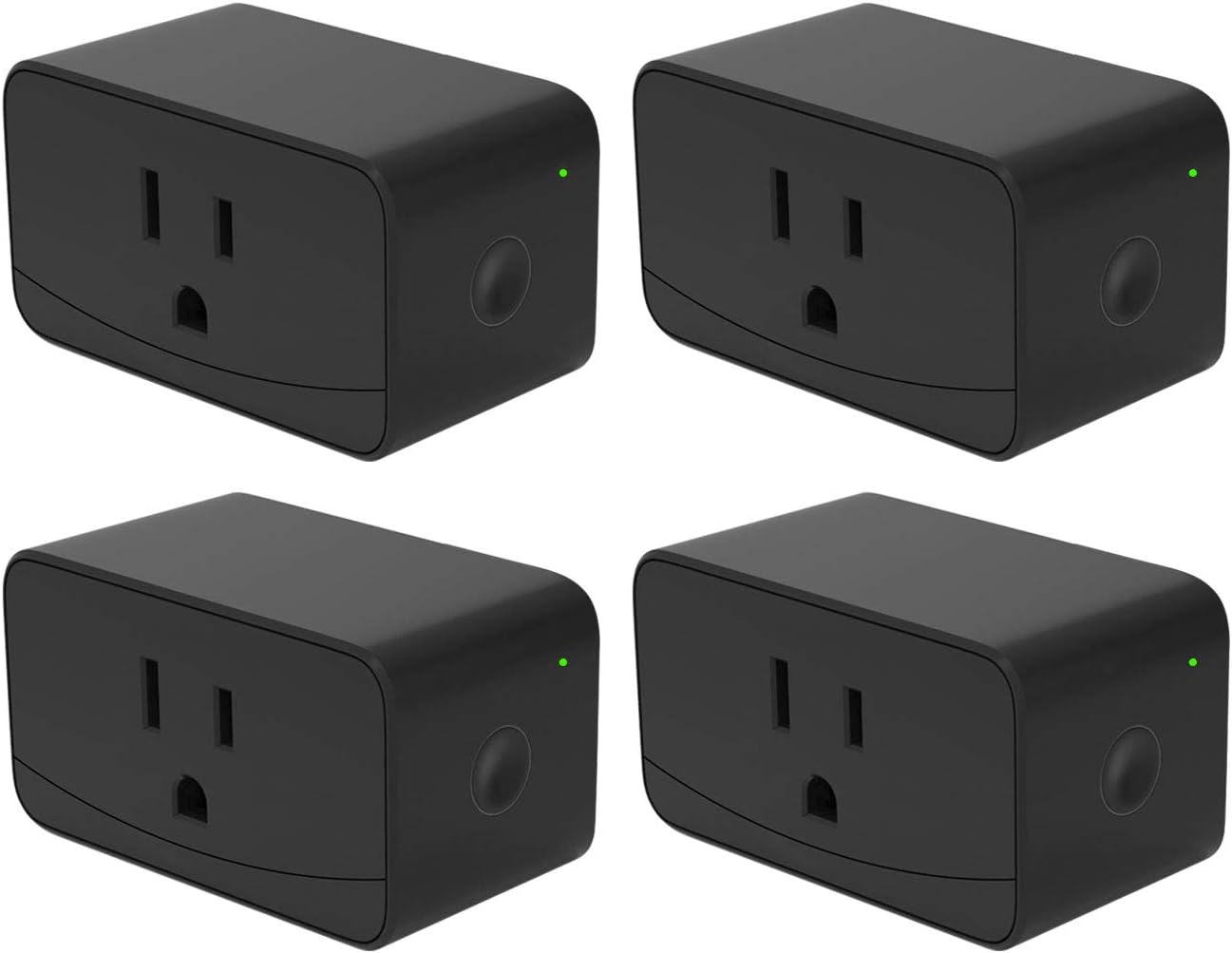











0 thoughts on “How To Reset A Smart Plug”