Home>Home Appliances>Home Automation Appliances>Why Is My Alexa Unresponsive


Home Automation Appliances
Why Is My Alexa Unresponsive
Published: January 3, 2024
Discover why your Alexa is unresponsive and learn how to troubleshoot the issue. Get your home automation appliances back on track with these helpful tips.
(Many of the links in this article redirect to a specific reviewed product. Your purchase of these products through affiliate links helps to generate commission for Storables.com, at no extra cost. Learn more)
Introduction
Welcome to the world of smart home technology, where virtual assistants like Alexa have become invaluable assets in making our lives more convenient and efficient. However, as with any technological marvel, occasional hiccups can occur, leaving you puzzled and frustrated. One of the most common issues users encounter is Alexa becoming unresponsive. If you've found yourself in this predicament, fear not! This article will delve into the potential reasons behind Alexa's unresponsiveness and provide practical solutions to get your virtual assistant back on track.
From internet connectivity glitches to device overload and app malfunctions, there are several factors that can contribute to Alexa's unresponsiveness. Understanding these potential culprits and learning how to troubleshoot them effectively can save you time and frustration, ensuring that your smart home ecosystem runs smoothly.
So, if you've ever asked yourself, "Why is my Alexa unresponsive?" you've come to the right place. Let's explore the common issues and solutions to ensure that your Alexa device responds promptly to your commands, making your smart home experience seamless and enjoyable.
Key Takeaways:
- Troubleshoot internet issues and device overload to make Alexa responsive. Optimizing Wi-Fi and managing smart devices can enhance your smart home experience.
- Keep Alexa responsive by addressing app glitches and microphone malfunctions. Update the app, clean the microphone, and optimize device settings for seamless operation.
Read more: Why Is My Alexa Device Unresponsive
Internet Connection Issues
One of the primary reasons for Alexa's unresponsiveness can be attributed to internet connectivity issues. As a cloud-based virtual assistant, Alexa relies on a stable and robust internet connection to process your commands and provide accurate responses. When the internet connection falters, Alexa may struggle to comprehend your requests, leading to unresponsiveness.
Here are some potential internet connection issues that could impact Alexa's performance:
- Wi-Fi Signal Strength: Weak Wi-Fi signals can hinder Alexa's ability to communicate with the cloud servers effectively. If your Alexa device is located far from the router or in an area with poor signal coverage, it may struggle to function optimally.
- Network Outages: Periodic network outages or disruptions from your internet service provider (ISP) can cause Alexa to become unresponsive. These outages may interrupt the communication between your Alexa device and the cloud servers.
- Bandwidth Limitations: If multiple devices in your home are consuming a significant portion of your internet bandwidth, Alexa may experience delays in processing commands, leading to unresponsiveness.
To address internet connection issues affecting Alexa, consider the following solutions:
- Wi-Fi Signal Boost: Position your Alexa device closer to the Wi-Fi router or invest in a Wi-Fi signal booster to improve signal strength and enhance connectivity.
- Network Monitoring: Keep an eye on your home network's stability and promptly address any outages or connectivity issues with your ISP to ensure uninterrupted service for Alexa.
- Bandwidth Management: Prioritize Alexa's traffic on your home network to allocate sufficient bandwidth for smooth communication with the cloud servers, especially during peak usage times.
By addressing these internet connection issues, you can significantly improve Alexa's responsiveness, ensuring that your virtual assistant seamlessly executes your commands and provides timely assistance, enhancing your smart home experience.
Device Overload
Another potential reason for Alexa’s unresponsiveness is device overload. As a versatile virtual assistant, Alexa can control various smart home devices, from lights and thermostats to security cameras and entertainment systems. However, when the number of connected devices overwhelms Alexa, it may struggle to manage the influx of commands effectively, leading to unresponsiveness.
Here are some factors that contribute to device overload and impact Alexa’s performance:
- Excessive Device Pairing: Connecting an extensive array of smart home devices to Alexa can overwhelm its processing capabilities, causing delays and unresponsiveness when managing multiple commands simultaneously.
- Complex Automation Routines: Intricate automation routines involving numerous smart devices can strain Alexa’s resources, potentially leading to sluggish responses or unresponsiveness, especially during peak usage periods.
- Resource Allocation: In certain cases, resource-intensive smart devices may monopolize Alexa’s attention, causing delays in executing other commands and affecting overall responsiveness.
To alleviate device overload issues and enhance Alexa’s responsiveness, consider implementing the following strategies:
- Device Optimization: Evaluate the necessity of each connected smart device and consider streamlining your smart home ecosystem by removing redundant or seldom-used devices from Alexa’s control.
- Automation Simplification: Simplify complex automation routines to reduce the strain on Alexa’s processing capabilities, ensuring smoother command execution and improved responsiveness.
- Resource Management: Prioritize critical smart devices and allocate resources efficiently to prevent resource-intensive devices from impeding Alexa’s responsiveness.
By addressing device overload and optimizing your smart home setup, you can enhance Alexa’s ability to manage commands effectively, ensuring prompt and reliable responses to your voice commands and enriching your smart home experience.
Alexa App Glitches
Another common factor contributing to Alexa’s unresponsiveness stems from glitches within the Alexa companion app. The app serves as a central hub for managing your Alexa-enabled devices, setting up routines, and configuring various settings. When the app encounters technical issues or malfunctions, it can hinder the seamless communication between your Alexa devices and the cloud servers, leading to unresponsiveness and operational disruptions.
Here are some potential Alexa app glitches that may impact your virtual assistant’s responsiveness:
- Software Bugs: Occasional software bugs or glitches within the Alexa app can impede its ability to relay commands effectively to your Alexa devices, resulting in unresponsiveness.
- Configuration Errors: Incorrect settings or misconfigurations within the Alexa app can lead to communication errors, causing Alexa to become unresponsive to your voice commands and requests.
- App Compatibility Issues: Compatibility conflicts between the Alexa app and your mobile device’s operating system or firmware can disrupt the app’s functionality, impacting the communication with Alexa devices.
To address Alexa app glitches and restore smooth functionality, consider the following troubleshooting steps:
- App Updates: Ensure that the Alexa companion app is updated to the latest version to mitigate known software bugs and benefit from performance enhancements.
- Configuration Review: Double-check the app settings and configurations to rectify any errors or inconsistencies that may impede Alexa’s responsiveness.
- Device Compatibility: Verify the compatibility of your mobile device’s operating system or firmware with the Alexa app, and address any compatibility issues that may hinder its functionality.
By addressing these Alexa app glitches and ensuring the smooth operation of the companion app, you can effectively eliminate potential barriers to Alexa’s responsiveness, allowing your virtual assistant to execute commands promptly and enhance your smart home experience.
If your Alexa is unresponsive, try unplugging it and plugging it back in to reset it. You can also check the internet connection and make sure the device is within range of the Wi-Fi signal.
Microphone Malfunction
Another potential culprit behind Alexa’s unresponsiveness is a malfunctioning microphone. The microphone is the gateway through which Alexa receives and processes your voice commands, and when it encounters issues, it can hinder the virtual assistant’s ability to interpret and execute your instructions effectively.
Here are some factors that may contribute to microphone malfunctions impacting Alexa’s responsiveness:
- Hardware Damage: Physical damage to the microphone components of your Alexa device, such as the Echo or Echo Dot, can impede its ability to capture voice commands accurately, leading to unresponsiveness.
- Dust and Debris: Accumulation of dust or debris in the vicinity of the microphone can obstruct sound transmission, affecting the device’s ability to capture voice inputs and respond effectively.
- Software Calibration: In certain cases, software calibration issues within the Alexa device may lead to microphone malfunctions, causing delays or unresponsiveness to voice commands.
To address microphone malfunctions and restore Alexa’s responsiveness, consider the following steps:
- Hardware Inspection: Inspect the physical condition of the microphone components on your Alexa device and address any visible damage or issues that may hinder its functionality.
- Cleaning and Maintenance: Safely clean the microphone area to remove any dust or debris that may obstruct sound transmission, ensuring optimal microphone performance.
- Software Updates: Keep your Alexa device’s firmware and software up to date to benefit from performance enhancements and potential fixes for microphone-related issues.
By addressing microphone malfunctions and ensuring the optimal functionality of the microphone components, you can effectively eliminate barriers to Alexa’s responsiveness, allowing your virtual assistant to accurately capture and execute voice commands, enhancing your smart home experience.
Device Settings
The settings of your Alexa device play a crucial role in its responsiveness and overall performance. Misconfigured or outdated settings can lead to operational disruptions, causing Alexa to become unresponsive to voice commands and requests. Understanding and optimizing the device settings is essential to ensure that your virtual assistant operates seamlessly within your smart home ecosystem.
Here are some key aspects of device settings that may impact Alexa’s responsiveness:
- Wi-Fi Configuration: Incorrect Wi-Fi network settings or outdated credentials can hinder the device’s connectivity, leading to unresponsiveness and communication errors.
- Language and Region Settings: Improper language or region settings may affect Alexa’s ability to comprehend voice commands accurately, resulting in unresponsiveness or misinterpretation of commands.
- Privacy and Permissions: Inadequate privacy settings or restricted permissions can limit Alexa’s functionality, potentially leading to unresponsiveness when attempting to execute certain commands or access specific features.
To optimize device settings and enhance Alexa’s responsiveness, consider the following steps:
- Wi-Fi Configuration Check: Verify and update the Wi-Fi network settings on your Alexa device to ensure seamless connectivity and prevent disruptions that may cause unresponsiveness.
- Language and Region Adjustment: Review and adjust the language and region settings to align with your preferences, ensuring that Alexa comprehends voice commands accurately and responds promptly.
- Privacy and Permissions Review: Check and adjust the privacy settings and permissions to grant Alexa the necessary access to features and functions, minimizing potential barriers to responsiveness.
By optimizing the device settings and ensuring that they align with your preferences and requirements, you can effectively eliminate potential impediments to Alexa’s responsiveness, allowing your virtual assistant to operate smoothly and execute commands promptly, enriching your smart home experience.
Conclusion
Addressing issues related to Alexa’s unresponsiveness is essential for maintaining a seamless and efficient smart home experience. By understanding the potential factors contributing to this problem and implementing practical solutions, you can ensure that your virtual assistant operates reliably and promptly executes your commands.
From internet connection issues to device overload, Alexa app glitches, microphone malfunctions, and device settings, a myriad of factors can impact Alexa’s responsiveness. However, by taking proactive measures, you can mitigate these challenges and optimize the performance of your Alexa-enabled devices.
Regularly monitoring and optimizing your home network’s connectivity, streamlining your smart home device ecosystem, addressing glitches within the Alexa companion app, inspecting and maintaining the microphone components, and fine-tuning the device settings are crucial steps in ensuring that Alexa remains responsive and efficient in fulfilling your voice commands and requests.
By addressing these potential issues and implementing the recommended solutions, you can elevate your smart home experience, leveraging the full potential of Alexa as your reliable virtual assistant. Whether it’s controlling smart devices, accessing information, or enjoying entertainment, a responsive Alexa enhances convenience and efficiency within your home.
Remember, troubleshooting and optimizing Alexa’s responsiveness is an ongoing process, and staying proactive in addressing potential issues will contribute to a consistently smooth and reliable smart home environment.
With a well-optimized Alexa at your service, you can enjoy the convenience and innovation of smart home technology to the fullest, making everyday tasks more manageable and enjoyable.
Frequently Asked Questions about Why Is My Alexa Unresponsive
Was this page helpful?
At Storables.com, we guarantee accurate and reliable information. Our content, validated by Expert Board Contributors, is crafted following stringent Editorial Policies. We're committed to providing you with well-researched, expert-backed insights for all your informational needs.





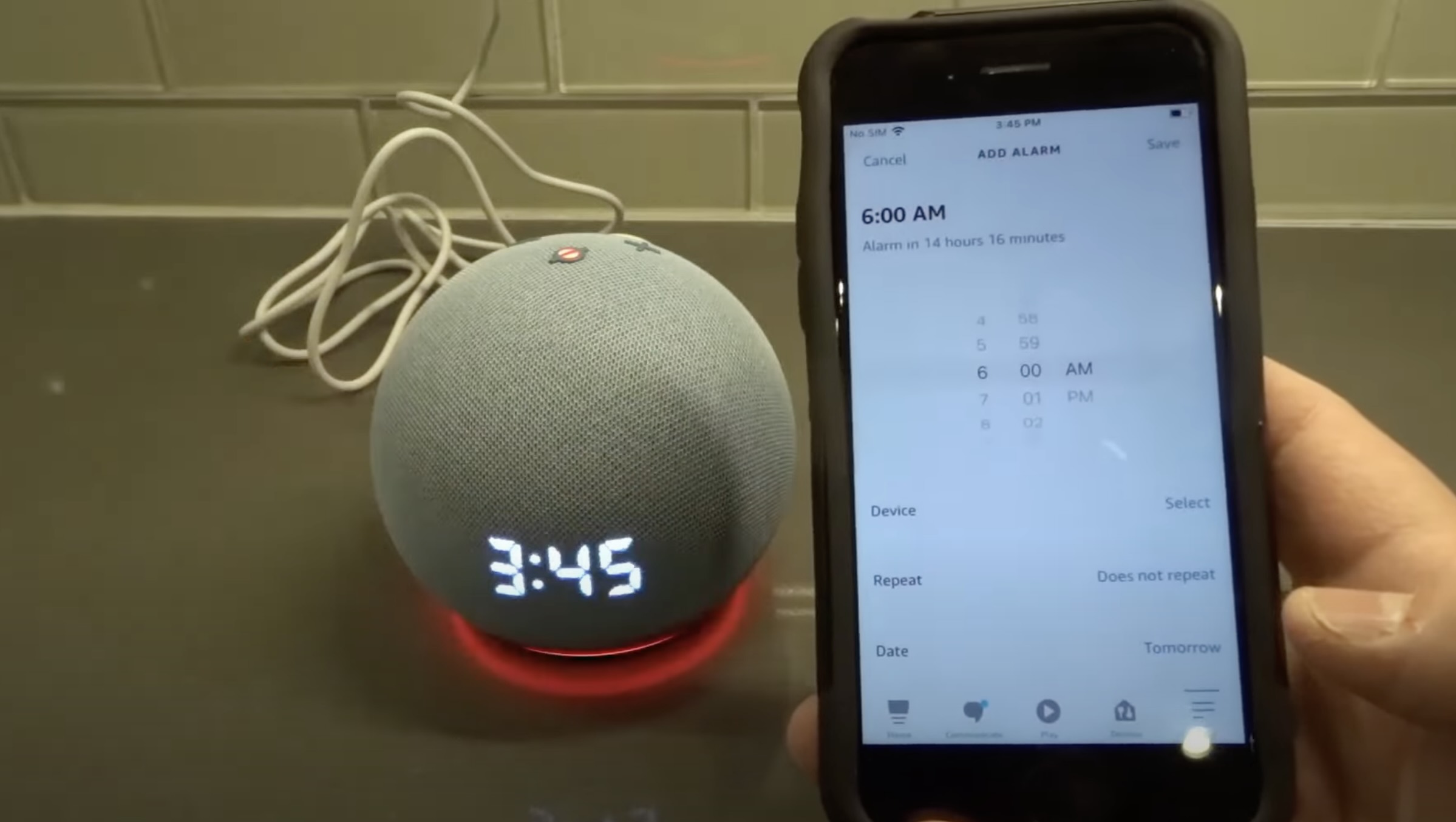







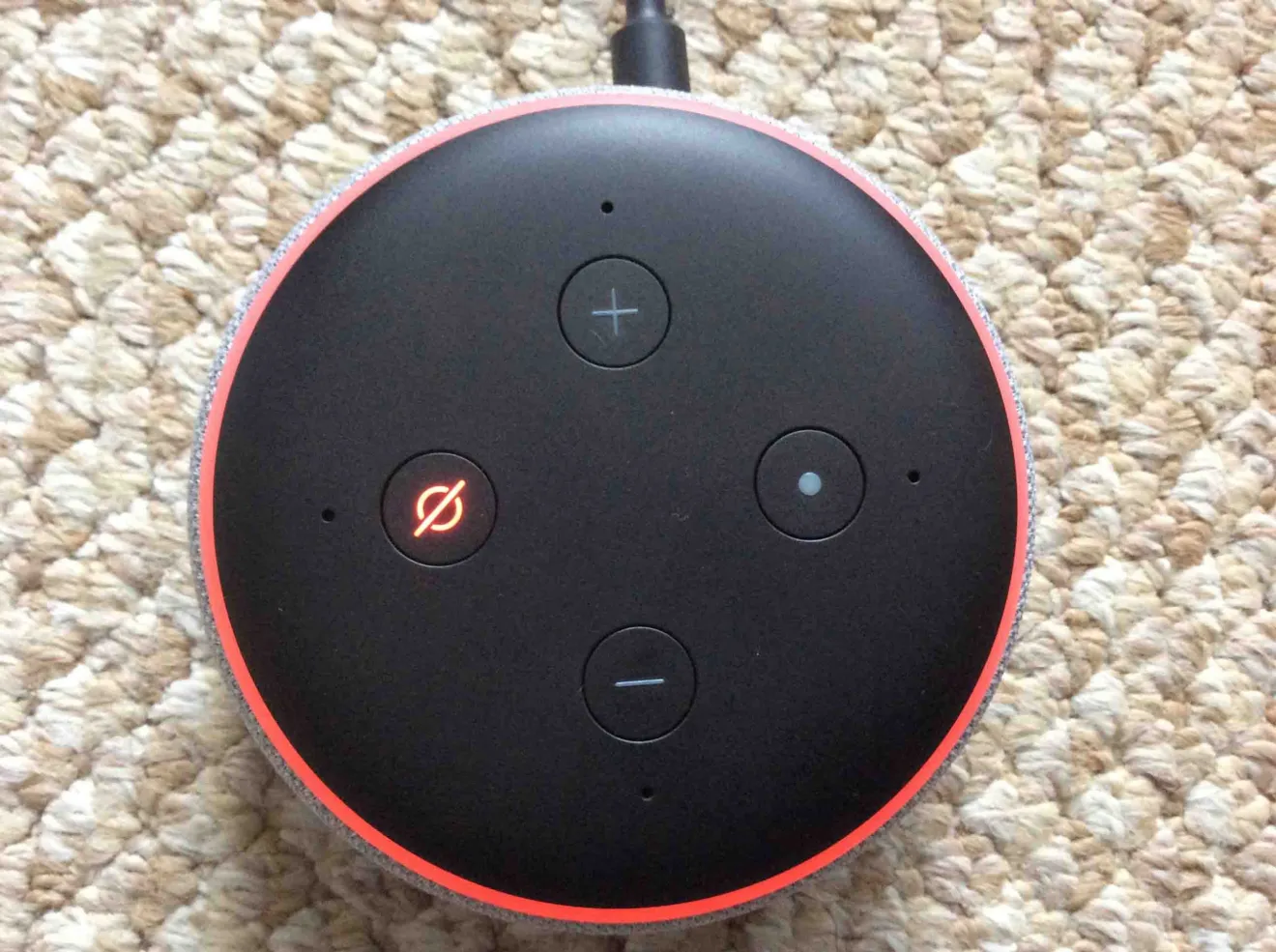

0 thoughts on “Why Is My Alexa Unresponsive”