

Articles
Directv Broadband Adapter, What Does It Do?
Modified: December 7, 2023
Get all the information you need about Directv broadband adapter and discover what it does. Read our informative articles on this topic and stay up to date.
(Many of the links in this article redirect to a specific reviewed product. Your purchase of these products through affiliate links helps to generate commission for Storables.com, at no extra cost. Learn more)
Introduction
Welcome to the world of DirecTV! If you’ve recently become a proud owner of a DirecTV satellite system, you may be wondering about the various accessories and devices that can further enhance your entertainment experience. One such device is the DirecTV Broadband Adapter.
The DirecTV Broadband Adapter is a nifty little device that allows you to connect your DirecTV receiver to your home network, providing you with a whole new level of functionality and convenience. Whether you want to access On Demand content, stream online videos, or take advantage of interactive features, the DirecTV Broadband Adapter opens up a whole new world of possibilities.
In this article, we will explore what a DirecTV Broadband Adapter is, how it works, and the numerous benefits it offers. We will also guide you through the process of setting it up and troubleshooting any common issues that may arise.
So, let’s dive in and discover how the DirecTV Broadband Adapter can revolutionize your television viewing experience!
Key Takeaways:
- The DirecTV Broadband Adapter seamlessly integrates your satellite receiver with your home network, unlocking a world of On Demand content, interactive features, and online streaming. It’s a game-changer for your TV viewing experience, offering convenience and versatility.
- Setting up and troubleshooting the DirecTV Broadband Adapter is a breeze, ensuring a smooth and optimal entertainment experience. From accessing a vast library of content to enjoying live TV on your mobile devices, this device revolutionizes how you interact with your DirecTV system.
Read more: How To Connect Swim Adapter Directv
What is a DirecTV Broadband Adapter?
A DirecTV Broadband Adapter is a device that allows you to connect your DirecTV receiver to your home network through an Ethernet cable. This adapter bridges the gap between your satellite system and the internet, enabling you to access a wide range of interactive features and online content.
With the DirecTV Broadband Adapter, you can take advantage of a variety of services, including On Demand programming, interactive apps, and streaming video platforms. It essentially transforms your DirecTV receiver into a multimedia hub, bringing you a wealth of entertainment options right at your fingertips.
The adapter is compact in size and connects seamlessly to the back of your DirecTV receiver. It features an Ethernet port that allows you to establish a wired connection to your home router. This connection ensures a stable and reliable internet connection, which is essential for accessing and streaming online content on your DirecTV receiver.
It’s important to note that the DirecTV Broadband Adapter is compatible with select DirecTV DVR and HD receivers. Before purchasing the adapter, make sure to check the compatibility list provided by DirecTV to ensure that it is compatible with your specific receiver model.
Once connected, the DirecTV Broadband Adapter opens up a world of possibilities. You can now explore thousands of On Demand movies and TV shows, access interactive apps and games, stream videos from popular platforms like YouTube and Netflix, and even watch live TV from your mobile device using the DirecTV app.
Overall, the DirecTV Broadband Adapter takes your television viewing experience to new heights by combining the power of satellite with the convenience and versatility of the internet. It brings the best of both worlds into one unified entertainment system, giving you unprecedented control and access to a vast array of content and features.
How Does a DirecTV Broadband Adapter Work?
The DirecTV Broadband Adapter works by establishing a connection between your DirecTV receiver and your home network. It acts as a bridge between your satellite system and the internet, enabling you to access a wide range of online content and interactive features.
To set up the adapter, you will need to connect one end of an Ethernet cable to the Ethernet port on the DirecTV Broadband Adapter, and the other end to an available Ethernet port on your home router. This establishes a wired connection between your DirecTV receiver and your router, ensuring a stable and reliable internet connection.
Once the connection is established, your DirecTV receiver will be able to communicate with the internet, opening up a host of exciting features. One of the primary benefits of the DirecTV Broadband Adapter is the ability to access On Demand programming. With this feature, you can browse and watch thousands of movies, TV shows, and even sports events at your convenience.
The adapter also allows you to access interactive apps and games directly on your DirecTV receiver. You can explore news, weather, sports, and other interactive features that enhance your viewing experience and keep you informed and entertained.
In addition to On Demand and interactive features, the DirecTV Broadband Adapter enables you to stream online content from popular platforms such as YouTube, Netflix, and more. This means you can watch your favorite videos and shows on your big screen TV without the need for any additional devices.
Furthermore, with the DirecTV app, you can watch live TV on your mobile devices while connected to the same home network as your DirecTV receiver. This allows you to enjoy your favorite content on your smartphone or tablet, no matter where you are in your home.
In summary, the DirecTV Broadband Adapter works by seamlessly connecting your satellite receiver to your home network. It unlocks a world of possibilities and features, including On Demand programming, interactive apps, streaming content, and mobile viewing. With the adapter in place, you can truly elevate your television experience and enjoy a wide variety of entertainment options.
Benefits of Using a DirecTV Broadband Adapter
The DirecTV Broadband Adapter offers numerous benefits that enhance your television viewing experience. Let’s explore some of the key advantages of using this device:
- Access to On Demand Content: One of the biggest benefits of the DirecTV Broadband Adapter is the ability to access a vast library of On Demand content. You can browse through thousands of movies, TV shows, and sports events, and watch them at your convenience. This allows you to catch up on missed episodes, discover new movies, and enjoy a range of entertainment options.
- Interactive Features and Apps: With the DirecTV Broadband Adapter, you can access a variety of interactive features and apps directly on your TV screen. From news and weather updates to sports scores and games, these features enhance your viewing experience and provide added convenience. You can stay informed and entertained without switching to a different device.
- Streaming Online Content: The adapter enables you to stream online content from popular platforms like YouTube, Netflix, and more. This means you can watch your favorite videos, TV shows, and movies directly on your TV screen, without the need for any additional devices. It brings a whole new level of convenience and entertainment options.
- Mobile Viewing: Using the DirecTV app, you can watch live TV on your mobile devices, such as smartphones and tablets. As long as your mobile device is connected to the same home network as your DirecTV receiver, you can enjoy your favorite content on the go. This allows you to watch TV in any room of your house or even outside on your patio.
- Convenience and Versatility: The DirecTV Broadband Adapter adds an extra layer of convenience and versatility to your television setup. It combines the power of satellite TV with the flexibility of the internet, providing you with a unified entertainment system. You can easily access a wide range of content and features without the need for extra cables or devices.
Overall, the DirecTV Broadband Adapter offers a multitude of benefits that enhance your entertainment experience. From accessing a vast library of On Demand content to streaming online videos and enjoying interactive features, this device brings convenience, versatility, and a world of entertainment options right to your fingertips.
The Directv Broadband Adapter allows you to connect your Directv receiver to your home internet, enabling access to on-demand content, interactive features, and more.
Setting Up a DirecTV Broadband Adapter
Setting up a DirecTV Broadband Adapter is a straightforward process that can be completed in a few simple steps. Here’s a step-by-step guide to help you get started:
- Check Compatibility: Before purchasing a DirecTV Broadband Adapter, make sure to check the compatibility list provided by DirecTV. The adapter is designed to work with select DirecTV DVR and HD receivers, so ensure that your receiver is compatible.
- Gather Equipment: You will need a few items to complete the setup process. These include a DirecTV Broadband Adapter, an Ethernet cable, and access to your home network, which should have an available Ethernet port on your router.
- Connect the Adapter: Begin by locating the Ethernet port on the back of your DirecTV receiver. Connect one end of the Ethernet cable to this port. Then, connect the other end of the Ethernet cable to the Ethernet port on the DirecTV Broadband Adapter.
- Connect to the Router: Take the Ethernet cable provided by your internet service provider or an additional cable and connect it from the remaining Ethernet port on the adapter to an available Ethernet port on your home router.
- Power On: Plug the power cord into the DirecTV Broadband Adapter and connect it to a power source. The adapter should power on and establish a connection to your home network.
- Configure Network Settings: Once the adapter is powered on and connected to your home network, you may need to configure the network settings on your DirecTV receiver. Follow the instructions provided by DirecTV to ensure that your receiver is properly linked to the adapter and accessing the internet.
- Test the Connection: After completing the setup process, perform a test to ensure that your DirecTV receiver is successfully connected to the internet through the DirecTV Broadband Adapter. Check if you can access On Demand content or any interactive features.
Once you have completed these steps, your DirecTV Broadband Adapter should be successfully set up and ready to use. You can now begin enjoying the benefits of enhanced entertainment options, On Demand content, interactive features, and more on your DirecTV receiver.
Read more: What Does A Wifi Adapter Do
Troubleshooting Common Issues with a DirecTV Broadband Adapter
While setting up and using a DirecTV Broadband Adapter is generally a smooth process, you may occasionally encounter some common issues. Here are some troubleshooting tips to help you resolve these problems and ensure a seamless experience:
- No Internet Connection: If you’re unable to establish an internet connection through your DirecTV Broadband Adapter, first check if the Ethernet cable is securely connected to both the adapter and the router. Try using a different Ethernet cable to rule out any cable-related issues. Additionally, restart both the adapter and the router by unplugging them from the power source for a few seconds and then plugging them back in.
- Slow Internet Speed: If you’re experiencing slow internet speed after setting up the DirecTV Broadband Adapter, verify that your internet service is functioning correctly by testing the speed on another device. If the issue persists, try disconnecting other devices from your network to ensure that no heavy bandwidth users are impacting the speed. You can also try restarting the adapter and router as mentioned above.
- Connection Dropping: If your DirecTV Broadband Adapter frequently drops the connection, check if the adapter and router are placed too far apart. Signal interference from other electronic devices can also cause connection drops, so ensure that the adapter and router are away from other electronics. If the issue persists, consider resetting the adapter to its default settings and reconfiguring the network setup.
- Compatibility Issues: If you find that your DirecTV receiver and Broadband Adapter are not communicating, double-check that they are both compatible with each other. Make sure you have the correct model of the adapter for your specific receiver. If compatibility is confirmed, try restarting both the receiver and the adapter simultaneously to establish a fresh connection.
- Proxy or Firewall Restrictions: If you’re encountering issues with accessing On Demand content or certain online features, verify if there are any proxy or firewall restrictions in place. These security settings may be blocking the DirecTV receiver from accessing certain websites or services. Adjust the settings accordingly to allow the receiver to connect to the required resources.
If these troubleshooting steps don’t resolve the issues with your DirecTV Broadband Adapter, it’s recommended to reach out to DirecTV customer support for further assistance. They can guide you through advanced troubleshooting steps or arrange for a replacement adapter if necessary.
By following these troubleshooting tips, you can ensure a smooth and optimal experience with your DirecTV Broadband Adapter, allowing you to enjoy all the features and benefits it has to offer.
Conclusion
The DirecTV Broadband Adapter is a powerful accessory that brings a new level of functionality and convenience to your DirecTV satellite system. By connecting your receiver to your home network, it enables you to access On Demand content, interactive features, streaming services, and even watch live TV on your mobile devices.
In this article, we explored what a DirecTV Broadband Adapter is and how it works. We discussed the benefits of using this device, including access to a wide range of content, interactive features, and the versatility to stream online videos. We also outlined the process of setting up the adapter and troubleshooting common issues that may arise.
With the DirecTV Broadband Adapter, you can truly elevate your television viewing experience. You have the power to choose what you want to watch, when you want to watch it, and on which screen you want to enjoy it. The adapter seamlessly integrates the power of satellite TV with the convenience and flexibility of the internet, providing you with a unified entertainment system.
Whether you’re catching up on your favorite shows, exploring an extensive library of On Demand content, playing interactive games, or streaming online videos, the DirecTV Broadband Adapter opens up a world of entertainment possibilities. It puts you in control and ensures that you never miss out on the latest and greatest in TV and movie content.
So, if you want to take your DirecTV experience to the next level and unlock a world of entertainment options, consider adding a DirecTV Broadband Adapter to your setup. You’ll be amazed by the convenience, versatility, and enhanced features it provides.
Don’t wait any longer – start enjoying the benefits of the DirecTV Broadband Adapter and elevate your entertainment experience today!
Frequently Asked Questions about Directv Broadband Adapter, What Does It Do?
Was this page helpful?
At Storables.com, we guarantee accurate and reliable information. Our content, validated by Expert Board Contributors, is crafted following stringent Editorial Policies. We're committed to providing you with well-researched, expert-backed insights for all your informational needs.

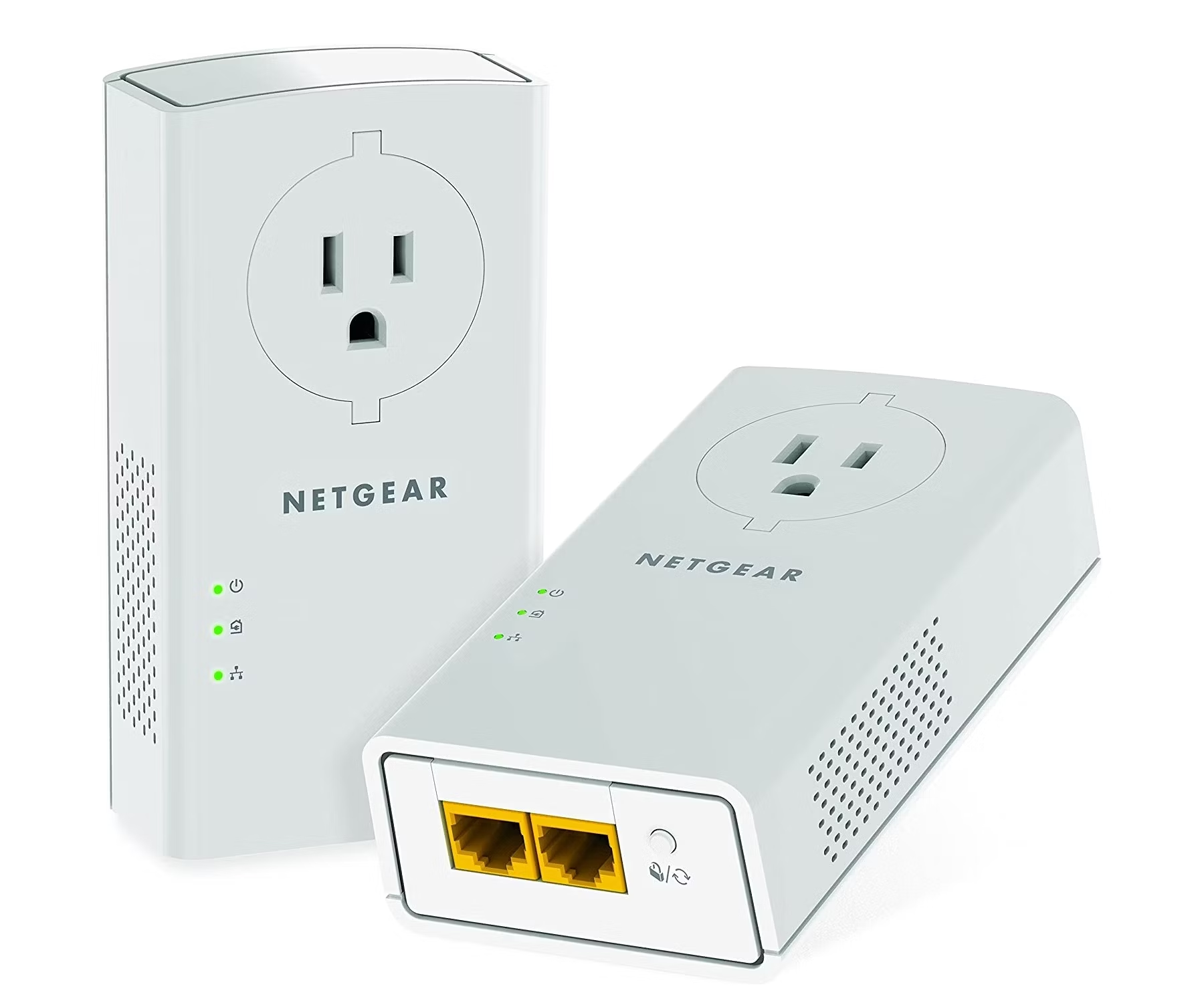






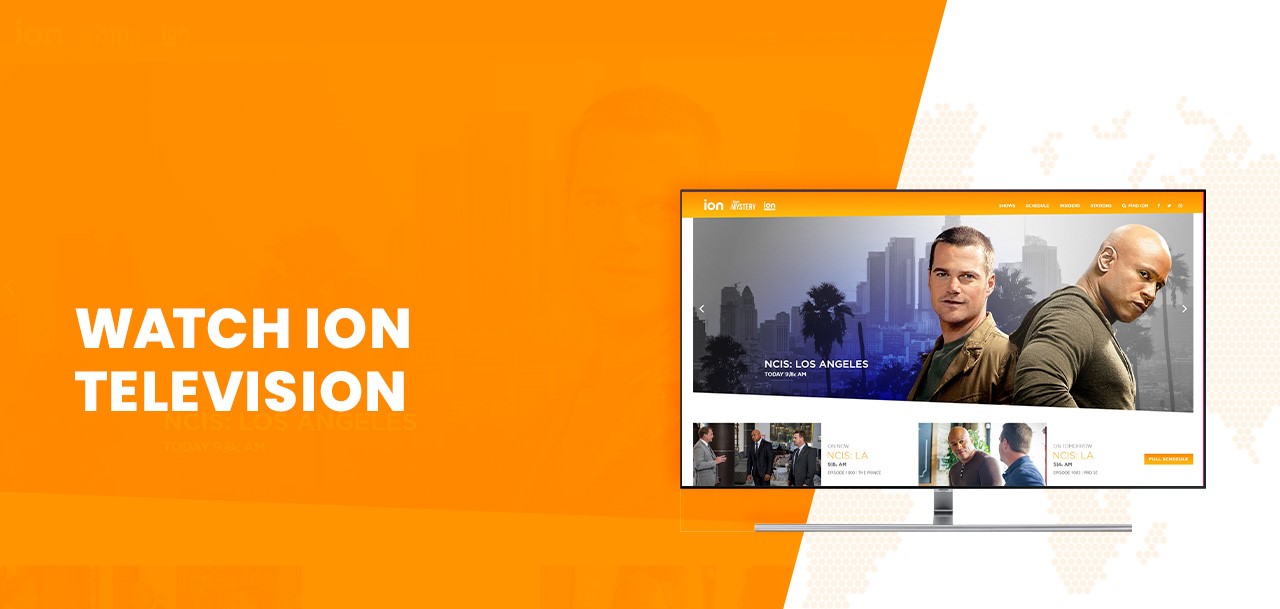






0 thoughts on “Directv Broadband Adapter, What Does It Do?”