

Articles
What Does A Lan Adapter Do
Modified: January 8, 2024
Discover the benefits of using a LAN adapter with our informative articles. Enhance your network connection and improve performance today.
(Many of the links in this article redirect to a specific reviewed product. Your purchase of these products through affiliate links helps to generate commission for Storables.com, at no extra cost. Learn more)
Introduction
In today’s digital age, connectivity is essential, especially when it comes to our devices. Whether it’s for work, entertainment, or communication, we rely heavily on the internet. While most devices come with built-in Wi-Fi capabilities, sometimes a stable and reliable wired connection is preferred. This is where a LAN adapter comes into play.
A LAN adapter, also known as a network adapter or Ethernet adapter, is a hardware device that allows devices to connect to a Local Area Network (LAN) using a wired connection. It provides a bridge between the device and the network, enabling seamless communication and data transfer.
LAN adapters are commonly used in situations where the Wi-Fi signal is weak, unreliable, or nonexistent. In offices, hotels, or homes with thick walls or multiple floors, a LAN adapter can provide a more stable and fast connection than wireless networks.
Furthermore, LAN adapters are particularly useful for gaming enthusiasts, as they offer lower latency and higher bandwidth compared to wireless connections. This can result in a smoother gaming experience, reducing lag and improving overall performance.
In this article, we will explore the functions of a LAN adapter, how to connect devices to it, the different types of LAN adapters available, the benefits and potential drawbacks of using one, and tips for choosing the right LAN adapter for your needs.
So, if you’re curious about how a LAN adapter works and why it might be the perfect solution for your wired network needs, read on to find out more!
Key Takeaways:
- LAN adapters provide stable, reliable, and secure wired connections, offering lower latency, higher bandwidth, and compatibility with older devices. They are essential for activities like gaming, video conferencing, and large file transfers.
- When choosing a LAN adapter, consider your specific connectivity needs, network speed requirements, device compatibility, and additional features. Reading reviews, comparing brands, and evaluating costs will help you make an informed decision.
Read more: What Is A Internal Lan Adapter
Definition of a LAN Adapter
A LAN adapter, also known as a network adapter or Ethernet adapter, is a hardware device that allows devices to connect to a Local Area Network (LAN) using a wired connection. It acts as an interface between the device and the network, facilitating communication and data transfer.
A LAN adapter typically consists of two main components: a network interface card (NIC) and a connector. The NIC is responsible for connecting the device to the LAN by transmitting and receiving data packets. It handles tasks such as encapsulating data into the appropriate format for transmission and decoding received data.
The connector is the physical interface that plugs into the LAN port on a device, such as a computer, laptop, gaming console, or smart TV. It is typically an RJ-45 connector, which looks similar to a telephone connector but with more pins. The LAN adapter establishes a wired connection between the device and the LAN, enabling data transfer at high speeds.
LAN adapters can support various standard network protocols, including Ethernet, Fast Ethernet, and Gigabit Ethernet. These protocols determine the maximum data transfer rate and other technical specifications of the adapter. For example, an Ethernet LAN adapter supports data transfer rates of up to 10 megabits per second (Mbps), while a Gigabit Ethernet adapter can achieve speeds of up to 1 gigabit per second (Gbps).
LAN adapters are compatible with common LAN technologies, such as twisted-pair copper cables and fiber optic cables. They can support different network topologies, including star, bus, and ring configurations.
In summary, a LAN adapter is a vital component for establishing a wired connection to a Local Area Network. It enables devices to connect to the network and communicate with other devices and servers, allowing for seamless data transfer and network access.
Functions of a LAN Adapter
A LAN adapter serves several important functions when it comes to connecting devices to a Local Area Network (LAN) using a wired connection. Let’s explore some of these functions:
- Connectivity: The primary function of a LAN adapter is to provide connectivity between a device and the LAN. It allows devices such as computers, laptops, gaming consoles, and smart TVs to establish a wired connection to the network. This ensures a stable and reliable connection, with minimal interference and latency.
- Data Transfer: LAN adapters enable the transfer of data between devices and the LAN. When a device sends a request or initiates data transfer, the LAN adapter processes the data into packets and transmits them over the network. Similarly, it receives data packets from the LAN and decodes them, making them usable by the device.
- Network Access: By connecting a device to a LAN through a LAN adapter, it gains access to the resources and services available on the network. This includes shared files, printers, servers, internet access, and other devices connected to the LAN. Network access allows for collaboration, sharing of resources, and efficient communication within a network environment.
- Network Configuration: LAN adapters often come with software drivers or utilities that allow users to configure network settings. This includes assigning IP addresses, subnet masks, and gateway addresses, as well as managing other network parameters. These configuration options ensure that devices are properly integrated into the LAN and can communicate effectively with other devices on the network.
- Network Security: LAN adapters play a crucial role in network security. They support various security protocols, such as WEP (Wired Equivalent Privacy), WPA (Wi-Fi Protected Access), and WPA2, which help safeguard data during transmission. Additionally, LAN adapters can support features like MAC address filtering, port-based access control, and virtual private network (VPN) connections, further enhancing the security of the network.
In summary, LAN adapters provide connectivity, facilitate data transfer, enable network access, assist with network configuration, and enhance network security. These functions make LAN adapters an essential component for establishing a reliable and efficient wired connection to a Local Area Network.
Connecting Devices to a LAN Adapter
Connecting devices to a LAN adapter is a straightforward process that requires a few simple steps. Here’s a guide on how to connect your devices to a LAN adapter:
- Identify the LAN Port: The LAN port, also known as the Ethernet port, is located on the device you want to connect. It is usually found on the back or sides of devices such as computers, laptops, gaming consoles, and smart TVs. The LAN port looks like a rectangular opening with small metal pins inside.
- Insert the LAN Adapter: Take the LAN adapter and locate the connector. The connector on the LAN adapter is typically an RJ-45 connector, which resembles a larger version of a telephone connector. Insert the LAN adapter’s connector into the LAN port on your device. Apply gentle pressure until it is securely connected, ensuring a snug fit.
- Connect the LAN Cable: Take one end of the LAN cable and insert it into the LAN port on the LAN adapter. The LAN cable is a twisted-pair copper cable with an RJ-45 connector at each end. Ensure that the connectors are fully inserted into the LAN adapter and the LAN port, forming a secure connection.
- Connect the Other End of the LAN Cable: Take the other end of the LAN cable and connect it to the LAN port on your router or modem. These devices are typically provided by your internet service provider and have multiple LAN ports available. Ensure that the LAN cable is securely connected to the LAN port on the router or modem.
- Power On and Configure: Once the LAN adapter and LAN cable are properly connected, power on your device and wait for it to establish a connection with the LAN. In some cases, you may need to configure network settings, such as obtaining an IP address automatically or manually entering network information. Refer to the device’s manual or network adapter settings to configure the necessary settings.
After following these steps, your device should be successfully connected to the LAN via the LAN adapter. You can now enjoy a fast and stable wired connection for seamless data transfers, network access, and online activities.
Note that some devices may require the installation of specific drivers or software for the LAN adapter to function properly. In such cases, refer to the manufacturer’s instructions or download the necessary drivers from their website.
Types of LAN Adapters
LAN adapters come in various types, each designed to cater to different connectivity needs and technological advancements. Let’s explore some of the common types of LAN adapters:
- Ethernet LAN Adapter: The Ethernet LAN adapter is the most common type and supports standard Ethernet protocols, such as 10BASE-T, 100BASE-TX, and 1000BASE-T. It uses twisted-pair copper cables to transmit data and offers reliable and high-speed connectivity. Ethernet LAN adapters are widely used in homes and offices, providing a stable connection for devices like computers, laptops, and gaming consoles.
- Wireless LAN Adapter: While not strictly a wired connection, wireless LAN adapters allow devices to connect to a LAN via Wi-Fi. They use radio waves to transmit and receive data, eliminating the need for physical cables. Wireless LAN adapters are commonly used in devices like laptops, smartphones, and tablets, providing the flexibility to connect to a network without the constraints of wires.
- Powerline LAN Adapter: A powerline LAN adapter, also known as a powerline Ethernet adapter, utilizes a building’s electrical wiring to transmit data signals. It allows devices to connect to a LAN by plugging into a power outlet and communicating with other powerline adapters through the electrical circuit. Powerline LAN adapters are convenient for extending a wired network connection to areas where running Ethernet cables is difficult.
- USB LAN Adapter: USB LAN adapters are compact and portable devices that connect to a computer or laptop via a USB port. They provide a convenient solution for devices that lack built-in Ethernet ports. USB LAN adapters offer reliable connectivity and are commonly used in thin and lightweight laptops, which may sacrifice Ethernet ports for design purposes.
- Fiber Optic LAN Adapter: Fiber optic LAN adapters, also known as fiber optic network cards, are designed for high-speed networks that utilize fiber optic cables. These adapters convert electrical signals into light signals for transmission over long distances. Fiber optic LAN adapters are commonly used in industrial and enterprise networks that require ultra-fast and secure connectivity.
It’s important to consider your specific requirements when choosing a LAN adapter. Factors such as device compatibility, network speed, distance requirements, and the availability of infrastructure (cables, power outlets, etc.) should be taken into account. The type of LAN adapter you choose will greatly impact the performance and reliability of your wired network connection.
Now that you are familiar with the different types of LAN adapters, you can select the one that best suits your connectivity needs and enjoy a seamless wired connection to your LAN.
A LAN adapter, also known as a network interface card (NIC), allows a device to connect to a local area network (LAN) and communicate with other devices on the network. It is essential for accessing the internet, sharing files, and connecting to other networked devices.
Read more: What Is Samsung Wireless Lan Adapter
Benefits of Using a LAN Adapter
Using a LAN adapter to establish a wired connection to a Local Area Network (LAN) offers several advantages over relying solely on Wi-Fi. Let’s explore some of the key benefits of using a LAN adapter:
- Stable and Reliable Connection: A LAN adapter provides a stable and reliable connection compared to Wi-Fi. It eliminates issues such as signal interference, dead zones, and network congestion, resulting in a consistent and uninterrupted data transfer. This is particularly beneficial for activities that require a consistent connection, such as online gaming, video conferencing, and large file transfers.
- Lower Latency: LAN adapters offer lower latency (or ping) compared to wireless connections. This is crucial for real-time applications such as online gaming, where even a slight delay can significantly impact gameplay. With a LAN adapter, you can achieve faster response times, reducing lag and enhancing the overall gaming experience.
- Higher Bandwidth: LAN adapters provide higher bandwidth compared to Wi-Fi, allowing for faster data transfer speeds. This is important when transferring large files, streaming high-definition videos, or participating in bandwidth-intensive activities. LAN adapters offer a more efficient and speedy data transmission, maximizing the potential of your network connection.
- Improved Security: Wired LAN connections are generally more secure than wireless connections. LAN adapters offer a more controlled network environment, reducing the risk of unauthorized access and interference. Additionally, because the connection is physical, it is less susceptible to external interference or hacking attempts.
- Compatibility with Older Devices: LAN adapters provide compatibility with devices that lack built-in Wi-Fi capabilities or have outdated wireless technology. By connecting these devices to a LAN adapter, you can extend their lifespan and ensure they can still connect to and benefit from your LAN network.
- Reduced Wi-Fi Congestion: In densely populated areas or environments with multiple Wi-Fi networks, congestion can degrade the performance of wireless connections. By using a LAN adapter, you can reduce reliance on Wi-Fi and avoid interference from neighboring networks, ensuring a stronger and more stable connection for your devices.
In summary, using a LAN adapter offers a stable and reliable wired connection, lower latency, higher bandwidth, improved security, compatibility with older devices, and reduced Wi-Fi congestion. These benefits make LAN adapters a valuable tool for maximizing your network performance and ensuring a seamless connectivity experience.
Potential Drawbacks of Using a LAN Adapter
While LAN adapters offer numerous benefits, it’s important to consider potential drawbacks that may arise when using them. Here are some of the potential drawbacks of using a LAN adapter:
- Physical Constraints: One of the main limitations of LAN adapters is their reliance on physical cables. This means you will need to have Ethernet cables available and properly connected between the LAN adapter, device, and router or modem. This can limit mobility and create clutter, especially in a situation where devices need to be moved frequently or across multiple rooms.
- Distance Limitations: LAN adapters have distance limitations, typically dictated by the length of Ethernet cables. Standard Ethernet cables have a maximum length of approximately 100 meters (328 feet). If you need to connect devices over longer distances, you may require additional equipment, such as repeaters or network switches, to extend the reach of your LAN.
- Installation Complexity: Setting up a LAN adapter may require some technical knowledge and basic networking skills. Users who are not familiar with network setup may find it challenging to configure the proper settings, such as IP addresses and subnet masks, for their devices. Additionally, if drivers or software need to be installed, it can add an extra layer of complexity to the installation process.
- Physical Damage Risk: LAN adapters and Ethernet cables can be vulnerable to physical damage if mishandled. Incorrectly inserting or removing the LAN adapter or Ethernet cables could result in bent or broken pins, rendering the adapter or cable unusable. It’s important to handle LAN adapters and Ethernet cables with care to avoid any potential damage.
- Limitations with Older Devices: While LAN adapters offer compatibility with older devices, some devices may not have the necessary ports or capabilities to connect to a LAN adapter. For example, older laptops or mobile devices may lack Ethernet ports or require specific adapters to establish a wired connection. In such cases, additional accessories may be needed, which can be inconvenient and add extra cost.
- Cost: Although LAN adapters are generally affordable, there can be additional costs associated with purchasing Ethernet cables, repeaters, or other networking equipment to overcome distance limitations or setup complexities. These costs should be considered when deciding to use a LAN adapter.
While these potential drawbacks exist, it’s worth noting that the benefits of using a LAN adapter often outweigh these limitations in terms of stability, speed, and security. Ultimately, the decision to use a LAN adapter depends on your specific needs and the trade-offs you are willing to make for a wired connection.
Tips for Choosing a LAN Adapter
When selecting a LAN adapter, it’s essential to consider your specific requirements to ensure compatibility and optimal performance. Here are some tips to help you choose the right LAN adapter for your needs:
- Identify Your Connectivity Needs: Determine the specific devices you want to connect to the LAN and assess their connectivity requirements. Consider the desired data transfer speeds, distance limitations, and the availability of Ethernet ports on your devices. This will help you determine the type of LAN adapter that suits your needs, whether it’s an Ethernet LAN adapter, USB LAN adapter, powerline LAN adapter, or another type.
- Consider Network Speed: Look for a LAN adapter that supports the appropriate network speeds for your requirements. For example, if you have a gigabit connection, choose a LAN adapter that is capable of handling gigabit speeds. This will ensure that you can take full advantage of your network’s capabilities without any bottlenecks.
- Check Compatibility: Ensure that the LAN adapter is compatible with your devices and operating systems. Review the system requirements and compatibility information provided by the manufacturer. Pay attention to device compatibility, driver availability, and software requirements, especially if you have older devices or non-standard operating systems.
- Consider Powerline Adapters for Long Distances: If you need to connect devices over long distances or areas where it’s difficult to run Ethernet cables, consider powerline LAN adapters. Powerline adapters use electrical wiring to transmit data signals, allowing you to extend your network connections without the limitations of distance or physical cabling.
- Check for Additional Features: Some LAN adapters may come with additional features or technologies that enhance performance or provide extra functionality. For example, look for LAN adapters that support energy-saving modes, VLAN tagging, or Quality of Service (QoS) settings to prioritize certain types of network traffic.
- Read Reviews and Compare Brands: Research different brands and models of LAN adapters to make an informed decision. Read customer reviews and professional evaluations to gain insights into the performance, reliability, and compatibility of different LAN adapters. Pay attention to any common issues or shortcomings reported by users.
- Consider Price and Warranty: Take into account your budget when choosing a LAN adapter. LAN adapters are available at various price points, so find one that provides a balance between affordability and desired features. Additionally, check the warranty provided by the manufacturer to ensure you are protected in the event of any defects or failures.
By following these tips, you can make an informed decision when choosing a LAN adapter that meets your connectivity needs and provides reliable and efficient wired network connections for your devices.
Conclusion
A LAN adapter, also known as a network adapter or Ethernet adapter, is a vital component for establishing a reliable and efficient wired connection to a Local Area Network (LAN). While most devices come with built-in Wi-Fi capabilities, there are several situations where a LAN adapter proves to be advantageous.
In this article, we explored the definition of a LAN adapter and its primary functions, including providing connectivity, facilitating data transfer, enabling network access, configuring network settings, and enhancing network security. We also discussed the different types of LAN adapters available, such as Ethernet LAN adapters, wireless LAN adapters, powerline LAN adapters, USB LAN adapters, and fiber optic LAN adapters, each catering to different connectivity needs and technological advancements.
Using a LAN adapter offers several benefits, including a stable and reliable connection, lower latency, higher bandwidth, improved security, compatibility with older devices, and reduced Wi-Fi congestion. However, it’s important to consider potential drawbacks such as physical constraints, distance limitations, installation complexity, physical damage risk, limitations with older devices, and associated costs.
When choosing a LAN adapter, it’s crucial to identify your connectivity needs, consider network speed, check compatibility, and evaluate additional features. Reading reviews and comparing brands, considering the price and warranty, will also help you make an informed decision.
In conclusion, a LAN adapter provides a reliable and efficient wired connection, offering stability, speed, and security advantages over wireless connections. By choosing the right LAN adapter for your needs and considering the trade-offs, you can enjoy seamless connectivity, optimal performance, and an enhanced network experience for your devices.
Frequently Asked Questions about What Does A Lan Adapter Do
Was this page helpful?
At Storables.com, we guarantee accurate and reliable information. Our content, validated by Expert Board Contributors, is crafted following stringent Editorial Policies. We're committed to providing you with well-researched, expert-backed insights for all your informational needs.
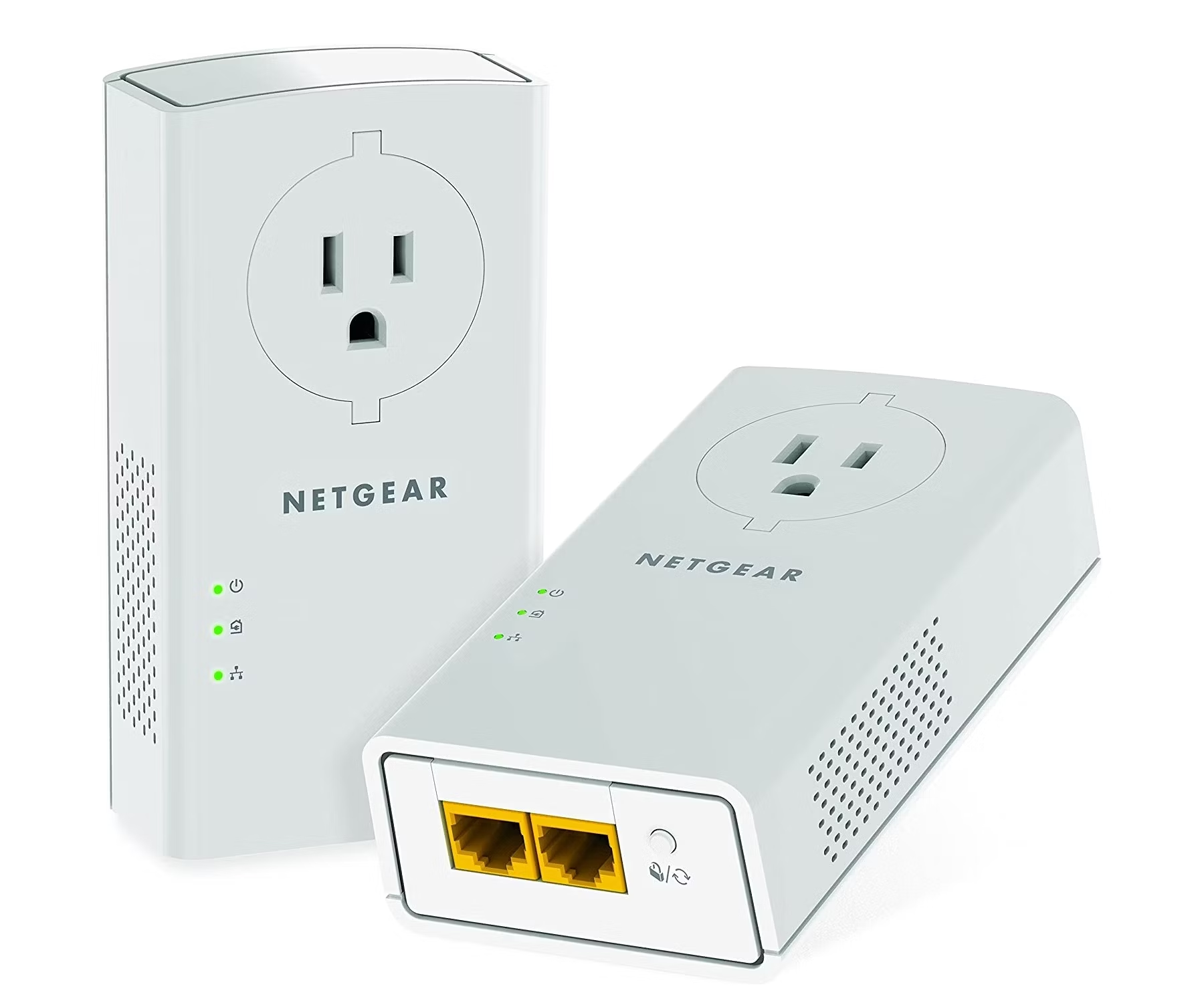














0 thoughts on “What Does A Lan Adapter Do”