

Articles
How Do Doorbell Cameras Work
Modified: September 1, 2024
Discover how doorbell cameras work and learn how they enhance home security with this informative article. Find out how to choose the right doorbell camera for your needs.
(Many of the links in this article redirect to a specific reviewed product. Your purchase of these products through affiliate links helps to generate commission for Storables.com, at no extra cost. Learn more)
Introduction
In recent years, doorbell cameras have become increasingly popular as a home security solution. These innovative devices not only allow you to see who is at your doorstep, but they also provide an added layer of security and convenience. With their advanced technology and user-friendly features, doorbell cameras have revolutionized home surveillance.
A doorbell camera is a compact surveillance device that is installed near your front door or entrance. It is equipped with a wide-angle camera, motion sensors, and other features that enable it to capture and transmit video footage of your doorstep to your smartphone or other devices. The camera is typically housed within an attractive and durable casing that is designed to withstand various weather conditions.
The primary goal of a doorbell camera is to enhance your home security by allowing you to monitor and interact with anyone who approaches your door, whether you are at home or away. This can be particularly beneficial for deterring package theft, unauthorized access, or suspicious activity. Additionally, doorbell cameras often come with additional features like two-way audio, night vision, and smartphone integration, making them a comprehensive and convenient security solution.
In this article, we will delve into the various components and functionalities of doorbell cameras to understand how they work and how they can benefit your home security system. From camera sensors to motion detection technology, wireless connectivity to cloud storage, we will explore the key features that make doorbell cameras an essential part of a modern home security setup.
Key Takeaways:
- Doorbell cameras offer comprehensive home security with features like high-resolution cameras, motion sensors, night vision, and two-way audio. They provide convenience, remote access, and real-time communication, revolutionizing home surveillance.
- Proper installation, strong privacy measures, and security protocols are essential for maximizing the benefits of doorbell cameras while safeguarding privacy and data. Choosing the right power source and storage options ensures uninterrupted surveillance and peace of mind.
Read more: How Does Ring Doorbell Camera Work
Components of Doorbell Cameras
Doorbell cameras are comprised of several key components that work together to provide a comprehensive surveillance solution. Understanding these components is essential to understanding how doorbell cameras function and how they contribute to enhancing home security. Let’s take a closer look at each of these components:
Camera and Video Sensors
The most crucial component of a doorbell camera is, of course, its camera. Doorbell cameras are equipped with high-resolution video sensors that capture clear and crisp footage of your doorstep area. These cameras typically have a wide-angle lens to provide a broad field of view, allowing you to see a large portion of your front yard. Some doorbell cameras also come with adjustable camera angles, allowing you to customize the viewing area.
Motion Sensors
To detect any activity near your front door, doorbell cameras incorporate motion sensors. These sensors are designed to detect motion or movement within a specific range. When a motion is detected, the camera is triggered, and it starts recording a video clip. This feature is especially useful for detecting potential intruders, package deliveries, or unexpected visitors.
Night Vision
To ensure around-the-clock surveillance, most doorbell cameras are equipped with infrared LED lights that provide night vision capabilities. This allows the camera to capture clear footage even in low-light or dark conditions. Whether it’s late at night or during the early morning hours, you can rely on your doorbell camera to provide clear and high-quality video, regardless of the lighting conditions.
Read more: How Do Wireless Security Cameras Work
Two-Way Audio
One of the standout features of doorbell cameras is the ability to communicate with people at your doorstep through two-way audio. This means that you can not only see who is at your door but also speak to them in real-time. Whether it’s giving delivery instructions, answering the door remotely, or simply scaring off potential intruders, the two-way audio feature adds an extra layer of convenience and security.
Wireless Connectivity
Doorbell cameras utilize wireless connectivity, usually Wi-Fi, to transmit the video footage to your smartphone or other smart devices. This allows you to access the live feed or recorded videos remotely, no matter where you are. The wireless connectivity also enables seamless integration with other smart home devices, enhancing the overall functionality and convenience of your home security system.
Camera and Video Sensors
The camera and video sensors are the heart and eyes of a doorbell camera system. These components work together to capture and transmit high-quality video footage of your doorstep and the surrounding area. Let’s explore how these components contribute to the functionality of a doorbell camera.
The camera in a doorbell camera is typically equipped with a wide-angle lens, allowing it to capture a wide field of view. This ensures that you can see a significant portion of your front yard and any potential activity near your doorstep. The camera’s lens can be adjustable in some models, giving you the flexibility to customize the viewing angle according to your preference.
Doorbell cameras are equipped with high-resolution video sensors that capture clear and detailed footage. These sensors come in different resolutions, such as 720p, 1080p, or even higher for more advanced models. The higher the resolution, the clearer and more detailed the captured footage will be. This ensures that you can easily identify faces, license plates, or any important details in the recorded videos.
The camera and video sensors are designed to work in various lighting conditions. During the daytime, the camera captures color video footage, allowing you to see vivid and accurate colors of the scene. In low-light or dark conditions, many doorbell cameras utilize infrared (IR) LED lights to enable night vision. These IR lights emit an invisible infrared light that the camera can detect, creating a black and white image that still provides clear visibility in the dark.
To further enhance the visual quality, doorbell cameras may incorporate additional features such as HDR (High Dynamic Range) or WDR (Wide Dynamic Range) technologies. HDR allows the camera to capture a wider range of light intensities, resulting in improved details in both bright and dark areas of the video. WDR, on the other hand, reduces overexposure in bright areas and enhances visibility in shadowy areas, ensuring a balanced and well-exposed video.
Depending on the model and manufacturer, doorbell cameras may also offer additional camera features such as digital zoom, pan and tilt functionality, and fish-eye lenses. These features provide greater flexibility and control over the captured footage, allowing you to zoom in on specific details or adjust the camera angle remotely.
With their advanced camera and video sensor technologies, doorbell cameras provide you with a clear and comprehensive view of your doorstep area. Whether it’s capturing the face of a visitor, monitoring package deliveries, or deterring potential intruders, the camera and video sensors play a vital role in the effectiveness of a doorbell camera system.
Motion Sensors
Motion sensors are an integral part of doorbell cameras, enabling them to detect any activity near your front door and trigger the camera to start recording. These sensors play a crucial role in enhancing the security and functionality of doorbell cameras. Let’s take a closer look at how motion sensors work and their significance in a doorbell camera system.
The motion sensors in doorbell cameras are typically infrared (IR) sensors or passive infrared (PIR) sensors. These sensors are designed to detect changes in heat signatures and movement within their range of detection. When someone approaches your front door, the motion sensors pick up the change in heat signature and movement, triggering the doorbell camera to start recording video footage.
The range and sensitivity of motion sensors can vary between different doorbell camera models. Some cameras have adjustable motion detection settings, allowing you to fine-tune the sensitivity levels to your preference. This ensures that the camera detects motion only in the desired areas and minimizes false alarms triggered by cars passing by or small animals.
To avoid constant recording and unnecessary notifications, doorbell cameras often include additional features to optimize motion detection. For example, smart algorithms and advanced software help distinguish between human motion and other objects or animals. This intelligent detection system ensures that you receive accurate notifications and only record relevant video clips.
The ability to detect motion is a crucial aspect of home security. With motion sensors in place, doorbell cameras can provide valuable insights into who is approaching your front door, whether it’s a package delivery, a visitor, or a potential intruder. By capturing video footage when motion is detected, these cameras give you an extra layer of awareness and control over your home’s security.
Motion sensors also enable the “ping” or “push” notifications on your smartphone or other connected devices. When the camera senses motion, it sends an alert to your mobile device, notifying you in real-time. This allows you to respond promptly to any activity taking place at your doorstep, even if you are not physically present at home. Whether it’s accepting a package or addressing a suspicious visitor, the motion sensor-triggered notifications keep you informed and in control.
In summary, motion sensors are a vital component of doorbell cameras, working hand in hand with the camera and other features to provide effective surveillance and security. By detecting motion at your front door and triggering video recording, these sensors offer peace of mind and the convenience of remote monitoring, ensuring that you never miss any important activity at your doorstep.
Read more: How Do Home Security Cameras Work
Night Vision
Night vision is a key feature of modern doorbell cameras, allowing them to capture clear and detailed footage even in low-light or dark conditions. With infrared (IR) technology, doorbell cameras ensure that you have 24/7 visibility and surveillance capabilities. Let’s explore how night vision works and its significance in a doorbell camera system.
Traditional cameras rely on visible light to capture images and videos. However, in low-light situations or complete darkness, these cameras struggle to provide usable footage. This is where night vision technology comes into play. Doorbell cameras equipped with night vision use infrared LED lights to illuminate the area and capture clear video in dark conditions.
Infrared lights are invisible to the human eye but are within the spectrum that the camera’s sensors can detect. When the camera is in night vision mode, these IR lights emit a beam that illuminates the area in front of the camera. The camera’s sensors then capture the reflected light, converting it into a black and white image that is visible to you.
The use of IR lights in night vision ensures that the captured footage remains clear and detailed, even in complete darkness. Whether it’s monitoring your doorstep during the late hours of the night or early morning, you can rely on the night vision capabilities of your doorbell camera to provide visibility and security.
The effectiveness of night vision can vary between different doorbell camera models. Factors such as the number and power of the IR LED lights, the camera’s sensor quality, and the distance over which the camera can provide clear night vision footage can influence its performance. It’s important to consider these factors when purchasing a doorbell camera if night vision is a critical feature for your security needs.
Night vision not only enhances the security of your home but also provides peace of mind. With the ability to capture clear footage in low-light or dark conditions, you can easily monitor your doorstep and surrounding areas during nighttime. Whether it’s identifying potential intruders, observing wildlife activity, or simply keeping an eye on any unusual events, night vision adds an extra layer of visibility to your doorbell camera system.
In summary, night vision is a crucial feature of doorbell cameras that allows you to maintain surveillance and security around the clock. By utilizing infrared technology and LED lights, these cameras ensure clear visibility in low-light or pitch-dark conditions, providing you with the confidence of knowing that your home is protected day and night.
Two-Way Audio
Two-way audio is a standout feature of doorbell cameras, allowing you to communicate with visitors or even potential intruders at your doorstep in real-time. This feature adds an extra layer of convenience, security, and peace of mind to your home surveillance system. Let’s explore how two-way audio works and why it’s a valuable component of doorbell cameras.
Two-way audio enables you to not only see who is at your front door but also speak to them directly. This feature is made possible through the integration of a built-in microphone and speaker in the doorbell camera. When someone approaches your doorstep and triggers the camera, you can use your smartphone or other connected devices to initiate a conversation with them.
To use the two-way audio feature, simply open the accompanying app on your smartphone or device and establish a connection with the doorbell camera. Once connected, you can use the app to speak to the person at your front door, and their voice will be transmitted through the speaker on the camera. Similarly, any audio you speak into the app will be transmitted through the built-in microphone on the camera, allowing the person at your doorstep to hear you.
There are several practical benefits to the two-way audio feature. Firstly, it allows you to communicate with delivery personnel, giving them instructions on where to leave a package or confirming the delivery. This can come in handy when you’re not at home or unable to physically answer the door. Additionally, you can use two-way audio to verify the identity of visitors before opening the door or make arrangements for appointments or deliveries.
Furthermore, two-way audio also acts as a deterrent to potential intruders or suspicious individuals. By directly addressing them through the doorbell camera, you can let them know that their actions are being recorded, monitored, and communicated in real-time. This can discourage unauthorized entry, trespassing, package theft, or any other malicious activities, helping to ensure the safety and security of your home.
When using two-way audio, it’s essential to remember to maintain a respectful and calm tone in your communication. Whether you’re giving instructions, asking questions, or addressing a potential threat, clear and concise communication can yield the best results.
In summary, the two-way audio feature in doorbell cameras allows you to have real-time conversations with visitors at your doorstep. By integrating a speaker and microphone into the camera, you can communicate remotely, enhancing convenience and security. Whether it’s giving instructions to delivery personnel, confirming visitor identities, or deterring potential intruders, two-way audio adds an extra level of engagement and control to your home security system.
Wireless Connectivity
Wireless connectivity is an essential component of doorbell cameras, allowing them to seamlessly connect to your home network and transmit video footage and other data to your smartphone or other connected devices. This wireless connection enables remote monitoring, control, and access to your doorbell camera system. Let’s dive deeper into how wireless connectivity works and its significance in doorbell cameras.
Most doorbell cameras utilize Wi-Fi technology for wireless connectivity. Wi-Fi connectivity enables the doorbell camera to connect to your home’s wireless network, giving it access to the internet. This connection allows the camera to send video footage and notifications to your smartphone or other devices, regardless of your physical location.
Wireless connectivity offers several advantages when it comes to doorbell cameras. First and foremost, it provides flexibility and ease of installation. Unlike wired surveillance systems that require extensive cabling and professional installation, wireless doorbell cameras can be easily mounted near your front door and connected to your Wi-Fi network without the hassle and complexity of wiring.
Another advantage of wireless connectivity is the ability to access the doorbell camera feed remotely. By connecting the camera to your home network and accessing the accompanying app on your smartphone or device, you can view live video footage, access recorded videos, and receive notifications from anywhere with an internet connection. This empowers you to monitor your doorstep and stay informed about any activity happening even when you’re away from home.
Wireless connectivity also enables seamless integration with other smart home devices. Many doorbell camera systems are designed to work harmoniously with other smart devices such as smart locks, smart lights, or smart security systems. Through wireless connectivity, you can create a cohesive and interconnected home security ecosystem, giving you a comprehensive and convenient home surveillance solution.
One important consideration when it comes to wireless connectivity is the range and strength of your Wi-Fi signal. The doorbell camera needs to be within range of your home’s Wi-Fi router for a reliable connection. If you have a large property or face connectivity issues, you may need to consider using Wi-Fi range extenders or a mesh network system to ensure a strong and stable wireless connection for your doorbell camera.
In summary, wireless connectivity is a crucial aspect of doorbell cameras, allowing them to connect to your home network and provide remote access to your surveillance system. With the ability to transmit video footage, receive notifications, and integrate with other smart devices, wireless connectivity enhances the convenience, flexibility, and effectiveness of your doorbell camera system.
Power Source
Finding a reliable power source is a crucial aspect when it comes to doorbell cameras. These cameras require a constant power supply to operate and ensure uninterrupted surveillance. There are different power options available for doorbell cameras, each with its own advantages and considerations. Let’s take a closer look at the various power sources used by doorbell cameras.
Read more: How Do Ring Outdoor Cameras Work
Wired Power
Some doorbell cameras are designed to be connected to an existing wired doorbell system. This means that they draw power from the electrical wiring already in place for your traditional doorbell. This power source offers a stable and reliable connection, as it is directly connected to your home’s electrical system. Additionally, wired power eliminates the need for battery changes or recharging, providing continuous power to your doorbell camera.
When opting for a wired power source, it’s important to ensure that your existing doorbell wiring is compatible with the camera’s power requirements. In some cases, you may need to seek professional assistance to install or modify the wiring for proper operation. However, once properly installed, a wired power source ensures a consistent power supply to your doorbell camera.
Battery Power
Battery-powered doorbell cameras offer flexibility in terms of installation and placement. These cameras are powered by rechargeable batteries, eliminating the need for any wiring or connection to the electrical system. With battery power, you can install the camera in any location within Wi-Fi range without being limited by the availability of power outlets or existing wires.
The rechargeable batteries used in these doorbell cameras can typically last for several months on a single charge, depending on factors such as motion detection frequency, video streaming, and the overall usage of the camera. When the battery runs low, you can remove it and charge it using a supplied charger or a dedicated docking station. While battery-powered cameras offer flexibility, it’s important to remember to periodically recharge the batteries to ensure uninterrupted operation.
Hybrid Power
Some doorbell cameras offer a hybrid power option, allowing you to choose between wired or battery power. These cameras can be connected to the existing doorbell wiring for continuous power supply, while also providing the option to use rechargeable batteries as a backup power source in case of power outages or when wired power is not available.
The hybrid power option offers the best of both worlds, providing the stability of a wired connection and the flexibility of battery power. This ensures that your doorbell camera remains powered even during power outages or instances where the wired connection is unavailable or temporarily disconnected.
Solar Power
Another emerging power source for doorbell cameras is solar power. Solar-powered cameras have a built-in solar panel that harnesses sunlight to charge the camera’s batteries. This eliminates the need for manual recharging or connecting to a power source, making solar-powered doorbell cameras eco-friendly and hassle-free.
Solar-powered doorbell cameras are ideal for areas with ample sunlight exposure as they rely on the availability of solar energy. They are a great choice for environmentally conscious homeowners or those who desire a completely wireless installation. However, it’s important to ensure that your location receives enough sunlight to effectively charge the camera’s batteries and support continuous operation.
In summary, doorbell cameras can be powered through wired connections, rechargeable batteries, or even solar panels. Each power source has its advantages and considerations. Whether you prioritize stability, flexibility, or environmental friendliness, choosing the right power source for your doorbell camera ensures uninterrupted surveillance and enhanced home security.
Read more: How Do Cellular Security Cameras Work
Storage and Cloud Services
Storage and cloud services play a critical role in doorbell cameras, as they allow you to store and access the recorded video footage captured by your camera. These services provide convenient and secure options for storing and reviewing video recordings, ensuring that you have a reliable backup and easy access to your surveillance footage. Let’s explore the storage and cloud service options typically available with doorbell cameras.
Local Storage
Many doorbell cameras offer the option of local storage, usually in the form of a microSD card slot. With local storage, the video recordings are saved directly to the microSD card inserted into the camera. This provides a convenient way to store and access the footage without relying on an internet connection or third-party services. The capacity of the microSD card determines the amount of video footage that can be stored, and it can vary depending on the camera model and the size of the microSD card used.
Local storage is a simple and cost-effective solution, allowing you to have complete control over your recorded videos. However, it’s important to consider that local storage has its limitations. The footage is stored on the physical microSD card, which means that if the camera is tampered with or stolen, the recorded videos may be lost. Additionally, reviewing the footage requires physical access to the microSD card, which may not be as convenient as cloud-based solutions.
Cloud Storage
Cloud storage is a popular option for doorbell cameras, as it provides a secure and convenient way to store and access your video footage. With cloud-based storage, the camera continuously uploads the recorded videos to a remote server via an internet connection. The footage is then securely stored in the cloud, and you can access it anytime and from anywhere using the camera’s companion app or web portal.
Cloud storage offers several advantages. Firstly, it provides a backup for your video recordings, ensuring that even if the camera is damaged or stolen, your footage remains safe. Additionally, cloud storage allows for easy access and management of your videos. You can review, download, and share the footage with ease, directly from your smartphone or other connected devices. Some cloud services also offer features such as video clip editing, advanced search capabilities, and activity zones, enhancing the overall functionality of your doorbell camera system.
When choosing a cloud storage service, it’s important to consider factors such as storage capacity, retention period, and costs. Different service providers offer various storage plans, which may include a certain amount of free storage and options for upgrading to higher storage capacities with a subscription fee. It’s also crucial to ensure that the cloud storage service follows strict security protocols to protect your video footage from unauthorized access.
Hybrid Storage
Some doorbell cameras offer hybrid storage options, combining both local storage and cloud storage capabilities. This provides the best of both worlds, allowing you to have immediate access to video recordings stored locally while also having the option to automatically backup the footage to the cloud for added security and convenience.
The hybrid storage option is ideal for users who want the benefits of both local and cloud storage. It provides redundancy and failsafe mechanisms, ensuring that even if the local storage is compromised, the recorded videos are still available in the cloud. This hybrid approach gives you flexibility and peace of mind.
In summary, storage and cloud services are integral to maximizing the functionality of doorbell cameras. Whether you choose local storage, cloud storage, or a combination of both, having a reliable means to store, access, and backup your video footage is essential for a comprehensive and effective surveillance system. Consider your storage needs, security requirements, and convenience factors when selecting the storage and cloud service options that best suit your home security needs.
Read more: How Do Blink Outdoor Cameras Work
Smartphone Integration
Smartphone integration is a key feature of doorbell cameras, allowing you to conveniently access, control, and manage your surveillance system directly from your smartphone or other connected devices. This integration enhances the overall functionality and accessibility of your doorbell camera system. Let’s explore how smartphone integration works and the benefits it brings to your home security.
Most doorbell cameras come with a companion mobile app that is compatible with both iOS and Android devices. Once you download and install the app on your smartphone, you can connect it to your doorbell camera via Wi-Fi or other wireless connections. This establishes a seamless connection between your smartphone and the camera, enabling real-time access to the camera feed, notifications, and other features.
Through the smartphone app, you can view the live video feed from your doorbell camera, allowing you to monitor your doorstep and surroundings in real-time. This enables you to see who is at your front door, allowing for quick and informed decision-making, whether it’s granting access, providing instructions, or ensuring the safety of your home and loved ones.
The smartphone app also serves as a central hub for managing the settings and features of your doorbell camera. You can customize motion detection settings, adjust the camera angles, set up activity zones, and configure other aspects of the camera’s functionality directly from your smartphone. This ease of control allows you to tailor the camera’s operation to suit your specific needs and preferences.
One of the key benefits of smartphone integration is the ability to receive instant notifications directly on your mobile device. When the doorbell camera detects motion or someone presses the doorbell, you will receive a push notification on your smartphone, alerting you to the activity. This offers real-time awareness and allows you to respond promptly, regardless of your physical location. Whether you’re at home, at work, or on the go, you can stay connected to your doorstep and have peace of mind.
In addition to live video streaming and notifications, smartphone integration also enables other advanced features. For example, you can use the app to review and playback recorded footage, download specific clips, and share videos with others if needed. Some apps even provide intelligent features, such as person detection, facial recognition, or activity zone customization, giving you enhanced control and customization options for your surveillance system.
Smartphone integration also promotes integration with other smart home devices. You can use your smartphone app to connect and control various other compatible devices, such as smart locks, smart lights, or even voice assistants. This connectivity allows for seamless automation and synchronization, further enhancing the security and convenience of your home.
In summary, smartphone integration is a vital feature of doorbell cameras that brings convenience, control, and accessibility to your home security system. By connecting your doorbell camera to your smartphone, you can access the live video feed, receive instant notifications, manage settings, review recorded footage, and integrate with other smart home devices. This integration ensures that you stay connected and in control, providing peace of mind and enhanced security for your doorstep and home.
Installation and Setup
Proper installation and setup are essential for ensuring the optimal performance and functionality of your doorbell camera. While the specific installation steps may vary depending on the model and manufacturer, there are some general guidelines to follow when setting up your doorbell camera. Let’s explore the key considerations and steps involved in the installation and setup process.
1. Choose the Right Location
Start by selecting an ideal location for your doorbell camera. It should provide a clear view of your front yard and doorstep area while being within range of your home’s Wi-Fi signal. Perch it at a height where it can capture a wide-angle view and minimize obstructions like trees or overhangs. Ensure that the location provides a sturdy surface for mounting the camera securely.
2. Power Source Selection
Determine the power source for your doorbell camera based on the available options, as discussed earlier. If opting for wired power, ensure that your existing doorbell wiring is compatible with the camera’s power needs. For battery-powered cameras, make sure to charge the batteries fully or replace them with new ones before installation.
Read more: How To Install A Camera Doorbell
3. Mounting the Camera
Follow the manufacturer’s instructions to mount the doorbell camera securely. Typically, this involves drilling holes for screws and attaching the mounting plate or bracket to the desired location. Make sure the camera is level and firmly attached to avoid any movement or displacement.
4. Connect to Wi-Fi
Next, connect the doorbell camera to your home Wi-Fi network. The specific steps may vary depending on the camera model, but generally involve using the companion app on your smartphone to scan for available Wi-Fi networks, entering the network credentials, and establishing a connection. Ensure that you have a strong and stable Wi-Fi signal in the camera’s location for reliable performance.
5. Set up the Companion App
Download and install the companion app for your doorbell camera on your smartphone or other connected devices. Open the app and follow the on-screen instructions to create an account, register your camera, and complete the setup. This may include configuring motion detection settings, notification preferences, and other camera-specific options.
6. Testing and Fine-Tuning
Once the camera and app are set up, test the doorbell camera by pressing the doorbell button or triggering the motion sensors. Verify that you receive notifications on your smartphone and can access the live video feed without any issues. Fine-tune the camera settings as needed, adjusting motion detection sensitivity, camera angles, or other parameters to suit your preferences.
Read more: How Much Is A Doorbell Camera
7. Additional Integration and Features
If desired, explore any additional integration options, such as connecting the doorbell camera to other smart home devices or setting up cloud storage services. Follow the instructions provided by the manufacturer or service provider to enable these features and enhance the functionality of your doorbell camera system.
It’s worth noting that some doorbell cameras may require professional installation, especially if wiring modifications or complex setups are involved. In such cases, consult the manufacturer’s instructions or seek assistance from a qualified installer to ensure a proper and secure installation.
In summary, installation and setup are crucial steps in maximizing the performance and functionality of your doorbell camera. Carefully choose the installation location, follow the manufacturer’s instructions, connect to your home Wi-Fi network, and configure the app to tailor the camera settings to your preferences. By taking these steps, you can ensure a smooth and effective operation of your doorbell camera, enhancing the security and convenience of your home.
Privacy and Security Concerns
While doorbell cameras offer numerous benefits for home security and convenience, it’s important to address the privacy and security concerns associated with these devices. Understanding and implementing proper measures can help protect your privacy and ensure that your doorbell camera system remains secure. Let’s explore some key considerations and steps you can take to address these concerns.
1. Data Encryption
Ensure that your doorbell camera system utilizes strong data encryption protocols. This means that the data and video footage transmitted between the camera and your smartphone or other devices are encrypted and secure. Look for cameras that use secure protocols such as WPA2 or WPA3 for Wi-Fi encryption, and HTTPS for encrypted communication with companion apps or web portals.
2. Strong Passwords and Authentication
Set strong and unique passwords for both your doorbell camera system and the accompanying mobile app or web portal. Avoid using easily guessable passwords and consider enabling two-factor authentication for an additional layer of security. Regularly update passwords and ensure that all authorized users take necessary precautions to protect their login credentials.
Read more: How Does Blink Doorbell Work
3. Firmware and Software Updates
Regularly check for firmware and software updates provided by the manufacturer of your doorbell camera. These updates often include security patches and bug fixes. Keeping your camera’s firmware and related applications up to date helps prevent vulnerabilities that could be exploited by hackers or unauthorized users.
4. Secure Wi-Fi Network
Ensure that your home Wi-Fi network is secure by using strong encryption and a unique password. Regularly update your Wi-Fi router’s firmware to address any security vulnerabilities. Consider using a separate network or guest network for your IoT devices, including the doorbell camera, to segregate them from your main home network and protect sensitive data.
5. Privacy Settings and Customization
Familiarize yourself with the privacy settings and customization options offered by your doorbell camera and accompanying app. Configure the camera’s motion detection zones to respect the boundaries of your property and avoid unnecessarily recording public spaces. Adjust notification settings and specify who can access the camera feed to maintain control over who can view your surveillance footage.
6. Data Storage and Service Providers
If you choose a cloud storage option for your doorbell camera, research the privacy policies and data handling practices of the service provider. Ensure that the provider uses strong encryption and has strict data access controls in place. Understand where your data is stored and for how long, as well as your rights and options for data deletion or retrieval.
Read more: How To Reset ADT Doorbell Camera
7. Educate Household Members and Guests
Educate your household members and guests about the presence of the doorbell camera and the privacy considerations associated with it. Encourage them to respect others’ privacy and to refrain from tampering with or misusing the camera. Clearly communicate any restrictions or guidelines regarding the use of the camera and the privacy of recorded footage.
In summary, addressing privacy and security concerns is vital when it comes to doorbell cameras. By implementing proper security measures, such as encryption, strong passwords, and regular firmware updates, you can safeguard your camera system and protect sensitive data. Additionally, familiarizing yourself with privacy settings, securing your Wi-Fi network, and choosing reputable service providers can help maintain your privacy while benefiting from the added security offered by doorbell cameras.
Conclusion
Doorbell cameras have revolutionized the way we approach home security, providing an innovative and convenient solution for monitoring and protecting our doorsteps. With advanced features such as high-resolution cameras, motion sensors, night vision, two-way audio, and smartphone integration, these cameras offer comprehensive surveillance capabilities that enhance the security and convenience of our homes.
The components of doorbell cameras work together harmoniously to capture and transmit clear video footage of our front doors and surrounding areas. Whether it’s the camera and video sensors that provide a wide-angle view and high-resolution images, or the motion sensors that detect activity and trigger recordings, each component plays a vital role in maintaining the effectiveness of the camera system.
Other important features, such as night vision and two-way audio, ensure reliable surveillance day and night and provide an avenue for real-time communication with visitors or potential intruders. Wireless connectivity allows for easy installation, seamless integration with other smart home devices, and remote access to the camera feed and recorded videos through smartphone apps.
When setting up a doorbell camera, it’s important to consider power source options, whether it’s the convenience of wired power, the flexibility of battery power, the hybrid approach, or even solar power. The choice of storage, whether local or cloud-based, allows for secure and convenient access to video recordings, providing peace of mind and ensuring vital evidence is preserved.
As with any technology, privacy and security concerns should be addressed. Implementing strong passwords, encrypting data, keeping firmware and software up to date, secure Wi-Fi networks, and being mindful of privacy settings are crucial for protecting your privacy and securing your doorbell camera system.
In conclusion, doorbell cameras serve as a vital tool in enhancing home security systems. Their comprehensive features, ease of use, and convenience make them an invaluable addition to any residence. By selecting the right doorbell camera, understanding its functionality, and taking the necessary security measures, you can have peace of mind knowing that your doorstep is monitored, and your home is protected.
Frequently Asked Questions about How Do Doorbell Cameras Work
Was this page helpful?
At Storables.com, we guarantee accurate and reliable information. Our content, validated by Expert Board Contributors, is crafted following stringent Editorial Policies. We're committed to providing you with well-researched, expert-backed insights for all your informational needs.


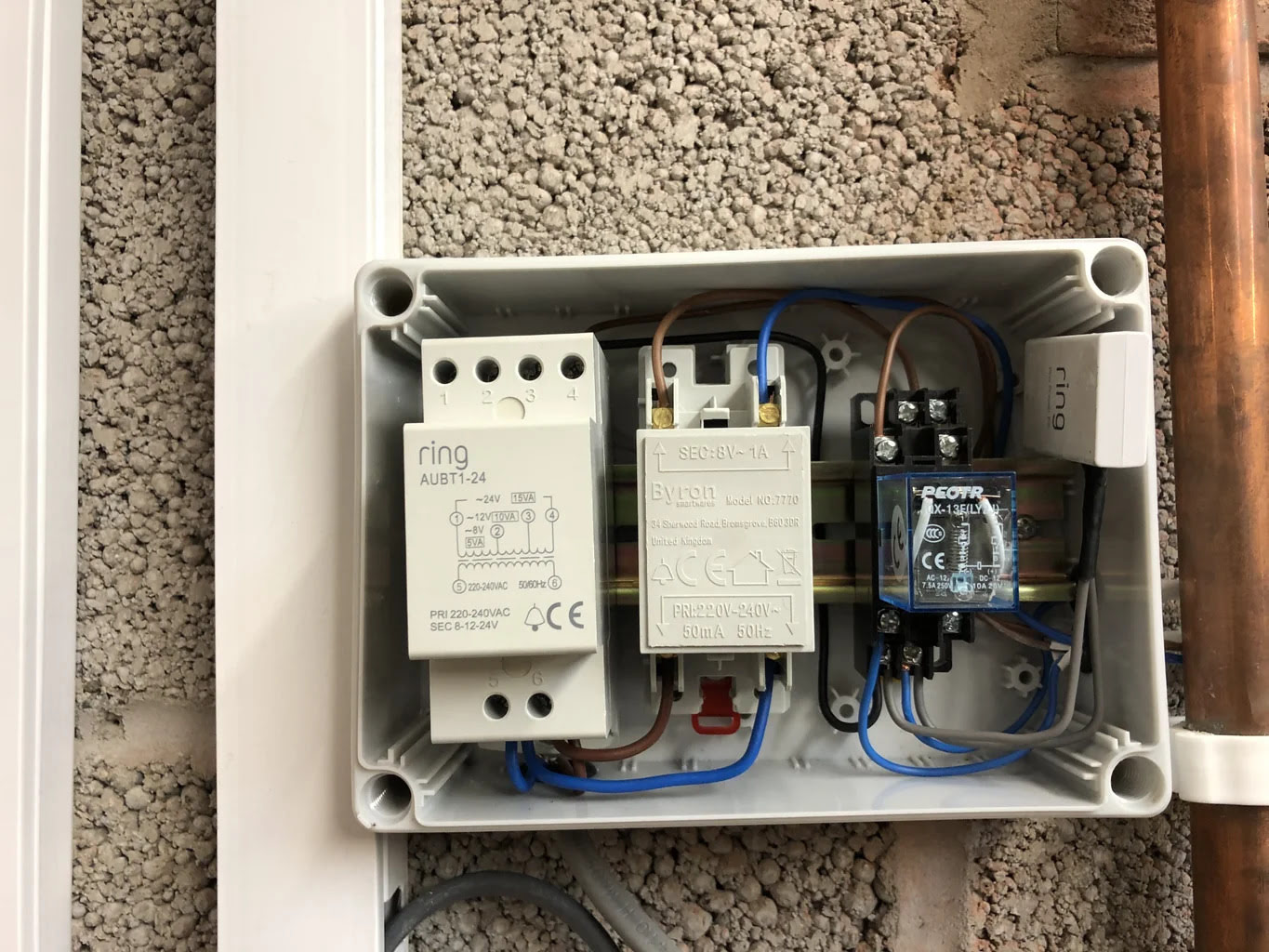




0 thoughts on “How Do Doorbell Cameras Work”