

Articles
How To Tell If Ring Doorbell Is Charging
Modified: May 6, 2024
Learn how to determine if your Ring Doorbell is charging with this informative article. Find out the signs to look for and troubleshooting tips.
(Many of the links in this article redirect to a specific reviewed product. Your purchase of these products through affiliate links helps to generate commission for Storables.com, at no extra cost. Learn more)
Introduction
Welcome to the world of smart doorbells, where convenience and security meet. Among the various options available, the Ring Doorbell has gained significant popularity. With its advanced features and easy installation, the Ring Doorbell has become a staple in many households.
One crucial aspect of owning a Ring Doorbell is ensuring that it is always charged and ready to go. After all, a dead battery means a non-functional doorbell, which defeats the purpose of having this innovative device in the first place. So, how do you tell if your Ring Doorbell is charging? In this article, we will explore various methods to determine the charging status of your Ring Doorbell.
By following these methods, you can stay informed about your Ring Doorbell’s battery status and take necessary actions to ensure it remains charged and in optimal working condition.
Key Takeaways:
- Ensure your Ring Doorbell is always charged by checking the battery icon, using the Ring mobile app, observing the LED light, monitoring the battery level, and inspecting the power source.
- Regularly implement these methods to keep your Ring Doorbell fully charged, ensuring home security and peace of mind. Consult the user manual or Ring support for specific instructions.
Read more: Ring Doorbell Flashing When Charging
Method 1: Check the Battery Icon
The first and simplest method to determine if your Ring Doorbell is charging is to check the battery icon on the device. The battery icon can give you a visual indication of the current battery status and whether it is charging or not.
To access the battery icon, you need to press the setup button on the Ring Doorbell. On the device’s face, you will see a small status indicator light that will show you the battery level. If the light is solid green or with a small lightning bolt symbol, it indicates that the doorbell is charging. However, if the light is red, it means that the battery is low and needs to be recharged.
In addition to the physical indicator light, you can also check the battery status on the Ring mobile app. Open the app on your smartphone and navigate to the device’s settings. There, you will find a battery status indicator that displays the current charge level, providing an easy way to monitor whether your Ring Doorbell is charging or not.
By regularly checking the battery icon and the status on the Ring app, you can ensure that your Ring Doorbell is receiving the necessary power and remaining functional at all times.
Method 2: Use the Ring Mobile App
The Ring Doorbell offers a convenient mobile app that allows you to monitor and control various aspects of your device, including its charging status. By using the Ring mobile app, you can easily check whether your Ring Doorbell is charging or not.
To begin, ensure that you have the Ring mobile app installed on your smartphone and that you are logged in with your Ring account. Once you have logged in, navigate to the “Devices” section within the app, where you will find a list of all your devices, including the Ring Doorbell.
Select your Ring Doorbell from the list, and you will be presented with a detailed view of its settings and status. Look for the battery icon or battery level indicator, which will provide you with real-time information about the current battery charge. If the battery level is increasing or remains at a high percentage, it means your Ring Doorbell is charging.
In addition to checking the battery status, the Ring mobile app also allows you to customize and manage other features of your Ring Doorbell, such as motion detection settings, video recording options, and notification preferences. This comprehensive control allows you to optimize the performance of your Ring Doorbell and ensure it remains charged and operational.
By utilizing the Ring mobile app, you can conveniently monitor your Ring Doorbell’s charging status and take necessary steps to keep it powered up and ready to go.
Method 3: Observe the LED Light
The LED light on your Ring Doorbell can provide valuable information about its charging status. By observing the LED light patterns, you can determine whether your Ring Doorbell is charging or not.
When your Ring Doorbell is charging, the LED light on the front face of the device will display a specific pattern. Typically, you will see a slow pulsing or flashing light, indicating that the device is receiving power and the battery is being charged. This pulsing or flashing pattern serves as a visual confirmation that your Ring Doorbell is connected to a power source and charging properly.
On the other hand, if the LED light remains off or shows no activity, it could mean that your Ring Doorbell is not receiving power and therefore not charging. In such cases, it is important to check the power source and ensure that it is properly connected.
It is worth mentioning that the LED light patterns may vary among different models and versions of the Ring Doorbell. Therefore, referring to the device’s user manual or Ring’s support documentation can provide specific information about the LED light behavior and its relation to the charging status.
By regularly observing the LED light on your Ring Doorbell, you can easily determine whether the device is charging or requires attention to ensure proper power supply.
Method 4: Monitor the Battery Level
Another effective method to tell if your Ring Doorbell is charging is to monitor the battery level over time. By keeping an eye on the battery level, you can track whether it is increasing or decreasing, indicating the charging status of your device.
You can check the battery level directly on your Ring Doorbell by pressing the setup button. The device’s status indicator light will display the battery level, which may be represented by different colors or percentage indicators depending on the model. If the battery level is increasing or remaining at a high percentage, it means that your Ring Doorbell is charging properly.
In addition to checking the battery level on the device itself, you can also monitor it through the Ring mobile app. Open the app, select your Ring Doorbell, and navigate to the device’s settings. Look for the battery status section, which will provide you with real-time information about the battery percentage. If the battery level is consistently going up or staying at a high percentage, it indicates that your Ring Doorbell is receiving the necessary charge.
It is important to note that the battery level may fluctuate depending on factors such as usage, motion detection, and video recording. However, if you notice a steady increase or a maintenance of a high battery level, it suggests that your Ring Doorbell is indeed charging.
By regularly monitoring the battery level, you can assess whether your Ring Doorbell is charging as expected and take any necessary actions, such as adjusting the power source or charging frequency, to ensure its continuous operation.
To tell if your Ring doorbell is charging, check the battery icon in the Ring app. If the battery icon shows a lightning bolt, it means the doorbell is currently charging.
Read more: How To Take Ring Doorbell Off To Charge
Method 5: Inspect the Ring Doorbell Power Source
When determining if your Ring Doorbell is charging, it is crucial to inspect the power source powering the device. By examining the power source, you can ensure that your Ring Doorbell is receiving the necessary power for charging.
The Ring Doorbell can be powered through different methods, depending on the model and your setup. It can be hardwired to your home’s existing doorbell wiring or powered by a removable battery pack. Here are the steps to inspect both scenarios:
If your Ring Doorbell is Hardwired:
- Locate your chime box or transformer, which supplies power to your doorbell.
- Check if the chime box or transformer is functioning correctly. Look for any loose wiring connections, blown fuses, or tripped circuit breakers that could affect the power supply.
- Verify that the wiring connecting the chime box or transformer to your Ring Doorbell is properly connected and secure.
- Ensure there are no power interruptions or issues with your home’s electrical system that could impact the power supply to your doorbell.
If your Ring Doorbell is Battery-powered:
- Inspect the battery pack to make sure it is properly inserted into your Ring Doorbell.
- Check if the battery pack is fully charged. If not, remove it and charge it using the provided charging cable or cradle.
- Ensure that the battery pack is not damaged or swollen, as this indicates a need for replacement.
- Consider using a spare battery pack to test if the issue lies with the current battery.
By thoroughly inspecting the power source and addressing any issues or discrepancies, you can ensure that your Ring Doorbell is receiving the necessary power for charging. If you encounter any difficulties or uncertainties, it is advisable to consult the Ring support documentation or contact their customer support for assistance.
Conclusion
Keeping your Ring Doorbell charged and operational is essential for maintaining its functionality and ensuring the security of your home. By following the methods outlined in this article, you can easily determine whether your Ring Doorbell is charging or not, allowing you to take the necessary steps to keep it powered up.
Firstly, checking the battery icon on the device itself or through the Ring mobile app provides a quick visual indication of the charging status. Observing the LED light patterns on the Ring Doorbell can also provide valuable information about its charging status.
Monitoring the battery level over time, both on the device and through the Ring mobile app, helps track whether it is increasing or decreasing, giving insight into the charging status of your Ring Doorbell.
Lastly, inspecting the power source, whether it is hardwired or battery-powered, ensures that your Ring Doorbell is receiving the necessary power for charging. Checking the wiring connections, power supply, and battery condition can help troubleshoot any charging issues.
By regularly implementing these methods and addressing any charging-related issues promptly, you can ensure that your Ring Doorbell remains fully charged and ready to fulfill its purpose of providing convenience and security to your home.
Remember to consult the user manual or Ring support documentation for specific instructions and troubleshooting guidance if you encounter any difficulties or concerns regarding the charging status of your Ring Doorbell.
With these methods in your arsenal, you can be confident that your Ring Doorbell will always be adequately charged, keeping your home secure and your peace of mind intact.
Now that you've got the hang of keeping your Ring Doorbell charged, you might wonder about the overall health and longevity of its battery. Our detailed guide on checking your doorbell's battery will help you ensure it's always in top shape. On another note, securing your home goes beyond just installation. Dive into our comprehensive discussion on why robust home security systems are vital for peace of mind and protecting your loved ones.
Frequently Asked Questions about How To Tell If Ring Doorbell Is Charging
Was this page helpful?
At Storables.com, we guarantee accurate and reliable information. Our content, validated by Expert Board Contributors, is crafted following stringent Editorial Policies. We're committed to providing you with well-researched, expert-backed insights for all your informational needs.

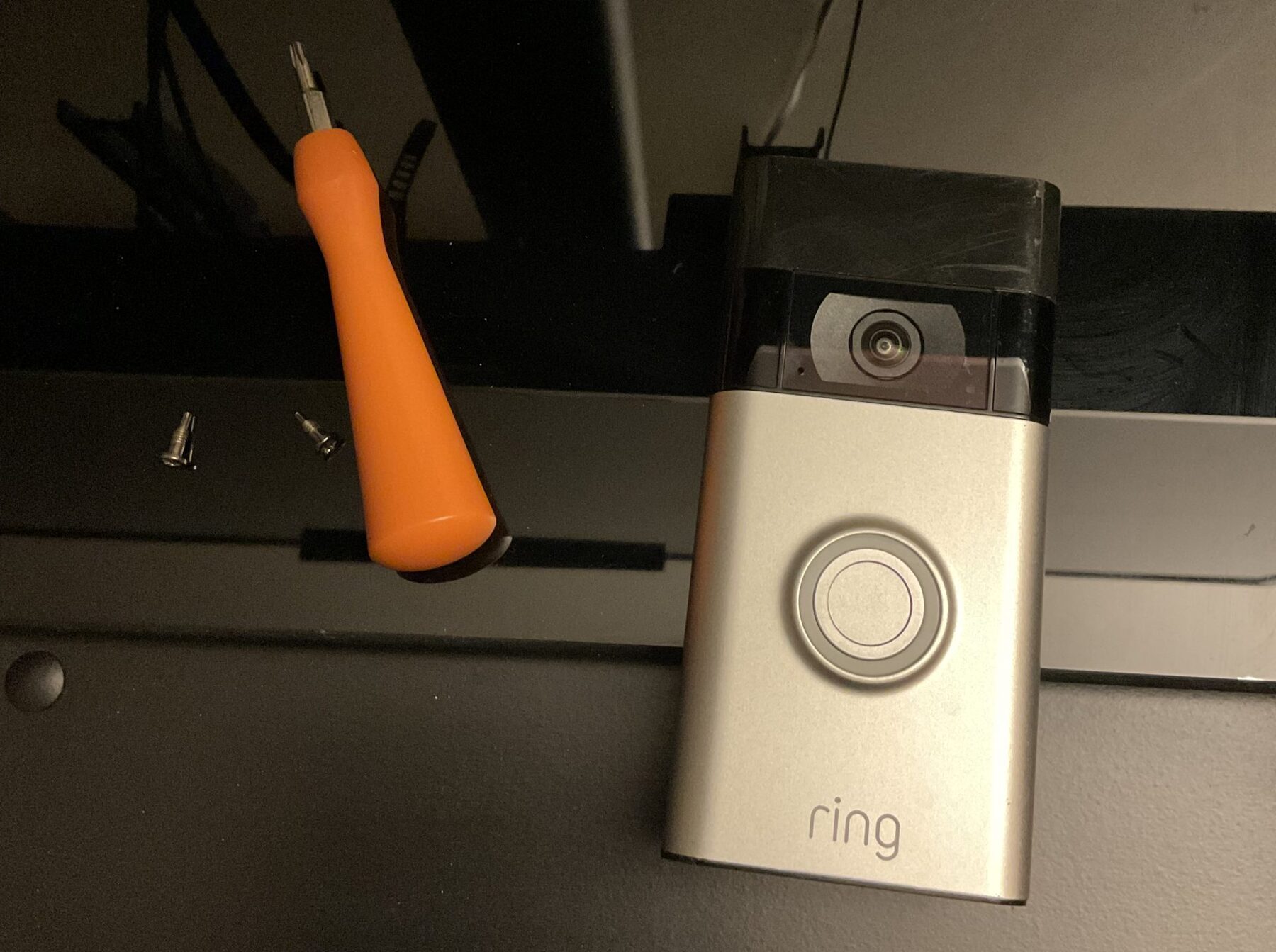













0 thoughts on “How To Tell If Ring Doorbell Is Charging”