Home>Articles>How To Fix The Error Code BE For Samsung Refrigerator


Articles
How To Fix The Error Code BE For Samsung Refrigerator
Modified: December 7, 2023
Get step-by-step instructions on how to resolve the Error Code bE issue for your Samsung refrigerator. Read our articles for troubleshooting tips and solutions.
(Many of the links in this article redirect to a specific reviewed product. Your purchase of these products through affiliate links helps to generate commission for Storables.com, at no extra cost. Learn more)
Is Your Samsung Refrigerator Showing the bE Error Code?
Picture this: you wake up in the morning, head to the kitchen to grab some breakfast, and notice that your trusty Samsung refrigerator is displaying an unfamiliar error code: bE. Panic sets in as you wonder what could possibly be wrong with your beloved appliance. But fear not! As an expert in refrigerator troubleshooting, I’m here to guide you through fixing this common issue.
Key Takeaways:
- Don’t panic if your Samsung refrigerator displays the bE error code. It’s likely a stuck button issue, easily fixed by cleaning and gentle button pressing. Remember to unplug before any repairs!
- Regular maintenance is key to preventing the bE error code. Keep the control panel clean, avoid spills, and handle buttons gently to ensure smooth refrigerator operation.
Understanding the bE Error Code
The bE error code is an indication that a button on your Samsung refrigerator’s control panel is likely stuck. This can happen due to various reasons, such as food debris or moisture causing the button to malfunction. Fortunately, resolving this issue is simpler than you might think.
Fixing the bE Error Code
Follow these steps to fix the bE error code on your Samsung refrigerator:
- Step 1: Start by locating the control panel on your refrigerator, usually situated on the front door.
- Step 2: Inspect the buttons on the control panel to identify any that may be stuck or not functioning properly.
- Step 3: Gently press each button, paying close attention to the one that is causing the bE error code.
- Step 4: If you notice any debris or moisture around the problematic button, carefully clean it using a soft cloth slightly dampened with water or a mild cleaning solution.
- Step 5: After cleaning, press the button again to ensure it moves smoothly without sticking.
- Step 6: If the button remains stuck despite cleaning, you may need to replace the control panel. In this case, it is best to contact a professional technician or Samsung customer support for further assistance.
Remember, always consider your safety when working with electrical appliances. Before attempting any repairs, make sure to unplug your refrigerator from the power source to avoid any accidents.
Check the water inlet valve and the water supply line for any blockages or damage. Clean or replace as necessary to fix the bE error code on your Samsung refrigerator.
Preventing Future Issues
To prevent the bE error code and other control panel malfunctions, it is essential to practice proper maintenance for your Samsung refrigerator:
- Keep it clean: Regularly wipe down the control panel and buttons with a soft cloth to prevent any build-up of dirt or residue.
- Avoid excessive moisture: Be cautious not to spill liquids on the control panel, as this can cause buttons to stick or malfunction.
- Handle with care: Use gentle pressure when pressing buttons to prevent them from sticking or becoming damaged.
Following these simple maintenance tips will help extend the lifespan of your refrigerator and keep it running smoothly for years to come.
In Conclusion
The bE error code on your Samsung refrigerator may seem daunting at first, but with the right knowledge and steps, you can easily fix the issue. Remember to check for stuck buttons, clean them if necessary, and consult a professional if the problem persists. By practicing regular maintenance, you can minimize the chances of encountering this error and enjoy the convenience and reliability of your Samsung refrigerator for a long time.
Frequently Asked Questions about How To Fix The Error Code BE For Samsung Refrigerator
1. Start by unplugging the refrigerator from the power source.
2. Open the refrigerator doors and locate the fan motor, usually found at the back of the refrigerator.
3. Check for any loose or damaged wiring connections to the fan motor.
4. If the wiring appears to be in good condition, you may need to replace the fan motor.
5. Contact a certified technician or Samsung support for further assistance in diagnosing and resolving the issue.
1. Keep the refrigerator in a well-ventilated area, away from any obstructions that may hinder the airflow.
2. Regularly clean the fan and the condenser coils to ensure proper functioning.
3. Avoid overloading the refrigerator with excessive items, as it can strain the fan motor.
4. Consider scheduling regular maintenance checks with a professional technician to detect and address any potential issues before they escalate.
Was this page helpful?
At Storables.com, we guarantee accurate and reliable information. Our content, validated by Expert Board Contributors, is crafted following stringent Editorial Policies. We're committed to providing you with well-researched, expert-backed insights for all your informational needs.




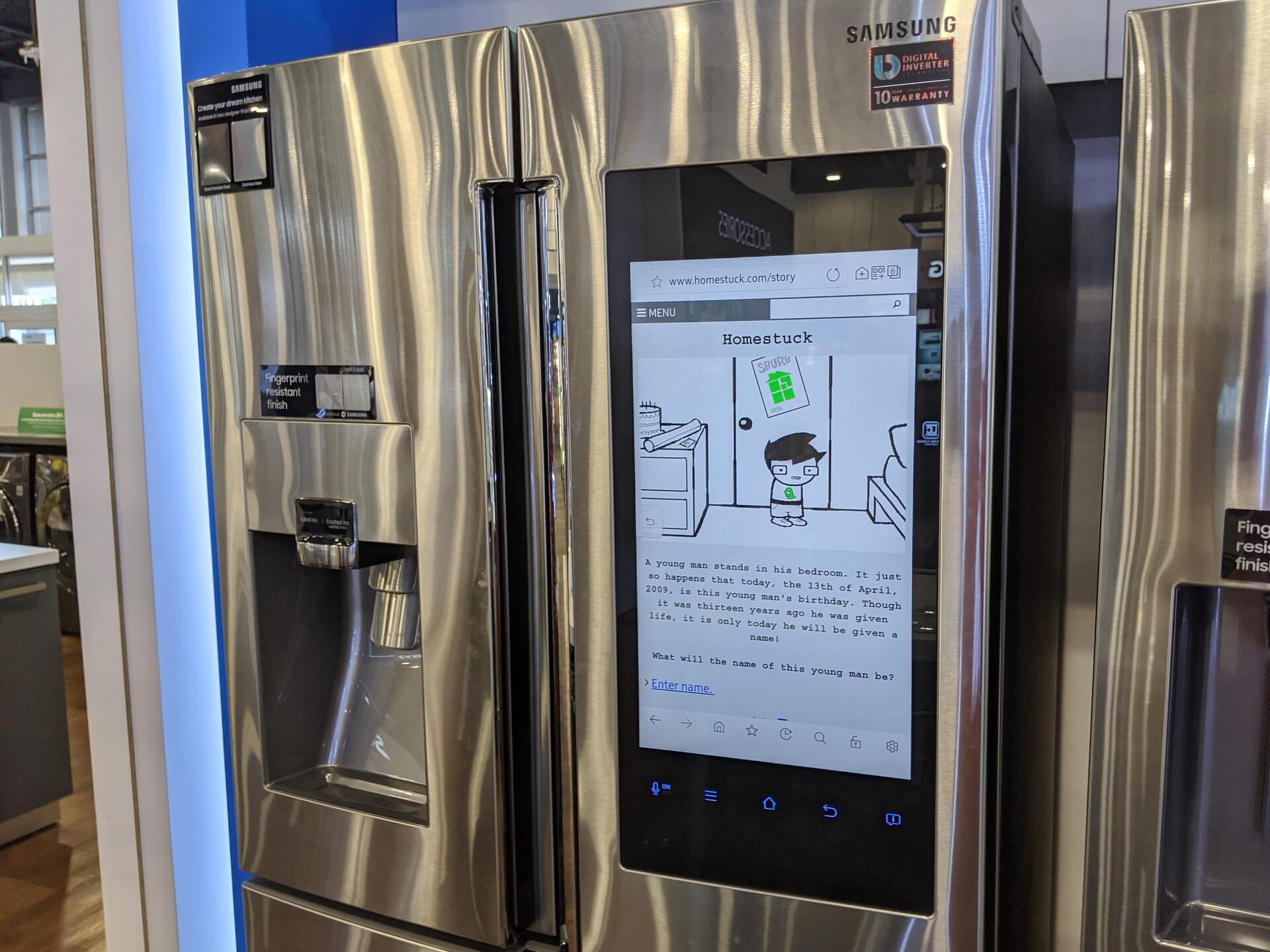



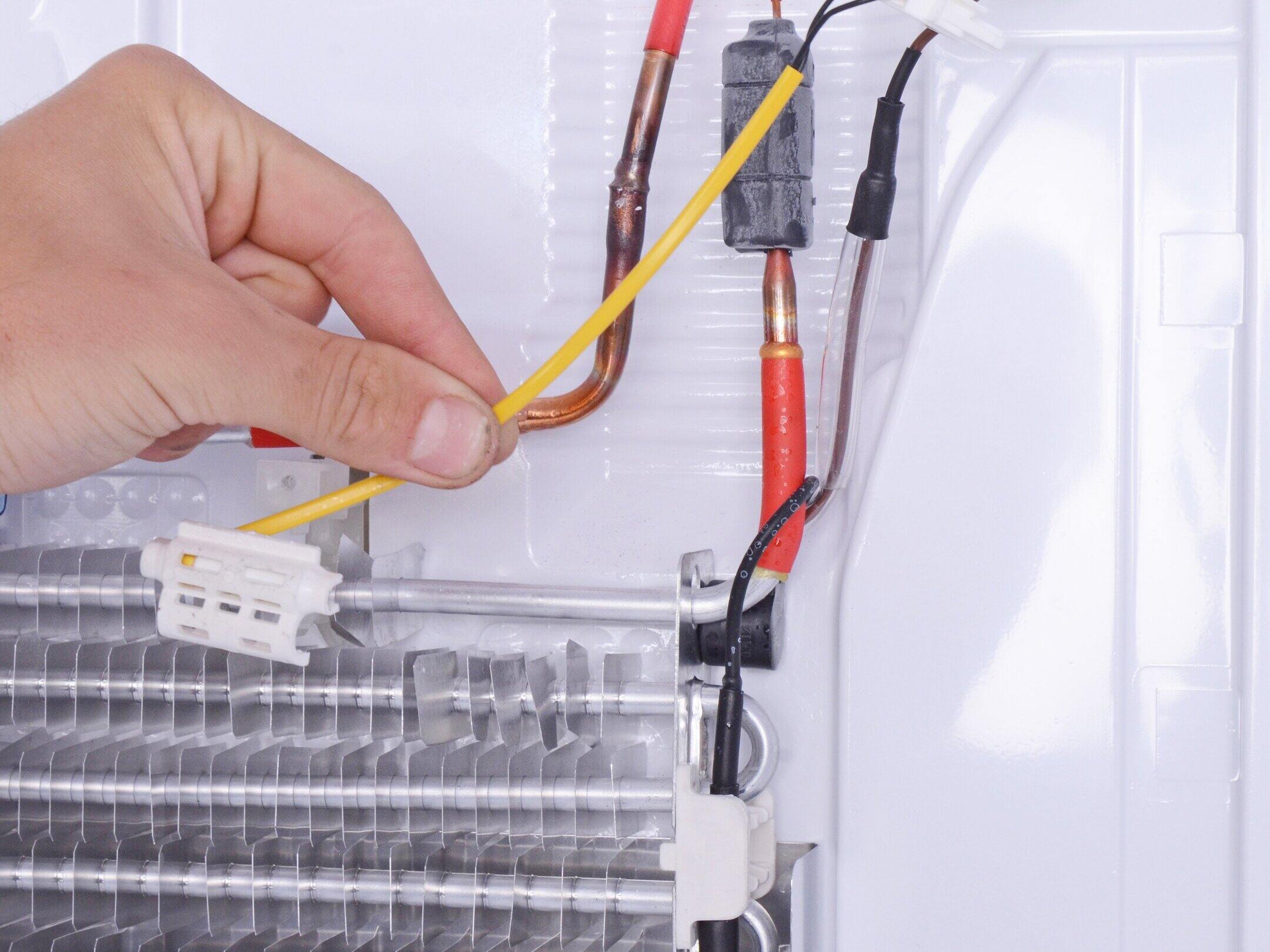






0 thoughts on “How To Fix The Error Code BE For Samsung Refrigerator”