Home>Articles>How To Fix The Error Code 22E For Samsung Refrigerator


Articles
How To Fix The Error Code 22E For Samsung Refrigerator
Modified: May 6, 2024
Learn how to resolve the common error code 22E on your Samsung refrigerator with our informative articles. Discover step-by-step instructions and troubleshooting tips.
(Many of the links in this article redirect to a specific reviewed product. Your purchase of these products through affiliate links helps to generate commission for Storables.com, at no extra cost. Learn more)
Error Code 22E: Troubleshooting and Fixing the Fan Error in Your Samsung Refrigerator
Imagine this: you wake up in the morning, open your refrigerator to grab some milk for your coffee, and you notice that something is off. The usual hum of your Samsung refrigerator is absent, replaced by an alarming error code: 22E. Panic sets in as you wonder what this mysterious code means and how to fix it. But fear not, as I, your trusted refrigerator expert, am here to guide you through this troubleshooting process.
So, what exactly is error code 22E? This error code indicates a problem with the fan in your Samsung refrigerator. The fan is responsible for circulating cool air throughout the refrigerator, ensuring that all your perishable items stay fresh and cool. When the fan malfunctions, it can disrupt the cooling process, leading to potential food spoilage.
Key Takeaways:
- Error code 22E on your Samsung refrigerator indicates a fan malfunction, disrupting the cooling process. Follow the troubleshooting steps to clear obstructions and inspect the fan motor for a potential fix.
- Prevent future fan errors by cleaning the fan area, ensuring proper ventilation, addressing unusual noises promptly, and scheduling regular maintenance checks. Keep your refrigerator running smoothly and error-free.
How to Fix Error Code 22E
Now that we know what the error code means, let’s delve into how you can fix it. Here’s a step-by-step guide to troubleshooting and resolving the fan error in your Samsung refrigerator:
- Turn off the refrigerator: Start by switching off the power to your refrigerator. Locate the power switch or unplug the refrigerator from the power outlet.
- Inspect the fan: Once the refrigerator is powered off, remove any stored food items and shelving that may obstruct your access to the fan. Locating the fan depends on the model of your Samsung refrigerator, but it is usually found in the freezer compartment. Look for any signs of damage or obstructions in the fan blades.
- Clear any obstructions: In some cases, the fan error may be triggered by debris or ice buildup around the fan. Use a soft cloth or towel to carefully remove any obstructions you find. If there is excessive ice buildup, allow it to defrost naturally or use a hairdryer on a low setting to speed up the process.
- Check the fan motor: Once the fan area is clear, inspect the fan motor for any visible signs of malfunction, such as loose wires or burnt-out components. If you notice any issues, it may be necessary to replace the fan motor. Consult your refrigerator’s user manual or contact a professional technician for guidance on obtaining and installing a new fan motor.
- Power on the refrigerator: After completing the necessary troubleshooting steps, plug in your refrigerator or switch on the power supply. Check if the error code 22E still appears on the display panel. If the error persists, it may be advisable to seek professional assistance.
Remember, while these steps can help resolve common fan error issues, it’s always important to consult your Samsung refrigerator’s user manual or contact their customer support for model-specific guidance and support.
To fix error code 22E on a Samsung refrigerator, try unplugging the refrigerator for 5 minutes and then plugging it back in. If the error persists, contact Samsung customer support for further assistance.
Preventing Future Fan Errors
Now that you’ve successfully resolved the fan error, you may be wondering how you can prevent it from occurring in the future. Here are a few preventive measures you can take:
- Regular cleaning: Periodically clean the fan area and the coils behind your refrigerator to ensure optimal performance. Dust and debris can accumulate over time, impeding the fan’s efficiency and causing errors.
- Proper ventilation: Ensure that your refrigerator has adequate space around it for proper ventilation. Avoid placing it in a tightly enclosed area or against a wall, as this can restrict airflow and heat dissipation.
- Timely repairs: If you notice any unusual noises, temperature fluctuations, or error codes on your Samsung refrigerator, don’t hesitate to address them promptly. Timely repairs can prevent minor issues from escalating into major malfunctions.
- Regular maintenance: Consider scheduling periodic maintenance checks with a professional technician to ensure that all components of your refrigerator are in optimal condition.
With these preventive measures in place, you can keep your Samsung refrigerator running smoothly and avoid future fan errors.
Remember, the key to resolving error code 22E is taking a systematic approach and following the troubleshooting steps outlined above. By doing so, you’ll restore your Samsung refrigerator to its full cooling glory and bid farewell to that alarming error code.
Frequently Asked Questions about How To Fix The Error Code 22E For Samsung Refrigerator
1. First, unplug the refrigerator from the power source and wait for a few minutes.
2. Next, plug the refrigerator back in and check if the error code has disappeared.
3. If the error code persists, try resetting the appliance by pressing and holding the Power Freeze and Fridge buttons simultaneously for about 10 seconds.
4. If none of the above steps work, it is recommended to contact a professional technician for further assistance.
Once you've successfully tackled the fan error with your Samsung refrigerator, why not learn more about its features? For instance, if you've ever struggled with accessing icy refreshments, our guide on how to open Samsung refrigerator ice makers will surely come in handy. Our easy-to-follow instructions ensure you can handle your appliance with confidence and ease. Don't let a stuck ice maker dampen your spirit; check out our helpful article and keep your cool year-round!
Was this page helpful?
At Storables.com, we guarantee accurate and reliable information. Our content, validated by Expert Board Contributors, is crafted following stringent Editorial Policies. We're committed to providing you with well-researched, expert-backed insights for all your informational needs.





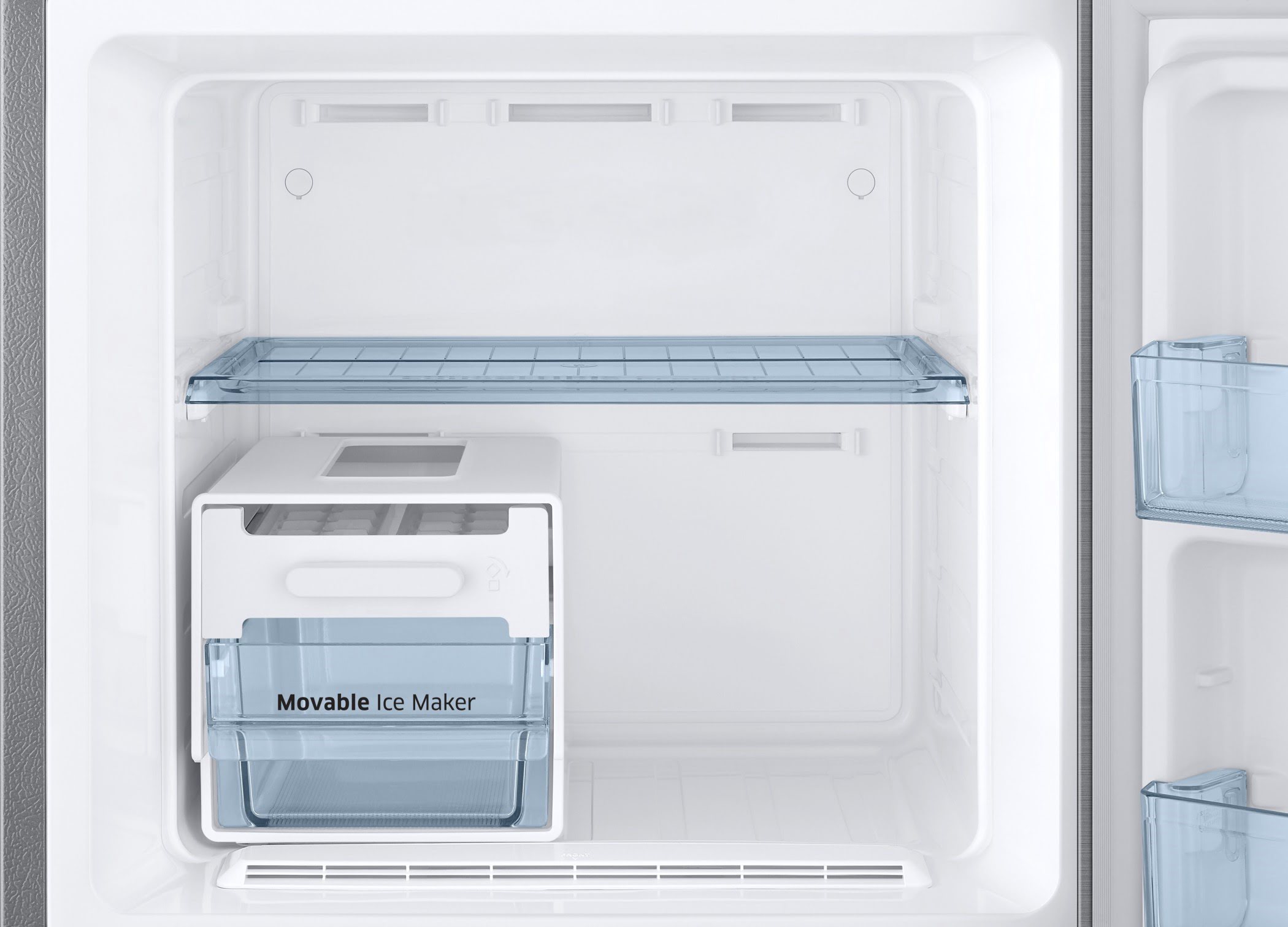

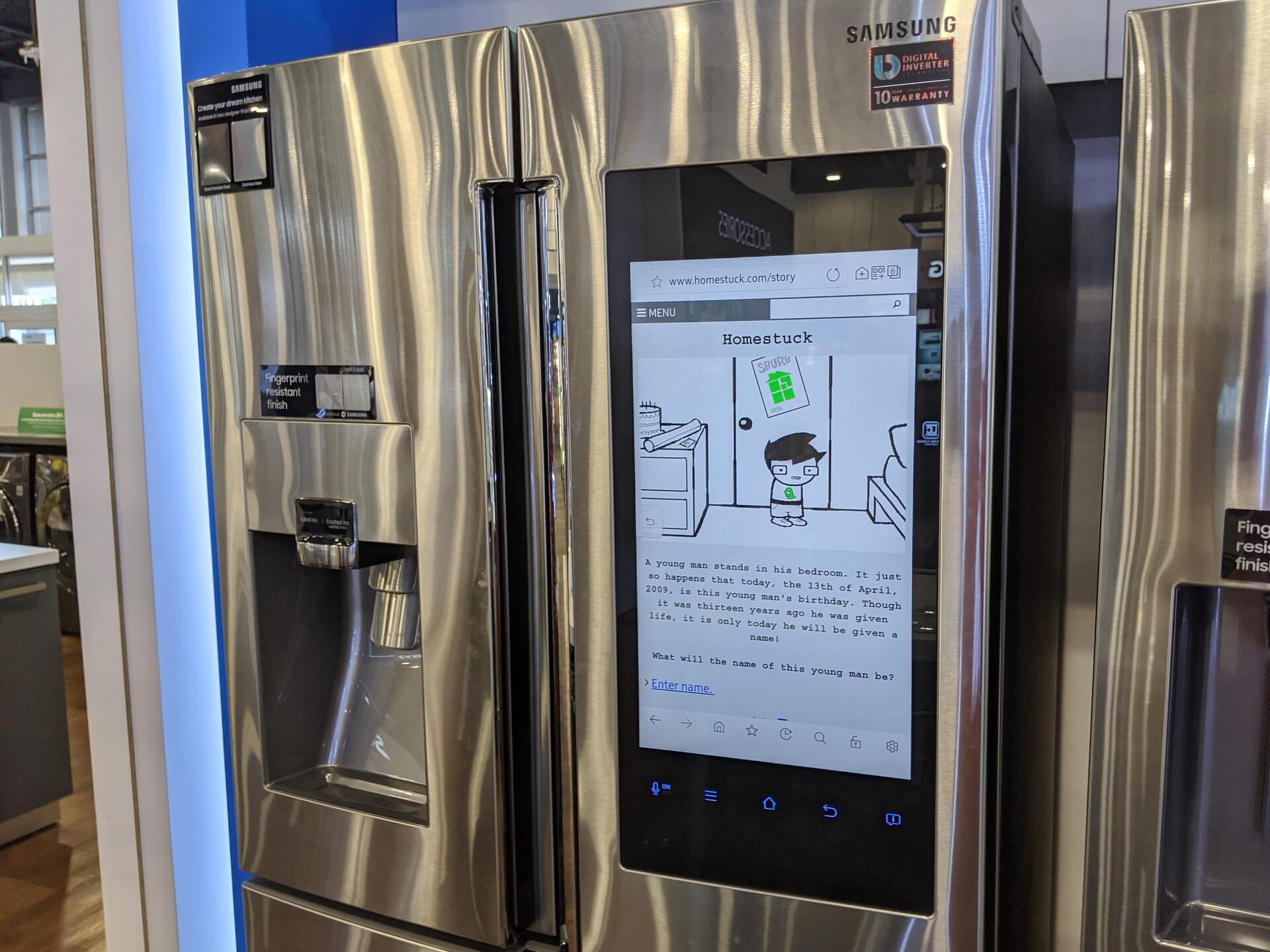








0 thoughts on “How To Fix The Error Code 22E For Samsung Refrigerator”