Home>Articles>How To Fix The Error Code C-32 For Samsung Induction Range
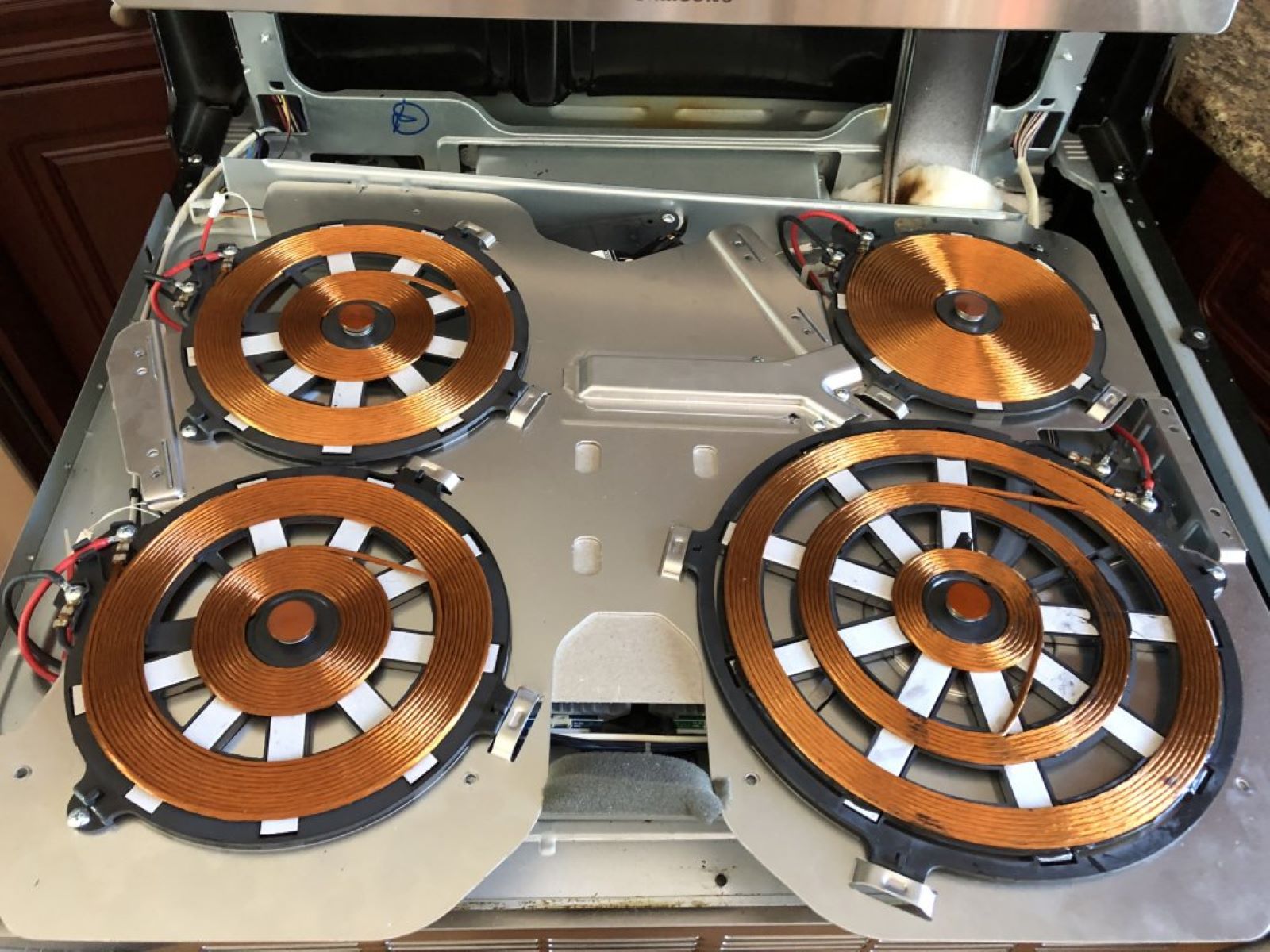
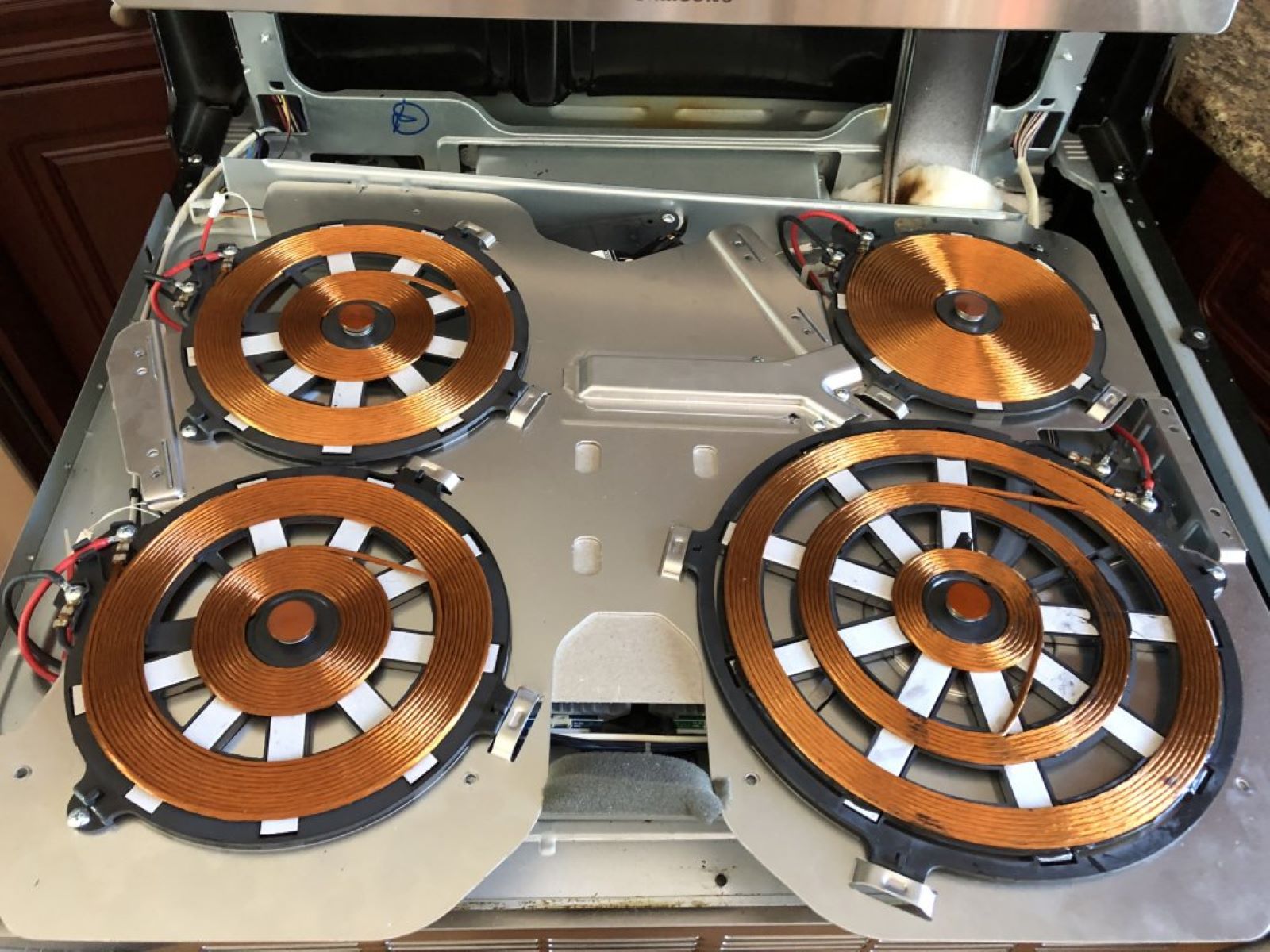
Articles
How To Fix The Error Code C-32 For Samsung Induction Range
Modified: December 7, 2023
Learn how to fix the C-32 error code on your Samsung induction range with our helpful articles. Resolve the issue and get back to cooking with ease.
(Many of the links in this article redirect to a specific reviewed product. Your purchase of these products through affiliate links helps to generate commission for Storables.com, at no extra cost. Learn more)
Is your Samsung Induction Range displaying Error Code C-32? Don’t worry, we’ve got you covered!
As an expert in troubleshooting home appliances, I understand how frustrating it can be when your Samsung Induction Range encounters an error. One of the most common errors that users face is Error Code C-32. But fear not! In this article, I will guide you through the steps to fix this error and get your range back up and running in no time.
Key Takeaways:
- Don’t let Error Code C-32 disrupt your cooking! Follow simple steps to troubleshoot and fix the issue, ensuring your Samsung Induction Range operates smoothly and safely.
- When dealing with Error Code C-32, prioritize safety and seek professional assistance if needed. Keep your range clean and use proper cookware to minimize the risk of future errors.
Understanding Error Code C-32
Error Code C-32 on your Samsung Induction Range signifies that the fan is not operating or blocked. The fan plays a crucial role in cooling down the internal components of the range, such as the induction cooktop and control panel. When the fan is not working properly, it can result in the range malfunctioning or even shutting down altogether.
Check the power supply and ensure the range is properly connected. If the error persists, contact Samsung customer support for further assistance.
Fixing Error Code C-32: The Fan is Not Operating or Blocked
If you’re facing Error Code C-32, here are some steps you can follow to fix the issue:
- Turn off the Range: Start by turning off the power supply to the range. Locate the main power switch or unplug the range from the socket.
- Check for Blockage: Carefully inspect the area around the fan and check for any obstructions that may be blocking its rotation. Common obstructions include food debris or other foreign objects. Remove any blockages that you find.
- Clean the Fan: If the fan is not rotating smoothly or appears dusty, gently clean it with a soft cloth or brush. Be cautious not to damage the fan blades while cleaning.
- Restart the Range: Once you’ve removed any blockages and cleaned the fan, plug the range back in or turn on the main power switch. Restart the range and see if the Error Code C-32 is resolved.
- Contact Customer Support: If the error persists even after following the above steps, it is recommended to get in touch with Samsung customer support. They have a team of dedicated professionals who can provide further assistance with troubleshooting or arrange for a technician to inspect your range.
Following these steps should help you address Error Code C-32 on your Samsung Induction Range. Remember, safety is key when working with electrical appliances, so always ensure the range is disconnected from the power supply before attempting any repairs or cleaning.
With a little patience and attention to detail, you can quickly resolve this error and enjoy the convenience of your Samsung Induction Range once again. Happy cooking!
Frequently Asked Questions about How To Fix The Error Code C-32 For Samsung Induction Range
1. Turn off the range and unplug it from the power source for a few minutes.
2. Reconnect the power and turn the range back on to see if the error code persists.
3. If the error code continues to appear, contact Samsung’s customer support for further assistance or schedule a service appointment with a qualified technician.
1. Avoid using cookware that is larger or smaller than the designated burner size as it may lead to improper heating and temperature malfunctions.
2. Clean the induction cooktop regularly, ensuring that no food particles or debris are stuck around the burner areas.
3. Check for any visible damage or wear on the cooktop and promptly address any issues to prevent them from escalating.
Was this page helpful?
At Storables.com, we guarantee accurate and reliable information. Our content, validated by Expert Board Contributors, is crafted following stringent Editorial Policies. We're committed to providing you with well-researched, expert-backed insights for all your informational needs.
















0 thoughts on “How To Fix The Error Code C-32 For Samsung Induction Range”