Home>Articles>How To Fix The Error Code DHE For LG Dishwasher
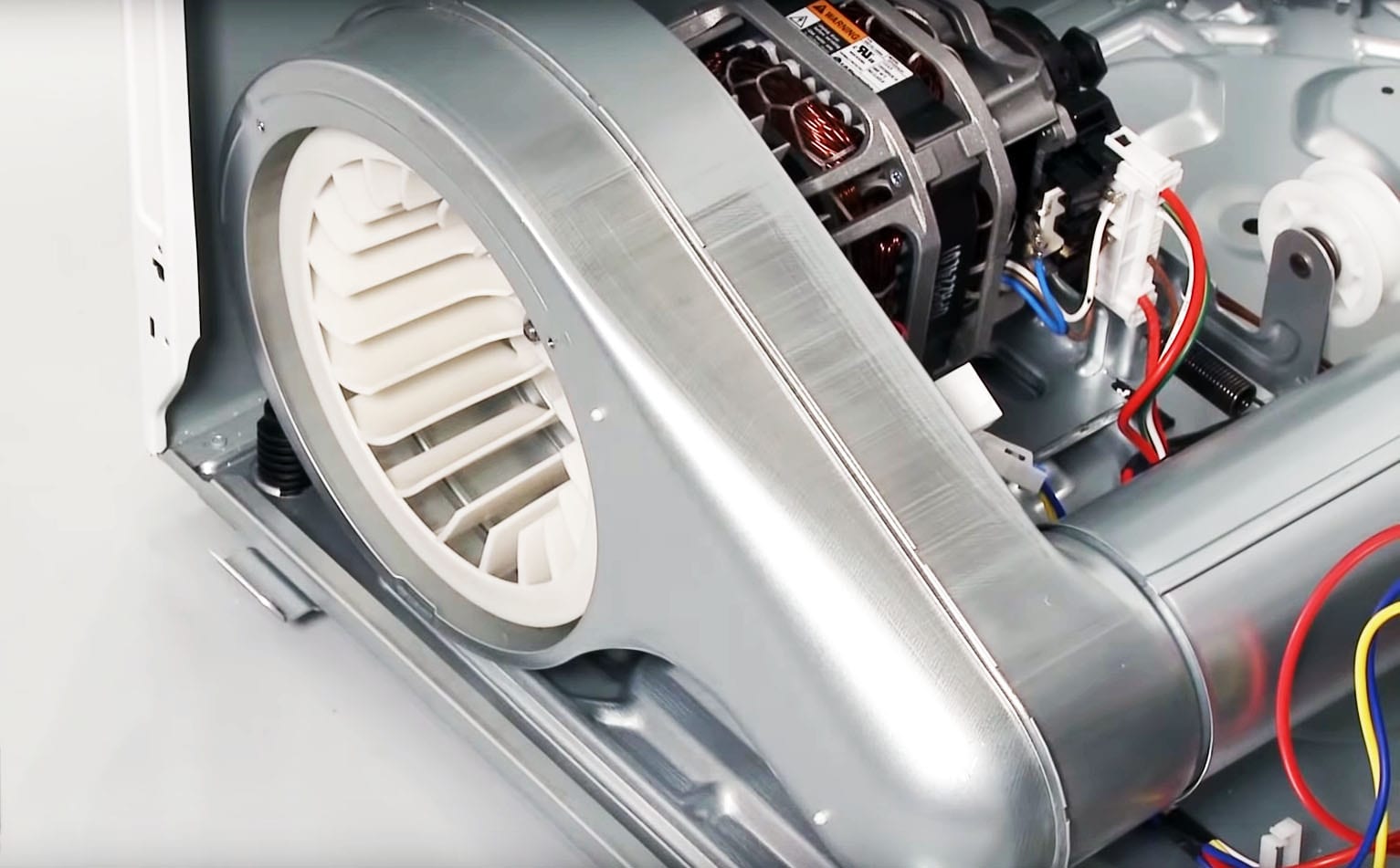
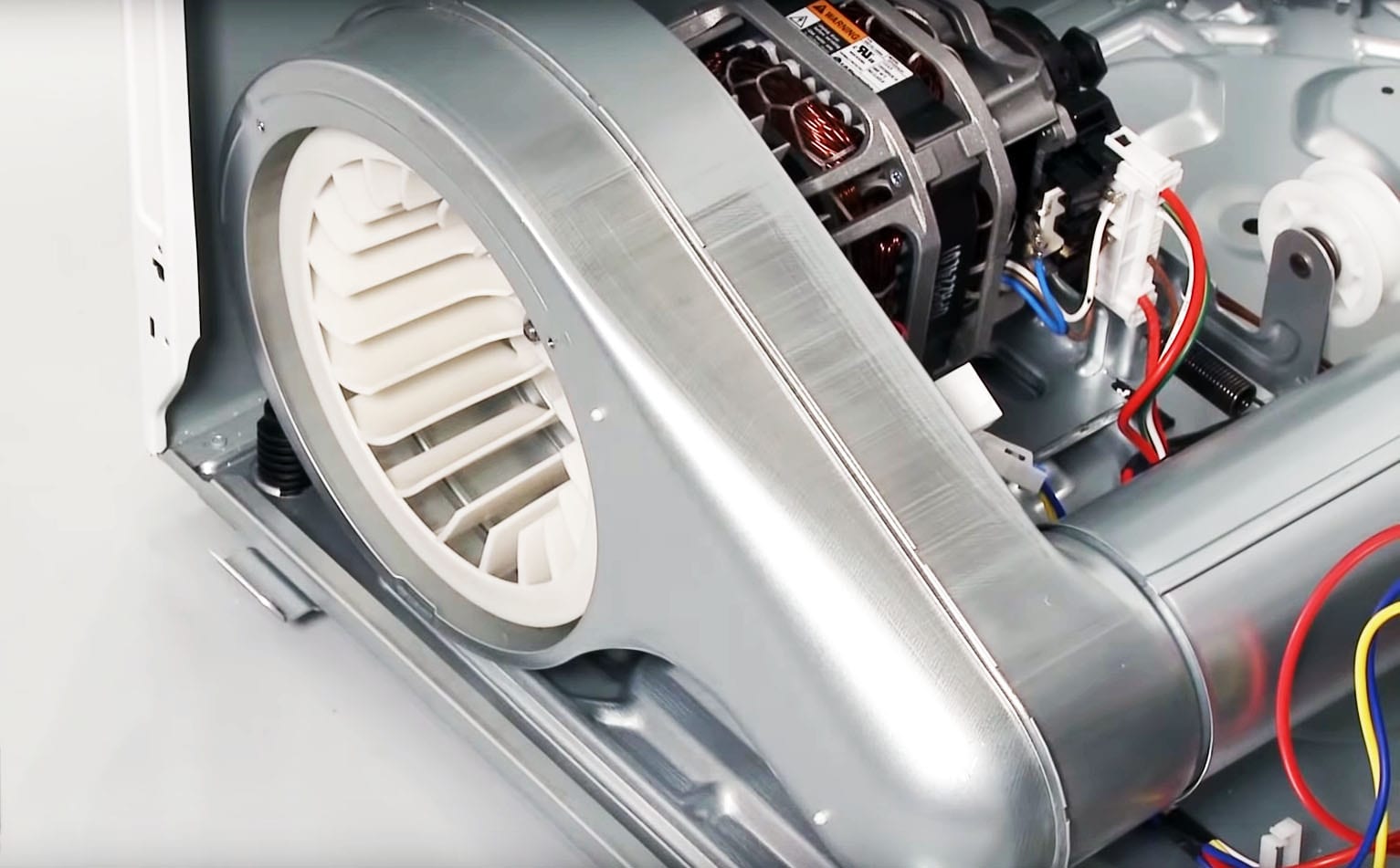
Articles
How To Fix The Error Code DHE For LG Dishwasher
Modified: August 16, 2024
Learn how to fix the dHE error code on your LG dishwasher with our informative articles. Find step-by-step guides and troubleshooting tips for a hassle-free solution.
(Many of the links in this article redirect to a specific reviewed product. Your purchase of these products through affiliate links helps to generate commission for Storables.com, at no extra cost. Learn more)
Welcome to Expert Appliance Solutions: Fixing the dHE Error Code on Your LG Dishwasher
Picture this: you’ve just finished enjoying a delightful meal, and you approach your LG dishwasher to find it displaying the dreaded “dHE” error code. Panic sets in as you wonder what this means and how to fix it. But fear not! As an expert in appliance solutions, I am here to guide you through resolving the dHE error code on your LG dishwasher.
Key Takeaways:
- Don’t let the dHE error code on your LG dishwasher dampen your spirits! Follow simple steps to troubleshoot and fix the issue, from checking the heating element to contacting LG customer support if needed.
- Understanding the dHE error code and taking proactive steps can empower you to conquer dishwasher woes like a true appliance guru. Remember, regular maintenance and timely intervention can keep the dHE error at bay!
Understanding the dHE Error Code
The dHE error code on an LG dishwasher stands for “Dry Heater Error.” It indicates that there is a problem with the drying system of your dishwasher. This can be due to various factors, such as a malfunctioning heating element, a faulty thermostat, or an issue with the control board.
If your dishwasher displays the dHE error code, it means that your dishes may not dry properly after a wash cycle. While this error may seem daunting, fear not! With a few simple steps, you can troubleshoot and fix the issue on your own.
Steps to Fix the dHE Error Code
- 1. Check the Heating Element: Start by inspecting the heating element of your dishwasher. Ensure it is firmly connected, without any loose wires or visible damage. If you notice any cracks or breaks in the heating element, it may need to be replaced.
- 2. Verify the Thermostat: Next, check the thermostat of your dishwasher. It is usually located near the heating element. Ensure it is functioning correctly by using a multimeter to test for continuity.
- 3. Examine the Control Board: If the heating element and thermostat appear to be in working order, the issue may lie with the control board. Inspect the control board for any signs of damage, such as burnt components or loose connections. If you suspect a faulty control board, it is advisable to seek professional assistance.
- 4. Reset the Control Board: In some cases, a simple reset can resolve the dHE error code. To reset the control board, disconnect the dishwasher from power for a few minutes. Then, reconnect it and see if the error code persists.
- 5. Contact LG Customer Support: If the above steps do not resolve the issue, it is recommended to reach out to LG customer support or schedule a service appointment with an authorized technician. They will be able to diagnose the problem accurately and provide the necessary repairs.
Check the water inlet valve and ensure it is not clogged or faulty. Also, inspect the water supply to the dishwasher for any blockages or kinks in the hose. If the issue persists, consider contacting a professional technician for further assistance.
Conclusion
The dHE error code on your LG dishwasher may initially cause concern, but with these troubleshooting steps in mind, you can confidently diagnose and fix the issue. Remember to check the heating element, verify the thermostat, examine the control board, and perform a reset if needed. If all else fails, don’t hesitate to contact LG’s customer support or seek professional assistance. Now, go forth and conquer the dHE error code on your LG dishwasher like the expert appliance guru you are!
Frequently Asked Questions about How To Fix The Error Code DHE For LG Dishwasher
1. Reset the dishwasher by turning off the power for a few minutes and then turning it back on.
2. Ensure that there are no loose or damaged wires connected to the heating element.
3. Check the thermostat for any signs of damage or malfunction and replace it if necessary.
4. Inspect the heating element for any visible damage or signs of burning and replace it if needed.
5. If the issue persists, it is recommended to contact a professional technician or LG customer support for further assistance.
1. Regularly clean and maintain the dishwasher’s heating element to prevent any buildup or debris that could affect its performance.
2. Avoid overloading the dishwasher, as it can put extra strain on the heating element and other components.
3. Use the appropriate dishwasher detergent and follow the manufacturer’s guidelines for optimal performance.
4. Maintain clean and unobstructed water supply and drainage lines to ensure proper functioning of the dishwasher.
5. Conduct periodic inspections and check for any signs of wear, damage, or loose wires that could potentially cause dHE error code in the future.
Was this page helpful?
At Storables.com, we guarantee accurate and reliable information. Our content, validated by Expert Board Contributors, is crafted following stringent Editorial Policies. We're committed to providing you with well-researched, expert-backed insights for all your informational needs.

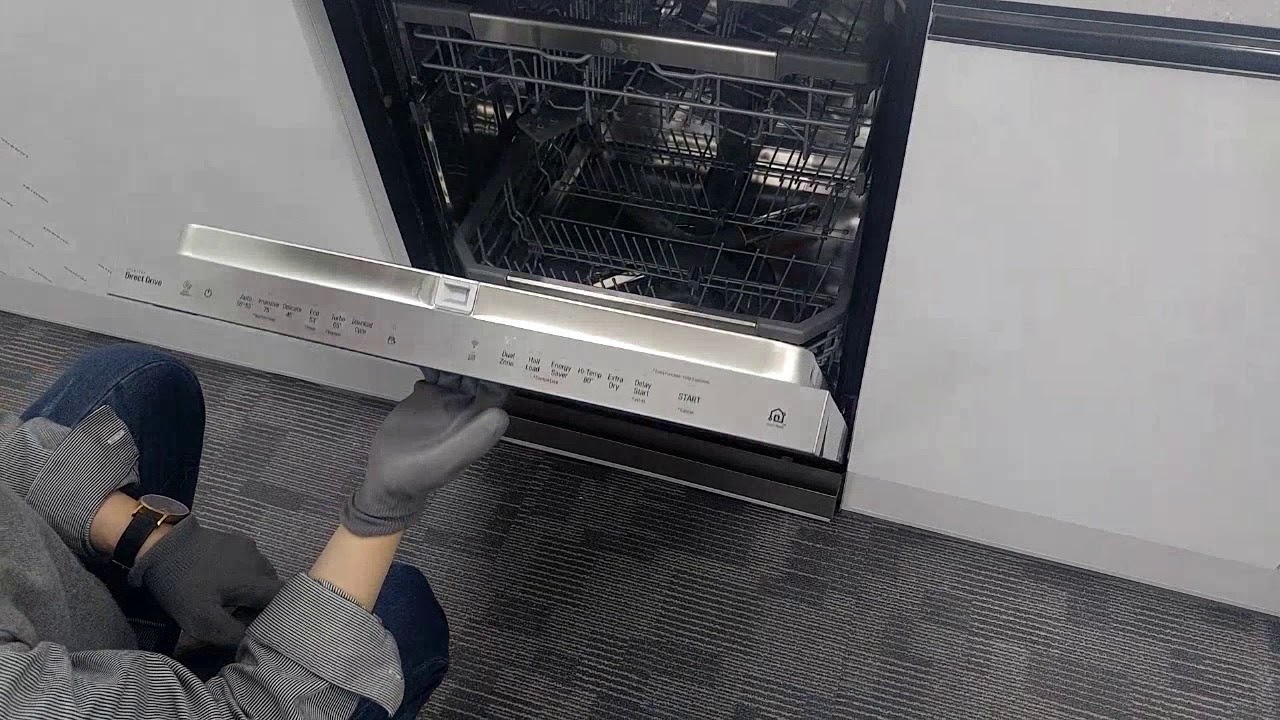





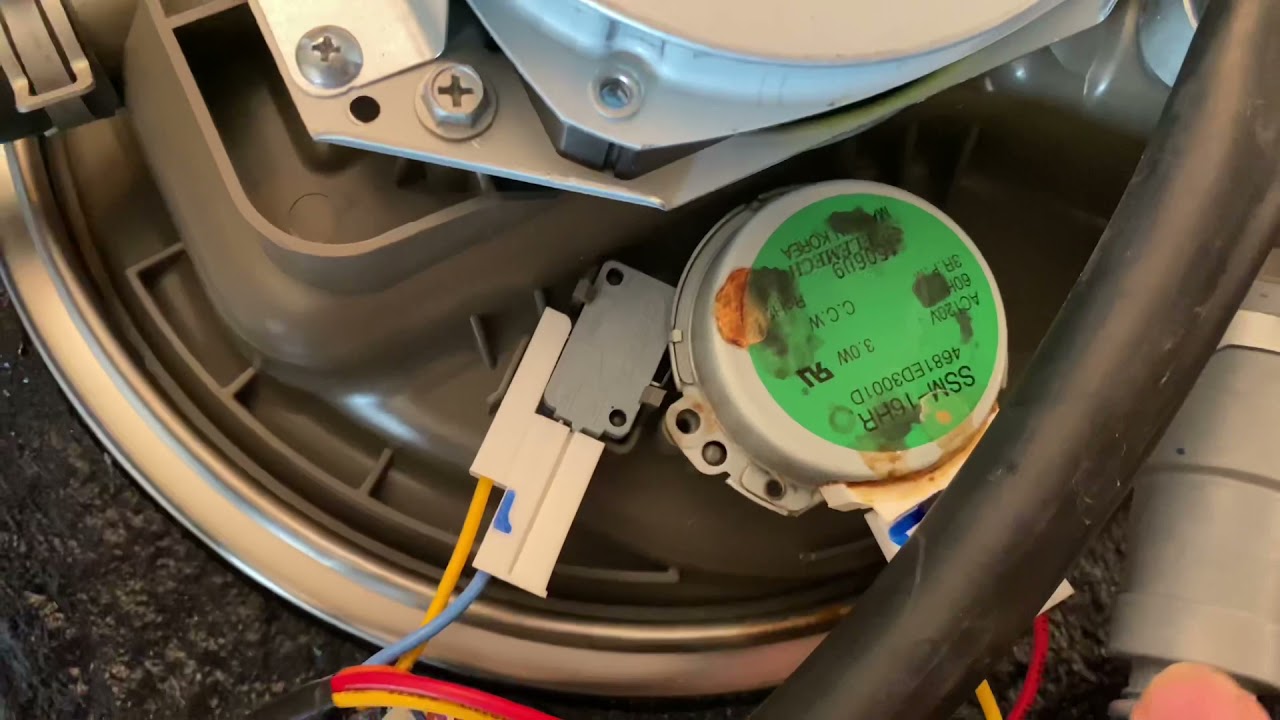






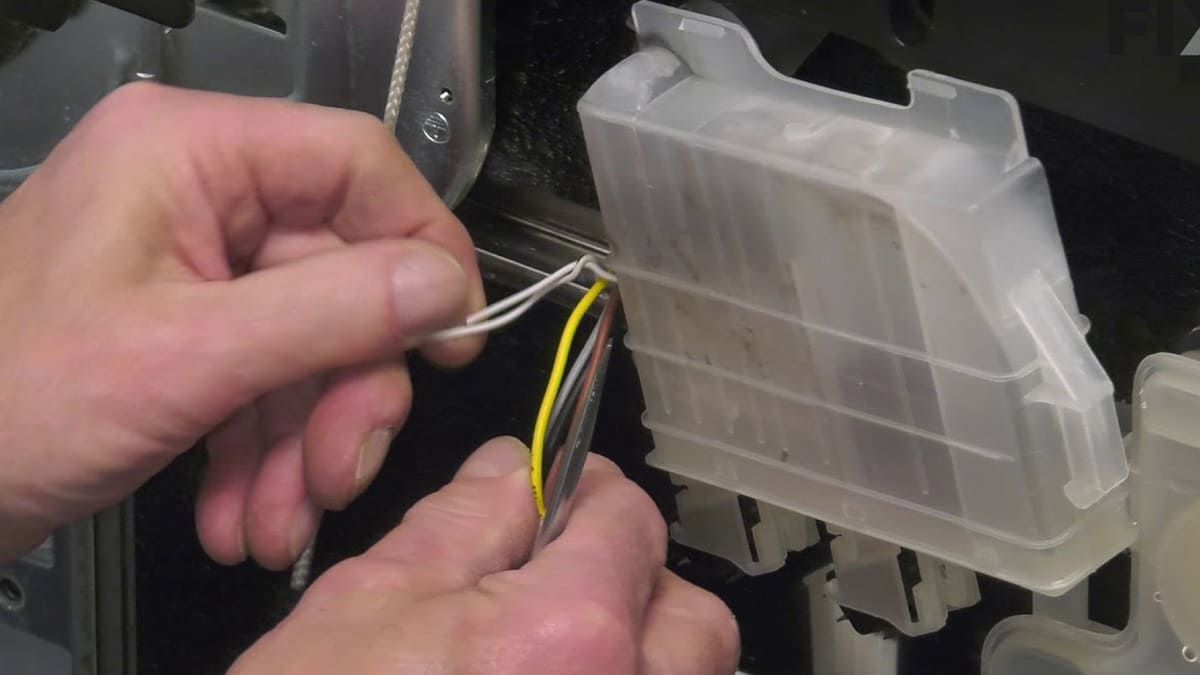

0 thoughts on “How To Fix The Error Code DHE For LG Dishwasher”