Home>Articles>How To Fix The Error Code E-P2 For Samsung Microwave


Articles
How To Fix The Error Code E-P2 For Samsung Microwave
Modified: December 7, 2023
Learn how to fix the error code E-P2 on your Samsung microwave with our informative articles. Get troubleshooting tips and step-by-step instructions to resolve the issue.
(Many of the links in this article redirect to a specific reviewed product. Your purchase of these products through affiliate links helps to generate commission for Storables.com, at no extra cost. Learn more)
The Error Code E-P2: Power Relay Error on Samsung Microwave
Picture this: you’re trying to heat up your favorite snack in the microwave, only to be greeted by an error code you’ve never seen before. Don’t panic! In this article, we’ll tackle the mysterious Error Code E-P2 that may appear on your Samsung microwave. As a self-proclaimed expert, I’m here to shed some light on what this error code means and provide you with step-by-step guidance on how to fix it. Let’s dive right in!
Key Takeaways:
- The E-P2 error code on Samsung microwaves indicates a power relay circuit malfunction. Try unplugging the microwave, waiting, and then testing it. If the issue persists, seek professional help.
- Prevent the E-P2 error by following usage guidelines, avoiding overloading, and keeping the microwave clean. If unusual symptoms occur, stop use and seek professional assistance.
What is the Error Code E-P2?
The Error Code E-P2, also known as the Power Relay Error, indicates a malfunction in the power relay circuit of your Samsung microwave. This component is responsible for controlling the flow of electricity to different parts of the appliance. When the power relay circuit encounters an issue, it triggers the E-P2 error message on the microwave’s display panel.
So, how can you resolve this frustrating error and get your microwave back to its full working order? Follow these simple steps:
Step 1: Power Off
The first thing you should do is unplug your Samsung microwave from the electrical outlet. This ensures your safety while working on the appliance and allows the internal components to reset.
Step 2: Wait for a Few Minutes
Give your microwave a short breather. Wait for approximately five minutes before plugging it back in. This brief pause will allow any residual electrical charge to dissipate, resetting the power relay circuit in the process.
To fix the error code E-P2 on a Samsung microwave, unplug the appliance for a few minutes and then plug it back in. If the error persists, contact Samsung customer support for further assistance.
Step 3: Plug It Back In
Once the waiting period is over, plug your microwave back into the power outlet. Ensure the plug is securely inserted and there are no loose connections.
Step 4: Test It Out
Now it’s time to put your microwave to the test. Select a low power setting and run a short heating cycle to see if the E-P2 error code reappears. If the issue is resolved, well done! You can continue using your microwave as usual. However, if the error persists, there may be an underlying problem that requires professional assistance.
When to Seek Professional Help
If you’ve followed the steps above and the E-P2 error code continues to haunt your microwave, it’s best to consult a professional technician. They will be well-versed in diagnosing and fixing complex issues within your appliance’s power relay circuit.
Remember, the power relay error is a common occurrence that can usually be resolved with a simple reset. However, if you’re uncomfortable working with electrical appliances or suspect a deeper issue, it’s wise to trust the expertise of a trained professional.
So, next time your Samsung microwave displays the dreaded E-P2 error code, take a deep breath and follow these steps. With a little patience and know-how, you’ll have your microwave back up and running in no time.
Frequently Asked Questions about How To Fix The Error Code E-P2 For Samsung Microwave
1. Turn off the microwave and unplug it from the power source.
2. Wait for a few minutes and then plug it back in.
3. Check the power cord for any damages or loose connections.
4. Ensure that the microwave is plugged into a functioning outlet.
5. If the error persists, it is best to contact Samsung’s customer support or a professional technician for further assistance.
1. Avoid overloading the microwave by exceeding the recommended weight or capacity limits.
2. Use the microwave according to the manufacturer’s instructions and avoid using it for functions it is not designed for.
3. Ensure that the power cord is properly connected and the outlet is supplying a stable power source.
4. Keep the microwave clean and free from any debris that may affect its performance.
5. If you encounter any unusual signs or symptoms, such as strange noises or smells, immediately stop using the microwave and seek professional help.
Was this page helpful?
At Storables.com, we guarantee accurate and reliable information. Our content, validated by Expert Board Contributors, is crafted following stringent Editorial Policies. We're committed to providing you with well-researched, expert-backed insights for all your informational needs.







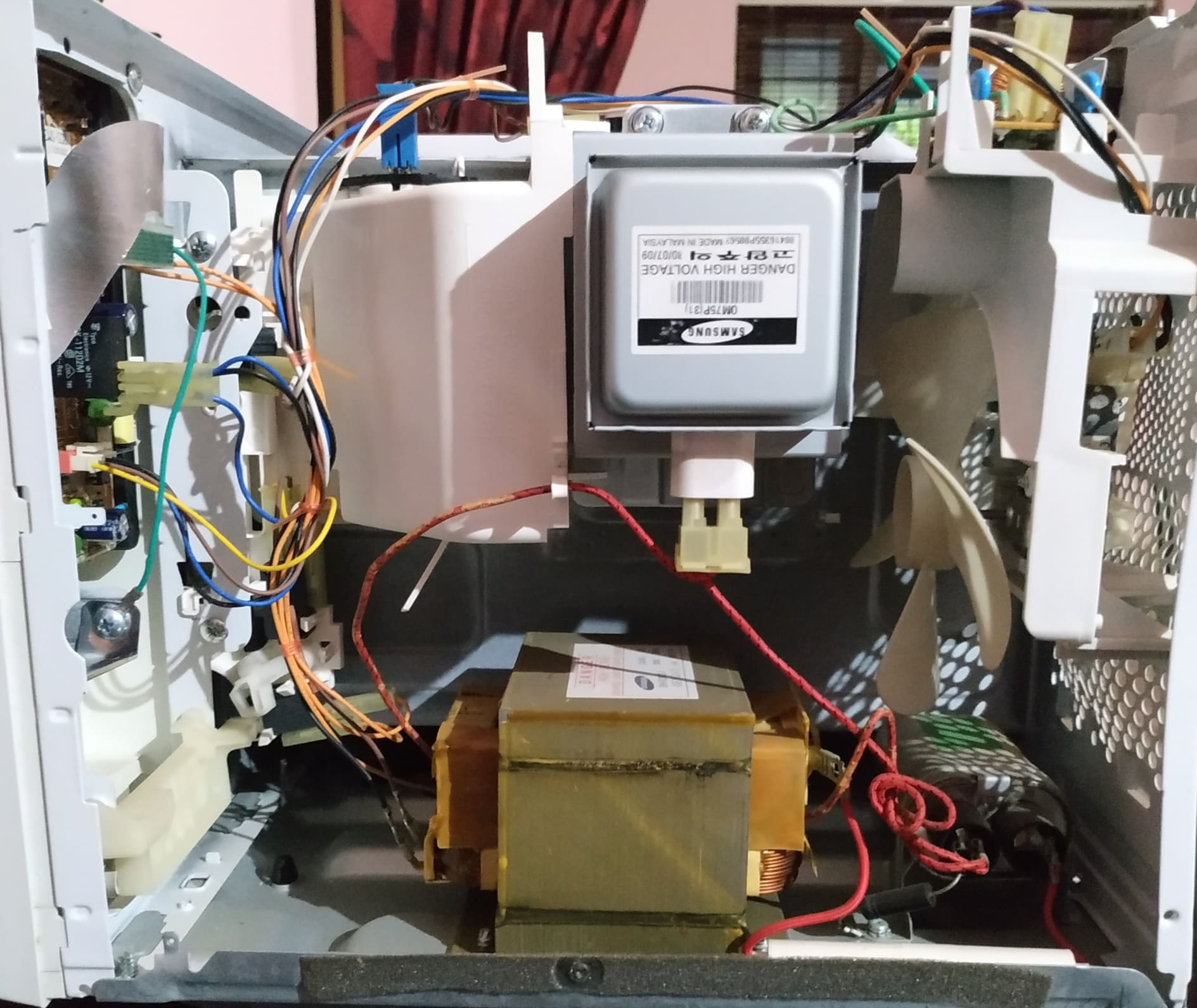







0 thoughts on “How To Fix The Error Code E-P2 For Samsung Microwave”