Home>Articles>How To Fix The Error Code E68 For GE Washing Machine


Articles
How To Fix The Error Code E68 For GE Washing Machine
Modified: August 27, 2024
Learn how to troubleshoot and resolve the E68 error code on your GE washing machine with our informative articles. Fix the issue and get your machine up and running again.
(Many of the links in this article redirect to a specific reviewed product. Your purchase of these products through affiliate links helps to generate commission for Storables.com, at no extra cost. Learn more)
Is your GE washing machine displaying the error code E68?
If you’re dealing with this frustrating error message, don’t worry – you’re not alone. The E68 error code in GE washing machines usually indicates a problem with current leakage to the ground on the heater or a fuse that has become opened. But what does that mean exactly? And more importantly, how can you fix it?
Let’s dive deeper into understanding this error and discover the steps you can take to resolve it and get your washing machine back up and running smoothly.
Key Takeaways:
- The E68 error code in GE washing machines indicates a problem with current leakage to the ground on the heater or a fuse that has become opened, requiring thorough inspection of the heating element and its wiring for resolution.
- Prioritize safety when troubleshooting the E68 error code on your GE washing machine, and seek professional assistance if needed. Following the recommended steps can help you resolve the issue and have your washing machine back to optimal functioning.
Understanding the E68 Error Code
The E68 error code is specifically associated with GE washing machines. It is a code that appears when there is current leakage to the ground on the heater or when a fuse has been opened, causing a disruption in the normal functioning of the appliance.
When this error occurs, it indicates that there is an issue with the heating element or its connection, or a problem with the electrical circuitry.
How to Fix the E68 Error Code
Before attempting any repairs, it’s crucial to ensure the washing machine is disconnected from the power supply to prevent any electrical accidents.
To fix the E68 error code on your GE washing machine, follow these steps:
- Check the Heating Element: Start by inspecting the heating element located in the lower part of your washing machine. Look for any signs of damage or corrosion.
- Inspect the Heater Wiring: Examine the wires connected to the heating element and the circuit board. Check for loose connections, frayed wires, or any other visible issues.
- Reset the Machine: Sometimes, the E68 error code can be triggered by a temporary glitch. Try resetting your washing machine by unplugging it from the power source for a few minutes, then plugging it back in. This may help clear the error and eliminate any minor malfunctions.
- Replace the Heating Element or Fuse: If you have determined that the heating element or fuse is defective, it’s essential to replace them. Consult your GE washing machine’s user manual or contact a professional technician to ensure you purchase the correct replacement parts.
- Call for Professional Assistance: If you are unable to diagnose or fix the E68 error code on your own, it is recommended to seek help from a qualified technician. They have the expertise and tools to accurately identify and resolve the issue, ensuring the proper functioning of your washing machine.
Remember, safety should always be a priority when dealing with electrical appliances. If you are not confident in your abilities or unsure about any step of the repair process, it’s best to seek professional help to avoid any accidents or further damage.
By following these steps, you can troubleshoot and resolve the E68 error code on your GE washing machine, saving you time and potential repair costs.
Unplug the washing machine for a few minutes, then plug it back in. If the error persists, check for any loose or damaged wires in the machine and tighten or replace as needed. If the issue continues, it may be best to contact a professional technician for further assistance.
In Conclusion
The E68 error code on GE washing machines can be a nuisance, but it’s a problem that can be rectified with the right approach. Understanding the underlying issue of current leakage or an opened fuse helps you navigate the troubleshooting process effectively. Remember to prioritize safety and seek professional assistance if needed. With the right steps, you’ll have your washing machine back to its optimal functioning in no time.
Frequently Asked Questions about How To Fix The Error Code E68 For GE Washing Machine
1. Unplug the washing machine from the power source.
2. Wait for a few minutes and plug it back in.
3. If the error code persists, press and hold the “Power” button for 10 seconds to perform a reset.
4. Check if any buttons are stuck or not responding when pressed. Gently clean the keypad or buttons using a mild detergent or rubbing alcohol.
5. Ensure that the machine is on a stable and level surface, as an uneven surface can cause the error.
6. If these steps do not resolve the issue, it may be best to contact a professional technician or contact GE customer support for further assistance.
1. Avoid excessive force or pressing buttons too hard when operating the washing machine.
2. Regularly clean the keypad or buttons to prevent debris or dust from interfering with their functionality.
3. Ensure that the washing machine is on a stable and level surface to avoid any stress or pressure on the control panel.
4. If the machine is frequently displaying error codes, consider scheduling regular maintenance or inspections by a professional technician.
5. Follow the manufacturer’s guidelines for usage and care mentioned in the user manual.
Was this page helpful?
At Storables.com, we guarantee accurate and reliable information. Our content, validated by Expert Board Contributors, is crafted following stringent Editorial Policies. We're committed to providing you with well-researched, expert-backed insights for all your informational needs.
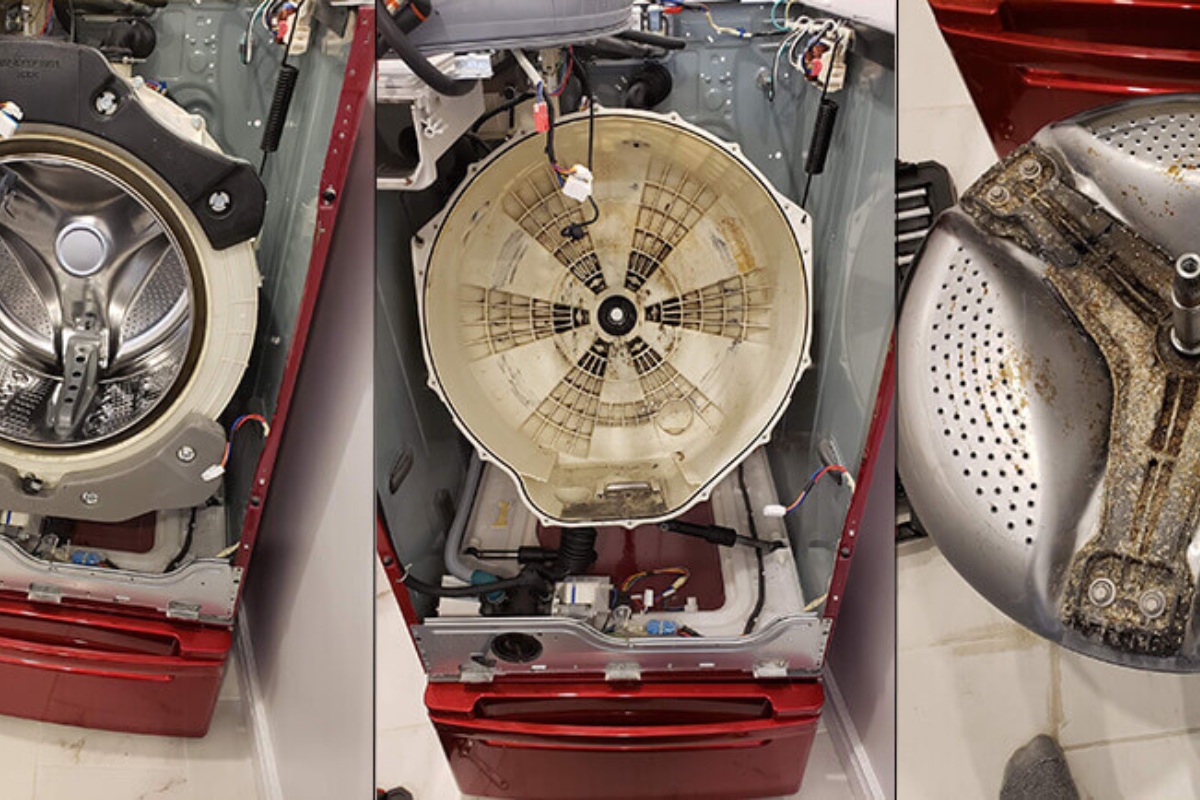



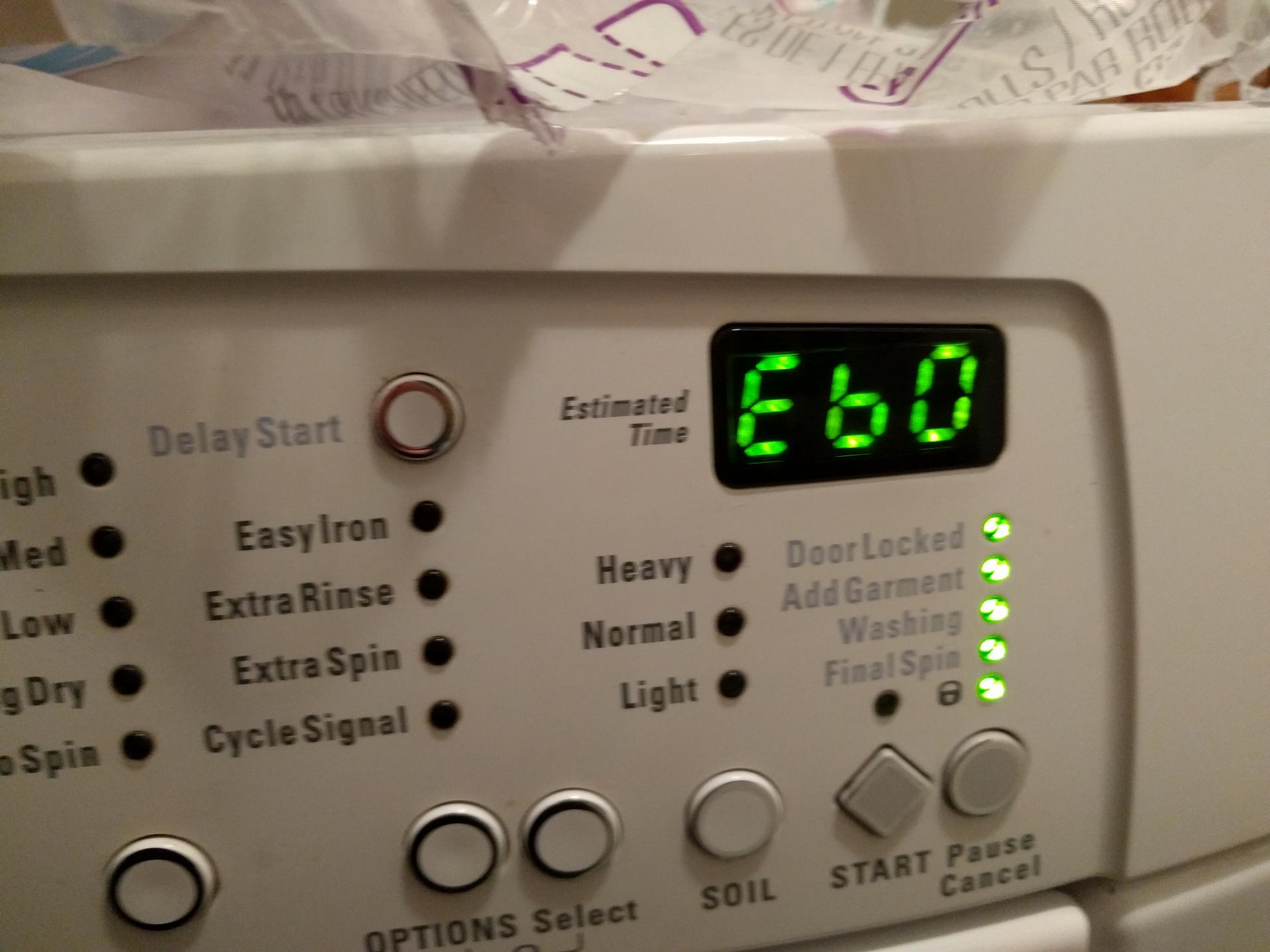











0 thoughts on “How To Fix The Error Code E68 For GE Washing Machine”