Home>Articles>How To Fix The Error Code E75 For GE Washing Machine


Articles
How To Fix The Error Code E75 For GE Washing Machine
Modified: December 7, 2023
Discover helpful articles on how to fix the error code E75 for your GE washing machine. Get expert troubleshooting tips to resolve the issue efficiently.
(Many of the links in this article redirect to a specific reviewed product. Your purchase of these products through affiliate links helps to generate commission for Storables.com, at no extra cost. Learn more)
Is your GE washing machine displaying the error code E75? Don’t worry, we’ve got you covered!
As an expert in all things washing machine-related, I’m here to help you troubleshoot and fix the E75 error code on your GE washing machine. This error code specifically indicates a problem with the water temperature sensor circuit. So, let’s dive right in and explore the possible causes and solutions for this issue.
Read more: How To Fix The Error Code E75 For GE Dryer
What is the E75 Error Code?
The E75 error code is a common issue that many GE washing machine owners encounter. It occurs when the water temperature sensor circuit malfunctions, causing the machine to have difficulty detecting or controlling the temperature of the water. This can disrupt the normal operation of your washing machine and prevent it from functioning properly.
Possible Causes of the E75 Error Code
There are a few potential causes behind the E75 error code on your GE washing machine. Understanding these causes can help you pinpoint the issue and take appropriate action:
- Faulty Water Temperature Sensor: A malfunctioning sensor may send incorrect temperature readings to the machine’s control board, triggering the E75 error code.
- Loose or Damaged Wiring: Loose or damaged wiring connections between the sensor and the control board can disrupt the flow of electrical signals, leading to sensor circuit malfunctions.
- Control Board Issues: In some cases, the E75 error code may indicate a problem with the control board itself. This can occur due to internal failures or electrical short circuits.
How to Fix the E75 Error Code
Now that you understand the possible causes, let’s explore the steps you can take to fix the E75 error code on your GE washing machine:
- Check the Water Temperature Sensor: Locate the water temperature sensor, usually situated near the heating element or heating coil in the washing machine. Ensure that the sensor is securely in place and free from any damage. If you suspect a faulty sensor, consider replacing it with a new one.
- Inspect the Wiring Connections: Carefully examine the wiring connections between the water temperature sensor and the control board. Make sure that the wires are tightly secured and undamaged. If you find any loose connections or damaged wiring, repair or replace them as necessary.
- Reset the Control Board: Sometimes, the E75 error code may be triggered due to a temporary glitch in the control board. To reset the control board, unplug the washing machine from the power source for a few minutes and then plug it back in. This can often clear minor technical issues and resolve the error code.
- Contact a Professional: If the above steps don’t fix the E75 error code, it’s best to seek assistance from a qualified technician. They will have the expertise and tools required to diagnose and repair any complex issues with the water temperature sensor circuit or control board.
Remember, before attempting any repairs on your washing machine, always refer to the manufacturer’s manual and follow safety precautions. If you’re unsure or uncomfortable with troubleshooting the E75 error code yourself, it’s always wise to leave it to the professionals.
By following these steps and addressing the potential causes of the E75 error code, you can get your GE washing machine back to its optimal working condition. A functioning water temperature sensor circuit ensures accurate temperature control during your laundry cycles, allowing you to enjoy clean and fresh clothes with ease.
Key Takeaways:
- The E75 error code on your GE washing machine indicates a water temperature sensor circuit issue. Check the sensor, wiring, and control board, and consider resetting the control board to resolve the error.
- If troubleshooting the E75 error doesn’t work, seek professional help. Avoid using the washing machine with the error code to prevent potential damage and ensure optimal laundry results.
Frequently Asked Questions about How To Fix The Error Code E75 For GE Washing Machine
1. Turn off the washing machine and unplug it from the power source.
2. Check the water temperature sensor and its connections. Ensure that they are clean and properly connected.
3. If the connections seem fine, you may need to replace the water temperature sensor. Contact a qualified technician or refer to your washing machine’s manual for instructions on how to do this.
1. Power off the washing machine and unplug it from the power source. Wait for a few minutes and then plug it back in.
2. Check if the error code persists. If it does, try running a different cycle or load to see if the error code reappears.
3. Inspect the water inlet hoses for any obstructions or kinks. Ensure that the hoses are securely connected to the water supply and the washing machine.
4. If none of the above steps work, it is recommended to contact a qualified technician for further assistance.
Was this page helpful?
At Storables.com, we guarantee accurate and reliable information. Our content, validated by Expert Board Contributors, is crafted following stringent Editorial Policies. We're committed to providing you with well-researched, expert-backed insights for all your informational needs.

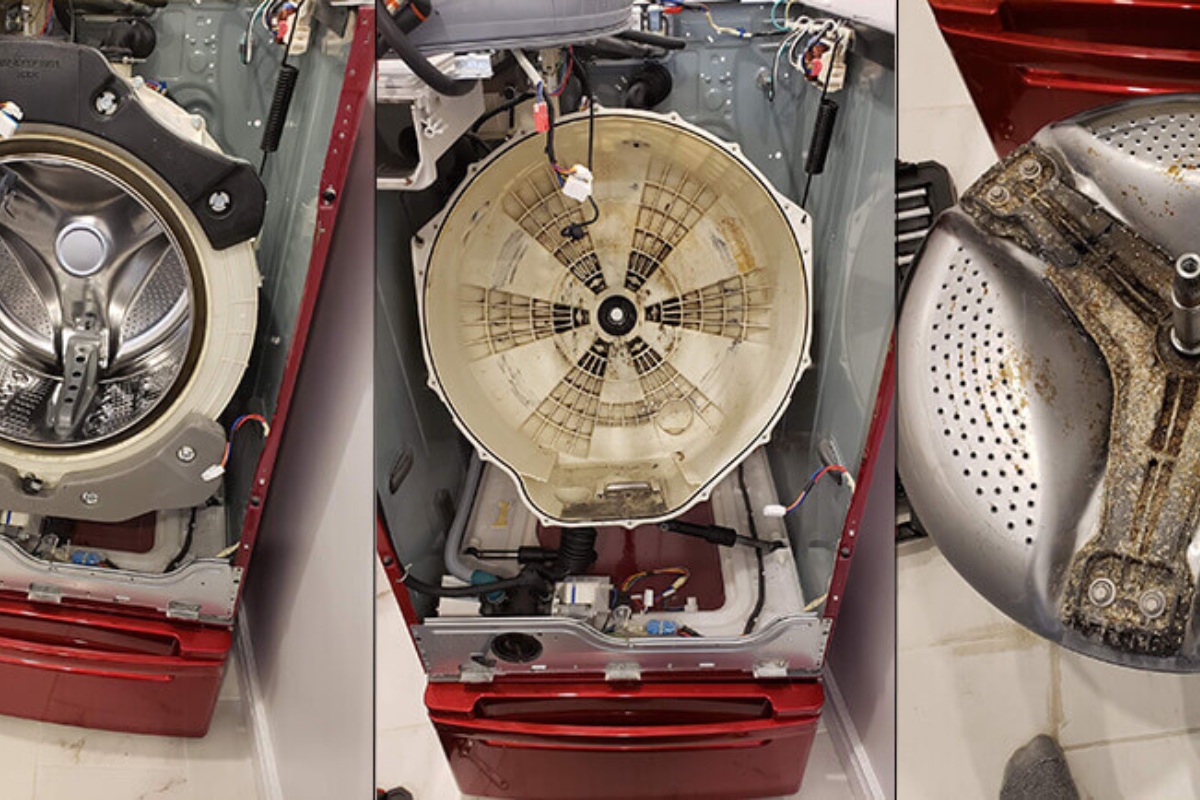



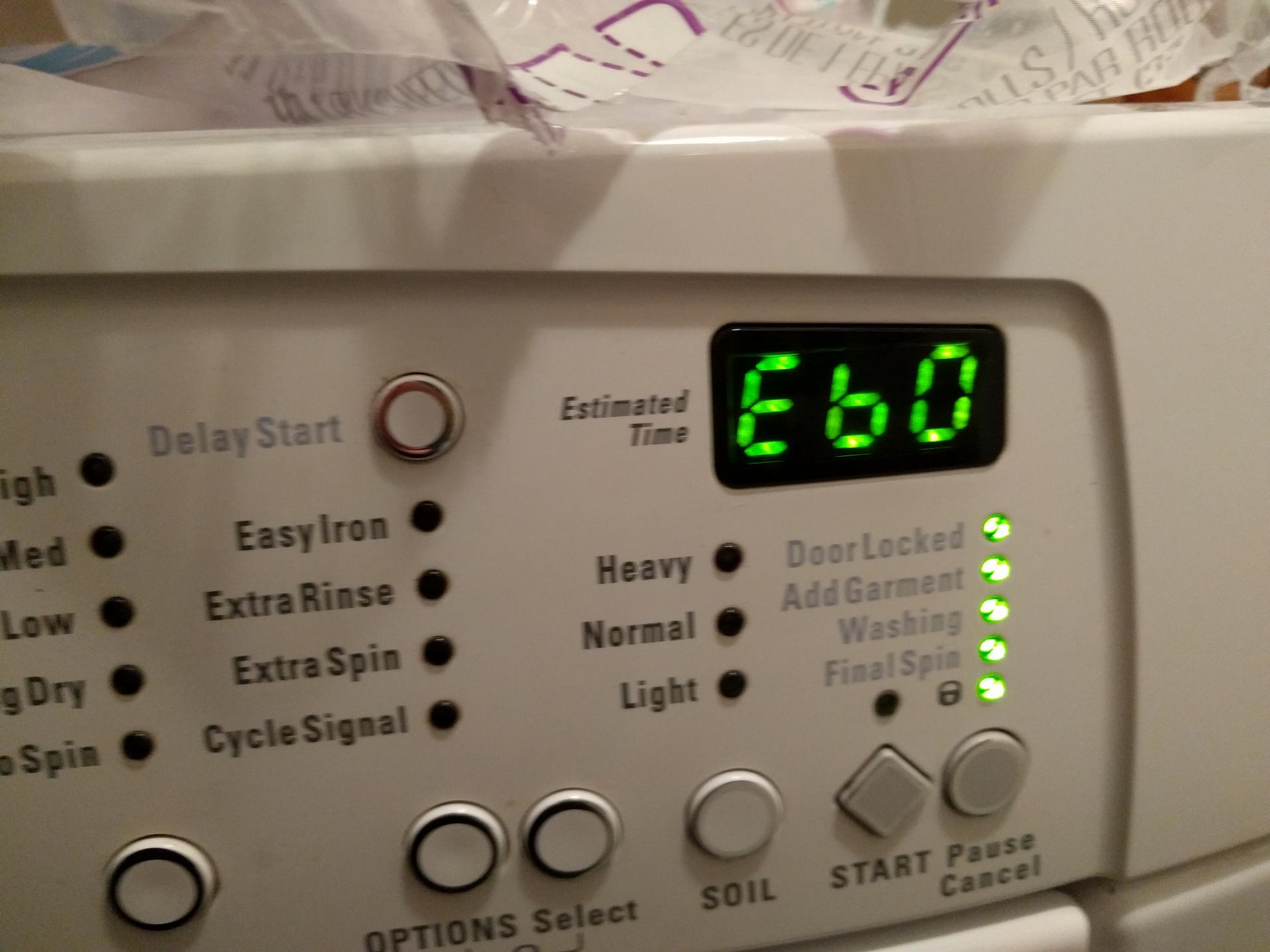










0 thoughts on “How To Fix The Error Code E75 For GE Washing Machine”