

Articles
How To Reset A Ge Refrigerator
Modified: February 28, 2024
Discover the step-by-step process of resetting your GE refrigerator with this helpful article. Find out how to troubleshoot common issues and get your fridge running smoothly again.
(Many of the links in this article redirect to a specific reviewed product. Your purchase of these products through affiliate links helps to generate commission for Storables.com, at no extra cost. Learn more)
Introduction
Welcome to our comprehensive guide on how to reset a GE refrigerator. If you’re facing any issues with your GE refrigerator such as unresponsive controls, malfunctioning temperature settings, or an error code display, a simple reset may be all you need to get things back in working order. Resetting your refrigerator can help to resolve minor glitches and restore it to its normal functioning state without the need for professional assistance.
A GE refrigerator has an internal control system that manages various functions, including temperature regulation, defrosting cycles, and error monitoring. Sometimes, these systems can encounter errors or malfunctions that can be resolved by performing a reset. It’s important to note that performing a reset on your refrigerator may vary based on the specific model you own. Therefore, referring to the owner’s manual for your particular refrigerator model is highly recommended.
In this guide, we’ll provide a general overview of the steps to reset a GE refrigerator. Please keep in mind that the specific instructions may differ slightly depending on your refrigerator model and series. It’s always a good idea to consult your owner’s manual for accurate instructions tailored to your appliance.
Before we delve into the steps, it’s essential to ensure the refrigerator is properly plugged in and receiving power. If there’s a power failure or the unit is not connected to a power source, the reset process may not work. Additionally, make sure that the circuit breaker or fuse connected to the refrigerator is not tripped or blown.
Ready to learn how to reset your GE refrigerator? Let’s get started with step one: locating the reset button.
Key Takeaways:
- Easily troubleshoot and resolve minor issues with your GE refrigerator by following simple reset steps. Ensure proper functioning by testing temperature settings, control panel functions, and dispenser operations post-reset.
- Regular maintenance, including resetting and testing, is crucial for prolonging the lifespan and optimal performance of your GE refrigerator. Enjoy a refreshed appliance and peace of mind with a well-functioning refrigerator!
Read more: How To Reset A Refrigerator
Step 1: Locate the Reset Button
The reset button on a GE refrigerator is typically located in one of two places: on the control panel or behind the grille at the bottom of the fridge. The exact location may vary based on the model and series of your appliance, so refer to your owner’s manual for specific instructions.
If the reset button is located on the control panel, it will be clearly labeled and easily accessible. Look for a button that is labeled “Reset” or “Restart.” Sometimes, the reset button may be integrated into the display panel itself, requiring you to press and hold a combination of buttons to initiate the reset process. The control panel is usually located on the front of the refrigerator, above or below the water and ice dispenser.
If you can’t find the reset button on the control panel, it may be hidden behind the grille at the bottom of the refrigerator. In this case, you’ll need to remove the grille to access the reset button. To remove the grille, gently pull it forward or locate the release tabs on the sides and press them to disengage the grille. Once removed, you should be able to see the reset button.
Remember, the location of the reset button can vary, so consult your owner’s manual for accurate instructions on finding it for your specific refrigerator model.
Now that you’ve located the reset button, let’s move on to the next step: pressing and holding the reset button.
Step 2: Press and Hold the Reset Button
Once you’ve located the reset button on your GE refrigerator, the next step is to press and hold it. The duration of the button hold may vary depending on your specific refrigerator model, so consult your owner’s manual for precise instructions.
When pressing and holding the reset button, use firm but gentle pressure. You should feel a slight click or resistance when the button is engaged. If you’re unsure whether you’ve pressed the button correctly, refer to the owner’s manual or contact GE customer support for assistance.
During the reset process, it’s important to keep in mind that some refrigerators may emit a beep or chime sound once the reset sequence is initiated. If you don’t hear any sound, don’t worry. The reset process can still be successful without an audible notification.
Continue to hold the reset button for the recommended duration, usually around 5 to 10 seconds. Holding the button for too short a time may not initiate the reset process, while holding it for too long may cause unintended consequences. Again, refer to your owner’s manual for the specific duration recommended for your refrigerator model.
Now that you’ve pressed and held the reset button, let’s move on to the next step: waiting for the refrigerator to reset.
To reset a GE refrigerator, unplug the unit for 1-2 minutes, then plug it back in. If that doesn’t work, try pressing and holding the “Reset” or “Filter Reset” button for 5-10 seconds.
Step 3: Wait for the Refrigerator to Reset
After you have pressed and held the reset button on your GE refrigerator, the next step is to wait for the refrigerator to reset. This process may take a few moments to complete, so be patient and avoid interrupting the reset sequence.
During the reset process, the refrigerator will perform a series of internal operations to reset its control system. This may involve recalibrating the temperature settings, clearing error codes, and restoring default configurations. The duration of the reset can vary depending on the complexity and condition of your refrigerator.
While waiting for the reset to complete, you may notice various indicators on the control panel or display. Some refrigerators have a progress bar or blinking lights that indicate the reset status. Refer to your owner’s manual to understand the specific reset indicators for your refrigerator model.
It’s crucial not to interrupt the reset process by unplugging the refrigerator or turning off the power. Doing so may disrupt the reset sequence and could potentially lead to further issues with the appliance. Allow the refrigerator sufficient time to complete the reset and restore its functioning.
Now that you’ve initiated the reset and are patiently waiting for it to complete, let’s move on to the final step: testing the refrigerator.
Step 4: Test the Refrigerator
Once the reset process for your GE refrigerator has completed, it’s time to test the appliance to ensure that everything is functioning properly. Testing the refrigerator will help you confirm whether the reset was successful in resolving any issues or errors you were experiencing.
Here are a few key areas to check and test after a reset:
- Temperature Settings: Verify that the refrigerator and freezer compartments are cooling to the desired temperature. Adjust the temperature settings if necessary and monitor the temperature over a few hours to ensure it remains stable.
- Control Panel Functions: Test the various functions on the control panel, such as adjusting the temperature, setting the ice maker, or activating any special features your refrigerator may have. Ensure that the control buttons respond correctly and accurately.
- Water and Ice Dispenser: If your GE refrigerator is equipped with a water and ice dispenser, check that it’s dispensing water and ice as expected. Run a test cycle for both the water dispenser and the ice maker to ensure they are working properly.
- Noise and Vibrations: Listen for any unusual noises or excessive vibrations coming from the refrigerator. While some operating sounds are normal, unfamiliar or loud noises may indicate an underlying issue that needs further investigation.
- Error Codes: Check if any error codes or warning messages are displayed on the control panel. If the reset was successful, these codes should be cleared. However, if any error codes persist, refer to your owner’s manual or contact GE customer support for further assistance.
If, after testing, you discover any persisting issues or abnormalities with your refrigerator, it is recommended to consult your owner’s manual or contact GE customer support for additional troubleshooting steps or professional assistance.
Congratulations! You have successfully completed the reset process on your GE refrigerator. By following these steps and testing the appliance, you should now have a fully functioning refrigerator ready to keep your food fresh and cool.
Remember to refer to your owner’s manual for specific instructions tailored to your refrigerator model. If you encounter any difficulties or have concerns during the reset process, it’s always a good idea to reach out to GE customer support for guidance.
Finally, we hope this guide has been helpful in resolving any minor issues you may have experienced with your GE refrigerator. Regularly performing maintenance checks and keeping your refrigerator in good working condition will help prolong its lifespan and ensure optimal performance for years to come.
Happy resetting and enjoy your refreshed refrigerator!
Read more: How To Reset A Frigidaire Refrigerator
Conclusion
Resetting a GE refrigerator can be a quick and effective way to troubleshoot and resolve minor issues with your appliance. By following the steps outlined in this guide and referring to your owner’s manual for specific instructions, you can easily reset your refrigerator and restore it to its normal functioning state.
Remember to start by locating the reset button, which can be found on the control panel or behind the grille at the bottom of the refrigerator. Press and hold the reset button for the recommended duration, allowing the refrigerator to perform the necessary reset operations. Be patient during this process, as it may take a few moments to complete.
Once the reset is complete, it’s important to test the refrigerator to ensure that everything is functioning as expected. Check the temperature settings, control panel functions, and the water and ice dispenser. Listen for any unusual noises or vibrations and monitor for error codes or warning messages.
If you encounter any persisting issues or have concerns during the reset process, consult your owner’s manual or contact GE customer support for further assistance. They will be able to provide you with additional troubleshooting steps or guide you through the process.
Regular maintenance and care of your GE refrigerator are essential to prolonging its lifespan and ensuring optimal performance. In addition to resetting, make sure to clean the refrigerator regularly, check the seals, and perform routine maintenance tasks recommended in your owner’s manual.
We hope this guide has been informative and helpful in guiding you through the process of resetting your GE refrigerator. Enjoy your refreshed appliance and the peace of mind that comes with a well-functioning refrigerator!
Frequently Asked Questions about How To Reset A Ge Refrigerator
Was this page helpful?
At Storables.com, we guarantee accurate and reliable information. Our content, validated by Expert Board Contributors, is crafted following stringent Editorial Policies. We're committed to providing you with well-researched, expert-backed insights for all your informational needs.
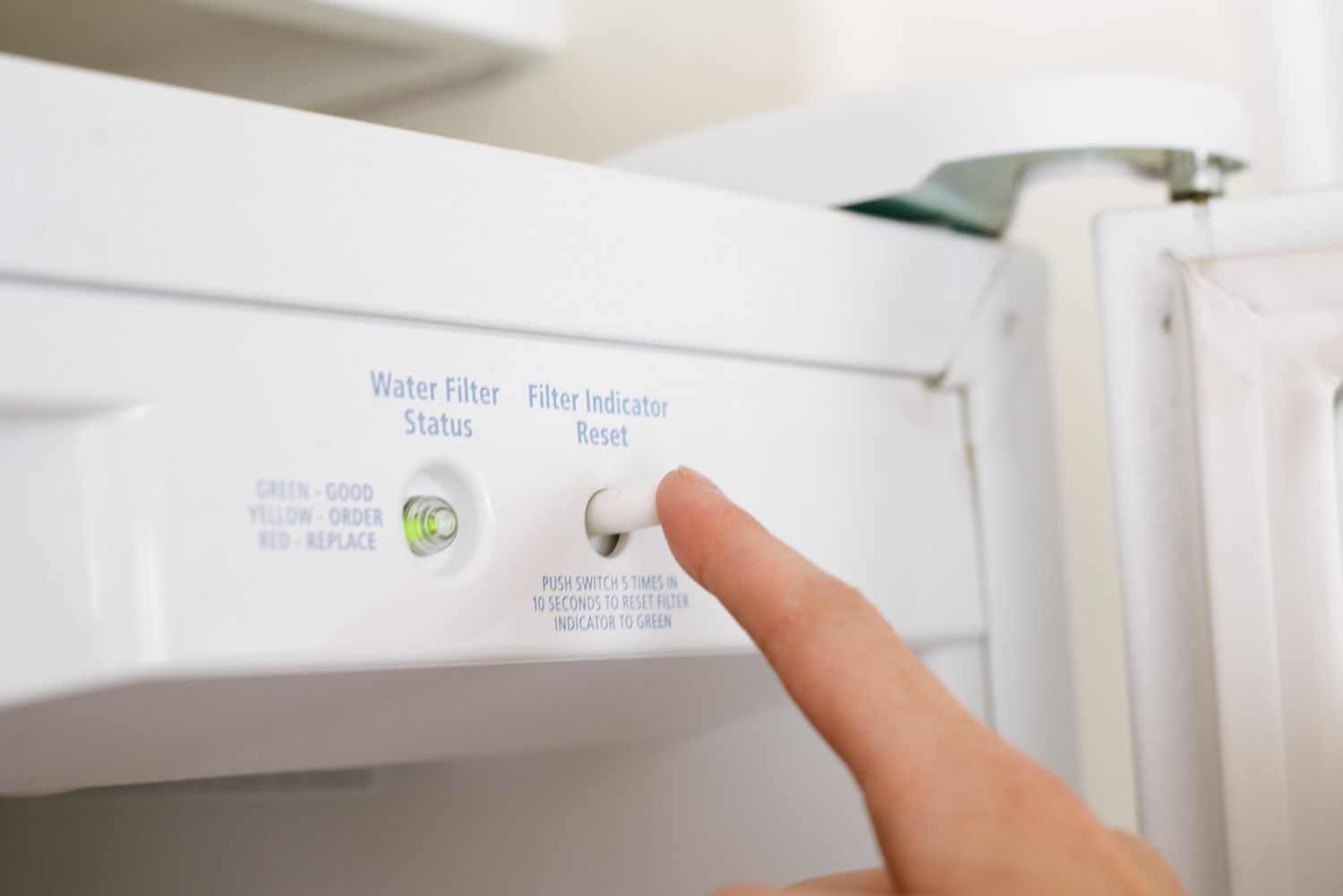




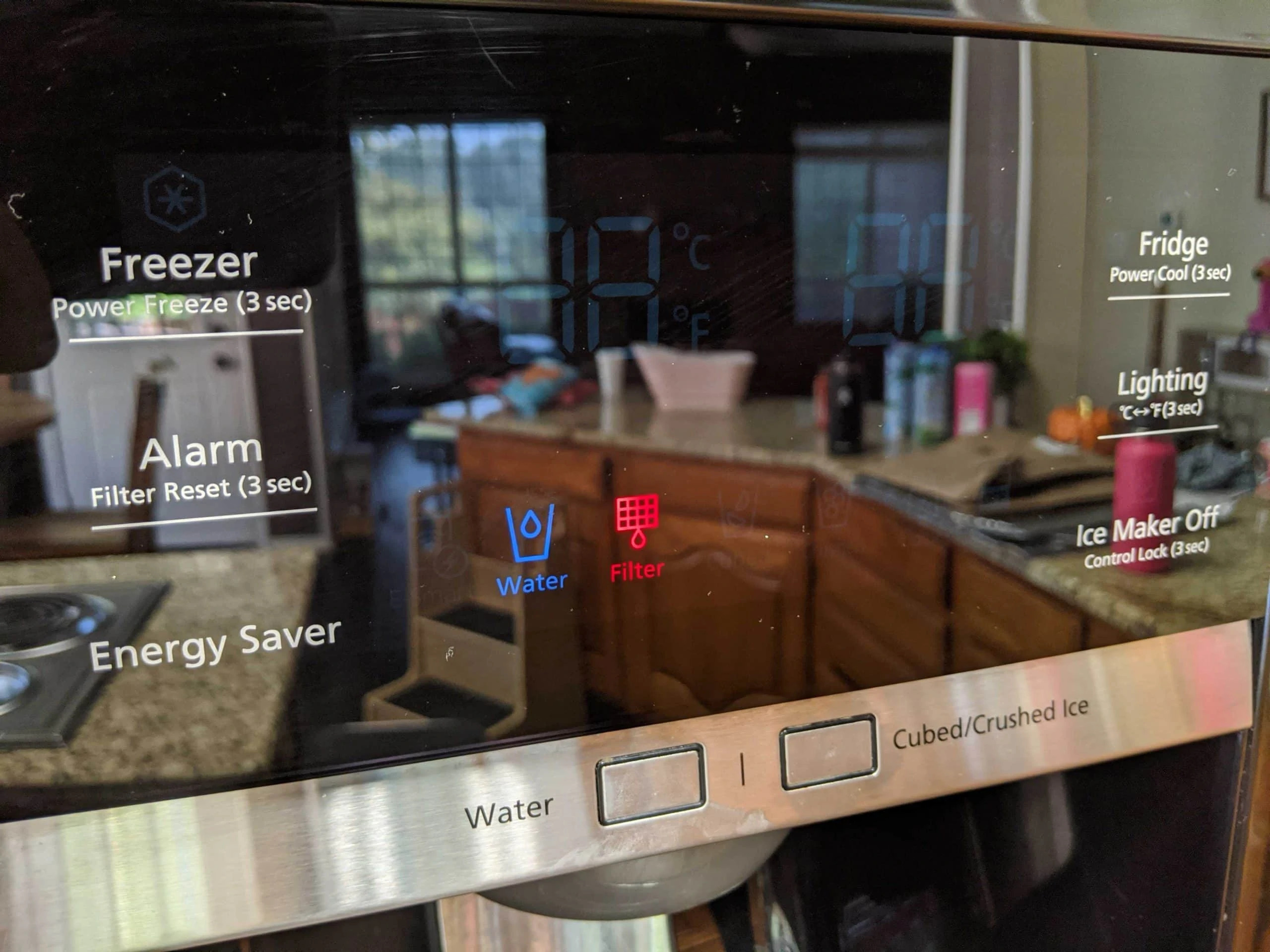









0 thoughts on “How To Reset A Ge Refrigerator”