Home>Articles>How To Fix The Error Code F10 For Whirlpool Oven & Range


Articles
How To Fix The Error Code F10 For Whirlpool Oven & Range
Modified: October 19, 2024
Learn how to fix the F10 error code for Whirlpool ovens and ranges with our helpful articles. Get step-by-step solutions and troubleshooting tips to resolve the issue efficiently.
(Many of the links in this article redirect to a specific reviewed product. Your purchase of these products through affiliate links helps to generate commission for Storables.com, at no extra cost. Learn more)
The Oven Temperature Needs Calibration: Fixing the F10 Error Code on your Whirlpool Oven
Picture this: you’ve just prepped your favorite recipe, carefully measured all the ingredients, and set the oven to the required temperature. However, instead of a perfectly cooked dish, you encounter an error code F10 on your Whirlpool oven’s display. Frustrating, right? But fear not! In this article, we’ll guide you through the process of fixing the F10 error code, which usually indicates a calibration error or an issue with the temperature sensor.
So, what exactly does the F10 error code mean? Well, it’s an indication that the oven’s temperature is not being accurately measured. This can lead to inconsistent cooking results, potentially ruining your culinary masterpieces. But worry not, as we’ll show you how to resolve this issue and get back to enjoying delicious meals.
Key Takeaways:
- Recalibrating the oven’s temperature and checking the temperature sensor are essential steps in resolving the F10 error code on your Whirlpool oven. These DIY solutions can help you enjoy consistent cooking results once again.
- If DIY methods don’t clear the F10 error, consider replacing the temperature sensor or seeking professional help. Safety is key when dealing with electrical appliances, so proceed with caution or consult a technician for expert assistance.
Calibrating the Oven Temperature
The first step in troubleshooting the F10 error code is to recalibrate the oven’s temperature. Here’s how you can do it:
- Preheat the oven: Start by preheating the oven to a temperature that you can easily remember, such as 350°F or 180°C.
- Check the temperature: To check if the oven’s temperature matches the selected setting, use an oven thermometer and place it in the center of the oven.
- Adjust the temperature: If the oven’s temperature is off, you’ll need to adjust the calibration. Consult your Whirlpool oven’s user manual for specific instructions on how to calibrate the temperature. Typically, you’ll have to locate the calibration button or menu in the oven settings and make small adjustments until the desired temperature matches the oven thermometer’s reading.
- Validate the calibration: Once you’ve made the necessary adjustments, allow the oven to reach the new temperature setting and validate the calibration using an oven thermometer.
By recalibrating the oven’s temperature, you’ll ensure that it accurately reflects the settings you select, minimizing the chances of encountering the error code in the future.
One common cause of the F10 error code on a Whirlpool oven or range is a faulty temperature sensor. Try replacing the sensor to see if it resolves the issue.
Checking and Replacing the Temperature Sensor
If calibrating the oven’s temperature didn’t solve the F10 error code, the next step is to inspect and potentially replace the temperature sensor. The temperature sensor, also known as the oven temperature probe, detects the internal temperature of the oven and sends it to the control board.
To check the temperature sensor:
- Turn off the oven: Ensure that the oven is turned off and unplugged to avoid any electrical mishaps.
- Locate the sensor: Find the temperature sensor, which is usually positioned at the upper back wall of the oven’s interior. It resembles a thin metal rod with a wire connector attached to it.
- Inspect for damage: Carefully examine the temperature sensor for any signs of physical damage, such as frayed wires or bent connectors. If you notice any damage, the sensor may need to be replaced.
- Test the continuity: Use a multimeter set to the resistance or continuity mode to test the sensor’s functionality. Disconnect the sensor from the wire harness and touch the multimeter’s probes to the sensor’s terminals. A functioning sensor should display a resistance reading within the manufacturer’s specified range. If the reading falls outside this range, it’s time to replace the temperature sensor.
If the temperature sensor is determined to be faulty, you can order a replacement part from Whirlpool or other authorized retailers. Follow the manufacturer’s instructions or consult a professional for assistance with installing the new sensor.
In conclusion, the F10 error code on your Whirlpool oven is typically related to a calibration error or a malfunctioning temperature sensor. By following the steps outlined in this article, you can recalibrate the oven’s temperature and inspect the temperature sensor to resolve the issue. Enjoy your perfectly cooked dishes with confidence, knowing that your oven is back in working order!
Frequently Asked Questions about How To Fix The Error Code F10 For Whirlpool Oven & Range
Was this page helpful?
At Storables.com, we guarantee accurate and reliable information. Our content, validated by Expert Board Contributors, is crafted following stringent Editorial Policies. We're committed to providing you with well-researched, expert-backed insights for all your informational needs.
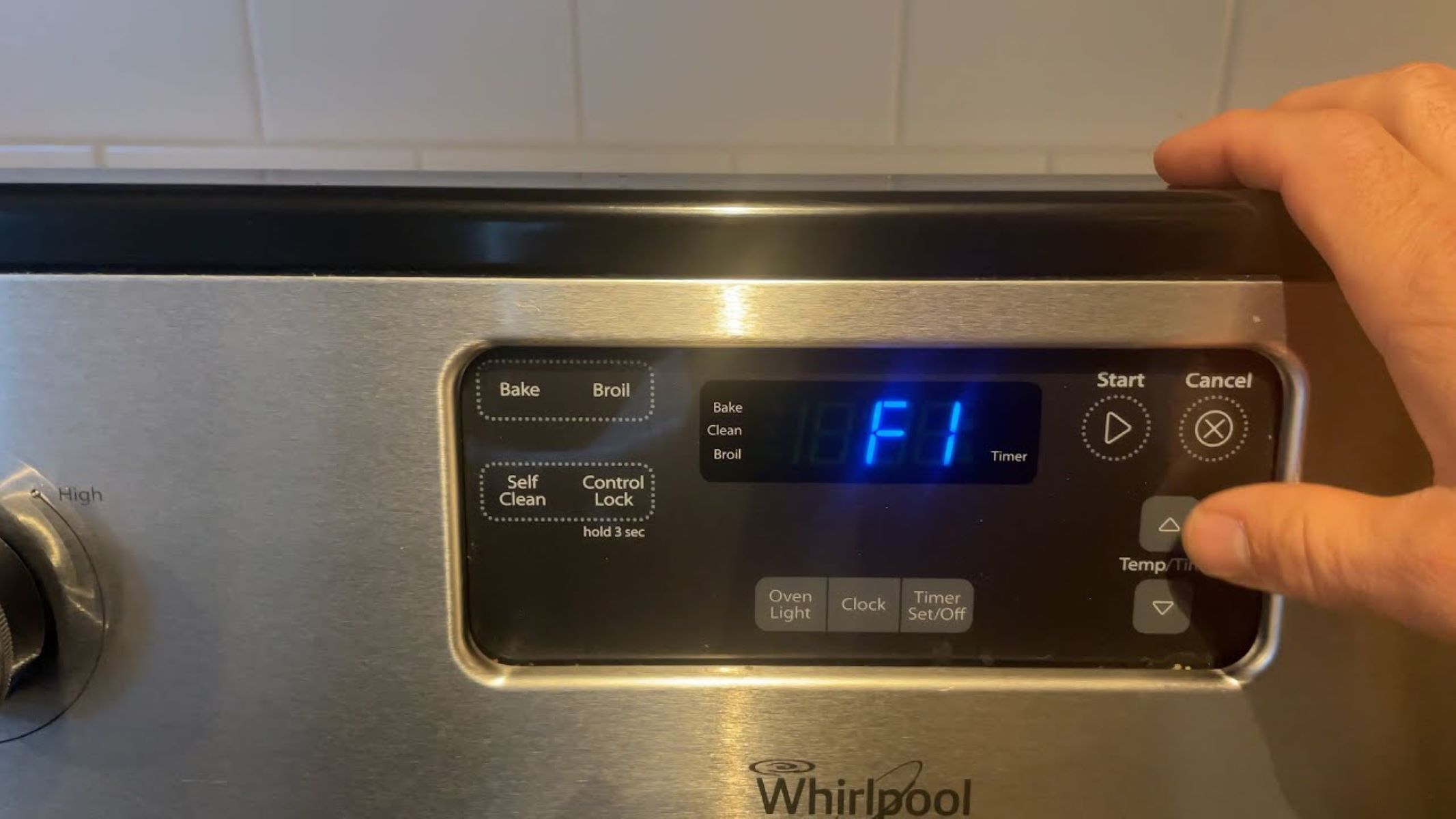

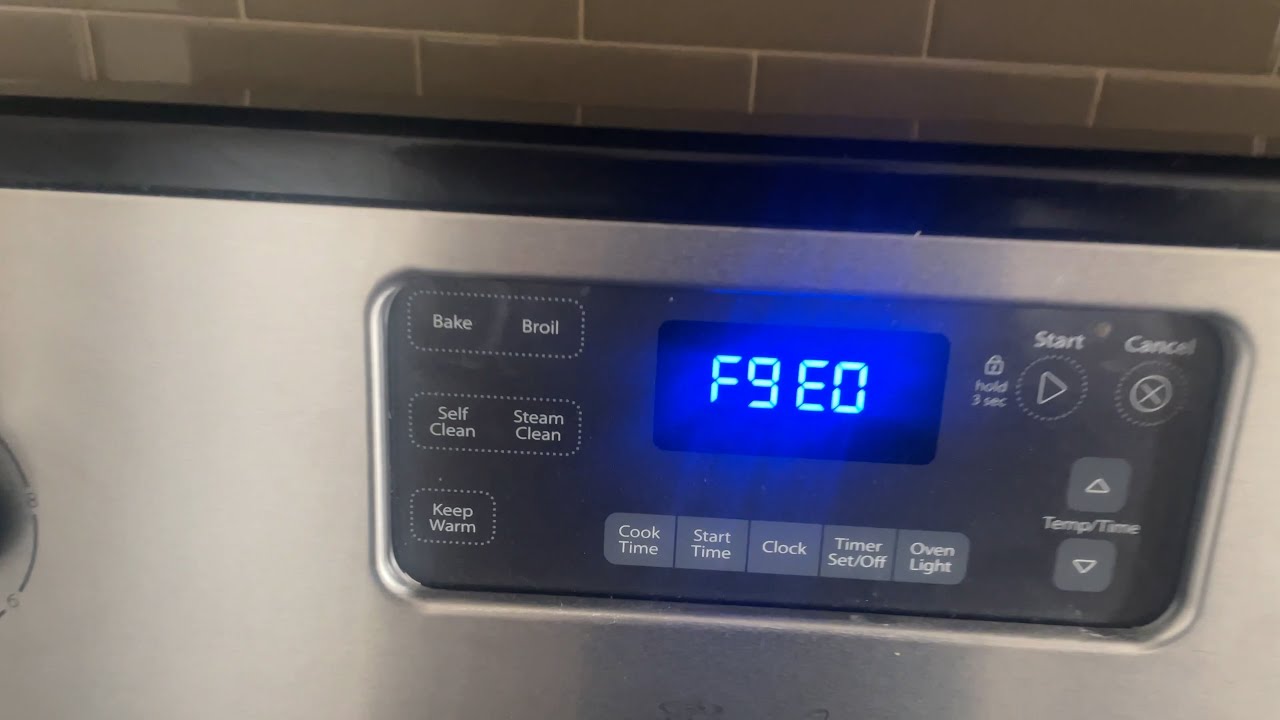













0 thoughts on “How To Fix The Error Code F10 For Whirlpool Oven & Range”