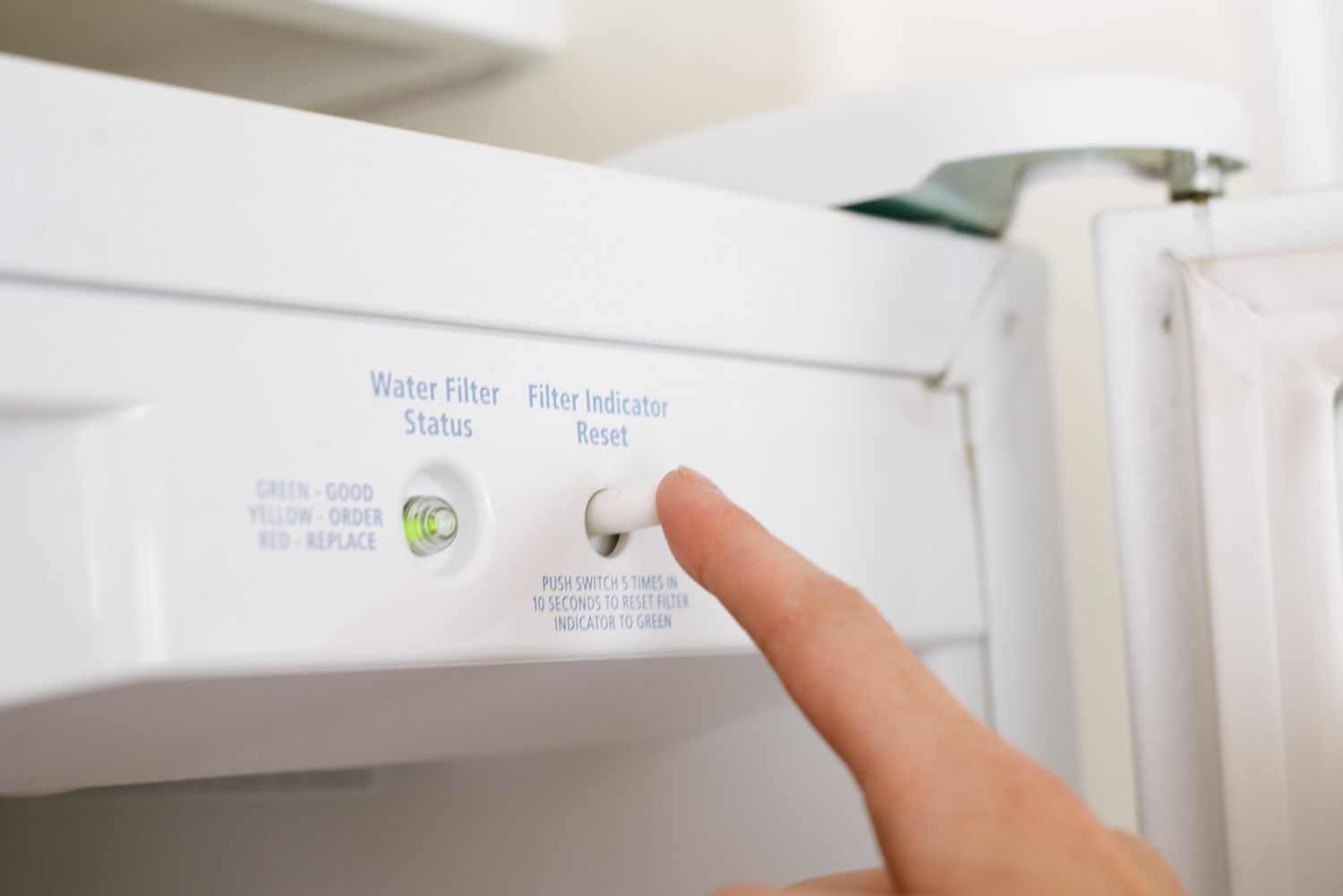
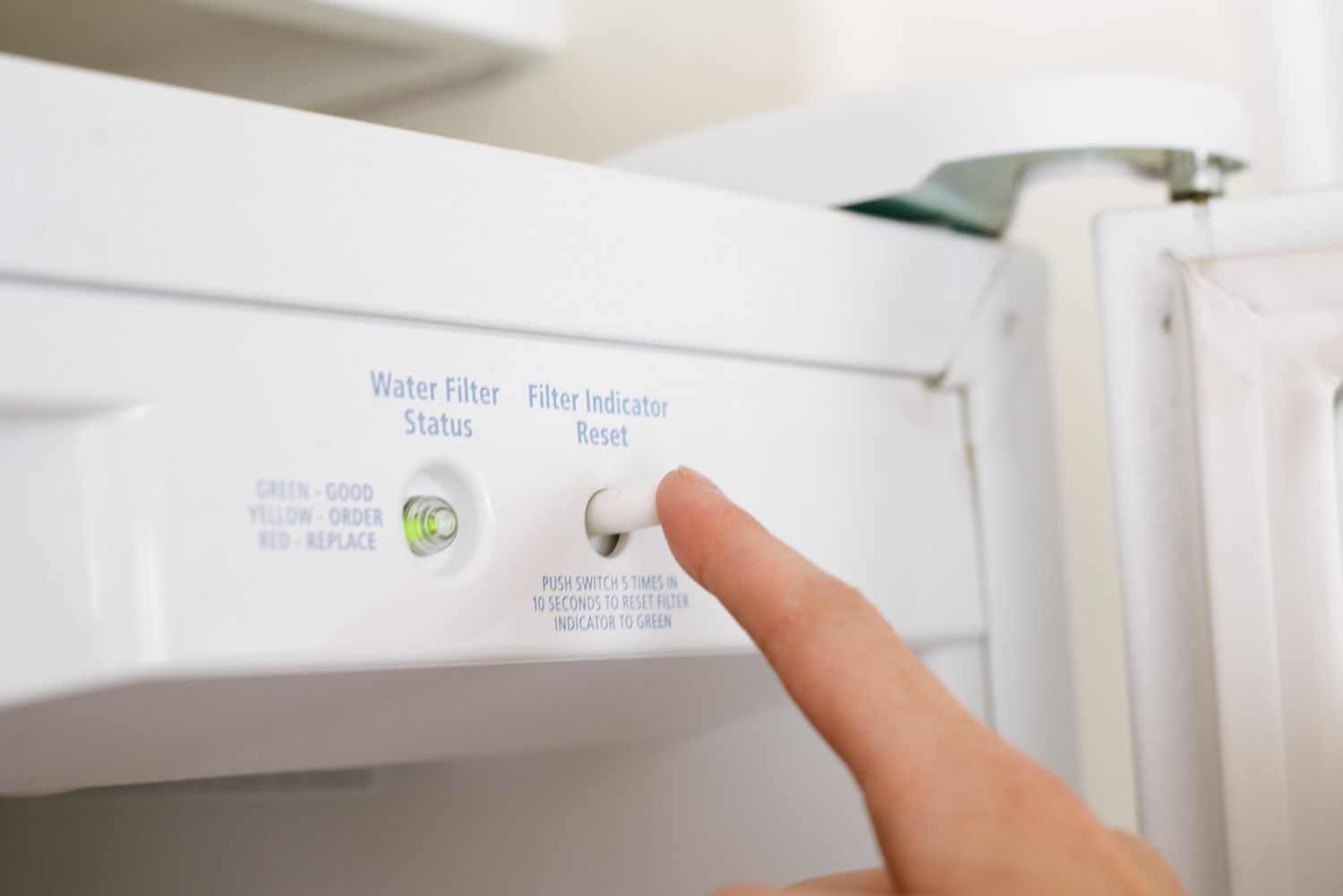
Articles
How To Reset A Whirlpool Refrigerator
Modified: January 6, 2024
Looking for articles on how to reset a Whirlpool refrigerator? Check out our comprehensive guide with step-by-step instructions and troubleshooting tips.
(Many of the links in this article redirect to a specific reviewed product. Your purchase of these products through affiliate links helps to generate commission for Storables.com, at no extra cost. Learn more)
Introduction
Resetting a Whirlpool refrigerator can be a simple and effective solution when you encounter issues with its performance or functionality. Whether your refrigerator is not cooling properly, displaying error codes, or experiencing any other problems, a reset can often help restore it to its normal operating condition. In this article, we will guide you through the step-by-step process of resetting your Whirlpool refrigerator.
Before we delve into the reset procedure, it’s important to note that not all Whirlpool refrigerators have the same reset method. The specific steps may vary based on the model you own. Therefore, it’s crucial to consult your refrigerator’s user manual for precise instructions. However, the general reset process we outline in this article should work for most Whirlpool refrigerator models.
Performing a reset on your Whirlpool refrigerator is a relatively simple task that can often be done without the need for professional assistance or technical knowledge. By following these steps, you can potentially resolve minor issues and save time and money by avoiding unnecessary repair calls.
It’s worth mentioning that a reset may not solve more significant problems with your refrigerator. If the basic troubleshooting steps fail to resolve the issue, it’s advisable to consult the Whirlpool customer support team or a qualified technician.
Now, let’s get started with the step-by-step process of resetting your Whirlpool refrigerator.
Key Takeaways:
- Easily reset your Whirlpool refrigerator by following simple steps using common household tools. Save time and money by troubleshooting minor issues without professional assistance.
- Regular maintenance and proper resetting can keep your Whirlpool refrigerator running smoothly, contributing to a comfortable home environment and prolonging its lifespan.
Step 1: Gather the Necessary Supplies
Before you begin the reset process, it’s important to gather the necessary supplies. Here’s what you’ll need:
- A small, flat-head screwdriver or a similar tool
- A clean cloth or sponge
The small, flat-head screwdriver or a similar tool will be used to access the reset button on your Whirlpool refrigerator. Make sure the screwdriver or tool is in good condition and can easily fit into small spaces.
The clean cloth or sponge will come in handy for wiping down any dirt, dust, or debris that may have accumulated on or around the reset button or control panel of your refrigerator.
Once you have these supplies ready, we can move on to the next step of the reset process.
Step 2: Locate the Reset Button
After gathering the necessary supplies, the next step is to locate the reset button on your Whirlpool refrigerator. The reset button is usually located on the control panel or inside the refrigerator compartment.
If your Whirlpool refrigerator has a control panel, it’s worth checking for a dedicated reset button on the panel itself. Look for a small button labeled “Reset” or with a similar designation. If you’re unable to find a specific reset button, don’t worry. Some models may not have a designated reset button, but instead, you can use a combination of buttons or a different method to initiate the reset process.
If your Whirlpool refrigerator doesn’t have a control panel or a visible reset button, it’s likely that the reset button is located inside the refrigerator compartment. In such cases, the button is often hidden behind a panel or cover.
To locate the reset button inside the refrigerator compartment, follow these steps:
- Open the refrigerator door and examine the walls or ceiling of the compartment.
- Look for any small buttons, switches, or dials that could potentially be the reset button.
- If you’re unsure which button is the reset button, refer to your refrigerator’s user manual or contact Whirlpool customer support for assistance.
Once you have successfully located the reset button, you’re ready to move on to the next step of the reset process.
Step 3: Press and Hold the Reset Button
With the reset button located, it’s time to proceed with the reset process for your Whirlpool refrigerator. Follow these steps to press and hold the reset button:
- Ensure that your refrigerator is plugged in and powered on.
- Using the small, flat-head screwdriver or a similar tool, gently press and hold the reset button.
- Continue to hold the reset button for approximately 5 to 10 seconds.
- While holding the reset button, you may notice lights or indicators on the control panel flashing or a beeping sound. This is a normal part of the reset process.
It’s crucial to keep in mind that the duration for which you need to hold the reset button may vary depending on your specific Whirlpool refrigerator model. Consult your refrigerator’s user manual or contact Whirlpool customer support if you are unsure of the exact timing.
During this step, you are essentially initiating the resetting of your refrigerator’s control system. Holding the reset button allows the refrigerator to clear any error codes or malfunctions and start afresh.
Once you have held the reset button for the required duration, you can proceed to the next step of the reset process.
To reset a Whirlpool refrigerator, unplug it for 5 minutes, then plug it back in. If that doesn’t work, consult the owner’s manual for specific instructions.
Step 4: Release the Reset Button
After holding the reset button for the designated period, it’s time to release the button. Follow these steps to properly release the reset button on your Whirlpool refrigerator:
- Ensure that you have held the reset button for the recommended time, as indicated in your refrigerator’s user manual or as advised by Whirlpool customer support.
- Gently remove your hand from the reset button, allowing it to spring back to its original position.
- Once you have released the reset button, you may notice that the lights or indicators on the control panel stop flashing or the beeping sound ceases. This indicates that the reset process has been completed.
Releasing the reset button effectively completes the reset procedure for your Whirlpool refrigerator. At this point, the refrigerator’s control system should be refreshed and ready to resume normal functioning.
Now that you have successfully released the reset button, it’s time to move on to the final step of the reset process.
Step 5: Verify the Refrigerator Reset
Once you have completed the reset process for your Whirlpool refrigerator, it’s important to verify that the reset was successful and that your refrigerator is functioning properly. Here are a few steps to help you confirm the reset:
- Check the control panel or display of your refrigerator for any error codes or warning messages. If the reset was successful, these indicators should no longer be present.
- Observe the cooling performance of your refrigerator. Ensure that the temperature inside the refrigerator and freezer compartments is at the desired levels and that there are no unusual fluctuations.
- Listen for any abnormal noises coming from the refrigerator. A properly reset refrigerator should operate quietly, without any strange sounds.
- Inspect the functionality of any specific features or functions that were previously not working correctly. For example, test the ice maker, water dispenser, or any other specialized features of your Whirlpool refrigerator.
If, after completing the reset process, you find that your refrigerator is still experiencing issues or not functioning as expected, it may be necessary to contact Whirlpool customer support or seek assistance from a qualified technician. They can provide further troubleshooting guidance or arrange for any necessary repairs.
Remember, a reset is a simple troubleshooting step that can often solve minor issues with your Whirlpool refrigerator. However, if you are encountering persistent or more significant problems, it’s always best to seek professional help.
Congratulations! You have successfully verified the reset of your Whirlpool refrigerator.
Conclusion
Resetting a Whirlpool refrigerator can be a useful solution when you encounter issues with its performance or functionality. By following the step-by-step process outlined in this article, you can easily reset your refrigerator and potentially resolve minor problems without the need for professional assistance.
Remember to consult your refrigerator’s user manual for precise instructions as the reset method may vary based on the model you own. Additionally, if the basic troubleshooting steps and reset process fail to resolve the issue, it’s advisable to contact Whirlpool customer support or seek assistance from a qualified technician.
Performing a reset on your Whirlpool refrigerator is a convenient and cost-effective way to address common problems. It allows the control system to clear any error codes or malfunctions and start afresh. By following the proper steps and verifying the reset, you can ensure that your refrigerator is back to its optimal functioning.
Regular maintenance and care, such as cleaning the coils, checking the seals, and storing food properly, can help prevent future issues with your Whirlpool refrigerator. It’s also recommended to keep your refrigerator’s user manual handy for troubleshooting guidelines and specific instructions tailored to your model.
By taking the time to reset your Whirlpool refrigerator correctly and maintaining it regularly, you can keep it running smoothly and prolong its lifespan. Remember, a well-functioning refrigerator not only preserves your food but also contributes to a comfortable and convenient home environment.
Thank you for reading this article. We hope that the information provided has been helpful in guiding you through the process of resetting your Whirlpool refrigerator. If you have any further questions or concerns, don’t hesitate to reach out to Whirlpool customer support or consult a professional.
Frequently Asked Questions about How To Reset A Whirlpool Refrigerator
Was this page helpful?
At Storables.com, we guarantee accurate and reliable information. Our content, validated by Expert Board Contributors, is crafted following stringent Editorial Policies. We're committed to providing you with well-researched, expert-backed insights for all your informational needs.










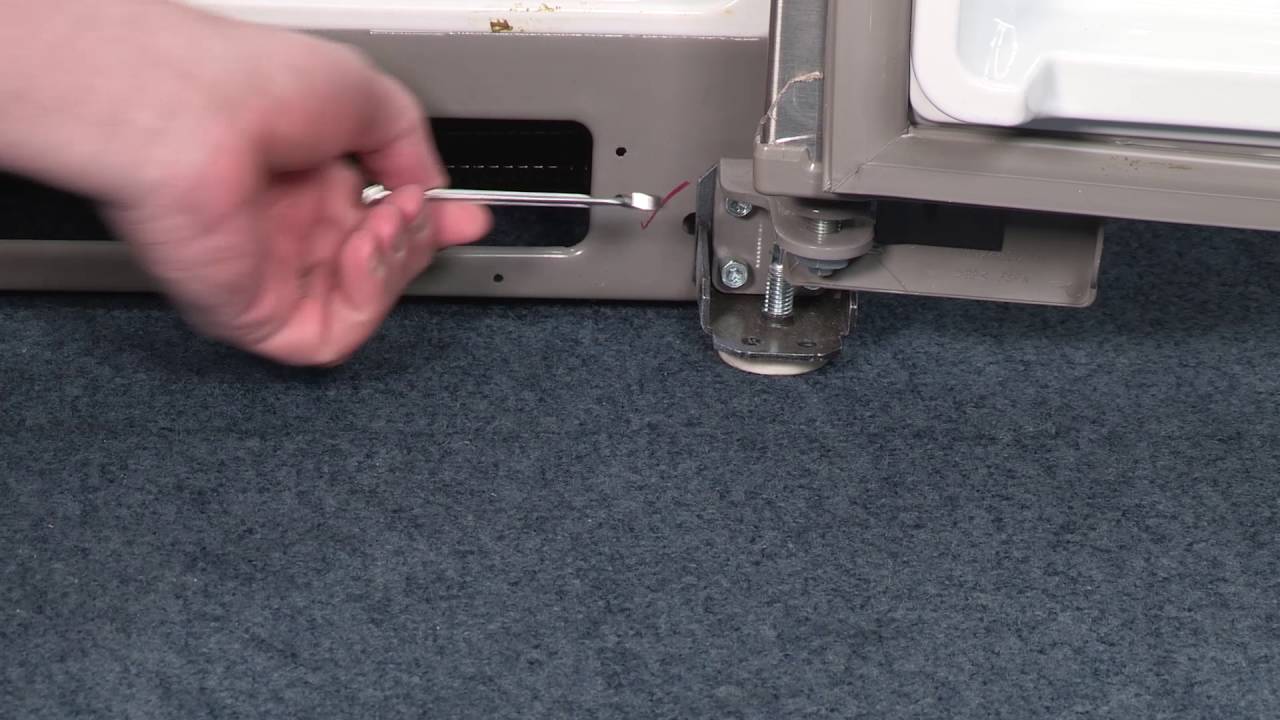




0 thoughts on “How To Reset A Whirlpool Refrigerator”