Home>Articles>How To Fix The Error Code SE Or 5E For Samsung Dishwasher


Articles
How To Fix The Error Code SE Or 5E For Samsung Dishwasher
Modified: May 6, 2024
Learn how to fix the SE or 5E error code on your Samsung Dishwasher with our helpful articles. Resolve the issue quickly and get your dishwasher running smoothly again.
(Many of the links in this article redirect to a specific reviewed product. Your purchase of these products through affiliate links helps to generate commission for Storables.com, at no extra cost. Learn more)
Is your Samsung dishwasher showing the error code SE or 5E? Don’t worry, we’ve got you covered!
Imagine this: You’ve just finished a delicious home-cooked meal and are ready to load your Samsung dishwasher. But as you close the door and start the washing cycle, you notice something isn’t quite right. The water isn’t draining correctly, and an error code SE or 5E starts flashing on the display. What could be causing this, and how can you fix it?
This drainage error, commonly indicated by the SE or 5E error code on a Samsung dishwasher, is a common issue that many people face. It occurs when the dishwasher is unable to drain water properly, leading to a disruption in the cleaning cycle. But fear not, because resolving this issue is easier than you might think!
Key Takeaways:
- Don’t let the SE or 5E error code on your Samsung dishwasher ruin your day. Follow simple steps like checking the drain hose and filter to restore your dishwasher’s functionality and enjoy hassle-free cleaning cycles once again!
- When faced with the SE or 5E error code, take immediate action to troubleshoot and resolve the issue. From checking the drain pump to performing a quick reset, you can easily tackle the drainage error and get your Samsung dishwasher back to its sparkling best!
How to fix the SE or 5E error code on your Samsung dishwasher
When you encounter the SE or 5E error code, it’s essential to take immediate action to avoid any further complications. Here are the steps you can take to fix it:
- Check the dishwasher’s drain hose: Start by inspecting the drain hose for any kinks, bends, or blockages. Sometimes debris or food particles can get trapped, preventing the water from flowing freely. Straighten out any kinks and ensure the hose is properly connected to the sink or garbage disposal. If there’s a blockage, carefully remove it using a pipe cleaner or a similar tool.
- Inspect the dishwasher’s filter: The filter plays a crucial role in catching food particles and preventing them from clogging the drain. Over time, the filter can become dirty or clogged, restricting water flow and triggering the SE or 5E error code. Remove the filter and rinse it with warm water to remove any accumulated debris. Once clean, reinsert the filter back into its place.
- Check the garbage disposal: If your dishwasher is connected to a garbage disposal, it’s worth checking if it’s functioning properly. Sometimes, a clogged garbage disposal can obstruct the dishwasher’s drainage and cause the error code to appear. Run the disposal and ensure it’s clear of any blockages.
- Inspect the dishwasher’s drain pump: The drain pump is responsible for removing water from the dishwasher during the drain cycle. If the pump is faulty or clogged, it can lead to drainage issues and trigger the SE or 5E error code. To check the drain pump, refer to your dishwasher’s user manual for instructions specific to your model. If you find any issues, such as a clog or a malfunctioning motor, consider contacting a professional for repair or replacement.
- Reset the dishwasher: If you’ve tried the above steps and the error code still persists, it’s time to try a quick reset. Turn off the dishwasher, unplug it from the power source, and wait for approximately five minutes. Then, plug it back in and turn it on. This soft reset might clear any temporary issues triggering the error code.
By following these steps, you should be able to resolve the SE or 5E error code on your Samsung dishwasher and restore its normal functionality.
Remember, if you’re uncertain about any step or encounter persistent issues, it’s always best to consult a professional appliance repair technician. They have the expertise and tools to diagnose and fix any complex problems that might be causing the drainage error.
Don’t let a simple error code ruin your dishwasher experience. Take action, follow the steps above, and get your Samsung dishwasher back to its sparkling best in no time!
Check the drain hose for any clogs or kinks, and ensure it is properly connected. Clean the dishwasher filter and check for any debris in the drain pump. Restart the dishwasher to see if the error code clears. If the issue persists, consider contacting a professional for further assistance.
Frequently Asked Questions about How To Fix The Error Code SE Or 5E For Samsung Dishwasher
1. Check the dishwasher’s inlet hose for any kinks or blockages.
2. Ensure that the water supply valve is fully open and that there is adequate water pressure.
3. Inspect the dishwasher’s drain hose for clogs or obstructions.
4. Clean the dishwasher’s filter and spray arms to remove any debris.
5. Perform a reset on the dishwasher by turning off the power for a few minutes and then turning it back on.
1. Regularly clean the dishwasher’s filter and spray arms to prevent clogs.
2. Avoid loading the dishwasher with oversized items or excessive food debris, which can cause drainage issues.
3. Ensure that the dishwasher’s drain hose and inlet hose are properly connected and free from obstructions.
4. Run the dishwasher on a regular basis to prevent stagnant water or buildup of debris.
5. If you live in an area with hard water, consider using a water softener to prevent mineral deposits from clogging the dishwasher’s components.
Now that you've tackled the SE or 5E error on your Samsung dishwasher, why stop there? Getting your appliances installed correctly is just as crucial for ensuring their longevity and optimal performance. If you're eyeing your next DIY project, our guide on installing Samsung dishwashers will prove invaluable. This step-by-step article ensures you set up everything correctly, avoiding common pitfalls. Ready to boost your DIY skills and make sure your kitchen runs like clockwork? Check out our detailed installation guide!
Was this page helpful?
At Storables.com, we guarantee accurate and reliable information. Our content, validated by Expert Board Contributors, is crafted following stringent Editorial Policies. We're committed to providing you with well-researched, expert-backed insights for all your informational needs.

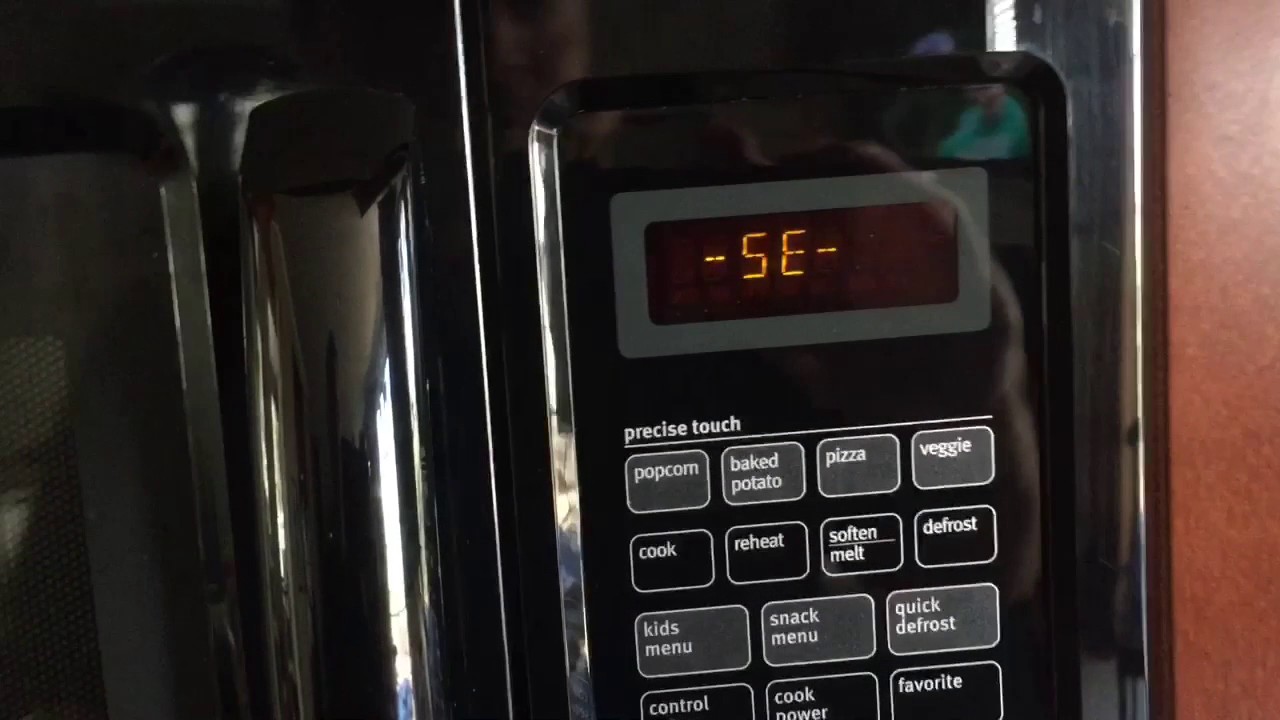




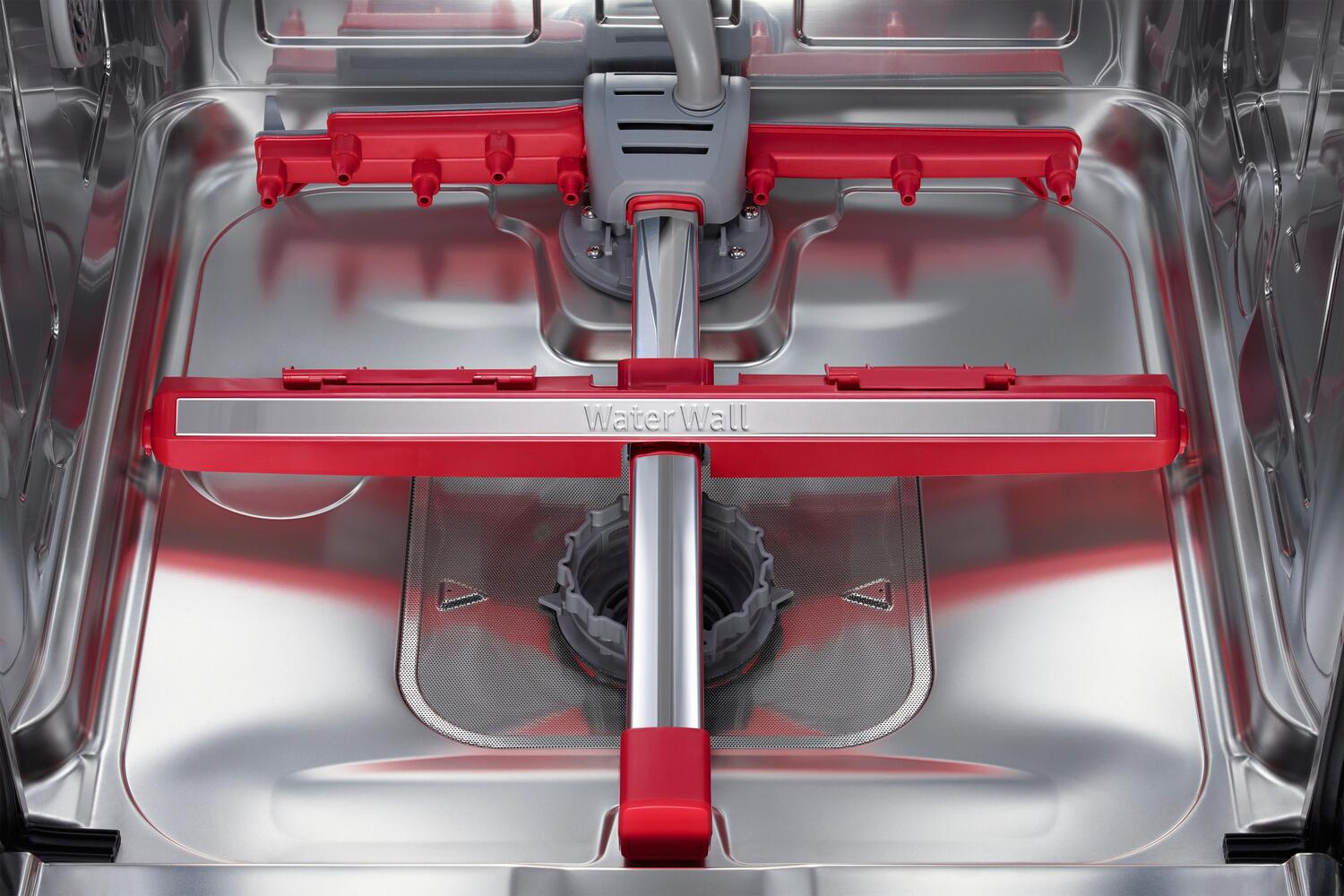






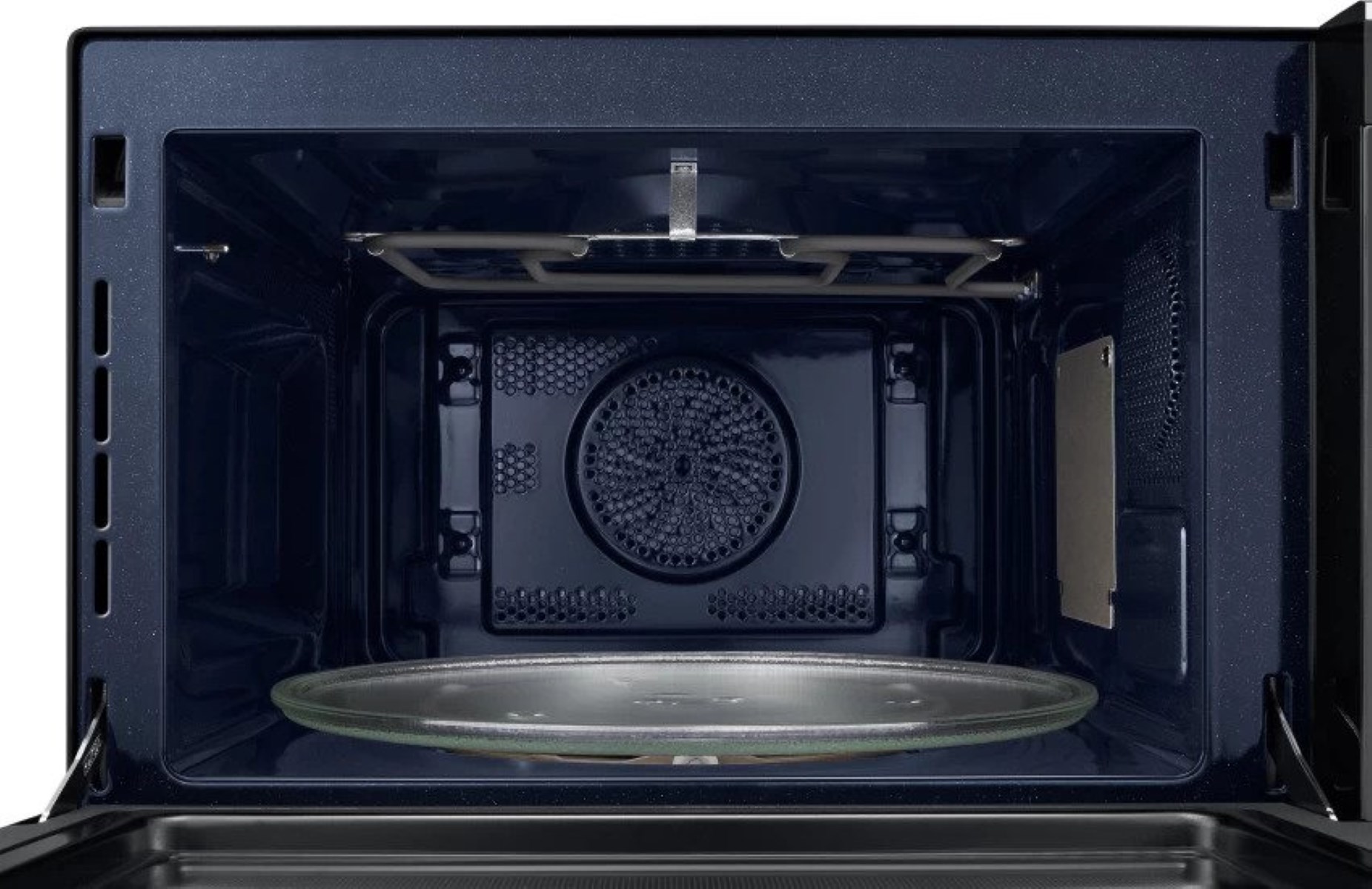


0 thoughts on “How To Fix The Error Code SE Or 5E For Samsung Dishwasher”