

Articles
Why Is My Surge Protector Not Working
Modified: February 18, 2024
Discover possible reasons why your surge protector is not working and find helpful articles to troubleshoot the issue.
(Many of the links in this article redirect to a specific reviewed product. Your purchase of these products through affiliate links helps to generate commission for Storables.com, at no extra cost. Learn more)
Introduction
Surge protectors are essential devices that help protect our electrical equipment and devices from power surges. They act as a defense mechanism, absorbing and redirecting excess electrical energy away from our valuable electronics. However, there may be instances where you find that your surge protector is not providing the expected level of protection. In this article, we will explore some of the common reasons why surge protectors may not be working as intended.
Before we delve into the potential causes, let’s first understand how surge protectors function. A surge protector, also known as a surge suppressor or power strip, is a device that is inserted between the power outlet and the electronic device or equipment. It is designed to regulate and redirect electrical surges that occur when the voltage exceeds the normal range.
Surges can be caused by various factors such as lightning strikes, power grid fluctuations, or electrical faults. These surges can cause significant damage to sensitive electronic components, leading to malfunctions or even complete device failure. Surge protectors offer a level of defense by redirecting excess voltage away from the connected devices, thereby reducing the risk of damage.
However, even with the presence of surge protectors, there are instances where they may not be effectively protecting our equipment. Let’s explore some of the common reasons for surge protector failure and what you can do to resolve these issues.
Key Takeaways:
- Surge protectors may fail due to overloading, damaged components, incompatible devices, power surges exceeding capacity, and power outages. Regular inspection, proper usage, and understanding limitations are crucial for effective protection.
- When troubleshooting surge protectors, testing with known devices, resetting, and considering professional evaluation are essential. Replacement is recommended for significant damage, while minor issues and parts availability may allow for repairs.
Read more: Why Is My Surge Protector Buzzing
Understanding Surge Protectors
Before we delve into the reasons why surge protectors may not be working, let’s first gain a deeper understanding of these important devices. Surge protectors are designed to safeguard our electrical equipment from power surges, which are sudden and brief increases in voltage. These surges can occur due to lightning strikes, grid fluctuations, or the operation of high-powered electrical devices.
A surge protector works by diverting excess voltage away from connected devices, thus reducing the risk of damage. It consists of several key components, including metal oxide varistors (MOVs) or gas discharge tubes that absorb and dissipate the excessive energy. The surge protector also features a protective circuitry that monitors the voltage levels and reacts swiftly to redirect any surges away from the connected equipment.
Surge protectors come in various types and ratings, each offering a different level of protection. The most common type is the power strip surge protector, which features multiple outlets and provides protection for several devices at once. There are also dedicated surge protectors available for specific equipment, such as computer systems, home theaters, or networking devices.
It’s important to note that surge protectors have a limited lifespan and can wear out over time. It’s recommended to replace surge protectors every few years or after experiencing significant power surges. Additionally, surge protectors should be UL (Underwriters Laboratories) certified to ensure they meet the necessary safety standards.
Now that we have a solid understanding of surge protectors and their purpose, let’s explore some of the common reasons why they may not be providing the expected level of protection.
Common Reasons for Surge Protector Failure
While surge protectors are designed to provide reliable protection for our electronic devices, there are a few common reasons why they may not function as expected. Understanding these potential causes can help troubleshoot and address any issues with your surge protector. Here are some of the most common reasons for surge protector failure:
- Overloading the Surge Protector: One of the main reasons for surge protector failure is overloading the device with too many electrical devices and appliances. Each surge protector has a maximum load capacity, which is measured in terms of amps or watts. Exceeding this limit can strain the surge protector’s components, leading to reduced effectiveness or complete failure. It’s essential to check the power requirements of your devices and ensure that the total load does not exceed the surge protector’s capacity.
- Damaged or Worn-out Components: Over time, the components inside the surge protector can deteriorate and become damaged. This can happen due to power surges, fluctuations, or general wear and tear. Broken or worn-out components can impact the surge protector’s ability to handle voltage spikes and protect connected devices. Regular inspection and maintenance can help identify any damaged components and prompt replacement if necessary.
- Incompatible or Faulty Devices: The compatibility between the surge protector and the connected devices is crucial for proper functionality. Some devices, such as refrigerators or air conditioners, can generate power surges during operation. If these high-powered devices are connected to the surge protector, it may struggle to handle the sudden voltage spikes, leading to failure. It’s essential to ensure that the surge protector is compatible with the devices you are connecting and can handle their power requirements.
- Power Surges Exceeding Surge Protector Capacity: While surge protectors are designed to handle standard power surges, there are instances where the voltage spike is too high for the surge protector to handle. This can occur during severe electrical storms or when a power grid malfunction causes an excessively high surge. In such cases, even a robust surge protector may fail to provide adequate protection. It’s important to understand the surge protector’s rating and limitations to ensure you have the appropriate level of protection for your specific environment and electrical conditions.
- Power Outages and Voltage Fluctuations: Surge protectors primarily focus on protecting against voltage surges. However, they may not be as effective in the case of power outages or voltage fluctuations. Power outages, such as those caused by lightning strikes or grid issues, can disrupt the surge protector’s ability to function properly. Additionally, frequent voltage fluctuations can put strain on the surge protector and reduce its overall effectiveness.
By understanding these common reasons for surge protector failure, you can take the necessary steps to mitigate issues and ensure that your electronic devices are adequately protected. In the next sections, we will explore how to test and troubleshoot your surge protector and what steps to take for repairing or replacing it.
Overloading the Surge Protector
One of the most common reasons for surge protector failure is overloading the device with too many electrical devices and appliances. Each surge protector has a maximum load capacity, which is measured in terms of amps or watts. Exceeding this limit can strain the surge protector’s components, leading to reduced effectiveness or complete failure.
When multiple devices are connected to a surge protector, it’s important to consider the power requirements of each device. Some devices, such as computers, televisions, or gaming consoles, can consume a significant amount of power. It’s essential to calculate the total power consumption and ensure that it does not exceed the surge protector’s capacity.
To determine the capacity of your surge protector, you can check the label or the documentation provided by the manufacturer. The surge protector will typically have a specified amperage or wattage rating, indicating the maximum load it can handle. It’s crucial to ensure that the combined power requirements of all connected devices are below this rating.
Exceeding the load capacity of a surge protector can result in several issues:
- Decreased Protection: When a surge protector is overloaded, it may not be able to redirect excessive voltage away from connected devices effectively. This reduces its ability to protect them from power surges, leaving your valuable electronics vulnerable.
- Heating and Fire Hazards: Overloading can cause excessive heat buildup within the surge protector, potentially leading to overheating and even fire hazards. The internal components can be damaged or compromised, increasing the risk of electrical failures or accidents.
- Shorter Lifespan: Continuously overloading a surge protector can accelerate its wear and tear, reducing its overall lifespan. The strain on the components can cause premature failure, requiring more frequent replacement.
To prevent overloading the surge protector, here are some tips:
- Distribute the Load: Spread out the devices across multiple surge protectors or power outlets to ensure they are not concentrated in a single location. This helps distribute the electrical load and reduces the strain on any one surge protector.
- Use High-Capacity Surge Protectors: If you have multiple high-powered devices, consider investing in surge protectors with higher load capacities. This will provide you with greater protection and ensure that the devices are not operating near the surge protector’s maximum capacity.
- Unplug Unused Devices: Disconnect any devices that are not in use to reduce the overall load on the surge protector. This helps free up capacity for the devices that are actively being used.
- Consider Dedicated Circuits: For devices that require a significant amount of power, such as air conditioners or refrigerators, it may be beneficial to connect them directly to dedicated circuits rather than relying on surge protectors. This ensures that these devices have their own power source without draining the capacity of the surge protector.
By following these guidelines, you can prevent overloading your surge protector and ensure optimal protection for your electronic devices. Remember to regularly inspect and maintain your surge protectors to detect any signs of damage or wear and replace them as needed.
Damaged or Worn-out Components
Over time, the components inside a surge protector can deteriorate and become damaged. This can occur due to power surges, fluctuations, or general wear and tear. When the components of a surge protector are damaged or worn out, it can impact the device”s ability to handle voltage spikes and protect connected devices.
Regular inspection and maintenance of your surge protector can help identify any damaged components and prompt replacement if necessary. Here are some signs that indicate your surge protector may have damaged or worn-out components:
- Physical Damage: Check the surge protector for any visible signs of physical damage, such as frayed wires, cracked casing, or loose connections. Physical damage can compromise the effectiveness of the surge protector and pose safety risks.
- Indicator Lights: Many surge protectors have indicator lights that provide information about the device”s status. If these lights are flickering, not turning on, or displaying abnormal behavior, it could indicate underlying component issues.
- Intermittent Protection: If you notice that your electronic devices are sometimes experiencing power surges despite being connected to the surge protector, it could be a sign of damaged components. The surge protector may not be consistently redirecting excess voltage away from the connected devices.
- Reduced Efficiency: A surge protector with damaged or worn-out components may not provide the same level of protection as when it was new. You may notice an increase in the frequency of power surges or a decreased ability to handle voltage spikes and fluctuations.
If you suspect that your surge protector has damaged or worn-out components, it’s essential to take appropriate action. Here are some steps you can take:
- Disconnect devices: Safely disconnect all devices from the surge protector before taking any further action. This will help prevent any additional damage to the devices in case the surge protector is not functioning correctly.
- Inspect visually: Carefully examine the surge protector for any visible signs of damage, such as burnt marks, melted plastic, or loose connections. Pay attention to the power cord, outlets, and any indicator lights.
- Test with known working devices: Connect a device that you know is functioning correctly to the surge protector and observe its behavior. If the device experiences power surges or malfunctions, it could indicate a problem with the surge protector.
- Replace faulty surge protectors: If you have identified that the surge protector has damaged or worn-out components, it’s advisable to replace it with a new one. Look for surge protectors that are UL (Underwriters Laboratories) certified to ensure they meet safety standards.
- Consider professional evaluation or repair: If you are unsure about the condition of your surge protector or if it is a high-quality model, you may want to consult a professional or the manufacturer for evaluation or repair options.
Regularly inspecting and maintaining your surge protector can help ensure its reliability and effectiveness in protecting your valuable electronic devices. Remember that surge protectors have a limited lifespan, so it’s important to monitor their condition and replace them when necessary to maintain optimal protection.
Read more: Why Is My Surge Protector Clicking
Incompatible or Faulty Devices
The compatibility between a surge protector and the connected devices is crucial for proper functionality. In some cases, using incompatible or faulty devices can lead to issues with the surge protector’s performance. It’s important to understand the potential compatibility problems and take steps to ensure that the devices you connect are compatible with the surge protector.
Here are some scenarios that can cause problems with incompatible or faulty devices:
- High-powered Devices: Certain devices, such as refrigerators, air conditioners, or power tools, can generate their own power surges during operation. These surges can be significantly higher than what a surge protector is designed to handle. If you connect such high-powered devices to a surge protector that is not rated to handle their voltage spikes, it may struggle to provide effective protection and could fail.
- Improper Grounding: Proper grounding is essential for surge protectors to function correctly. If a device is not properly grounded or lacks a grounded connection, it can interfere with the surge protector’s ability to redirect excess voltage. Ensure that all devices connected to the surge protector have their grounding intact and are correctly plugged into grounded outlets.
- Faulty Devices: If a device connected to the surge protector has internal faults or issues, it can cause problems with the surge protector’s performance. Faulty devices may draw excessive power, generate irregular power surges, or cause electrical malfunctions. It’s important to regularly inspect and maintain your devices to ensure they are in good working condition.
- Power Incompatibility: Different regions or countries may have varying power standards, such as voltage, frequency, or power plug types. It’s crucial to ensure that the surge protector and the devices you are connecting are compatible with the local power requirements. Using devices with power incompatibility can lead to issues with the surge protector’s performance and potential damage to the connected devices.
To address these compatibility issues and ensure optimal protection, follow these tips:
- Read the Surge Protector’s Specifications: Before connecting any device to a surge protector, carefully read and understand the surge protector’s specifications. Take note of its load capacity, voltage rating, and any specific compatibility guidelines provided by the manufacturer.
- Select Surge Protectors with Higher Ratings: If you anticipate using high-powered devices, consider investing in surge protectors with higher load capacities and surge ratings. These surge protectors are designed to handle larger surges and can provide better compatibility for your devices.
- Use Manufacturer-Recommended Surge Protectors: Some devices, especially sensitive electronics, may have manufacturer-recommended surge protectors. These surge protectors are certified to work optimally with the specific device and provide the necessary protection.
- Utilize Dedicated Circuits: For devices that generate significant power surges, such as air conditioners or refrigerators, it’s often recommended to connect them directly to dedicated circuits rather than relying solely on surge protectors. This ensures that high-powered devices have their own power source, reducing strain on the surge protector.
- Regularly Inspect and Maintain Devices: To prevent issues with faulty devices, regularly inspect and maintain them. Check for any signs of damage, loose connections, or abnormal behavior. If you notice any problems, address them promptly, either by repairing the device or replacing it.
By ensuring compatibility between your devices and surge protectors, you can help prevent issues that may arise from using incompatible or faulty devices. This will ensure optimal protection for your valuable electronic equipment and peace of mind for you.
Power Surges Exceeding Surge Protector Capacity
While surge protectors are designed to handle and redirect power surges, there are instances where the voltage spike is simply too high for the surge protector to handle. This can occur during severe electrical storms, when lightning strikes in close proximity, or when a power grid malfunction causes an excessively high surge. In such cases, even a robust surge protector may fail to provide adequate protection.
It’s important to understand the surge protector’s rating and limitations to ensure you have the appropriate level of protection for your specific environment and electrical conditions. Here are some factors to consider:
- Surge Protector Ratings: Surge protectors are typically rated for a specific amount of energy absorption, measured in joules. The higher the joule rating, the more energy the surge protector can handle. When selecting a surge protector, it’s important to choose one with a joule rating that aligns with the potential power surges expected in your area.
- Transient Voltage: Power surges can vary in magnitude and duration. A transient voltage is a temporary increase in voltage that lasts for milliseconds. Surge protectors can effectively divert these transient voltages away from connected devices. However, if the power surge exceeds the surge protector’s capacity and duration, it may not be able to provide the necessary protection.
- Cumulative Damage: Frequent power surges, even within the range of a surge protector’s capabilities, can cause cumulative damage to the surge protector and reduce its effectiveness over time. Each surge adds stress to the surge protector’s components, which may eventually lead to failure. It’s important to consider the frequency and intensity of power surges in your area when selecting an appropriate surge protector.
To mitigate the risk of power surges exceeding the capacity of your surge protector, follow these guidelines:
- Consider Higher Joule Ratings: If you live in an area prone to frequent and severe power surges, consider investing in surge protectors with higher joule ratings. These surge protectors can handle larger surges and provide an extra layer of protection.
- Use Multiple Surge Protectors: For critical electronic equipment or devices that require an extra level of protection, consider using multiple surge protectors in series. This approach distributes the power surge across multiple surge protectors, reducing the load on any single unit.
- Unplug Devices during Severe Storms: If you are anticipating or experiencing severe storms with frequent lightning strikes, it may be best to unplug sensitive electronic devices altogether. This eliminates the risk of power surges entering through the power lines and ensures the safety of your equipment.
- Consider Whole-House Surge Protection: For comprehensive protection, you may want to consider installing a whole-house surge protection system. This system is installed at the main electrical panel of your home and provides protection for all devices connected to your electrical system, including the surge protectors.
It’s important to note that while surge protectors play a crucial role in safeguarding your electronics, they may have limitations in handling extreme power surges. By understanding these limitations and taking appropriate measures, you can minimize the risk of power surges exceeding your surge protector’s capacity and protect your electronic devices to the best extent possible.
Check if the surge protector is still under warranty and contact the manufacturer for a replacement. If not, consider replacing it with a new one to ensure proper protection for your devices.
Power Outages and Voltage Fluctuations
While surge protectors primarily focus on protecting against voltage surges, they may not be as effective in the case of power outages or voltage fluctuations. Power outages, such as those caused by lightning strikes or grid issues, can disrupt the surge protector’s ability to function properly. Additionally, frequent voltage fluctuations can put a strain on the surge protector and reduce its overall effectiveness.
Here are some factors to consider when it comes to power outages and voltage fluctuations:
- Power Outages: During a power outage, the surge protector cannot redirect or suppress surges because there is no power coming from the outlet. Without a constant supply of electricity, the surge protector is unable to provide any protection. It’s important to note that surge protectors are not intended to provide backup power during outages. To keep your devices powered during power outages, consider using an uninterrupted power supply (UPS).
- Voltage Fluctuations: Voltage fluctuations occur when the voltage supplied by the power grid varies outside of the normal range. These fluctuations can be brief or sustained and can have detrimental effects on electronic devices. While surge protectors can provide some level of protection against minor voltage fluctuations, severe or continuous fluctuations can exceed the surge protector’s capabilities.
- Unpredictability of Power Grid: The stability of the power grid can vary depending on factors such as location, weather conditions, and maintenance. Unpredictable events, such as lightning strikes or grid malfunctions, can cause sudden power outages or voltage fluctuations that may be beyond the control of the surge protector.
- Importance of a UPS: To ensure continuous power supply and protect against power outages, consider using an uninterrupted power supply (UPS). A UPS acts as a battery backup system, providing temporary power during outages and smoothing out voltage fluctuations. It provides both power protection and backup, ensuring the safety and continuity of your electronic devices.
While surge protectors may not be able to fully address power outages and voltage fluctuations, there are some measures you can take to mitigate potential risks:
- Utilize a UPS for Critical Devices: For devices that require uninterrupted power, such as computers, servers, or medical equipment, consider connecting them to a UPS. This will provide temporary power during outages and protect against voltage fluctuations.
- Back Up Data: In the event of a power outage or voltage fluctuation that could potentially damage your devices, it’s essential to regularly back up your important data. This ensures that even if your devices are affected, critical information is not lost.
- Investigate the Cause of Frequent Outages: If you are experiencing frequent power outages or voltage fluctuations, it’s advisable to consult with an electrician or your local power company to investigate the cause. Identifying and addressing the root cause can help minimize future disruptions and potential damages.
By understanding the limitations of surge protectors when it comes to power outages and voltage fluctuations, you can take appropriate precautions to protect your electronic devices. Incorporating a UPS into your setup can provide an additional layer of protection and ensure uninterrupted power supply for critical devices.
Testing and Troubleshooting the Surge Protector
If you suspect that your surge protector is not functioning properly, it’s important to test and troubleshoot the device to identify any issues and determine the appropriate course of action. Here are some steps you can take to test and troubleshoot your surge protector:
- Disconnect Devices: Safely disconnect all devices from the surge protector before performing any tests. This ensures that the devices are not affected and eliminates the possibility of false readings.
- Inspect for Physical Damage: Carefully examine the surge protector for any signs of physical damage, such as frayed wires, cracked casing, or loose connections. Physical damage can indicate underlying issues that may affect the surge protector’s performance.
- Check Indicator Lights: Many surge protectors have indicator lights that provide information about the device’s status. Check if the indicator lights are functioning correctly. If the lights are not turning on or are displaying abnormal behavior, it could indicate a problem with the surge protector.
- Test with a Known Working Device: Connect a device that you know is functioning correctly to the surge protector and observe its behavior. If the device experiences power surges or malfunctions, it could indicate a problem with the surge protector. Conversely, if the device functions normally, it suggests that the surge protector is working as intended.
- Use an Outlet Tester: An outlet tester is a small device that can help determine if the surge protector is providing proper grounding and correct wiring. Plug the outlet tester into the surge protector and check for any errors or warnings indicated by the tester.
- Test Outlets: If possible, test the outlets where the surge protector is plugged in. Use a voltage tester to ensure that the outlets have the correct voltage and are functioning correctly. Faulty outlets can affect the surge protector’s performance.
- Consider Professional Evaluation: If you have performed the above tests and are still unsure about the surge protector’s functionality, it may be advisable to seek professional assistance. An electrician or a technician can evaluate the surge protector and identify any underlying issues that may require repair or replacement.
Based on the results of the tests and troubleshooting steps, you can determine the appropriate course of action. Here are some possible actions you can take:
- Reset the Surge Protector: Some surge protectors have a built-in reset button. Pressing this button can help restore the surge protector’s functionality. Follow the manufacturer’s instructions for the specific model of surge protector you are using.
- Replace the Surge Protector: If you have identified that the surge protector is not functioning correctly or has significant damage, it may be necessary to replace it. Look for surge protectors that meet the necessary safety standards and have the appropriate specifications for your devices.
- Consult the Manufacturer: If your surge protector is still under warranty or you have specific questions about its performance, reach out to the manufacturer. They can provide guidance and support regarding proper usage, troubleshooting steps, and potential warranty claims.
Remember to regularly inspect and maintain your surge protector to ensure optimal performance and protection for your electronic devices. This includes checking for physical damage, monitoring indicator lights, and replacing surge protectors as recommended by the manufacturer or when you notice signs of wear and tear. Taking appropriate measures for testing and troubleshooting will help ensure that your surge protector is providing the necessary protection for your valuable equipment.
Read more: Why Is My Surge Protector Blinking
Resetting the Surge Protector
If you are experiencing issues with your surge protector, one troubleshooting step you can take is to reset the device. Resetting the surge protector can help restore its functionality and resolve certain issues that may have occurred. Here’s how you can reset your surge protector:
- Disconnect Devices: Before attempting to reset the surge protector, make sure to disconnect all devices connected to it. This will ensure the safety of your devices and prevent any potential electrical issues during the resetting process.
- Locate the Reset Button: Many surge protectors have a built-in reset button. The reset button is typically located on the device itself and may be labeled as “Reset,” “Restart,” or depicted by an icon. Check the user manual or the surge protector’s documentation if you’re unsure about the exact location of the reset button.
- Press and Hold the Reset Button: Once you have located the reset button, press and hold it for a few seconds. You may need to use a pen or a small object to reach the button if it’s recessed. The duration of the reset may vary depending on the surge protector model, so consult the manufacturer’s instructions for specific guidelines.
- Observe the Indicator Lights: As you reset the surge protector, pay attention to the indicator lights, if any. Some surge protectors have LED lights that can indicate the status of the device. The lights may briefly turn off and then come back on, indicating that the reset process is complete. Refer to the surge protector’s user manual for information on how the indicator lights should behave during the reset.
- Reconnect Devices: After the surge protector has been reset, you can reconnect your devices to the surge protector one by one. Ensure that each device is properly plugged in and secured to the surge protector’s outlets.
Resetting the surge protector can help resolve issues such as unresponsive outlets, indicator light discrepancies, or minor electrical glitches. It refreshes the device’s internal circuitry and clears any temporary faults that may have caused the problem.
However, it’s important to note that resetting the surge protector may not solve all issues. If you continue to experience problems after resetting, it may indicate a more significant problem with the surge protector, such as damaged components or compatibility issues.
If the resetting process does not resolve the issue, here are some additional steps you can take:
- Contact the Manufacturer: Reach out to the surge protector’s manufacturer for assistance. They can provide further troubleshooting steps or guide you on whether the surge protector needs to be repaired or replaced.
- Consider Professional Evaluation: If the surge protector repeatedly exhibits issues even after resetting, it may be necessary to consult with a professional electrician or technician. They can evaluate the surge protector and identify any underlying problems that may require repair or replacement.
Remember to regularly inspect and maintain your surge protector to ensure optimal performance and protection for your electronic devices. Resetting the surge protector should be done as part of the troubleshooting process, but it’s also important to follow the manufacturer’s guidelines for maintenance and replacement intervals to ensure the utmost safety and efficiency of your surge protector.
Replacing or Repairing the Surge Protector
If you have determined that your surge protector is not functioning properly and troubleshooting steps have not resolved the issue, it may be necessary to consider either replacing or repairing the device. Here are some guidelines to help you decide whether to replace or repair your surge protector:
Replacing the Surge Protector
In many cases, it is more cost-effective and practical to replace a malfunctioning surge protector rather than attempting to repair it. Here are some situations where replacing the surge protector is recommended:
- Significant Physical Damage: If the surge protector has suffered significant physical damage, such as a cracked casing, exposed wires, or other visible issues, it is generally best to replace the device. Physical damage can compromise the surge protector’s safety and performance, making it unreliable for protecting your electronic devices.
- Outdated or End of Lifespan: Surge protectors have a limited lifespan due to wear and tear from power surges and voltage fluctuations. If your surge protector is old, outdated, or has already exceeded its recommended lifespan, it is advisable to replace it with a new one. This ensures that you have the latest technology and optimal protection for your electronic devices.
- Warranty Coverage: If your surge protector is still under warranty and the issues you are experiencing are covered, it is recommended to contact the manufacturer for a replacement. Check the warranty terms and conditions to understand the coverage and any specific steps you need to follow to claim a replacement.
- Compatibility Issues: If the surge protector is not compatible with your devices or if it does not have the necessary specifications to handle the required power load, it may be necessary to replace it with a surge protector that is better suited for your needs. This ensures that your devices are adequately protected and minimizes the risk of electrical problems.
Repairing the Surge Protector
In certain situations, it may be possible and cost-effective to repair a malfunctioning surge protector rather than purchasing a new one. Here are some instances where repairing the surge protector can be considered:
- Minor Issues: If the problem with the surge protector is minor and isolated, such as a loose wire or a faulty connection, it may be fixable through simple repairs. Consult the surge protector’s user manual or contact the manufacturer for guidance on how to safely repair the device. Please note that DIY repairs should only be attempted if you have the necessary knowledge and expertise in electrical repairs.
- Availability of Replacement Parts: Successful repair of a surge protector depends on the availability of the necessary replacement parts. If the required components are readily accessible, it may be feasible to replace the defective parts and restore the surge protector’s functionality. Consider reaching out to the manufacturer or an authorized repair service to inquire about the availability of replacement parts.
Regardless of whether you choose to replace or repair the surge protector, it is essential to prioritize safety. If you are unsure or uncomfortable with performing repairs yourself, it is advisable to consult a professional electrician or contact the manufacturer for guidance. They can provide expert advice on the best course of action and ensure that the repairs or replacement are done safely and effectively.
Finally, once you have replaced or repaired the surge protector, remember to regularly inspect and maintain the new or repaired device to ensure its ongoing performance and protection for your electronic devices.
Read more: Why Did My Surge Protector Turn Off
Conclusion
Surge protectors play a crucial role in safeguarding our electronic devices from power surges and voltage fluctuations. However, there may be occasions where surge protectors do not function as intended, leaving our valuable equipment vulnerable to damage. Understanding the common reasons for surge protector failure and how to troubleshoot them can help ensure optimal protection for your devices.
Overloading the surge protector with too many devices, using incompatible or faulty devices, encountering power surges that exceed the surge protector’s capacity, and experiencing power outages or voltage fluctuations can all contribute to surge protector failure. By being aware of these potential issues, you can take proactive measures to address them.
Regular inspection and maintenance of surge protectors are essential to identify any damage or worn-out components. If damage is detected, it may be necessary to replace the surge protector to ensure continued effectiveness in protecting your devices.
When troubleshooting surge protectors, testing them with known working devices, using outlet testers, or consulting professionals can help identify and address any issues. Resetting the surge protector can sometimes restore its functionality if minor glitches occur. However, if problems persist, it may be necessary to replace or repair the surge protector.
Replacing a surge protector is typically recommended for significant physical damage, outdated models, or when compatibility issues arise. On the other hand, minor issues and the availability of replacement parts could make repairing the surge protector a viable option.
In conclusion, surge protectors are essential devices for protecting our electronic equipment. By understanding their functions, potential issues, and taking proactive measures for testing and troubleshooting, you can ensure the safety and longevity of your devices. Remember to consult the manufacturer’s guidelines, seek professional assistance when necessary, and prioritize safety throughout the entire process.
Frequently Asked Questions about Why Is My Surge Protector Not Working
Was this page helpful?
At Storables.com, we guarantee accurate and reliable information. Our content, validated by Expert Board Contributors, is crafted following stringent Editorial Policies. We're committed to providing you with well-researched, expert-backed insights for all your informational needs.





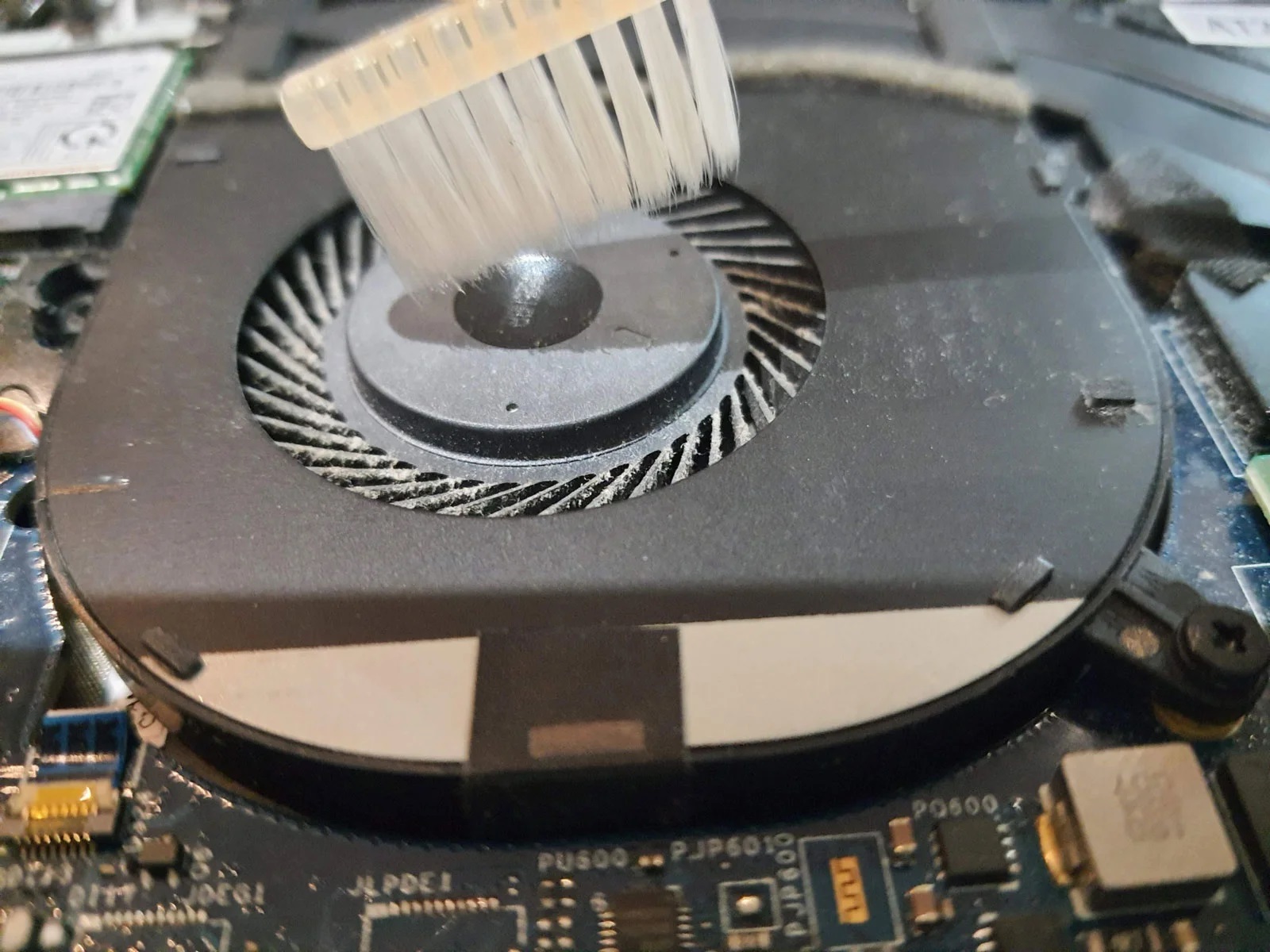







0 thoughts on “Why Is My Surge Protector Not Working”