

Articles
How To Move Samsung Refrigerator
Modified: October 30, 2024
Discover helpful articles on how to move your Samsung refrigerator safely and efficiently. Get expert tips and tricks to ensure a hassle-free relocation process.
(Many of the links in this article redirect to a specific reviewed product. Your purchase of these products through affiliate links helps to generate commission for Storables.com, at no extra cost. Learn more)
Introduction
Moving a Samsung refrigerator can be a daunting task, as these appliances are not only heavy but also sensitive to movement. However, with proper preparation and careful execution, you can safely relocate your Samsung refrigerator without any hassle. In this article, we will guide you through the step-by-step process to move your Samsung refrigerator with ease.
Before you begin the move, it is essential to gather all the necessary tools and supplies. These may include packing materials, such as bubble wrap and packing tape, as well as a dolly or hand truck to assist with the lifting and transportation of the refrigerator. It is also crucial to have an extra pair of hands to help, as moving a refrigerator alone can be unsafe and challenging.
Additionally, it is vital to plan the logistics of the move, including selecting a suitable location for the refrigerator in its new home. Take measurements of the doorways, hallways, and stairways to ensure that the refrigerator can fit through without any issues. Clear any obstacles in the pathway that may hinder the movement of the refrigerator to avoid any accidents or damage.
Now that you have the necessary tools and have planned the logistics let’s dive into the step-by-step process of moving your Samsung refrigerator.
Key Takeaways:
- Safely move your Samsung refrigerator by following a step-by-step process that includes preparation, emptying, disconnecting, securing, moving, reconnecting, and setting up. Prioritize safety, organization, and patience for a successful relocation.
- Proper planning, protective measures, and careful execution are essential for a smooth and hassle-free move of your Samsung refrigerator. Enlist the help of a partner, label connections, and ensure stability for a successful transition.
Read more: How To Move A Refrigerator In A Truck
Step 1: Preparation
Before you begin the moving process, it is essential to prepare your Samsung refrigerator for the move. This includes several important tasks:
- Clean the refrigerator: Start by emptying the refrigerator and freezer compartments, removing all food items. Discard any perishable items or transfer them to a cooler with ice to keep them fresh during the move. Thoroughly clean the interior of the refrigerator, wiping down shelves, drawers, and surfaces with a mild cleaning solution.
- Unplug the refrigerator: Next, ensure that the refrigerator is unplugged from the electrical outlet. This will prevent any electrical accidents or damage during the moving process. It is important to allow the refrigerator to defrost if there is any ice buildup in the freezer compartment. This will prevent any water leakage during the move.
- Secure loose items: Remove any loose shelves, drawers, or door bins from the refrigerator and securely tape them in place. This will prevent them from shifting or falling out during transportation.
- Protect delicate parts: For added protection, use bubble wrap or moving blankets to wrap around the exterior of the refrigerator. Pay special attention to any protruding parts, such as door handles or water dispensers, to prevent them from getting damaged during the move.
- Label all connections: Before disconnecting any water or electrical connections, it is important to label them to ensure easy reconnection later. Use colored tape or labels to mark each connection point, making it easier to identify during the setup process in the new location.
By taking these preparatory steps, you can ensure that your Samsung refrigerator is ready for a smooth and safe move. With everything organized and protected, you can now proceed to the next step of the moving process, which involves emptying the refrigerator.
Step 2: Emptying the Refrigerator
Emptying the refrigerator is a crucial step in the moving process to ensure the safe transportation of your Samsung refrigerator. By removing all items from the fridge and freezer compartments, you not only reduce the weight but also prevent any spills or spoilage during the move. Follow these steps to empty your refrigerator:
- Discard perishable items: Start by getting rid of any perishable food items such as fruits, vegetables, dairy products, or meat. It is best to consume these items or donate them to minimize waste.
- Pack non-perishable items: For non-perishable items such as canned goods or condiments, pack them securely in boxes or bags. Label these items so that they can be easily identified and unpacked in the new location.
- Remove removable shelves and drawers: Take out any removable shelves, drawers, or bins from the refrigerator. Wrap them in bubble wrap or place them in a separate box with proper padding to prevent damage during transport.
- Secure loose items: Check for any loose items inside the refrigerator, such as jars, bottles, or containers. Make sure they are tightly sealed or properly packed to avoid leakage or spillage.
- Defrost the freezer: If there is any ice buildup in the freezer compartment, allow it to defrost completely. This will prevent water leakage during the move. Place towels or absorbent materials at the base of the freezer to absorb any water that may melt during the defrosting process.
Emptying the refrigerator not only makes it lighter and easier to move but also prevents any food or liquid spills that could damage the interior of the appliance. Once you have successfully emptied and prepared your Samsung refrigerator, you can move on to the next step, which is disconnecting water and electrical connections.
Step 3: Disconnecting Water and Electrical Connections
When moving a Samsung refrigerator, it is crucial to properly disconnect the water and electrical connections to ensure a safe and seamless move. Here are the steps to follow:
- Turn off the water supply: Locate the shut-off valve for the refrigerator’s water supply. Turn it clockwise to shut off the water flow. This will prevent any leaks or water damage during the move.
- Disconnect the water line: Once the water supply is turned off, carefully disconnect the water line from the back of the refrigerator. Place a towel or bucket underneath to catch any residual water that may drip out.
- Secure the water line: If you plan to reuse the water line, make sure to secure it using a zip tie or tape. This will prevent any tangling or damage during transportation.
- Unplug the power cord: Locate the power cord of the refrigerator and unplug it from the electrical outlet. Gently coil the cord and secure it with a twist tie or Velcro strap to prevent it from dangling or getting tangled.
- Label the cords: To make the reconnection process easier, label each cord with its respective connection point. Use colored tape or labels to mark them, ensuring that you can easily identify and reconnect them in the new location.
By carefully following these steps, you can ensure that the water and electrical connections of your Samsung refrigerator are safely disconnected for the move. This will help prevent any damage to the appliance or accidents during transportation. Now that the connections are properly dealt with, it’s time to move on to the next step, securing the doors and shelving of the refrigerator.
Step 4: Securing the Doors and Shelving
Securing the doors and shelving of your Samsung refrigerator is crucial to prevent any damage or accidents during the move. Here’s how you can ensure that everything is properly secured:
- Close and tape the doors: Close the refrigerator and freezer doors securely. Use strong packing tape to secure the doors in place. This will prevent them from swinging open during transportation.
- Remove and secure the drawers: If your refrigerator has removable drawers, take them out and wrap them in bubble wrap or place them in a separate box. Make sure they are tightly secured to prevent any movement or damage.
- Tape the shelves: If the shelves inside your refrigerator are not adjustable, consider taping them in place using packing tape. This will prevent them from sliding or shifting during the move.
- Secure the exterior: Use additional bubble wrap or moving blankets to wrap around the exterior of the refrigerator. Pay special attention to any delicate parts or protruding components such as door handles or water dispensers. This extra layer of protection will help minimize the risk of damage.
Properly securing the doors and shelving of your Samsung refrigerator is crucial to ensure a safe and damage-free move. Take the time to follow these steps before you proceed to the next stage, which is actually moving the refrigerator.
Before moving a Samsung refrigerator, make sure to empty and defrost it at least 24 hours in advance. Secure all loose items inside the refrigerator and use a dolly to carefully transport it to avoid damage.
Read more: How To Move Refrigerator To Clean Behind
Step 5: Moving the Refrigerator
Moving your Samsung refrigerator requires careful execution to minimize the risk of damage or injury. Follow these steps to safely move your refrigerator:
- Use a dolly or hand truck: Place a dolly or hand truck next to the refrigerator and tilt the appliance slightly towards you. Slide the dolly underneath the refrigerator, ensuring that it is centered and stable.
- Secure the refrigerator to the dolly: Use straps or bungee cords to secure the refrigerator to the dolly. This will prevent it from shifting or falling during transportation.
- Enlist the help of a partner: Moving a refrigerator is a two-person job. Ask a friend or family member to assist you with maneuvering the dolly and keeping the refrigerator steady.
- Move slowly and steadily: Gradually move the dolly, taking small steps and avoiding sudden movements. Use ramps or boards to navigate staircases or uneven surfaces. Take your time and prioritize safety throughout the process.
- Communicate and be aware of obstacles: Constantly communicate with your partner to ensure a smooth and coordinated movement. Watch out for any obstacles in your path and make necessary adjustments to avoid collisions or accidents.
- Secure the refrigerator during transport: If you are using a moving truck or vehicle, make sure to secure the refrigerator properly using straps or tie-downs. This will prevent it from shifting or falling during transit.
By following these steps, you can safely move your Samsung refrigerator without causing any damage to the appliance or risk of injury. Once you have successfully transported the refrigerator to its new location, it’s time to move on to the next step, reconnecting water and electrical connections.
Step 6: Reconnecting Water and Electrical Connections
Reconnecting the water and electrical connections of your Samsung refrigerator is vital to ensure proper functionality in the new location. Here are the steps to follow:
- Position the refrigerator: Carefully place the refrigerator in its designated spot in the new location. Make sure it is level and stable before proceeding with the connections.
- Reconnect the water line: Attach the water line to the back of the refrigerator, ensuring a secure connection. Use a wrench to tighten the fitting, but be cautious not to overtighten and risk damaging the connection.
- Turn on the water supply: Turn the shut-off valve for the refrigerator’s water supply counterclockwise to restore the water flow. Check for any leaks or drips and make sure the connection is secure.
- Plug in the power cord: Insert the refrigerator’s power cord into a nearby electrical outlet. Ensure that the outlet is functioning properly and can handle the refrigerator’s power requirements.
- Turn on the refrigerator: Adjust the temperature settings on the control panel of the refrigerator to your desired settings. Give it some time to cool down before putting any food items back inside.
During the reconnection process, carefully inspect the water and electrical connections to ensure everything is securely attached and functioning correctly. If you encounter any issues or leaks, promptly address them to prevent any further complications.
Now that you have successfully reconnected the water and electrical connections, it’s time to move on to the final step of the process, which involves setting up the refrigerator in its new location.
Step 7: Setting up the Refrigerator in the New Location
Setting up your Samsung refrigerator in its new location is the final step of the moving process. Follow these steps to ensure a proper setup:
- Check the surroundings: Before positioning the refrigerator, make sure that the area is clean and free from any debris or dust. Ensure there is adequate ventilation and enough space around the refrigerator for proper airflow.
- Level the refrigerator: Use a level to ensure that the refrigerator is perfectly level. Adjust the leveling legs or wheels as needed to achieve stability and prevent any rocking or tilting.
- Allow time for stabilization: After setting up the refrigerator, allow it to stabilize for a few hours before loading it with food items. This will give the unit time to adjust to its new environment and ensure optimal performance.
- Organize the interior: Arrange the shelves, drawers, and door bins in a way that best suits your needs. Consider organizing perishable items in a logical order to facilitate easy access.
- Connect other accessories: If your Samsung refrigerator has any additional accessories such as ice makers or water filters, follow the manufacturer’s instructions to connect and set them up properly.
By properly setting up your refrigerator in its new location, you ensure that it operates efficiently and meets your specific needs. Take the time to arrange the interior to maximize storage space and maintain proper food storage conditions.
With the refrigerator fully set up and functional in its new location, you have successfully completed the moving process. Take a moment to admire your achievement and enjoy the refreshed setup of your Samsung refrigerator!
Conclusion
Moving a Samsung refrigerator may seem like a daunting task, but with proper planning and execution, it can be done smoothly and safely. By following the step-by-step guide outlined in this article, you can successfully move your refrigerator to a new location without any hassle.
Throughout the moving process, it is essential to prioritize safety and take necessary precautions. This includes preparing the refrigerator, emptying its contents, disconnecting water and electrical connections, securing doors and shelving, carefully moving the appliance, and properly reconnecting everything in the new location.
Remember to label connections, use ample padding for protection, and enlist the help of a partner to make the moving process more manageable. Take your time, be patient, and communicate effectively to ensure a smooth and successful move.
Once you have completed the move and set up the refrigerator in its new location, take a moment to appreciate your accomplishment. Your Samsung refrigerator is now ready to serve you in its new home.
Keep in mind that if you face any difficulties or encounter unexpected issues during the moving process, it is always a good idea to consult the manufacturer’s guidelines or seek professional assistance.
By following the steps outlined in this article, you can ensure a safe and organized move for your Samsung refrigerator, allowing you to enjoy its functionality and convenience in your new space. Happy moving!
Frequently Asked Questions about How To Move Samsung Refrigerator
Was this page helpful?
At Storables.com, we guarantee accurate and reliable information. Our content, validated by Expert Board Contributors, is crafted following stringent Editorial Policies. We're committed to providing you with well-researched, expert-backed insights for all your informational needs.













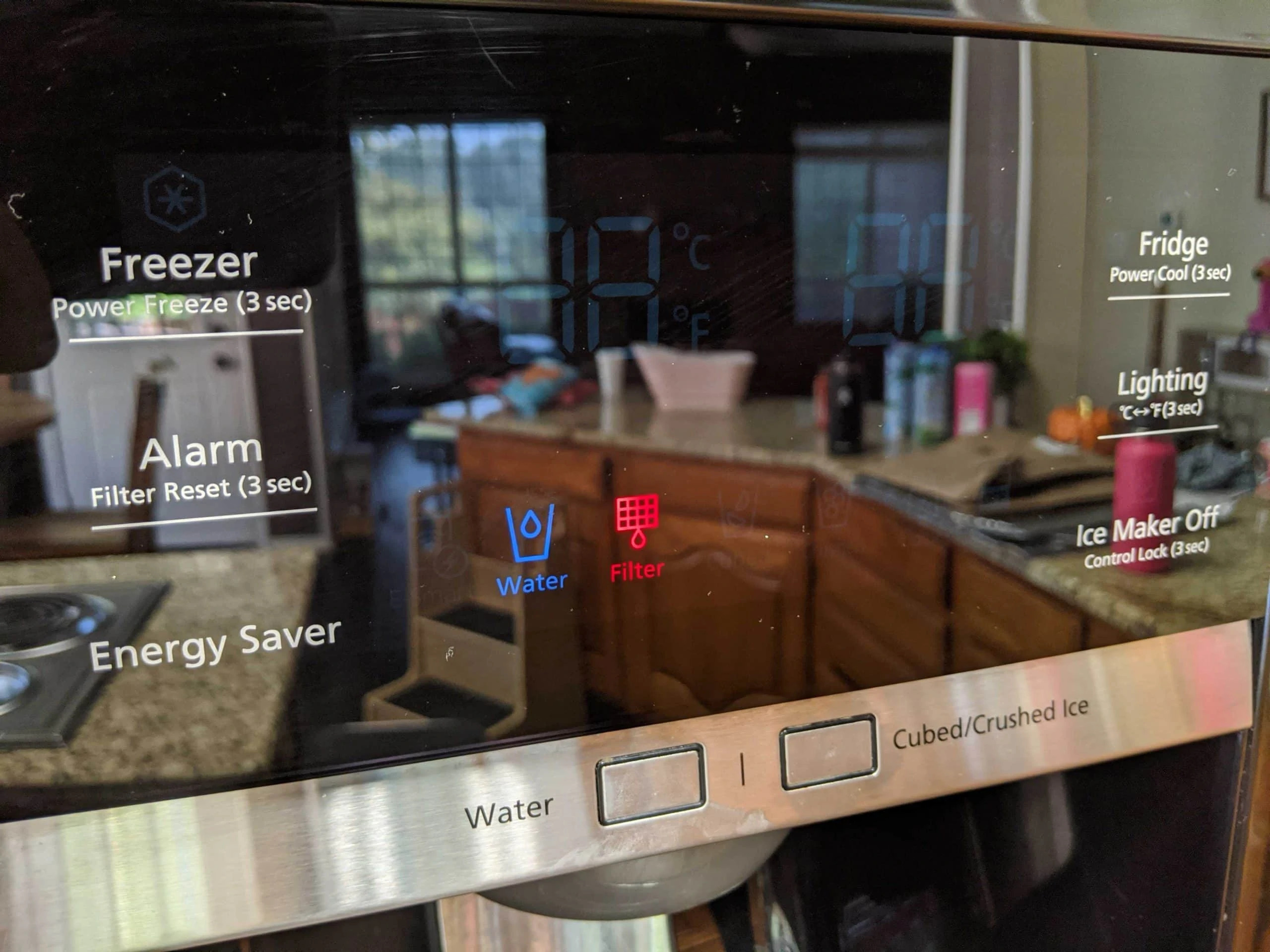

0 thoughts on “How To Move Samsung Refrigerator”