

Articles
How To Reset A Frigidaire Refrigerator
Modified: January 19, 2024
Learn how to reset a Frigidaire refrigerator with our helpful articles. Get step-by-step instructions and troubleshooting tips to fix common issues.
(Many of the links in this article redirect to a specific reviewed product. Your purchase of these products through affiliate links helps to generate commission for Storables.com, at no extra cost. Learn more)
Introduction
Resetting a Frigidaire refrigerator can be a simple and effective solution when you encounter issues with its performance or functionality. Whether you are experiencing temperature fluctuations, a malfunctioning ice maker, or any other problem, a reset may help resolve the issue without the need for professional assistance.
In this article, we will guide you through the steps of resetting a Frigidaire refrigerator. From unplugging the appliance to locating and pressing the reset button, we will provide you with a comprehensive overview to ensure a successful reset.
Please note that the specific reset process may vary depending on the model of your Frigidaire refrigerator. We recommend consulting your refrigerator’s user manual for model-specific instructions if available.
Before attempting to reset your Frigidaire refrigerator, make sure to have a clear understanding of the issue you are facing. If the problem persists after the reset, it may be necessary to contact Frigidaire customer support or a professional technician for further assistance.
Now, let’s dive into the step-by-step process of resetting your Frigidaire refrigerator.
Key Takeaways:
- Give your Frigidaire refrigerator a fresh start by following simple reset steps, including unplugging, locating the reset button, waiting, and plugging back in. Enjoy reliable performance and resolve minor issues hassle-free!
- Remember to consult your Frigidaire refrigerator’s user manual or website for model-specific instructions. A reset can resolve minor issues, but for persistent problems, contact customer support or a professional technician for assistance. Regular maintenance ensures optimal performance and longevity.
Step 1: Unplug the Refrigerator
The first step in resetting a Frigidaire refrigerator is to unplug the appliance from the power source. This not only ensures your safety but also allows the refrigerator to fully power down.
Locate the power cord at the back of the refrigerator. Carefully remove it from the electrical outlet. Make sure there are no obstructions or tangled cords that could cause accidents.
Keep in mind that it’s important to disconnect the refrigerator from the power source and not just turn it off. Unplugging the refrigerator fully cuts off its power supply and allows for a complete reset.
Once the refrigerator is unplugged, you may want to clean the exterior and interior of the appliance while it is powered down. This will give you a fresh start after the reset.
Now that you have successfully unplugged the refrigerator, let’s move on to the next step of the resetting process.
Step 2: Locate the Reset Button
After unplugging the Frigidaire refrigerator, the next step is to locate the reset button. The reset button is typically found on the control panel or inside the refrigerator, depending on the model.
If your Frigidaire refrigerator has a control panel on the front, look for a small button labeled “Reset” or “Restart.” It may be located near other buttons or settings.
If you cannot find the reset button on the control panel, open the refrigerator door and inspect the inside. Some Frigidaire models have the reset button hidden behind a panel or cover within the refrigerator.
Refer to your refrigerator’s user manual or consult Frigidaire’s website for specific instructions on locating the reset button for your particular model.
It’s essential to note that not all Frigidaire refrigerators have a reset button. In some cases, a different method, such as pressing a combination of buttons or performing a specific sequence of actions, may be required to initiate the reset process.
Once you have located the reset button or determined the appropriate reset method for your Frigidaire refrigerator, you are ready to proceed to the next step.
Step 3: Press and Hold the Reset Button
Now that you have located the reset button for your Frigidaire refrigerator, it’s time to press and hold it to initiate the reset process.
If your refrigerator has a physical reset button on the control panel, simply press and hold it for a few seconds. You may need to use a small pointed object, such as a pen or paperclip, to press the reset button if it is recessed.
For models without a physical reset button, refer to your refrigerator’s user manual or Frigidaire’s website for the specific button combination or action sequence to perform the reset.
When pressing and holding the reset button, you may notice some visual or audible cues that indicate the reset process has started. For example, the control panel lights may flash, or you may hear a beep sound. These indications may vary depending on your Frigidaire refrigerator model.
It’s crucial to hold the reset button for the recommended amount of time, as specified in the user manual or instructions for your specific model. This ensures that the refrigerator’s internal systems are fully reset and prepared for operation.
Now that you have pressed and held the reset button, proceed to the next step to allow the refrigerator to complete the reset process.
To reset a Frigidaire refrigerator, unplug it for 5 minutes, then plug it back in. If the issue persists, consult the user manual for specific instructions.
Step 4: Wait for the Refrigerator to Reset
After pressing and holding the reset button on your Frigidaire refrigerator, it’s time to be patient and wait for the reset process to complete. The duration of the reset may vary depending on your refrigerator model and the specific issue you are experiencing.
During the reset, the refrigerator’s internal systems will recalibrate and restore their default settings. This process may take a few minutes, so it’s important to avoid interrupting the reset by touching any buttons or disconnecting the power.
While waiting for the reset to finish, you may notice that the control panel lights or display screen of your Frigidaire refrigerator may flicker or show different patterns. These temporary changes are normal and indicate that the reset is in progress.
It’s crucial to give the refrigerator enough time to fully reset before moving on to the next step. If you are unsure about the duration of the reset process for your specific model, refer to the user manual or contact Frigidaire customer support for assistance.
Once you feel that enough time has passed for the reset to complete, proceed to the final step to reconnect the refrigerator to power.
Read more: How To Reset Frigidaire Freezer
Step 5: Plug the Refrigerator Back In
Now that the reset process for your Frigidaire refrigerator is complete, it’s time to plug the appliance back into the power source.
Take the power cord that you disconnected in Step 1 and carefully insert it into the electrical outlet. Ensure that the cord is secure and not tangled or obstructed in any way.
Once the refrigerator is plugged back in, you should start to see the control panel or display screen light up, indicating that the power has been restored.
Give the refrigerator a few moments to fully power up and stabilize. During this time, you may hear the compressor and fans starting to work, and the temperature settings returning to normal.
It’s important to check that the refrigerator is functioning properly after the reset. Ensure that the lights inside the refrigerator turn on, the compressor is running smoothly, and the temperature settings can be adjusted as needed.
If you encounter any issues or the refrigerator does not seem to be functioning correctly after the reset, refer to the user manual or contact Frigidaire customer support for further assistance.
Congratulations! You have successfully reset your Frigidaire refrigerator. By following these steps, you have given your appliance a fresh start and resolved any minor issues that may have been affecting its performance.
Remember to periodically clean and maintain your Frigidaire refrigerator to prevent future problems and ensure optimal functionality.
Thank you for reading this guide, and we hope it has been helpful in resolving your refrigerator issues through a simple reset process.
Conclusion
Resetting a Frigidaire refrigerator can be a straightforward solution to address performance and functionality issues. By following the steps outlined in this guide, you can successfully reset your refrigerator and restore it to its default settings.
In this article, we learned that the process of resetting a Frigidaire refrigerator involves unplugging the appliance, locating and pressing the reset button, waiting for the reset to complete, and then plugging the refrigerator back in. It’s important to consult your refrigerator’s user manual or Frigidaire’s website for model-specific instructions.
While a reset can often resolve minor issues, it’s essential to have a clear understanding of the problem you are facing. If the issue persists after the reset or if you require assistance, don’t hesitate to contact Frigidaire customer support or a professional technician.
By properly maintaining and cleaning your Frigidaire refrigerator, you can help prolong its lifespan and ensure that it continues to perform optimally. Regularly check for any updates or maintenance recommendations specific to your model.
We hope this guide has been helpful in guiding you through the process of resetting your Frigidaire refrigerator. By taking the time to reset and care for your appliance, you can enjoy reliable and efficient performance for years to come.
Thank you for reading, and we wish you success in keeping your Frigidaire refrigerator in top condition!
Frequently Asked Questions about How To Reset A Frigidaire Refrigerator
Was this page helpful?
At Storables.com, we guarantee accurate and reliable information. Our content, validated by Expert Board Contributors, is crafted following stringent Editorial Policies. We're committed to providing you with well-researched, expert-backed insights for all your informational needs.







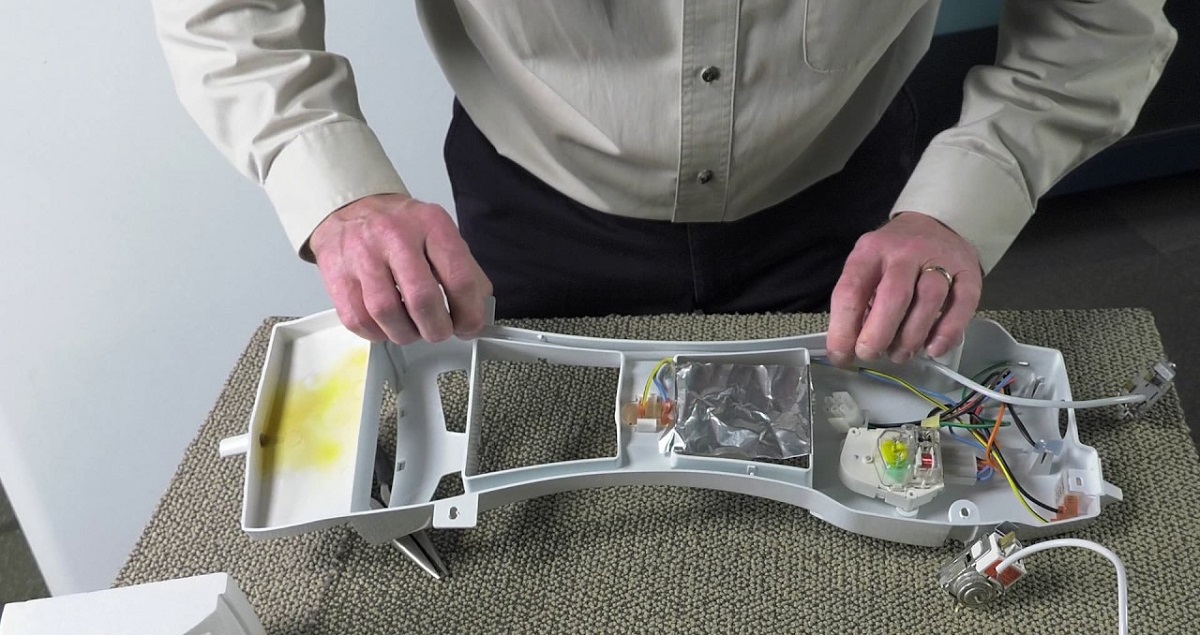


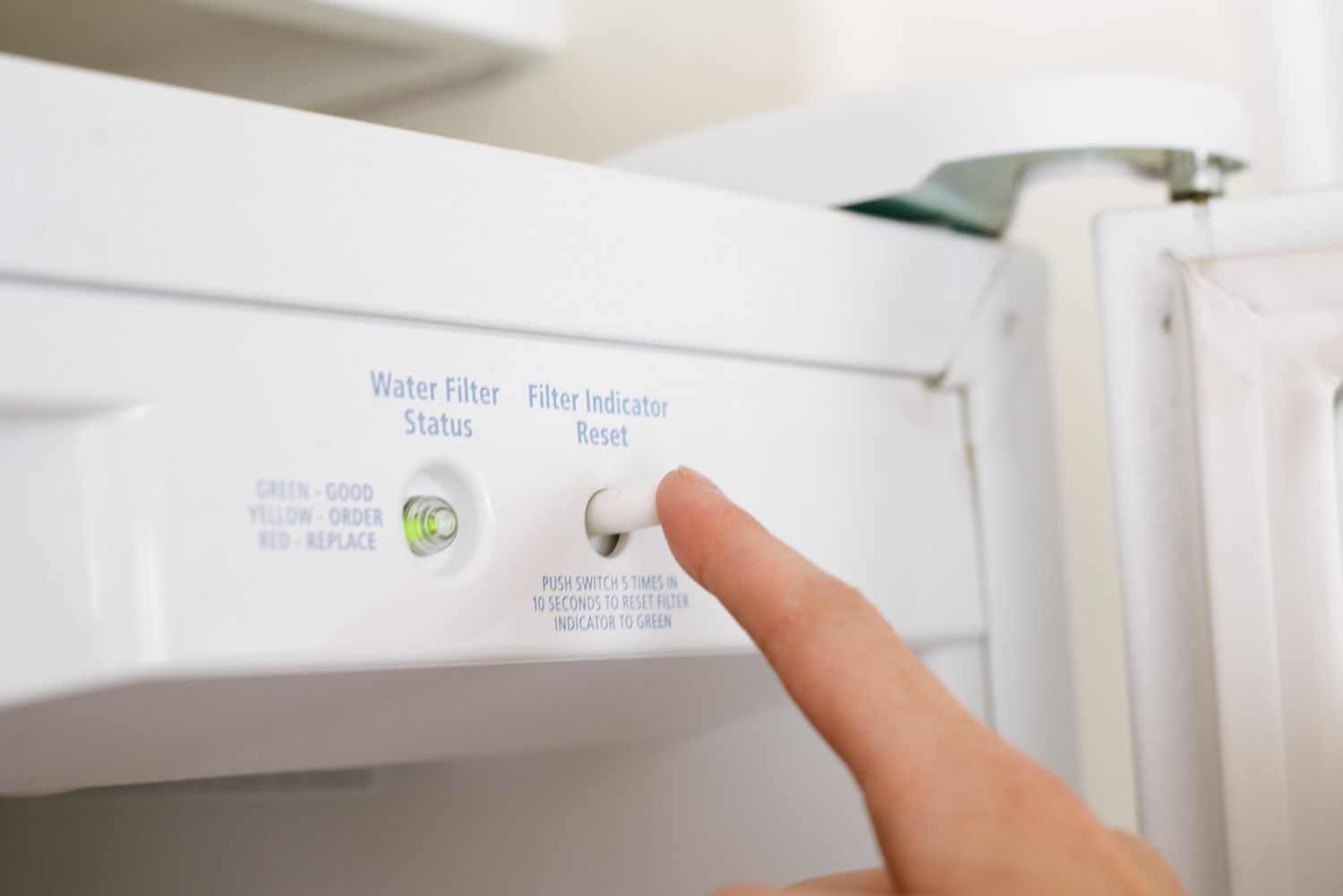




0 thoughts on “How To Reset A Frigidaire Refrigerator”