

Articles
How To Reset Water Filter On Lg Refrigerator
Modified: May 6, 2024
Learn how to reset the water filter on your LG refrigerator with this step-by-step guide. Read more articles for helpful tips and troubleshooting advice.
(Many of the links in this article redirect to a specific reviewed product. Your purchase of these products through affiliate links helps to generate commission for Storables.com, at no extra cost. Learn more)
Introduction
Welcome to this guide on how to reset the water filter on an LG refrigerator. LG refrigerators are known for their high-quality performance and innovative features, including built-in water filters that help ensure clean and fresh water for drinking. Over time, however, the water filter may require resetting to maintain its optimal functionality.
Resetting the water filter is a simple task that helps the refrigerator continue to provide you and your family with clean and filtered water. In this article, we will guide you through the process of resetting the water filter on an LG refrigerator, step by step. Whether you are a new LG refrigerator owner or have had one for years, this guide will provide you with the necessary information to keep your water filter working smoothly.
Before we dive into the reset process, let’s take a moment to understand the water filter in an LG refrigerator and why it needs to be reset periodically. This knowledge will help you recognize the signs that indicate the need for a reset and understand the importance of maintaining a properly functioning water filter.
Key Takeaways:
- Regularly resetting the water filter in your LG refrigerator is crucial for ensuring clean and safe drinking water for you and your family. Pay attention to signs like decreased water flow and strange taste to know when it’s time for a reset.
- Following the simple steps to reset the water filter on your LG refrigerator will help maintain optimal filtration performance. If you encounter any issues during the reset process, refer to the user manual or contact LG customer support for personalized assistance.
Understanding the Water Filter in an LG Refrigerator
The water filter in an LG refrigerator plays a crucial role in providing clean and filtered water. It is responsible for removing impurities, such as chlorine, sediment, and bacteria, from the water before it dispenses into your glass or container. This ensures that you and your family have access to safe and healthy drinking water.
LG refrigerators typically use either an internal or external water filter. Internal filters are located inside the refrigerator, usually in the upper right corner or behind the vegetable crisper. External filters, on the other hand, are typically located at the back of the refrigerator or in the front near the bottom grille.
LG recommends replacing the water filter every six months to maintain water quality and filtration efficiency. However, in some cases, the filter may still be functional after six months, but its effectiveness may decrease. This is why it’s important to monitor the water quality and pay attention to any signs that suggest the need for a filter reset or replacement.
It’s worth noting that not all LG refrigerator models have a water filter reset option. Older models may require filter replacement rather than resetting. Therefore, it’s essential to consult your refrigerator’s user manual or LG’s official website to determine whether your specific model supports filter reset or replacement.
Now that we have a basic understanding of the water filter in an LG refrigerator, let’s explore the signs that indicate the need for a filter reset.
Signs That the Water Filter Needs to be Reset
Knowing when to reset the water filter in your LG refrigerator is important to ensure that you continue to have access to clean and filtered water. Below are some common signs that indicate the need for a filter reset:
- Change Filter Indicator: Many LG refrigerator models have an indicator light or display that alerts you when it’s time to replace or reset the water filter. This indicator is typically located on the control panel or near the water dispenser. If the indicator light is illuminated or displays a specific message, it’s a sign that the water filter needs attention.
- Decreased Water Flow: If you notice a significant decrease in water flow from the refrigerator’s dispenser, it could indicate that the water filter is clogged and in need of a reset. A clogged filter can restrict water flow, resulting in slower dispensing or even no water at all.
- Strange Taste or Odor: If the water dispensed from your LG refrigerator has an unusual taste or odor, it could be an indication that the filter needs to be reset. Over time, the filter can accumulate impurities and bacteria, leading to an unpleasant taste or odor in the water. Resetting the filter can help eliminate these issues.
- Expired Filter: If it has been more than six months since you last replaced or reset the water filter, it’s a good idea to perform a reset. Even if the water quality seems fine, the filter’s effectiveness may decrease over time, so resetting it will help ensure optimal filtration performance.
It’s important to note that these signs may vary depending on the specific model of your LG refrigerator. Refer to your refrigerator’s user manual or LG’s official website for model-specific information on when and how to reset the water filter.
Now that you are aware of the signs indicating the need for a filter reset, let’s move on to the steps involved in resetting the water filter on an LG refrigerator.
To reset the water filter on an LG refrigerator, press and hold the “Filter Reset” button for 3-5 seconds. This will reset the filter indicator light and ensure proper filtration.
Steps to Reset the Water Filter on an LG Refrigerator
Resetting the water filter on an LG refrigerator is a simple process that can be completed in a few easy steps. Follow the instructions below to reset the water filter:
- Locate the Reset Button: Look for the reset button or indicator on the refrigerator’s control panel. This button is often labeled “Reset Filter” or “Reset Water Filter.” If you’re unable to find the button, refer to your refrigerator’s user manual or LG’s official website for specific instructions.
- Press and Hold the Reset Button: Once you have located the reset button, press and hold it for approximately 3-5 seconds. The indicator light or display may change indicating that the filter has been reset. Be sure to keep holding the button until you see the confirmation on the display.
- Wait for the Filter Reset: After releasing the reset button, wait for a few moments to allow the refrigerator to reset the water filter. The process may take a few seconds or minutes, depending on your specific model.
- Verify the Reset: Check the indicator light or display to ensure that it now shows the filter has been successfully reset. It may display a new estimated lifespan for the filter, or the indicator light may turn off altogether. This confirms that the water filter has been reset and is ready for use.
It’s important to note that the reset process may vary slightly depending on the model of your LG refrigerator. Always refer to your refrigerator’s user manual or LG’s official website for the most accurate and up-to-date instructions specific to your model.
Now that you know how to reset the water filter on your LG refrigerator, let’s address some common troubleshooting issues that may arise during the reset process.
Troubleshooting Common Issues During the Reset Process
Resetting the water filter on an LG refrigerator usually goes smoothly, but in some cases, you may encounter a few challenges. Here are some common issues that may arise during the reset process and how to troubleshoot them:
- No Reset Button: If your LG refrigerator model does not have a visible reset button on the control panel, it’s possible that the reset function is performed automatically. In this case, simply replace the old filter with a new one, and the refrigerator will detect the change and reset the filter automatically.
- Reset Button Not Working: If you’re pressing and holding the reset button but nothing happens, there may be an issue with the button itself or the control panel. Try cleaning the control panel with a soft cloth and ensure there are no obstructions or water spills that may affect the button’s functionality. If the issue persists, contact LG customer support for further assistance.
- Reset Indicator Light Still On: After performing the reset process, if the indicator light or display still shows that the filter needs to be replaced, check to ensure that the filter is properly installed. Remove the filter and reinstall it, making sure it is securely in place. If the indicator light continues to stay on, it’s possible that there is a malfunction with the sensor or control panel. Contact LG customer support to troubleshoot the issue.
- No Confirmation Displayed: If you have followed the reset process but don’t see any indication on the display or indicator light, it’s possible that the reset did not occur. In this case, try repeating the reset process, ensuring that you are holding the reset button long enough. If the issue persists, refer to your refrigerator’s user manual or contact LG customer support for assistance.
If you encounter any other issues during the reset process or have questions specific to your LG refrigerator model, it’s best to refer to the user manual or reach out to LG customer support for guidance. They will be able to provide you with personalized assistance and troubleshooting tips.
Now that we have covered the troubleshooting aspects, let’s summarize what we have learned so far.
Conclusion
Resetting the water filter on an LG refrigerator is a simple yet essential task to maintain clean and filtered water for you and your family. By understanding the signs that indicate the need for a filter reset, you can ensure that your refrigerator continues to provide you with fresh and safe drinking water.
In this article, we discussed how the water filter in an LG refrigerator works and the importance of periodically resetting it. We also provided step-by-step instructions on how to reset the water filter and addressed common troubleshooting issues that may arise during the process.
Remember, the reset process may vary slightly depending on your specific LG refrigerator model, so always consult your user manual or LG’s official website for model-specific instructions.
By following the proper reset procedure and maintaining a regular filter replacement schedule, you can enjoy continued access to clean and filtered water from your LG refrigerator.
If you have any further questions or concerns regarding the water filter reset process or any other aspect of your LG refrigerator, don’t hesitate to reach out to LG customer support for assistance. They will be able to provide you with the necessary guidance and support to ensure that your refrigerator continues to perform optimally.
Thank you for reading this guide on how to reset the water filter on an LG refrigerator. We hope you find it helpful and that it enables you to maintain a healthy and refreshing water supply in your home.
Ready to take your refrigerator's performance up a notch? Don't miss our guide on the latest water filter replacements designed to keep your drinks crisp and refreshing. Also, if pure, clean water is what you're after, our review of the best water filtration systems will surely help you make an informed decision for healthier hydration. Both articles offer practical insights that are easy to follow, ensuring you're well-equipped to enhance your home's water quality.
Frequently Asked Questions about How To Reset Water Filter On Lg Refrigerator
Was this page helpful?
At Storables.com, we guarantee accurate and reliable information. Our content, validated by Expert Board Contributors, is crafted following stringent Editorial Policies. We're committed to providing you with well-researched, expert-backed insights for all your informational needs.
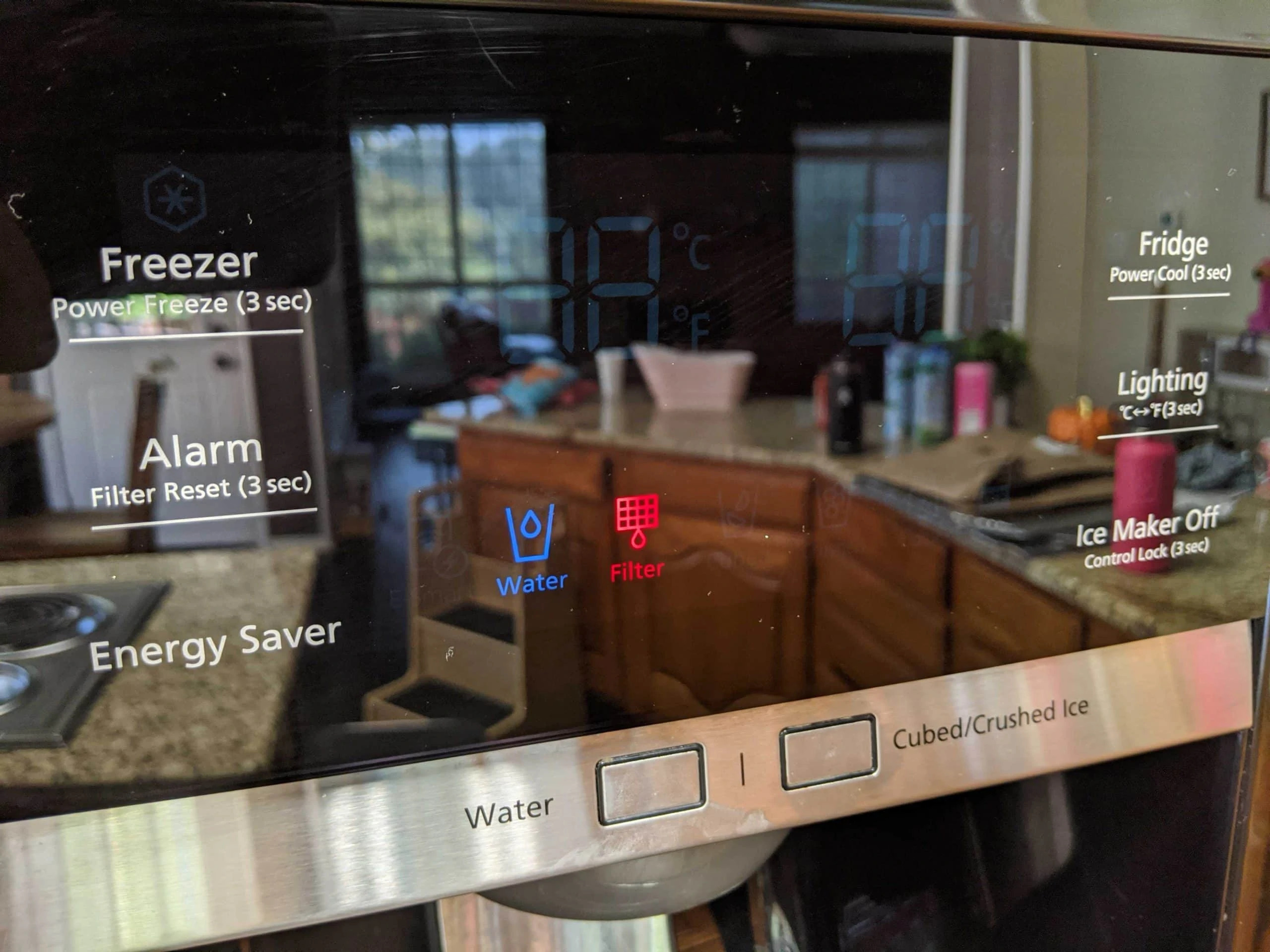














0 thoughts on “How To Reset Water Filter On Lg Refrigerator”