

Articles
How To Store Chromebooks In A Classroom
Modified: October 28, 2024
Discover effective strategies for storing Chromebooks in your classroom with these informative articles. Maximize space and organization for a seamless learning experience.
(Many of the links in this article redirect to a specific reviewed product. Your purchase of these products through affiliate links helps to generate commission for Storables.com, at no extra cost. Learn more)
Introduction
As technology continues to play an integral role in education, schools around the world are adopting Chromebooks as a valuable tool for students. These lightweight laptops are known for their versatility, affordability, and easy access to educational resources. However, with an increase in Chromebook usage comes the need for proper storage and maintenance within the classroom.
Storing Chromebooks correctly is essential to ensure their longevity, protect them from damage, and create an organized learning environment. In this article, we will explore the importance of properly storing Chromebooks in a classroom, discuss the different storage solutions available, and provide practical tips for maintaining and organizing these devices.
Without proper storage, Chromebooks are prone to accidental drops, spills, or general wear and tear. By investing in suitable storage solutions, schools can protect their valuable assets and maximize the lifespan of the devices.
Now that we understand the significance of proper Chromebook storage, let’s explore some key factors to consider when choosing the right storage solution for your classroom.
Key Takeaways:
- Properly storing Chromebooks in a classroom is crucial for protecting devices, maintaining organization, and ensuring longevity. Choosing the right storage solution, implementing security measures, and conducting regular maintenance are key to creating a secure and efficient learning environment.
- Organizing Chromebooks effectively, implementing security measures, and conducting regular maintenance are essential for preserving the lifespan and performance of these valuable devices. By prioritizing proper storage, schools can create a conducive learning environment and maximize the educational potential of Chromebooks.
Read more: How To Store Classroom Headphones
Importance of Properly Storing Chromebooks
Properly storing Chromebooks in a classroom is crucial for several reasons. Let’s delve into the key importance of this practice:
- Protection from damage: Chromebooks are delicate devices that require careful handling. By storing them in a secure and designated space, you can minimize the risk of accidental drops, bumps, or other physical damage. This ensures that the devices remain in optimal condition and are ready for student use whenever needed.
- Organization and accessibility: A well-organized storage system allows for easy accessibility and retrieval of Chromebooks. This saves valuable classroom time that would otherwise be spent searching for devices. With a designated storage area, students and teachers can quickly find the Chromebooks they need, enhancing productivity and efficiency in the classroom.
- Prevention of theft or loss: The high value and portability of Chromebooks make them attractive targets for theft. Proper storage solutions provide added security measures, such as lockable compartments or cabinets, which reduce the risk of theft. Additionally, a well-organized system enables schools to keep track of the devices, minimizing the chances of loss.
- Longevity and durability: By implementing proper storage practices, you can extend the lifespan of Chromebooks. Storing them in a clean and dry environment, away from extreme temperatures or humidity, helps to prevent damage and ensure the longevity of the devices. This minimizes repair or replacement costs and maximizes the return on investment for the school.
- Promoting a positive learning environment: A cluttered and disorganized classroom can hinder the learning experience. By having an organized storage system in place, you can create a neat and visually appealing environment that promotes focus, productivity, and a positive learning atmosphere.
Considering these factors, it is evident that proper storage of Chromebooks is essential for their protection, organization, security, longevity, and the overall success of the educational experience. Now that we understand the importance of proper storage, let’s explore the different storage options available to help you make an informed decision for your classroom.
Choosing the Right Storage Solution
When it comes to choosing the right storage solution for Chromebooks in a classroom, there are several factors to consider. Let’s explore some of the key considerations:
- Capacity: The storage solution should have sufficient capacity to accommodate the number of Chromebooks you have. Take into account potential future growth and ensure there is room for expansion if needed.
- Security: Look for storage options that provide adequate security features to protect the devices from theft or unauthorized access. This may include lockable compartments or cabinets, secure charging stations, or even surveillance monitoring.
- Organization and accessibility: Consider the layout and design of the storage solution. Look for features such as labeled compartments or shelves, cable management systems, and easy access to retrieve and return Chromebooks efficiently.
- Portability: If your classroom requires mobility, consider storage solutions with wheels or handles for easy transportation. This allows for flexibility in rearranging the classroom or taking the Chromebooks to different locations within the school.
- Charging capabilities: Choose a storage solution that incorporates charging capabilities, such as built-in power outlets or USB ports. This eliminates the need for separate charging stations and ensures that the Chromebooks are always ready for use.
- Durability: Look for storage options that are made from durable materials, capable of withstanding the rigors of daily classroom use. This ensures that the storage solution will last for years and continue to provide adequate protection for the Chromebooks.
- Integration with existing infrastructure: Evaluate how well the storage solution integrates with your current classroom setup. Consider factors such as available space, compatibility with charging systems or network connections, and overall ease of implementation.
By considering these factors, you can make an informed decision about the storage solution that best fits your classroom’s needs. Whether it’s a charging cart, a dedicated cabinet, or a wall-mounted storage unit, choosing the right storage solution is essential for ensuring the safety, accessibility, and longevity of your Chromebooks.
Now that we’ve discussed the considerations for choosing the right storage solution, let’s move on to the next step: clearing and preparing Chromebooks for storage.
Clearing and Preparing Chromebooks for Storage
Before storing Chromebooks in a classroom, it is important to properly clear and prepare them to ensure they remain in good condition during storage. Here are some steps to follow:
- Back up data: Before storing Chromebooks, it is crucial to back up any important data or files. This can be done by saving files to cloud storage or an external hard drive. This ensures that valuable information is not lost in case of any unforeseen issues during storage.
- Sign out and log off: Have students sign out of their Chromebook accounts and log off any active sessions. This ensures that personal information is not accessible to other users who may handle the devices during storage.
- Perform updates: Check for any available Chrome OS updates and install them before storing the devices. This ensures that the Chromebooks have the latest security patches and software enhancements, reducing potential vulnerabilities during storage.
- Power down the devices: Make sure to power down the Chromebooks completely before storing them. This helps preserve battery life and prevents unnecessary energy consumption during storage.
- Clean the devices: Thoroughly clean the Chromebooks before storing them to remove any dirt, dust, or fingerprints. Use a soft microfiber cloth and a mild cleaning solution to gently wipe down the screens, keyboards, and exteriors of the devices. Avoid using abrasive cleaners or excessive moisture.
- Remove accessories: Remove any external accessories, such as charging cords or mice, from the Chromebooks before storing them. This prevents tangling and potential damage to the devices or accessories during storage.
- Secure the devices: Place the Chromebooks in their designated storage compartments or trays, ensuring they are adequately protected from potential impacts or shifting during storage. If necessary, use protective sleeves or covers to further safeguard the devices.
- Label and organize: Clearly label the storage compartments or trays to make it easy to identify and locate specific Chromebooks when needed. Create an organized system based on grade level, class, or student names to facilitate efficient retrieval during classroom use.
By following these steps, you can ensure that your Chromebooks are properly prepared for storage. This helps maintain their performance, cleanliness, and overall functionality, allowing for a seamless transition when they are needed again in the classroom.
Next, we will explore some practical tips for organizing Chromebooks in a classroom setting to further enhance efficiency and accessibility.
Tips for Organizing Chromebooks in a Classroom
Organizing Chromebooks in a classroom is essential for creating an efficient and structured learning environment. Here are some practical tips to help you effectively organize Chromebooks:
- Create a designated storage area: Designate a specific area in the classroom for storing Chromebooks. This can be a cabinet, a charging cart, or a wall-mounted storage unit. Having a dedicated storage area helps maintain order and ensures that the devices are secure and accessible.
- Assign unique identifiers: Assign each Chromebook a unique identifier such as a label, sticker, or a number. This helps identify and track individual devices, making it easier to keep inventory and locate specific Chromebooks when needed.
- Organize by grade level or class: If you have multiple sets of Chromebooks for different grade levels or classes, consider organizing them accordingly. This helps streamline device distribution and ensures that each class has easy access to their designated Chromebooks.
- Use color coding: Incorporate a color coding system to differentiate Chromebooks for different purposes or groups. For example, you can assign a specific color for Chromebooks used by a particular class or for specific activities. This makes it visually easier to identify and sort the devices.
- Implement a check-in/check-out system: Establish a check-in/check-out procedure for students to keep track of Chromebook usage. This holds students accountable for the devices they are assigned, reduces the chances of loss or damage, and ensures equitable access to the devices for all students.
- Invest in cable management: Use cable management solutions to keep charging cords organized and prevent tangling. This not only helps maintain a neat appearance but also reduces the risk of damage to the charging cables and connectors.
- Label charging stations: If you have multiple charging stations, label them clearly to indicate which stations are assigned to specific grade levels or classes. This helps ensure that each class knows which station to use for charging their Chromebooks.
- Maintain a device inventory: Keep a detailed device inventory list that includes information such as device serial numbers, assigned students or classes, and any pertinent notes. Regularly update this inventory to track any changes or updates to the Chromebook fleet.
- Regularly rotate Chromebooks: Implement a rotation system to evenly distribute Chromebooks among students. This ensures that each device receives equal usage and reduces the wear and tear on specific devices. It also allows for routine inspection and maintenance of the Chromebooks.
By implementing these organization tips, you can create a structured and efficient system for managing Chromebooks in your classroom. This not only saves time and reduces confusion but also fosters responsibility and accountability among students when it comes to device usage.
Next, we will discuss the importance of implementing security measures for stored Chromebooks in order to protect them from theft and unauthorized access.
When storing Chromebooks in a classroom, make sure to provide a designated and secure storage area to prevent damage or theft. Consider using a charging cart or cabinet to keep the devices organized and charged for the next use.
Read more: How To Create An Outdoor Classroom
Implementing Security Measures for Stored Chromebooks
Implementing security measures for stored Chromebooks is crucial to protect these valuable devices from theft and unauthorized access. Here are some important security measures to consider:
- Lockable storage: Invest in storage solutions that offer lockable compartments or cabinets to secure the Chromebooks when they are not in use. This prevents unauthorized access and acts as a deterrent for opportunistic theft.
- Surveillance cameras: Install surveillance cameras in the area where the Chromebooks are stored. Visible cameras can deter potential thieves and provide evidence in the event of a security breach.
- Access control system: Consider implementing an access control system for the storage area. This can include keycard or keypad entry systems that restrict access to authorized personnel only.
- Regular inventory checks: Conduct regular inventory checks to ensure that all Chromebooks are accounted for. This helps identify any missing devices and allows for prompt action to be taken.
- Asset tracking software: Utilize asset tracking software that allows you to manage and track the location of each Chromebook. This helps monitor the movement of devices within the school and aids in recovery in case of theft.
- Engrave or label Chromebooks: Engrave or label the Chromebooks with the school’s name or logo, making them easily identifiable as school property. This discourages theft and increases the chances of recovery if the devices are misplaced or stolen.
- Implement user authentication: Utilize user authentication methods such as passwords or PIN codes to restrict access to the Chromebooks. This ensures that only authorized users can log in and use the devices.
- Train staff and students: Educate both staff and students on the importance of security measures for Chromebooks. Teach them about safe handling, responsible usage, and the consequences of theft or unauthorized access.
- Report suspicious activity: Encourage staff and students to report any suspicious activity or individuals seen near the storage area. Prompt reporting increases the chances of preventing theft and ensures a safe learning environment.
By implementing these security measures, you can significantly reduce the risk of theft, unauthorized access, and loss of Chromebooks. Protecting these devices not only safeguards the investment made by the school but also ensures that students have continuous access to the tools they need for learning.
Now that we’ve discussed the importance of implementing security measures, let’s move on to the next topic: maintenance and cleaning of Chromebooks during storage.
Maintenance and Cleaning of Chromebooks during Storage
Maintaining and cleaning Chromebooks during storage is essential to ensure their longevity and optimal performance. Here are some important tips for maintaining and cleaning Chromebooks while they are in storage:
- Keep the storage environment clean: Ensure that the storage area is clean and free from dust, dirt, and other contaminants. Regularly dust and vacuum the storage area to minimize the likelihood of particles settling on the Chromebooks.
- Avoid extreme temperatures and humidity: Store Chromebooks in a location that is neither too hot nor too cold, as extreme temperatures can damage the internal components of the devices. Similarly, avoid storing them in areas with excessive humidity, as moisture can lead to corrosion and other issues.
- Periodically check battery levels: Check the battery levels of the Chromebooks during storage to ensure they remain within an optimal range. If the battery level drops too low, it can lead to battery damage or a complete loss of charge, impacting the lifespan of the battery.
- Inspect for physical damage: Regularly inspect the Chromebooks for any signs of physical damage, such as cracks, dents, or loose components. If any damage is detected, take necessary action to repair or replace the affected devices to prevent further issues.
- Protect against power surges: Consider using surge protectors or uninterruptible power supply (UPS) devices to protect the Chromebooks from power surges or electrical fluctuations. Sudden power surges can damage the devices and lead to data loss or hardware failure.
- Update Chrome OS: Periodically check for Chrome OS updates and install them during storage. Keeping the operating system up to date helps ensure that the Chromebooks have the latest security patches, bug fixes, and performance enhancements.
- Check storage capacity: Monitor the storage capacity of the Chromebooks to ensure they have sufficient space for future use. Delete any unnecessary files or applications to free up storage and optimize device performance.
- Regularly charge and discharge the batteries: If the Chromebooks are stored for an extended period, it is recommended to charge and discharge the batteries once every few months. This helps prevent the batteries from losing their capacity and ensures they remain in good condition.
- Follow manufacturer’s guidelines: Always refer to the manufacturer’s guidelines and recommendations for maintenance and care. Their instructions will provide specific guidance on how to properly handle and maintain the Chromebooks during storage.
By following these maintenance and cleaning tips, you can ensure that the Chromebooks remain in optimal condition while they are stored in the classroom. This helps extend the lifespan of the devices and ensures they are ready for use when they are needed again.
Next, we will discuss the importance of conducting regular inventory checks and rotating the stored Chromebooks to maintain their usability.
Regular Inventory and Rotation of Stored Chromebooks
Regularly conducting inventory checks and implementing rotation systems for stored Chromebooks is crucial to maintain their usability and ensure equitable access for students. Here are some important considerations when it comes to inventory and rotation:
- Conduct periodic inventory checks: Schedule regular inventory checks of the stored Chromebooks to ensure that all devices are accounted for. Compare the physical count with your inventory records to identify any missing or misplaced devices.
- Update inventory records: Keep your inventory records up to date by recording any changes, such as device repairs, replacements, or new additions. This helps maintain accurate information about the status and location of each Chromebook.
- Implement a rotation system: To ensure that all Chromebooks are utilized evenly, implement a rotation system where each set of devices is used by different classes or groups of students. This prevents specific Chromebooks from being overused while others remain idle.
- Rotate based on usage: Consider rotating Chromebooks based on their usage levels. If certain devices are used more frequently or are in higher demand, rotate them more frequently to distribute the usage evenly throughout the fleet.
- Monitor device performance: Keep an eye on the performance of the Chromebooks during rotation. If any device consistently exhibits issues or performance problems, take the necessary steps to address and resolve the issue before rotating it back into active use.
- Communicate changes to students and staff: Inform students and staff about any changes to the rotation schedule or device assignments. Clear communication helps everyone stay informed and ensures a smooth transition when accessing and returning the Chromebooks.
- Track usage patterns: Monitor and analyze usage patterns to identify trends and adjust the rotation schedule accordingly. This helps optimize the allocation of resources and ensures that each Chromebook is utilized effectively.
- Consider student needs: Take into consideration the specific needs of students or classes when implementing the rotation system. For example, if certain classes require Chromebooks for specific projects or assignments, ensure they have access to the devices when needed.
- Document maintenance and repairs: Keep a log of any maintenance or repairs conducted on the Chromebooks during rotation. This helps track the history of each device and provides insights into their performance and durability over time.
By regularly conducting inventory checks and implementing a rotation system, you can ensure that all Chromebooks are utilized effectively and fairly. This not only maximizes the lifespan and performance of the devices but also promotes a balanced learning experience for all students.
Now that we’ve covered the importance of regular inventory and rotation, let’s conclude our discussion on storing Chromebooks in a classroom.
Conclusion
Properly storing Chromebooks in a classroom is essential for protecting these valuable devices, maintaining organization, and ensuring their longevity. By choosing the right storage solution, clearing and preparing Chromebooks for storage, organizing them effectively, implementing security measures, and conducting regular maintenance, schools can create a secure and efficient learning environment.
When selecting a storage solution, consider factors such as capacity, security features, organization, and compatibility with existing infrastructure. Clearing and preparing Chromebooks involves backing up data, signing out and logging off, performing updates, powering down the devices, and cleaning them before storage.
Organizing Chromebooks in a classroom can be achieved through designated storage areas, unique identifiers, color coding, check-in/check-out systems, and cable management. It is important to implement security measures such as lockable storage, surveillance cameras, access control systems, and regular inventory checks to protect against theft and unauthorized access.
During storage, maintenance and cleaning play a vital role in preserving Chromebooks. Keep the storage environment clean, avoid extreme temperatures and humidity, check battery levels, inspect for physical damage, and protect against power surges. Following manufacturer’s guidelines and periodically updating Chrome OS are also important.
Regularly conducting inventory checks and implementing rotation systems ensure fair and equal access to Chromebooks. It is important to track device usage, monitor performance, communicate changes, and document maintenance and repairs.
In conclusion, by prioritizing proper storage, organization, security, maintenance, and rotation of Chromebooks, schools can maximize the lifespan of these devices, protect their investment, and create a conducive learning environment for students. By implementing these best practices, schools can ensure that Chromebooks remain valuable tools for education and facilitate a seamless and efficient teaching and learning experience.
Frequently Asked Questions about How To Store Chromebooks In A Classroom
Was this page helpful?
At Storables.com, we guarantee accurate and reliable information. Our content, validated by Expert Board Contributors, is crafted following stringent Editorial Policies. We're committed to providing you with well-researched, expert-backed insights for all your informational needs.
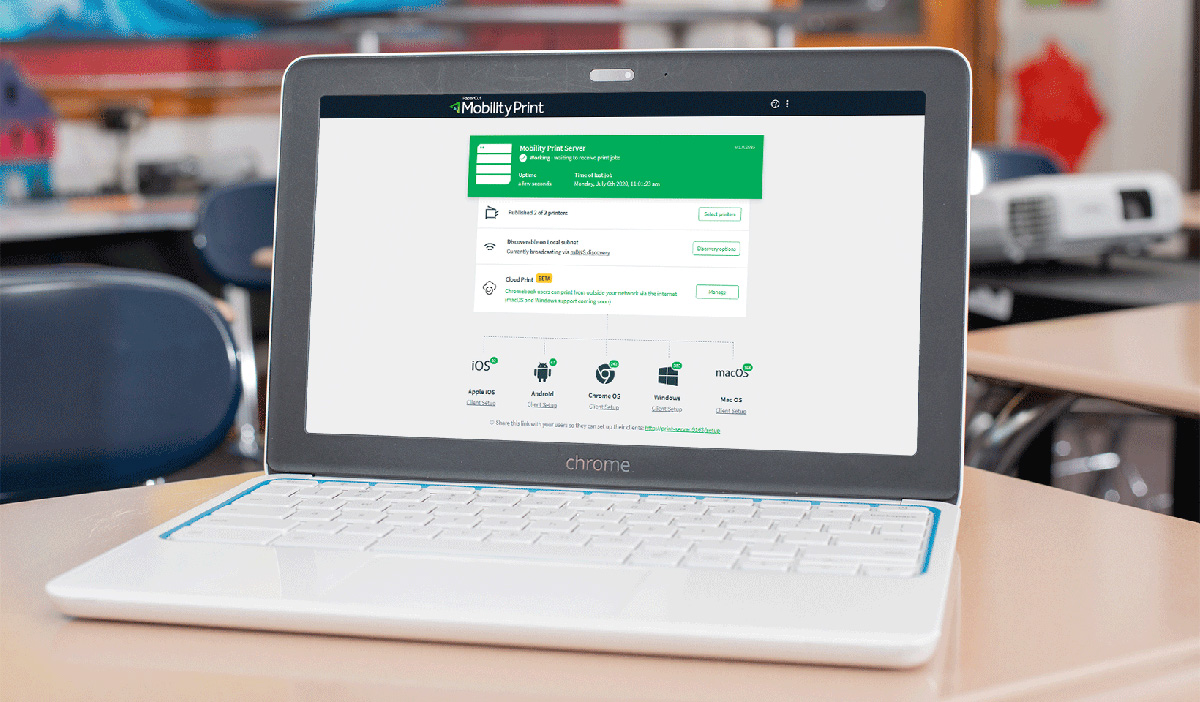




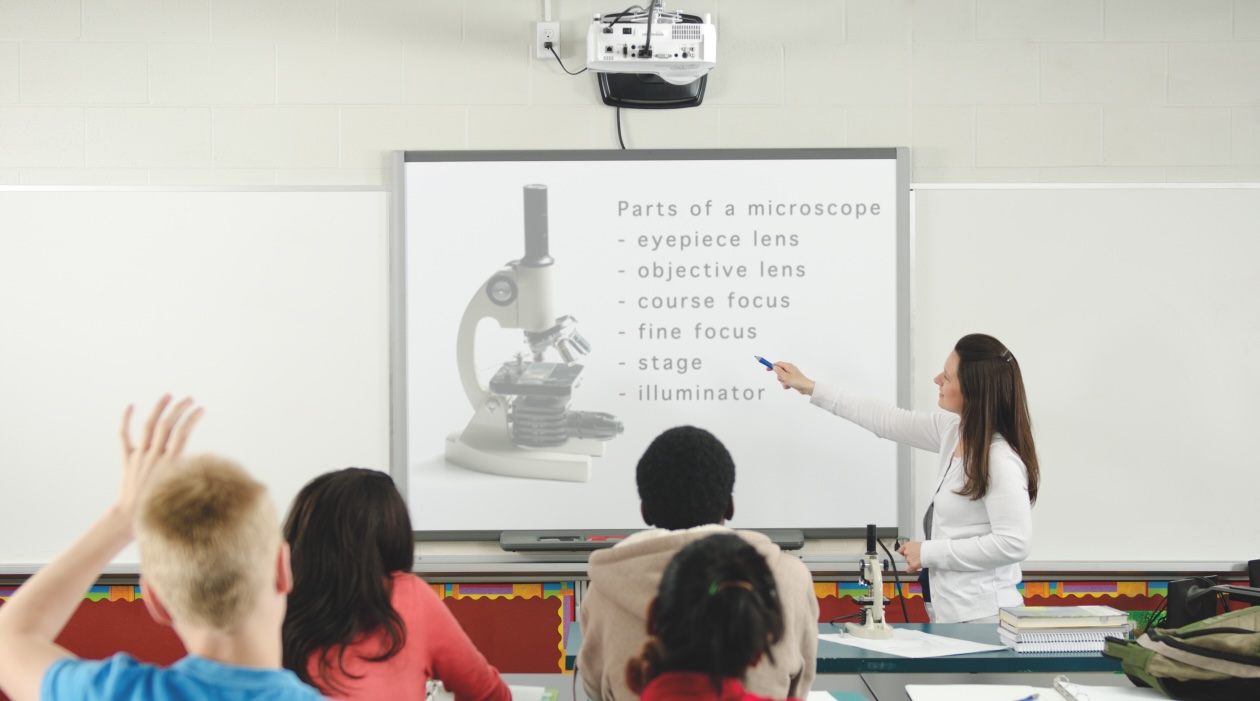





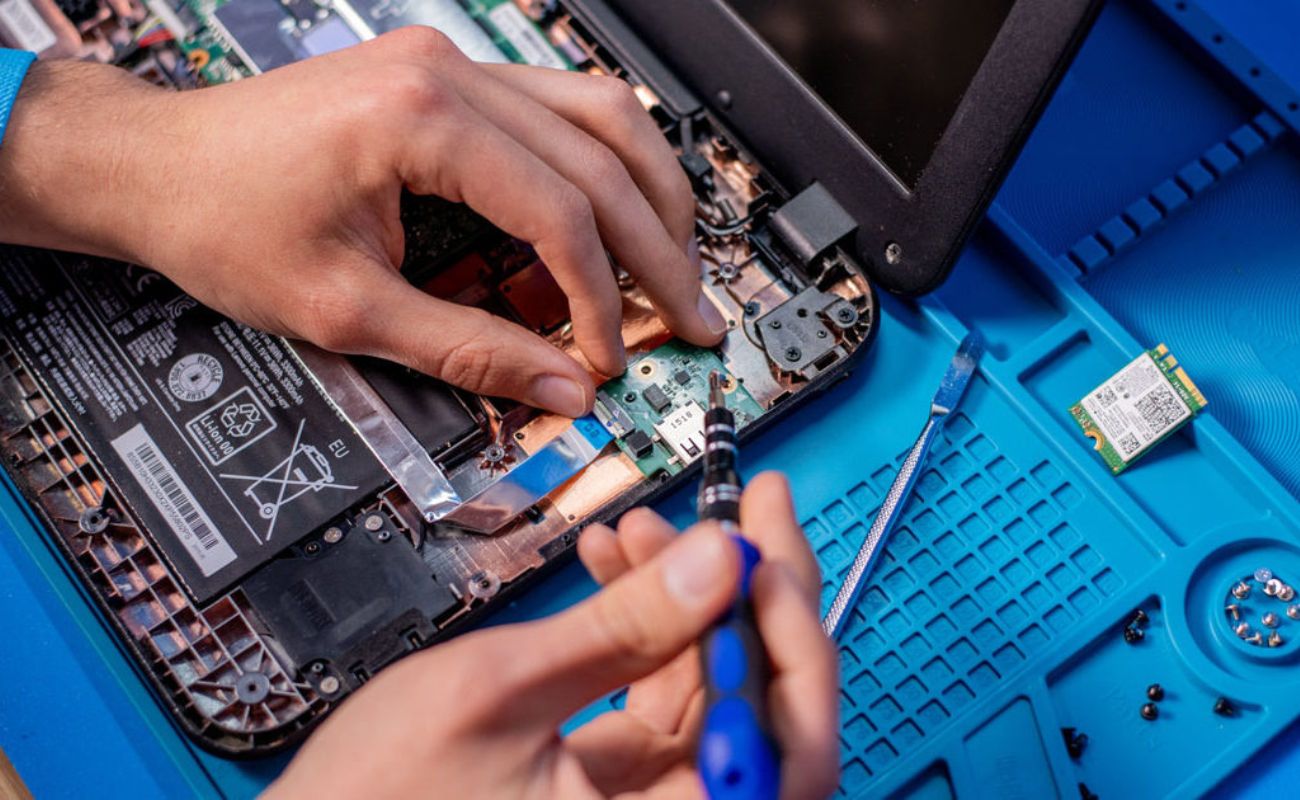



0 thoughts on “How To Store Chromebooks In A Classroom”