

Articles
How To Store Video Game Consoles
Modified: October 20, 2024
Learn how to store your video game consoles properly with these helpful articles. Protect your investment and extend their lifespan with these tips and tricks.
(Many of the links in this article redirect to a specific reviewed product. Your purchase of these products through affiliate links helps to generate commission for Storables.com, at no extra cost. Learn more)
Introduction
Video game consoles have become a staple for entertainment enthusiasts of all ages. From the latest gaming systems to retro classics, these consoles hold a treasured place in our hearts. However, when not in use, it’s crucial to store them properly to ensure their longevity and performance.
Proper storage not only protects the consoles from damage but also keeps them in optimal condition, ready to provide hours of gaming enjoyment. Whether you’re a casual gamer or a hardcore fan, this article will guide you through the steps of storing video game consoles effectively.
Keep in mind that the recommendations provided here are general guidelines that can apply to most video game consoles. However, always refer to the manufacturer’s instructions for specific storage requirements for your particular console.
Now, let’s dive into the world of console storage and learn some essential tips to keep your video game consoles safe and sound!
Key Takeaways:
- Properly storing video game consoles is essential for longevity and performance. Choose the right storage unit, clean and organize accessories, ensure proper ventilation, and protect from dust and moisture to maintain optimal condition.
- Regular maintenance and inspection are crucial for preserving video game consoles. Dust and clean regularly, monitor temperature and humidity levels, and secure the storage area to ensure long-lasting performance and enjoyment.
Read more: How To Store Gaming Consoles
Choosing the Right Storage Unit
When it comes to storing video game consoles, the first step is to choose the right storage unit. Here are a few factors to consider:
- Size: Select a storage unit that is spacious enough to accommodate your video game console collection. Consider the number of consoles you own and any future additions you might make.
- Climate Control: Opt for a storage unit with climate control features, such as temperature and humidity control. Extreme temperatures and moisture can damage your consoles and their components.
- Security: Look for a storage facility with strong security measures in place, such as surveillance cameras, locks, and access control. This will help protect your valuable consoles from theft and unauthorized access.
- Accessibility: Consider how easily you can access your consoles when needed. Look for a storage facility that offers convenient access hours and a well-maintained environment.
Additionally, it’s important to ensure that the storage unit is clean, free from pests, and has adequate lighting. You want a safe and secure environment that will keep your consoles in the best possible condition.
Before finalizing your choice, visit the storage facility in person. Take note of the facility’s reputation, cleanliness, and staff professionalism. By carefully selecting the right storage unit, you can rest assured that your video game consoles will be stored in a secure and suitable environment.
Cleaning and Preparation
Before storing your video game consoles, it’s essential to clean and prepare them properly. Here’s a step-by-step guide to help you get started:
- Gather Cleaning Supplies: Collect the necessary cleaning supplies, such as microfiber cloths, compressed air, cotton swabs, and isopropyl alcohol. These will help remove dust, dirt, and grime from your consoles.
- Power Off and Unplug: Turn off and unplug your consoles from the power source. This step is crucial to avoid any electrical accidents during the cleaning process.
- Dust and Debris Removal: Gently wipe the surfaces of the consoles using a dry microfiber cloth. Pay attention to crevices, ports, and buttons where dust tends to accumulate. Use the compressed air to blow away any stubborn debris.
- Deep Cleaning: Dampen a microfiber cloth or cotton swab with isopropyl alcohol and carefully clean the exterior surfaces of the consoles. Be gentle and avoid applying excessive pressure, as it may damage the console’s finish.
- Clean and Organize Controllers: Clean the controllers using the same methods mentioned above. Additionally, consider organizing and labeling them for easy identification when you retrieve them from storage.
Once you’ve thoroughly cleaned your consoles and controllers, allow them to dry completely before proceeding to the next step. This prevents any moisture from being trapped inside, which can cause damage during storage.
If your video game consoles have removable storage such as hard drives or memory cards, remove them and store them separately in a secure location. This will protect your valuable data and prevent any potential damage.
By taking the time to clean and prepare your consoles, you’re creating a favorable environment for storage and ensuring that they remain in top-notch condition until the next gaming session.
Organizing Cables and Accessories
Keeping your console cables and accessories organized is essential for easy setup and efficient storage. Here are some tips to help you stay organized:
- Labeling Cables: Use cable tags or labels to identify each cable. This will save you time and frustration when setting up your consoles in the future.
- Using Cable Management Solutions: Invest in cable management solutions like cable ties, cable sleeves, or cable clips. These will help keep your cables neatly bundled and prevent tangles or damage.
- Dedicated Storage Containers: Consider using storage containers or boxes specifically designed to hold cables and accessories. This ensures they are kept in one place and prevents loss or damage.
- Separate Storage for Each Console: If you have multiple consoles, store their cables and accessories separately. This makes it easier to find the right cables for a particular console and prevents mix-ups.
- Organize Accessories: Keep controllers, memory cards, charging cables, and other accessories in their designated storage compartments or containers. This keeps them organized and readily accessible when you need them.
Remember to disconnect and carefully wind cables to avoid any damage such as fraying or bending. Storing them in an organized and labeled manner will save you time and effort when setting up your consoles in the future.
Additionally, consider storing the console’s instruction manuals and warranty information together with the cables and accessories. This helps keep everything related to your consoles in one convenient location.
By taking the time to organize your console cables and accessories, you’ll have a seamless setup process and be able to enjoy your gaming experience without the hassle of untangling cords or searching for accessories.
Ensuring Proper Ventilation
Proper ventilation is crucial for the optimal performance and longevity of your video game consoles. Here’s how you can ensure adequate airflow to prevent overheating:
- Space for Airflow: Leave enough space around your consoles when placing them in the storage unit. Avoid tightly packing them together or against walls, as this restricts airflow.
- Avoiding Enclosed Spaces: Do not store your consoles in closed cabinets or containers without ventilation. This can trap heat and hinder proper airflow, leading to overheating.
- Elevate Consoles: Place your consoles on a raised surface, such as a shelf or a stand, to allow air to circulate freely underneath and around them.
- Keep Vents Clear: Ensure that the ventilation vents on your consoles are clear of dust and debris. Regularly clean them using a soft brush or compressed air to prevent blockage.
- Direction of Vents: Position your consoles in a way that allows the vents to face outward. This helps with the efficient expulsion of hot air, maintaining a cooler internal temperature.
It’s important to note that some consoles have different venting orientations. Refer to the manufacturer’s instructions to determine the ideal positioning for your specific console model.
If you plan to place your consoles in an entertainment center or enclosed cabinet, make sure it has sufficient ventilation. Consider using fans or ventilation systems to enhance airflow and dissipate heat effectively.
By providing proper ventilation, you can prevent overheating issues that may lead to system failures or even permanent damage to your video game consoles. This ensures they can continue to provide hours of uninterrupted gaming enjoyment.
When storing video game consoles, make sure to unplug all cables and controllers, clean the console and controllers with a soft cloth, and store them in a cool, dry place away from direct sunlight and dust.
Read more: How To Store Video Games
Protecting the Consoles from Dust and Moisture
Dust and moisture are common enemies of video game consoles and can cause significant damage if not properly addressed. Follow these tips to protect your consoles from these potential hazards:
- Cover or Wrap Consoles: Use dust covers or wraps specifically designed for consoles to shield them from dust, dirt, and potential scratches during storage. These covers provide an extra layer of protection, especially if your storage unit is prone to dust accumulation.
- Silica Gel Packets: Place silica gel packets in the storage area to absorb moisture and prevent condensation buildup. This helps protect your consoles from potential water damage or corrosion.
- Don’t Store in Damp Areas: Avoid storing your consoles in areas prone to high humidity or dampness, such as basements or attics. Moisture can damage internal components and lead to malfunctioning consoles.
- Use Desiccants: Consider using desiccants, such as moisture-absorbing packets, to keep the storage environment dry. These can be placed near the consoles to help control humidity levels.
- Avoid Direct Sunlight: Keep your consoles away from direct sunlight or areas with excessive heat exposure. Prolonged exposure to heat can cause damage and discoloration to the console’s exterior and components.
Regularly check the storage environment for any signs of moisture or excessive dust accumulation. If you notice any issues, take immediate action to address them, such as adding additional ventilation or using dehumidifiers.
Remember, prevention is key when it comes to protecting your consoles from dust and moisture damage. By implementing these measures, you can ensure that your consoles are stored in a clean, dry, and safe environment, ready to be enjoyed whenever you’re ready to play.
Storing Game Discs and Cartridges
Properly storing your game discs and cartridges is essential to maintain their condition and avoid any potential damage. Here are some tips to help you store them effectively:
- Original Cases: Whenever possible, store game discs and cartridges in their original cases. These cases are designed to protect the media from scratches, dust, and moisture.
- Vertical Storage: Store game cases vertically to minimize the risk of the discs or cartridges getting scratched or warped. This also helps prevent accidental damage when searching for a specific game.
- Separate Storage: If you have a large collection, consider storing game discs and cartridges separately in dedicated storage boxes or organizers. This makes it easier to locate specific games without sifting through a large stack or pile.
- Protective Sleeves: For additional protection, consider using protective sleeves or cases for individual discs or cartridges. These provide an extra layer of defense against scratches and dust.
- Keep Away from Heat and Moisture: Store game discs and cartridges in a cool, dry area away from direct sunlight, heat sources, and excessive humidity. These factors can cause warping, discoloration, or damage to the media.
- Handling with Care: When handling game discs and cartridges, avoid touching the data surface or connectors. Fingerprints and smudges can affect gameplay and potentially damage the media.
Regularly inspect your game discs and cartridges for any signs of damage or deterioration. If you notice any scratches, cracks, or other abnormalities, it may be necessary to replace or repair them before storing.
By following these storage tips, you can ensure that your game discs and cartridges remain in excellent condition, ready to provide countless hours of gaming enjoyment.
Securing the Storage Area
Securing the storage area where you store your video game consoles is essential to protect them from theft and unauthorized access. Here are some steps to help you ensure the security of your storage space:
- Lock the Storage Unit: Make sure your storage unit is equipped with a reliable lock, such as a padlock or a combination lock. This prevents unauthorized entry and provides an extra layer of security.
- Choose a Secure Facility: When selecting a storage facility, opt for one that has robust security measures in place. Look for features such as surveillance cameras, gate access control, and well-lit premises.
- Inform Trusted Individuals: Share information about your storage location only with trusted individuals, such as family members or close friends. Avoid discussing storage details in public or on social media platforms.
- Inventory and Documentation: Keep an inventory of your stored consoles and document their serial numbers, descriptions, and any unique identifiers. This information can be helpful in the event of theft or loss.
- Insurance Coverage: Consider obtaining insurance coverage to protect your video game consoles from damage, theft, or other unforeseen circumstances. Check with your insurance provider for coverage options.
- Regular Surveillance: Periodically visit the storage unit and check for any signs of tampering or suspicious activity. If something seems amiss, report it to the storage facility management or local authorities.
It’s important to take proactive measures to secure your storage area and protect your valuable video game consoles. By implementing these security steps, you can have peace of mind knowing your consoles are stored safely.
Regular Maintenance and Inspection
Regular maintenance and inspection of your stored video game consoles are important to ensure their longevity and performance. Here are some maintenance tips to keep your consoles in optimal condition:
- Dust and Clean: Regularly dust off your consoles and wipe them with a microfiber cloth to remove any dirt or debris. This prevents the buildup of dust, which can affect airflow and lead to overheating.
- Check for Pest Infestation: Inspect the storage area for any signs of pests, such as mice or insects. These critters can damage your consoles and accessories, so take necessary measures to eliminate them if detected.
- Monitor Temperature and Humidity Levels: Keep an eye on the temperature and humidity levels of the storage area. Extreme fluctuations can be detrimental to your consoles, so ensure they are within the recommended range.
- Verify Connections: Periodically check the cables and connections of your consoles to ensure they are secure. Loose connections can lead to performance issues or interruptions during gameplay.
- Test Console Functionality: Regularly test your consoles to ensure they are functioning properly. Power them on, insert a game disc or cartridge, and test various features and functions to identify any issues that may require maintenance or repair.
- Update Firmware: Stay updated with the latest firmware releases for your consoles. Firmware updates often include bug fixes and performance enhancements, so make sure to install them as necessary.
- Backup Game Saves: If your console offers cloud storage or external storage options, regularly backup your game saves. This ensures that you have copies of your progress in case of any unforeseen data loss.
By incorporating regular maintenance and inspection into your storage routine, you can identify and address any issues before they escalate. This helps to preserve the performance and functionality of your video game consoles over time.
Read also: 10 Best Game Console Table For 2025
Conclusion
Properly storing your video game consoles is essential for their longevity and optimal performance. By following the guidelines outlined in this article, you can ensure that your consoles are protected from damage, dust, moisture, and other potential hazards.
Start by choosing the right storage unit that provides ample space, climate control, and security features. Clean and prepare your consoles before storage, taking care to organize cables and accessories to prevent tangles and confusion.
Proper ventilation is crucial to avoid overheating, so ensure that your consoles have sufficient airflow and are stored in an area with proper ventilation. Protect them from dust and moisture by using dust covers, silica gel packets, and desiccants, and avoid exposing them to direct sunlight or damp environments.
When storing game discs and cartridges, use their original cases when possible and store them vertically to minimize the risk of damage. Ensure the storage area is secure by locking it and taking necessary security measures. Regularly inspect and maintain your consoles by cleaning them, checking for pests, and monitoring temperature and humidity levels.
By consistently implementing these storage and maintenance practices, you can prolong the lifespan of your video game consoles and enjoy uninterrupted gaming experiences for years to come.
Remember, always refer to the manufacturer’s instructions for any specific storage requirements for your particular console, as different consoles may have unique needs. With proper care and storage, your video game consoles will continue to bring joy and entertainment for a long time.
Frequently Asked Questions about How To Store Video Game Consoles
Was this page helpful?
At Storables.com, we guarantee accurate and reliable information. Our content, validated by Expert Board Contributors, is crafted following stringent Editorial Policies. We're committed to providing you with well-researched, expert-backed insights for all your informational needs.
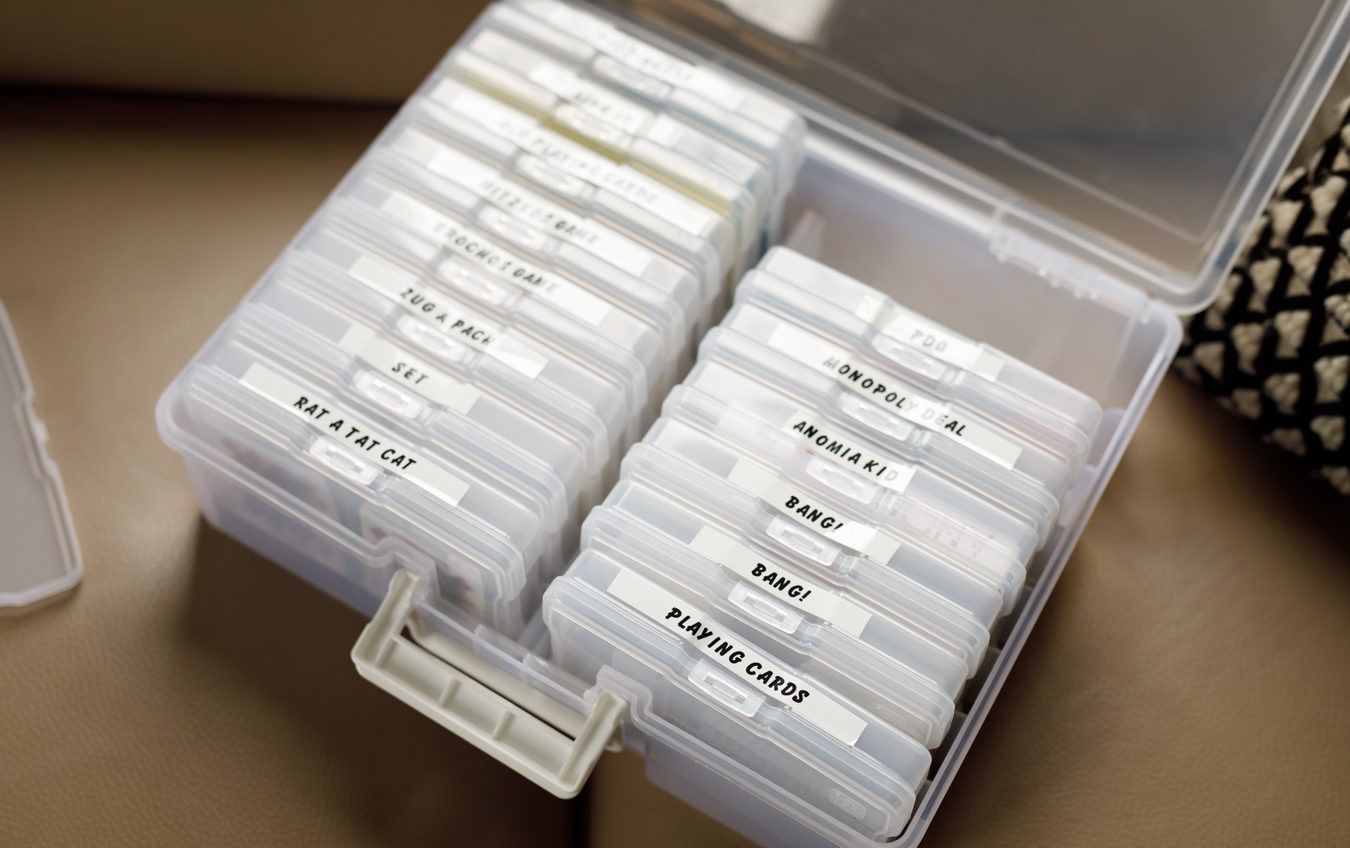













0 thoughts on “How To Store Video Game Consoles”