

Articles
How To Store Gaming Consoles
Modified: January 18, 2024
Learn the best ways to store your gaming consoles in this informative article. Discover tips and tricks to keep your consoles safe and well-maintained.
(Many of the links in this article redirect to a specific reviewed product. Your purchase of these products through affiliate links helps to generate commission for Storables.com, at no extra cost. Learn more)
Introduction
When it comes to gaming consoles, proper storage is essential to ensure their longevity and optimal performance. Whether you’re a casual gamer or a hardcore enthusiast, taking care of your gaming consoles will not only protect your investment but also ensure an uninterrupted gaming experience. In this article, we will discuss some practical tips and techniques on how to store gaming consoles properly.
From choosing the right storage space to protecting against damage and dust, we will cover all aspects of console storage. We will also dive into organizing cables and wires, temperature and humidity considerations, as well as security measures to safeguard your consoles. So, let’s get started and learn how to store your gaming consoles in the best possible way.
Key Takeaways:
- Proper storage of gaming consoles is crucial for longevity and optimal performance. Choose the right storage space, clean and maintain your consoles, and pack them securely to protect your investment and ensure uninterrupted gaming experiences.
- Organize cables, control temperature and humidity, and implement security measures to safeguard your gaming consoles. Long-term storage requires additional precautions such as removing discs, using desiccant packs, and regularly powering on and updating your consoles.
Read more: How To Store Video Game Consoles
Choosing the Right Storage Space
When it comes to storing gaming consoles, the first step is to find the right storage space. Ideally, you want to choose an area that is clean, dry, and free from extreme temperatures. Here are some key factors to consider:
- Avoid Direct Sunlight: Sunlight can cause discoloration and damage to the consoles. Choose a storage area away from windows or cover the windows with curtains or blinds.
- Avoid Humidity: High humidity can lead to moisture buildup, which can damage the internal components of your consoles. Look for a storage space with proper ventilation and invest in a dehumidifier if necessary.
- Temperature Control: Extreme temperatures can cause malfunctions in your consoles. Avoid storing them in places that are prone to extreme heat or cold, such as attics or basements without proper insulation.
- Adequate Space: Make sure you have enough space to store your consoles without cramming them in. This will help prevent accidental damage during storage.
Once you have found the appropriate storage space, it is time to prepare it for console storage. Clean the area thoroughly, removing any dust, dirt, or debris that may have accumulated. Consider using a soft cloth or duster to gently wipe down the surfaces.
Cleaning and Maintenance
Before storing your gaming consoles, it is important to give them a thorough cleaning to remove any dirt, dust, or debris that may have accumulated over time. Regular maintenance and cleaning will help prolong the lifespan and performance of your consoles. Here are some steps to follow:
- Power Off and Unplug: Always make sure to power off your consoles and unplug them from the electrical outlet before cleaning. This will prevent any accidental damage or electrical shocks.
- Use Compressed Air: Use a can of compressed air to blow out any dust or debris from the console’s vents and ports. Be gentle and avoid holding the can too close to the console to prevent any damage.
- Clean the Exterior: Use a soft, lint-free cloth slightly dampened with water or mild cleaning solution to wipe down the exterior surfaces of your consoles. Avoid using harsh chemicals or abrasive materials as they can damage the console’s finish.
- Clean the Controllers: If your gaming console comes with controllers, it is important to clean them as well. Use a soft cloth or cotton swab dipped in mild soap and water to gently clean the buttons, thumbsticks, and any other areas that may have collected dirt or grime. Make sure to dry them thoroughly before storage.
It is a good practice to perform regular maintenance on your consoles, even when you are not storing them. This includes keeping the vents and fans clear of dust, updating the system software, and checking for any firmware updates. By keeping your consoles clean and well-maintained, you can ensure optimal performance and longevity.
Properly Packing Your Gaming Consoles
When it comes to storing gaming consoles, proper packing is crucial to protect them from potential damage. Here are some tips on how to pack your gaming consoles securely:
- Original Packaging: If you still have the original packaging for your consoles, it is the best option for storage. The original packaging is specifically designed to provide maximum protection during transportation and storage. If you don’t have the original packaging, proceed to the next step.
- Use Protective Covers: Invest in protective covers or cases specifically designed for gaming consoles. These covers provide an extra layer of protection against scratches, dust, and minor impacts during storage. Look for covers that are made from durable materials and offer a snug fit for your specific console model.
- Wrap with Bubble Wrap: Wrap your gaming console with bubble wrap before placing it inside the protective cover or case. Bubble wrap helps to cushion the console and absorb any impact during storage or transportation.
- Avoid Excessive Pressure: While packing your console, make sure not to exert excessive pressure on sensitive parts such as buttons or ports. Take extra care when wrapping cables or accessories to prevent any strain or damage.
- Label the Boxes: If you are storing multiple consoles or accessories, label the boxes clearly to keep track of the contents. This will make it easier to find specific items when you need them in the future.
Remember to pack your gaming consoles in a way that allows for easy access when needed. Avoid stacking heavy items on top of the consoles to prevent any unnecessary strain or damage. If you are storing multiple consoles, ensure that they are separated by soft padding or dividers to prevent any contact or scratching.
By following these packing tips, you can ensure that your gaming consoles are packed securely and protected during storage. This will help maintain their condition and prevent any potential damage or malfunctions.
Storing Controllers and Accessories
When storing gaming consoles, it is important to also properly store the controllers and accessories. Here are some tips to help you organize and protect your controllers and accessories:
- Clean Before Storage: Before storing your controllers and accessories, make sure to clean them thoroughly. Use a soft cloth or cotton swab dipped in mild soap and water to remove any dirt or grime. Dry them thoroughly before storing.
- Separate and Label: If you have multiple controllers or accessories, separate them and label them accordingly. This will make it easier to find specific items when you need them later. Use small storage boxes or dividers to keep them organized.
- Wrap Cables Neatly: Take the time to neatly wrap and secure the cables of your controllers and accessories. Excessively tangled or loosely stored cables can get damaged or tangled during storage. Consider using cable organizers or velcro ties to keep them organized.
- Use Controller Cases: Invest in controller cases or covers to protect your controllers from dust, scratches, and accidental damage. These cases are specifically designed to fit the shape and size of your controllers, providing an extra layer of protection during storage.
- Store in a Controlled Environment: Just like the gaming consoles, controllers and accessories should also be stored in a clean, dry, and climate-controlled environment. Avoid exposing them to extreme temperature and humidity.
By taking proper care of your controllers and accessories during storage, you ensure that they remain in good condition and are ready to use when you want to start gaming again. Proper organization and protection will help extend the lifespan of these items and enhance your overall gaming experience.
Read more: How To Store Game Consoles
Protecting Against Damage and Dust
Protecting your gaming consoles against damage and dust is crucial to maintaining their performance and longevity. Here are some effective methods to safeguard your consoles:
- Use Dust Covers: Invest in dust covers or sleeves specifically designed for gaming consoles. These covers help protect against dust, dirt, and other particles that can accumulate on the surface of your consoles. Make sure the covers are made from breathable materials to prevent moisture buildup.
- Keep Consoles Elevated: Place your gaming consoles on a raised surface or shelf to keep them away from potential hazards such as spills, pets, or children. Elevated storage helps minimize the risk of accidental damage and promotes better airflow around the console.
- Regularly Dust and Vacuum: Dusting your console regularly with a soft cloth or microfiber duster helps remove any loose particles that may have settled on the surface. Vacuuming the area around the console also helps prevent dust buildup, which can affect its performance.
- Keep the Storage Area Clean: Ensure that the storage area is kept clean and free from dust and debris. Regularly sweep or vacuum the space where your consoles are stored to maintain a clean environment.
- Avoid Smoking: If you are a smoker, it is important to avoid smoking near your gaming consoles or in the storage area. Smoke can leave residue and damage the internal components of your consoles over time.
By implementing these measures, you can significantly reduce the risk of damage and dust accumulation on your gaming consoles. Keeping your consoles clean and protected enhances their performance and extends their lifespan, allowing you to enjoy uninterrupted gaming experiences.
When storing gaming consoles, it’s important to keep them in a cool, dry place to prevent overheating and damage. Additionally, store them in their original packaging or a protective case to prevent dust and debris from accumulating.
Organizing Cables and Wires
Organizing cables and wires is essential for an efficient and clutter-free gaming setup. Not only does it make your gaming area look neater, but it also helps prevent tangling, tripping hazards, and potential damage to the cables. Here are some tips for effectively organizing your console cables and wires:
- Labeling: Use labels or colored markers to identify each cable and wire. This makes it easier to identify and connect specific cables when setting up or troubleshooting your consoles.
- Velcro Cable Ties: Invest in velcro cable ties to bundle and secure cables together. Velcro ties make it easy to adjust and rearrange cables as needed and prevent them from tangling or getting mixed up.
- Cable Clips and Organizers: Utilize cable clips or organizers to keep cables in place and prevent them from falling behind your console or becoming tangled. These clips can be attached to the back of your TV stand, gaming desk, or wall for a clean and organized look.
- Cable Channels or Sleeves: Cable channels or sleeves are an excellent solution for managing multiple cables running along the same path. These channels help keep the cables organized and prevent them from becoming entangled or obstructing other devices.
- Wireless Accessories: Whenever possible, consider using wireless accessories such as wireless controllers, headphones, or keyboards. This reduces the number of cables needed and makes cable management much easier.
Take the time to organize your console cables and wires, and regularly check for any loose connections or frayed cables. Keeping cables organized not only makes your gaming setup look more aesthetically pleasing but also facilitates easier troubleshooting and reduces the risk of accidents caused by tripping over cables.
Temperature and Humidity Considerations
Temperature and humidity play a crucial role in the performance and longevity of your gaming consoles. Extreme temperatures and high humidity levels can cause damage to the internal components, affect the overall performance, and even lead to permanent malfunctions. Here are some considerations to keep in mind:
- Avoid Extreme Temperatures: It is important to store your gaming consoles in an environment with stable and moderate temperatures. Avoid placing them in areas that are exposed to extreme heat or cold, such as near radiators, windows, or air conditioners.
- Optimal Temperature Range: The ideal temperature range for console storage is typically between 20°C to 25°C (68°F to 77°F). Keeping your consoles within this range helps ensure their stability and prevents overheating or freezing.
- Control Humidity Levels: High humidity can lead to moisture buildup, which can cause corrosion and damage to the internal components of your consoles. Consider using a dehumidifier in the storage area to maintain a controlled humidity level between 40% to 60%.
- Avoid Damp Areas: Do not store your consoles in areas prone to dampness, such as basements or areas with water leaks. Moisture can easily seep into the consoles and cause irreparable damage.
- Allow for Proper Ventilation: Adequate airflow is important for preventing heat buildup within your gaming consoles. Avoid covering or blocking the vents and ensure that the storage area has proper ventilation to dissipate heat effectively.
By considering temperature and humidity levels in your storage area, you can ensure the longevity and optimal performance of your gaming consoles. Taking these precautions helps to minimize the risk of overheating, condensation, and other moisture-related issues, allowing you to enjoy your gaming experience without interruptions.
Security Measures for Console Storage
Ensuring the security of your gaming consoles while in storage is important to protect your investment from theft or unauthorized access. Here are some security measures you can take to keep your consoles safe:
- Choose a Secure Storage Area: Select a storage area that is secure and inaccessible to unauthorized individuals. If possible, choose a locked room or cabinet to store your consoles.
- Use Locks or Security Devices: Install locks on cabinets or storage containers to further secure your consoles. Consider using security devices such as console locks, cable locks, or alarm systems to deter theft or tampering.
- Keep a Record of Serial Numbers: Take note of the serial numbers of your gaming consoles and keep them in a safe place. This information can be useful for identification and proof of ownership in case of theft or loss.
- Enable Password Protection: Most gaming consoles offer the option to enable password protection. Set a strong password to prevent unauthorized access to your gaming accounts and personal information.
- Deter Visibility: If the storage area is visible to others, consider using curtains, blinds, or other coverings to prevent potential burglars from seeing your consoles.
- Install Security Cameras: Installing security cameras in and around the storage area can act as a deterrent and provide surveillance in case of any suspicious activity.
Remember to also secure your gaming accessories and peripherals, such as controllers, VR headsets, or external hard drives. Keep them stored in locked containers or secure cabinets along with your gaming consoles.
By implementing these security measures, you can have peace of mind knowing that your gaming consoles are protected from theft and unauthorized access.
Read also: 10 Best Game Console Table For 2024
Long-Term Storage Tips
If you need to store your gaming consoles for an extended period of time, it is crucial to take some additional precautions to ensure their integrity. Here are some long-term storage tips to keep your consoles in optimal condition:
- Remove Discs: If your gaming console has any discs inserted, make sure to remove them before storage. Leaving discs inside the console for an extended period can lead to warping or damage.
- Keep Consoles in Original Packaging: If you still have the original packaging for your consoles, consider storing them in it. The original packaging provides an extra layer of protection against dust and potential damage during storage.
- Use Desiccant Packs: To prevent moisture buildup, include desiccant packs in the storage containers or cabinets. These packs help absorb any excess moisture and maintain a dry environment for your consoles.
- Regularly Power On and Update: It’s beneficial to periodically power on your consoles and perform any system updates. This helps keep the console’s software up to date and ensures smooth functioning when you eventually resume gaming.
- Rotate Storage: If you have multiple consoles, consider rotating their usage and storage. This gives each console a chance to rest and prevents potential issues such as overheating or component degradation.
- Monitor the Storage Area: Regularly check the storage area for any signs of pests, excessive dust, or changes in temperature and humidity. Address any issues promptly to prevent damage to your consoles.
Remember to follow the manufacturer’s guidelines for long-term storage or consult the user manual for specific instructions regarding your gaming console. Taking these precautions will help preserve the performance and ensure the longevity of your gaming consoles while they’re in storage.
Conclusion
Properly storing your gaming consoles is essential to protect your investment and ensure their longevity and optimal performance. From choosing the right storage space to organizing cables and wires, every aspect of console storage requires careful consideration. By following the tips and techniques outlined in this article, you can store your gaming consoles effectively and maintain their condition for years to come.
Remember to clean and maintain your consoles regularly, ensuring that they are free from dust and debris. Properly packing your consoles with protective covers or cases will provide an extra layer of defense against scratches and damage. Additionally, take care to also store your controllers and accessories in an organized and protective manner.
Temperature and humidity should be controlled and kept within optimal ranges to prevent any potential damage to your consoles. Security measures such as locks, passwords, and security devices can help safeguard your consoles from theft or unauthorized access.
During long-term storage, be sure to remove discs, use desiccant packs to absorb moisture, and periodically power on and update your consoles. Regular monitoring of the storage area will ensure that any potential issues are addressed promptly.
By following these guidelines, you can confidently store your gaming consoles and accessories knowing that they are protected and ready for future gaming adventures. Take the time and effort to properly store your consoles, and you’ll be rewarded with extended lifespan and optimal performance when you’re ready to play once again.
Frequently Asked Questions about How To Store Gaming Consoles
Was this page helpful?
At Storables.com, we guarantee accurate and reliable information. Our content, validated by Expert Board Contributors, is crafted following stringent Editorial Policies. We're committed to providing you with well-researched, expert-backed insights for all your informational needs.


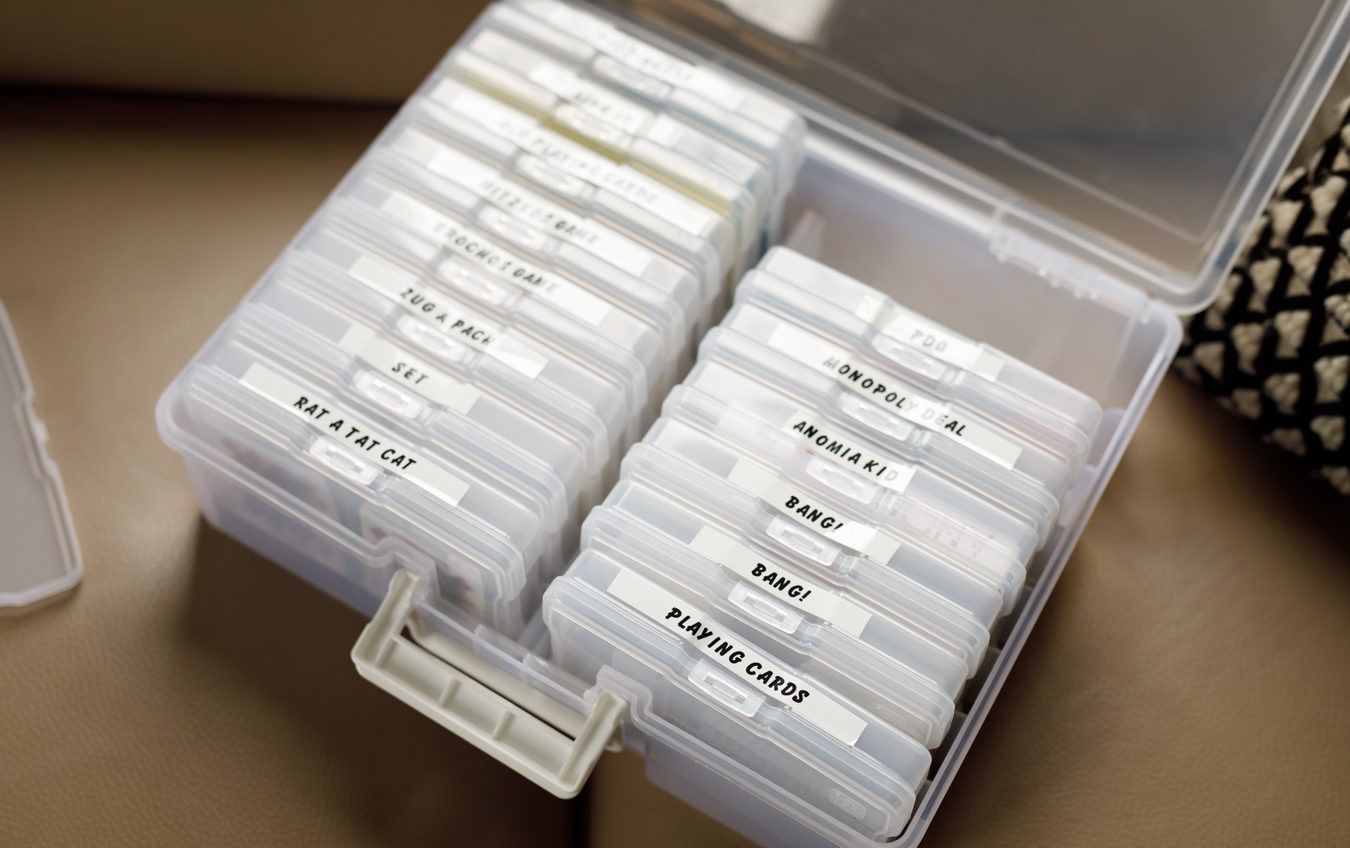











0 thoughts on “How To Store Gaming Consoles”