

Articles
How To Store Video Games
Modified: January 18, 2024
Learn the best methods for storing video games in this comprehensive article. Find out how to keep your games safe and organized for easy access.
(Many of the links in this article redirect to a specific reviewed product. Your purchase of these products through affiliate links helps to generate commission for Storables.com, at no extra cost. Learn more)
Introduction
Welcome to the exciting world of video games! Whether you’re a casual player or a dedicated enthusiast, it’s no secret that video games have become an integral part of our lives. From classic titles to the latest releases, video games offer endless hours of entertainment and adventure. But as your game collection continues to grow, it’s important to ensure that your beloved games are stored properly. In this article, we will explore the importance of proper game storage and share some valuable tips to keep your video games in perfect condition.
Proper storage is crucial to protect your investment and ensure the longevity of your games. Whether you own physical copies or play digital downloads, taking the right precautions will prevent damage, improve accessibility, and enhance your overall gaming experience. So, let’s dive in and discover the key factors to consider when storing your video games.
Key Takeaways:
- Proper game storage is essential to protect physical and digital video games from damage, environmental factors, and data loss. Organizing, categorizing, and maintaining games and equipment are key for longevity and optimal performance.
- By implementing best practices for physical and digital game storage, protecting consoles and accessories, and maintaining optimal conditions, you can ensure the longevity and value of your video game collection. Happy gaming!
Read more: How To Store Video Game Consoles
Why Proper Game Storage is Important
Proper game storage is essential for several reasons. First and foremost, it helps to protect your video games from physical damage and wear and tear. Physical game discs can easily get scratched or cracked if not stored correctly, leading to data loss or rendering them unplayable. By utilizing proper storage solutions, you can minimize the risk of damage and ensure that your games remain in pristine condition.
In addition to physical damage, environmental factors can also impact the longevity of your games. Exposure to heat, moisture, and direct sunlight can cause irreversible damage to both physical and digital copies of games. Physical discs are particularly susceptible to heat and moisture, which can warp or corrode them. Digital games, on the other hand, can be affected by hardware malfunctions or data corruption if stored on unreliable devices.
Another important reason for proper game storage is organization and accessibility. By keeping your games organized and well-maintained, you’ll be able to easily locate and access the games you want to play. This saves you time and ensures that you can jump straight into gaming without any hassle. Whether you have a small collection or a large library, having an efficient storage system in place will make your gaming experience more enjoyable.
Furthermore, proper storage is crucial for preserving the value of rare or collector’s edition games. If you’re an avid collector, you know the importance of keeping your games in mint condition. Having a dedicated storage solution for your prized possessions will protect their value and make them more desirable to collectors in the future.
Lastly, taking care of your games extends beyond the physical copies. Digital games also require proper storage and maintenance to ensure their longevity. This includes regularly backing up your digital game library and adopting secure storage methods to safeguard against data loss or device failure.
Now that we understand the importance of proper game storage, let’s explore the key factors you should consider before storing your video games.
Factors to Consider Before Storing Video Games
Before you dive into storing your video games, it’s crucial to consider a few factors to ensure the best possible storage conditions. By taking these factors into account, you can protect your games from damage and preserve their quality for years to come.
1. Temperature and Humidity: Temperature and humidity are two critical factors that can affect your game storage. Extreme temperatures can damage discs, while high humidity levels can promote mold growth and corrosion. Aim to store your games in a cool, dry environment with stable temperature and humidity levels.
2. Light Exposure: Exposure to direct sunlight or bright artificial light can fade the colors on game covers and potentially damage discs. Choose a storage location away from windows or invest in storage solutions that provide adequate light protection.
3. Dust and Dirt: Dust and dirt are common culprits that can accumulate on game discs and consoles, affecting their performance. Keep your games clean and regularly dust your storage area to prevent build-up that can potentially damage your games.
4. Stability: Ensure that your storage area is stable and secure, minimizing the risk of accidents or falls that could damage your games. Invest in sturdy shelving or cabinets to keep your game collection safe and secure.
5. Pest Control: Insects and pests can wreak havoc on your game collection. Take preventive measures such as using pest repellents or keeping your storage area clean and free from food sources to deter pests.
6. Accessibility: Consider how easily you can access and retrieve your games. Depending on the size of your collection, you may want to organize your games in a way that allows for easy browsing and retrieval. Labeling or categorizing your games can help streamline the process.
7. Data Backups: If you primarily play digital games, it’s essential to have a backup strategy in place. Regularly back up your game library to an external hard drive or a cloud storage service to safeguard against data loss or hardware failure.
By considering these factors, you can ensure that your games are stored in optimal conditions and protected from potential damage. In the next sections, we will dive deeper into the best practices for storing physical and digital video games.
Best Practices for Storing Physical Video Games
When it comes to storing physical video games, following best practices will help protect your collection and ensure that your games remain in excellent condition. Here are some tips to consider:
1. Game Cases: Keep your games in their original cases whenever possible. The cases are specifically designed to protect the discs from scratches, dust, and other potential damage. Avoid leaving discs loose or stacking them without proper protection.
2. Storage Containers: Invest in storage containers or shelves that are specifically designed for video game storage. Look for containers with adjustable dividers or compartments to keep your games organized and prevent them from moving around and potentially getting damaged.
3. Vertical Storage: Storing game cases vertically is recommended to prevent warping or bending of the discs. Avoid stacking them horizontally, as the weight can put pressure on the discs and cause damage.
4. Avoid Extreme Conditions: Keep your games away from extreme temperatures and humidity. Avoid storing them in basements, attics, or areas prone to moisture. Optimal storage conditions include cool, dry environments with stable temperature and humidity levels.
5. Cleaning: Regularly clean your game discs to remove fingerprints, dirt, and dust. Use a soft microfiber cloth or specialized disc cleaning solution, and always wipe from the center of the disc outward in a straight line to prevent further damage.
6. Avoid Exposure to Sunlight: Direct exposure to sunlight or bright artificial light can fade the colors on game covers and potentially damage the discs over time. Keep your games stored away from windows or use curtains or blinds to block out sunlight.
7. Separate Special Editions: If you own special edition or collector’s edition games with additional items like art books or figurines, consider storing them separately in protective cases or display shelves to ensure their longevity and preserve their value.
8. Label and Organize: Keep your games organized by labeling them or using a cataloging system. You can use labels or stickers on the spines of the game cases or create a database to track your collection digitally.
By following these best practices, you can ensure that your physical video games are stored properly and protected from damage. Next, let’s explore how to store and manage digital video games.
Storing Digital Video Games
In the age of digital gaming, storing and managing your digital game library is just as important as physical game storage. Here are some tips to help you effectively store and organize your digital video games:
1. Reliable Storage Devices: Use reliable storage devices such as external hard drives or solid-state drives to store your digital game library. These devices offer ample space and faster access times compared to your computer’s internal storage.
2. Cloud Storage: Consider utilizing cloud storage options provided by gaming platforms or third-party services. Cloud storage allows you to access your games from multiple devices and provides an additional layer of protection against data loss or hardware failure.
3. Regular Backups: Create regular backups of your digital game library. This ensures that even if your storage device fails, you won’t lose your games. Schedule automated backups or manually duplicate your game files periodically to an external storage device or the cloud.
4. Game Library Organization: Take advantage of software features for organizing your digital game library. Utilize tagging, categorization, or favorites functionality to easily browse and locate your games. This makes it easier to manage large collections efficiently.
5. Uninstalling and Reinstalling: If you find yourself running out of storage space, consider uninstalling games that you’re not currently playing. You can always reinstall them later when you want to play again. Keep track of your game licenses or activation keys to ensure easy reinstallation.
6. Account Security: Protect your gaming accounts from unauthorized access. Enable two-factor authentication and use strong, unique passwords. This helps safeguard your game library and prevents potential theft or loss of your digital games.
7. Update and Patch Management: Keep your digital games up to date by installing updates and patches. This not only ensures you have access to the latest features and bug fixes but also helps optimize game performance and compatibility with your hardware.
8. Downloadable Content (DLC): When purchasing digital games with downloadable content, make sure to keep track of the DLC associated with each game. Store codes or redemption instructions in a secure location to easily access and install the additional content when needed.
By following these tips, you can effectively store and manage your digital video games, ensuring easy access and protection against data loss. Now, let’s move on to organizing and categorizing your game collections, whether physical or digital.
Store video games in a cool, dry place away from direct sunlight to prevent damage to the discs and packaging. Consider using a storage case or organizer to keep them organized and protected.
Read more: How To Store Games And Puzzles
Organizing and Categorizing Game Collections
Organizing and categorizing your game collection is essential for easy access and a streamlined gaming experience, whether you have physical copies or digital downloads. Here are some tips to help you organize and categorize your game collections:
1. Create Categories: Start by creating categories that make sense for your gaming preferences and collection size. For physical games, you can create categories based on genres, platforms, or release dates. For digital games, consider categories such as Indie, Action, RPG, or Favorites.
2. Label and Tag: Label your physical game cases or use stickers on the spine to indicate the category or genre. For digital games, use software features to tag games and apply labels for easy browsing. This helps you quickly locate the games you want to play.
3. Alphabetical Order: Consider organizing your physical game collection alphabetically within each category. This makes it easier to find a specific game without having to search through the entire collection. Digital games can benefit from alphabetical sorting within software libraries.
4. Shelving and Storage Solutions: Invest in shelving or storage solutions that fit your game collection size. For physical games, consider using adjustable shelves or bins to accommodate different-sized cases. For digital games, utilize software folders or libraries to create a neatly organized collection.
5. Separate Rare or Collector’s Editions: If you own rare or collector’s edition games, consider storing them separately to ensure their protection and showcase their unique features. You can create a dedicated shelf or display area to highlight these special games.
6. Digital Game Launchers: Take advantage of features offered by digital game launchers. Many platforms allow you to create custom collections and favorites lists, making it easier to browse and access your digital games.
7. Track Your Collection: Utilize game collection management apps or websites to keep track of your entire game library. These tools allow you to catalog your physical and digital games, track completion statuses, and even provide lending or borrowing features for physical games.
8. Regular Inventory: Conduct regular inventory checks to ensure that your game collection is up-to-date and properly organized. Remove any duplicate or unwanted games to free up space and keep your collection streamlined.
By incorporating these organization and categorization strategies, you can create an efficient and visually appealing game collection that facilitates easy access and enhances your overall gaming experience.
Next, let’s explore how to protect your video game consoles and accessories, ensuring their longevity and optimal performance.
Protecting Video Game Consoles and Accessories
Protecting your video game consoles and accessories is crucial to ensure their longevity and optimal performance. Taking the right precautions will help prevent damage, prolong the lifespan of your gaming equipment, and enhance your gaming experience. Here are some tips for protecting your video game consoles and accessories:
1. Dust Covers or Cases: When your console is not in use, consider using dust covers or cases specifically designed for your console model. These covers help protect your console from dust, dirt, and other potential contaminants that could affect its performance.
2. Proper Ventilation: Ensure that your console has proper ventilation by keeping it in a well-ventilated area. Avoid placing it in enclosed spaces or stacking other objects on top of it, as this can restrict airflow and cause overheating.
3. Cable Management: Keep your console cables organized and untangled to prevent damage, tripping hazards, and wear and tear. Consider using cable management solutions such as cable clips or zip ties to keep them neat and tidy.
4. Surge Protectors: Protect your console from power surges and voltage fluctuations by using surge protectors. These devices help absorb excess electrical energy and prevent it from damaging your console and accessories.
5. Controller Protection: Use protective cases or covers for your controllers to prevent damage from accidental drops, spills, or excessive wear. These cases can also help keep your controllers clean and free from dust and dirt.
6. Cleaning and Maintenance: Regularly clean your console and accessories to keep them in optimal condition. Use a soft, lint-free cloth to wipe the surfaces and remove dust. Avoid using abrasive materials or harsh chemicals that could damage the console’s finish.
7. Storage and Transport: When traveling with your console or accessories, use a designated carrying case or bag to protect them from bumps, scratches, and other damage. Ensure that the console is powered off and all cables are properly secured during transportation.
8. Firmware and Software Updates: Keep your console’s firmware and software up to date by regularly installing updates. These updates often include important bug fixes, feature enhancements, and security patches that can improve the performance and stability of your console.
By following these tips, you can protect your video game consoles and accessories, ensuring their longevity and optimal performance. Now, let’s move on to some tips for long-term video game storage.
Tips for Long-Term Video Game Storage
Long-term video game storage requires special attention to ensure that your games remain in excellent condition even when not in use for extended periods. Whether you’re storing physical copies or digital downloads, here are some tips for long-term video game storage:
1. Proper Packaging: For physical games, ensure that they are stored in their original cases or protective sleeves. This helps prevent dust, scratches, and damage during storage. For digital games, make sure they are properly backed up and stored in a secure location.
2. Temperature and Humidity Control: Maintain a consistent and moderate temperature and humidity level in your storage area. Extreme temperature fluctuations and high humidity can cause damage to both physical and digital games. Aim for a cool, dry environment to prevent moisture-related issues.
3. Storage Containers: Invest in high-quality storage containers or archival boxes for physical games. These containers should be made of acid-free materials to prevent discoloration or deterioration over time. Label the containers for easy identification.
4. Digital Game Backups: If you primarily play digital games, create redundant backups of your game library. Store copies of your games on multiple storage devices or in the cloud to safeguard against data loss or hardware failure.
5. Regular Inspection: Periodically check your stored games for any signs of damage, such as disc rot or moisture buildup. Remove any affected games from storage and address the issue promptly to prevent further deterioration and potential damage to other games.
6. Pest Control: Implement measures to prevent pests such as insects or rodents from causing damage to your stored games. Use pest repellents or consider storing your games in sealed containers or cabinets to deter pests.
7. Maintenance: Perform regular maintenance on your game consoles and accessories even during storage. Follow manufacturer guidelines for any required cleaning, firmware updates, or battery maintenance to keep them in optimal condition for future use.
8. Keep Records: Maintain a record or inventory of your game collection, including serial numbers, activation keys, or any other relevant information. This will help you easily track and manage your games, especially during long-term storage.
By following these tips, you can ensure the long-term preservation and protection of your video game collection, whether physical or digital. Now, let’s move on to cleaning and maintenance practices for optimal game storage.
Cleaning and Maintenance for Optimal Game Storage
Cleaning and maintenance are essential practices for optimal game storage, regardless of whether you own physical copies or digital downloads. By keeping your games and gaming equipment well-maintained, you can ensure their longevity and preserve their quality. Here are some tips for cleaning and maintaining your games for optimal storage:
1. Game Discs:
- Handle discs with clean hands to avoid transferring oils or dirt to the surface.
- Use a soft, lint-free microfiber cloth to gently wipe the surface of game discs to remove fingerprints, dust, and smudges.
- Avoid using harsh chemicals, abrasive materials, or excessive force when cleaning discs, as this can damage the delicate surface.
- Wipe the disc in a straight line from the center outward and avoid circular motions that can cause further damage.
2. Game Consoles:
- Regularly dust and clean the exterior of your game consoles using a soft, dry cloth.
- Ensure proper ventilation by keeping the console’s vents and fans clear of dust and debris. Use a can of compressed air to blow out any accumulated dust.
- Follow the manufacturer’s guidelines for cleaning the console’s internal components, such as the disc drive or ports.
- Keep the console in a clean and dust-free environment to prevent any potential damage or performance issues.
3. Game Controllers:
- Wipe down the surface of controllers regularly using a clean cloth slightly dampened with water or a mild cleaning solution.
- For stubborn grime or buildup, use a small amount of rubbing alcohol on a cloth to carefully clean the surfaces.
- Avoid excessive moisture, and do not soak the controller or use harsh chemicals that can damage the plastic or buttons.
- Inspect the controller’s buttons, thumbsticks, and triggers for any signs of wear or sticking. Replace worn-out or malfunctioning parts as needed.
4. Game Cases and Storage:
- Dust game cases regularly using a soft, dry cloth or a can of compressed air.
- Avoid stacking game cases too tightly, as this can cause damage to the cases or discs. Allow for proper airflow and spacing on your shelves or in storage containers.
- Keep game cases in a clean and dry environment, away from direct sunlight or extreme temperatures.
5. Digital Games:
- Regularly update your digital game libraries with the latest patches, updates, and bug fixes.
- Perform regular backups of your digital game files to prevent data loss or corruption.
- Scan your system for malware or viruses that can potentially damage or compromise your digital game files.
By implementing these cleaning and maintenance practices, you can ensure that your games and gaming equipment are in optimal condition for storage. Now, let’s wrap up and summarize what we’ve learned.
Read more: How To Store Card Games
Conclusion
Proper game storage is crucial for protecting your video game collection, whether you own physical copies or digital downloads. By implementing the best practices we have discussed, you can ensure the longevity of your games, enhance their performance, and maintain their value. Here’s a recap of what we’ve covered:
We started by understanding why proper game storage is important. It helps protect your games from physical damage, environmental factors, and preserves their value. We then explored the factors to consider before storing video games, including temperature control, light exposure, and pest prevention.
For physical video games, we discussed the best practices, such as storing them in their original cases, using proper storage containers, and organizing them in a vertical and categorized manner. We emphasized the importance of protecting video game consoles and accessories through dust covers, ventilation, cable management, and regular cleaning.
Next, we moved on to digital video game storage, highlighting the significance of reliable storage devices, cloud storage, regular backups, and organization through software features. We also stressed the importance of maintaining account security and keeping games up to date through firmware and software updates.
Furthermore, we provided tips on organizing and categorizing game collections, including creating categories, labeling, alphabetical order, and utilizing software features for both physical and digital games. We concluded with the importance of cleaning and maintenance for optimal game storage, covering cleaning game discs, maintaining game consoles, controllers, game cases, and digital games.
By following these guidelines, you can ensure that your video game collection remains in excellent condition, whether you’re storing it for the short or long term. Remember to periodically inspect and maintain your games and gaming equipment to address any potential issues promptly, and always keep records of your collection for easy management.
Now, armed with these valuable insights, you can confidently store and protect your video games, maintaining the joy and excitement that they bring for years to come. Happy gaming!
Frequently Asked Questions about How To Store Video Games
Was this page helpful?
At Storables.com, we guarantee accurate and reliable information. Our content, validated by Expert Board Contributors, is crafted following stringent Editorial Policies. We're committed to providing you with well-researched, expert-backed insights for all your informational needs.







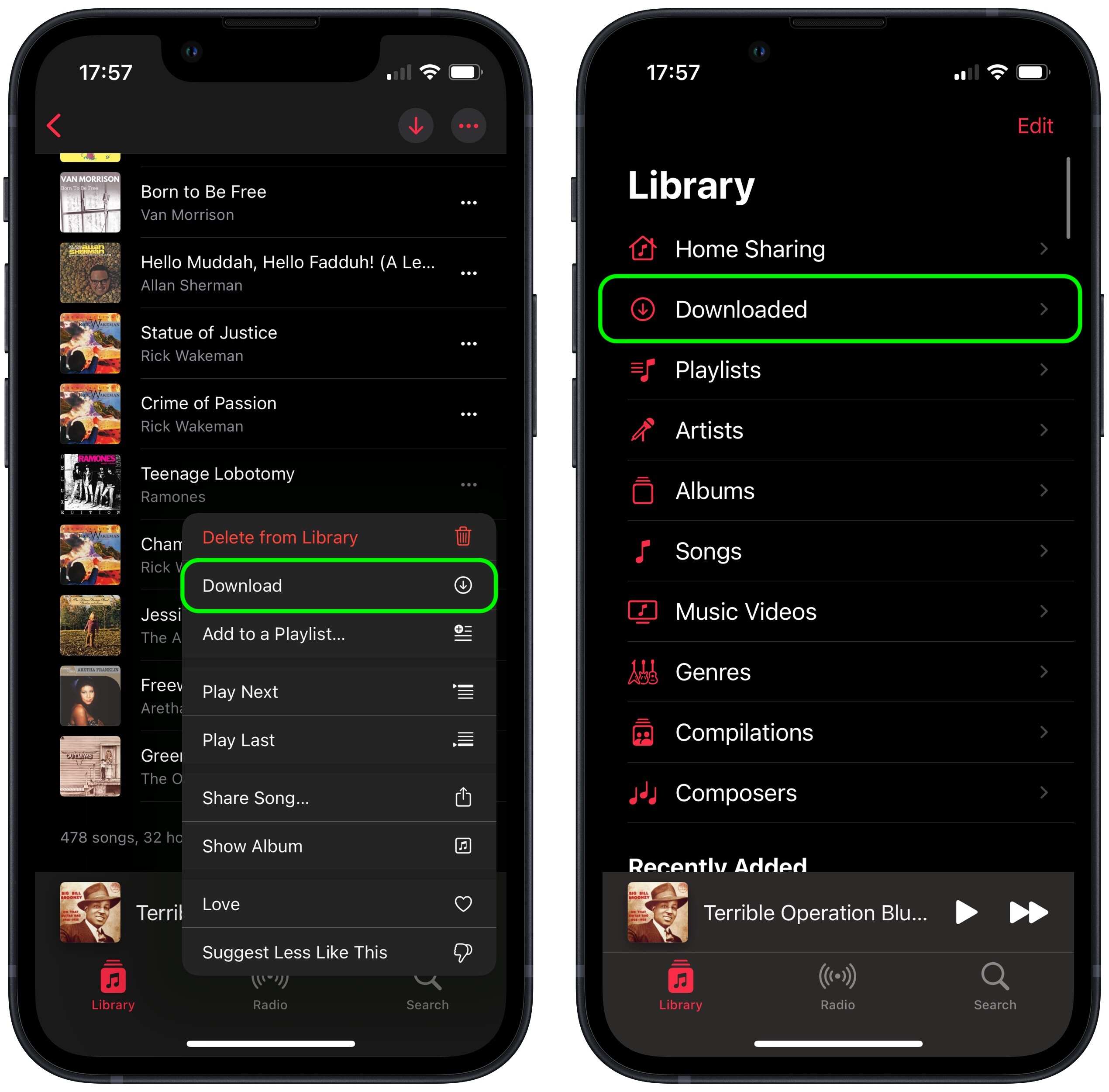






0 thoughts on “How To Store Video Games”