

Articles
How To Unlock Dishwasher
Modified: December 6, 2023
Looking for articles on how to unlock your dishwasher? Find useful tips and step-by-step guides in our comprehensive articles collection. Unlock the potential of your dishwasher today!
(Many of the links in this article redirect to a specific reviewed product. Your purchase of these products through affiliate links helps to generate commission for Storables.com, at no extra cost. Learn more)
Introduction
A dishwasher is a convenient and time-saving appliance that we often rely on to help with our daily household tasks. However, there may be instances when we encounter a problem with our dishwasher, such as a locked door preventing us from accessing the inside. Whether it’s due to a malfunction or user error, knowing how to unlock a dishwasher can save you from frustration and potential costly repairs.
In this article, we will guide you through the step-by-step process of unlocking a dishwasher. With a clear understanding of the necessary actions, you can ensure a smooth resolution and have your dishwasher up and running again in no time.
Before we begin, it is essential to ensure your safety by turning off the power supply to the dishwasher. Most dishwashers are connected to an electrical outlet or hardwired into your home’s electrical system. Locate the circuit breaker or unplug the dishwasher to prevent any accidents while working on it.
Now that we have taken the necessary precautionary measures, let’s move on to the steps required to unlock your dishwasher.
Key Takeaways:
- Ensure safety by turning off power before attempting to unlock a dishwasher. Check for obstructions and clean the latch and hinge to resolve common locking issues.
- If manual unlocking and control panel reset don’t work, restart the dishwasher to clear remaining glitches. Seek professional help if the issue persists for a smooth resolution.
Read more: How To Unlock A Ge Dishwasher
Step 1: Turn Off Power
The first step in unlocking your dishwasher is to ensure your safety by turning off the power supply. This step is vital to prevent any potential electrical accidents while working on the appliance.
There are two common methods to turn off the power to your dishwasher:
- Using the circuit breaker: Locate the circuit breaker panel in your home. Look for the breaker associated with the dishwasher and switch it to the “off” position. This will cut off the power supply to the dishwasher.
- Unplugging the dishwasher: If your dishwasher is plugged into an electrical outlet, simply unplug it from the outlet to disconnect the power.
Ensure that the power is completely turned off before proceeding to the next step. Double-check that the dishwasher is not connected to any power source to avoid any potential electrical hazards.
By taking this precaution, you can safely continue working on unlocking your dishwasher without the risk of electrical shocks or accidents.
Step 2: Check for Obstructions
Once the power is safely turned off, the next step in unlocking your dishwasher is to check for any obstructions that may be preventing the door from opening. Sometimes, small items or debris can get lodged in the door latch or hinge, causing it to become stuck.
Follow these steps to check for obstructions:
- Inspect the door latch: Examine the area around the door latch, both on the dishwasher itself and on the door itself. Look for any objects, such as utensils, food particles, or even a build-up of grime that may be hindering the latch’s movement.
- Clean the latch: If you spot any debris or grime, use a damp cloth or sponge to clean the area thoroughly. Be gentle to avoid damaging the latch or surrounding parts.
- Check the hinge: Carefully inspect the hinge mechanism to ensure that it is not jammed or obstructed. Clean any visible dirt, grease, or debris that may be causing the issue.
If you find any obstructions, removing them should solve the problem and enable the door to unlock. After clearing any debris and ensuring that the latch and hinge are clean, move on to the next step to unlock the door latch.
If there are no visible obstructions left after the cleaning process, and the door still remains locked, proceed to the next step for further troubleshooting.
Step 3: Unlock the Door Latch
If cleaning the latch and removing any obstructions did not unlock the dishwasher door, you may need to manually unlock the door latch to gain access to the inside of the appliance. The process may vary slightly depending on the model of your dishwasher, so it’s a good idea to consult the user manual for specific instructions. However, the following steps provide a general guideline:
- Locate the door latch: Depending on your dishwasher model, the door latch may be located on the top, sides, or bottom of the dishwasher door. Take a careful look at the door for any obvious mechanisms or handles.
- Use a tool or implement: To manually unlock the door latch, you may need to use a tool or implement such as a screwdriver, small knife, or wire hanger. Choose an appropriate tool that fits into the latch mechanism without causing damage.
- Insert the tool: Carefully insert the tool into the latch mechanism and apply gentle pressure or maneuver it to release the latch. Be cautious not to exert excessive force or bend the latch. It may take a few attempts to unlock the latch successfully.
Once you have successfully unlocked the door latch, you should be able to open the dishwasher door. Take caution when doing so, as there may be water or residual moisture inside the appliance. Wipe away any excess moisture before proceeding to the next step.
If unlocking the door latch manually doesn’t work or proves to be difficult, it may be necessary to seek professional assistance or contact the manufacturer for further guidance.
To unlock a dishwasher, press and hold the “Control Lock” button for 3-5 seconds. This will deactivate the lock and allow you to open the dishwasher door.
Step 4: Reset the Control Panel
If your dishwasher still won’t unlock after manually releasing the door latch, the next step is to reset the control panel. This step can help resolve software or programming issues that might be causing the lock. Here’s how you can reset the control panel:
- Locate the control panel: The control panel is usually located on the top front of the dishwasher door or on the edge of the appliance. It contains the buttons or touchpad used to operate the dishwasher.
- Turn off power again: Before resetting the control panel, turn off the power supply to the dishwasher by either switching off the circuit breaker or unplugging the appliance.
- Wait for a few minutes: Leave the dishwasher disconnected from power for about 5-10 minutes to allow the capacitors to discharge and reset the control panel’s internal memory.
- Restore power: After the waiting period, restore power to the dishwasher by turning on the circuit breaker or plugging it back into the electrical outlet.
- Test the control panel: Once the power is restored, check if the control panel is functioning properly. Test the buttons or touchpad to ensure they respond as they should.
By resetting the control panel, you are essentially rebooting the dishwasher’s system, which can often resolve lock and operational issues. If the control panel was the underlying cause of the lock, this step should unlock the dishwasher and allow you to use it as usual.
If resetting the control panel doesn’t unlock the dishwasher or you continue to experience difficulties, it may be time to consider seeking professional assistance from a qualified technician or contacting the manufacturer for further guidance.
Read more: How To Unlock Frigidaire Dishwasher
Step 5: Restart the Dishwasher
If you have followed the previous steps and your dishwasher is still locked, it may be helpful to restart the appliance to reset any remaining issues. Restarting the dishwasher can help clear any temporary glitches or errors that might be causing the lock. Here’s how you can restart your dishwasher:
- Ensure the power is turned off: Before restarting the dishwasher, make sure the power supply is still turned off. This is crucial for safety reasons.
- Wait for a few minutes: Allow the dishwasher to sit idle for about 10-15 minutes. This waiting period gives the internal components enough time to cool down and reset.
- Restore power: After the cooling period, turn the power back on by either switching on the circuit breaker or plugging the dishwasher back into the electrical outlet.
- Select a wash cycle: Once the power is restored, choose a wash cycle on the control panel or via the dishwasher’s settings. Start the cycle as you would with a regular operation.
By restarting the dishwasher, you are giving it a fresh start and allowing it to run through a complete cycle as intended. This process can help resolve any remaining glitches and unlock the dishwasher.
If the dishwasher still remains locked even after restarting it, it is advisable to contact a professional technician or the manufacturer for further assistance. They will be able to provide expert guidance and help diagnose and fix any underlying issues with the appliance.
Conclusion
Unlocking a dishwasher that is stuck or locked can be frustrating, but with the right knowledge and steps, you can easily resolve the issue. In this article, we have provided a step-by-step guide to help you unlock your dishwasher and get it back in working order.
Remember, the first and most important step is to ensure your safety by turning off the power supply to the dishwasher. This will prevent any potential electrical accidents while you work on unlocking the appliance.
We then discussed the importance of checking for obstructions and cleaning the door latch and hinge. Many times, a simple cleaning can free up the latch and unlock the dishwasher door.
If those steps don’t work, we provided instructions on how to manually unlock the door latch, using appropriate tools and being careful not to cause any damage.
In cases where manual unlocking doesn’t work, we suggested resetting the control panel. This step helps resolve any software or programming issues that may be causing the lock.
Lastly, if none of the previous steps resolve the issue, we recommended restarting the dishwasher to clear any remaining glitches or errors.
It’s important to note that if you encounter difficulties or the lock persists even after attempting these steps, it may be best to seek professional assistance from a qualified technician or contact the manufacturer for further guidance.
Remember, safety should always be your priority when working with any electrical appliances. If you are unsure or uncomfortable with any of the steps, it’s best to seek professional help to avoid any potential risks or damages.
We hope this article has been helpful in guiding you through the process of unlocking your dishwasher. By following these steps, you can quickly resolve the issue and get back to enjoying the convenience of a fully functioning dishwasher in your kitchen.
Frequently Asked Questions about How To Unlock Dishwasher
Was this page helpful?
At Storables.com, we guarantee accurate and reliable information. Our content, validated by Expert Board Contributors, is crafted following stringent Editorial Policies. We're committed to providing you with well-researched, expert-backed insights for all your informational needs.



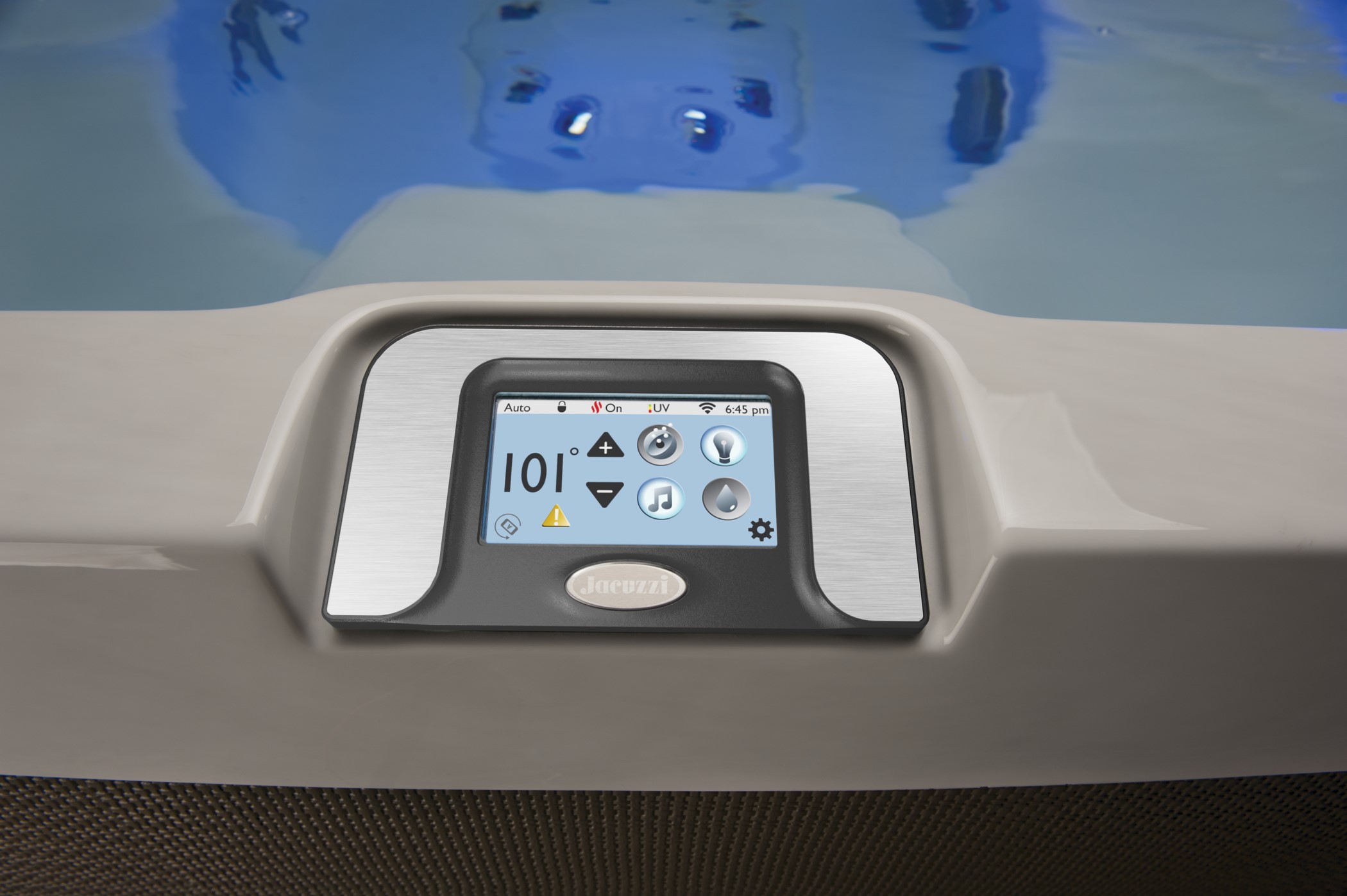











0 thoughts on “How To Unlock Dishwasher”