

Articles
How To Use A Smart Power Strip
Modified: March 1, 2024
Learn how to maximize the benefits of a smart power strip with our informative articles. Streamline your energy usage and enhance your home automation experience.
(Many of the links in this article redirect to a specific reviewed product. Your purchase of these products through affiliate links helps to generate commission for Storables.com, at no extra cost. Learn more)
Introduction
In our increasingly connected and tech-savvy world, the number of electronic devices we own tends to grow by the day. From smartphones and laptops to tablets, gaming consoles, and smart home devices, our homes are filled with a wide array of electronic gadgets that require power to function. With this increasing demand for power, it’s important to find ways to manage and optimize our energy usage.
This is where smart power strips come into the picture. A smart power strip is a modern, innovative solution that offers convenience, energy efficiency, and control over your devices. It goes beyond the capabilities of a regular power strip by incorporating advanced features and technologies that make it smart and versatile.
Whether you’re looking to reduce energy consumption, protect your devices from power surges, or simply gain more control over your electronics, a smart power strip can be a valuable addition to your home or office. In this article, we’ll explore what a smart power strip is, the benefits of using one, how to choose the right smart power strip for your needs, and provide a step-by-step guide on setting it up. We’ll also share some tips and best practices to help you maximize the functionality of your smart power strip.
So, if you’re ready to take control of your power usage and harness the benefits of smart technology, let’s dive into the world of smart power strips!
Key Takeaways:
- Takeaway 1: Smart power strips offer remote control, energy monitoring, and surge protection, enhancing convenience and energy efficiency while safeguarding devices from power surges and reducing standby power consumption.
- Takeaway 2: Choosing the right smart power strip, setting it up, and utilizing features like scheduling and automation can optimize energy usage, provide convenience, and ensure long-term performance of devices, making it a valuable addition to any home or office.
Read also: 14 Amazing Smart Power Strip for 2024
What is a Smart Power Strip?
A smart power strip, also known as an intelligent power strip or a Wi-Fi power strip, is a power strip that offers advanced features and capabilities beyond those of a traditional power strip. It is designed to provide convenience, energy efficiency, and control over your electronic devices.
Unlike a regular power strip, a smart power strip is equipped with built-in technology that allows it to communicate with your devices and connect to your home Wi-Fi network. This enables you to remotely control and monitor your plugged-in devices using a smartphone app or voice commands.
Smart power strips typically come with multiple outlets, allowing you to plug in and power multiple devices simultaneously. Some models even include USB ports for charging smartphones, tablets, and other USB-powered devices. Additionally, most smart power strips offer surge protection to safeguard your electronics against power surges, voltage spikes, and electrical faults.
One of the key features of a smart power strip is its ability to be controlled remotely. Through the accompanying smartphone app or a voice assistant like Amazon Alexa or Google Assistant, you can turn on or off individual outlets or even groups of outlets, set schedules for when devices should be powered on or off, and monitor energy usage in real-time.
Furthermore, many smart power strips are equipped with energy monitoring capabilities. This means that you can track the energy consumption of each device connected to the power strip, helping you identify energy-hungry devices and make informed decisions about usage and power management.
Some advanced smart power strips even offer additional features like smart surge protection, which can detect when a device is using too much power or behaving abnormally and automatically cut off power to prevent damage.
Overall, a smart power strip offers a convenient and efficient way to manage and control your electronic devices, enhance energy efficiency, and protect your valuable gadgets.
Benefits of Using a Smart Power Strip
Using a smart power strip can bring a multitude of benefits to your home or office. Let’s explore some of the key advantages:
- Energy Efficiency: One of the primary benefits of using a smart power strip is improved energy efficiency. With the ability to remotely control and automate the power supply to your devices, you can ensure they are only consuming energy when needed. By setting schedules or using occupancy sensors, you can avoid wasted energy from devices being left on unnecessarily.
- Convenience: Smart power strips offer a high level of convenience. Instead of manually turning off each device, you can simply use a smartphone app or voice command to control all the plugged-in devices simultaneously. You no longer have to worry about leaving devices on when you’re away from home; you can easily turn them off from anywhere with an internet connection.
- Remote Monitoring: With a smart power strip, you can monitor the energy usage of individual devices in real-time. This feature allows you to identify power-hungry devices, track your energy consumption, and make informed decisions to reduce your overall energy usage and save money on utility bills.
- Protection from Power Surges: Most smart power strips come equipped with surge protection to shield your devices from power surges and voltage spikes. This feature safeguards your valuable electronics, such as computers, TVs, and gaming consoles, from potential damage caused by electrical fluctuations.
- Reduced Standby Power: Standby power, also known as vampire power or phantom power, refers to the energy consumed by devices even when they are in standby or idle mode. Smart power strips can help tackle this issue by cutting off power to devices that are not in use or that have entered standby mode. This helps eliminate wasted energy and reduces your overall energy consumption.
- Smart Home Integration: Smart power strips can seamlessly integrate with other smart home devices and platforms. This integration allows you to create customized routines and automation. For example, you can set up a routine where all the lights and devices connected to the smart power strip are automatically turned off when you leave the house.
- Multiple Device Charging: Many smart power strips come equipped with both AC power outlets and USB ports. This allows you to conveniently charge multiple devices simultaneously, including smartphones, tablets, smartwatches, and more.
By leveraging the benefits of a smart power strip, you can have greater control over your devices’ power consumption, enhance energy efficiency, and protect your valuable electronics while enjoying the added convenience of remote control and monitoring. It’s a win-win for both your wallet and the environment.
How to Choose the Right Smart Power Strip for Your Needs
Choosing the right smart power strip can ensure that it meets your specific requirements and seamlessly integrates into your lifestyle. Here are some key factors to consider when selecting a smart power strip:
- Number of Outlets: Determine the number of devices you will need to plug in and power simultaneously. Look for a smart power strip with an adequate number of outlets to accommodate your devices. Consider both AC power outlets and USB ports, depending on the devices you’ll be charging.
- Compatibility: Check the compatibility of the smart power strip with your existing devices and ecosystem. Ensure that it is compatible with your smartphone, voice assistant (if you plan to use voice commands), and any other smart home devices or platforms you may have.
- Energy Monitoring: If you’re interested in monitoring and optimizing your energy usage, choose a smart power strip that offers energy monitoring capabilities. This feature will allow you to track the energy consumption of your devices and identify energy-draining devices.
- Remote Control Options: Consider the remote control options available for the smart power strip. Look for a model that provides a user-friendly smartphone app with intuitive controls. Additionally, check if it supports voice control through popular voice assistants like Amazon Alexa or Google Assistant.
- Automation Features: Automation capabilities can greatly enhance the convenience and energy efficiency of a smart power strip. Look for features like scheduling, occupancy sensors, or custom routines that allow you to automate the powering on and off of your devices according to your preferred settings.
- Surge Protection: Ensure that the smart power strip you choose offers surge protection to safeguard your devices against power surges and voltage spikes. Surge protection is crucial for protecting sensitive electronics like computers, TVs, and gaming consoles.
- Build Quality and Design: Consider the build quality and design of the smart power strip. Look for a well-built, durable device that will last a long time. Additionally, consider the space-saving design and the layout of the outlets to ensure it fits well in your home or office setup.
- Additional Features: Some smart power strips may offer additional features like USB power delivery, smart USB ports that detect and optimize charging for each device, or even smart surge protection that automatically shuts off power to malfunctioning devices. Evaluate these additional features based on your specific needs.
By carefully considering these factors, you’ll be able to select a smart power strip that aligns with your requirements and enhances your ability to control your devices, manage energy consumption, and improve overall efficiency.
Step-by-Step Guide: Setting Up Your Smart Power Strip
Setting up a smart power strip is a straightforward process. Follow these step-by-step instructions to get your smart power strip up and running:
- Choose the Right Location: Select a suitable location for your smart power strip near an electrical outlet and within range of your Wi-Fi network.
- Unbox and Inspect: Carefully unbox your smart power strip and inspect it for any signs of damage. Ensure that all the required components, such as the power strip itself, cables, and user manual, are included.
- Connect to Power: Plug in the smart power strip to an electrical outlet. Ensure that the power strip is turned off or in the standby mode to avoid accidental power surges or device activation during the setup process.
- Connect to Wi-Fi: Follow the instructions provided by the manufacturer to connect the smart power strip to your Wi-Fi network. Typically, this involves using a smartphone app or web interface to scan for available networks and enter your Wi-Fi credentials.
- Install the Smartphone App: Download and install the dedicated smartphone app for controlling and managing your smart power strip. The app can usually be found on the App Store (for iOS devices) or Google Play Store (for Android devices).
- Register and Sync: Open the smartphone app and follow the registration process, creating an account if necessary. Once registered, sync the app with your smart power strip by following the on-screen instructions.
- Add Devices: In the app, you will typically find an option to add devices or discover your smart power strip. Follow the prompts to add your power strip to the app. This may involve pressing a physical button on the power strip or scanning a QR code.
- Name Your Devices: Once added, you can customize the names of each outlet or device connected to the smart power strip. This will help you easily identify and control specific devices later on.
- Explore Control Options: Familiarize yourself with the control options available in the app. You can usually turn individual outlets on or off, create schedules or timers, and set up automation rules to suit your preferences.
- Test and Verify: Once everything is set up, test the functionality of your smart power strip by turning devices on and off using the app or voice commands (if applicable). Ensure that the power strip responds correctly and that you have full control over your devices.
- Enjoy Smart Power Management: Start enjoying the convenience and energy efficiency offered by your smart power strip. Experiment with different schedules and automation settings to optimize your device usage and energy consumption.
Following these steps will help you successfully set up your smart power strip and make the most of its features. Remember to refer to the user manual or manufacturer’s guidelines specific to your smart power strip for any additional instructions or troubleshooting tips.
When setting up a smart power strip, be sure to connect it to your home’s Wi-Fi network and download the corresponding app to easily monitor and control your devices remotely.
Read more: How To Use Tricklestar Power Strip
Managing and Controlling Your Devices with a Smart Power Strip
A smart power strip empowers you with the ability to effectively manage and control your devices, providing a new level of convenience and energy efficiency. Here are some key aspects of managing and controlling your devices using a smart power strip:
- Individual Device Control: With a smart power strip, you can individually control each device connected to the strip. Using the accompanying smartphone app or voice commands, you can easily turn devices on or off with a simple tap or voice command. This level of control allows you to manage your devices remotely, saving energy and providing added convenience.
- Scheduling: Take advantage of scheduling features to automate when devices should be powered on or off. Whether it’s setting a schedule for your lights, coffee maker, or entertainment system, scheduling allows you to create a customized routine that aligns with your daily activities and saves energy by avoiding unnecessary device usage.
- Energy Monitoring: Many smart power strips offer energy monitoring capabilities, allowing you to track the energy consumption of your devices in real-time. Utilize this data to identify energy-hungry devices and make informed decisions regarding energy usage. By identifying and managing the energy consumption of specific devices, you can reduce your overall energy costs.
- Grouping Devices: Grouping devices is a convenient way to control multiple outlets or devices simultaneously. For example, you can create a group for your entertainment system, including your TV, gaming console, and speakers. By creating groups, you can easily turn them all on or off with a single command or tap, saving time and effort.
- Voice Control: If your smart power strip is compatible with voice assistants like Amazon Alexa or Google Assistant, you can control your devices using voice commands. Simply speak the command to turn on or off specific outlets or groups of devices, making controlling your devices hands-free and effortless.
- Automation Options: Explore the automation options available with your smart power strip. These can include occupancy sensors, which detect when a room is unoccupied and automatically power off devices, and geofencing, which can turn on or off devices based on your location. By utilizing automation, you can further enhance energy efficiency and simplify device management.
- Real-time Device Status: The smartphone app that accompanies your smart power strip provides real-time device status information. This allows you to monitor which devices are currently powered on or off, giving you full visibility and control even when you’re away from home.
- Notifications and Alerts: Smart power strips often provide notifications and alerts for specific events or conditions. For instance, you can receive a notification if the power strip detects a power surge or abnormal energy consumption from a device. These notifications can help you promptly address any issues and protect your devices.
By effectively managing and controlling your devices with a smart power strip, you can optimize your energy consumption, reduce standby power, enhance convenience, and gain peace of mind knowing you have full control over your connected devices.
Tips and Best Practices for Using a Smart Power Strip
To make the most out of your smart power strip and ensure optimal performance, consider these tips and best practices:
- Strategically Arrange Devices: When plugging in devices to your smart power strip, arrange them strategically to avoid overcrowding and potential overheating. Leave space between devices and avoid covering the power strip to allow for proper ventilation.
- Label Devices: To easily identify and control specific devices, label each device or outlet on the smart power strip. This will make it simpler to manage and access specific devices through the smartphone app or voice commands.
- Regularly Check for Firmware Updates: Manufacturers often release firmware updates for smart power strips to improve functionality and security. Check for updates regularly through the accompanying smartphone app and keep your power strip up to date for the best experience.
- Consider Device Compatibility: Some smart power strips may have limitations on the types of devices they can handle. Check the compatibility of your devices with the power strip to ensure optimal performance and avoid any potential issues.
- Create Customized Schedules: Take advantage of the scheduling feature to create customized schedules for different devices or groups of devices. This allows you to automate the powering on and off of devices according to your specific needs and preferences.
- Utilize Energy Monitoring: Regularly monitor the energy consumption of your devices through the app’s energy monitoring feature. This will help you identify energy-hungry devices and make adjustments to reduce energy usage and save on utility bills.
- Experiment with Automation: Explore the automation options provided by your smart power strip. Test out different automation rules and routines to find what works best for your daily routine and energy-saving goals.
- Protect Against Power Surges: Take advantage of the surge protection feature in your smart power strip to safeguard your devices against power surges and voltage spikes. This can help prolong the lifespan of your electronics and prevent costly damage.
- Regularly Review and Update Settings: Periodically review and update your smart power strip’s settings to ensure they align with your current needs and preferences. Adjust schedules, automation rules, and other settings as required for optimal device management.
- Be Mindful of Privacy and Security: As with any smart device, prioritize your privacy and security. Set strong passwords for your smart power strip’s app account and regularly review the app’s privacy settings. Keep your smartphone’s operating system and the app itself up to date to benefit from the latest security patches.
By following these tips and best practices, you can maximize the functionality and benefits of your smart power strip, reducing energy waste, enhancing convenience, and ensuring the long-term performance of your devices.
Frequently Asked Questions (FAQs)
Here are some frequently asked questions about smart power strips:
- 1. What is the difference between a smart power strip and a regular power strip?
- 2. Are smart power strips compatible with voice assistants?
- 3. Can a smart power strip save energy?
- 4. Can I use a smart power strip with any device?
- 5. How does a smart power strip protect against power surges?
- 6. Can I control my smart power strip when I’m away from home?
- 7. Can I use multiple smart power strips together?
- 8. Will using a smart power strip increase my electricity bill?
A smart power strip offers advanced features and capabilities beyond those of a regular power strip. It allows you to remotely control your devices, monitor energy usage, create schedules, and automate power management, providing convenience and energy efficiency.
Yes, many smart power strips are compatible with popular voice assistants like Amazon Alexa or Google Assistant. This allows you to control your devices using voice commands, adding an extra layer of convenience to your smart home setup.
Yes, a smart power strip can contribute to energy savings. By allowing you to remotely turn off devices and create schedules, you can minimize standby power consumption and avoid leaving devices on when they’re not in use. Energy monitoring features also help identify energy-hungry devices for more efficient management.
Smart power strips are compatible with a wide range of devices, including smartphones, tablets, computers, TVs, gaming consoles, and more. However, it’s important to check the compatibility of the smart power strip with specific devices, especially if they have unique power requirements.
Many smart power strips come equipped with surge protection to safeguard your devices against power surges and voltage spikes. When a surge is detected, the power strip diverts excess voltage to prevent it from reaching your devices, thus protecting them from potential damage.
Yes, as long as you have an internet connection, you can control your smart power strip from anywhere using a smartphone app. This allows you to turn devices on or off, adjust settings, or monitor energy usage even when you’re not at home.
Yes, you can use multiple smart power strips together. Depending on the specific smart home ecosystem or app you’re using, you can control and manage multiple power strips simultaneously, providing you with greater control over your devices and energy management.
Using a smart power strip can actually help you reduce your electricity bill. By effectively managing and controlling your devices’ power usage, you can minimize standby power consumption, avoid unnecessary device usage, and optimize energy efficiency. By identifying and managing energy-hungry devices, you can make informed decisions to reduce your overall energy consumption and save money.
These are just a few of the common questions about smart power strips. If you have any specific inquiries, refer to the user manual or contact the manufacturer for more information.
Conclusion
A smart power strip offers a multitude of benefits, ranging from convenience and energy efficiency to enhanced device management. By leveraging the features and capabilities of a smart power strip, you can have greater control over your electronic devices, reduce energy wastage, protect against power surges, and optimize your energy consumption.
With the ability to remotely control and monitor your devices through a smartphone app or voice commands, you can easily power devices on or off, create schedules, and automate power management. This level of control allows you to customize and tailor your device usage to fit your lifestyle, resulting in significant energy savings and reduced utility bills.
Add to that the surge protection feature, which safeguards your devices and provides peace of mind against unpredictable power surges and voltage spikes. With energy monitoring capabilities, you can track and analyze your energy consumption, identifying energy-hungry devices and making adjustments for improved efficiency.
Setting up a smart power strip is a straightforward process, and once it’s up and running, you’ll have the power to manage and control your devices with ease. By following the tips and best practices outlined in this article, you can further enhance your smart power strip experience.
In conclusion, a smart power strip is a smart investment for anyone looking to optimize their energy usage, simplify device management, and enjoy a more convenient and efficient lifestyle. With a smart power strip, you’re not just plugging in devices; you’re taking charge of your energy consumption and embracing the possibilities of a smarter, more connected future.
Frequently Asked Questions about How To Use A Smart Power Strip
Was this page helpful?
At Storables.com, we guarantee accurate and reliable information. Our content, validated by Expert Board Contributors, is crafted following stringent Editorial Policies. We're committed to providing you with well-researched, expert-backed insights for all your informational needs.
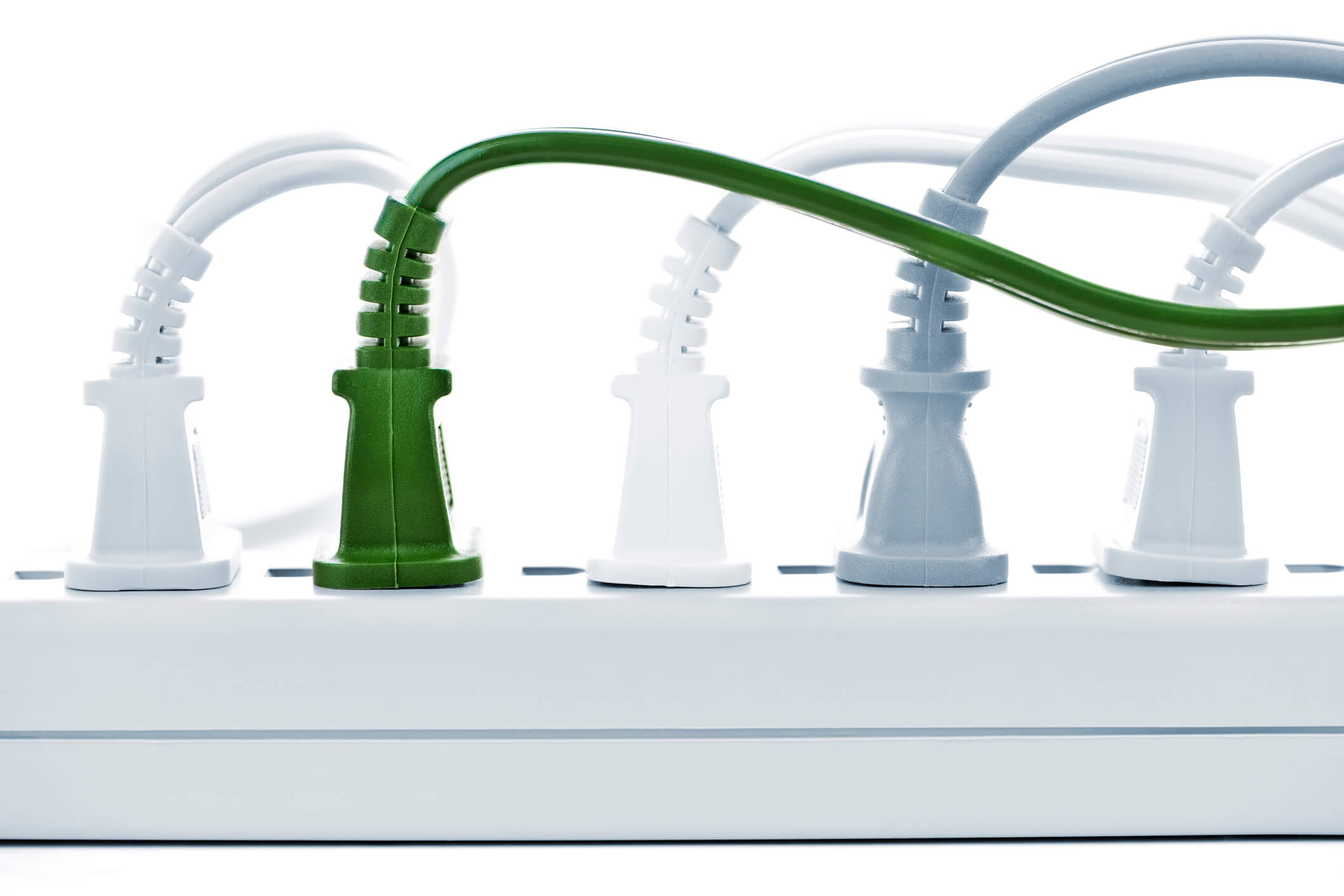














0 thoughts on “How To Use A Smart Power Strip”