

Articles
What Is Samsung Wireless Lan Adapter
Modified: February 15, 2024
Learn more about Samsung's wireless LAN adapter and how it enhances your connectivity. Read informative articles on how to set up and use this device.
(Many of the links in this article redirect to a specific reviewed product. Your purchase of these products through affiliate links helps to generate commission for Storables.com, at no extra cost. Learn more)
Introduction
Welcome to the world of Samsung Wireless LAN Adapter! In this fast-paced digital era, staying connected is more important than ever. With the Samsung Wireless LAN Adapter, you can effortlessly connect your Samsung devices to the internet and enjoy a seamless online experience.
Samsung Wireless LAN Adapter is a nifty accessory that allows you to connect your Samsung devices, such as Smart TVs, Blu-ray players, and home theater systems, to your Wi-Fi network. Gone are the days of messy cables and limited connectivity options. The wireless adapter opens up a world of possibilities, giving you the freedom to access online content, stream your favorite shows, and browse the web without any hassle.
Whether you’re a movie enthusiast who loves streaming the latest blockbusters or a tech-savvy individual who enjoys exploring the countless apps and features available, the Samsung Wireless LAN Adapter is an essential tool for enhancing your entertainment experience.
In this article, we will delve into the various aspects of the Samsung Wireless LAN Adapter, from its benefits to its compatibility with Samsung devices. We’ll also provide troubleshooting tips and frequently asked questions to help you make the most of this innovative accessory. So, let’s dive in and discover the world of wireless connectivity with Samsung!
Key Takeaways:
- Elevate your entertainment experience with the Samsung Wireless LAN Adapter, transforming your Samsung devices into smart hubs for seamless online content access, media sharing, and wireless connectivity.
- Say goodbye to cable clutter and hello to endless possibilities. The Samsung Wireless LAN Adapter offers seamless setup, expanded content options, and convenient media sharing, enhancing your entertainment experience with wireless connectivity.
Read more: What Is A Internal Lan Adapter
Overview of Samsung Wireless LAN Adapter
The Samsung Wireless LAN Adapter is a compact and lightweight device that connects to the USB port of your Samsung TV, Blu-ray player, or home theater system. It functions as a wireless link between your device and your home Wi-Fi network, allowing you to access a wide range of online content.
With the Samsung Wireless LAN Adapter, you can transform your traditional TV into a smart TV, giving you access to popular streaming services like Netflix, Hulu, and Amazon Prime Video. You can also browse the internet, check social media, and stream your favorite music and videos.
The adapter supports high-speed wireless connections, providing a stable and reliable internet connection for smooth streaming and speedy downloads. It uses the latest Wi-Fi technology, ensuring compatibility with most Wi-Fi routers and networks.
Setting up the Samsung Wireless LAN Adapter is a breeze. Simply plug it into the USB port of your compatible Samsung device, go to the network settings menu, and connect to your Wi-Fi network. Once connected, you can start exploring the endless possibilities of online entertainment.
In addition to its entertainment features, the Samsung Wireless LAN Adapter also enables you to share and stream media from your mobile devices onto your TV screen. You can easily mirror your smartphone or tablet display, allowing you to enjoy photos, videos, and other content on a larger, more immersive screen.
Moreover, the Samsung Wireless LAN Adapter supports DLNA (Digital Living Network Alliance) technology, which allows you to wirelessly connect and stream multimedia content from other DLNA-enabled devices on your home network. This means you can access and enjoy media files stored on your computer or NAS (Network Attached Storage) device directly on your TV.
Overall, the Samsung Wireless LAN Adapter is a versatile and essential accessory for Samsung devices, enhancing their capabilities and opening up a world of entertainment and connectivity options. Whether you want to stream movies, browse the web, or share content from your mobile devices, this adapter empowers you to do it all with ease.
Benefits of Using Samsung Wireless LAN Adapter
The Samsung Wireless LAN Adapter offers a multitude of benefits that enhance your entertainment experience and simplify your digital life. Here are some key advantages of using this innovative accessory:
- Seamless Wireless Connectivity: With the Samsung Wireless LAN Adapter, you can enjoy a stable and reliable wireless connection, eliminating the need for messy cables and cords. Say goodbye to clutter and enjoy seamless connectivity throughout your home.
- Expanded Content Options: By connecting your Samsung device to the internet via the wireless adapter, you unlock a world of online content. Stream your favorite movies and TV shows from popular streaming platforms, access a wide range of apps, and explore a variety of entertainment options at your fingertips.
- Smart TV Functionality: Transform your Samsung TV into a smart TV with the Samsung Wireless LAN Adapter. Gain access to a host of smart features, including web browsing, social media apps, and personalized recommendations. Experience a whole new level of interactive and immersive entertainment.
- Convenient Media Sharing: The wireless adapter allows you to effortlessly share and stream media from your mobile devices onto your TV screen. Whether you want to show off your vacation photos or watch videos from your smartphone, the adapter enables easy mirroring and streaming for a more enjoyable viewing experience.
- DLNA Compatibility: With DLNA support, the Samsung Wireless LAN Adapter lets you connect and stream media from other DLNA-enabled devices on your home network. Access your media files stored on your computer, NAS device, or media server and enjoy them on your TV screen with just a few taps.
- Easy Setup and Configuration: Setting up the Samsung Wireless LAN Adapter is quick and straightforward. Simply plug it into the USB port of your compatible Samsung device, connect to your Wi-Fi network, and you’re ready to go. The easy-to-use interface and intuitive controls make the setup process a breeze.
- Improved Convenience and Flexibility: By eliminating the need for physical connections, the wireless adapter brings added convenience and flexibility to your digital setup. You can place your Samsung device anywhere in your home without the limitations of wired connections, giving you more freedom to arrange your entertainment space.
The Samsung Wireless LAN Adapter truly enhances your entertainment experience by providing seamless connectivity, expanded content options, and convenient media sharing capabilities. It brings smart functionality to your Samsung devices and enables you to enjoy a wide range of online content and multimedia experiences. Experience the benefits of wireless connectivity and elevate your entertainment to new heights with the Samsung Wireless LAN Adapter.
How to Use Samsung Wireless LAN Adapter
Using the Samsung Wireless LAN Adapter is a straightforward process that allows you to connect your Samsung device to your Wi-Fi network and enjoy a world of online entertainment. Here’s a step-by-step guide on how to use the wireless adapter:
- First, make sure that your Samsung device is compatible with the Wireless LAN Adapter. The adapter is usually compatible with Samsung Smart TVs, Blu-ray players, and home theater systems. Check the product manual or the Samsung website for compatibility information specific to your device.
- Locate the USB port on your Samsung device. This is where you will plug in the Wireless LAN Adapter. Most Samsung devices have a designated USB port for connecting external accessories.
- Insert the Samsung Wireless LAN Adapter into the USB port of your device. Make sure it is securely plugged in to ensure proper functioning.
- Turn on your Samsung device and navigate to the Network Settings menu. This can usually be accessed through the Settings or Options menu on your device’s interface.
- In the Network Settings menu, choose the option to set up a new network connection. Select the Wireless LAN Adapter as the connection method.
- Next, select your Wi-Fi network from the available list of networks. If your network is password-protected, enter the Wi-Fi password when prompted. This will establish a wireless connection between your Samsung device and your home network.
- Once connected, your Samsung device will display a confirmation message indicating a successful connection. You are now ready to enjoy the benefits of the Samsung Wireless LAN Adapter.
- To access online content, streaming services, or apps, use the smart features or the dedicated apps on your Samsung device’s interface. Navigate through the menus, select your desired content, and start enjoying the world of online entertainment.
- If you want to share media from your mobile devices onto your TV screen, ensure that both your Samsung device and the mobile device are connected to the same Wi-Fi network. Use the screen mirroring or media streaming functions available on your Samsung device to initiate the sharing process.
- When you’re done using the Samsung Wireless LAN Adapter, you can simply unplug it from the USB port of your device. However, it’s recommended to turn off your device first before removing the adapter.
By following these steps, you can easily set up and use the Samsung Wireless LAN Adapter to connect your Samsung devices to your Wi-Fi network and enjoy a seamless online experience. Explore the vast array of entertainment options and make the most of your Samsung device’s capabilities with the wireless adapter.
Compatibility with Samsung Devices
The Samsung Wireless LAN Adapter is designed to be compatible with a range of Samsung devices, offering wireless connectivity and access to online content. While compatibility may vary depending on the specific model and year of your device, the wireless adapter is typically compatible with the following Samsung products:
- Samsung Smart TVs: The wireless adapter is compatible with a wide range of Samsung Smart TVs, allowing you to connect your television to your Wi-Fi network and access online content directly from your TV. Whether you own a 4K UHD TV, QLED TV, or a Samsung Smart TV from a previous generation, chances are the adapter will work seamlessly with your device.
- Blu-ray Players: Samsung Blu-ray players often come with a USB port, which is used to connect the wireless adapter. By doing so, you can transform your Blu-ray player into a smart device, enabling you to stream content, access apps, and enjoy online entertainment.
- Home Theater Systems: If you own a Samsung home theater system, the Wireless LAN Adapter can be connected to the USB port of the main unit. This enables wireless connectivity and access to various online features, providing a more immersive and convenient entertainment experience.
It’s important to note that compatibility may vary depending on the model year of your device. Older Samsung devices may not have USB ports or may require specific adapters for wireless connectivity. Therefore, it is recommended to consult the product manual or check the Samsung website to ensure compatibility between your device and the wireless adapter.
In addition to compatibility with Samsung devices, the wireless adapter is also designed to work with most standard Wi-Fi networks. It supports various Wi-Fi protocols, including 2.4GHz and 5GHz frequencies, ensuring compatibility with a wide range of routers and networks.
If you are uncertain about the compatibility of your specific Samsung device with the Wireless LAN Adapter, it is advisable to reach out to Samsung customer support or refer to their official documentation for the most accurate and up-to-date information.
Overall, the Samsung Wireless LAN Adapter offers broad compatibility with Samsung Smart TVs, Blu-ray players, and home theater systems, enabling wireless connectivity and access to a wealth of online content. Enhance your entertainment experience and explore the possibilities with this versatile wireless adapter.
Read more: What Does A Lan Adapter Do
Troubleshooting and FAQs
While the Samsung Wireless LAN Adapter is designed to provide a seamless wireless connectivity experience, occasional technical issues may arise. Here are some common troubleshooting tips and frequently asked questions to help you resolve any potential problems:
1. My Samsung device does not recognize the Wireless LAN Adapter.
– Ensure that the adapter is securely plugged into the USB port of your device.
– Make sure that your Samsung device is compatible with the Wireless LAN Adapter. Check the product manual or the Samsung website for compatibility information.
– If your device has multiple USB ports, try using a different port to rule out any port-related issues.
– Restart your Samsung device and try connecting the adapter again.
2. I am unable to connect to my Wi-Fi network using the Wireless LAN Adapter.
– Double-check that your Wi-Fi network is functioning properly and that you are entering the correct password.
– Move your Samsung device closer to the Wi-Fi router to ensure a strong and stable wireless signal.
– Restart your Wi-Fi router and try reconnecting the adapter to your network.
– Ensure that there are no wireless interference sources nearby that could affect the signal strength.
3. The streaming quality is poor or the video keeps buffering.
– Check your internet connection speed. If it’s slow, consider upgrading your internet plan or contacting your internet service provider for assistance.
– Reduce the number of devices connected to the same network, as overcrowded networks can affect streaming performance.
– Check for firmware updates for both your Samsung device and the Wireless LAN Adapter. Keeping your devices up to date can resolve performance issues.
– If possible, connect your Samsung device to your router using an Ethernet cable for a more stable and reliable connection.
Read more: What Is A Xbox Wireless Adapter
4. My wireless connection keeps dropping or disconnecting intermittently.
– Move your Samsung device closer to the Wi-Fi router to minimize signal interference and improve the wireless connection stability.
– Disable power-saving features on your Samsung device that may put the wireless adapter into sleep mode.
– Try changing the wireless channel on your Wi-Fi router to avoid interference from other nearby networks.
– Reset your wireless router by turning it off, unplugging it for a few minutes, and then turning it back on.
5. Can I use the Samsung Wireless LAN Adapter with other non-Samsung devices?
The Samsung Wireless LAN Adapter is primarily designed for compatibility with Samsung devices. While it may work with some non-Samsung devices, it is recommended to use the adapter as intended, as compatibility and functionality cannot be guaranteed with other brands.
These troubleshooting tips should help you resolve common issues with the Samsung Wireless LAN Adapter. However, if you encounter persistent problems or have specific technical questions, it is advisable to contact Samsung customer support for personalized assistance.
The Samsung Wireless LAN Adapter is a device that allows compatible Samsung TVs to connect to the internet wirelessly, enabling access to online streaming services and other internet features. It’s a convenient way to upgrade your TV’s connectivity.
Conclusion
The Samsung Wireless LAN Adapter is a game-changer when it comes to wireless connectivity and online entertainment. With its seamless setup and user-friendly interface, the adapter allows you to transform your Samsung Smart TV, Blu-ray player, or home theater system into a hub of endless possibilities.
By connecting your Samsung device to your Wi-Fi network, you gain access to a wide range of online content, from streaming services to apps and browsing the web. The adapter offers convenience and flexibility, eliminating the need for cables and allowing you to enjoy a clutter-free entertainment setup.
With DLNA compatibility and media sharing capabilities, the adapter enables you to effortlessly stream and enjoy media from other DLNA-enabled devices on your home network. Share photos, videos, and music from your smartphone or stream movies and TV shows from your computer directly on your Samsung device.
The wireless connectivity provided by the Samsung Wireless LAN Adapter opens up a whole new world of entertainment and convenience. Whether you’re a movie enthusiast, a music lover, or someone who enjoys staying connected, this accessory empowers you to explore and indulge in your favorite content with ease.
While occasional technical issues may arise, the troubleshooting tips and FAQs provided in this article should help you resolve common problems. Remember to consult the product manual or reach out to Samsung customer support for personalized assistance.
In conclusion, the Samsung Wireless LAN Adapter is an essential accessory for Samsung device owners who want to maximize their entertainment experience. Stay connected, unlock a world of online content, and enjoy seamless wireless connectivity with the Samsung Wireless LAN Adapter.
So why wait? Plug in the adapter, connect to your Wi-Fi network, and start exploring the endless possibilities that await you!
Frequently Asked Questions about What Is Samsung Wireless Lan Adapter
Was this page helpful?
At Storables.com, we guarantee accurate and reliable information. Our content, validated by Expert Board Contributors, is crafted following stringent Editorial Policies. We're committed to providing you with well-researched, expert-backed insights for all your informational needs.






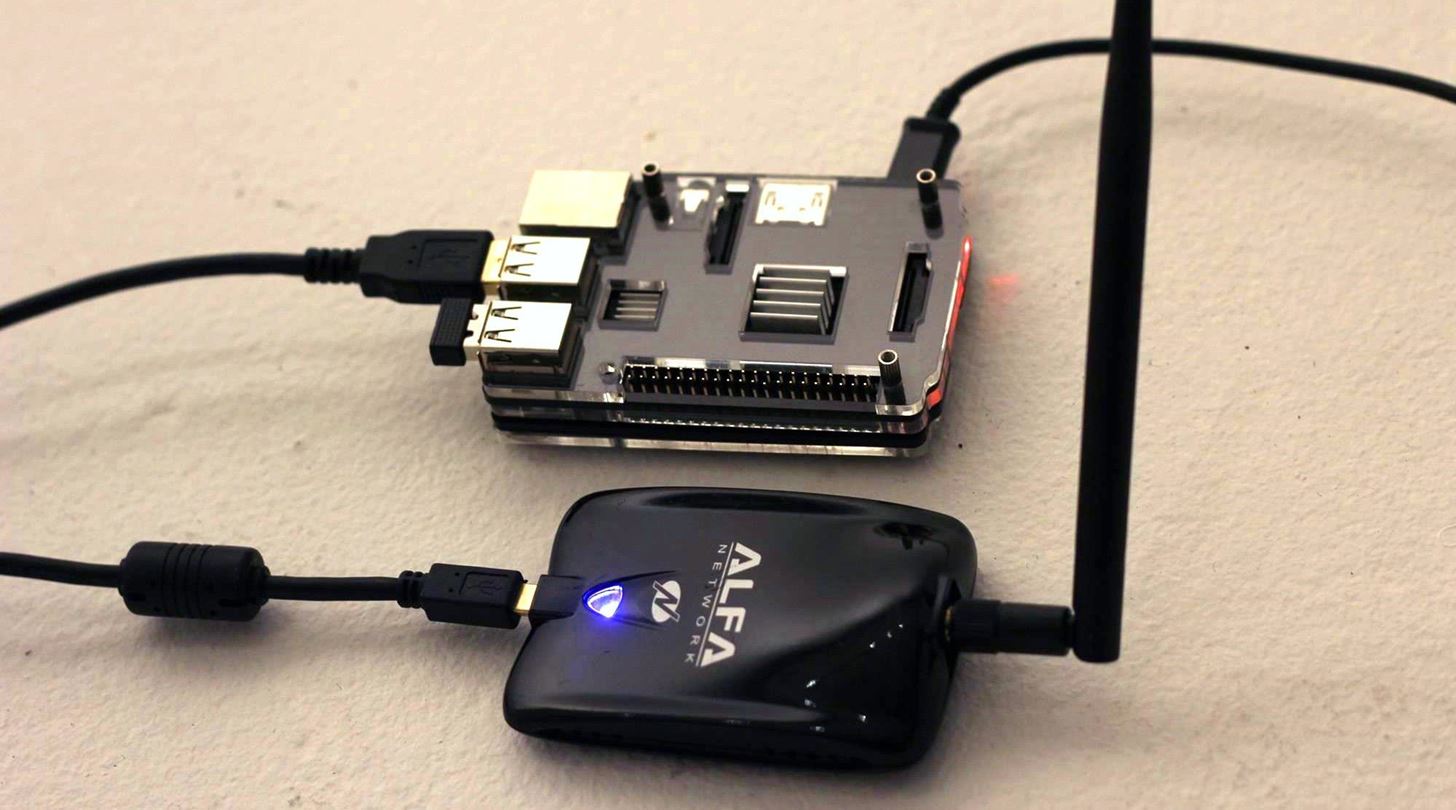







0 thoughts on “What Is Samsung Wireless Lan Adapter”