

Articles
What Does An Ethernet Adapter Do
Modified: January 8, 2024
Learn about what an Ethernet adapter does and how it improves connectivity. Read articles on Ethernet adapters and their benefits.
(Many of the links in this article redirect to a specific reviewed product. Your purchase of these products through affiliate links helps to generate commission for Storables.com, at no extra cost. Learn more)
Introduction
In today’s interconnected world, the need for fast and reliable internet connection has become a necessity. Whether it’s for work, gaming, or streaming, a stable and speedy internet connection is crucial. This is where the role of an Ethernet adapter comes into play.
An Ethernet adapter, also known as a network adapter or network interface card (NIC), is a hardware device that allows a computer or device to connect to a network via an Ethernet cable. It acts as a bridge between the computer and the network, enabling data transfer and communication.
This article aims to provide a comprehensive understanding of what an Ethernet adapter does, its purposes, types, working mechanism, common uses, as well as its benefits and limitations. So, let’s dive in and unravel the wonders of this essential networking component.
Key Takeaways:
- Ethernet adapters serve as essential bridges between devices and networks, providing reliable, fast, and secure connections for internet access, file sharing, gaming, and more, enhancing overall user experience.
- While offering benefits like stability and high-speed data transfer, Ethernet adapters have limitations such as physical connection requirements and dependence on existing network infrastructure, which should be considered when choosing the right adapter for specific needs.
Read more: What Is Ethernet 2 Adapter
Definition of an Ethernet Adapter
An Ethernet adapter, also known as a network adapter or network interface card (NIC), is a hardware device that enables computers and devices to connect to a local area network (LAN) or wide area network (WAN) through the use of an Ethernet cable. It is essentially a communication interface between the computer and the network, allowing for the transfer of data packets between the two.
The Ethernet adapter acts as a translator, converting the digital data from the computer into signals that can be transmitted over the network cable, and vice versa. It facilitates the transmission and reception of data, enabling seamless communication and connectivity.
Ethernet adapters can be found in various forms, including built-in adapters that come integrated into the motherboard of a computer, as well as external adapters that can be connected to a computer’s USB port or other expansion slots. They typically feature one or more Ethernet ports, which allow for the physical connection to a network switch, router, or modem.
These adapters support different Ethernet standards, such as 10/100 Ethernet, Gigabit Ethernet, or even higher speeds like 10 Gigabit Ethernet. The specific speed and capabilities of an Ethernet adapter depend on its hardware specifications and the limitations of the connected network.
Overall, an Ethernet adapter serves as the gateway between a computer or device and the network, enabling smooth and reliable communication, and ensuring a stable and fast internet connection.
Purpose of an Ethernet Adapter
The primary purpose of an Ethernet adapter is to enable computers and devices to connect to a network, whether it’s a local area network (LAN) within a home or office, or a wide area network (WAN) that spans across multiple locations.
By providing a physical connection between the computer and the network, the Ethernet adapter allows for the transfer of data packets. This enables various activities such as internet browsing, file sharing, online gaming, video streaming, and more.
Here are a few key purposes of an Ethernet adapter:
- Internet Connectivity: An Ethernet adapter enables computers and devices to connect to the internet via a wired connection. This ensures a more stable and reliable internet connection compared to wireless alternatives, especially in areas with limited or congested Wi-Fi networks.
- Network Communication: Ethernet adapters facilitate communication between the computer and other devices on the network. This allows for tasks such as sharing files and resources, printing to networked printers, accessing network storage, and running network-based applications.
- High-Speed Data Transfer: Ethernet adapters support various Ethernet standards, from 10/100 Ethernet to Gigabit Ethernet and beyond. This allows for fast and efficient data transfer between devices on the network, making it ideal for transferring large files or streaming high-definition media.
- Network Expansion: Ethernet adapters can be used to expand the number of available network ports on a computer or device. This is particularly useful when the built-in network ports are already in use or when additional devices need to be connected to the network.
- Compatibility: Ethernet adapters are compatible with a wide range of devices, including desktop computers, laptops, gaming consoles, smart TVs, media players, and more. This ensures that these devices can easily connect to the network and take advantage of all the benefits it offers.
Overall, the purpose of an Ethernet adapter is to provide a reliable, fast, and secure connection to a network, allowing for seamless communication, internet access, and the utilization of network resources.
Types of Ethernet Adapters
Ethernet adapters come in various forms to cater to different devices and connectivity needs. Here are some of the common types of Ethernet adapters:
- PCIe Ethernet Adapters: These adapters are designed to be installed directly into the PCIe (Peripheral Component Interconnect Express) slot on a desktop computer’s motherboard. They offer high-speed connectivity and are commonly used in gaming PCs or servers that require a reliable and high-bandwidth network connection.
- USB Ethernet Adapters: USB Ethernet adapters are external devices that connect to a computer or device via a USB port. They are portable and easy to install, making them a convenient choice for laptops or devices that lack built-in Ethernet ports. USB adapters provide a wired network connection without requiring any hardware modifications to the device.
- Thunderbolt Ethernet Adapters: Thunderbolt Ethernet adapters are specifically designed for devices that support Thunderbolt connectivity, such as Mac computers. They offer fast data transfer speeds and are capable of connecting to both Ethernet and Thunderbolt-enabled devices simultaneously.
- Wireless Ethernet Adapters: These adapters combine the functionality of a wireless network adapter and Ethernet adapter. They allow for a wireless connection to a Wi-Fi network and support Ethernet connectivity through a port or cable. Wireless Ethernet adapters provide flexibility, allowing devices to switch between wireless and wired connections depending on the network availability and requirements.
- Powerline Ethernet Adapters: Powerline Ethernet adapters use existing electrical wiring in a building to transmit network signals. They typically come in pairs, with one adapter connected to the router and the other adapter plugged into an electrical outlet near the device. This type of adapter is ideal for situations where running Ethernet cables is not feasible or convenient.
Each type of Ethernet adapter has its own advantages and is suited for specific use cases. When choosing an adapter, consider factors such as device compatibility, speed requirements, port availability, and the desired level of portability.
It’s important to note that regardless of the type of Ethernet adapter, they all serve the purpose of providing a wired network connection to a device, ensuring reliable and fast data transfer for a smoother user experience.
An Ethernet adapter allows a device to connect to a wired network, such as a local area network (LAN) or the internet, by providing a physical connection through an Ethernet port. It is essential for devices that do not have built-in Ethernet connectivity, such as laptops or desktop computers.
How Ethernet Adapters Work
At a high level, Ethernet adapters work by facilitating the exchange of data between a computer or device and a network. They handle the conversion of data into signals that can be transmitted over an Ethernet cable and vice versa. Let’s explore the inner workings of Ethernet adapters in more detail:
Physical Connection: The Ethernet adapter is connected to the computer or device via a physical cable. This cable is typically an Ethernet cable with an RJ45 connector at both ends. The other end of the cable is connected to a network switch, router, or modem, allowing for the transfer of data between the computer and the network.
MAC Address: Each Ethernet adapter is assigned a unique identifier known as a Media Access Control (MAC) address. This address is hardcoded into the adapter’s hardware and serves as its unique identifier on the network. The MAC address is essential for proper communication and ensuring that data reaches the intended destination.
Data Transmission: When a computer or device sends data over the network, the Ethernet adapter receives the data from the computer’s network stack. It then converts the digital data into electrical signals that can be transmitted over the Ethernet cable. This process is known as modulation. The adapter uses encoding techniques, such as Manchester encoding or 4B/5B encoding, to modulate the digital data into a form suitable for transmission.
Data Reception: On the receiving end, the Ethernet adapter receives the electrical signals from the Ethernet cable and demodulates them back into digital data. It then passes this data to the computer’s network stack for processing. The receiving adapter uses decoding techniques to accurately retrieve the original data from the received signals.
Network Protocols: Ethernet adapters work in conjunction with network protocols to facilitate data transfer. The most common protocol used in Ethernet networks is the Ethernet protocol itself, which defines the rules for data transmission and addressing. Additionally, other protocols like TCP/IP (Transmission Control Protocol/Internet Protocol) are used to package and route data over the network.
Overall, Ethernet adapters act as intermediaries between the computer and the network, enabling the seamless transmission and reception of data. They handle the physical and electrical aspects of data transfer, ensuring that information flows accurately and reliably between the computer and the network.
Read more: How To Connect Starlink Ethernet Adapter
Common Uses of Ethernet Adapters
Ethernet adapters find a wide range of applications across various industries and settings. Here are some of the common uses of Ethernet adapters:
- Home Networking: Ethernet adapters are commonly used in home networking setups to connect computers, laptops, gaming consoles, smart TVs, streaming devices, and other devices to the home network. This allows for faster and more reliable internet connectivity compared to Wi-Fi.
- Office Networking: Ethernet adapters play a crucial role in office environments where multiple computers need to be connected to a local area network (LAN). In offices, Ethernet adapters are used to connect computers, printers, scanners, servers, and other networked devices, enabling seamless file sharing, resource sharing, and network communication.
- Server Connectivity: Servers require fast and reliable network connections to handle heavy data transfer and serve applications. Ethernet adapters are used to provide high-bandwidth connections to servers, ensuring optimal performance and responsiveness.
- Gaming: Online gaming often requires a stable and low-latency internet connection. Ethernet adapters offer a more consistent connection compared to Wi-Fi, reducing lag and providing a smoother gaming experience.
- Media Streaming: Ethernet adapters are ideal for streaming high-definition content, such as movies and TV shows, over services like Netflix, Hulu, and YouTube. The wired connection ensures a consistent and uninterrupted streaming experience, free from buffering or interruptions.
- Video Conferencing: Ethernet adapters provide a reliable and high-speed internet connection for video conferencing platforms like Zoom, Microsoft Teams, and Skype. This ensures smooth and uninterrupted video and audio communication during virtual meetings.
- Network Attached Storage (NAS): Ethernet adapters are essential for connecting network-attached storage devices to the network. NAS devices store and share files over the network, allowing users to access their files from multiple devices and locations.
- Internet of Things (IoT) Devices: Ethernet adapters are used to connect IoT devices, such as surveillance cameras, smart home devices, and industrial sensors, to a network. This allows for centralized management and control of these devices.
These are just a few examples of the many uses of Ethernet adapters. Whether it’s for home or office use, gaming, streaming, or connecting specialized devices, Ethernet adapters provide a reliable, fast, and secure network connection for a wide range of applications.
Benefits and Limitations of Ethernet Adapters
Ethernet adapters offer numerous benefits and advantages when it comes to networking and internet connectivity. However, like any technology, they also have their limitations. Let’s explore the benefits and limitations of Ethernet adapters:
Benefits of Ethernet Adapters:
- Reliable and Stable Connection: Ethernet adapters provide a stable and reliable network connection compared to wireless alternatives. This is especially advantageous in areas with crowded or unreliable Wi-Fi networks, ensuring consistent connectivity for tasks such as online gaming or video streaming.
- Fast Data Transfer Speeds: Ethernet adapters support various Ethernet standards, such as 10/100 Ethernet and Gigabit Ethernet, allowing for high-speed data transfer between devices. This makes them ideal for tasks that require large file transfers, such as backing up or sharing files over a local network.
- Low Latency: Ethernet connections typically have lower latency compared to wireless connections. This is beneficial for online gaming, video conferencing, and other real-time applications that require instant communication and quick response times.
- Secure Connection: Ethernet connections are generally more secure than wireless connections because they are not susceptible to wireless signal interception or unauthorized access. This makes Ethernet adapters a preferred choice for transmitting sensitive data or accessing confidential information over the network.
- Flexibility and Expandability: Ethernet adapters offer flexibility in terms of device compatibility. They can be used with various devices, including computers, laptops, gaming consoles, smart TVs, and more. Additionally, Ethernet adapters allow for network expansion, enabling users to add more devices to the network without restrictions.
Limitations of Ethernet Adapters:
- Physical Connection: One of the main limitations of Ethernet adapters is the need for a physical connection via an Ethernet cable. This can be inconvenient for devices that require mobility or for setups where running cables is not feasible. In such cases, wireless network options may be more suitable.
- Dependence on Infrastructure: Ethernet adapters rely on the presence of an existing Ethernet network infrastructure, including network switches, routers, or modems. If the network infrastructure is not available or incompatible, the use of Ethernet adapters may not be feasible.
- Limitations of Cable Length: Ethernet cables have a length limitation before signal degradation occurs. The maximum cable distance varies depending on the Ethernet standard used, with Cat 5e or Cat 6 cables generally allowing cable lengths up to 100 meters. Beyond this distance, signal quality may decline, affecting data transmission rates.
- Lack of Mobility: Since Ethernet adapters require a physical connection, they limit the mobility of devices. This can be a constraint for portable devices like laptops or smartphones that need to be connected to the network while on the move.
- Initial Setup and Configuration: The initial setup and configuration of Ethernet adapters may require some technical knowledge. Users may need to install drivers, configure network settings, and ensure compatibility with their operating systems. However, many Ethernet adapters are plug-and-play, simplifying the setup process.
Despite these limitations, Ethernet adapters remain a popular choice for reliable and high-speed network connections, especially in situations where stability, speed, and security are paramount.
Conclusion
Ethernet adapters play a crucial role in providing reliable and fast network connectivity for a wide range of devices. Whether it’s for home or office use, gaming, streaming, or connecting specialized devices, Ethernet adapters offer numerous benefits and advantages.
In this article, we’ve explored the definition and purpose of Ethernet adapters, understanding how they enable devices to connect to networks via Ethernet cables. We’ve discussed the various types of Ethernet adapters, including PCIe, USB, Thunderbolt, wireless, and powerline adapters, each catering to specific needs and requirements.
We also delved into how Ethernet adapters work, emphasizing their role in converting data into signals for transmission and reception over Ethernet cables. Additionally, we explored the common uses of Ethernet adapters, including home and office networking, gaming, media streaming, and IoT connectivity.
While Ethernet adapters offer numerous benefits, such as reliable and stable connections, fast data transfer speeds, and enhanced security, they do have limitations to consider. Factors like physical connection requirements, dependence on existing network infrastructure, and limited mobility should be taken into account when choosing the right Ethernet adapter for a particular scenario.
In conclusion, Ethernet adapters serve as the bridge between devices and networks, providing a seamless and efficient means of communication. Whether it’s for accessing the internet, sharing files, gaming, or streaming, Ethernet adapters offer a dependable and high-speed network connection that can improve productivity and enhance the overall user experience.
As technology continues to advance, Ethernet adapters will continue to evolve, offering even faster speeds and greater versatility. Whether it’s for personal or professional use, having a reliable Ethernet adapter is undoubtedly a valuable asset in today’s interconnected world.
Frequently Asked Questions about What Does An Ethernet Adapter Do
Was this page helpful?
At Storables.com, we guarantee accurate and reliable information. Our content, validated by Expert Board Contributors, is crafted following stringent Editorial Policies. We're committed to providing you with well-researched, expert-backed insights for all your informational needs.

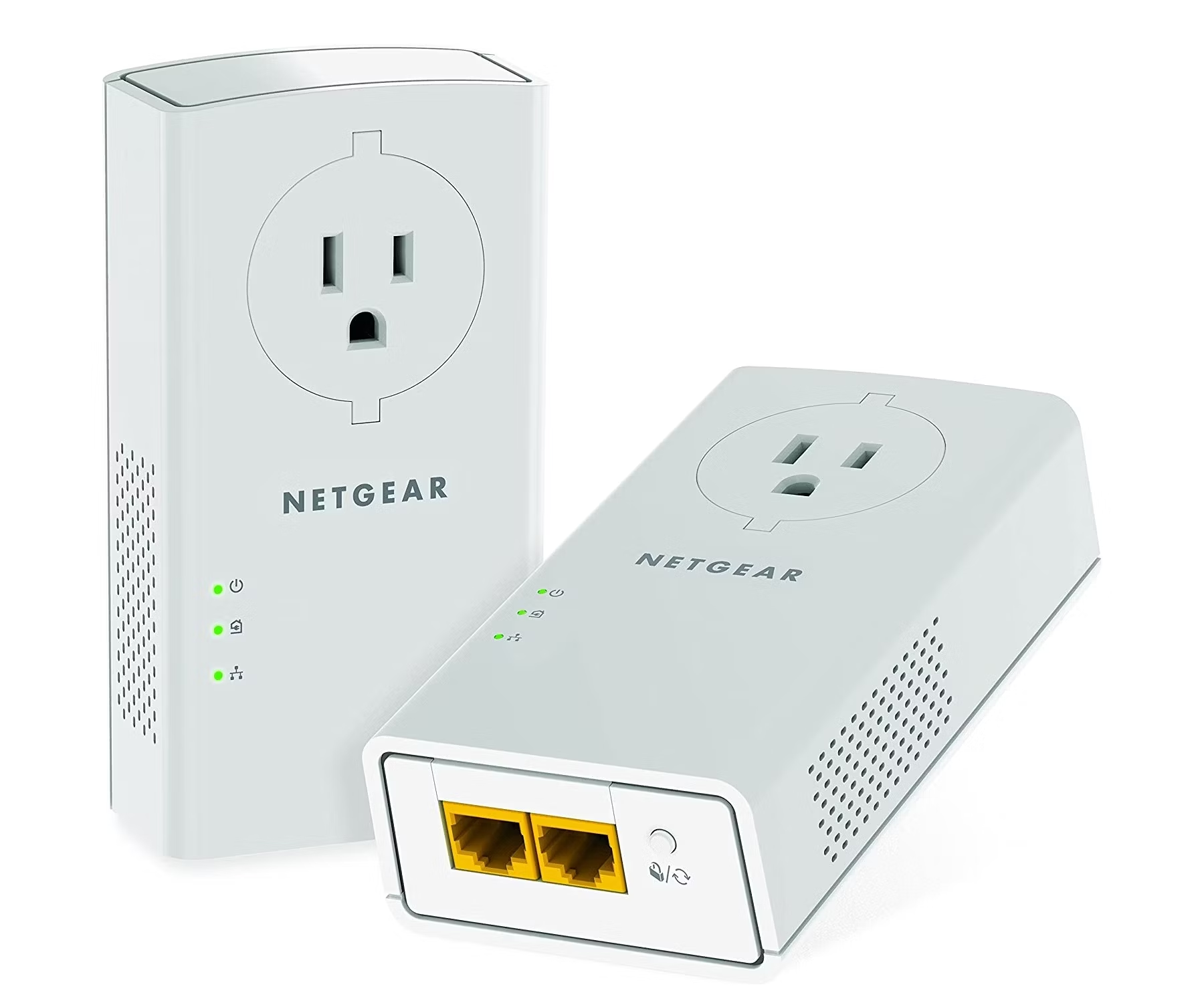





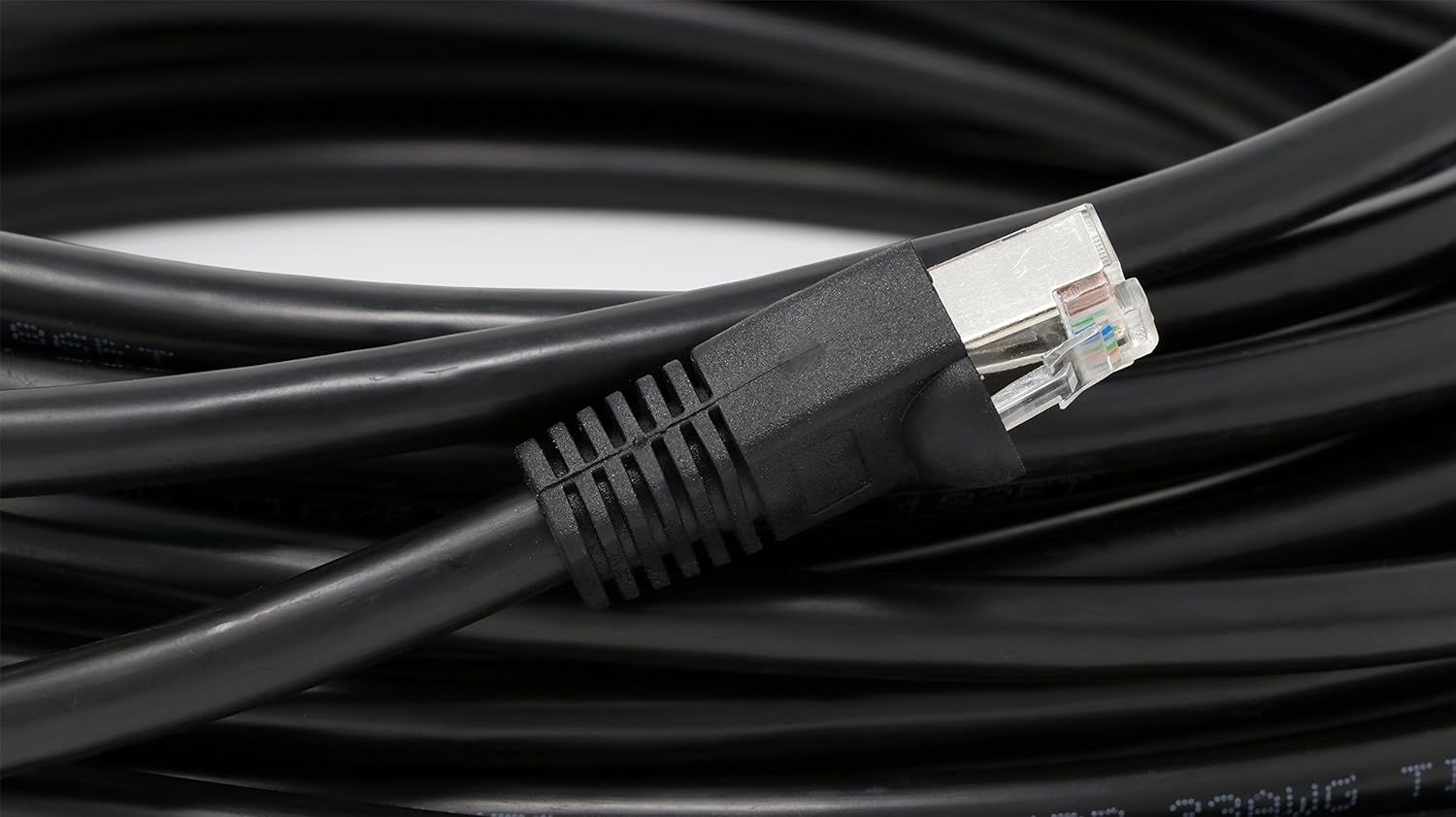







0 thoughts on “What Does An Ethernet Adapter Do”