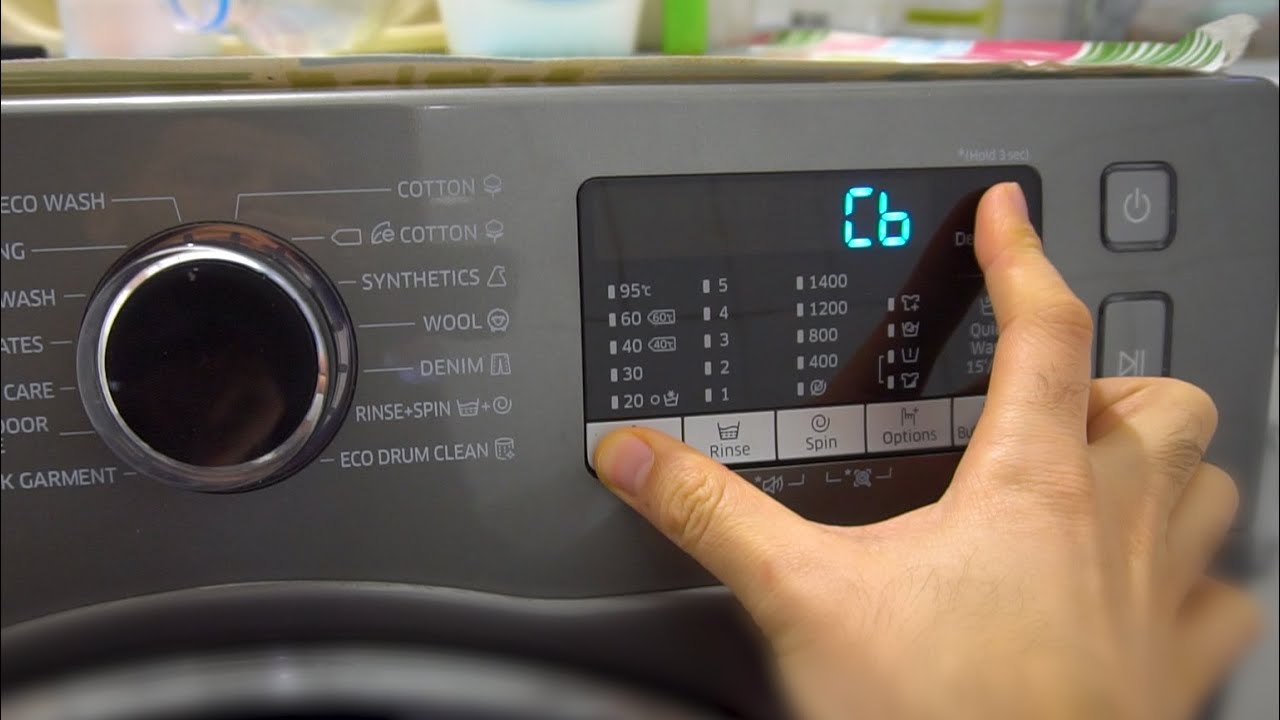
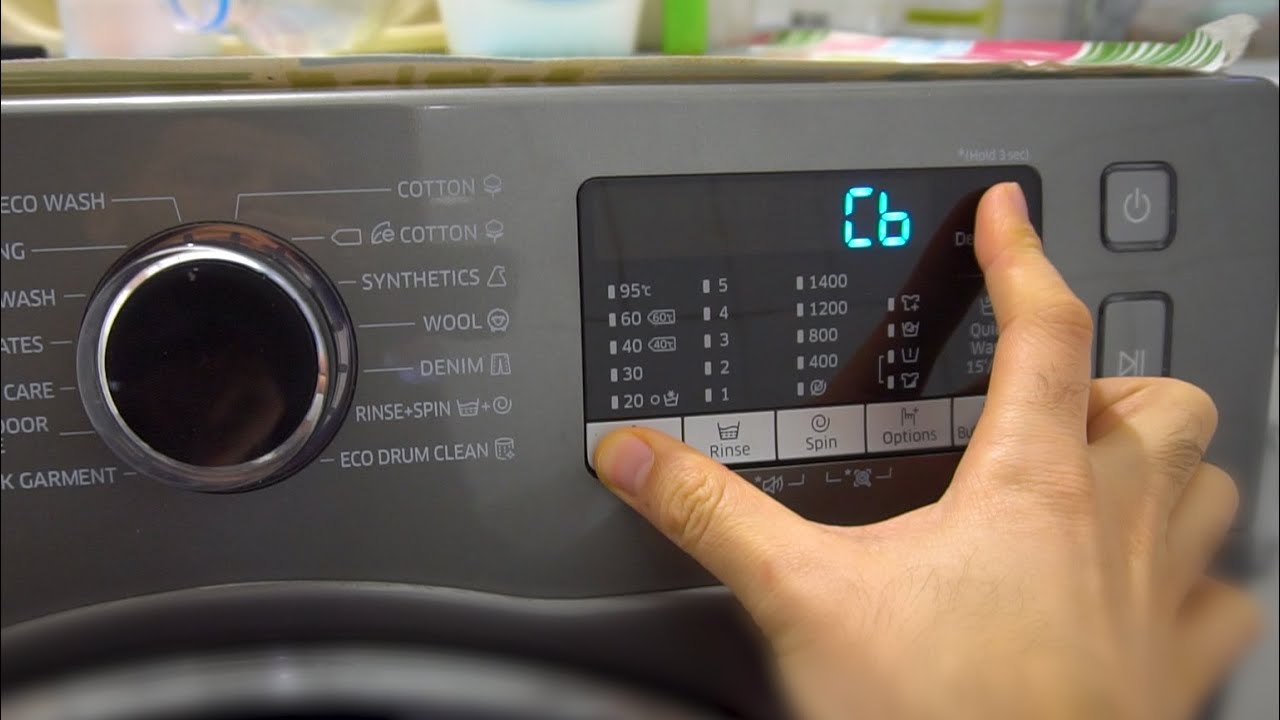
Articles
How To Calibrate A Samsung Washer
Modified: December 6, 2023
Learn how to calibrate your Samsung washer with this informative article. Follow these step-by-step instructions to ensure optimal performance and efficiency.
(Many of the links in this article redirect to a specific reviewed product. Your purchase of these products through affiliate links helps to generate commission for Storables.com, at no extra cost. Learn more)
Introduction
Calibrating a Samsung washer is essential to ensure optimal performance and accurate washing results. Over time, washers may experience issues such as unbalanced loads, improper water levels, or inaccurate cycle times. These problems can be resolved by calibrating the washer, which involves adjusting various settings to achieve the best possible washing performance.
In this article, we will guide you through the step-by-step process of calibrating a Samsung washer. Whether you have a Samsung top-load or front-load washer, these instructions are applicable to both models.
Before we dive into the calibration process, it’s important to understand the benefits of calibration. Calibrating your washer can help prevent potential problems, such as clothes not being thoroughly cleaned or excess detergent residue left behind. It can also ensure that your washer operates efficiently, saving you time and energy in the long run.
Now, let’s get started with the calibration process!
Key Takeaways:
- Calibrating your Samsung washer is crucial for optimal performance, preventing issues like unbalanced loads and detergent residue. Follow the step-by-step process to ensure efficient and effective washing results.
- Remember to focus on one setting at a time, make small adjustments, and run test cycles to verify the effectiveness of the calibration. Regular maintenance and adherence to safety precautions are essential for a well-calibrated Samsung washer.
Read more: How To Calibrate Whirlpool Washer
Step 1: Preparation
Before starting the calibration process, it’s important to make a few preparations to ensure a smooth and successful calibration. Here are the steps you need to follow:
- Ensure that the washer is empty: Before starting the calibration, make sure there are no clothes or other items inside the washer. An empty washer allows for accurate calibration and prevents any potential damage to the items.
- Check the water and power supply: Verify that the washer is properly connected to a water source and that the power supply is stable. Poor water pressure or unstable electricity can affect the calibration process and cause inaccurate results.
- Read the user manual: Take some time to read through the user manual provided with your Samsung washer. The manual contains valuable information about the calibration process specific to your model. It also provides troubleshooting tips and guidelines to ensure the best possible performance.
- Gather the necessary tools: You may need a few basic tools to assist you during the calibration process. These can include a screwdriver, pliers, or any specific tools mentioned in the user manual. Having these tools readily available will help you complete the calibration smoothly and efficiently.
- Choose an appropriate time: Select a time when you can dedicate your full attention to the calibration process without any distractions or interruptions. This will allow you to focus on the steps and make any necessary adjustments without rushing.
By following these preparation steps, you will be ready to move on to the next phase of the calibration process with confidence. Let’s proceed to the next step, which involves accessing the calibration mode of your Samsung washer.
Step 2: Accessing the Calibration Mode
To calibrate your Samsung washer, you will need to access the calibration mode. The process of entering this mode may vary slightly depending on the model of your washer. Here’s a general guide on how to access the calibration mode:
- Turn off the washer: Ensure that the washer is powered off and not in the middle of a wash cycle.
- Press the appropriate buttons: Look for the specific combination of buttons that will allow you to access the calibration mode. Typically, this involves pressing and holding certain buttons simultaneously. Some common button combinations include “Delay End” + “Soil Level” or “Extra Rinse” + “Delay End.” Check your user manual or do a quick online search for the precise button combination for your model.
- Enter the calibration mode: Once you have pressed the correct buttons, the washer should enter the calibration mode. You may see a series of numbers or indicators on the display, indicating that you have successfully accessed the calibration mode.
- Confirm the calibration mode: Some Samsung washers may require you to confirm your entry into the calibration mode. This is usually done by pressing a specific button, such as “Start” or “Power.” Refer to your user manual for the exact confirmation step.
It’s worth noting that the calibration mode may vary slightly depending on the model and firmware version of your Samsung washer. If you are having trouble accessing the calibration mode, consult your user manual or reach out to Samsung customer support for assistance.
Now that you have accessed the calibration mode, let’s move on to the next step, where we will guide you through adjusting the calibration settings.
Step 3: Entering Calibration Mode
Once you have successfully accessed the calibration mode of your Samsung washer, you are ready to enter the necessary settings to initiate the calibration process. Follow these steps to enter the calibration mode:
- Identify the calibration settings: When you enter the calibration mode, you will see a list of different settings that can be adjusted. These settings may include water level, temperature, spin speed, and others. Review the available options to determine which settings you need to calibrate.
- Select the desired setting: Use the navigation buttons or knob on your washer to select the setting you want to calibrate. For example, if you want to calibrate the water level, highlight the water level option on the display.
- Adjust the setting: Once you have selected the desired setting, use the navigation buttons or knob to adjust the calibration value. Each setting may have different options or levels that you can choose from. Follow the instructions found in your user manual or select the recommended calibration value.
- Save the changes: After adjusting the calibration setting, save the changes by pressing the appropriate button or following the instructions on the display. The washer will now store the new calibration values for the selected setting.
- Repeat for other settings (if necessary): If there are other settings that require calibration, repeat the above steps for each setting. Ensure that you make the necessary adjustments and save the changes before moving on to the next setting.
Keep in mind that the calibration settings available and the method of adjusting those settings may vary depending on your specific Samsung washer model. Always refer to your user manual for detailed instructions tailored to your washer.
With the calibration settings adjusted, you are one step closer to completing the calibration process. Let’s move on to the next step, where we will guide you through the final adjustments to complete the calibration.
When calibrating a Samsung washer, make sure to follow the specific instructions in the user manual. This usually involves pressing a combination of buttons to initiate the calibration process.
Step 4: Adjusting the Calibration Settings
Now that you have entered the calibration mode and selected the specific settings you want to calibrate, it’s time to fine-tune the calibration settings on your Samsung washer. Follow these steps to adjust the calibration settings:
- Focus on one setting at a time: To ensure accuracy, it’s best to focus on adjusting one calibration setting at a time. This will allow you to make precise adjustments and observe the impact of each change.
- Start with the water level: The water level setting is crucial for achieving optimal washing performance. Adjust the water level setting based on the size and type of load you typically wash. For larger loads, increase the water level, and for smaller loads, decrease it accordingly.
- Consider the temperature setting: The temperature setting affects the water’s warmth during different wash cycles. You can adjust it based on the fabric type and the cleaning power you require. For delicate fabrics, use a lower temperature, while for heavily soiled items, opt for a higher temperature.
- Fine-tune the spin speed: The spin speed setting determines how fast the washer’s drum rotates during the spin cycle. Higher spin speeds help remove more water from the clothes, resulting in shorter drying times. Adjust the spin speed based on your preferences and the fabric type being washed.
- Other available settings: Depending on your Samsung washer model, there may be additional calibration settings such as soil level, rinse options, or cycle duration. Take the time to adjust these settings according to your needs and preferences.
- Make small adjustments: When making calibration adjustments, it is generally recommended to make incremental changes. Make small adjustments to each setting, and test the performance of the washer after each change. This will help you find the optimal settings for your specific needs.
Remember to refer to your Samsung washer’s user manual for any specific instructions on adjusting calibration settings unique to your model. Take the time to experiment and find the settings that work best for you.
Once you have made the necessary adjustments to the calibration settings, you are ready to move on to the final step and complete the calibration process.
Read more: How To Balance Samsung Washer
Step 5: Completing the Calibration Process
Congratulations! You’ve made it to the final step of calibrating your Samsung washer. In this step, we will guide you through completing the calibration process and ensuring that the changes you made to the settings are saved. Follow these steps to complete the calibration:
- Review the adjusted settings: Before finalizing the calibration, double-check the settings you have adjusted. Make sure they align with your preferences and the specific requirements of your laundry needs.
- Save the changes: To save the calibration changes, look for the “Save” or “Apply” button on the washer’s control panel. Press this button to store the adjusted settings in the washer’s memory.
- Exit the calibration mode: Once you have saved the changes, you can exit the calibration mode. This is typically done by pressing a specific button or following the on-screen instructions. Your washer will then return to its normal operating mode.
- Verify the changes: After exiting the calibration mode, run a test cycle to verify the effectiveness of the calibration changes. Observe the washer’s performance, including water level accuracy, temperature, spin speed, and overall washing results.
- Make further adjustments if necessary: If you still notice any discrepancies or issues with the washer’s performance, consider making additional adjustments to the specific settings that need refinement. Repeat the adjustment process as needed until the desired results are achieved.
Remember that the calibration process may need to be repeated periodically, especially if you experience significant changes in water pressure, your laundry habits, or if you notice any issues with the washer’s performance over time.
By completing the calibration process, you have taken a proactive step to ensure that your Samsung washer operates at its best, delivering optimal washing performance and efficient results for years to come.
Before we conclude, let’s go through some helpful tips and important warnings to consider during the calibration process.
Tips and Warnings
As you go through the calibration process for your Samsung washer, keep these tips and warnings in mind to ensure a successful and safe calibration:
Tips:
- Refer to the user manual: The user manual provided with your Samsung washer is a valuable resource. Consult it for specific instructions and recommendations tailored to your model.
- Take note of default settings: Before making any changes, take note of the default factory settings. This will allow you to revert to the original calibration if needed.
- Document your adjustments: Consider keeping a record of the calibration adjustments you make. This will help you track the changes you’ve made and fine-tune the settings if necessary.
- Run test cycles: After calibration, run a few test cycles to ensure that the washer is performing as expected. Observe the water levels, temperature, spin speed, and overall effectiveness of the wash.
- Regular maintenance: Calibrating your washer is just one aspect of proper maintenance. Follow regular cleaning and maintenance procedures recommended by Samsung to keep your washer functioning optimally.
Warnings:
- Use caution when adjusting settings: Take care when adjusting calibration settings to avoid potential damage. Follow the recommended adjustments and avoid extreme changes that could harm the washer or compromise its performance.
- Power supply precautions: Always disconnect the power supply and follow proper safety procedures before accessing any internal components of the washer. This will prevent the risk of electric shock or other accidents.
- Seek professional assistance if needed: If you encounter difficulties during the calibration process or if you are unsure about any steps, it’s best to consult a professional or reach out to Samsung’s customer support for guidance.
- Do not overload the washer: Ensure that you adhere to the recommended load capacity to avoid overloading the washer. Overloading can lead to unbalanced loads and damage to the machine.
- Keep children and pets away: During the calibration process and when the washer is in operation, keep children and pets away from the machine to prevent accidents or injuries.
By following these tips and adhering to the warnings, you can complete the calibration process safely and effectively, ensuring the optimal performance of your Samsung washer.
Now that you are familiar with the tips and warnings, let’s wrap up this article.
Conclusion
Calibrating your Samsung washer is a vital step in maintaining its performance and ensuring accurate washing results. By following the step-by-step process outlined in this article, you can successfully calibrate your washer and optimize its functionality.
We started by emphasizing the importance of calibration and the benefits it brings to your laundry routine. We then walked you through the necessary preparations, such as ensuring an empty washer and checking the water and power supply.
We guided you through accessing the calibration mode and entering the necessary settings for adjustment. We discussed the importance of focusing on one setting at a time, such as water level, temperature, and spin speed. Remember to make small and incremental adjustments for optimal results.
In the final step, we explained how to save the calibration changes, exit the calibration mode, and verify the effectiveness of the adjustments through a test cycle. We also provided helpful tips to enhance the calibration process and important warnings to keep in mind for a safe experience.
Regular calibration can help prevent potential issues and ensure that your Samsung washer operates efficiently and effectively. However, it is important to note that if you have any concerns or difficulties during the calibration process, it is recommended to consult your user manual or seek professional assistance, if necessary.
Now that you have completed the calibration process, you can enjoy the benefits of a well-calibrated Samsung washer, such as better cleaning performance, optimized water usage, and energy efficiency.
Remember to perform regular maintenance and cleaning to keep your washer in peak condition. By following these guidelines, you can keep your Samsung washer running smoothly for many years to come.
We hope this article has been informative and helpful in guiding you through the calibration process of your Samsung washer. Happy washing!
Frequently Asked Questions about How To Calibrate A Samsung Washer
Was this page helpful?
At Storables.com, we guarantee accurate and reliable information. Our content, validated by Expert Board Contributors, is crafted following stringent Editorial Policies. We're committed to providing you with well-researched, expert-backed insights for all your informational needs.















0 thoughts on “How To Calibrate A Samsung Washer”