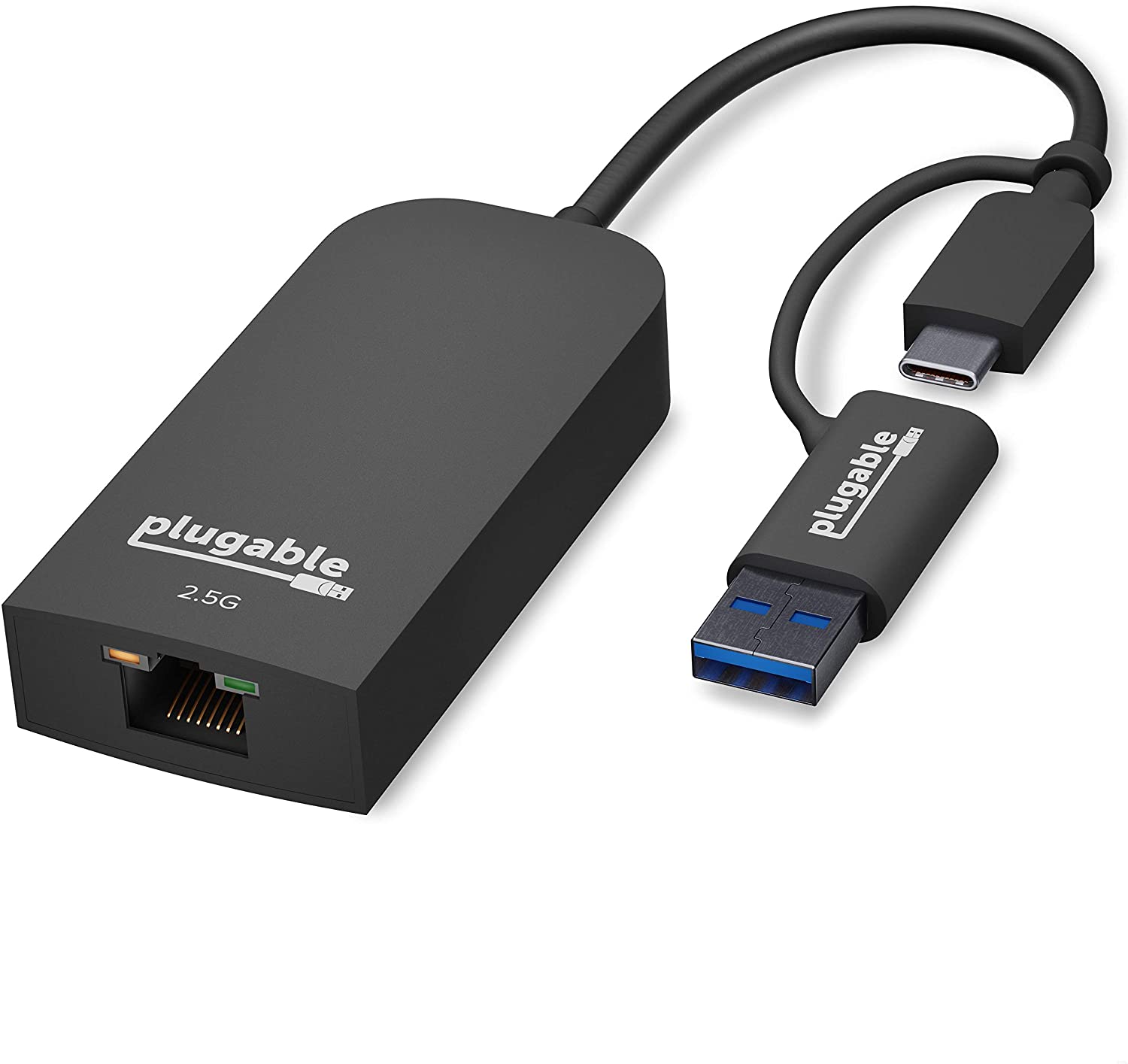
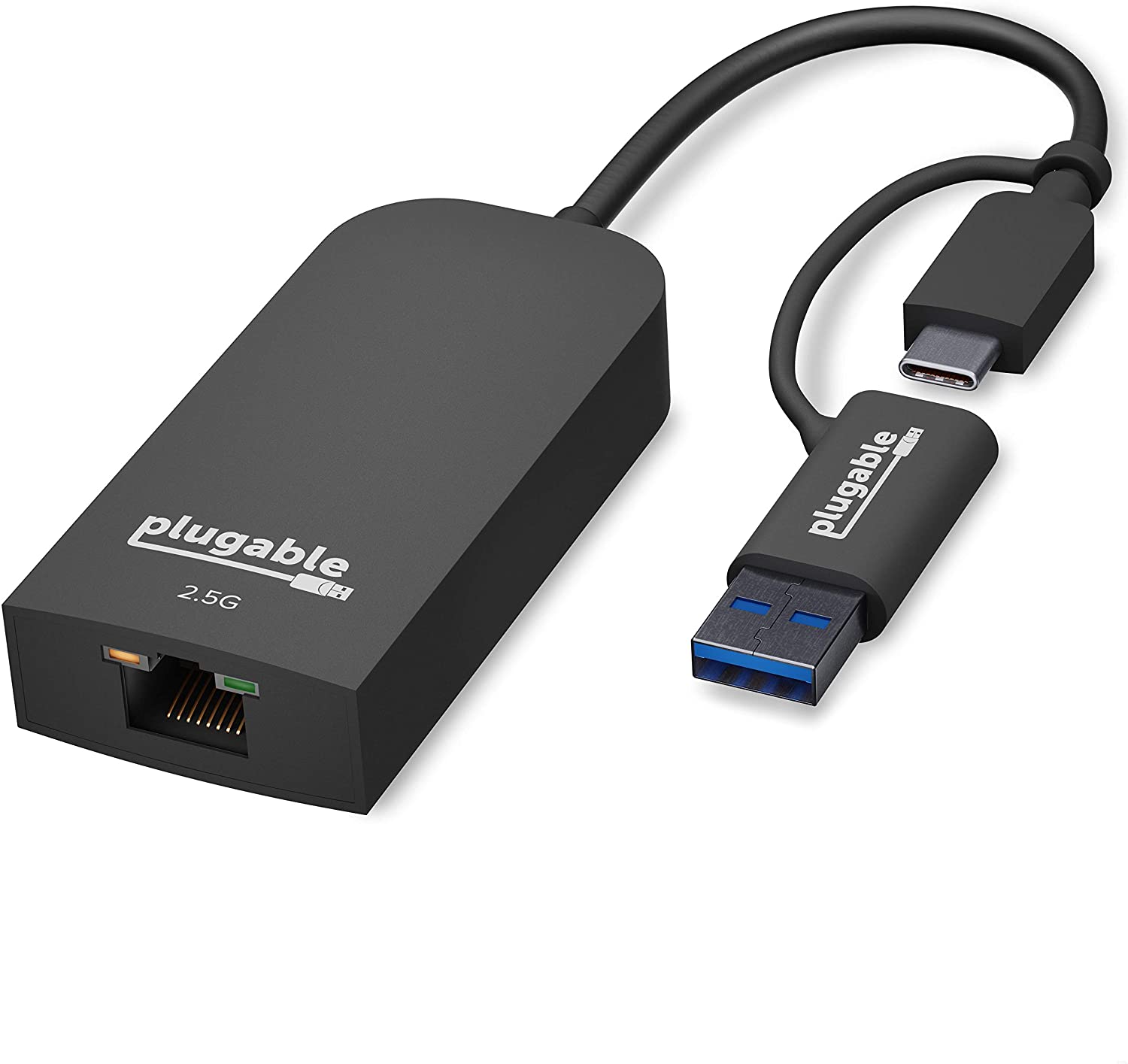
Articles
What Is A Computer Adapter
Modified: January 23, 2024
Discover what computer adapters are and how they play a crucial role in connecting devices. Read our informative articles to learn more about the different types and their uses.
(Many of the links in this article redirect to a specific reviewed product. Your purchase of these products through affiliate links helps to generate commission for Storables.com, at no extra cost. Learn more)
Introduction
Welcome to the world of computer adapters! In today’s digital age, computers have become an essential part of our lives. Whether it’s for work, entertainment, or communication, we rely on these technological marvels to stay connected and productive. However, with the ever-evolving landscape of technology, there arise challenges of compatibility and connectivity. This is where computer adapters come into play.
A computer adapter is a device that allows you to connect different hardware components or peripherals to your computer. It acts as a bridge, enabling communication between devices that may not be originally designed to work together. Whether you need to connect a monitor, a printer, or even a game controller, a computer adapter can provide the necessary interface to seamlessly integrate them into your system.
In this article, we will delve into the world of computer adapters, exploring different types, their functions, benefits, limitations, and considerations to keep in mind when choosing one. So, let’s not waste any more time and dive right into the fascinating realm of computer adapters!
Key Takeaways:
- Computer adapters act as essential bridges, enabling seamless connectivity between devices with different connectors, interfaces, and protocols, expanding the capabilities of your computer system.
- When choosing a computer adapter, consider factors such as device compatibility, signal quality, speed and bandwidth, security features, driver support, build quality, and brand reputation to ensure a reliable and efficient connection.
Read more: What Is A CAD Computer
Definition of a Computer Adapter
Simply put, a computer adapter is a device or component that allows you to connect and interface various peripherals or hardware components with your computer. It acts as a translator, converting signals and facilitating communication between devices that may use different connectors, protocols, or interfaces.
Computer adapters come in various forms, including cables, connectors, and plug-and-play devices. They can be as simple as a USB adapter or as complex as a graphics card that converts signals for external displays. The primary purpose of a computer adapter is to enable compatibility and connectivity between devices that may not have been originally designed to work together.
These adapters are often designed with specific connectors on one end that fit into the corresponding ports or slots of your computer, while the other end provides a different type of connector or interface to connect a peripheral or hardware component. For example, a USB to HDMI adapter enables you to connect your computer’s USB port to an HDMI-enabled monitor.
The versatility and functionality of computer adapters make them an invaluable tool in today’s tech-driven world. They allow you to expand your computer’s capabilities, enhance efficiency, and overcome compatibility hurdles.
Now that we have a clear understanding of what a computer adapter is, let’s explore the different types that exist in the market.
Types of Computer Adapters
Computer adapters come in a wide array of types, catering to different connectivity needs and device compatibility. Here are some of the most common types of computer adapters:
- Video Adapters: These adapters allow you to connect your computer to external displays, such as monitors, projectors, or TVs. They include VGA, DVI, HDMI, DisplayPort, and Thunderbolt adapters, each supporting different types of video signals.
- Audio Adapters: If your computer lacks an audio output port or you need to connect external speakers or headphones, audio adapters come to the rescue. They convert digital audio signals into analog signals, enabling you to enjoy high-quality audio output.
- Network Adapters: Also known as Ethernet adapters or network interface cards (NICs), these adapters allow you to connect your computer to a wired network, typically through an Ethernet cable. They are essential for high-speed internet connections and reliable network connectivity.
- USB Adapters: USB adapters are incredibly versatile and widely used. They allow you to connect a wide range of devices to your computer, such as keyboards, mice, printers, external hard drives, and more. USB adapters come in various iterations, including USB-A, USB-B, USB-C, and micro-USB adapters.
- Wireless Adapters: These adapters enable wireless connectivity for your computer. They come in the form of USB dongles or PCI-e cards and provide Wi-Fi or Bluetooth connectivity. Wireless adapters are especially useful for laptops or computers without built-in wireless capabilities.
- Power Adapters: Power adapters, also known as AC adapters or chargers, are used to provide power to laptops or other electronic devices. They convert the AC power supply from an electrical outlet into DC power suitable for the device.
These are just a few examples of the wide range of computer adapters available. The type of adapter you need will depend on the specific devices you want to connect and the connectivity options they support. Now that we know the different types of computer adapters, let’s explore their functions in more detail.
Function of Computer Adapters
The primary function of computer adapters is to enable compatibility and connectivity between devices that may have different connectors, interfaces, or protocols. They act as a bridge, allowing data, signals, and power to flow seamlessly between your computer and the peripheral or hardware component you want to connect.
One of the main functions of computer adapters is signal conversion. These adapters are equipped with circuitry that converts signals from one format to another, ensuring that both the computer and the connected device can understand and communicate with each other. For example, a video adapter may convert a digital signal from your computer into an analog signal that can be understood by an older display with VGA input.
Another important function of computer adapters is protocol translation. Different devices may use different communication protocols to exchange data. Adapters interpret and convert these protocols, making it possible for devices with incompatible protocols to communicate effectively. This is particularly useful when connecting devices from different manufacturers or using older equipment with newer computers.
Furthermore, computer adapters also provide the necessary physical compatibility. They come in various shapes and sizes, with different types of connectors on each end. These connectors ensure a proper fit and secure connection between your computer and the peripheral device. Whether it’s a USB adapter, HDMI adapter, or network adapter, they ensure the right physical connection for seamless data transfer.
Additionally, computer adapters can serve as interface expanders. They allow you to expand the connectivity options of your computer, providing additional ports or slots for connecting multiple devices simultaneously. This is especially beneficial for laptops or computers with limited built-in ports.
Overall, the function of computer adapters is to bridge the gap between different devices and facilitate smooth communication and connectivity. They play a crucial role in overcoming compatibility limitations and expanding the capabilities of your computer.
Now that we understand the function of computer adapters, let’s explore some common uses for these versatile devices.
Common Uses of Computer Adapters
Computer adapters have a wide range of applications and are used in various scenarios to enhance connectivity and compatibility. Here are some common uses of computer adapters:
- Display Connectivity: One of the most prevalent uses of computer adapters is for display connectivity. Whether you need to connect your computer to an external monitor, projector, or TV, video adapters like HDMI, VGA, or DisplayPort adapters come in handy. They allow you to extend your screen real estate or mirror your display to share presentations, videos, or images on a larger screen.
- Audio Connectivity: Audio adapters enable you to connect external speakers, headphones, or microphones to your computer. This is especially useful when your computer lacks the necessary audio ports or when you need to use higher-quality audio components.
- Network Connectivity: Network adapters, particularly Ethernet adapters, are essential for establishing a stable and reliable wired network connection. They provide fast and consistent internet access, making them crucial for online gaming, streaming, or any network-intensive tasks where a wired connection is preferred.
- Peripheral Connectivity: USB adapters are a popular choice for connecting various peripherals to your computer. Whether it’s a keyboard, mouse, printer, external storage device, or game controller, USB adapters allow you to expand the functionality of your system by connecting a wide range of devices.
- Wireless Connectivity: Wireless adapters, such as Wi-Fi or Bluetooth adapters, enable seamless wireless connectivity for laptops or desktop computers. They provide the convenience of connecting to wireless networks, Bluetooth headphones, speakers, or other wireless devices without the need for built-in wireless capabilities.
- Power and Charging: Power adapters are essential for charging laptops, tablets, smartphones, and other electronic devices. They ensure the correct voltage and power delivery to keep your devices charged and operational.
These are just a few examples of the common uses of computer adapters. With the ever-expanding range of devices and technologies, computer adapters continue to play a crucial role in enabling connectivity and compatibility.
Now, let’s explore the benefits and limitations of using computer adapters.
When choosing a computer adapter, make sure to check the compatibility with your device and the specific ports or connections you need. It’s also important to consider the quality and durability of the adapter to ensure reliable performance.
Read more: What Is Storage In Computer
Benefits and Limitations of Computer Adapters
Computer adapters offer numerous benefits that enhance connectivity and compatibility between devices. However, like any technology, they also have some limitations. Let’s explore the benefits and limitations of using computer adapters:
Benefits:
- Enhanced Compatibility: One of the primary benefits of computer adapters is their ability to bridge different connectors, interfaces, and protocols. They enable you to connect devices that may not have been originally designed to work together, expanding compatibility options and allowing seamless communication.
- Extended Connectivity: Computer adapters provide additional connectivity options, enabling you to connect different devices to your computer. They allow you to expand the capabilities of your system, whether it’s connecting multiple monitors, using various external peripherals, or establishing a wired network connection.
- Flexibility and Versatility: Computer adapters come in various forms and types, offering a wide range of connectivity options. This makes them versatile tools that can adapt to different use cases and device requirements.
- Cost-Effective Solution: In many cases, using a computer adapter is a cost-effective solution compared to buying entirely new devices that are compatible with your computer. Adapters allow you to repurpose existing peripherals or hardware components without the need for expensive upgrades or replacements.
- Convenience and Portability: Adapters are usually compact and portable, making them easy to carry and use on the go. They provide convenience by allowing you to connect devices wherever you are, whether it’s in the office, at home, or while traveling.
Limitations:
- Signal Degradation: Depending on the quality of the adapter and the length of the connection, there may be a slight degradation in signal quality. This can result in compromised audio or video performance, causing reduced audio fidelity or image clarity.
- Compatibility Constraints: While adapters can enable connectivity between devices, there may still be certain limitations due to hardware or software compatibility issues. Some features or functionalities of connected devices may not work optimally or may not be supported at all.
- Increased Cable Clutter: Using multiple adapters can lead to an increase in cable clutter, especially if you have several peripherals or hardware components connected to your computer. This can be aesthetically displeasing and may require additional cable management solutions.
- Reliance on External Adapters: Using adapters inevitably means relying on external components to achieve connectivity. This can result in a dependency on these adapters, and if they become damaged or lost, it may disrupt the functionality of connected devices.
- Potential Compatibility Issues: Not all devices or peripherals will work seamlessly with every adapter. Some adapters may have limitations with certain operating systems, driver compatibility, or specific device requirements. It’s essential to research compatibility before purchasing an adapter.
Understanding these benefits and limitations will help you make informed decisions when using computer adapters. Now, let’s discuss some important considerations to keep in mind when choosing a computer adapter.
Considerations when Choosing a Computer Adapter
Choosing the right computer adapter is crucial to ensure compatibility, functionality, and optimal performance. Here are some important considerations to keep in mind when selecting a computer adapter:
- Device Compatibility: Verify that the adapter you choose is compatible with the devices you want to connect. Check the connector types, interfaces, and protocols supported by both your computer and the peripheral device. Ensure that the adapter provides the necessary compatibility for seamless communication.
- Signal Quality: Consider the signal quality you require for your specific needs. If you are connecting high-resolution displays or audio equipment, prioritize adapters that offer high-quality signal transmission to maintain audio fidelity and image clarity.
- Speed and Bandwidth: For applications that require high-speed data transfer or streaming, such as video editing or gaming, ensure that the adapter supports the required speed and bandwidth. This is particularly important for network adapters or video adapters that need to handle large amounts of data.
- Security and Encryption: If you are connecting to a wired or wireless network, consider the security features supported by the adapter. Look for adapters that offer the latest security protocols, such as WPA2 for Wi-Fi, to ensure secure data transfer and protect your network from potential threats.
- Driver Support: Check if the adapter requires specific drivers for proper functionality. Research and verify if the manufacturer provides up-to-date and reliable driver support for the operating system you are using. This will ensure that the adapter works seamlessly without any compatibility issues.
- Build Quality and Durability: Consider the build quality and durability of the adapter, especially if you plan on using it frequently or on the go. Look for adapters made from high-quality materials and with sturdy connectors to ensure longevity and reliability.
- Brand Reputation: It’s often advisable to choose adapters from reputable brands that have a track record of producing reliable and high-quality products. Reading reviews, seeking recommendations, and doing thorough research can help you choose a reputable brand that offers reliable adapters.
Considering these factors will help you make an informed decision when choosing a computer adapter. Remember to prioritize compatibility, functionality, and reliability to ensure a seamless and efficient connection between your computer and the peripheral device.
Now, let’s wrap up our exploration of computer adapters.
Read more: What Is A Printer In Computer
Conclusion
Computer adapters play a crucial role in today’s digital world, enabling enhanced connectivity and compatibility between devices. Whether you need to connect external displays, peripherals, or establish network connections, these versatile devices provide the necessary bridge to ensure seamless communication.
We explored the definition of computer adapters and learned about their different types, functions, and common uses. Adapters allow you to expand the capabilities of your computer, connecting various devices to enhance productivity, entertainment, and communication.
While computer adapters offer numerous benefits, such as enhanced compatibility, extended connectivity, and cost-effective solutions, they do come with a few limitations. These include signal degradation, compatibility constraints, cable clutter, reliance on external components, and potential compatibility issues.
When choosing a computer adapter, it’s important to consider factors such as device compatibility, signal quality, speed and bandwidth requirements, security features, driver support, build quality, and brand reputation. By considering these factors, you can select the right adapter that meets your specific needs and ensures a reliable connection.
As technology continues to advance, the demand for computer adapters is likely to grow. The need for seamless integration of devices and efficient communication will drive the development of more advanced adapters in the future.
So, the next time you face a compatibility challenge or need to connect a new device to your computer, remember the invaluable tool called a computer adapter. It will be your trusty companion, bridging the gap between different devices and expanding the possibilities of your computer.
With the information and considerations provided in this article, you are now equipped to make informed decisions and navigate the world of computer adapters with ease. Happy connecting!
Frequently Asked Questions about What Is A Computer Adapter
Was this page helpful?
At Storables.com, we guarantee accurate and reliable information. Our content, validated by Expert Board Contributors, is crafted following stringent Editorial Policies. We're committed to providing you with well-researched, expert-backed insights for all your informational needs.








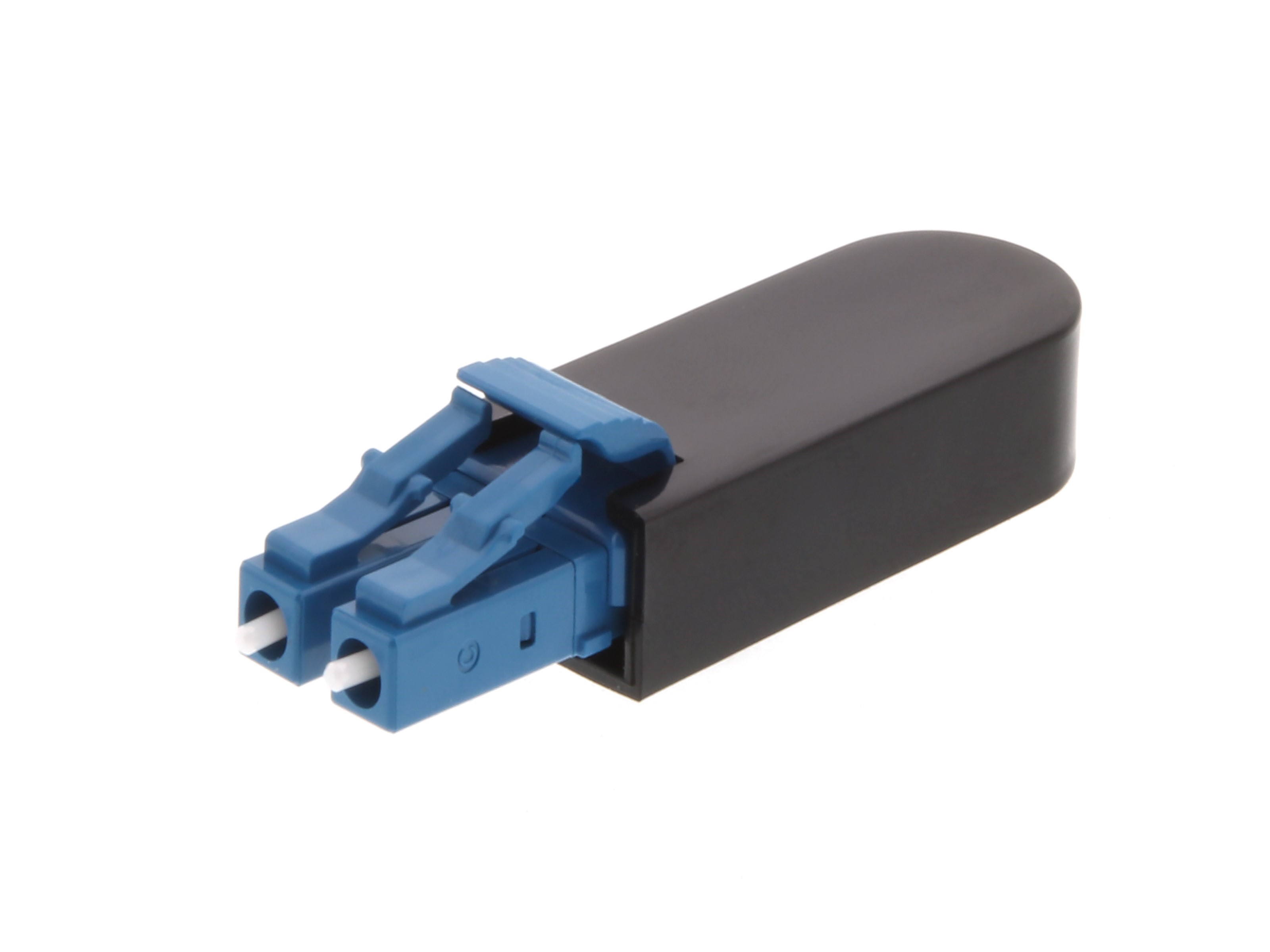





0 thoughts on “What Is A Computer Adapter”