Home>Technology>Home Entertainment Systems>How Do Blu-Ray Discs Work?


Home Entertainment Systems
How Do Blu-Ray Discs Work?
Modified: December 6, 2023
Discover how Blu-ray discs work, and what makes them still worth the money compared to online streaming platforms like Netflix.
(Many of the links in this article redirect to a specific reviewed product. Your purchase of these products through affiliate links helps to generate commission for Storables.com, at no extra cost. Learn more)
Today, many users would typically stream content on sites such as Netflix and Amazon Prime. However, the mainstream practice of watching on-disc media (i.e. Blu-ray) is still very much preferred by people who love movies.
What Is a Blu-Ray Disc?

Blu-ray is an optical disc format such as CD and DVD. It was developed for recording and playing back high-definition (HD) video and for storing large amounts of data. Blu-ray uses a different type of laser to read the discs, allowing a single disc to store more data.
As Blu-ray can store more data, it can provide a much better picture and audio quality compared to the DVD format. The best blank Blu-ray discs have large capacities and can be written quickly. Blu-ray disc prices tend to be largely affordable, and a Blu-ray disc’s capacity can be as large as 100GB.
Benefits of a Blu-Ray Disc
There are many benefits of a Blu-ray disc. However, the main perk a lot of users will agree with is its incredible storage capacity. A standard DVD holds 4.7 Gigabytes (GB) of data, enough to hold one movie. If a movie is longer than two hours, you will need two DVDs or a double-layer DVD that can store around 9GB. On the other hand, a double-layer Blu-ray disc can hold a massive 50GB of data.
Another benefit of Blu-ray discs provide is image resolution. Image resolution simply means how your picture looks when you’re viewing the disc. This is usually what a lot of people care about when it comes to watching movies and TV shows at home. On a DVD, you won’t be getting a high-definition movie compared to a Blu-ray disc. Blu-ray is made for HD, so you can rest easy knowing that you will be getting the best picture possible with 1080 HD capability for your Blu-ray movies.
How Does a Blu-Ray Disc Work?

Unlike current DVDs, which use a red laser to read and write data, Blu-ray uses a blue laser. A blue laser has shorter wavelengths (405 nanometers) than a red laser (650 nanometers). The smaller beam focuses more precisely, enabling it to read information recorded in pits that are only 0.15 microns long. This is more than twice as small as the pits on a DVD.
Each Blu-ray disc is about the same thickness (1.2 millimeters) as a DVD, but the two types of discs store data differently. In a DVD, the data is sandwiched between two 0.6mm polycarbonate layers. Having a polycarbonate layer on top of the data can cause a problem called birefringence, in which the substrate layer refracts the laser light into two separate beams. If the beam is split too widely, the disc cannot be read. Also, if the DVD surface is not exactly flat and not perpendicular to the beam, it can lead to a problem known as disc tilt where the laser beam is distorted.
The Blu-ray disc overcomes DVD-reading issues by placing the data on top of a 1.1 mm thick polycarbonate layer. Having the data on top prevents birefringence and therefore prevents readability problems. And, with the recording layer sitting closer to the objective lens of the reading mechanism, the problem of disc tilt is virtually eliminated. Because the data is closer to the surface, there is a hard coating on the outside of the disc to protect it from scratches and fingerprints.
What Type of File System Is Used by Blu-Ray Discs?
The name of the file system that is used by Blu-ray discs is called UDF, which is short for Universal Disk Format. While usage of UDF is most prevalent when it comes to DVDs, it is also used for newer optical disc formats.
Can You Play a Blu-Ray Disc on a Computer?
Due to Sony’s strict licensing on Blu-ray, it makes it extremely difficult to play Blu-ray on your computer without getting a Sony Blu Ray player or a Samsung Blu Ray player. Windows is the only operating system that can play such discs natively. However, there are a few workarounds you can try. The methods below are the best way of playing Blu-ray on a PC. Please note that Windows users can use all three methods, while Mac or Linux users will need to opt for slightly more complicated ones (see methods two and three).
Method One: Blu-Ray Software

The only officially supported way to play Blu-ray on Windows is to use a commercial program such as CyberLink PowerDVD. However, if your computer came with a Blu-ray drive, you should already have some sort of Blu-ray capable software on your computer. Very few manufacturers will ship a computer with a Blue-ray drive without including compatible software. You will need to check to see if a Blu-ray player software came pre-installed on your system that you just didn’t know about. If you’ve reinstalled a clean copy of Windows, you’ll either have to reinstall it from your computer’s recovery DVDs.
If your computer didn’t come with a Blu-ray drive and you’ve added it yourself, the drive should’ve come with a CD that includes something like PowerDVD on it. It is advisable that users should always keep the CDs that come with their computers and hardware just in case it contains important things that you may need later on. If you threw it away by accident, you’ll have to buy the software anew.
Method Two: Watch Your Movie in 30 Minutes Using VLC
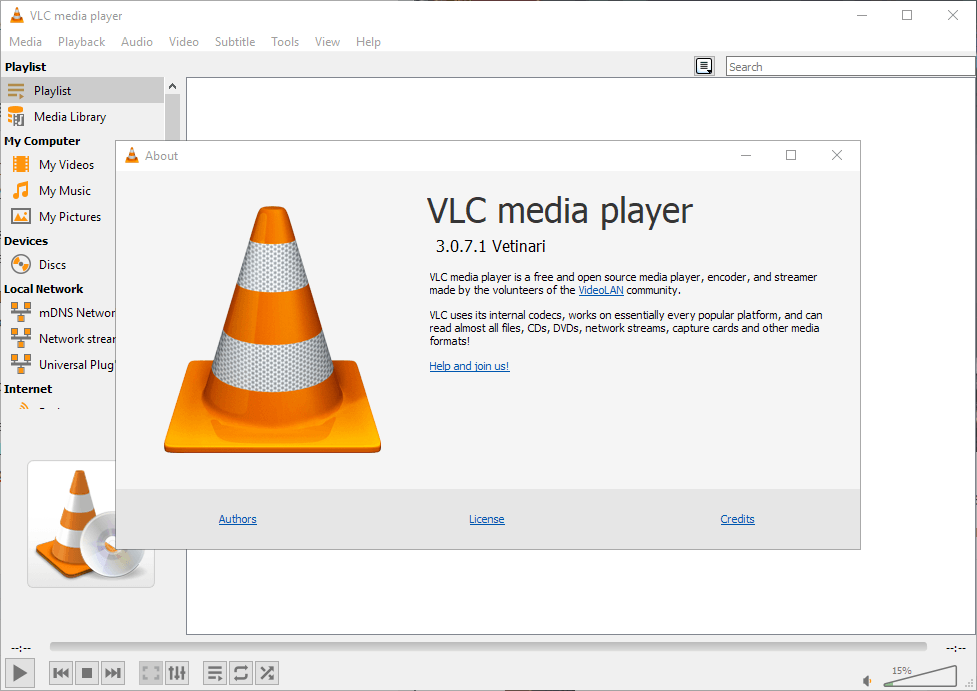
The easiest way to watch Blu-ray without any commercial software is to use a program called MakeMKV to rip the movie, and then watch it using VLC. You can follow the steps outlined below:
- Install MakeMKV
- Insert your Blu-ray disc. Make sure you have enough space on your drive (depending on the disc, this could be up to 50GB).
- Fire up MakeMKV and head to File > Open Disc and choose your Blu-ray drive. MakeMKV will open the disc, and then present you with the titles on the disc. Hit the MakeMKV button and your movie should start ripping.
- When it’s done, double click on the resulting file and it will play in VLC.
This is one of the easiest ways to watch your Blu-ray movies, but you’ll have to wait for the movie to rip. However, it shouldn’t take too long.
Method Three: Watch Your Movie Now With XBMC
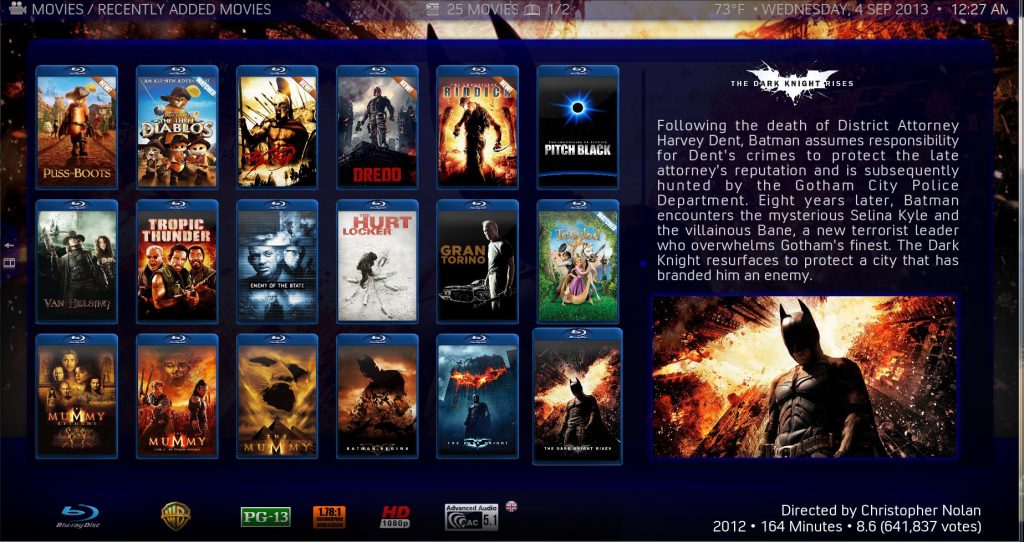
One of the more complicated methods includes the XBMC media center software which has a Blu-ray plugin that works similarly to method two. You’ll still need MakeMKV, but it’s pretty easy to set up:
- Install MakeMKV
- Install the Blu-ray plugin in XBMC 10
- Insert your Blu-ray disc. Make sure you have enough space on your drive (depending on the disc, this could be up to 50GB).
- Open up XBMC and go to Videos > Video Add-Ons > BluRay Player with MakeMKV. From there, you should be able to play the main movie on the disc. It might take a few moments to buffer, but this method has proven to work in the past.
This method should only require manual work the very first time you use it since it will become easier afterward. Meanwhile, the VLC method requires you to manually set up the stream every time. As you may have noticed, the licensing issues surrounding Blu-ray make it quite difficult to play on your computer compared to DVDs. Hopefully, one of these methods works for you. And you can start watching those high-definition movies on your computer or home theater PC soon.
Blu-Ray Vs. DVD

Although Blu-ray discs look exactly the same shape and size as DVDs, there are many differences between the media. This includes storage capacity, laser technology, disc construction, image resolution, and player compatibility.
Storage Capacity
Storage capacity is measured in GB – The more GB the disc has, the more information it can hold. A single layer DVD can store about 4.7GB of data, while a single layer Blu-ray disc can store approximately 25GB of data. It is about two hours of high-definition or 13 hours of standard definition.
Laser Technology
Both media use lasers to read the information stored on the disc. As the disc spins, the laser reads the information and transfers both picture and audio to the television. DVD players use a red laser at 650nm wavelength to read DVD discs. As the disc spins, the laser reads the information encoded on the media and produces an image and sound on your television.
Blu-ray players, on the other hand, use a blue laser to read the stored information. Blue laser wavelengths are shorter than the red at 405nm and are about two-and-a-half times smaller in diameter than red lasers. This allows for closer and more precise reading of information stored on the disc.
Disc Construction
Physically, Blu-ray and DVD discs look identical. Both media have grooves or pits on their bottom layer that enables the laser to penetrate through and read the stored information. Since DVDs are read with a red laser, the grooves on its underside need to be wide enough to accommodate the larger wavelength. Because the grooves are so far apart, you can only store 4.7GB of information on each layer of the disc.
Blu-ray discs, however, are much thinner and closer together. The blue laser used to read the disc has a shorter wavelength and is two and a half times thinner than the red laser. This allows the Blu-ray disc to squeeze almost five times as many grooves on to a disc exactly the same size as a DVD.
Image Resolution
Image resolution is measured by the number of vertical lines times the number of horizontal lines of light in a picture. It is represented by the number of horizontal lines going across the screen such as 480, 720, or 1080. The higher the number, the higher the resolution. Almost all DVDs have a shared definition resolution of 480 or an enhanced definition resolution of 520. These resolutions look great on a standard TV, utilizing all available pixels on the screen.
However, the picture may look grainy once blown up to accommodate a widescreen HDTV. Blu-ray, however, was designed for a high-definition 1080 display. Since they can store 25GB of data, you can fit an entire HD movie on a single-layer disc.
Player Compatibility
It’s important to note that Blu-ray discs cannot be played in a standard DVD player. However, all Blu-ray players currently on the market are backwards compatible and will still play standard DVDs. However, the DVD image displayed, while still decent, will not be high-definition quality like a Blu-ray disc.
Are Blu-Ray Discs Worth It?

In 2021, it’s no surprise that most users’ media consumption is streamed via the Internet. However, what could come as a surprise to many is that there are still plenty of users who search for Blu-ray versions of top films on Amazon. It’s evident that users still recognize the value in better Blu-ray experience and are prepared to pay for the privilege of enjoying it.
A lot of film and TV enthusiasts who follow actors’ or directors’ careers or pay particular attention to cinematography find value in owning Blu-ray disc movies (whether it’s 4K Blu-ray disc or HDR Blu-ray disc). To these users, it’s the only way to have media that is actually tangible outside of seeing it in a theater.
There are also a lot of users out there noticing the disparity between their TV’s picture quality (especially if it’s a newer 4K TV) and its audio output. It doesn’t make sense for them to stream movies and TV shows when it’s not fully utilizing the technology of the TV. While there are also plenty of people who don’t have much to say about the quality of content delivered by services such as Netflix, a dedicated Blu-ray player is simply just better. Even a wired ethernet internet connection results in compressed content when streaming.
While 1080p content on Netflix might look better than a sub-1080p DVD, Blu-ray and 4K Blu-ray discs are guaranteed to look better. Especially when you’re watching high-quality, detailed content.
Even though there is an increase in streamed content compared to media consumption on DVDs and Blu-ray discs, it is still very much still worth it to buy Blu-ray discs. That is if you believe in consuming high-quality content, rather than streaming compressed media. If you’re ready to invest in a superb movie experience, here are the best region-free blu-ray players to check out.
Was this page helpful?
At Storables.com, we guarantee accurate and reliable information. Our content, validated by Expert Board Contributors, is crafted following stringent Editorial Policies. We're committed to providing you with well-researched, expert-backed insights for all your informational needs.










0 thoughts on “How Do Blu-Ray Discs Work?”