Home>diy>Architecture & Design>How Long Does It Take To Learn CAD
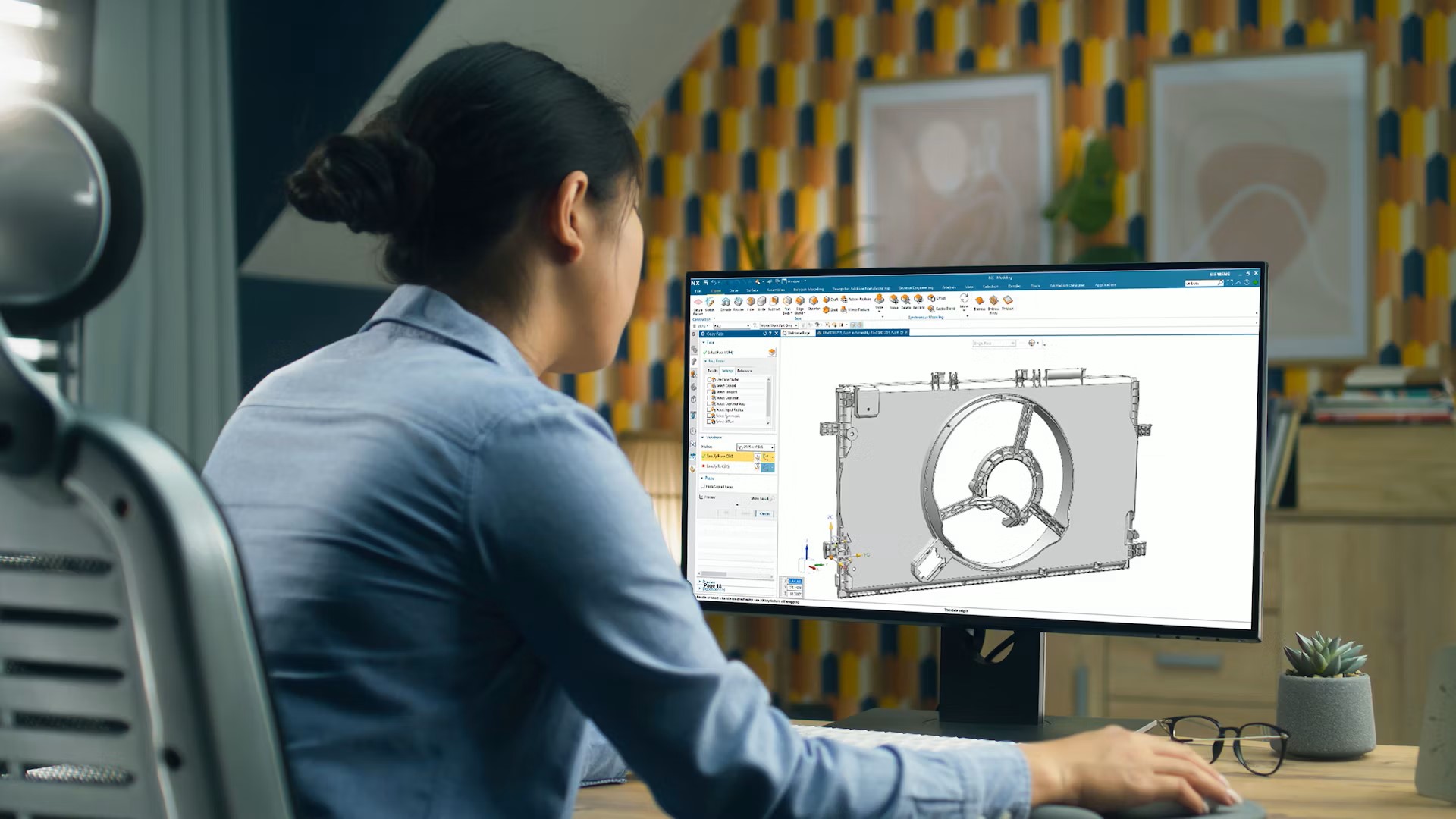
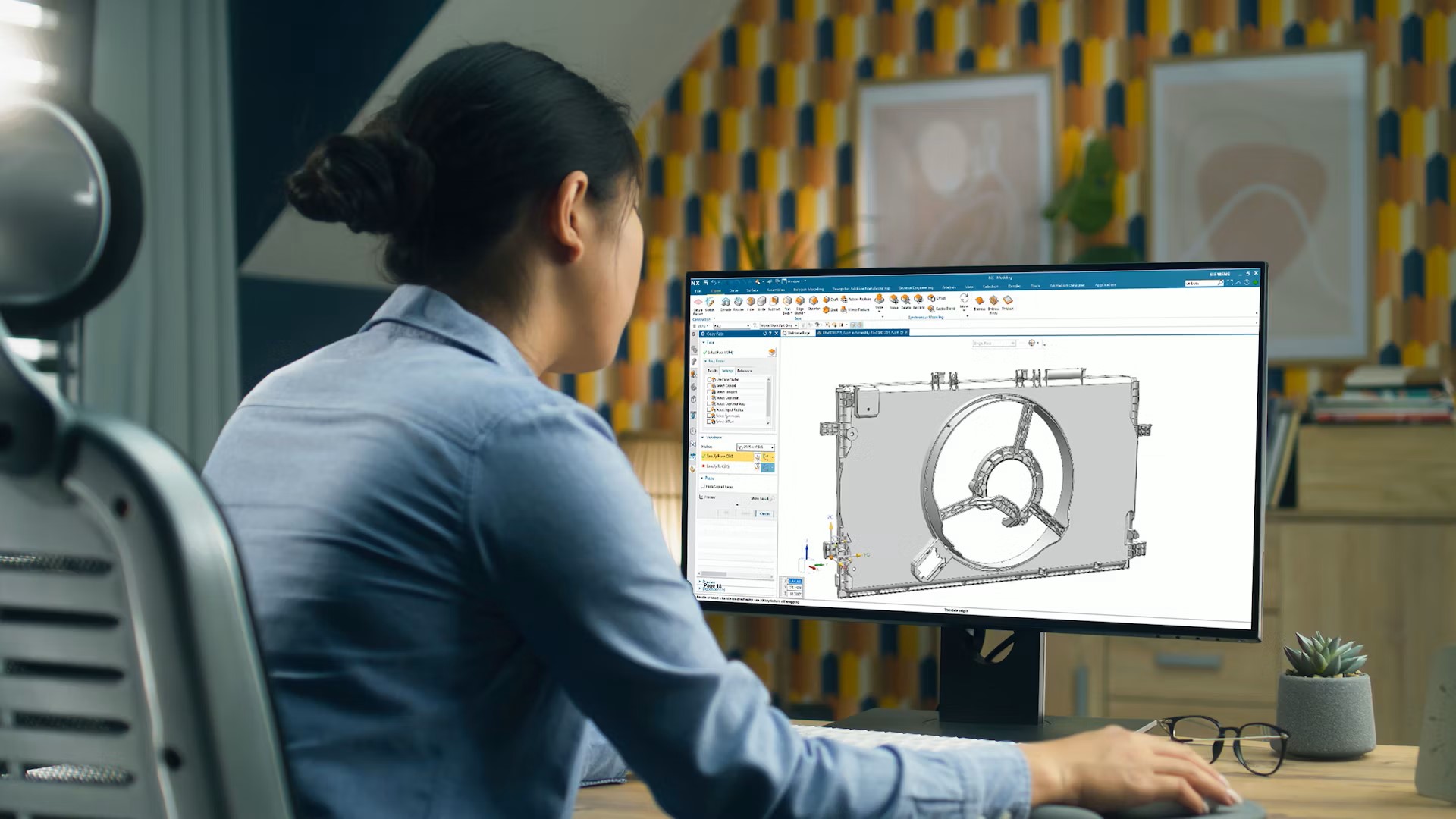
Architecture & Design
How Long Does It Take To Learn CAD
Modified: January 9, 2024
Learn how long it takes to master CAD for architecture design and gain the skills needed to excel in the field within a reasonable timeframe.
(Many of the links in this article redirect to a specific reviewed product. Your purchase of these products through affiliate links helps to generate commission for Storables.com, at no extra cost. Learn more)
Introduction
Welcome to the world of Computer-Aided Design (CAD) – a technology that has revolutionized the way we create and design. From architectural drawings to mechanical engineering prototypes, CAD has become an essential tool for professionals in various industries. Whether you are a student just starting out or a seasoned designer looking to upgrade your skills, learning CAD can open up a world of opportunities.
In this article, we will explore the question that many aspiring CAD users ask: How long does it take to learn CAD? While there isn’t a one-size-fits-all answer to this question, we will provide you with a comprehensive overview of the various factors that can influence your CAD learning journey. By understanding these factors, you will be better equipped to set realistic expectations and develop an effective learning plan.
Before we dive into the details, let’s take a moment to understand what CAD is all about.
Key Takeaways:
- Embrace the CAD learning journey with patience and dedication, focusing on progress rather than perfection. Set achievable goals, engage with the CAD community, and stay curious to continuously improve your skills.
- Whether through online courses, books, or hands-on projects, the key to mastering CAD lies in consistent practice, experimentation, and a passion for design. Celebrate your achievements and enjoy the learning process.
Read more: How To Learn CAD
Overview of CAD
CAD, or Computer-Aided Design, is a technology that allows designers, engineers, and architects to create and modify digital models of objects or structures. It replaces traditional manual drafting methods, such as pencil and paper, with sophisticated software applications that offer a wide range of tools and features.
With CAD, users can create precise and accurate 2D and 3D models, perform virtual simulations, generate technical drawings, and even visualize the final product or design before it is brought to life. CAD software is used in various industries, including architecture, engineering, manufacturing, product design, and more.
Modern CAD software offers a user-friendly interface and a vast array of tools that make the design process faster, more efficient, and more precise. These tools include drawing tools, geometric constraints, parametric modeling, rendering capabilities, and collaboration features.
One of the key advantages of CAD is the ability to make changes and revisions easily. Unlike traditional manual drafting, where changes can be time-consuming and cumbersome, CAD allows users to modify their designs with a few clicks, automatically updating all associated elements and drawings.
CAD is a versatile technology that can be applied to various disciplines within the design and engineering fields. Some popular CAD software options include Autodesk AutoCAD, SolidWorks, CATIA, Fusion 360, and SketchUp. Each software has its own unique features and capabilities, but the fundamental principles of CAD remain the same across platforms.
Now that we have a basic understanding of CAD, let’s explore the factors that can influence the time it takes to learn this powerful tool.
Factors Affecting CAD Learning Time
Learning CAD is a journey that requires time, effort, and dedication. The length of time it takes to master CAD can vary greatly depending on several factors. Understanding these factors can help you gauge the amount of time you may need to invest in your CAD learning journey. Here are some key factors that can influence your CAD learning time:
- Previous Experience: Your previous experience with design software or CAD tools can have a significant impact on how quickly you grasp the concepts and techniques of CAD. If you already have experience with similar software or have a background in design, you may find it easier to learn CAD.
- Technical Aptitude: Your level of technical aptitude and familiarity with computers and software can affect the time it takes to learn CAD. If you are comfortable with technology and have a knack for learning new software, you may pick up CAD more quickly.
- Learning Style: Everyone has their own preferred learning style, whether it’s visual, auditory, or hands-on. The effectiveness of the learning resources and methods you choose will depend on how well they align with your learning style. Finding the right learning approach for you can significantly impact your CAD learning time.
- Dedication and Practice: Like any new skill, learning CAD requires commitment and consistent practice. The more time and effort you invest in practicing CAD, the faster you will progress. Dedicate regular blocks of time to practice and explore the software’s features and functionalities.
- Complexity of Projects: The complexity of the projects you aim to work on using CAD can influence the learning time. Simple projects may allow you to learn the basics quickly, while more complex projects may require a deeper understanding of advanced techniques and features.
It is important to note that while these factors can affect the overall time it takes to learn CAD, everyone learns at their own pace. Some individuals may grasp the concepts quickly and become proficient in a shorter time, while others may require more time to become comfortable with the software.
In the next sections, we will explore different learning resources and approaches that can help you on your CAD learning journey, regardless of the time it takes.
Self-paced Learning vs. Formal Training
When it comes to learning CAD, you have two main options: self-paced learning or formal training. Each approach has its own advantages and considerations, and the right choice for you will depend on your learning style, budget, and time availability.
Self-paced Learning: Self-paced learning involves learning CAD on your own, using online tutorials, books, video courses, and practice exercises. This approach allows you to learn at your own pace and tailor your learning journey to your specific needs. Self-paced learning can be a cost-effective option, as many learning resources are available for free or at a lower cost compared to formal training programs. It also offers flexibility, as you can study whenever and wherever you want.
While self-paced learning offers many benefits, it requires self-discipline and motivation. Without the structure and guidance of a formal training program, it’s important to create a study schedule and set realistic goals for yourself. Additionally, self-paced learning may not provide the same level of depth and guidance as formal training, especially when it comes to advanced topics or troubleshooting.
Formal Training: Formal training programs, such as CAD courses offered by educational institutions or training centers, provide a structured and guided learning experience. These programs often have experienced instructors who can offer personalized guidance, feedback, and answer any questions you may have. Formal training can be especially beneficial for individuals who prefer a more structured and guided learning approach. It can also be advantageous for those who require certification for employment or want to enhance their professional credentials.
However, formal training programs can be more expensive compared to self-paced learning options. They also require a commitment of time and may have specific scheduling constraints. It’s important to research and choose a reputable training program that aligns with your goals and learning preferences.
When deciding between self-paced learning and formal training, consider your learning style, budget, and overall goals. You may also choose to combine both approaches, utilizing self-paced learning resources alongside a formal training program to customize your learning experience.
In the next sections, we will explore different learning resources and approaches that can help you on your CAD learning journey, regardless of the learning method you choose.
Recommended Learning Resources
When it comes to learning CAD, there is a plethora of resources available to help you along your journey. From online courses to books and tutorials, finding the right learning resources can make a significant difference in your CAD learning experience. Here are some recommended learning resources to consider:
- Online Courses: Online CAD courses offer a structured learning experience with video tutorials, quizzes, and assignments. Platforms like Coursera, Udemy, and LinkedIn Learning offer a wide range of CAD courses for beginners and advanced users alike. Look for courses that have positive reviews and cover the specific software you want to learn.
- Books and Tutorials: Books and tutorials can provide in-depth knowledge and step-by-step guidance. Look for books written by experienced CAD professionals, such as “Mastering AutoCAD” by George Omura or “SolidWorks Bible” by Matt Lombard. Online tutorials, available on CAD software websites or YouTube, can also be valuable resources for learning specific techniques and features.
- Online Communities and Forums: Joining online communities and forums can provide a platform for discussion, sharing ideas, and seeking advice from experienced CAD users. Platforms such as Autodesk’s AutoCAD forums or Reddit’s /r/cad can offer valuable insights, tips, and troubleshooting assistance.
- Virtual Labs and Practice Exercises: Some CAD software providers offer virtual lab environments where you can practice your skills in a simulated setting. These labs provide hands-on experience with the software without the need for expensive licenses. Additionally, completing practice exercises and projects can help reinforce your learning and improve your proficiency.
- Online Video Tutorials: YouTube and other video-sharing platforms offer a vast collection of CAD tutorials created by experts and enthusiasts. These tutorials cover a wide range of topics and can be a great way to learn specific techniques or explore advanced features at your own pace.
Remember to choose resources that align with your learning style and objectives. Experiment with different resources to find what works best for you. Also, don’t hesitate to reach out to the CAD community for recommendations and guidance on the best learning resources.
In the following sections, we will delve deeper into specific learning approaches using online courses, books and tutorials, and hands-on projects.
The time it takes to learn CAD varies depending on your background and the complexity of the software. However, with consistent practice and dedication, most people can become proficient in CAD within a few months to a year.
Read more: How Hard Is It To Learn CAD
Learning CAD through Online Courses
Online courses have become a popular and effective way to learn CAD. These courses provide structured lessons, video tutorials, practical exercises, and assessments, allowing you to learn at your own pace and track your progress. Here are some tips to make the most out of online CAD courses:
- Research and Choose the Right Course: Take the time to research different online courses and read reviews before enrolling. Look for courses that are specifically designed for beginners or cover the CAD software you want to learn. Consider the course content, instructor’s qualifications, and student reviews to determine if it meets your learning objectives.
- Follow the Course Structure: Online courses are typically organized in a logical sequence, gradually introducing new concepts and techniques. Follow the course structure and complete each module or lesson before moving on to the next. This will help build a solid foundation and ensure you don’t miss any crucial information.
- Engage with the Course Materials: Take advantage of the interactive materials provided in the course, such as video tutorials, practice exercises, and quizzes. Engaging with the course materials will enhance your understanding and retention of the concepts. Don’t rush through the lessons; take the time to absorb and practice what you have learned.
- Participate in Discussion Forums: Many online courses have discussion forums or Q&A sections where you can interact with other students and instructors. Take advantage of these forums to ask questions, share ideas, and learn from the experiences of others. Participating in discussions can deepen your understanding and provide valuable insights.
- Complete Practical Exercises: Most online courses will include practical exercises or assignments to reinforce your learning. These exercises may involve creating CAD models, simulating real-world scenarios, or solving design problems. Take the time to complete these exercises, as they will help you apply what you have learned and build your practical skills.
- Review and Recap: As you progress through the course, periodically review and recap the concepts covered in earlier lessons. This will help reinforce your understanding and ensure that you have a solid grasp of the fundamentals before moving on to more complex topics.
Online courses provide a structured learning experience and access to expert instructors. However, remember that online courses are just one component of your CAD learning journey. Supplement your online course with additional resources, such as books, tutorials, and hands-on practice, to enhance your learning and gain a well-rounded understanding of CAD.
In the next sections, we will explore learning CAD through books and tutorials, as well as hands-on projects.
Learning CAD through Books and Tutorials
If you prefer a self-paced learning approach or want to supplement your CAD education, books and tutorials can be valuable resources. Here are some tips on how to effectively learn CAD through books and tutorials:
- Choose the Right Resources: When selecting CAD books or tutorials, look for those specifically tailored to the software you want to learn. Consider the author’s expertise and the book’s or tutorial’s overall reputation and reviews. It’s also beneficial to choose resources that cover a range of topics, from basic concepts to advanced techniques.
- Follow Along and Practice: As you read the book or watch the tutorial, follow along using the CAD software. It’s essential to have access to the software to practice the concepts and techniques being taught. The more you practice, the more comfortable you will become with the software and its features.
- Take Notes and Summarize: Writing down key points, main concepts, and summary notes can reinforce your understanding of the material. Summarizing what you’ve learned in your own words helps to solidify the knowledge in your mind and make it easier to recall later.
- Experiment and Explore: CAD software is feature-rich, and books and tutorials may not cover every aspect. Take the time to experiment and explore different features and functions on your own. This hands-on experimentation allows you to discover new techniques and capabilities that may not be explicitly covered in the resources.
- Seek Clarification and Support: If you come across concepts or techniques that are unclear, don’t hesitate to seek clarification. Online forums, community groups, or social media platforms dedicated to CAD can be great places to ask questions and receive guidance from experienced users. Don’t let confusion hinder your learning progress.
- Stay Up-to-Date: CAD software is continually evolving, and new versions may introduce new features and improvements. Stay updated with the latest software releases and advancements in CAD by following industry blogs, forums, or official software documentation. Keeping up-to-date will ensure you are aware of the latest tools and techniques.
Books and tutorials can provide comprehensive coverage of CAD principles and techniques, allowing you to learn at your own pace. However, it’s important to note that they may not offer the same level of interactivity and real-time feedback as online courses or formal training. Be prepared to take an active approach in your learning journey by practicing, experimenting, and seeking additional resources or support when needed.
In the next section, we will explore another effective way to learn CAD – through hands-on projects.
Learning CAD through Hands-on Projects
One of the most effective ways to learn CAD is through hands-on projects. By working on real-world design projects, you can put your CAD skills into practice and gain valuable experience. Here are some tips for learning CAD through hands-on projects:
- Select Projects of Interest: Choose projects that align with your interests and goals. Whether it’s designing a building, creating a product prototype, or modeling a mechanical assembly, selecting projects that excite you will keep you motivated throughout the learning process.
- Break Projects into Manageable Tasks: Break down each project into manageable tasks or milestones. This will help you stay organized, track your progress, and prevent overwhelm. By dividing the project into smaller tasks, you can focus on mastering specific skills or techniques one step at a time.
- Set Realistic Deadlines: Establish realistic deadlines for each project task to stay motivated and maintain momentum. Be mindful of your skill level and the complexity of the project. Setting deadlines will help you stay accountable and ensure consistent progress in your CAD learning journey.
- Practice Iterative Design: Iterative design is the process of creating multiple iterations or versions of a design. Embrace this approach by refining and revising your designs as you progress. Each iteration allows you to learn from your previous designs, make improvements, and develop a better understanding of the software’s capabilities.
- Challenge Yourself: Don’t be afraid to take on more challenging projects. Pushing yourself outside your comfort zone will foster growth and expand your CAD skills. Tackling complex projects will also expose you to new techniques and force you to think creatively to overcome design challenges.
- Collaborate and Seek Feedback: Engage with the CAD community or find a mentor to collaborate with and seek feedback on your projects. Sharing your work and receiving constructive criticism will not only enhance your designs, but it will also provide valuable insights and different perspectives.
- Create a Portfolio: As you complete hands-on projects, create a portfolio to showcase your work. A portfolio not only serves as a testament to your skills, but it also demonstrates your growth and proficiency in CAD. A well-curated portfolio can be a valuable asset when applying for jobs or freelance opportunities.
Learning CAD through hands-on projects allows you to apply your knowledge in a practical and meaningful way. It immerses you in the design process, encourages creativity, and hones your problem-solving skills. Remember that the learning process may involve trial and error, but each project will contribute to your growth and expertise in CAD.
Now that we have explored various learning approaches, it’s important to set realistic expectations for your CAD learning journey, which we will discuss in the next section.
Setting Realistic Expectations
As you embark on your CAD learning journey, it’s important to set realistic expectations for yourself. Learning CAD is a gradual process that takes time and practice. Here are some key points to keep in mind when setting expectations:
- Be Patient with Yourself: Learning CAD is a skill that develops over time. Understand that it’s normal to encounter challenges and make mistakes along the way. Be patient with yourself and embrace the learning process, knowing that each step forward brings you closer to your goals.
- Focus on Progress, Not Perfection: Instead of striving for perfection in your designs right from the start, focus on making progress. Each project or exercise completed, no matter how small, contributes to your growth as a CAD user. Celebrate your accomplishments and use any setbacks or mistakes as learning opportunities.
- Set Small, Achievable Goals: Break your overall CAD learning journey into smaller goals or milestones. This can include completing specific exercises, mastering a particular technique, or finishing a project. Setting achievable goals allows you to celebrate your progress and maintain motivation throughout the process.
- Be Consistent with Practice: Consistency in practice is key to improving your CAD skills. Dedicate regular blocks of time to practice and explore the software. Even short practice sessions can be valuable in reinforcing your knowledge and building muscle memory for using the software effectively.
- Seek Continuous Learning: Learning CAD is an ongoing process, even for experienced professionals. Embrace a mindset of continuous learning and stay updated with new techniques, software updates, and industry trends. By remaining curious and open to learning, you can stay at the forefront of CAD technology.
- Engage in the CAD Community: Join online forums, professional networks, and community groups dedicated to CAD. Engaging with the CAD community allows you to connect with like-minded individuals, seek guidance, and learn from their experiences. It’s a great way to expand your knowledge and stay motivated throughout your learning journey.
Remember that everyone learns at their own pace, so avoid comparing yourself to others. Focus on your own growth and progress. With time, dedication, and perseverance, you will develop the CAD skills you desire.
Now that we have explored the various aspects of learning CAD, let’s conclude our discussion.
Read more: What Is The Easiest CAD Program To Learn
Conclusion
Learning CAD is an exciting and rewarding journey that opens up a world of opportunities in design, engineering, and architecture. While the time it takes to learn CAD may vary depending on several factors, including your previous experience, learning style, and dedication, there are various resources and approaches that can help you along the way.
Online courses provide a structured learning experience with video tutorials, practice exercises, and assessments. They allow you to learn at your own pace and offer guidance from expert instructors. Books and tutorials provide in-depth knowledge and step-by-step guidance, allowing you to supplement your learning and explore specific topics in more detail. Hands-on projects provide practical experience and the opportunity to apply your CAD skills to real-world design challenges.
As you embark on your CAD learning journey, remember to set realistic expectations. Be patient with yourself and focus on progress rather than perfection. Set small, achievable goals, and commit to consistent practice. Engage with the CAD community, seek feedback, and continuously update your skills to stay current in this dynamic field.
Learning CAD is a continuous process, and it’s important to celebrate your achievements along the way. Each step forward brings you closer to mastering this powerful tool. So, embrace the challenges, stay motivated, and enjoy the process of learning and creating with CAD.
Now, it’s time to get started on your CAD learning journey. Whether you choose online courses, books, tutorials, or hands-on projects, remember that the key to success lies in your dedication, perseverance, and passion for design. Happy CAD learning!
Frequently Asked Questions about How Long Does It Take To Learn CAD
Was this page helpful?
At Storables.com, we guarantee accurate and reliable information. Our content, validated by Expert Board Contributors, is crafted following stringent Editorial Policies. We're committed to providing you with well-researched, expert-backed insights for all your informational needs.














0 thoughts on “How Long Does It Take To Learn CAD”